Welcome to the future of video editing – the year is 2024, and the possibilities in the world of video editing software are more abundant and exciting than ever before. Whether you’re an aspiring vlogger, a seasoned film editor, or a business looking to produce professional-grade content, our journey through the realm of video production technology has something to cater to your unique creative vision.
Today, we delve into the “15 Best Video Editing Software of 2024”, a comprehensive guide crafted to navigate you through the most powerful and transformative software tools available in the industry. Each item in this list has been rigorously vetted and tested to ensure it brings something unique to the table, meets diverse editing needs, and offers significant value amidst a sea of options.
We explore a range of offerings that cater to a spectrum of budgets, expertise, and specific requirements. Whether you’re looking for the user-friendly simplicity of platforms such as Shotcut, or high-end, sophisticated tools preferred by industry professionals, we’ve got you covered.
Herein, expect to find detailed, hands-on experiences and insights that will not only shed light on key features, strengths, and weaknesses of these top contenders but also help you identify the perfect match for your video editing endeavors. So, without further ado, let’s embark on this exciting exploration of how to tell empowering visual stories using the best video editing software of 2024!
What makes the best video editing software in 2024?
As we progress in showcasing the finest video editing software in 2024, it’s crucial to note the distinctive qualities that set them apart.
- User-Friendly Interface: The best software provides a balance between powerful features and an intuitive interface. Users, regardless of their expertise level, should be able to navigate the software seamlessly.
- AI-Powered Tools: AI has become an indispensable part of modern video editing software. The best ones utilize AI tools for automated processes, advanced enhancements, and precision edits, saving time and producing professional-quality results.
- High-Quality Rendering: The end quality of the video after editing is another benchmark of excellence. High-quality rendering, 4K support, and beyond should be a standard feature to ensure that the video quality matches current viewing platforms.
- Customization and Advanced Features: A wide array of editing tools, customizable effects, and overlays are vital for creativity and unique edits. The more control the users have, the better the end result will be.
- Compatibility and Integration: The best video editing software offer compatibility with various file formats and seamless integration with other content creation tools. This flexibility allows for a smoother and more efficient workflow.
- Reliable Customer Support and Regular Updates: Stellar customer support, along with regular software updates to reflect the evolving technological landscape, is a hallmark of the best video editing software.
So let’s unfold the best video editing software inside the world of 2024 with these handy benchmarks.
15 Best Video Editing Software in 2024
Here are our picks for 15 Best Video Editing Software in 2024.
1. Adobe Premiere Pro

Adobe Premiere Pro is a leading industry-standard editing software used by video professionals and enthusiasts worldwide. It is available on both Windows and macOS platforms. Its extensive selection of top-tier features and intuitive design provide editors with the required tools to produce high-quality results across multiple platforms. From social media posts to cinematic films, Adobe Premiere Pro facilitates the creation of diverse video content. In 2024, the program continues to stay ahead with innovative improvements and added features.
Here are some of the standout features of Adobe Premiere Pro in 2024:
- Enhanced Speech to Text: Speech to Text is now GPU-accelerated, providing 15% faster performance. This feature dramatically improves transcription accuracy, allowing users to make their video content more accessible.
- Direct Export to TikTok: Catering to the ever-growing digital content landscape, Adobe Premiere Pro can now directly export videos to TikTok, simplifying the content creation process for this popular platform.
- Streamlined Proxy Creation: This feature saves time by automating the process of creating proxy files. It provides the flexibility to edit using proxy files and seamlessly switch back to the original high-resolution files for final export.
- 5x Faster Timeline Drawing: This allows users to see changes in their timeline layout quickly, improving the overall user experience, especially in larger projects.
- Text-Based Editing Features: Adobe Premiere Pro now includes enhanced options for text-based editing, offering more flexibility and control over on-screen text in videos.
- Improved Color Settings: Premiere Pro gives editors advanced control over their color grading process, enabling them to create aesthetically pleasing and stylistically consistent visuals.
- Audio Auto-Tagging: This new feature in Adobe Premiere Pro automatically tags audio files, making it easier to manage, organize, and search through your audio content.
- Effect Manager: An effective housekeeping tool, the effects manager helps users keep track of all the effects used in the project, making it easier to add or remove effects as needed.
- Project Templates: Templates for different types of projects can speed up the initial setup process when starting a new project. With suitable templates, users can dive right into their creative work without spending unnecessary time on setup.
Every feature in Adobe Premiere Pro is intended to streamline the video editing process and bring your creative vision to life, catering to a broad range of needs from professional filmmakers to digital content creators. Though there are many features, it’s essential to remember that mastering Adobe Premiere Pro requires investment in learning time and practice.
2. DaVinci Resolve

DaVinci Resolve is a comprehensive video editing software developed by Blackmagic Design and is functional across Windows, macOS, and Linux platforms. Since its initial launch, it’s been recognised by professionals in the industry for its robust capabilities in the realms of editing, color correction, visual effects, and audio post-production. Considered to be one of the most sophisticated software in the market, DaVinci Resolve 19 serves as an all-in-one solution for both individual artists and collaborative teams who work on creative projects across various roles and disciplines.
With the release of DaVinci Resolve 19 in 2024, Blackmagic Design continues to excel and introduce groundbreaking innovation to provide an even more enhanced user experience and powerful editing tools.
Here are some key features of DaVinci Resolve 19:
- DaVinci Neural Engine AI Tools: With the introduction of new AI tools, DaVinci Resolve leverages Machine Learning to provide smart features. These AI tools enhance tasks such as facial recognition, speed warp retiming, auto-color grading, and scene cut detection, thereby optimizing the editing workflow.
- IntelliTrack AI Point Tracker: This AI feature streamlines object tracking, stabilization, and audio processes. With IntelliTrack, professionals can effortlessly create complex visual effects and corrections that would otherwise require intensive manual effort.
- Transcribed Audio Editing: Expanding further on AI capabilities, editors can work directly with transcribed audio, making content editing more efficient. This significantly reduces time spent on audio editing while increasing accuracy.
- Multi-User Collaboration: DaVinci Resolve 19 continues to support multi-user collaboration, enabling editors, colorists, VFX artists, and sound engineers to work on the same project simultaneously. This makes it an ideal solution for larger projects where collaboration is key.
- GPU and CPU Accelerated Resolve FX: With over 100 GPU and CPU-accelerated Resolve FX, DaVinci Resolve 19 provides advanced filters, temporal and spatial noise reduction, 3D tools, realistic motion blur effects, among several other visual effects.
- Advanced Color Correction & Grading: Known for its color correction capabilities, DaVinci Resolve 19 boasts an expansive range of color grading features to ensure high precision and creative flexibility.
- Premium Audio Editing Tools: With the built-in Fairlight audio, users have access to a full-featured digital audio workstation (DAW) with top-tier mixing and sound editing tools.
- High-End Visual Effects (VFX): The Fusion page provides a host of high-end VFX features for compositing, particle systems, and 2D and 3D title animations.
DaVinci Resolve 19, a dominant force in video editing software in 2024, thrives on its continuous enhancements and integrations, making it a favored choice amongst professionals globally as the one-stop solution for all aspects of post-production.
3. Final Cut Pro

Final Cut Pro is a professional video editing application exclusively available for the macOS operating system only. It’s widely recognized for its magnetic timeline functionality and non-destructive editing approach. Over the years, Final Cut Pro has surfaced as a go-to choice for many professionals in the movie and video editing business, and it has been employed in blockbuster films and popular TV shows. It provides an advanced suite of tools for video cutting, arranging, and special effects.
Here’s a more in-depth look at Final Cut Pro’s key features of 2024:
- New Metal-based Processing Engine: This improvement visibly enhances the functions relative to graphics, including rendering, compositing, real-time effects, exporting, and more. Its major advantage is the ability to substantially improve playback and speed up these tasks, leading to a smoother and more efficient editing process.
- Spatial Video Support: Decisive efforts have been directed towards supporting Spatial Video fully within Final Cut Pro. This step marks a significant upgrade in immersive, 3D sound editing for video, thereby introducing a whole new dimension to the audio experience in video production.
- Vision Pro Utilization: There is a unique version of Final Cut Pro that operates specifically on the Vision Pro. This is reflective of Final Cut Pro’s flexibility and adaptability to various platforms for optimized performance.
- 360° Video Editing & Motion Graphics: These features offer users the capacity to create highly immersive video content and take their storytelling to new heights. The ability to edit 360° videos and the advanced tool set for motion graphics bring in major creative freedom and visual treats.
- 4K HDR Support: Final Cut Pro provides support for 4K HDR video, a necessity in the current age of video editing. This ensures that users can work with high-quality video footage and deliver high-resolution outputs.
- Advanced Color Correction Tools: These tools offer precise calibration and fine adjustment of various aspects of the video’s color, allowing better control over the look and feel of the final output.
- User-friendly Design: Despite the enormity of its feature set, Final Cut Pro retains its intuitive, holistic design, making it favored among beginners and professionals alike.
In essence, Final Cut Pro performs optimally within the macOS environment, making it the preferred option for professionals used to the reliability and fluidity of Mac systems. This does not mean that individuals on other platforms do not have worthy alternatives. Software such as Adobe Premiere, Avid Media Composer, and DaVinci Resolve offer cross-platform compatibility, but the choice ultimately boils down to the users’ proficiency, comfort, and specific needs of the project at hand.
4. Clipchamp
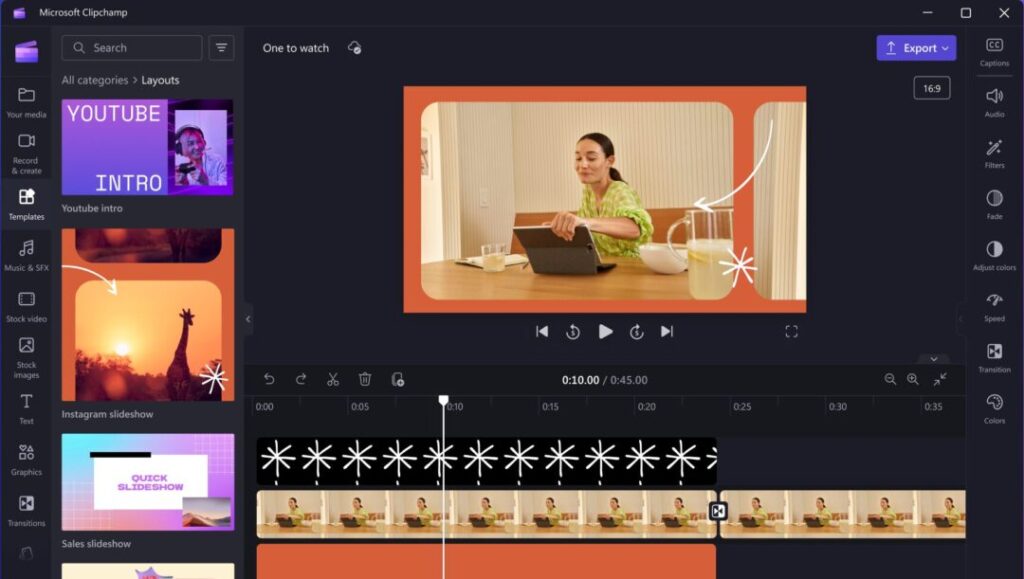
Clipchamp is a feature-rich, versatile online video editor accessible directly through your web browser. This makes it compatible with any operating system that includes Windows, MacOS, Linux, and Chrome OS, as long as it supports a modern web browser. Its user-friendly interface and advanced functionalities make it ideal for novices and experts alike.
Clipchamp comes packed with an abundance of features:
- Browser-Based Editing: One of Clipchamp’s biggest advantages is its online access, eliminating the need for software downloads or installations. This convenience gives you the flexibility to work on your projects from any location with an internet connection.
- Streamlined Interface: Clipchamp simplifies the editing process with intuitive drag-and-drop functionality. This reduces the learning curve for beginners while providing advanced tools for expert editors.
- Screen Recording: Clipchamp’s built-in screen recording function supports recording a diverse range of content, from screen activity and tutorials to gameplay walkthroughs.
- Creative Editing Tools: Features, such as cutting, trimming, cropping, speed control, filters, and effects, transitions, and text overlays, transform your raw footage into professional-grade videos.
- Template Selection: With its abundant video templates, Clipchamp stimulates creativity and simplifies the creative process.
- Stock Libraries: Clipchamp’s integration with stock libraries, including Unsplash and GIPHY, enables the addition of high-quality footage, images, and gifs into your projects.
- Audio and Sound Effects: Ranging from sound effects to audio tracks, Clipchamp provides essential audio elements that enhance your video content. You can also upload custom audio files for a personalized touch.
- Export Capabilities: Upon finalizing your project, Clipchamp allows you to select from various export options, including direct uploads to social platforms like YouTube, Facebook, and Instagram.
- Collaborative Editing: Clipchamp’s shared editing feature enables real-time remote collaboration, making it a versatile tool for both team-based projects and clientele work.
So, whether you’re producing a quirky personal vlog, educational material, or dynamic promotional content, Clipchamp offers all the essential tools you need. Its blistering combination of features and web-based format empowers all users to create fantastic video content with ease and convenience.
5. Adobe Premiere Rush
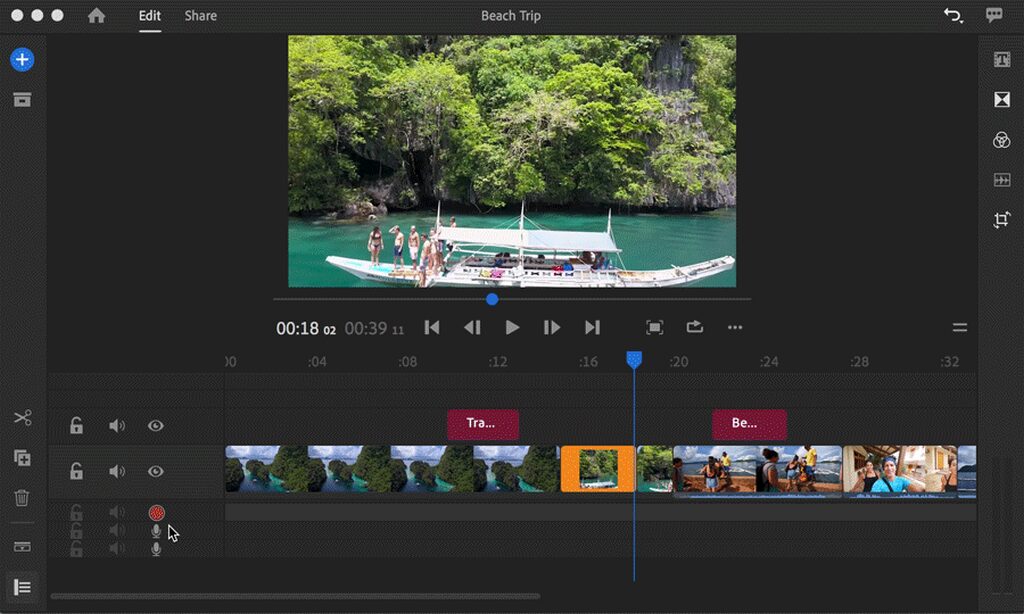
Adobe Premiere Rush is a robust video editing tool that seamlessly combines quality and simplicity. Its professional-grade capabilities make it an excellent choice for everyone – be it a video editing enthusiast, a content creator, or a seasoned videographer. Adobe Premiere Rush is available across a multitude of operating systems including Windows, MacOS, iOS, and Android, making it accessible regardless of your device.
Here’s a detailed breakdown of the useful features Adobe Premiere Rush has to offer:
- Cross-device Functionality: Premiere Rush elevates user convenience with its cloud synchronization feature that enables cross-device editing. You can start your project on one device and easily switch to another without losing your progress, whether you’re using a desktop computer or a mobile device.
- Beginner-friendly Interface: Premiere Rush’s intuitive, uncluttered interface simplifies the video editing process – a feature that beginners will appreciate. Despite its simplicity, it doesn’t compromise on quality or depth, catering to the needs of more experienced users as well.
- In-app Camera Feature: Adobe Premiere Rush is not just about editing, but also about capturing content. The software’s in-app camera feature lets users record high-quality videos directly from their mobile devices.
Moving on to a more closer look of the specialized tools available within Adobe Premiere Rush:
- Comprehensive Editing Tools: Adobe Premiere Rush encompasses a wide range of editing tools, permitting detailed customization of your videos. From the basics of cutting, trimming, and cropping to advanced options like speed control, transitions, and color correction, it has you covered.
- Graphics, Titles, and Animations: To give your videos a professional touch, Premiere Rush includes an array of built-in templates for graphics, titles, and animations. These are just a tap away and can be overlaid onto your videos effortlessly.
- Customizable Motion Graphic Templates: One key integration of Adobe Premiere Rush is with Adobe Stock, providing users with copious customizable Motion Graphics templates. These can be used freely, uplifting the aesthetic appeal of your videos.
- Audio Tools and Voice Recording: Adobe Premiere Rush acknowledges the vital role of audio in video content. It thus offers advanced audio editing tools and the ability to record voiceovers. Whether it is adjusting audio levels or embedding music and sound effects, Premiere Rush takes it all into stride.
- Flexible Export and Sharing Options: After perfecting your video, Adobe Premiere Rush provides multiple convenient options for sharing your work. You can export your videos in diverse forms and aspect ratios, or directly upload them to various social media platforms, such as YouTube, Facebook, and Instagram, with just a few clicks.
- Adobe Creative Cloud Integration: As a member of the Adobe creative suite, Premiere Rush enjoys seamless compatibility with other Adobe applications like Premiere Pro, After Effects, and Audition. This unique integration broadens your creative horizon with extended possibilities.
In essence, Adobe Premiere Rush is a one-stop solution for creating professional, eye-catching videos. It marries accessibility to feature-rich functionality, paving an easy route for creating top-tier video content. Regardless of whether you’re constructing compelling social media content, crafting a video blog, or compiling a professional presentation, Adobe Premiere Rush emerges as a top contender in the realm of video editing software.
6. Luxea Pro
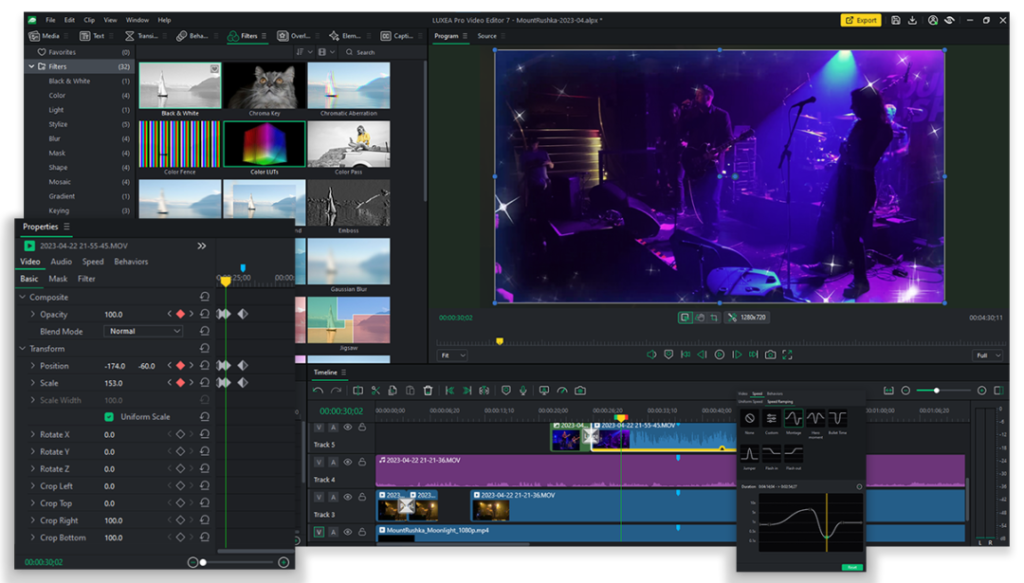
Luxea Video Editor, commonly known as Luxea Pro, is a powerful video editing software designed by ACD Systems specifically for Windows users. It’s designed to fulfill the diverse needs of video creators – from novices to experts. Luxea Pro helps you create videos with stunning visuals and offers a complete package that includes a built-in recorder, powerful editing workspace, and impressive production capabilities.
It should be noted that while Luxea Pro does offer a free version, it’s a bit limited in its functionality. The full version with all Premium features comes at a cost.
The useful features provided by Luxea Pro include:
- Editing Tools: Luxea Pro is equipped with an array of editing tools that cater to both basic editing needs and intricate customizations. Essentials like cutting, trimming, and cropping, are complemented by more advanced features such as keyframing, reverse speed, and ripple editing.
- Built-in Recorder: The software comes integrated with a recorder, making it convenient for users to capture their screen or webcam activities directly in the app.
- Speed Ramping: This feature caters perfectly to content creators whose work involves action or showcasing a transformation. With speed ramping, they can slow down or speed up a portion of their content while preserving audio quality.
- Masking: Luxea Pro provides advanced masking capabilities, allowing you to selectively apply effects. It adds a sophisticated touch to your finished product.
- Audio Meter and Improved Audio Editing: Audio plays a key role in the overall impact of the video. Luxea Pro stresses this aspect with an audio meter that helps in maintaining proper audio levels and improved audio editing features to achieve the perfect sound balance.
- Improved Captions: The software also comes with significant enhancements in Caption capabilities, enabling you to certainly create and add captions to your videos, thus, augmenting their accessibility and SEO effectiveness.
- Unlimited Timeline Tracks: This feature provides immense freedom for complex, layered video editing. As there are no limitations, users can practically add several video, audio, image and text layers to tailor to their creative requirements.
- LUTs: To achieve a consistent aesthetic or unique look across different shots, Luxea Pro offers Lookup Tables (LUTs). These are used to apply color grading and tonal adjustments.
In a nutshell, Luxea Pro presents a complete suite for video editing, boasting impressive capabilities that empower users to create and share their content effortlessly.
7. Wondershare filmora
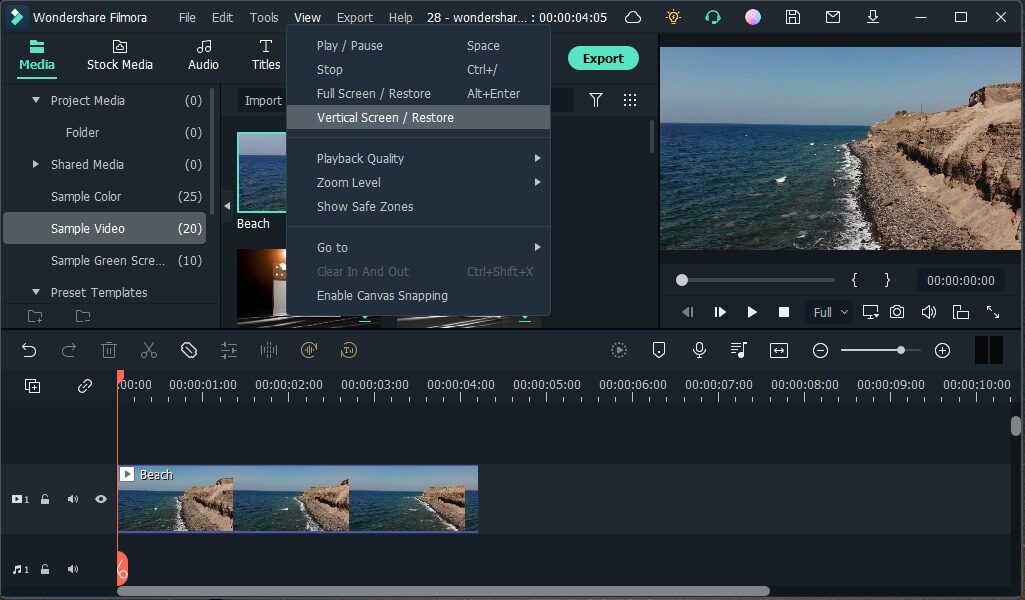
Wondershare Filmora is an intuitive, feature-packed video editing software that’s known for its user-friendly interface and versatility. It’s an ideal tool for beginner videographers, content creators, and casual users who want to make the most of their video editing without requiring a steep learning curve. Wondershare Filmora is available on Windows and macOS operating systems, making it accessible to a large scale of users.
In terms of cost, Wondershare Filmora does offer a free version with some limitations, such as watermarked exports. For full access to all its features and to have your exports free from watermarks, a purchase of the full version is required.
Some of the prominent features that Wondershare Filmora offers include:
- Easy-to-navigate User Interface: Filmora features an intuitive interface that feels uncluttered and easy to navigate, even for beginners. This makes it a great choice for those who are new to video editing.
- Wide Range of Editing Tools: Filmora comes loaded with an extensive library of editing tools that cater to various needs. This includes basic functionalities like cut, trim, and crop, as well as advanced features like green screen effects and split-screen.
- Library of Effects, Filters, and Transitions: Filmora boasts a rich library of customizable video effects, filters, and transitions that can add a touch of professionalism and creativity to your projects.
- Title and Text Effects: The software offers a range of title and text effects that can be customized to suit your needs, making it easy to create impressive intros, titles, and on-screen text.
- Audio Tools: Filmora understands the power of sound in storytelling. It, thus, doesn’t just offer extensive audio editing features but also comes with a library of royalty-free music that you can add to your videos.
- Color Grading Tools: With Filmora’s comprehensive color grading tools, you can easily adjust the color settings in your video, giving it a consistent aesthetic feel.
- 4K Support: If you’re working with high-resolution footage, Filmora offers 4K support to ensure your video stays sharp and clear when shared.
- Speed Control: With a range of speed control options, Filmora makes it easy to create slow-motion or time-lapse effects.
- Social Media Integrations: Once your video is ready, Filmora allows you to directly share it on various social media platforms or export it in many formats.
In conclusion, Wondershare Filmora is a comprehensive video editing software designed to make video editing simple and fun, while not compromising on quality and features that enhance your creativity.
8. iMovie
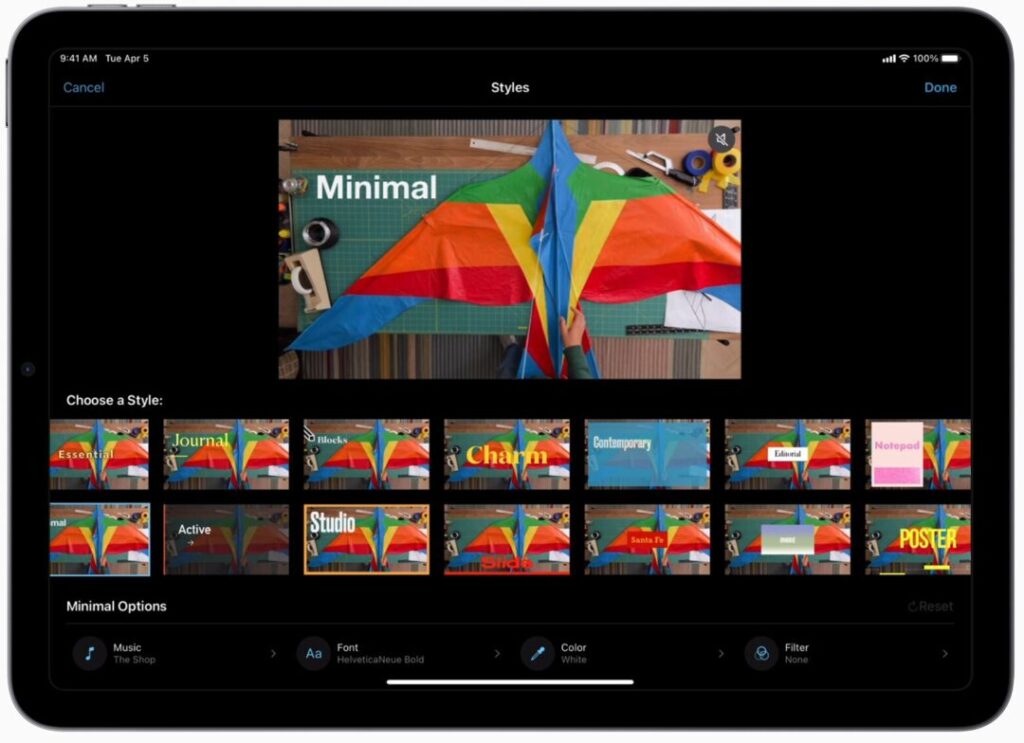
iMovie is a user-friendly video editing software that is developed by Apple. It’s compatible with multiple Apple devices, including Mac, iPhone, and iPad. This broad compatibility allows users to easily edit on the go, providing a versatile platform for creativity. iMovie is free of charge to all Apple users and comes pre-installed on most Apple devices, eliminating any cost barriers and making high-quality video editing accessible to everyone.
Here are some of the key features offered by iMovie:
- Intuitive Interface: iMovie’s design is streamlined and user-friendly, allowing beginners and experienced users alike to create beautiful videos with ease.
- Hollywood-style Trailers: With iMovie, you can easily create impressive, Hollywood-style trailers using its library of customizable templates.
- Video Effects: iMovie offers a broad range of video effects that help you enhance the visual appeal of your videos. These effects include filters, slow motion/fast forward, green-screen effects, and more.
- Variety of Titles and Text Styles: Apart from its video effects, iMovie also offers a wide array of titles and on-screen text styles. These can be fully customized according to your needs.
- Support for 4K Resolution Videos: iMovie supports editing and exporting 4K resolution videos, ensuring the highest video quality for your projects.
- Seamless Integration with Apple Ecosystem: Being an Apple software, iMovie offers seamless integration with other Apple applications and services like iTunes, GarageBand, and Photos. This makes it easy to import photos, music, or sounds directly into your projects.
- Color Correction Tools: iMovie has a suite of color correction tools that let you adjust the look and feel of your video to get the exact aesthetic you need.
- Share Your Video: iMovie allows you to conveniently share your finished video directly to popular social media platforms, or save it in various formats to match your sharing needs.
In short, iMovie is a comprehensive, yet straightforward video editing tool that is great for beginners and pros, meeting a wide variety of video editing needs. With iMovie, creating visually stunning, professional-looking videos is just a few clicks away.
10. Movavi Video Editor
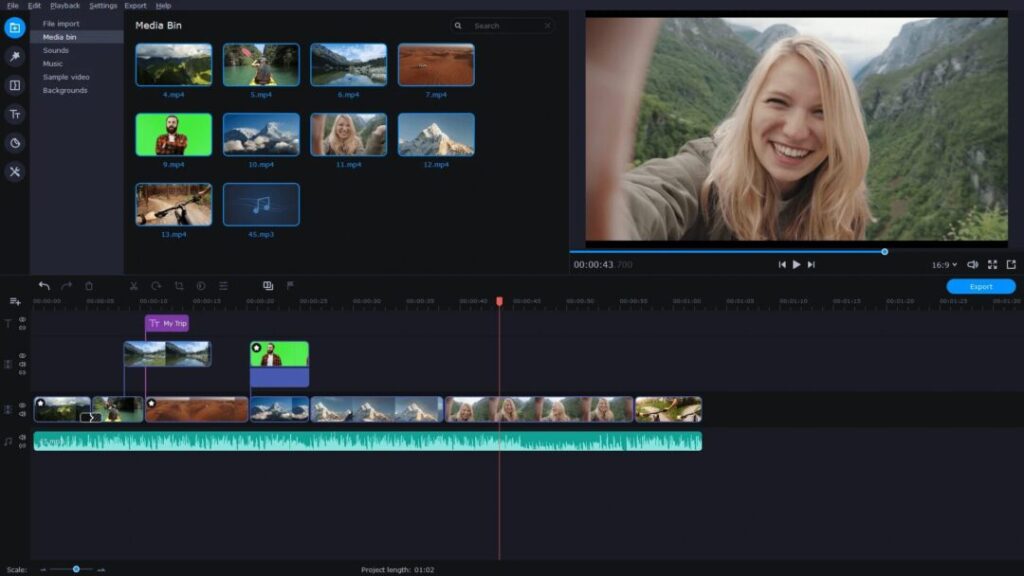
Movavi Video Editor is a feature-rich, yet intuitive video editing tool that is known for its clean and simple user interface, perfect for individuals at any skill level. The software is compatible with Windows and Mac operating systems, making it an ideal choice for a wide range of users.
As for cost, Movavi Video Editor offers a free version with limited functionality. If you want the full range of features, you’ll need to make a one-time purchase or choose a subscription plan.
The key features of Movavi Video Editor are:
- Ease of Use: Its clean, intuitive interface allows users to quickly grasp the basic editing functionalities and begin creating their projects.
- Video Effects: Movavi Video Editor includes various creative video effects, filters, titles, and more to enhance the quality and aesthetics of your projects.
- Advanced Editing Tools: The software provides a suite of advanced tools like chroma key, pit, titling, keyframing, and motion tracking that give you more control and flexibility while editing.
- AI Assistance: It incorporates AI technologies to automate and enhance various aspects of video editing.
- Video Export Options: You can export your final video in multiple formats and optimized for different devices. Plus, you can directly upload your video to popular platforms like YouTube right from the editor.
- Support for 4K Videos: Movavi Video Editor supports the editing and exporting of 4K resolution videos, ensuring professional-level quality for your finished video.
- Speed Adjustment Tools: The software lets you easily create slow-motion or speed-up effects to add artistic touches to your videos.
- Multitrack Editing: With Movavi Video Editor, you can work on multiple video and audio tracks simultaneously, which makes it easier to assemble and synchronize different elements of your project.
- Extensive Media Library: Besides your personal media, Movavi offers an extensive media library with built-in content that you can use to enhance your videos.
In essence, Movavi Video Editor strikes a balance between powerful functionality and accessibility, making it a great tool for any video editing needs, from casual to professional.
11. Cyberlink PowerDirector

CyberLink PowerDirector is a highly-rated video editing software known for its comprehensive editing tools and features. The software is compatible with both Windows and macOS operating systems, making it an excellent choice for videographers using either platform.
Cyberlink PowerDirector offers a free version, but keep in mind that it comes with limitations. For unlimited access to all features, you will need to opt for one of their paid plans.
Here are some of the key features offered by CyberLink PowerDirector:
- AI-Powered Tools: CyberLink PowerDirector incorporates artificially intelligent tools that simplify complex editing tasks and enhance video quality. Examples include AI-powered style transfers and an AI wind remover.
- Large Selection of Visual Effects: The software provides a wide variety of visual effects, from simple overlays to complex CGI effects, which can massively elevate the look and feel of your videos.
- Advanced Adjustment Tools: CyberLink PowerDirector boasts professional-level tools for adjusting and correcting color, stabilizing shaky footage, correcting lens distortions, and more.
- High-Quality Templates: The software provides a range of ready-made templates that make it easy for you to create professional-looking productions.
- 4K and 360° Video Editing: With CyberLink PowerDirector, you can edit and produce videos in up to 4K resolution, as well as edit 360° video footage.
- Intuitive Design and User Interface: Despite the software’s powerful capabilities, it features an accessible and intuitive design that allows beginners and professionals alike to make the most of its features.
- Keyframing and Motion Tracking: These features help bring movement to your text and graphics, and allow for more advanced editing techniques.
- Chroma Key Editing: PowerDirector’s advanced chroma key engine allows for green screen and blue screen editing so you can composite two videos together or add special effects.
- Integration with Video Sharing Platforms: Users can directly upload videos from CyberLink PowerDirector to popular platforms such as YouTube and Vimeo.
In summary, CyberLink PowerDirector is a feature-rich, professional-level video editing software that maintains usability for those who may be newer to video editing.
12. Pinnacle Studio Ultimate

Pinnacle Studio Ultimate is a high-tier video editing software designed to provide intensive video editing tools to users. Developed with near-professional enthusiasts in mind, it’s compatible with the Windows operating system, specifically Windows 10 and Windows 11 (64-bit only). Pinnacle Studio Ultimate is not a free software package; you’ll have to purchase it to utilize its robust features.
Here are the notable features of Pinnacle Studio Ultimate:
- Advanced Editing Tools: Pinnacle offers precise and advanced video editing tools including timeline editing, keyframe controls, and more.
- Motion Tracking: The software includes an exclusive motion tracking feature that adds dynamic movements to your videos.
- Video Masking: This editing function allows you to hide or reveal different parts of your video, creating unique effects and enhancing video narratives.
- Full-Color Grading: You can manipulate the color and atmosphere of your video with comprehensive color grading tools, improving overall visual appeal, and setting mood and tone.
- Smart Object Tracking: With Smart Object Tracking, you can keep any object or person in focus while the rest of the scene stays in motion. This feature is great for highlighting specific elements in your videos.
- Multiple Camera Editing: The multicam editing feature allows you to sync and edit footage from multiple cameras, which is particularly useful for event videos where multiple angles and views are needed.
- Stop Motion Animation: This feature lets you create animated content or incorporate animated segments into your video.
- Robust Creative Pack: Pinnacle offers a rich pack of creative content including effects, filters, and overlays to enhance your video projects.
- High-Quality Video Export: The software supports high-resolution video export, including 4K, to ensure you achieve the highest possible quality for your final product.
- Extensive Media Library: In addition to your personal media files, Pinnacle Studio Ultimate provides a library of built-in multimedia content such as music, titles, and templates ready for use in your projects.
Relatively speaking, Pinnacle Studio Ultimate is more suited for near-professional video enthusiasts, and anyone who wants more control and precision in their video editing process.
13. OpenShot
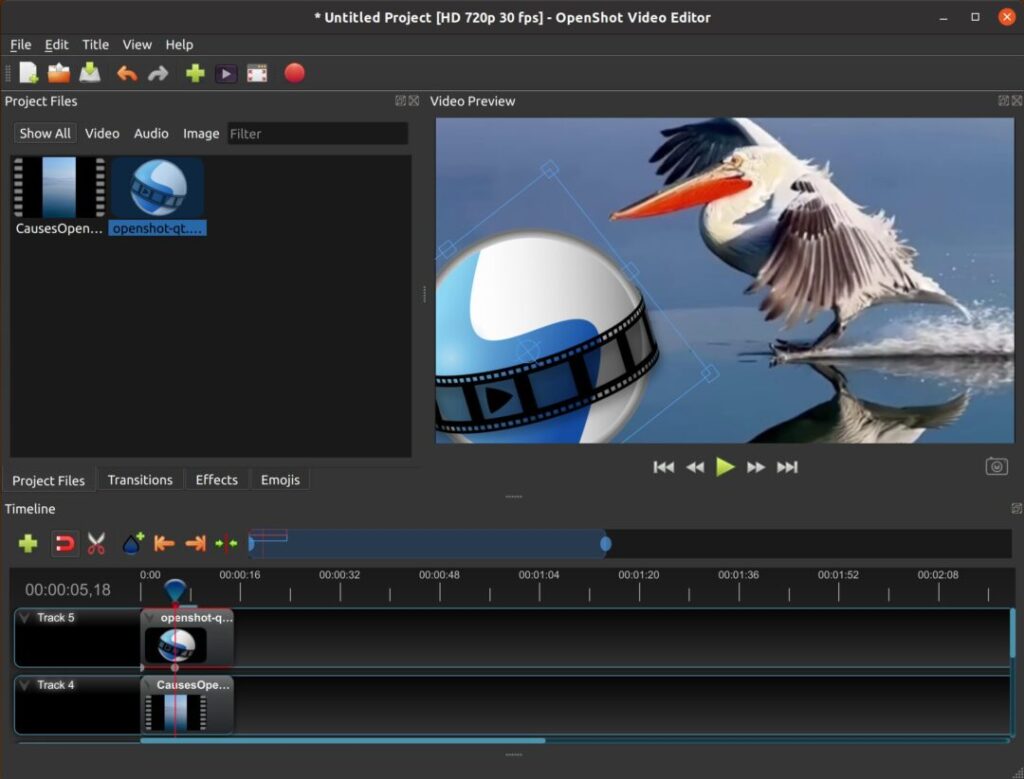
OpenShot is an award-winning video editor that is both free and open-source. It’s known for being user-friendly and offering straight-forward tools for creating professional video content. As an open-source application, OpenShot is available to everyone free of charge, with GPLv3 licensing.
This software supports a wide range of operating systems, including Linux (most distributions), Windows (version 7, 8, and 10+), OS X, and Chrome OS.
Here are some of the key features of OpenShot:
- Cross-Platform Compatibility: OpenShot is available across multiple operating systems, providing consistent functionality no matter what system you’re using.
- User-Friendly Interface: Designed with beginners in mind, the OpenShot interface is easy to navigate, and user-friendly, making video editing more approachable for everyone.
- Multi-Track Timeline: OpenShot allows you to work with a multi-track timeline, enabling you to layer and arrange various elements of your video project.
- Unlimited Tracks/Layers: You can add as many layers as you need for watermarks, background videos, audio tracks, and more.
- Clip Resizing, Scaling, Trimming, Snapping, and Cutting: OpenShot provides comprehensive tools for manipulating your video clips to match your vision.
- Video Transitions and Effects: OpenShot includes a wide array of video transitions and effects, enhancing the professional quality of your final product.
- Title Editor: This tool lets you incorporate a variety of custom titles, subtitles, and text overlays in your videos.
- 3D Animation: You can create and include exciting 3D animations like snow, lens flares, or flying text in your videos.
- Audio Mixing and Editing: With OpenShot, audio editing is just as user-friendly as video editing, allowing you to incorporate custom soundtracks, voiceovers, or sound effects into your projects.
All these features, along with its ease of use and cost-efficiency, make OpenShot an excellent option for both beginners and those looking to make high-quality videos on a budget.
14. Lightworks
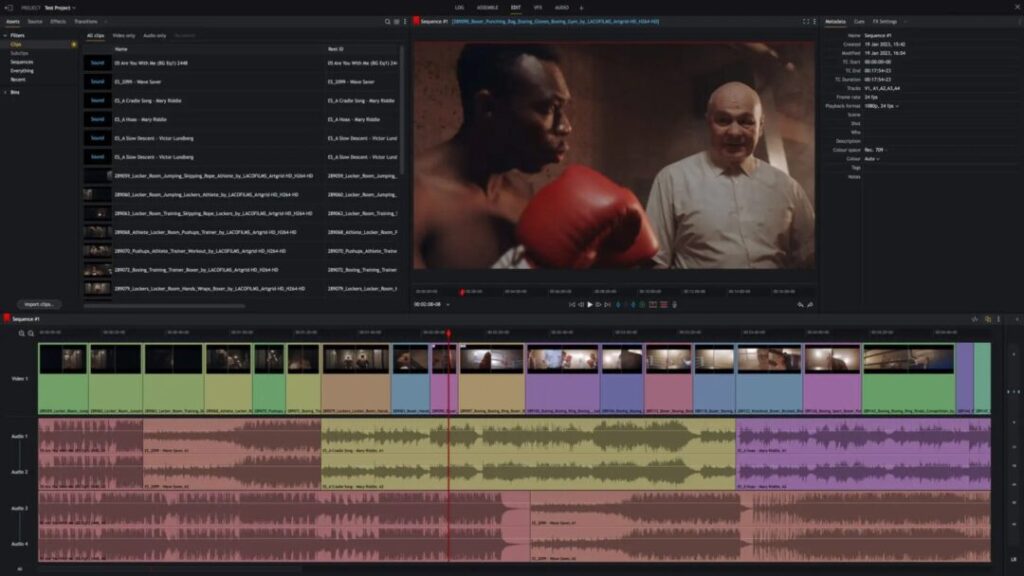
Lightworks is a highly-regarded, non-linear video editing system (NLE) that includes editing and mastering of digital video. It’s compatible with multiple operating systems, working well on Windows, Mac, and Linux.
Lightworks is a freemium software. It means that while you can access its basic editing functionalities for free, for more advanced capabilities and greater compatibility, you would need to look at their paid versions. The various plans represent a system of tiers, each with more extensive features than the previous one. These tiers range from the ‘Free’ level, into ‘Create,’ and then culminate in the ‘Pro’ tier.
Here are some of the main features that Lightworks offers:
- Professional NLE Features: Lightworks is advanced enough to be used for professional editing and mastering of digital video. Its non-linear editing capabilities allow for flexible editing workflows.
- Simple UI: Despite its professional capabilities, Lightworks has an easy and intuitive user interface (UI) that ensures ease of use even for beginners.
- Real-time Effects: Lightworks provides real-time effects that apply to both video and audio streams, enhancing editing effectiveness.
- Multi-cam Editing: This feature allows you to edit footage from various cameras easily. This is beneficial when creating event videos or any multimedia project with footage from multiple sources.
- 4K Support: Lightworks supports high-resolution formats, letting you edit and export 4K video, ensuring your projects are of the highest quality.
- Dedicated Web Export (MPEG4/H.264): This feature gives you the option of exporting videos directly to the web in MPEG4/H.264 format.
- Advanced Multi-track Timeline: Lightworks offers a versatile and powerful multi-track timeline, so you can create complex and layered video projects.
- Access to Royalty-Free Audio & Video Content: With the premium versions of Lightworks, you get access to a vast library of royalty-free audio and video material that you can use in your projects.
- Hardware I/O Support: With the Professional version, you get compatibility with a wide range of hardware.
- Customizable Interface: Users can tailor the workspace to their liking, arranging windows and tools to best suit their specific needs.
Lightworks offers a unique mix of powerful capabilities with affordability and access, making it suitable for a broad spectrum of users, from amateur video enthusiasts to professional editors.
15. Shotcut
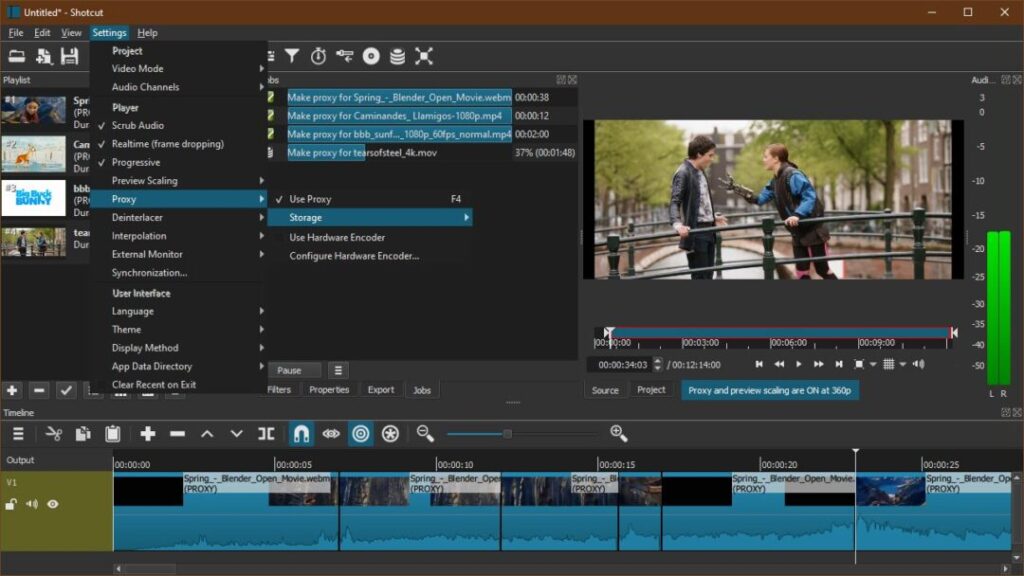
Shotcut is an all-inclusive video-editing tool that is not only open-source but also free of charge. With its flexibility for use across diverse platforms – Windows, Mac, and Linux – and its support for a wide range of formats, it has become a preferred choice for video, audio, and image editing.
What sets Shotcut apart is its extensive compatibility with an array of formats and its accessible, user-friendly capabilities. The fact that it’s entirely free, allowing all users to access its powerful set of features, solidifies its reputation as a top choice in its category.
Here are the standout features of Shotcut:
- Wide-Ranging Format Support: Leveraging the open-source multimedia framework, FFmpeg, Shotcut extends support to a wide gamut of video, audio, and image formats, allowing users to import and modify almost any media type.
- Cross-Platform Application: The open-source nature of Shotcut enables its seamless operation across various systems.
- Direct Timeline Editing: Save some time with Shotcut, as it allows you to work directly on the native timeline without the need to import footage into the software.
- Flexible Timeline: The multi-format timeline allows the combination of different resolutions and frame rates within one project, boosting flexibility during the editing process.
- High-Resolution Support: Delivering high-quality final output, Shotcut supports video resolutions up to 4K.
- Advanced Audio Capabilities: Shotcut facilitates precise audio adjustments, providing audio scopes for loudness, peak meter, waveform, and spectrum analyzer.
- Refined Visual and Audio Effects: Offering a suite of filters, Shotcut enables users to improve their projects through a multitude of audio and visual effects, including color grading, blurring, and keying among others.
- Broad Hardware Support: In addition to audio, webcam, and network stream playback, Shotcut also has an extensive range of hardware and software compatibility.
In conclusion, with Shotcut, you gain access to a video-editing tool that provides broad format support and a robust set of features without raising cost barriers. Catering to beginners and professionals alike, Shotcut delivers both rapid editing capabilities and a detailed set of filters to enrich your editing experience.
Conclusion
In conclusion, 2024 has gifted creatives with a rich and diverse spectrum of video editing software, each bringing unique capabilities, features, and experiences. Our journey through the top 15 video editing software of this year has revealed how across a range of budgets, user experience levels, and specific requirements, there is a solution tailored to fit.
The likes of Shotcut and other peers in this list have shown us the power of broad format support, the potentials of open-source software, and the breadth of features available free of charge. Yet it’s crucial to remember that the best video editing software is a subjective choice, reliant on one’s unique needs, technical skills, and budget.
Whether you’re just dipping your toes into the world of video editing, are a semi-professional seeking advanced features devoid of exorbitant costs, or a seasoned professional after high-end, sophisticated functionality, our list offers something for everyone.
This compilation of 2024’s 15 best video editing software provides a starting point to navigate the ever-evolving video editing landscape. We encourage you to delve deeper into each software, understand their unique offerings, experiment hands-on, and interact with their user communities to fully comprehend how well it aligns with your editing needs and creative aspirations.
As this dynamic field continues to evolve, embrace the cutting-edge tools available at your fingertips. Allow yourself to explore and push the boundaries of your creativity. Remember, the essence of great video editing lies not just in the software but the story you’re inspired to tell and how effectively your chosen tool helps bring that vision to life. With our list as your guide and the ever-changing world of video editing as your playground, the future of your storytelling is indeed promising.



