Diving into the World of Photoshop Alternatives: Why They’re Worth Your Attention
Adobe Photoshop, the reigning champion of image editing, isn’t the only player in the game anymore. A wave of powerful and innovative Photoshop alternatives has emerged, offering compelling reasons to explore beyond the familiar. But why consider these alternatives in the first place? Let’s delve deeper:
Why Choose a Photoshop Alternative?
- Cost-Effectiveness: Photoshop’s subscription-based model, while offering flexibility, can become a significant expense over time. Free alternatives like GIMP, Pixlr, and Photopea eliminate this financial barrier entirely, providing powerful tools at absolutely no cost. Even paid alternatives often offer a one-time purchase option, a welcome relief for budget-conscious users.
- Breaking Free from Subscriptions: The subscription fatigue is real! Many users find themselves yearning for the simplicity of owning software outright. Photoshop alternatives like Affinity Photo and Clip Studio Paint offer a refreshing break from recurring payments, allowing you to invest in a tool you can use indefinitely.
- Exploring New Features and Workflows: Stepping outside the Photoshop bubble exposes you to a world of innovative features and approaches to image editing. Alternatives like Pixelmator Pro with its Mac-centric design, or Clip Studio Paint’s powerful illustration tools, offer unique strengths that might better suit your specific needs.
- Supporting Open-Source Development: GIMP, a leading Photoshop alternative, stands as a testament to the power of open-source development. By choosing GIMP, you’re not just getting a powerful image editor but also supporting a community-driven project committed to providing free and accessible software.
- Finding the Perfect Fit: Photoshop, while powerful, might feel like overkill for some users or lack specific features crucial to certain workflows. Alternatives cater to diverse needs, whether you’re a photographer seeking RAW editing capabilities, an illustrator looking for powerful brush engines, or a casual user needing quick and easy edits.
A Glimpse into the Alternatives:
- Free and Powerful: GIMP stands tall as the leading free and open-source alternative, offering a comprehensive feature set comparable to Photoshop. Pixlr and Photopea provide accessible browser-based solutions for quick edits and on-the-go editing.
- Paid and Feature-Rich: Affinity Photo rivals Photoshop in features and performance, offering a compelling one-time purchase option. Pixelmator Pro woos Mac users with its intuitive design and powerful image editing capabilities. Clip Studio Paint excels in illustration and comic book creation while offering robust image editing tools.
Making the Switch:
Transitioning to a Photoshop alternative might seem daunting, but many offer familiar interfaces, support for PSD files, and extensive learning resources. Don’t hesitate to explore free trials, tutorials, and community forums to ease the transition and discover the full potential of these alternatives.
The Bottom Line:
The world of image editing has evolved beyond a single dominant player. Photoshop alternatives offer a diverse range of options, empowering users with greater choice, flexibility, and control over their creative tools. Whether driven by budget constraints, a desire for specific features, or simply a thirst for exploration, diving into the world of Photoshop alternatives might lead you to your perfect image editing companion.
The 12 Best Photoshop Alternatives in 2024
Here are some top-notch Photoshop alternatives to consider in 2024!
1. GIMP
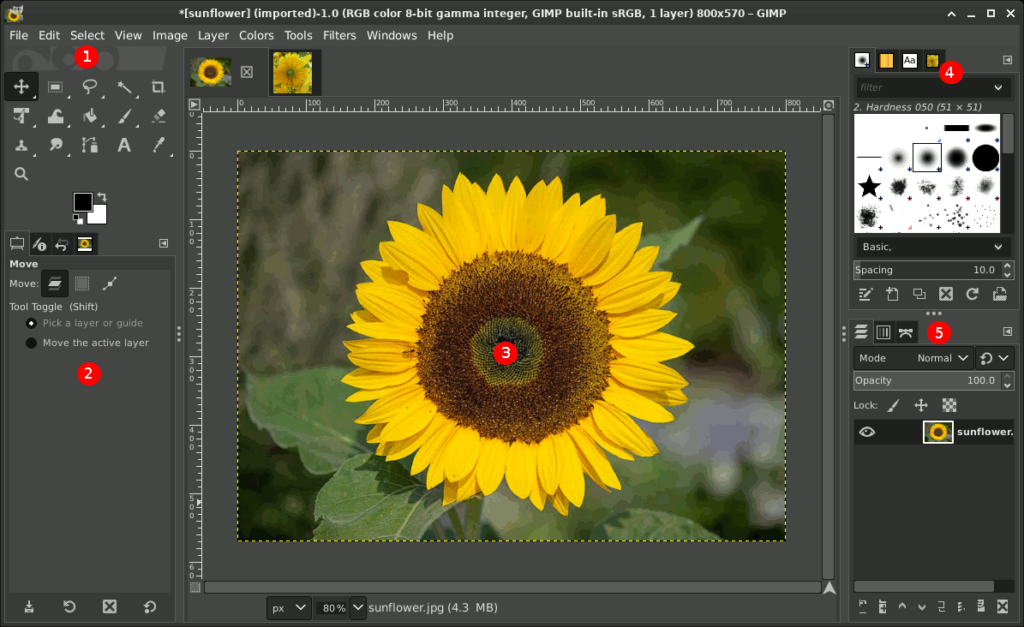
In the expansive universe of image editing software, Adobe Photoshop usually grabs the spotlight. Yet, those on the hunt for a robust and cost-free alternative often turn their gaze towards GIMP (GNU Image Manipulation Program). As we navigate through 2024, amidst a surge of new software options, GIMP retains its position at the forefront, and there’s a multitude of reasons for its enduring appeal. Let’s delve into the essence of GIMP and uncover why it remains a top pick for both professional creatives and enthusiastic hobbyists.
What Exactly is GIMP?
GIMP stands as a free, open-source raster graphics editor, designed specifically for pixel-based image work. It presents an arsenal of tools that competes with the likes of Photoshop, making it adept across a diverse array of tasks:
- Photo Editing: Whether it’s basic cropping and color adjustments or more intricate tasks like retouching, photo restoration, and creating detailed compositions, GIMP is fully equipped to tackle it all.
- Digital Artistry: GIMP’s extensive selection of brushes, pencils, and painting tools empowers artists to craft stunning digital art from scratch.
- Graphic Design: From logos and brochures to web designs and social media visuals, GIMP lays out all the necessary tools for typography, layout, and image manipulation at a professional standard.
GIMP’s Shine as a Top Photoshop Rival in 2024
1. Unmatched Cost-Effectiveness:
GIMP’s standout advantage is its price point—it’s completely free for downloading and usage. This level of accessibility positions it as an attractive tool for a wide audience, from students and educators to freelancers and budget-conscious professionals.
2. The Power of Open-Source:
The open-source nature of GIMP means that its code is open for anyone to inspect, modify, and enhance. This fosters a global community of developers constantly refining its features and introducing new capabilities. Furthermore, GIMP’s adaptability allows users to personalize the software with a plethora of community-crafted plugins.
3. Cross-Platform Flexibility:
GIMP offers seamless functionality across various operating systems, including Windows, macOS, and Linux. This flexibility ensures a smooth transition between different devices without the hassle of software compatibility issues.
4. A Toolkit Familiar Yet Comprehensive:
GIMP boasts a feature set that will feel familiar to Photoshop veterans, including:
- Layers and Masks: Facilitate non-destructive edits on different aspects of your images.
- Selection Tools: Allow for targeted editing with precision.
- Artistic Tools: A broad spectrum of brushes and tools caters to various artistic endeavors.
- Effects and Filters: Explore a vast library of effects to enhance or transform your imagery.
5. Continuous Evolution:
GIMP’s development team is dedicated to its ongoing evolution, focusing on enhancing performance, stability, and broadening its feature set. This commitment ensures GIMP’s relevance and prowess as a formidable tool.
GIMP in the 2024 Landscape
Despite lacking the sleek interface or streamlined workflow of some newer contenders, GIMP’s core strengths—cost efficiency, versatility, and robust community backing—solidify its relevance in 2024. It stands as the preferred choice for:
- Economically Minded Individuals: GIMP offers an excellent, free alternative for those without the need for the latest paid software features.
- Advocates of Open-Source: GIMP aligns perfectly with those who support community-driven development and the ethos of software freedom.
- Customization Aficionados: The software’s flexibility, enhanced by plugins and scripting, appeals to users desiring a tailored editing experience.
Closing Thoughts:
While GIMP may not boast the flashiest interface among image editors, its lasting effectiveness, adaptability, and dedication to remaining free and open-source secure its status as a top Photoshop alternative in 2024. Whether you’re a seasoned professional, an aspiring artist, or simply exploring the realm of image editing without financial investment, GIMP proves to be an invaluable resource in your digital creative toolkit.
2. Affinity Photo

Crafted by Serif, Affinity Photo steps up as a top-tier raster graphics editor, aimed squarely at meeting the demands of photographers, digital artists, and graphic designers. It flaunts a sleek, contemporary interface coupled with a suite of features that not only matches but in certain areas, outshines Photoshop.
Why Affinity Photo is Edging Out Photoshop in 2024
1. Cost-Effective Licensing:
Breaking away from the prevalent subscription models, Affinity Photo offers a refreshing one-time purchase option. This approach grants indefinite access to the software, marking it as a more economical choice over time for freelancers, hobbyists, and anyone wary of ongoing subscription costs.
2. Optimized Performance:
With its foundation on a meticulously developed graphics engine that capitalizes on hardware acceleration, Affinity Photo delivers an exceptionally smooth and responsive editing experience. This efficiency is crucial for handling complex tasks and large files without a hitch, streamlining productivity.
3. Comprehensive Toolkit:
Affinity Photo’s affordability doesn’t come at the expense of functionality. It’s packed with an extensive array of tools for both fundamental and sophisticated editing requirements:
- RAW Processing: It offers a specialized workspace for RAW image development, providing detailed control over exposure, white balance, and lens distortions.
- Advanced Layering and Masking: The software supports an unlimited number of layers, groups, adjustment layers, and masks, enabling detailed, non-destructive editing.
- Color Management Excellence: Affinity Photo ensures precise color handling throughout the editing process with full CMYK support, ICC profile integration, and sophisticated color management.
- Photography-Centric Features: It excels with tools tailored for photographers, such as focus stacking, lens adjustments, HDR merging, and superior retouching capabilities.
4. Cross-Platform Fluidity and Workflow Integration:
Affinity Photo bridges desktop and mobile editing seamlessly. Available on Windows, macOS, and iPad, it ensures project files are compatible across devices, facilitating a versatile editing process.
5. Refreshing User Interface and Experience:
The software sets itself apart with an intuitive, customizable interface designed for efficient navigation. Its toolsets and panels are logically arranged, with the option for personalized workspaces to optimize routine tasks.
Affinity Photo’s Standing in 2024
Several factors contribute to Affinity Photo’s growing prominence this year:
- Changing Market Dynamics: With growing aversion to subscription models, many seek alternatives like Affinity Photo that offer a one-off purchase.
- Performance Prioritization: The demand for fast, responsive software is higher than ever, making Affinity Photo’s performance capabilities a significant draw.
- Ongoing Enhancements: Serif’s commitment to regularly updating Affinity Photo with new features and optimizations ensures it remains at the cutting edge of image editing technology.
Affinity Photo has certainly made waves as a formidable Photoshop competitor in 2024. Its blend of powerful features, user-friendly design, device-spanning compatibility, and an appealing pricing strategy positions it as an attractive option for both seasoned professionals and those new to image editing. For anyone contemplating a switch from Photoshop or embarking on their editing journey, Affinity Photo warrants a thorough exploration.
3. Pixlr
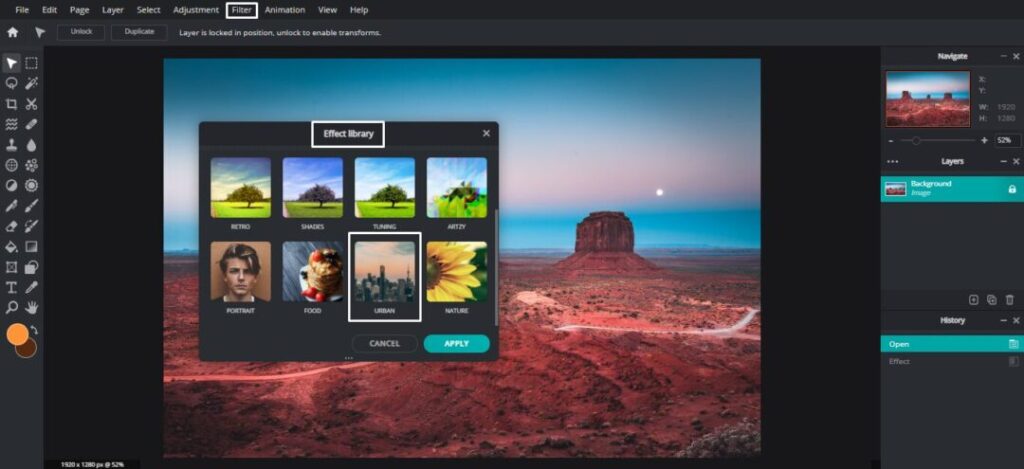
In the vast sea of image editing platforms, Pixlr shines as a beacon for those seeking a robust, cloud-based alternative to the traditional desktop giants. But what exactly catapults Pixlr into the limelight as a top contender against Photoshop in 2024?
Exploring the Charm of Pixlr
Pixlr distinguishes itself by fully embracing cloud technology. It’s not just another software to download; it’s an advanced suite of image editing tools that you can access straight from your web browser. This approach eliminates the hassle of downloads, compatibility woes, and the need to stick to one device. Its ease of access, combined with a user-friendly interface and a rich set of features, endears it to both novices and seasoned pros.
Pixlr’s Rise as a Photoshop Challenger in 2024
1. Unmatched Accessibility:
Picture this: editing images effortlessly, anywhere, on any device connected to the internet. That’s the essence of Pixlr. Forget about cumbersome software installations or being tethered to a single platform. Pixlr offers unparalleled freedom, revolutionizing how we think about and engage in image editing.
2. Diverse Tools for Every Editor:
Pixlr presents not just a single application but a suite of editing tools designed to meet a wide array of needs and skill levels.
- Pixlr X: Tailored for swift edits, social media content, and straightforward design tasks, Pixlr X features an intuitive layout filled with easy-to-use tools, templates, and creative elements, making the design process fluid and enjoyable.
- Pixlr E: Aimed at those with more complex editing needs, Pixlr E mirrors the capabilities of desktop software, offering layers, masks, sophisticated color correction, and an extensive collection of filters and effects.
3. Affordability Meets Quality:
Pixlr shatters the notion that high-quality image editing comes with a hefty price tag. It provides a comprehensive free plan that grants access to many of its powerful features, catering to enthusiasts and budget-minded individuals. For those seeking the full spectrum of tools, Pixlr’s premium offerings are competitively priced, providing a viable alternative to the costlier options like Adobe Photoshop.
4. AI-Driven Editing for Streamlined Creativity:
Pixlr leverages artificial intelligence to demystify and simplify complex editing tasks. Its AI features can effortlessly remove backgrounds, boost image quality, eliminate undesired objects, and apply sophisticated filters accurately. This fusion of AI technology enriches the creative process, enabling stunning results with minimal effort.
5. An Abundance of Creative Assets Ready to Use:
Pixlr extends its functionality beyond editing by offering a rich library of stock photos, illustrations, icons, and templates within its platform. This integrated resource pool streamlines the creative workflow, eliminating the need to switch between multiple sources for design assets.
Pixlr’s Dominance in 2024
Pixlr’s ascent as a premier Photoshop alternative in 2024 is driven by several key trends:
- The Shift to Remote Work and Cloud Computing: The growing prevalence of remote work amplifies the demand for accessible, cloud-based tools like Pixlr.
- The Search for Value: In an era of subscription overload, Pixlr’s cost-effective pricing model, including its generous free tier, appeals to those seeking quality without the high costs.
- AI’s Role in Democratizing Editing: The integration of AI in Pixlr makes advanced editing techniques accessible to a broader audience, enabling anyone to achieve professional-grade visuals.
Pixlr transcends being merely an alternative to Photoshop; it represents a shift in the digital creative landscape. With its commitment to accessibility, affordability, and the integration of cutting-edge technology, Pixlr empowers users to explore their creativity without limitations. As we navigate through 2024, Pixlr stands as a testament to innovative design, marking its territory as a formidable and forward-thinking force in the realm of image editing.
4. Sketch
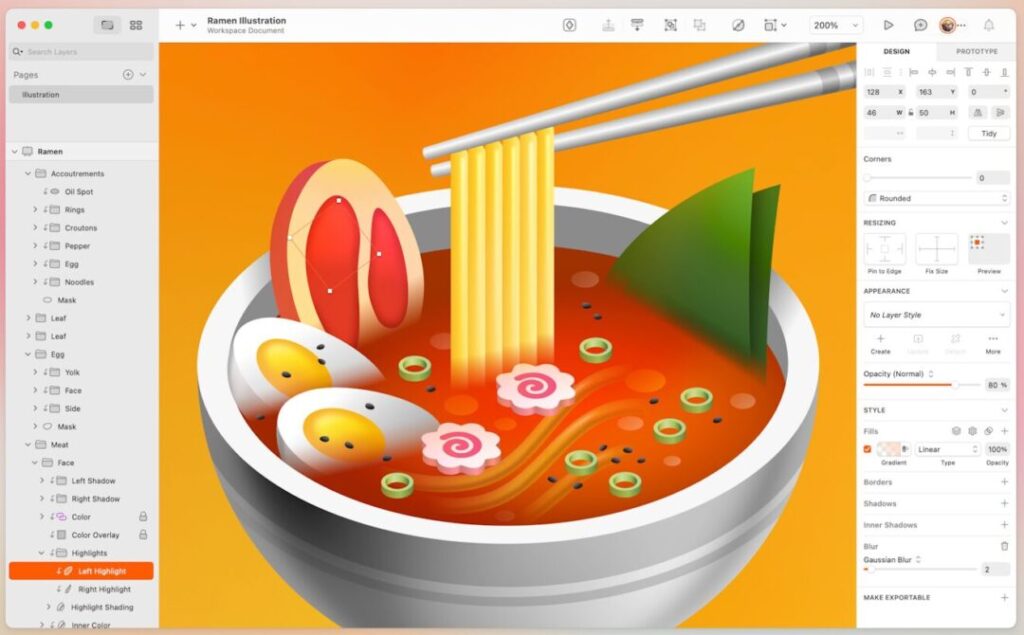
Photoshop has dominated the digital design landscape for years, but as we move further into 2024, Sketch has emerged as a formidable challenger, especially in the UI/UX design arena. This innovative tool has quickly become a favorite among designers, but what sets Sketch apart, and why is it seen as a top alternative to Photoshop?
Exploring the Charm of Sketch
Sketch is a vector-based design platform, meticulously engineered for crafting superior digital experiences. Unlike Photoshop, which serves a broad spectrum of design needs, Sketch zeroes in on UI/UX design. It provides a streamlined and intuitive workflow, along with robust features specifically designed for web and mobile app projects.
Sketch’s Rise to Prominence in 2024
1. Dedicated to UI/UX Design:
Sketch excels due to its focused approach. It sidesteps the clutter of unrelated features, offering a refined environment perfectly suited for developing wireframes, interactive prototypes, and eye-catching assets for both web and mobile platforms.
2. Smooth and Intuitive User Experience:
The user experience of Sketch is unparalleled. Its interface is straightforward and user-friendly, with tools and layers organized in a logical manner. This smooth operation allows designers to concentrate on their creative work without the frustration of dealing with cumbersome software.
3. Precision and Scalability with Vector Graphics:
Vector-based by design, Sketch guarantees that your creations stay sharp and adaptable across any resolution. This is crucial in UI/UX design, where assets must fluidly scale to fit various device screens without losing quality. Sketch ensures your designs are always crisp and beautiful.
4. Enhanced Collaboration with Advanced Version Control:
Sketch recognizes that design is a collaborative process. It offers powerful features like shared libraries, cloud storage, and comprehensive version control, facilitating seamless teamwork. Designers can share resources, monitor changes, and maintain a smooth workflow throughout the project lifecycle.
5. Expansive Plugin Ecosystem:
One of Sketch’s standout features is its dynamic plugin community. This ecosystem continually introduces new functionalities, from animation enhancements to code generation tools, allowing for a highly customized and efficient design process.
Why Sketch is a Game-Changer in 2024
A few key trends have propelled Sketch to the forefront of UI/UX design this year:
- Mobile-First Focus: With the digital world increasingly leaning towards mobile, Sketch’s adeptness at adapting designs for different screen sizes makes it indispensable for modern UI/UX projects.
- Demand for Efficiency: The fast-paced nature of today’s design projects calls for tools that enhance productivity. Sketch’s intuitive design and efficient workflow enable rapid prototyping and experimentation.
- Collaboration Across Distances: As remote work becomes the norm, Sketch’s collaborative capabilities ensure that teams can work together effectively, no matter where they are located.
Sketch or Photoshop: Making the Right Choice
While Sketch has carved out its niche in UI/UX design, Photoshop remains a versatile tool for a broad array of design tasks. The decision between them depends on the specific needs and goals of the designer or team.
The Future with Sketch
Sketch has certainly made its mark in the design community, offering a specialized and potent platform for UI/UX projects. Its intuitive interface, vector-based design, collaborative tools, and rich plugin ecosystem make it an appealing option for UI/UX designers in 2024. As Photoshop continues to serve a wide audience, Sketch’s targeted focus and ongoing innovation position it as a key player in the evolving world of digital design.
5. Adobe Express
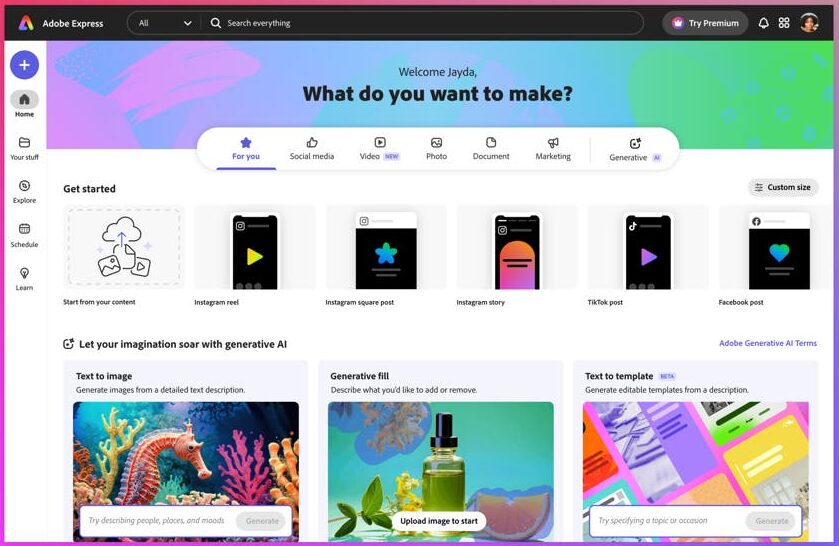
Photoshop has long held the crown in the digital design kingdom, but the landscape is changing. Adobe Express is at the forefront of this shift, transforming from a simple content creation tool into a formidable rival for Photoshop, especially for those seeking efficient design solutions in 2024. What sets Adobe Express apart, and why is it drawing the attention of both seasoned designers and novices?
Diving into Adobe Express’s Charm
Adobe Express stands out as a web and mobile design platform that champions simplicity and efficiency. It breaks away from Photoshop’s complex, professional-grade environment with an intuitive drag-and-drop interface. This approachability enables anyone, regardless of their design background, to produce eye-catching graphics, social media posts, videos, and web pages with ease.
The Reasons Behind Adobe Express’s 2024 Surge
1. Unmatched Accessibility:
Adobe Express’s most compelling feature is its accessibility. It dismantles the daunting learning curve associated with advanced design software, allowing beginners to effortlessly create content that looks professionally crafted. Its intuitive setup, enriched by a vast array of templates and assets, lets users hit the ground running and achieve remarkable outcomes without deep design expertise.
2. Multi-Platform Versatility:
Designed for the modern content creator, Adobe Express meets the diverse needs of a multi-platform world. It equips users to design for social media, marketing materials, or simple websites with a rich toolkit and adaptable templates. Its ability to adjust to various formats ensures your content shines everywhere it’s displayed.
3. Rich Creative Resources:
A standout advantage of Adobe Express is its extensive library of royalty-free images, icons, fonts, and design elements, courtesy of Adobe Stock. This resource pool allows users to elevate their designs and realize their creative visions without the need for external assets.
4. Streamlined Collaboration:
Adobe Express values the power of teamwork, even for solo creators. Its collaboration features simplify project sharing, feedback collection, and real-time co-editing, making it easier to refine designs together.
5. Cost-Effective Plans:
With a free tier offering basic features and assets, Adobe Express presents an appealing solution for budget-conscious individuals or small businesses. Its premium plans, which unlock more advanced capabilities and a broader asset range, offer flexibility and significant value.
Adobe Express’s Ascendancy: Reflecting Current Trends
Adobe Express’s popularity as a Photoshop alternative in 2024 is no coincidence:
- Demand for Swift, Simple Design Tools: The current digital environment calls for quick, high-quality content creation. Adobe Express answers this call with its streamlined approach and user-friendly tools.
- The Visual Web’s Expansion: As visual content becomes increasingly crucial online, Adobe Express provides the necessary tools for creating captivating graphics, videos, and web pages.
- Design Democratization: Adobe Express makes professional-level design tools accessible to those with limited budgets, enabling stunning visual content creation without a hefty investment.
Choosing Between Adobe Express and Photoshop
While Adobe Express shines as an accessible, versatile design tool, Photoshop continues to be the gold standard for in-depth photo editing and complex projects. The decision between the two hinges on the user’s specific requirements, budget, and skill level.
Empowering Creativity with Adobe Express
Adobe Express is redefining the design landscape in 2024, making high-quality design accessible to a broader audience. Its user-friendly interface, comprehensive asset library, and affordable pricing structure position it as an attractive choice for anyone seeking to produce stunning visuals without navigating the complexities of more traditional design software. As Photoshop maintains its status for specialized professional use, Adobe Express is democratizing design, enabling everyone to unlock their creative potential and bring their visual ideas to fruition.
6. Canva
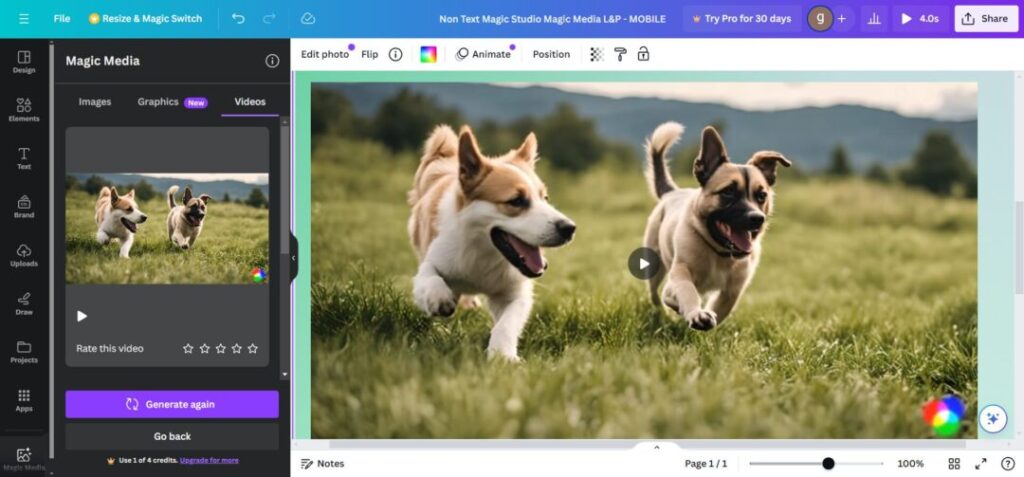
Gone are the days when graphic design was a mystical skill held by a select few. Canva has broken down those walls, transforming from a simple tool for quick designs into a formidable powerhouse in the design arena, challenging even Photoshop’s dominance in 2024. But what is it about Canva that’s capturing everyone’s attention?
Canva: Bridging Simplicity and Power in Design
The charm of Canva lies in its remarkable ability to make design accessible to all. Its drag-and-drop interface is so user-friendly that even those with no prior design experience can master it effortlessly. Yet, this simplicity doesn’t compromise its depth of features. Canva comes loaded with a comprehensive suite of tools that cater to diverse design requirements.
The Reasons Behind Canva’s 2024 Spotlight
1. A Universal Design Playground:
Canva’s primary allure is its democratization of design. With its straightforward interface and ready-to-use templates, it empowers anyone to craft professional-grade visuals, from social media graphics and presentations to websites.
2. An Extensive Collection of Design Assets:
Canva is a goldmine of design resources, including templates, stock photos, icons, fonts, and more. This abundance of assets streamlines the design process, allowing for seamless creation without the need to switch between platforms.
3. Effortless Team Collaboration:
Embracing the ethos that collaboration fuels creativity, Canva facilitates teamwork with features that support real-time project collaboration, feedback sharing, and design iteration. This spirit of cooperation has made it a favored tool among businesses and organizations.
4. Affordability Without Compromise:
Canva’s free plan provides a generous array of features and resources, while its premium plans offer advanced capabilities at an affordable price. This makes Canva an attractive option for individuals and businesses seeking high-quality design solutions without breaking the bank.
5. A Commitment to Continuous Improvement:
Resting on its laurels is not in Canva’s playbook. The platform is in a constant state of evolution, introducing new features and improvements that respond to user feedback and industry trends. This dedication to innovation ensures Canva stays at the cutting edge.
Canva vs. Photoshop: Different Tools for Different Needs
Although both Canva and Photoshop offer powerful design capabilities, they serve different purposes. Photoshop is the go-to for intricate photo editing and sophisticated design tasks. In contrast, Canva’s intuitive setup, extensive template collection, and collaborative features position it as the ideal choice for producing high-quality designs with speed and efficiency.
The Canva Movement: Making Design Universally Accessible in 2024
Canva’s influence extends far beyond being just another design tool. It has revolutionized the design landscape, making it accessible to a wider audience, regardless of skill level or financial capacity. This has enabled individuals and businesses alike to enhance their visual presence and communicate more effectively.
Looking Ahead: The Dawn of Canva’s Era
Canva’s ascent to prominence is a testament to its ability to adapt and cater to the evolving needs of today’s creators. Its blend of user-friendly design, comprehensive features, and ongoing innovation has established it as a formidable player in the design world. As we venture deeper into 2024, Canva’s position as a leading Photoshop alternative is expected to solidify, inspiring even more individuals to unleash their creative potential.
7. Photopea
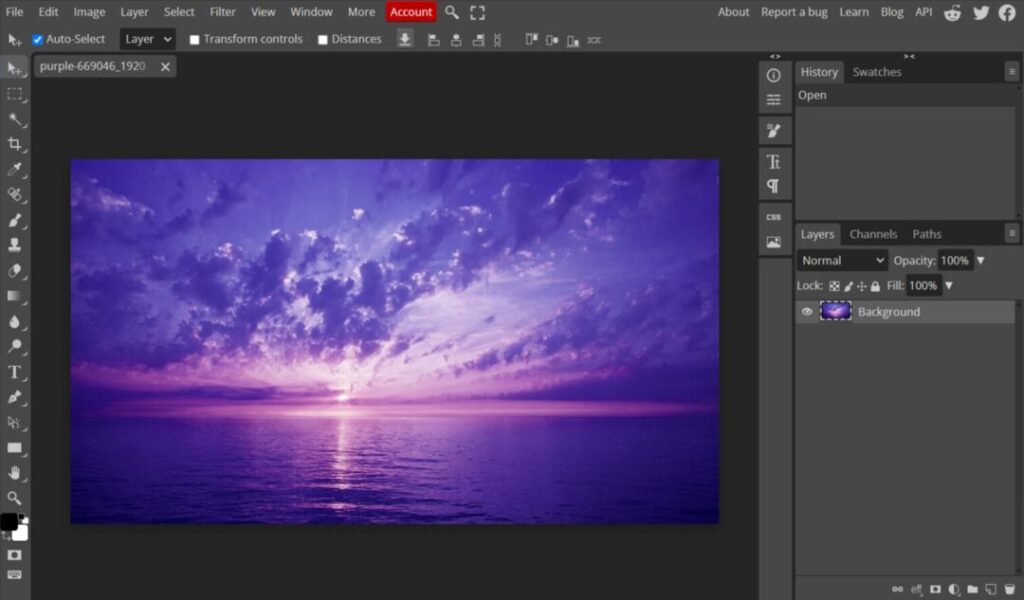
In the dynamic realm of image editing, Adobe Photoshop has long been the undisputed leader. However, the emergence of potent and accessible alternatives has gradually eroded its dominance. Among these alternatives, Photopea stands out, captivating users with its striking similarity to Photoshop, while being entirely free and accessible via the web. What sets Photopea apart as a leading Photoshop alternative in 2024? Let’s explore the features and advantages that make it an appealing option for both casual and professional users.
Photopea: A Cloud-Based Familiarity
Upon encountering Photopea, its remarkable resemblance to Photoshop is immediately apparent. The layout, tools, and even shortcut keys mirror those of Photoshop, facilitating a seamless transition for those already familiar with Adobe’s software. This resemblance eradicates any learning barrier, enabling users to jump straight into their creative endeavors effortlessly.
Why Photopea is Garnering Attention in 2024
1. Unparalleled Accessibility:
Photopea’s standout feature is its accessibility. Being a web-based application, it sidesteps the need for downloads or installations, making it available on any device with internet connectivity. This feature breaks down the barriers imposed by operating systems and hardware limitations, making professional-grade image editing universally accessible.
2. A Cost-Free, Feature-Rich Alternative to Photoshop:
Photopea exemplifies the potential of open-source software. It offers an extensive array of Photoshop’s essential features, such as layers, masks, selection tools, brushes, and filters, all without any cost. This aspect makes it an attractive proposition for individuals, students, and educators in need of sophisticated image editing tools without Photoshop’s substantial subscription fees.
3. Compatibility with Familiar File Formats:
Photopea offers seamless compatibility with a broad spectrum of file formats, including PSD (Photoshop’s proprietary format), XCF (GIMP), Sketch, and others. This compatibility ensures a fluid workflow, enabling users to open, edit, and save files in their preferred formats without any compatibility concerns.
4. Efficiency and Lightweight Design:
Despite its comprehensive suite of features, Photopea is surprisingly efficient and operates smoothly on older hardware. This efficiency makes it an ideal solution for users with limited computing resources who still require a powerful image editing tool.
5. Ongoing Development and Enhancement:
Photopea is a dynamic project, continuously evolving. The development team is committed to introducing new features, enhancing performance, and responding to user feedback. This dedication ensures that Photopea remains a relevant and potent tool in the ever-evolving image editing landscape.
Photopea versus Photoshop: Choosing What’s Best for You
While Photopea offers an experience closely mirroring that of Photoshop, it’s essential to recognize the differences. Photoshop continues to be the professional standard, offering a broader array of advanced features, plugins, and integrations. Nonetheless, for those seeking a powerful and accessible solution for everyday image editing tasks, Photopea presents an enticing alternative.
The Ascendance of Photopea: Reflecting a Broader Trend
The rising popularity of Photopea signals a more extensive shift in the software industry. As cloud-based solutions grow increasingly sophisticated and accessible, traditional desktop applications are facing significant competition. Photopea embodies this transition, providing a blend of power, accessibility, and affordability.
In Summary: Photopea – A Formidable Challenger
Photopea has firmly established itself as a premier Photoshop alternative in 2024 by offering a user experience remarkably similar to Photoshop’s, yet it is completely free and web-accessible. Its extensive feature set, compatibility with various file formats, and commitment to ongoing enhancement render it a compelling option for a broad spectrum of users. As the distinction between online and offline software continues to diminish, Photopea stands as a testament to the capabilities and potential of web-based applications.
8. LunaPic
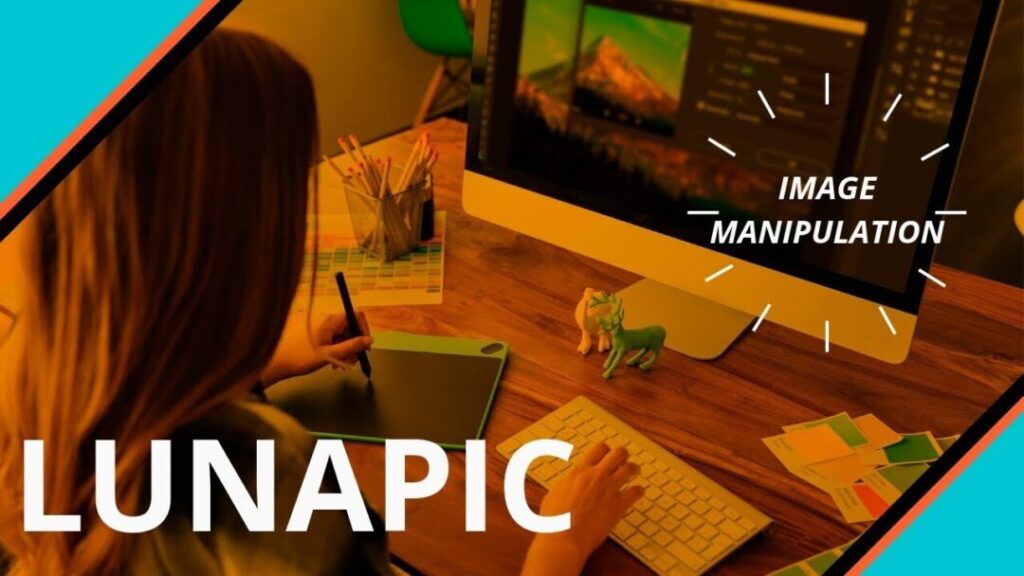
In a world increasingly driven by visual content, the demand for powerful yet accessible image editing tools has never been greater. While Adobe Photoshop remains an industry titan, its subscription-based model and extensive feature set can feel overwhelming for some users. Enter LunaPic, a free online image editor that has steadily gained traction as a compelling Photoshop alternative in 2024. But what exactly is LunaPic, and why is it making waves in the world of digital artistry?
LunaPic: Your Creative Playground in the Cloud
LunaPic distinguishes itself from the crowd by being more than just a Photoshop clone. It’s a versatile online image editor that prioritizes ease of use and creative exploration. With a playful and intuitive interface, LunaPic welcomes users of all skill levels, from casual tinkerers to seasoned digital artists.
Why LunaPic is Shining Bright in 2024
1. Accessibility and Convenience at its Finest:
As a browser-based platform, LunaPic liberates users from the constraints of software downloads and installations. Accessible from any device with an internet connection, it empowers creativity anytime, anywhere. This accessibility makes it an ideal choice for those who value convenience and flexibility in their creative workflow.
2. A Treasure Trove of Artistic Effects and Filters:
LunaPic truly shines in its extensive library of artistic effects, filters, and editing tools. From vintage film emulations to whimsical distortions, LunaPic offers a playground of creative possibilities to transform your images into eye-catching works of art.
3. Simplicity that Doesn’t Compromise on Power:
While LunaPic champions user-friendliness, it doesn’t shy away from offering a robust set of editing tools. Users can perform essential edits like cropping, resizing, adjusting brightness and contrast, and even working with layers – all within an intuitive and approachable interface.
4. GIF Enthusiasts Rejoice!
LunaPic has become a go-to destination for GIF lovers. It boasts a comprehensive set of tools specifically designed for creating, editing, and optimizing GIFs. Whether you want to craft animations from scratch or add a touch of motion to your images, LunaPic has you covered.
5. A Constantly Evolving Platform:
The team behind LunaPic is dedicated to continuous improvement, regularly adding new features and refining the user experience. This commitment to innovation ensures that LunaPic remains a relevant and exciting platform for creative individuals seeking to express themselves visually.
LunaPic vs. Photoshop: A Tale of Two Approaches
It’s important to note that LunaPic and Photoshop cater to different needs and workflows. Photoshop remains the industry standard for professional image editing, boasting unparalleled power and precision. LunaPic, on the other hand, focuses on providing an accessible and enjoyable creative experience for a wider audience.
The Rise of LunaPic: A Testament to Democratized Creativity
The growing popularity of LunaPic signifies a broader trend of democratized creativity. As tools like LunaPic break down barriers to entry, more individuals are empowered to explore their artistic potential and express themselves visually.
In Conclusion: LunaPic – Your Gateway to Effortless Creativity
LunaPic stands out as a top Photoshop alternative in 2024 by offering a unique blend of accessibility, creativity, and ease of use. Its vast library of effects, GIF editing capabilities, and intuitive interface make it a compelling choice for anyone looking to infuse their digital world with a touch of artistic flair. Whether you’re a seasoned pro or a curious beginner, LunaPic invites you to unleash your inner artist and discover the joy of effortless image editing.
9. Sumopaint
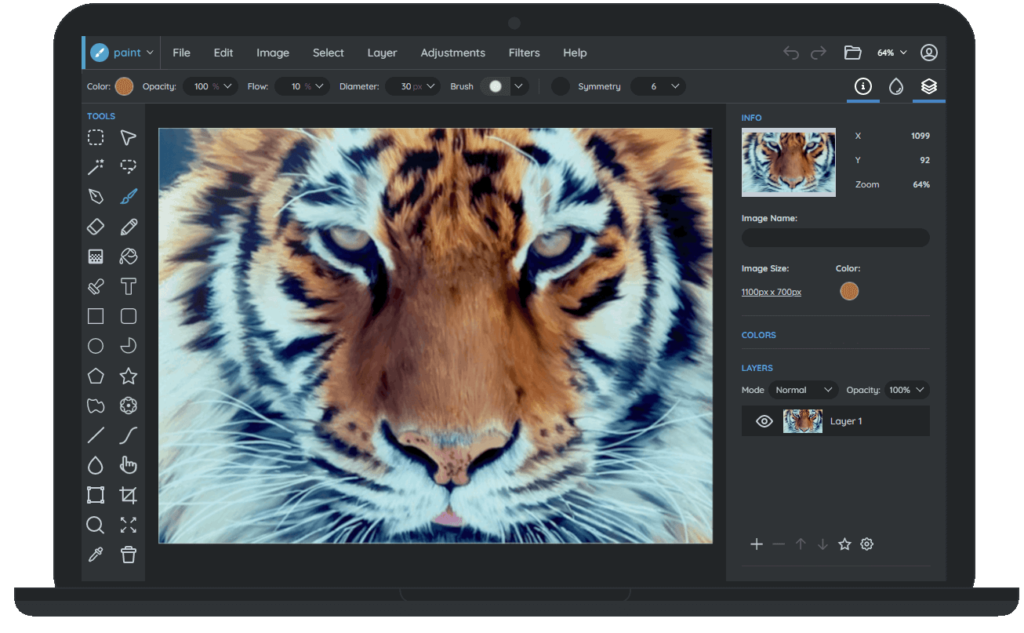
While Adobe Photoshop remains a benchmark, its subscription model and complex features can be daunting for hobbyists or those new to image editing. This is where Sumopaint shines, offering a refreshing alternative that melds professional-grade capabilities with ease of use. But what is Sumopaint, and why is it being hailed as a leading Photoshop alternative in 2024?
Sumopaint: The Perfect Blend of Simplicity and Sophistication
Sumopaint stands out as a versatile, web-based image editor that appeals to a broad spectrum of users, from the casually curious to the deeply devoted digital artists. It sets itself apart by providing a suite of tools that rival Photoshop’s, all within a sleek, intuitive interface that warmly welcomes newcomers and veterans alike.
Why Sumopaint is Capturing Hearts in 2024
1. Unmatched Accessibility:
The cornerstone of Sumopaint’s appeal is its unparalleled accessibility. Being web-based, it bypasses the hassle of downloads or installations, offering the liberty to create from any device with internet access. This level of convenience and flexibility makes it a prime choice for those who prioritize ease and efficiency in their creative endeavors.
2. An Interface That Feels Like Home Yet Inspires Innovation:
Sumopaint introduces an interface that harmonizes the familiar with the new. While it mirrors the structure and toolkit of classic desktop editors such as Photoshop, it also infuses a fresh, contemporary vibe that’s both intuitive and inviting.
3. Comprehensive Tools for Every Creative Venture:
Sumopaint’s user-friendly exterior belies its depth of functionality. It boasts a rich array of features, from layers and masks to an assortment of brushes and filters, enabling users to undertake everything from simple photo edits to intricate illustrations.
4. Elevating Collaboration to New Heights:
Sumopaint innovates further with features that support real-time collaboration, allowing several users to work on a single image together. This capability is a boon for students, educators, and remote teams, fostering a spirit of cooperation and collective creativity.
5. Freedom to Explore with a Path to Professionalism:
Operating on a freemium model, Sumopaint offers a generous array of free features, with an option to upgrade to a pro version for those desiring more advanced tools. This flexible approach lets users test the waters before diving into a subscription, appealing to the budget-conscious creative.
Sumopaint vs. Photoshop: A Matter of Choice
Choosing between Sumopaint and Photoshop boils down to assessing the unique strengths of each. Photoshop is unparalleled in its depth, precision, and ecosystem of plugins, maintaining its status as the professional’s go-to. Sumopaint, however, excels in providing an accessible, collaborative, and intuitive platform, making it an attractive option for a wide audience seeking a user-friendly image editing solution.
The Rise of Sumopaint: Reflecting Evolving Creative Needs
Sumopaint’s growing popularity underscores a wider trend towards more accessible and adaptable creative tools. As user needs and technology evolve, Sumopaint has adeptly positioned itself as a platform that not only meets but anticipates these changing demands, offering a potent mix of simplicity and power.
In Conclusion: Sumopaint – Empowering the Next Wave of Digital Creativity
By masterfully balancing professional-grade features with an approachable design, Sumopaint has established itself as a leading Photoshop alternative in 2024. Its web-based nature, streamlined interface, and collaborative features make it a top pick for individuals, educators, and teams eager for a comprehensive yet straightforward image editing tool. As the distinction between online and offline creative spaces continues to fade, Sumopaint stands as a beacon of accessible and innovative design, ushering in a new era of digital artistry.
10. PhotoRoom

In 2024, PhotoRoom has emerged as a standout Photoshop alternative, captivating both photography aficionados and everyday users with its mobile-centric approach to photo editing. But what sets PhotoRoom apart, and why is it becoming the go-to choice for so many?
PhotoRoom: The Compact Photo Studio in Your Pocket
More than just a simple photo editor, PhotoRoom positions itself as a seamless portal to creating stunning visual content. Its design prioritizes mobile usage, enabling users to snap, edit, and refine images right from their smartphones. This feature makes it an indispensable tool for creatives who are always on the move.
The Brilliance of PhotoRoom in 2024
1. Designed for Mobile, Designed for Ease:
From its inception, PhotoRoom has been crafted with mobile users in mind. Its interface is intuitive and tailored for touch screens, eliminating the hassle associated with desktop software or the need to transfer files from one device to another. PhotoRoom ensures your mobile device is all you need for a comprehensive photo studio experience.
2. Cutting-Edge AI for Effortless Edits:
A highlight of PhotoRoom’s suite of features is its advanced AI-driven tool for removing backgrounds. With just a tap, users can isolate subjects from their surroundings, paving the way for imaginative compositions, collages, and professional-looking product images.
3. A Wealth of Templates for Every Occasion:
Recognizing that not everyone has a designer’s eye, PhotoRoom offers an extensive collection of templates tailored for a variety of uses, from eye-catching social media content to professional marketing materials and beyond.
4. Simplicity Meets Sophistication:
PhotoRoom is all about making life easier without compromising on functionality. It provides a spectrum of editing tools for detailed adjustments like brightness, contrast, and saturation. This ensures that users have the freedom for both quick fixes and deeper creative work, all within a user-friendly environment.
5. Flexible Pricing for All Users:
PhotoRoom’s free version gives users a taste of its capabilities without any financial commitment. Those in search of more advanced features will find PhotoRoom’s subscription options to be reasonably priced, ensuring that high-quality editing tools are accessible to everyone.
PhotoRoom vs. Photoshop: Catering to Different Demands
The comparison between PhotoRoom and Photoshop is like contrasting a sleek, agile bike with a high-powered motorcycle. Each has its unique strengths and intended audience. Photoshop stands as the pinnacle of image manipulation for professionals, offering unmatched detail and control. PhotoRoom, on the other hand, excels in providing a straightforward, mobile-centric editing experience perfect for quick adjustments, creative projects, and content creation on the fly.
The Ascendancy of PhotoRoom: Reflecting Modern Trends
The surge in popularity of PhotoRoom mirrors a broader trend towards tools that are not only powerful but also intuitive and aligned with our increasingly mobile lifestyles. As our smartphones evolve into our primary devices for capturing and creating content, applications like PhotoRoom are perfectly positioned to empower the next wave of visual storytellers.
In Summary: PhotoRoom – Revolutionizing Visual Content Creation
By blending mobile accessibility with powerful, AI-enhanced features and a user-friendly interface, PhotoRoom has rightfully earned its status as a premier Photoshop alternative in 2024. Whether it’s for social media, business, or personal projects, PhotoRoom enables users to craft visually captivating content with unparalleled ease, all from the palm of their hand. In an image-driven world, PhotoRoom offers the tools to make every shot, and every story, stand out.
11. Krita
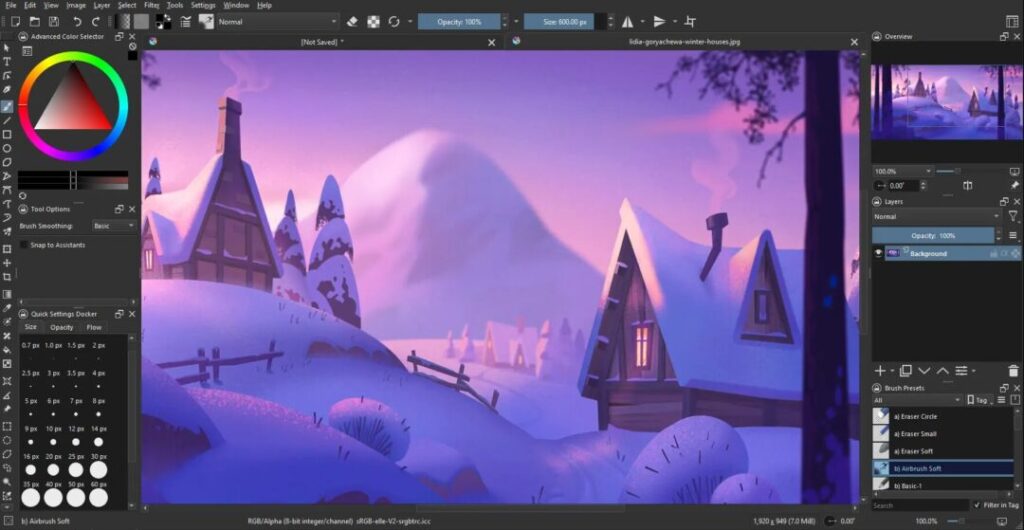
Krita stands out in the digital art landscape, tailoring its offerings specifically for digital painting and illustration. Unlike Photoshop, which serves a broader range of graphic needs, Krita zeroes in on an experience that’s both streamlined and intuitive, allowing artists to immerse themselves in creating captivating concept art, comics, textures, and beyond.
Krita’s Impact in 2024
1. Empowering Creativity Freely: Its Open-Source Nature
In a realm often overshadowed by costly software, Krita emerges as a refreshing alternative. Being free and open-source, it dismantles the financial hurdles, making high-caliber digital painting tools accessible to all – from novices exploring digital art realms to professionals refining their craft.
2. Crafted for a Genuine Drawing Feel: By Artists, For Artists
The essence of Krita is shaped by the artist community’s input and needs. This synergy has birthed a platform that emphasizes a genuine drawing experience. Its features, including brush stabilization, a plethora of customizable brushes, and adaptable brush engines, are designed to mirror the tactile feedback of traditional media, easing the digital transition.
3. A Rich Suite of Features for Artistic Exploration
Krita is generous in its offerings, equipped with a robust toolkit for digital creatives:
- Effortless Artwork Organization: With its intuitive layer management, artists can organize, edit, and experiment without altering the original piece.
- Guided Perspective Creation: Its perspective tools are a boon for crafting detailed environments or architectural marvels.
- Animation Capabilities: Krita supports animation, allowing artists to breathe life into their creations with frame-by-frame animation and sequences.
- Personalized Workspace: The software offers customization options for its interface and tools, enabling a workspace that’s truly your own.
4. Nurturing Creativity Through Community
Krita’s commitment to open-source principles has cultivated a supportive and dynamic community of artists. A treasure trove of resources, including forums and tutorials, is readily available, facilitating learning, sharing, and connection among users at every skill level.
Krita vs. Photoshop: Selecting the Ideal Platform
Choosing between Krita and Photoshop boils down to your specific needs. Photoshop is a versatile tool for photo editing, graphic design, and more, standing unrivaled in its domain. Krita, however, specializes as a focused platform for digital painting and illustration, offering an intuitive and dedicated environment for artists.
Krita’s Ascendancy: A Tribute to Open-Source Excellence
Krita’s prominence underscores the empowering potential of open-source software in the creative domain. By offering a quality, free alternative to commercial options, Krita levels the playing field, fostering a more inclusive and accessible art community globally.
In Essence: Krita – Unleashing Boundless Creative Expression
By 2024, Krita has solidified its status as a prime choice for those seeking a Photoshop alternative, thanks to its potent combination of feature-rich capabilities, user-friendly design, and the liberating ethos of open-source software. Whether you’re a budding artist or a seasoned professional, Krita equips you with the necessary tools and support to transform your digital art visions into reality, ensuring every digital canvas is a gateway to infinite creativity.
12. Inkscape
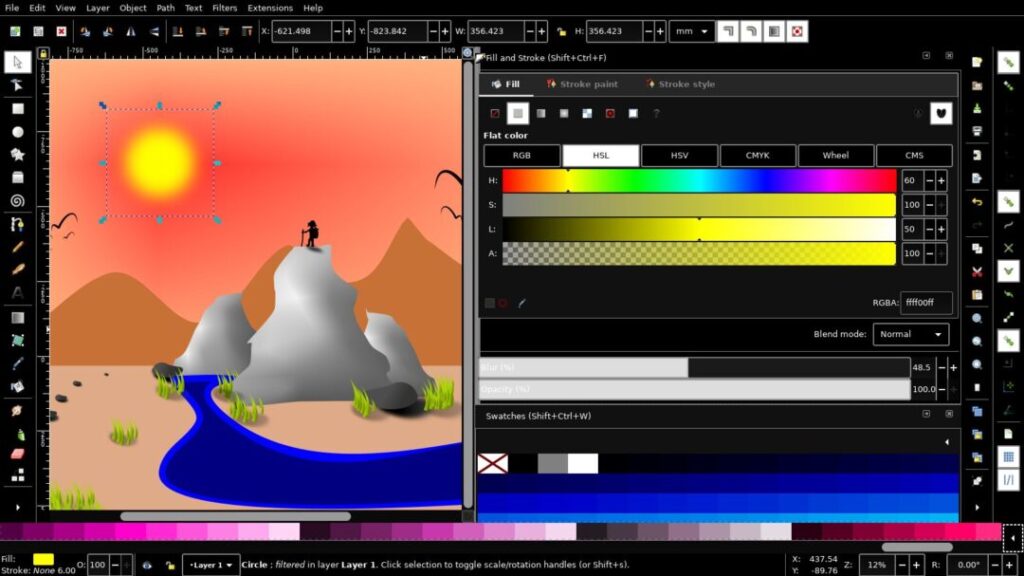
While Photoshop reigns supreme for raster-based editing, a different contender emerges when the focus shifts to the world of crisp lines, scalable graphics, and design versatility – Inkscape. This free and open-source vector graphics editor has steadily gained traction, establishing itself as a top Photoshop alternative in 2024. But what exactly makes Inkscape so special, and why is it capturing the attention of creative minds worldwide?
Inkscape: Where Creativity Knows No Bounds
At its core, Inkscape is all about vector graphics – images built on mathematical formulas rather than pixel grids. This fundamental difference translates to infinite scalability without losing quality, making it the go-to choice for projects ranging from logos and icons to illustrations, diagrams, and even web design elements.
Why Inkscape is Making Waves in 2024
1. Breaking Down Barriers: The Power of Free and Open Source
Inkscape’s commitment to being a free and open-source software is a game-changer. It removes the financial hurdle that often prevents individuals and organizations from accessing professional-grade design tools. This accessibility has democratized the world of vector graphics, empowering a new generation of designers to bring their visions to life.
2. Precision and Flexibility: The Beauty of Vector Graphics
Inkscape’s strength lies in its ability to create and manipulate vector graphics. This means:
- Infinite Scalability: Resize your designs without compromising quality, ensuring crisp, sharp lines whether you’re creating a tiny icon or a billboard-sized banner.
- Lossless Editing: Modify shapes, colors, and strokes with ease, knowing that your original artwork remains intact and editable at any time.
- Smaller File Sizes: Vector graphics typically have smaller file sizes compared to raster images, making them ideal for web graphics, logos, and other applications where file size matters.
3. A Toolkit for Every Design Need
Inkscape doesn’t skimp on features, offering a comprehensive suite of tools for designers of all levels:
- Pen and Path Tools: Create precise paths and curves for intricate illustrations and logos.
- Shape Tools: Easily generate and manipulate basic shapes like rectangles, circles, and stars.
- Text Tools: Add and format text with precision, creating stunning typography for your designs.
- Fill and Stroke Options: Experiment with a wide range of fills, strokes, and patterns to bring your designs to life.
4. A Community-Driven Approach to Innovation
Inkscape’s open-source nature has fostered a vibrant and supportive community. From online forums to dedicated tutorials, users have access to a wealth of resources and support, making it easy to learn, troubleshoot, and connect with fellow designers.
Inkscape vs. Photoshop: Choosing the Right Tool for the Job
While both Inkscape and Photoshop are powerful design tools, they cater to different needs. Photoshop excels in raster-based editing, making it ideal for photo manipulation, digital painting, and projects requiring pixel-level precision. Inkscape, on the other hand, shines in the realm of vector graphics, providing the flexibility, scalability, and precision needed for logos, illustrations, and web design elements.
The Rise of Inkscape: A Testament to Open Source Design
Inkscape’s growing popularity reflects a broader trend towards accessible, powerful, and community-driven design tools. As the demand for scalable graphics and web-friendly visuals continues to rise, Inkscape is well-positioned to empower designers of all backgrounds to create stunning, professional-quality designs.
In Conclusion: Inkscape – Your Gateway to Scalable Creativity
In 2024, Inkscape stands tall as a top Photoshop alternative, offering a compelling combination of power, flexibility, and accessibility. Its focus on vector graphics, coupled with its open-source nature and vibrant community, makes it an ideal choice for anyone looking to dive into the world of scalable design, from aspiring artists to seasoned professionals. With Inkscape, the only limit is your imagination.
Conclusion
In the end, the best Photoshop alternative for you boils down to your individual needs, budget, and creative workflow. Whether you’re drawn to the open-source freedom of Krita and Inkscape, the AI-powered magic of Photopea, or the collaborative spirit of Pixlr, the good news is that the creative landscape is brimming with options. So, embrace the possibilities, explore these fantastic alternatives, and watch your artistic vision flourish, all without opening your wallet for a pricey subscription. The future of digital art is bright, accessible, and brimming with potential – go create something amazing!



