Unveiling the Magic of Google Analytics Plugins for WordPress: Your Site’s Superpower
Imagine being able to oversee your WordPress site’s performance from a high vantage point – knowing who’s visiting, what’s catching their attention, and how they found you. This is the remarkable capability that Google Analytics (GA) offers, and with the perfect WordPress plugin, tapping into these insights becomes incredibly simple.
But what are Google Analytics plugins for WordPress, and why are they so vital for anyone serious about making an impact online?
Essentially, these plugins serve as a bridge between your WordPress site and the rich data repository of your Google Analytics account. They eliminate the need to tangle with code or hop between platforms, offering a straightforward interface within your WordPress dashboard to observe key metrics and inform your decisions with data.
Diving Deeper into the World of Google Analytics Plugins for WordPress:
1. Streamlining Setup and Tracking:
- Seamless Integration: The days of manually embedding tracking codes are over. These plugins facilitate an easy link between your site and GA, often through a simple click for authentication.
- Rich Data Harvesting: Whether it’s basic metrics like page views and visitor demographics or more intricate event tracking (e.g., clicks, form submissions, video views), these plugins capture the essential data.
2. Revealing Valuable Insights:
- Live Website Activity: Observe your site’s dynamics in real time. See who’s browsing, their origins, and their interests as it happens.
- Deep Dive into Audience Behavior: Extract meaningful demographic and behavior insights about your visitors. Discover their preferences, devices used, and interaction patterns with your content.
- Analyzing Content Success: Pinpoint which pages and posts are hitting the mark, understand visitor engagement, and measure conversions. This intelligence shapes your content strategy, steering you towards greater engagement and better outcomes.
3. Facilitating Informed Decisions:
- Enhancing Marketing Strategies: Use GA insights to fine-tune your marketing initiatives. Aim at specific audience segments, customize content, and tweak ad campaigns for the best results.
- Optimizing Your Website: Spot and address any design or usability issues on your website. Data-driven adjustments can enhance navigation, simplify transactions, and lift conversion rates.
- Refining Your Content Strategy: Gauge what truly resonates with your audience and adjust your content approach accordingly. Amplify what works and rethink what doesn’t.
Selecting the Ideal Plugin:
The WordPress plugin ecosystem is abundant with choices, each featuring distinct functionalities and benefits. When choosing a Google Analytics plugin, weigh considerations like:
- User-Friendliness: Look for a plugin that’s easy to navigate and set up.
- Functionality: Identify the metrics and tracking features that are most pertinent to your needs.
- Reliability: Opt for a plugin developed by a trusted source, offering consistent support and updates.
Top Picks for Google Analytics Plugins:
Among the myriad options, some standouts include:
- MonsterInsights: Renowned for offering comprehensive stats, eCommerce insights, and in-depth reports directly within WordPress.
- Google Analytics by Analytify: Appreciated for its intuitive dashboard and customizable reporting options.
- ExactMetrics: Esteemed for its focus on privacy, alongside sophisticated tracking capabilities and a streamlined user interface.
Google Analytics plugins for WordPress are indispensable for anyone looking to grasp their website’s performance and unlock its full potential. By simplifying the process of data collection, delivering actionable insights, and enabling data-informed decisions, these plugins arm you with the knowledge needed to enhance your website, refine your strategies, and achieve your online objectives.
The 8 Best Google Analytics Plugins for WordPress in 2024
Navigating the world of WordPress in 2024? Here are our top picks for the best Google Analytics plugins to elevate your website.
1. MonsterInsights
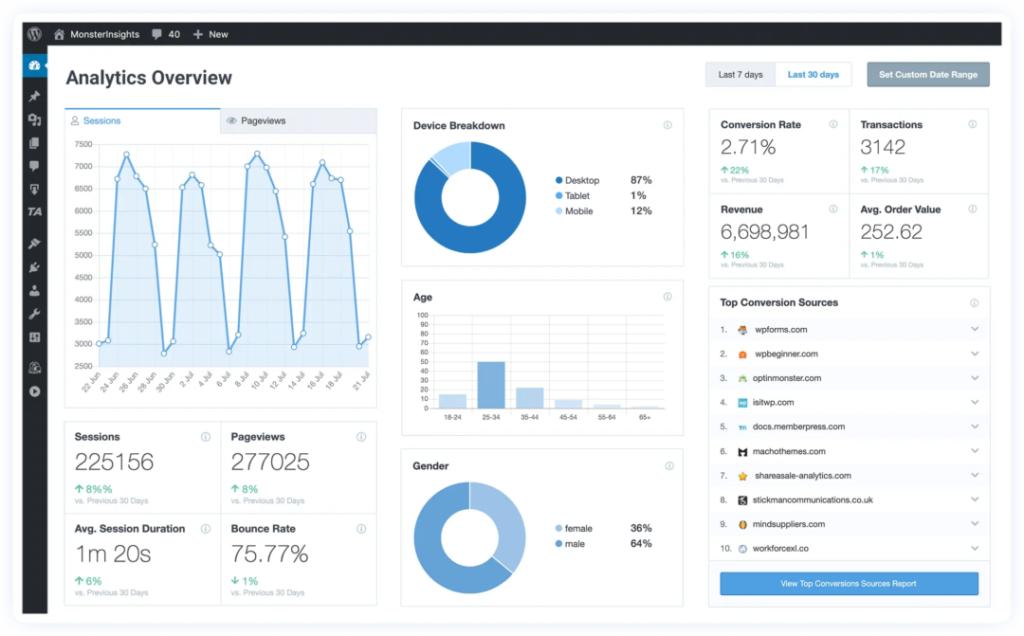
Absolutely, let’s dive into MonsterInsights with a fresh perspective! This plugin is like the VIP of the WordPress community. So, why does it hold such a prestigious title, especially as we look ahead to 2024? Let’s unpack that.
MonsterInsights: The Bridge from Data to Insightful Action
At the heart of it, MonsterInsights demystifies Google Analytics. It delivers those key insights straight to your WordPress dashboard. No more tab-hopping or getting lost in a sea of numbers. You get a crystal-clear interface that turns data into decisions without a fuss.
Here’s the scoop on its standout features:
- User-Friendly for All: Whether you’re a rookie or a pro at website analytics, MonsterInsights is a breath of fresh air. With its setup wizard, you’re walked through the configuration, and the dashboard couldn’t be more straightforward, offering a snapshot of your site’s health.
- Beyond Surface-Level Stats: This plugin isn’t just scratching the surface. It delves deep, tracking your site’s heavy hitters, where your visitors are coming from, their demographics, and even how your online forms are performing.
- Ecommerce Mastery: For shop owners, MonsterInsights is like having a business analyst on your team. It keeps tabs on which items are hot sellers, monitors your checkout process, and uncovers shopping behaviors to fine-tune your sales strategy.
- Privacy-Friendly: With privacy laws tightening, MonsterInsights stays ahead of the curve. It’s armed with GDPR-friendly tools like consent checkboxes and anonymized tracking, so you can breathe easy about compliance.
- Plays Nice with Others: MonsterInsights isn’t a lone wolf. It syncs smoothly with the who’s who of WordPress plugins – think WooCommerce, Yoast SEO, and WPForms – to supercharge your site’s capabilities.
Staying Ahead in 2024
The tech world never stands still, and neither does MonsterInsights. They’re always on the move, adding fresh features, expanding integrations, and refining their plugin to make sure it’s a cut above the rest for WordPress aficionados.
In essence, MonsterInsights is your go-to for:
- Data-Driven Growth: Get to know your audience, set and track goals, and make savvy decisions to expand your online presence.
- Efficiency: All the data you need is neatly packaged in your WordPress dashboard, saving you from the headache of complex configurations.
- Performance Tuning: Use real, actionable data to elevate your content, sharpen your SEO, and boost those conversion rates.
If you’re all about harnessing the power of your WordPress site’s data for growth, MonsterInsights is your golden ticket. It’s not just a plugin; it’s a growth partner for your online journey.
2. Analytify
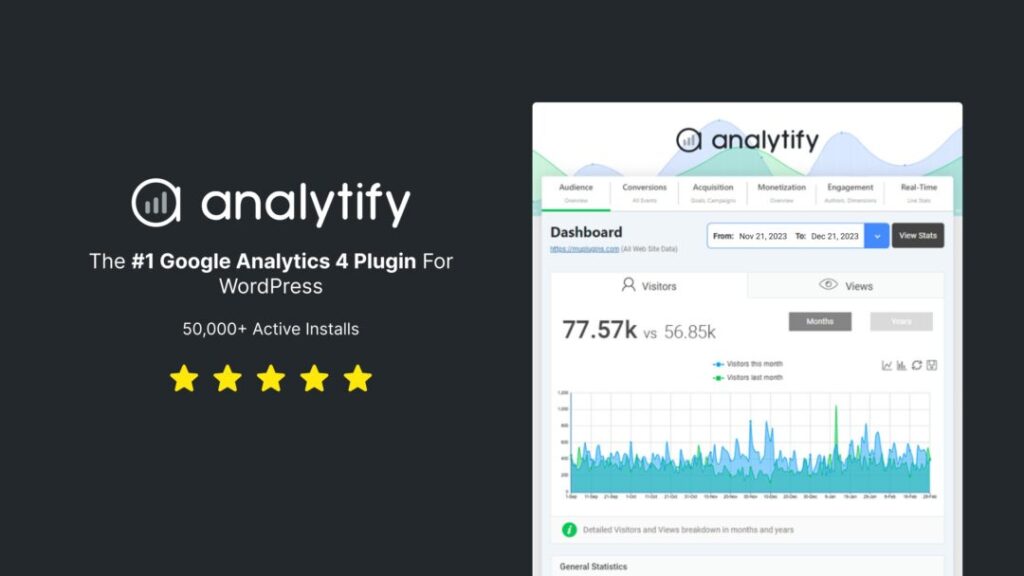
Let’s talk about Analytify! It’s not just another face in the crowd of Google Analytics plugins for WordPress. It’s got a unique charm and some serious tricks up its sleeve, making it a top contender, especially as we cruise into 2024.
Analytify: Where Data Visualization Meets User Delight
Imagine this: you’re greeted with vibrant graphs and charts right inside your WordPress dashboard, revealing the secrets of your website’s performance. That’s the Analytify experience in a nutshell. It transforms the often-intimidating world of Google Analytics data into a visual feast, making it easy to digest and, more importantly, act upon.
Here’s the breakdown of why Analytify stands out:
- Visual Storytelling: Analytify is a master storyteller, but instead of words, it uses captivating visuals. Forget staring at spreadsheets; dive into colorful charts and graphs that bring your data to life, revealing trends and patterns at a glance.
- Simplicity at its Finest: You don’t need to be a tech whiz or a data scientist to unlock the power of Analytify. Its intuitive design and user-friendly interface make navigating your website’s analytics a breeze, even for beginners.
- WooCommerce Synergy: For online store owners, Analytify is a dream come true. It seamlessly integrates with WooCommerce, offering a laser focus on eCommerce metrics. Track your sales, monitor product performance, and understand customer behavior like never before.
- Beyond the Basics: Analytify doesn’t just stop at standard metrics. It digs deeper, providing insights into your audience demographics, popular content, social media engagement, and even the performance of your email marketing campaigns.
- Reports on Demand: Need to share your website’s progress with your team or clients? Analytify has you covered. Generate sleek, professional reports with a few clicks, saving you time and effort.
Why Analytify Remains Relevant in 2024
In a world overflowing with data, the ability to present it clearly and engagingly is paramount. Analytify recognizes this and continues to evolve, ensuring its visualizations are top-notch and its features cater to the ever-changing needs of website owners.
Here’s how Analytify empowers you:
- Data-Driven Decisions, Visually: Make informed decisions backed by clear, visually appealing data. Identify trends, spot opportunities, and optimize your website with confidence.
- Time-Saving Efficiency: No more wasting precious hours deciphering raw data. Analytify presents everything you need in an easily digestible format, right within your WordPress dashboard.
- Enhanced Collaboration: Share insightful reports with your team, clients, or stakeholders, fostering better communication and collaboration around your website’s performance.
If you’re looking for a Google Analytics plugin that not only delivers powerful insights but also presents them in a way that’s both beautiful and easy to understand, Analytify is your perfect match. It’s all about making data accessible and actionable, so you can focus on what matters most: growing your online presence.
3. ExactMetrics
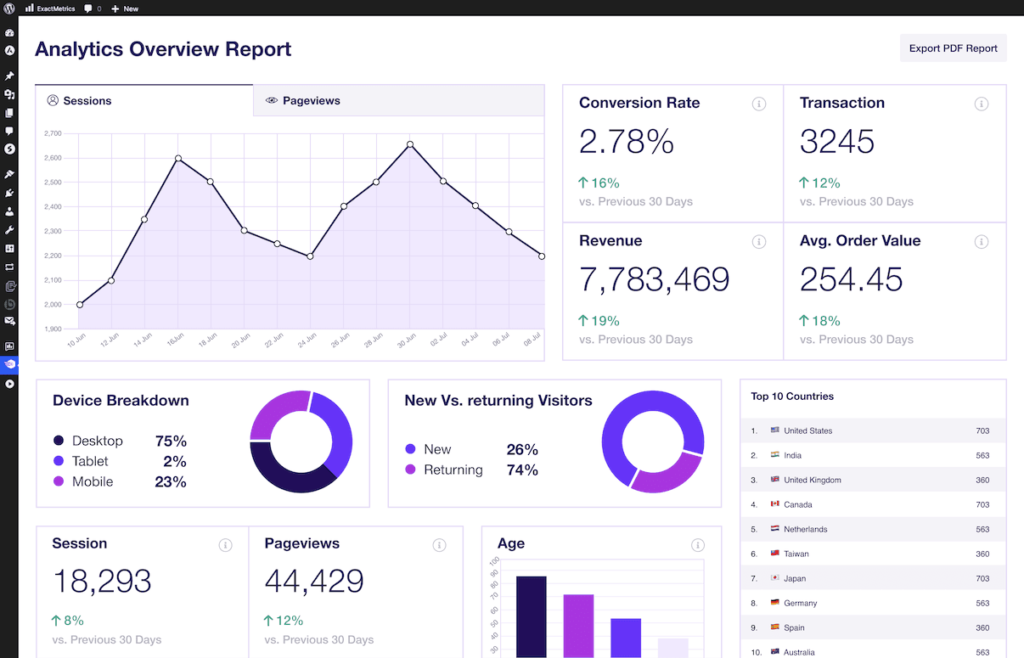
Curious about ExactMetrics? It’s the talk of the WordPress community, and for all the right reasons. As we venture into 2024, let’s delve into what makes it a standout Google Analytics plugin.
ExactMetrics: Synthesizing Privacy and Insight
ExactMetrics, formerly known as Google Analytics Dashboard for WP (GADWP), has a clear-cut goal: to offer WordPress users a robust, privacy-centric Google Analytics solution. In an era where data privacy is not just a preference but a demand, ExactMetrics stands as a beacon, enabling you to harness critical insights while honoring your visitors’ right to privacy.
Here’s the lowdown on ExactMetrics’ buzz:
- Guardian of Privacy: With its foundation firmly rooted in privacy, ExactMetrics prioritizes compliance with stringent regulations like GDPR and CCPA. This ensures that while you’re tracking website data, your users’ confidence remains unshaken.
- Swift and Streamlined: A slow website is a no-go in the digital realm. ExactMetrics is crafted to be nimble, ensuring that your site’s speed remains swift—a vital factor for a seamless user experience and SEO ranking.
- Insights at Your Fingertips: Forget the hassle of juggling multiple tabs. ExactMetrics places Google Analytics data directly in your WordPress dashboard. This means you can keep tabs on your site’s pulse from a familiar interface.
- Ecommerce Intelligence: If you’re running an online store, ExactMetrics is your strategic ally. It offers tailored tracking for WooCommerce and Easy Digital Downloads, providing deep dives into transactional data and shopper behaviors.
- Insightful Reporting: ExactMetrics goes beyond mere numbers. It offers comprehensive reports on who your audience is, what content they love, where they’re coming from, and much more, giving you a panoramic view of your site’s engagement.
ExactMetrics’ Edge in 2024
With privacy laws becoming more robust and intricate, having tools that adapt and respect these changes is critical. ExactMetrics’ dedication to privacy-aware analytics positions it as a tool that’s ready for the future.
ExactMetrics equips you to:
- Collect Data Conscientiously: Amass essential website metrics while maintaining a high standard of user privacy and staying within legal boundaries.
- Make Informed Choices: Utilize up-to-the-minute insights on your website’s performance, audience behavior, and content interaction to guide your decisions.
- Optimize Your Workflow: Enjoy the convenience of accessing comprehensive Google Analytics data right from your WordPress dashboard, streamlining your workflow and saving precious time.
In search of a Google Analytics plugin that balances potent insights with a commitment to privacy? ExactMetrics is a trustworthy choice. It’s about responsible data collection and ethical practices, enabling you to enhance your website while fostering trust with your visitors.
4. Site Kit by Google
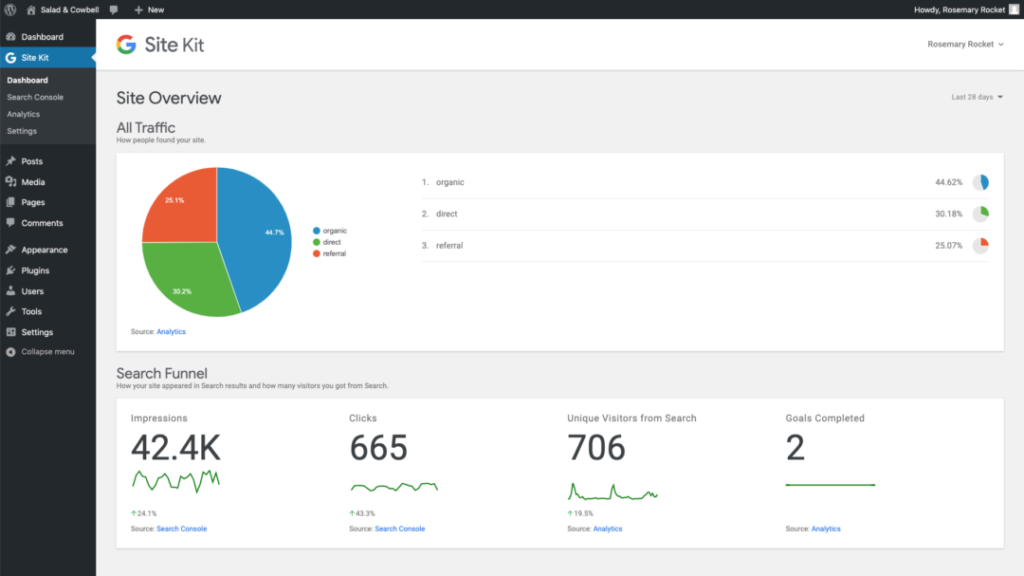
Intrigued by Site Kit, the Google-developed plugin for WordPress? It’s rightfully clinched its position as a frontrunner in the analytics arena. Let’s delve into its standout features, particularly looking towards 2024.
Site Kit: The Gateway to Google’s Premier Tools
Picture this: direct access to Google’s treasure trove of tools, straight from your WordPress dashboard. That’s Site Kit for you. It serves as a unified platform, linking your site effortlessly with Google Analytics, Search Console, PageSpeed Insights, and more.
What Sets Site Kit Apart:
- Direct from Google: Created by Google, Site Kit ensures seamless integration with their ecosystem. This guarantees you receive the freshest, most precise data straight from the source.
- Consolidated Insights: Gone are the days of toggling between platforms. Site Kit consolidates all vital metrics in one spot. Monitor your site’s traffic, search performance, and user engagement directly from your WordPress dashboard.
- Ease of Use: Fear not if tech isn’t your forte. Site Kit simplifies the setup, guiding you through linking your Google accounts with a user-friendly interface.
- Insightful Recommendations: More than just numbers, Site Kit provides insights. It offers tailored advice on enhancing your site’s performance, SEO, and user experience, all based on your specific data.
- Expanding Capabilities: Google continually broadens Site Kit’s horizons. It now integrates with additional services like Google AdSense, Tag Manager, and Optimize, offering a robust website management toolkit.
Site Kit’s Edge in 2024
As the digital landscape evolves, it’s vital to have tools that evolve alongside. Site Kit’s direct Google linkage means you’re always equipped with the latest tools and data.
Empowerment through Site Kit:
- Make Informed Choices: Armed with insights from Google’s top tools in a single locale, you can make knowledgeable decisions.
- Boost Your Efficiency: Save time and streamline your tasks by accessing all crucial metrics within your WordPress dashboard.
- Keep Up with Innovations: Enjoy the benefits of Google’s ongoing updates and additions, ensuring you’re always leveraging cutting-edge tools.
Looking for a Google Analytics plugin that transcends basic functionalities, offering direct access to Google’s complete set of marketing and optimization tools? Site Kit is your go-to solution. It’s designed to arm you with the necessary insights and tools to thrive in the competitive digital landscape.
5. GA Google Analytics
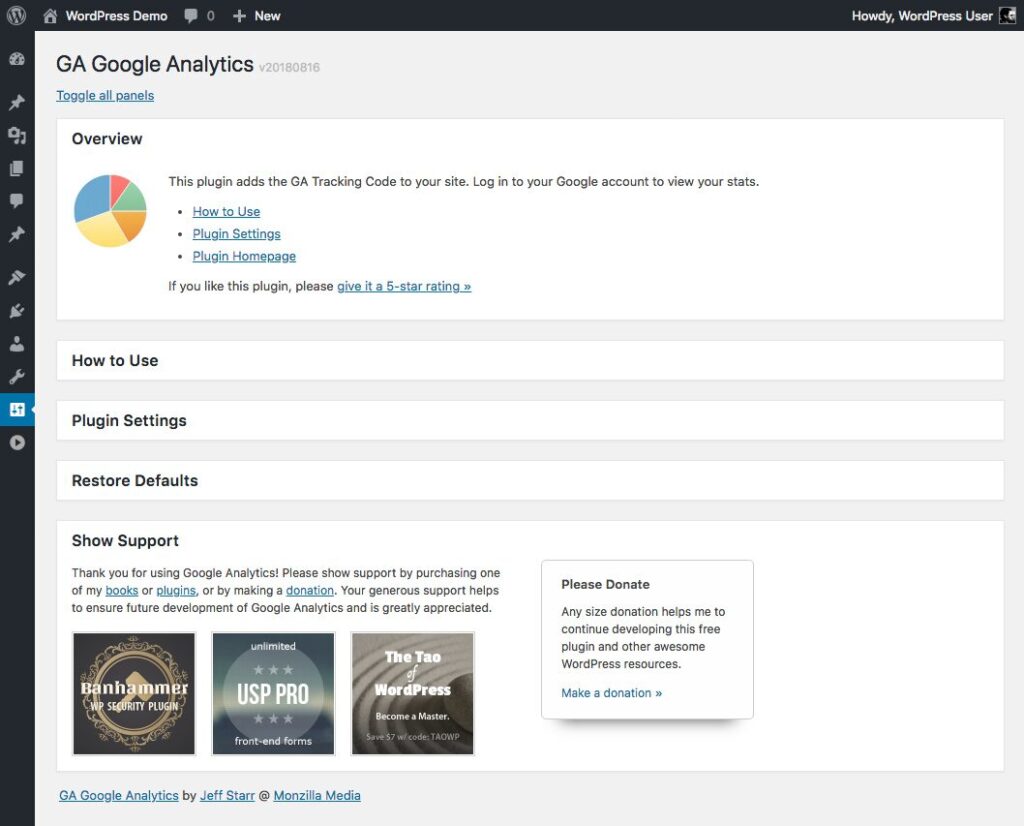
Diving into the realm of WordPress analytics, the “GA Google Analytics” plugin emerges as a standout choice, even as we navigate through 2024. It’s a beacon of simplicity in an often overcomplicated landscape, and here’s why it’s still winning hearts.
GA Google Analytics: The Essence of Simplicity
This plugin embodies the KISS principle (Keep It Simple, Stupid). It’s for those who crave the robust insights from Google Analytics but could do without the extra fluff that other plugins pile on. Let’s unpack its charm:
- Effortless Integration: Setting up this plugin is a breeze. Install it, enter your Google Analytics tracking ID, and voila! Your site’s data starts flowing to GA without any need for intricate setup rituals.
- Featherlight Footprint: Sticking to the basics means it’s as light as a feather, ensuring your site’s speed remains snappy. This is a big win for your visitors’ browsing experience and your site’s SEO ranking.
- Dependable Data Delivery: Simplicity here doesn’t sacrifice thoroughness. You’ll get all the vital stats—page views, where your visitors are coming from, and a peek into their demographics.
The Enduring Appeal in 2024:
With plugins getting more complex by the minute, “GA Google Analytics” holds its ground with timeless appeal:
- Reliability That Just Clicks: The best tools are often those that work so smoothly, they fade into the background. This plugin is the epitome of set-and-forget, offering steady, accurate tracking without the need for constant care.
- Beginner’s Best Friend: It’s the perfect entry point for Google Analytics novices or those who prefer their solutions neat and uncomplicated. It strips away the intimidation factor and lets you zero in on what’s important—your site’s metrics.
- A Foundation to Build On: As your familiarity with analytics grows, this plugin remains a steadfast base. You can always stack more complex tools on top, but for many, this foundation is more than enough.
- Community-Powered and Cost-Free: Its open-source nature means it’s freely available to all, and it thrives on contributions from a community of developers who are committed to its evolution.
In essence, “GA Google Analytics” is a shining example of how less can be more. It’s the quintessential choice for WordPress users who value reliability, ease of use, and a no-cost solution for connecting their site to Google Analytics. Its continued preference among users in 2024 speaks volumes about its enduring utility and simplicity.
6. WP Statistics
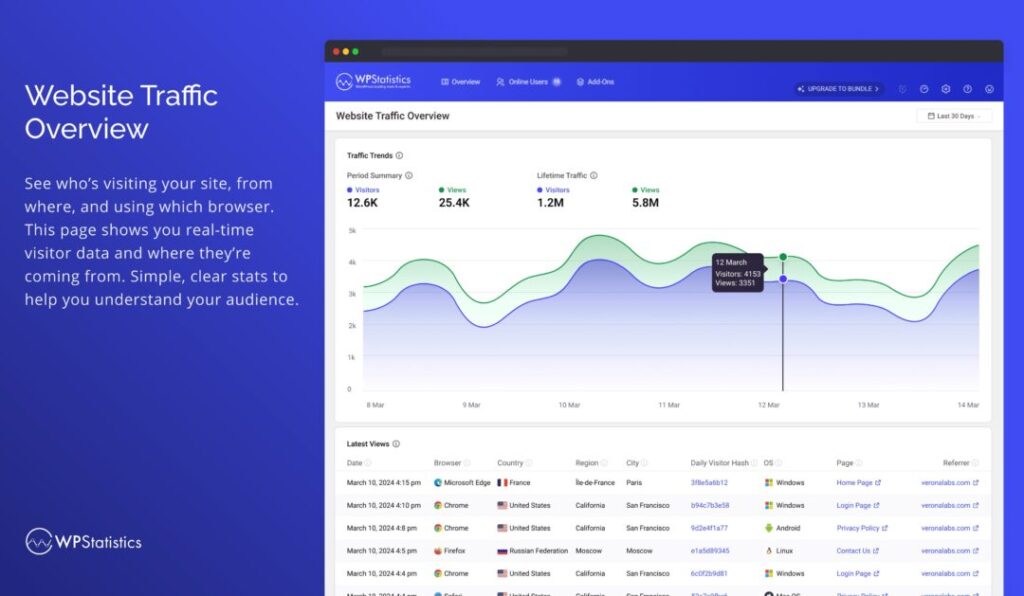
Delving into the depths of WordPress analytics, let’s take a closer look at WP Statistics and its reputation as a premier choice for those seeking an alternative or complement to Google Analytics in 2024.
WP Statistics: A Haven for Privacy-Conscious Webmasters
WP Statistics stands out by charting a unique path. It’s not just another conduit for Google Analytics data. Instead, it positions itself as the heart of your website’s analytics, operating independently of external platforms. Here’s what makes it special:
- Empowering Data Privacy: In times where privacy concerns are skyrocketing, WP Statistics hands the reins back to you. Your data stays on your server, untouched by third parties like Google. This feature is a boon for both site owners and their visitors who prioritize privacy.
- Rich Data Insights: The focus on privacy doesn’t mean a compromise on data richness. WP Statistics offers a wealth of information:
- Discover Traffic Origins: It uncovers the pathways visitors take to your site, whether through search engines, social media, or direct entries.
- Track Engagement: It helps you decode which pages capture attention and how visitors interact with your content.
- Locate Your Audience: It provides a window into where your audience comes from, geographically speaking.
- Tech Trends: It reveals the technology stack of your audience, from browsers to devices.
- Intuitive Analytics Interface: WP Statistics transforms raw data into an accessible, neatly organized dashboard within your WordPress admin. This setup allows for effortless data exploration, trend spotting, and reporting.
- Flexible and Expandable: Though it’s a powerhouse on its own, WP Statistics doesn’t shy away from collaboration. It seamlessly integrates with Google Analytics for those seeking dual insights and supports additional plugins for expanded functionality.
The 2024 Spotlight on WP Statistics:
Why is WP Statistics capturing attention this year?
- The Privacy Revolution: As the digital world grapples with tighter privacy laws and growing user consciousness, WP Statistics offers a sanctuary. It’s perfectly aligned with the shift towards more ethical data handling.
- Simplifying GDPR: For sites with European traffic, navigating GDPR compliance becomes less daunting with WP Statistics. Controlling your data simplifies responding to user requests regarding their data.
- Efficiency Meets Depth: Despite its deep dive into data, WP Statistics maintains a light footprint on your site’s performance, striking a balance between depth of insight and operational efficiency.
- Community Driven: Thriving on the contributions of a vibrant community, WP Statistics is continuously refined and enhanced, ensuring it stays relevant and responsive to user needs.
In essence, WP Statistics carves out a niche for itself as a robust, privacy-first analytics solution for WordPress sites. It merges detailed analytics with a commitment to user privacy, marking it as a leading choice in the evolving analytics landscape of 2024.
7. WP Google Analytics Events
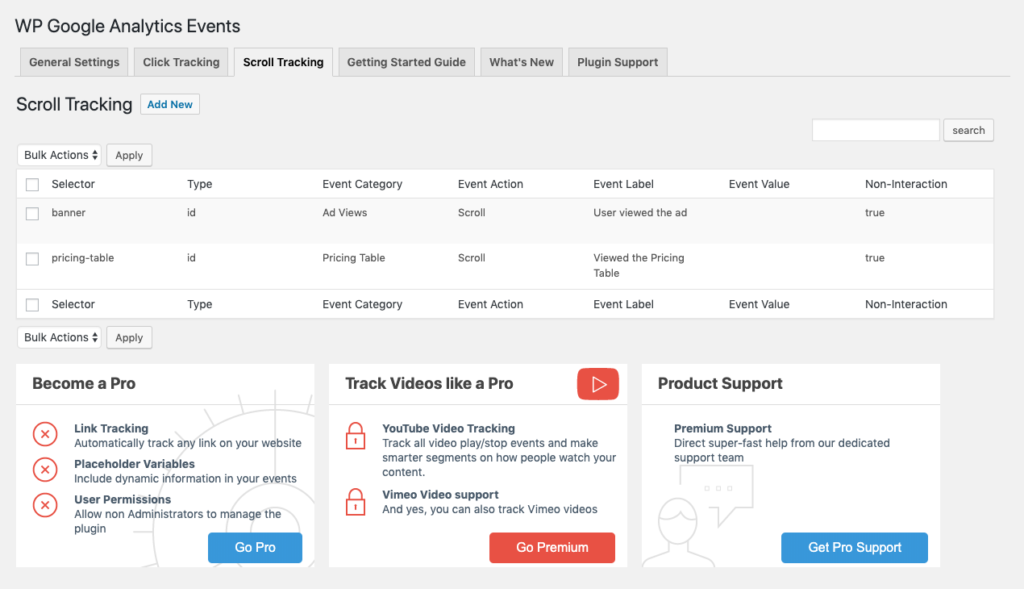
Let’s dive into the world of granular tracking with WP Google Analytics Events and see why it’s making waves as a top Google Analytics plugin for WordPress in 2024.
WP Google Analytics Events: Going Beyond the Pageview
While basic Google Analytics setups track page loads, WP Google Analytics Events unlocks a deeper level of understanding about how users interact with your website. Think of it as setting up invisible tripwires that tell you when specific actions happen.
Here’s a breakdown:
- Capturing User Interactions: This plugin lets you track actions that go beyond a simple page visit. Here are some examples:
- Downloads: Track downloads of PDFs, ebooks, or other files.
- Video Plays: Monitor how users engage with video content (plays, pauses, completion rates).
- Form Submissions: See how many users complete contact forms, newsletter signups, or other forms.
- Outbound Link Clicks: Understand what external resources your visitors find valuable.
- Affiliate Link Clicks: Track clicks on affiliate links to measure campaign effectiveness.
- Scroll Depth: See how far down the page users scroll, indicating content engagement.
- Simplified Event Tracking: WP Google Analytics Events makes it easy to set up these events without needing to wrestle with code. It often provides a user-friendly interface within your WordPress dashboard to configure what you want to track.
- Data-Driven Decisions: By understanding how people use your site, you gain actionable insights:
- Content Optimization: Identify high-performing content and areas for improvement.
- Conversion Rate Optimization: See where users drop off in forms or processes.
- Marketing Campaign Effectiveness: Measure the impact of your campaigns on specific actions.
- User Experience Enhancements: Identify areas of friction or high engagement to improve UX.
Why WP Google Analytics Events Stands Out in 2024:
Several factors contribute to its popularity:
- The Demand for Actionable Data: As online competition intensifies, understanding user behavior is crucial. This plugin provides the granular data needed to make informed decisions.
- Ease of Implementation: WP Google Analytics Events removes technical barriers, making event tracking accessible to WordPress users of all technical levels.
- Seamless Integration with Google Analytics: The data collected flows directly into your existing Google Analytics account, allowing you to analyze it alongside your other metrics.
- Enhanced Website Optimization: By tracking specific actions, you can optimize your website for conversions, engagement, and ultimately, better business outcomes.
WP Google Analytics Events empowers WordPress site owners to move beyond basic pageview tracking and gain a deeper understanding of user behavior. In 2024, this granular level of insight is invaluable for making data-driven decisions that improve website performance, user experience, and business results.
8. Conversios

Let’s explore why Conversios is making a splash as a top Google Analytics plugin for WordPress in 2024, and how it can be your secret weapon for boosting eCommerce success.
Conversios: Uniting Analytics and Action for eCommerce Growth
Conversios goes beyond simply tracking your eCommerce data; it empowers you to act on it. It’s a powerful tool designed to help online store owners understand customer behavior, optimize their sales funnels, and ultimately, sell more.
Here’s what sets Conversios apart:
- Ecommerce-Focused Analytics: While Google Analytics provides a broad overview, Conversios hones in on the metrics that matter most to online stores:
- Sales Tracking: Monitor revenue, average order value, conversion rates, and more.
- Product Performance: Identify your best-selling products and those that need a boost.
- Customer Insights: Segment customers based on behavior, purchase history, and demographics.
- Cart Abandonment Analysis: Understand why shoppers abandon carts and recover lost sales.
- Automated Insights and Reports: Conversios takes the guesswork out of data analysis by providing:
- Pre-built Dashboards: Get a clear visual overview of key eCommerce metrics.
- Automated Reports: Receive regular reports on sales trends, customer behavior, and areas for improvement.
- Actionable Recommendations: Conversios doesn’t just highlight problems; it suggests solutions to optimize your store.
- Powerful Marketing Integrations: Conversios seamlessly connects with popular marketing platforms, allowing you to:
- Run Targeted Ad Campaigns: Create highly targeted ads on Google Ads and Facebook Ads based on customer data.
- Personalize Email Marketing: Send personalized product recommendations and promotions based on customer behavior.
- Improve Customer Segmentation: Divide your customer base into meaningful segments for more effective marketing.
Why Conversios is a Game-Changer in 2024:
In today’s competitive eCommerce landscape, data-driven decisions are no longer optional—they’re essential. Here’s why Conversios is leading the charge:
- Focus on What Matters: Conversios cuts through the noise of general analytics and provides laser-focused insights tailored for eCommerce success.
- Turning Data into Action: It’s not enough to simply see the data; Conversios empowers you to take action with its actionable recommendations and marketing integrations.
- Boosting ROI: By optimizing your store based on data-driven insights, you can increase conversion rates, recover lost sales, and maximize your return on investment.
- Simplifying Data Analysis: Conversios makes complex eCommerce analytics accessible to everyone, even those without a data science degree.
Conversios is more than just another Google Analytics plugin; it’s a comprehensive eCommerce growth platform. By combining in-depth analytics, automated insights, and powerful marketing tools, Conversios equips online store owners with everything they need to make data-driven decisions and thrive in 2024 and beyond.
Conclusion
Venturing into the realm of website analytics can seem akin to setting sail across an expansive digital ocean. Yet, with the right instruments in your arsenal, you can harness data, transforming it from a daunting deluge into a potent force that drives your WordPress site towards triumph. The premier Google Analytics plugins for WordPress in 2024 stand out for doing precisely this. They equip you, no matter your level of technical know-how, to decode your audience, fine-tune your content, and, ultimately, realize your digital aspirations.
As you evaluate your options and select the plugin that best matches your specific requirements, bear in mind that the adventure doesn’t conclude with its setup. Cultivate an attitude of relentless curiosity, leveraging the insights obtained from your chosen plugin to polish your approaches and stay agile in the face of the digital domain’s constant evolution. Armed with the ideal tool and a pioneering spirit, you’re set to expertly steer through the vibrant currents of online achievement in 2024 and the years to follow.


