Building Your Website: A Step-by-Step Guide with Examples
The internet offers a vast digital landscape to showcase your work, share your passions, or connect with a wider audience. But the initial hurdle for many is often the question: How to Build a Website?
Fear not! This detailed guide will walk you through the process step-by-step, using website builders – a fantastic option for user-friendly creation and management. Along the way, we’ll include examples to illustrate each step.
1. Planning and Foundation: Charting Your Course

Before diving into the building process, take a moment to solidify your website’s purpose. Here’s how, with an example:
- Identify Your Goals: Are you creating a website like behance.net to showcase your design skills as a freelancer? Or perhaps a travel blog like theblondeabroad.com to document your adventures and inspire others? Understanding your objective will guide the website’s design and content.
- Know Your Audience: Imagine your ideal visitor. Are you targeting aspiring photographers like behance.net or fellow travel enthusiasts like theblondeabroad.com? Knowing their demographics and interests helps tailor the website’s content and tone to resonate with them.
2. Choosing the Right Tools: Building Your Website Castle
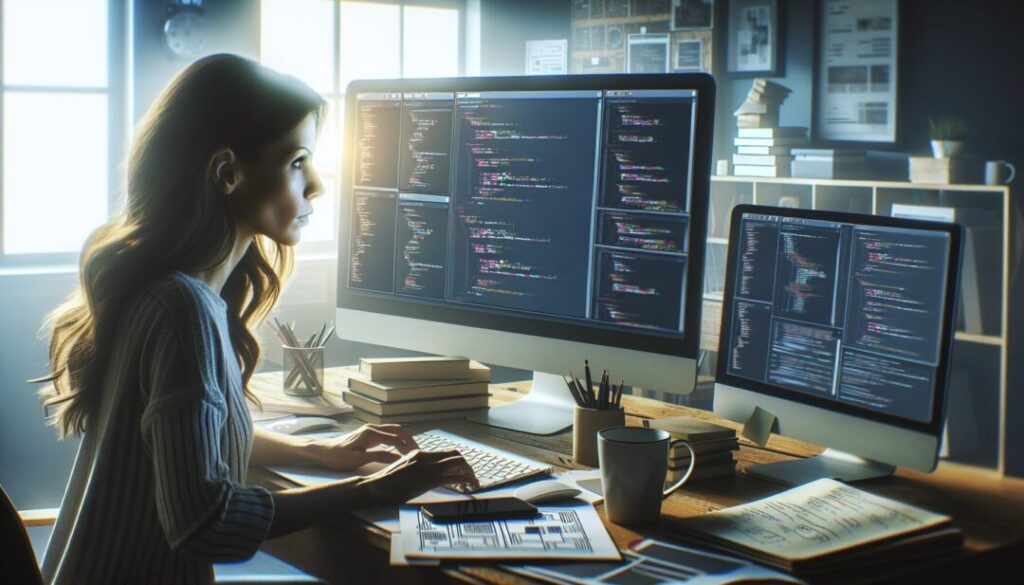
Website builders offer a user-friendly approach for creating your website. Here’s what to consider when selecting one:
- Features: Do they offer the functionalities you need? For example, if you’re creating an online store, look for e-commerce tools like those offered by Shopify.
- Ease of Use: Consider your technical comfort level. Website builders like Wix or Squarespace offer drag-and-drop functionality and visual editors, making them perfect for beginners.
- Cost: Website builders often have tiered pricing plans. Evaluate your needs and budget to find the best fit. Some offer free plans with limited features, while others provide premium plans with more storage and advanced functionalities.
[ You might also like: The 9 Best Free Website Builders in 2024 ]
Example: Let’s say you’re a photographer building a portfolio website. You might choose Wix for its user-friendly interface and features like beautiful photo galleries.
3. Domain Name and Hosting: Your Website’s Address and Land

- Domain Name: This is your website’s unique address on the internet, often referred to as your URL (e.g., “[yourwebsitename].com”). Keep it relevant, memorable, and easy to type. Use a domain name checker tool to see if your desired name is available.
- Website Hosting: Imagine your website as a house; website hosting is the land it sits on. This service stores your website’s files and makes it accessible to visitors online. Many website builders offer bundled plans that include domain registration and hosting for a convenient one-stop solution.
[ You might also like: The Best Web Hosting Services in 2024 ]
Example: You might choose the domain name “YourNamePhotography.com” and a website hosting plan to get your photography website up and running.
Stay tuned for the next steps in our comprehensive guide on How to Build a Website! We’ll cover selecting a template, creating compelling content, launching your website, and keeping it fresh!
4. Selecting a Template: The Look and Feel of Your Website

Website builders offer a wide variety of pre-designed templates that cater to different website types and aesthetics. Here’s how to navigate the selection process:
- Browse by Category: Most website builders categorize templates by purpose, such as business, portfolio, blog, or e-commerce. Choose a category that aligns with your website’s goal.
- Consider Functionality: While design is important, ensure the template offers the functionalities you need. Does it have sections for photo galleries in your photographer’s portfolio website example, or product listings for an online store?
- Responsiveness: In today’s mobile-first world, it’s crucial to choose a responsive template that adapts seamlessly to different screen sizes. This ensures your website looks great on desktops, tablets, and smartphones.
Example: As a photographer, you might choose a portfolio template with a clean, minimalist design that allows your high-quality images to take center stage. Many website builders offer templates specifically designed for showcasing photography.
5. Content Creation and Customization: Filling Your Website with Life

Now comes the exciting part: personalizing your website! Here’s how to make it your own:
- Craft Compelling Content: Write engaging and informative content that resonates with your target audience. For your photography website, this could include descriptions of your work, stories behind your photos, or even photography tips.
- Visual Appeal: High-quality images and videos can significantly enhance your website’s visual appeal and user experience. Use relevant and captivating visuals to showcase your work. In your photographer’s website example, this would be your portfolio of stunning photographs.
- Branding it Yours: Incorporate your brand elements like logos, color schemes, and fonts to create a cohesive and recognizable website identity.
- Navigation is Key: Create a clear and intuitive navigation menu that allows visitors to effortlessly find the information they seek. Avoid overwhelming menus with too many options.
- Optimize for Mobile: Double-check how your website displays and functions on mobile devices. Ensure all elements are sized appropriately and easy to interact with on a touch screen.
Example: You can write compelling blog posts on your photography website that discuss different photography techniques or share stories from your photoshoots. You can also incorporate a contact form allowing potential clients to easily reach out to you for inquiries.
We’re halfway through the website building journey! Stay tuned for the next steps, where we’ll cover launching your website, promoting it to the world, and keeping it up-to-date.
6. Launching and Promotion: Sharing Your Website with the World

Now that your website is looking sharp and packed with great content, it’s time to unveil it to the world! Here’s how to launch and promote your website effectively:
- Test, Test, Test: Before officially launching, thoroughly test all functionalities across different browsers and devices. Ensure forms work correctly, links lead to the intended pages, and images load properly. This is crucial to provide a positive user experience for your visitors.
- Time to Shine!: Once everything is polished and functioning flawlessly, it’s launch day! Most website builders offer a straightforward publishing process to make your website live on the internet. Congratulations, your website is now accessible to the world!
- Spread the Word: Don’t let your website be a hidden gem. Here are some ways to promote your website launch:
- Social Media: Share your website link on your social media platforms (Facebook, Instagram, etc.) and encourage followers to visit.
- Email Marketing: If you have an email list, reach out to your subscribers and let them know about your new website.
- Search Engine Optimization (SEO): Implement strategies to improve your website’s ranking in search engine results pages (SERPs). This will help potential visitors discover your website organically. Consider using relevant keywords throughout your website content.
Example: As a photographer, you can share your website launch on your social media profiles, highlighting some of your best work. You can also craft an email newsletter to your existing clients or photography enthusiasts, announcing your website and offering exclusive content or discounts.
7. Maintenance and Growth: Keeping Your Website Fresh
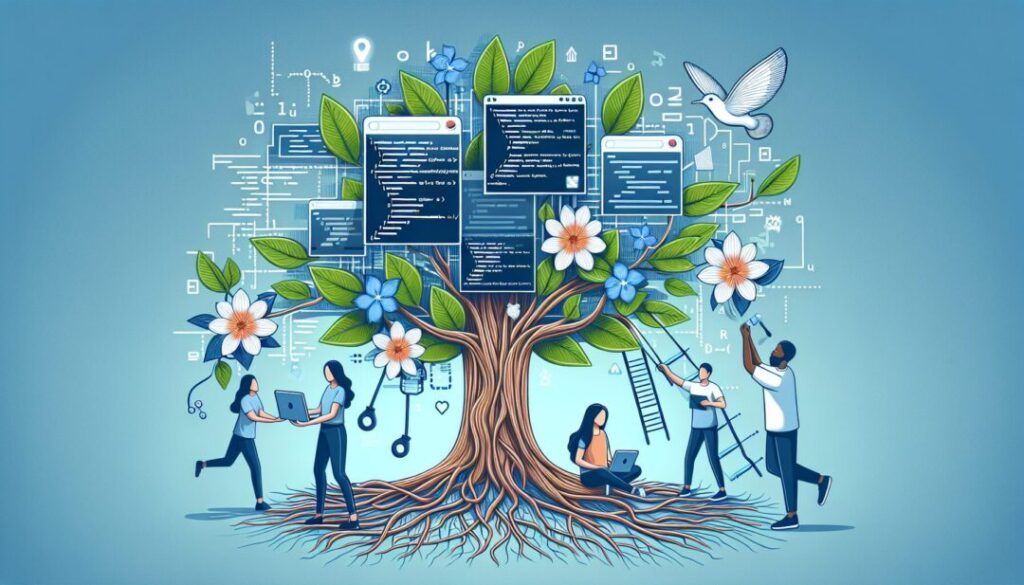
Building a website is an ongoing process. Here’s how to maintain and grow your website over time:
- Content is King: Regularly update your website with fresh content to keep visitors engaged. For your photography website, this could involve adding new photos to your portfolio, writing blog posts about recent projects, or sharing industry news.
- Security Matters: The digital world can be a landscape of evolving threats. Keep your website’s software and plugins up-to-date to ensure optimal security and prevent vulnerabilities. Many website builders offer automatic updates for added convenience.
- Analytics Advantage: Utilize website analytics tools to track visitor behavior and website performance. These tools can provide valuable insights into what content resonates with your audience and where you can improve your website’s user experience. For example, you can see which of your photos are most popular on your photography website or what pages have high bounce rates (visitors leaving quickly).
- Adapt and Evolve: The digital landscape is constantly changing. Stay informed about website design trends and user behavior patterns. Consider making adjustments to your website to stay fresh and relevant over time. This could involve updating your website’s design, adding new features, or optimizing your content for mobile-first browsing.
Example: By regularly adding new photos and blog posts to your website, you keep visitors coming back for more. Using website analytics, you can see which photos are most popular and adjust your content strategy accordingly. Perhaps visitors are particularly interested in your landscape photography, so you can showcase more of those on your website.
Following these steps and utilizing the plethora of website building resources available online will empower you to create a website that fulfills your vision and thrives in the digital world. Happy building!
Conclusion
The exciting world of website building is now within your grasp! By following this comprehensive guide, you’ve gained the knowledge and confidence to embark on your website creation journey. Remember, your website is a dynamic platform that can evolve alongside your goals and interests.
So, don’t be afraid to experiment, embrace creativity, and keep learning. There are countless online resources, tutorials, and website builder communities to support you every step of the way. With dedication and a touch of digital exploration, you’ll soon have a website that not only reflects your unique vision but also connects you with your target audience and leaves a lasting impression online.
Congratulations! Get out there and build a website that wows the world!



