In today’s digital age, small businesses face many challenges, the most prominent of which is operating efficiently within limited resources and budgets. With the rapid advancement of technology, software has become an integral part of business operations. However, the high cost of software often prohibits many small businesses. Fortunately, there are a growing number of free software options available that are not only of high quality but also feature-rich to meet the diverse needs of small businesses.
Free software is an attractive option for small businesses. They provide companies with opportunities to reduce costs and improve efficiency, while also helping them stand out in market competition. These software cover all aspects of business operations, from daily document editing and form processing to more complex project management, customer relationship management, and even marketing and financial analysis. By using these software, small businesses can manage various business processes more conveniently, improve work efficiency, and gain greater advantages in the fierce market competition.
Among the many free software, we have carefully selected 10 of the best software for small businesses. These software excel in functionality, ease of use, and reliability at no cost. They can not only help small businesses solve various problems in daily operations, but also improve the overall competitiveness of the enterprise.
In the following article, we will introduce the functions, features and usage scenarios of these 10 software in detail to help small businesses better understand and choose the tools that suit them. Whether you need to handle daily office documents, complex project management, or even marketing and customer relationship management, these software can provide strong support for small businesses.
Let’s explore these best free software and see how they can help small businesses shine in the business world.
The 10 Best Free Software for Small Business in 2024
Here are our picks for The 10 Best Free Software for Small Business in 2024.
1. EngageBay – Best Free CRM Software
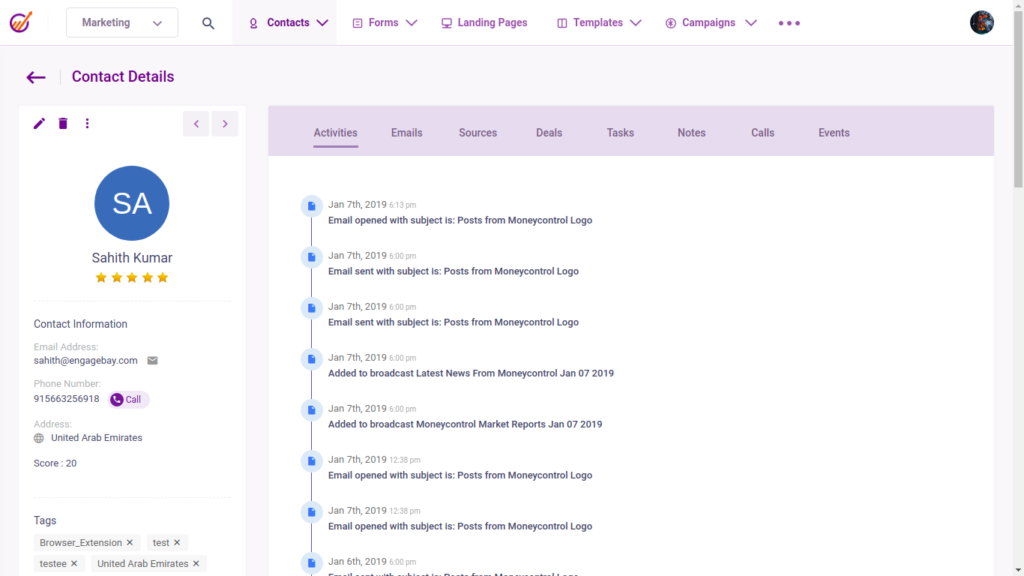
Managing customer relationships can make or break your business. But expensive CRM (Customer Relationship Management) software can strain your budget. Thankfully, EngageBay steps in with a free CRM plan, offering powerful features to nurture leads, manage deals, and build stronger customer connections – all without upfront costs. Here’s a breakdown of what EngageBay’s free CRM brings to the table:
Core CRM Features:
- Contact Management: Store and organize essential customer information like names, emails, phone numbers, and website addresses.
- Deal Pipeline Management: Visualize your sales process by tracking deals through various stages, from initial contact to closing.
- Lead Scoring (Basic): EngageBay’s free plan might offer a basic lead scoring system to prioritize leads based on their activity and potential value. This helps you focus on the most promising leads first.
- Email Management: Send and track basic email campaigns to nurture leads and stay connected with customers. While functionalities might be limited compared to paid plans, you can still initiate communication.
- Task Management (Limited): Assign tasks to team members and track their progress within the CRM platform, helping maintain accountability and streamline workflows. However, the number of tasks you can manage might be restricted.
Additional Free CRM Functionalities (Potentially Included):
- Live Chat Support (Basic): EngageBay’s free plan might include a basic live chat feature to have real-time conversations with website visitors and leads. This can be a valuable tool for lead generation and customer support.
- Social Media Management (Basic): Limited social media management functionalities might be available, allowing you to schedule posts and potentially track basic social media engagement metrics.
Advantages of EngageBay’s Free CRM:
- Zero Cost Entry Point: Start managing your customer relationships without any upfront investment.
- Centralized Customer Data: Consolidate all your customer information in one place for easy access and better customer insights.
- Improved Sales Pipeline Visibility: Track the progress of your deals and identify potential bottlenecks in your sales process.
- Enhanced Lead Prioritization: Prioritize leads with basic lead scoring to focus on those most likely to convert.
- Simplified Team Collaboration: Assign tasks and track progress within the CRM platform, fostering better teamwork on customer interactions.
- Potential for Basic Communication Channels: Engage with leads and customers through email and potentially live chat for basic communication needs.
Things to Consider with the Free Plan:
- Limited Features: The free plan likely has restrictions on the number of contacts, deals, emails, or tasks you can manage.
- Reduced Automation: Advanced automation features like email sequences or lead nurturing workflows might be unavailable.
- Basic Reporting: In-depth reporting and analytics functionalities to gain deeper customer insights might be limited or non-existent.
- Limited Support: Free plan users might have limited access to customer support or receive a lower priority compared to paying subscribers.
Is EngageBay’s Free CRM Right for You?
EngageBay’s free CRM is a solid option for startups, solopreneurs, or small businesses with a limited budget and a small customer base. It allows you to centralize your CRM needs, manage basic sales pipelines, prioritize leads, and initiate communication with potential and existing customers. However, as your business grows and your customer interactions become more complex, you might need to upgrade to a paid EngageBay plan to unlock advanced features, robust automation capabilities, and comprehensive customer insights.
Here are some additional points to ponder:
- Compare Freemium vs Paid Plans: Explore EngageBay’s paid plans to see if the additional features and functionalities align with your growing customer relationship management needs.
- Alternatives for Free CRM Solutions: Consider other free CRM options like Zoho CRM or HubSpot CRM to compare features and see which platform best suits your specific requirements.
2. LibreOffice – Best Free Office Software
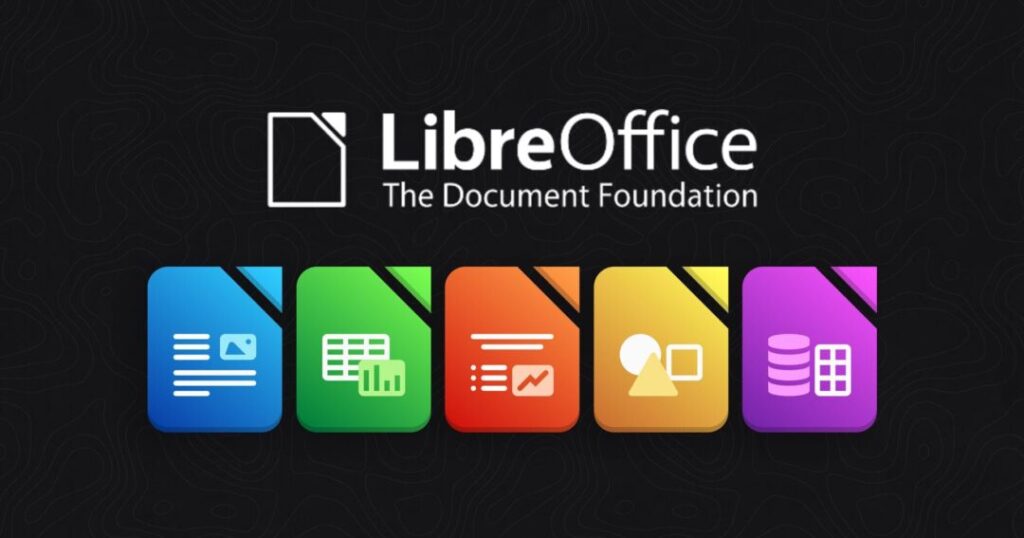
In today’s world, efficient office software is essential for businesses and individuals alike. But hefty price tags on popular options can be a barrier. Enter LibreOffice, the free and open-source office suite that packs a powerful punch without breaking the bank. Let’s delve into the features that make LibreOffice a compelling choice for your office needs:
Core Applications:
LibreOffice boasts a comprehensive suite of applications, each catering to a specific task:
- Writer: A feature-rich word processor for creating professional documents, letters, reports, and more. It offers functionalities like:
- Intuitive interface with familiar menus and formatting tools.
- Styles and templates for consistent formatting and a polished look.
- Extensive document layout options with tables, images, headers, and footers.
- Track changes and collaboration features for seamless teamwork.
- Support for various file formats, including the popular .docx (Microsoft Word) format.
- Calc: A powerful spreadsheet application ideal for data analysis, financial calculations, and creating charts. Calc offers features like:
- Extensive formula library for complex calculations and data manipulation.
- Pivot tables and charts for visualizing and summarizing data effectively.
- Use conditional formatting to emphasize specific data points or trends.
- Multiple sheet management for organizing large datasets.
- Compatibility with various spreadsheet formats, including .xlsx (Microsoft Excel).
- Impress: A presentation tool for creating compelling slideshows to showcase your ideas. Impress includes features like:
- Professionally designed templates and themes for a polished look.
- Multimedia support for embedding images, videos, and sound effects.
- Animation and transition effects to add visual interest to your presentations.
- Presenter tools like speaker notes and audience view for smooth delivery.
- Compatibility with popular presentation formats, including .pptx (Microsoft PowerPoint).
- Draw: A versatile vector graphics editor for creating illustrations, diagrams, and flowcharts. Draw provides features like:
- Powerful drawing tools for creating various shapes, lines, and objects.
- Text formatting and integration for incorporating text elements within your drawings.
- Layering capabilities for organizing complex drawings with multiple elements.
- Export options for saving your creations in various image formats.
- Base: A database management application for organizing and manipulating data. While less commonly used, Base offers features like:
- Creating tables, forms, queries, and reports to manage your data efficiently.
- Connecting to various database engines for data storage and retrieval.
- User interface customization options to personalize your workspace.
Additional Advantages of LibreOffice:
- Free and Open-Source: No licensing fees or subscriptions required. The software can be downloaded, used, and modified freely.
- Cross-Platform Compatibility: Runs seamlessly on Windows, macOS, and Linux operating systems.
- Regular Updates and Security Patches: The active developer community ensures updates and security fixes to keep your software current.
- Customizable Interface: Tailor the interface to your preferences for a more comfortable workflow.
- Multilingual Support: Available in a wide range of languages for global usability.
Is LibreOffice Right for You?
LibreOffice is an excellent choice for individuals, students, small businesses, and anyone seeking a powerful and free office suite. If you’re comfortable with a familiar user interface similar to Microsoft Office products and don’t require highly specialized features, LibreOffice offers a robust and cost-effective solution for all your office productivity needs.
Additional Considerations:
- Learning Curve: While intuitive, there might be a slight learning curve if you’re transitioning from other office suites.
- Limited Macros and VBA Support: LibreOffice has limited support for macros and VBA (Visual Basic for Applications) compared to Microsoft Office.
- Fewer Collaboration Features: Real-time collaboration features might be less robust compared to cloud-based office suites.
If extensive collaboration features or macro support are crucial for your needs, exploring cloud-based office suites or paid options might be necessary. However, for a feature-rich and completely free office solution, LibreOffice stands out as a compelling choice.
3. Gmail – Best Free Email Software
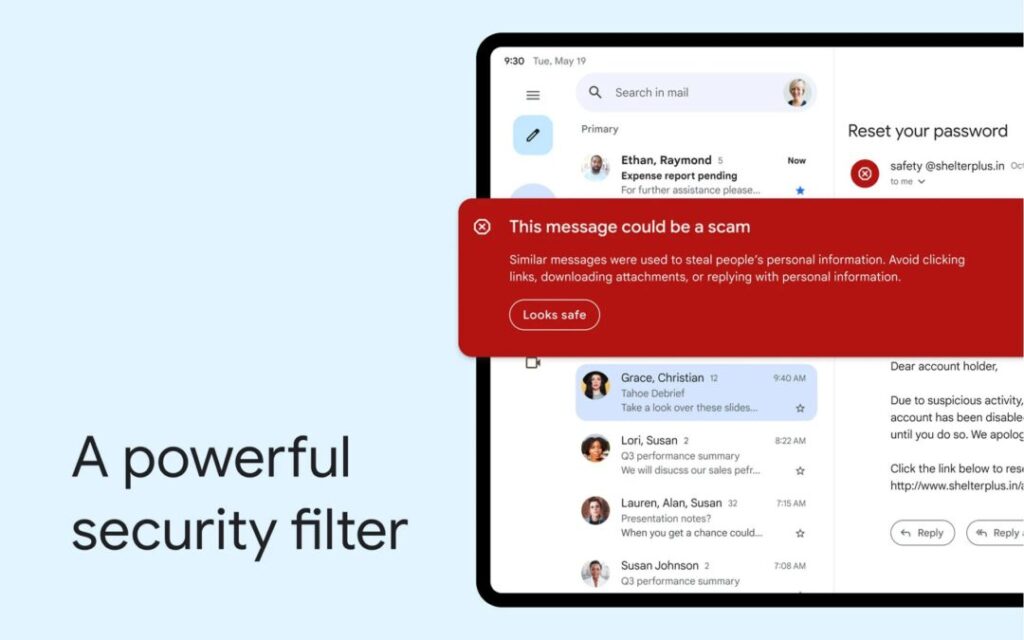
In today’s digital world, a reliable and feature-rich email platform is essential. Gmail, offered for free by Google, stands out as a top contender for managing your email communication. Here’s a breakdown of the key features that make Gmail a powerful and user-friendly free email service:
Core Strengths:
- Free and Secure: Gmail offers a generous amount of free storage (currently 15GB shared across Gmail, Drive, and Photos) and robust security features like spam filtering and malware protection to keep your inbox safe.
- Intuitive Interface: Gmail boasts a clean and user-friendly interface that’s easy to navigate, even for non-technical users. Features like labels, filters, and search functionality help you organize and locate emails efficiently.
- Powerful Search: Gmail’s search function is exceptional, allowing you to quickly find specific emails using keywords, sender names, recipients, or even attachments.
- Large Storage Capacity: The free 15GB storage space across Gmail, Drive, and Photos provides ample room for your emails, documents, and photos.
- Seamless Integration with Google Services: Gmail integrates seamlessly with other Google services like Calendar, Drive, Docs, Sheets, and Slides, fostering a streamlined workflow and easy access to all your essential tools.
- Mobile Accessibility: The Gmail mobile app allows you to access and manage your email on the go, ensuring you stay connected and productive from anywhere.
- Spam Filtering and Security Features: Gmail utilizes advanced spam filtering to keep your inbox free of unwanted messages, and security features help protect you from phishing attempts and malware.
Additional Features:
- Conversation View: Groups related emails together in a conversational thread, making it easier to follow email chains.
- Labeling and Filtering: Organize your emails using custom labels and filters to categorize and prioritize messages effectively.
- Multitasking: Compose emails while viewing other emails in your inbox, improving multitasking efficiency.
- Offline Access: Enable offline access to view and manage a portion of your inbox even without an internet connection.
- Third-Party Integrations: Gmail offers various add-ons and extensions to integrate with other productivity tools and services.
- Large Attachment Support: Send and receive attachments up to a certain size limit (currently 25MB).
Is Gmail Right for You?
Gmail is an excellent free email solution for individuals, students, and small businesses. It offers a user-friendly interface, powerful search functionality, ample storage space, and strong integration with other Google services. If you’re looking for a reliable, secure, and feature-rich free email platform, Gmail is a top choice.
Here are some things to consider:
- Limited Customization: While functional, Gmail’s interface customization options might be limited compared to paid email services.
- Storage Management: While 15GB is generous, if you require significantly more storage, you might need to upgrade to a paid Google One plan.
- Privacy Considerations: As a free service, Google uses your email data for targeted advertising. If you have privacy concerns, explore alternative email providers with stricter privacy policies.
For those seeking a more customizable interface or enhanced privacy features, exploring paid email services might be an option. However, for the vast majority of users, Gmail delivers a powerful and user-friendly free email experience.
4. Trello – Best Free Project Management Software
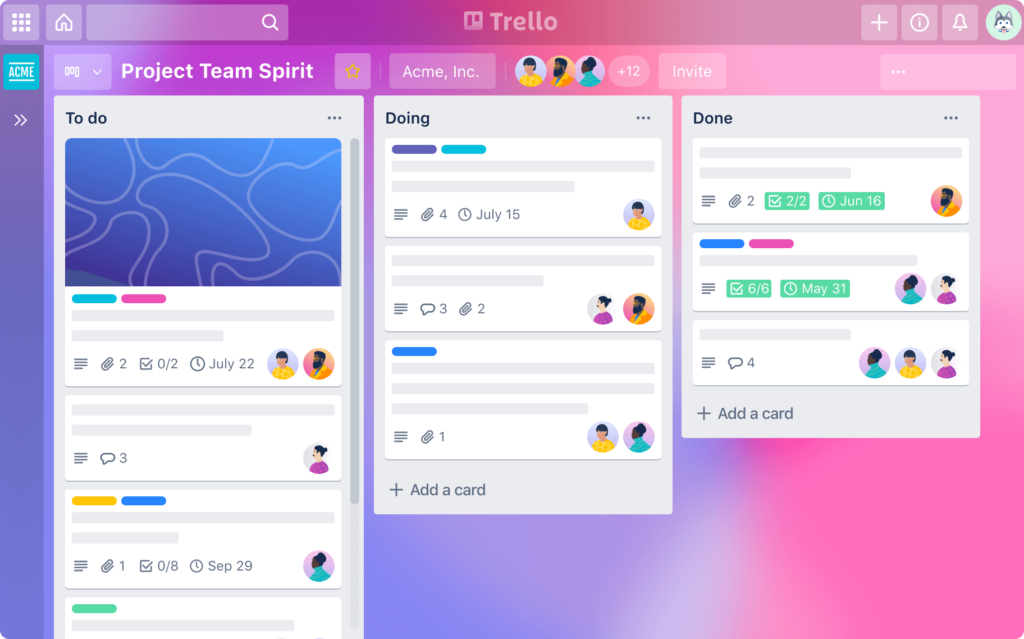
Keeping track of projects, tasks, and deadlines can feel overwhelming. Enter Trello, a free project management software that brings simplicity and organization to your workflow. Here’s why Trello is a top choice for anyone seeking a powerful yet easy-to-use project management tool:
Visual Board Interface:
Trello’s core strength lies in its intuitive visual board interface. Imagine a bulletin board with lists and cards. Lists represent project stages (e.g., To Do, In Progress, Done), while cards represent individual tasks. You move cards across lists as your project progresses, providing a clear visual representation of your workflow.
Key Features:
- Simple and Intuitive: Trello’s drag-and-drop functionality makes it easy to create boards, lists, and cards, allowing even non-technical users to get started quickly.
- Kanban Board View: The Kanban board view offers a clear visual overview of your project, helping you prioritize tasks and identify bottlenecks.
- Card Customization: Add details, comments, attachments (files, images, links), checklists, and due dates to each card, keeping all task-related information centralized.
- Collaboration Features: Assign team members to cards, collaborate on tasks through comments and mentions, and track progress in real-time.
- Power-Ups (Free and Paid): Extend Trello’s functionality with Power-Ups, which are essentially add-ons offering features like automation, calendar integrations, voting, and more. A limited set of Power-Ups are available for free, with additional options in paid plans.
- Mobile App: The Trello mobile app lets you manage your projects and tasks on the go, ensuring you stay on top of things from anywhere.
Benefits of Using Trello:
- Improved Organization: The visual board format helps you organize your projects, tasks, and deadlines effectively.
- Enhanced Team Collaboration: Trello facilitates seamless collaboration by enabling team members to work together on tasks and share updates.
- Increased Productivity: By providing a clear overview of your workflow, Trello helps you prioritize tasks and stay focused, leading to increased productivity.
- Flexibility and Scalability: Trello can be adapted to manage simple or complex projects, making it scalable for individual use or team collaboration.
- Free and Freemium Model: Trello offers a robust free plan with core features, with upgrade options for additional functionalities in paid plans.
Who Should Use Trello?
Trello is a great choice for individuals, students, startups, and small businesses. It’s ideal for managing various types of projects, from software development and marketing campaigns to personal to-do lists and event planning.
Things to Consider:
- Limited Reporting: The free plan offers basic reporting functionality. For in-depth project analytics, you might need to upgrade to a paid plan.
- Complexity for Large Projects: While Trello excels at managing smaller projects, it might lack features for highly complex projects with intricate dependencies.
- Focus on Visual Organization: If you require robust task management features beyond the visual board format, exploring alternative project management software might be beneficial.
Overall, Trello stands out as a user-friendly and powerful free project management tool. Its visual board system, collaborative features, and mobile accessibility make it a great choice for anyone seeking to streamline their projects and boost productivity.
5. Zoho Books – Best Free Accounting Software
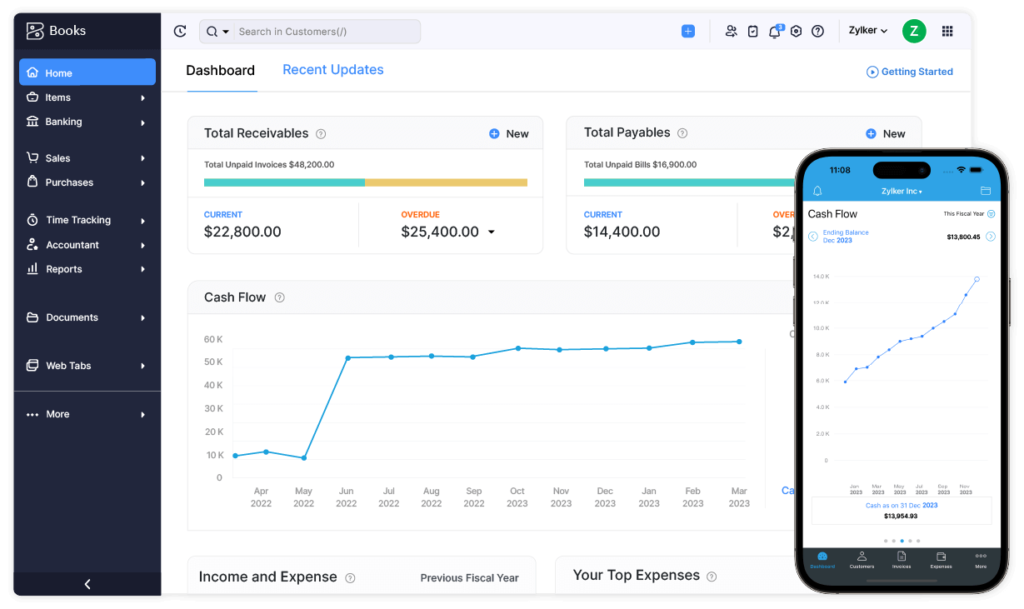
For freelancers and small businesses seeking a user-friendly and feature-rich accounting solution, Zoho Books stands out as a compelling option. However, it’s crucial to understand the limitations of the free plan before diving in. Here’s a breakdown of Zoho Books’ strengths and the valuable functionalities you can access for free:
Streamlined Accounting Features (Free Plan):
- Effortless Invoicing: Create and customize professional invoices with ease. The free plan allows you to send a limited number of invoices and track their status.
- Simplified Expense Tracking: Snap photos of receipts using the mobile app or upload digital copies to seamlessly record and categorize your business expenses.
- Automated Bank Reconciliation (Limited): Connect your bank account to Zoho Books for basic transaction import and categorization (limitations might apply in the free plan).
- Inventory Management (Basic): Track your stock levels with basic inventory management features in the free plan. Upgrading unlocks more advanced functionalities.
- Financial Reports (Limited): Generate essential reports like profit and loss statements and balance sheets to gain insights into your financial performance (limitations might apply to report customization and historical data in the free plan).
Additional Strengths of Zoho Books:
- User-Friendly Interface: Zoho Books boasts a clean and intuitive interface, making it easy to learn and use, even for those with limited accounting experience.
- Mobile App Accessibility: Manage your finances on the go with the Zoho Books mobile app, offering convenience and real-time access to your financial data.
- Scalability: Zoho Books offers paid plans with additional features to cater to the evolving accounting needs of growing businesses.
- Seamless Integration: Integrate Zoho Books with other Zoho applications for a unified business management ecosystem (paid plans might be required for some integrations).
Considering the Free Plan Limitations:
- Invoice and Transaction Limits: The free plan restricts the number of invoices you can create and manage, as well as the number of bank transactions it can handle.
- Limited Reporting and Data Storage: The free plan might limit report customization options and historical data access. Upgraded plans offer more comprehensive reporting functionalities.
- Limited User Access: The free plan might restrict the number of users who can access the software.
Who Should Use the Free Plan of Zoho Books?
The free plan of Zoho Books is a suitable option for freelancers, solopreneurs, and startups with minimal accounting needs. It allows you to create invoices, track expenses, reconcile basic bank transactions, and generate essential financial reports. However, as your business grows and your accounting requirements become more complex, you might need to upgrade to a paid plan to unlock additional features, increased storage capacity, and eliminate limitations.
Alternatives for Free Accounting Software
It’s always wise to explore other free accounting software options like Wave or Xero to compare features and limitations before making a decision.
By carefully considering your accounting needs, Zoho Books’ free plan limitations, and exploring alternative free software options, you can choose the best solution to streamline your finances and manage your business effectively.
6. Wave Invoicing – Best Free Invoicing Software
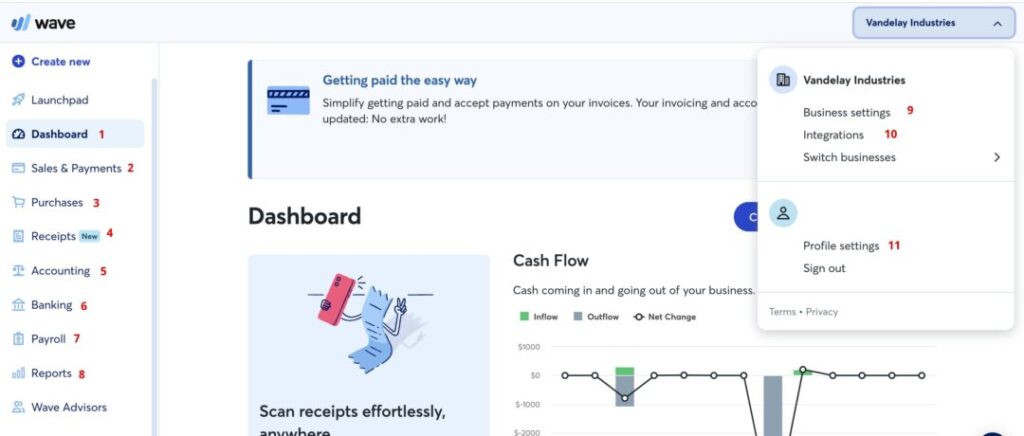
For freelancers, solopreneurs, and small businesses seeking a user-friendly and free invoicing solution, Wave Invoicing emerges as a top contender. While it’s important to understand the transaction fees associated with payments received through the platform, Wave offers a robust feature set at zero upfront cost. Here’s a breakdown of Wave Invoicing’s strengths and the valuable functionalities you can access for free:
Core Invoicing Features:
- Effortless Invoice Creation: Create professional and customizable invoices with ease. Wave offers various invoice templates and allows you to add your logo and branding for a polished look.
- Seamless Online Payments: Accept online payments directly through Wave, allowing your clients to pay quickly and conveniently (transaction fees apply).
- Customer Management: Organize your client information, track invoice statuses, and send payment reminders to ensure timely payments.
- Expense Tracking: Simplify expense management by capturing receipts through the mobile app or uploading digital copies. Categorize expenses for easy budgeting and tax preparation.
- Basic Reporting: Generate essential reports like income statements and expense reports to gain insights into your business performance.
Additional Advantages of Wave Invoicing:
- Intuitive Interface: Wave boasts a user-friendly and clean interface, making it easy to learn and navigate, even for those with no prior invoicing software experience.
- Mobile App Accessibility: Manage your invoices and expenses on the go with the Wave Invoicing mobile app, offering convenience and real-time access to your financial data.
- Free Bank Account Integration: Connect your bank account to Wave for automatic transaction import and categorization, saving you time and effort.
- Security Features: Wave employs industry-standard security measures to protect your financial data.
Understanding Transaction Fees:
It’s important to remember that while Wave Invoicing itself is free to use, transaction fees apply to payments received through the platform. These fees are:
- 1% for bank transfers
- 2.9% + 60 cents for credit card payments (or 3.4% + 60 cents for American Express)
Is Wave Invoicing Right for You?
Wave Invoicing is a strong free invoicing solution for freelancers, solopreneurs, and small businesses with a moderate number of invoices and transactions. The free plan offers all the core features you need to create and send invoices, track expenses, and generate basic reports. However, if you process a high volume of transactions or prefer to avoid transaction fees, you might need to consider alternative free or paid invoicing software options.
Here are some additional points to consider:
- Limited Reporting Features: The free plan offers basic reporting functionalities. Upgraded plans might provide more comprehensive reporting options.
- Limited Customization: Customization options for invoices and reports might be limited compared to some paid invoicing software.
- Alternatives for Complex Invoicing Needs: For businesses with highly complex invoicing requirements, exploring paid invoicing software with more advanced features might be necessary.
By carefully evaluating your invoicing needs, transaction volume, and budget, you can determine if Wave Invoicing is the best free invoicing software solution for you. Wave offers a user-friendly platform and valuable features to streamline your billing process, get paid faster, and gain basic financial insights – all at no upfront cost, with transaction fees a consideration for payments received through their platform.
7. Duplicati – Best Free Backup Software

In today’s digital world, safeguarding your important data is crucial. Duplicati emerges as a powerful contender for free backup software, offering robust features and secure encryption for tech-savvy users comfortable with a slightly steeper learning curve.
Core Strengths of Duplicati:
- Free and Open-Source: Duplicati won’t break the bank. There are no licensing fees or subscriptions required, making it a budget-friendly backup solution.
- Secure Encrypted Backups: Duplicati utilizes strong encryption algorithms to protect your data during backup and transmission. You hold the encryption key, ensuring only authorized users can access your backups.
- Flexible Backup Destinations: Back up your data to various cloud storage providers like Google Drive, Dropbox, Amazon S3, and more. Duplicati offers excellent compatibility with a wide range of destinations.
- Version Control: Duplicati keeps multiple versions of your backed-up files, allowing you to restore previous versions if needed. This is a valuable feature for data recovery in case of accidental file modifications or deletions.
- Scheduling and Automation: Set up automated backups to run regularly, ensuring your data is always protected without manual intervention.
- Transfer Efficiency: Duplicati utilizes bandwidth-saving features like deduplication, which only transmits unique data changes instead of entire files, optimizing backup efficiency.
Additional Features:
- Filter Files and Folders: Specify which files and folders to include or exclude from backups, allowing for granular control over your backup process.
- Compression: Compress your backups to reduce storage requirements in your chosen cloud storage destination.
- Post-Backup Actions: Configure Duplicati to perform specific actions after a successful backup, such as sending email notifications.
Who Should Use Duplicati?
Duplicati is an excellent choice for users who:
- Value Free and Open-Source Software: Appreciate the cost savings and transparency associated with open-source software.
- Possess Technical Expertise: Are comfortable with software configuration and troubleshooting potential technical hurdles during setup.
- Prioritize Security: Seek strong encryption and secure backup functionalities.
Things to Consider:
- Learning Curve: Duplicati’s interface and configuration might require some technical knowledge compared to user-friendly paid backup software.
- Limited Support: While an active community exists, dedicated customer support might be limited compared to paid options.
- Self-Reliance for Updates: Updates and maintenance rely on the open-source community, which might not be as frequent or guaranteed as with commercially backed software.
Alternatives for Free and Paid Backup Software:
- Free Alternatives: Explore free options like Cobian Backup or EaseUS Todo Backup for a potentially more user-friendly experience, though features might differ.
- Paid Backup Software: Consider paid options like Acronis True Image or Crashplan for user-friendly interfaces, dedicated customer support, and potentially more automated features.
Overall, Duplicati offers a powerful and secure free backup solution for those comfortable with a bit of technical configuration. Its robust features, encryption, and flexibility make it a compelling choice for tech-savvy users seeking to safeguard their valuable data without breaking the bank.
8. Canva – Best Free Graphic Design and Photo Editing Software

For those seeking a user-friendly and feature-rich platform for graphic design and photo editing, look no further than Canva. Canva offers a robust free plan brimming with tools and functionalities, making it an excellent choice for beginners, social media enthusiasts, and even small businesses. Here’s why Canva stands out as the best free graphic design and photo editing software:
Intuitive Interface and Drag-and-Drop Functionality:
Canva boasts a clean and intuitive interface that makes it easy to learn and use, even for those with no prior design experience. The drag-and-drop functionality allows you to effortlessly create stunning visuals without needing extensive technical knowledge.
Extensive Free Template Library:
Canva provides a vast library of free templates for various design needs, including social media posts, presentations, posters, flyers, infographics, and more. These templates offer a great starting point and can be customized to your liking.
Abundant Free Design Elements:
Spice up your designs with millions of free photos, illustrations, icons, and graphics available within Canva. The free selection offers a wide variety to choose from, and paid options unlock even more elements.
User-Friendly Photo Editing Tools:
Canva’s built-in photo editing tools allow you to perform basic to moderate edits on your photos. Crop, resize, adjust brightness and contrast, apply filters, and add text overlays – all within the same platform.
Collaboration Features:
The free plan allows you to collaborate with others on your designs. Share your designs with team members or clients, and work together in real-time to create stunning visuals.
Mobile App Accessibility:
Edit and design on the go with the free Canva mobile app available for iOS and Android devices. This ensures you can stay creative and productive wherever you are.
Benefits of Using Canva (Free Plan):
- Cost-Effective: The free plan provides a surprising amount of features, making it a budget-friendly solution for creating high-quality designs.
- Easy to Learn and Use: Canva’s intuitive interface makes it accessible even for design novices.
- Streamlined Workflow: The all-in-one platform allows you to design, edit photos, and collaborate within the same software.
- Perfect for Social Media: Canva’s vast library of social media templates and easy-to-use tools make it ideal for creating engaging social media content.
- Scalability: As your design needs evolve, you can upgrade to a paid Canva plan for additional features like increased storage and branding tools.
Is the Free Plan Enough?
The free plan is a fantastic option for individual users, social media managers, and small businesses with basic design needs. However, if you require:
- More Storage Space: The free plan offers limited storage. Upgraded plans provide more storage for your designs and assets.
- Premium Design Elements: While the free plan offers a vast selection, paid plans unlock access to millions more premium design elements.
- Advanced Branding Features: For consistent brand identity, paid plans offer features like brand kit creation and template locking.
Free vs Paid Alternatives:
Consider exploring free alternatives like GIMP or Pixlr for a more feature-rich free photo editing experience (though with steeper learning curves). For professional design needs, paid options like Adobe Photoshop or Affinity Designer offer industry-standard functionalities but come with subscription costs.
By carefully evaluating your design needs and the limitations of the free plan, you can determine if Canva is the best free graphic design and photo editing software for you. Canva empowers you to create professional-looking visuals without a hefty price tag, making it a top choice for unleashing your inner designer and bringing your creative ideas to life.
9. Google Forms – Best Free Online Form and Survey Creator
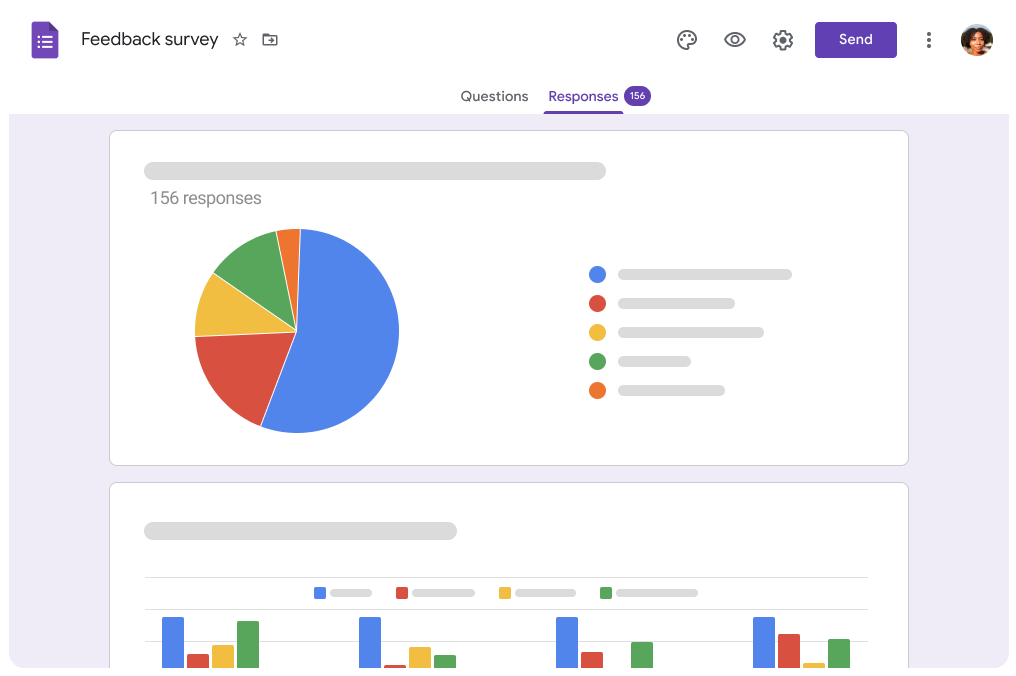
In today’s data-driven world, collecting information efficiently is crucial. Google Forms emerges as the undisputed champion for free online form and survey creation. Offered as part of the Google Workspace suite, Google Forms provides a user-friendly and feature-rich platform to gather valuable data – all without breaking the bank. Here’s why Google Forms stands out:
Effortless Interface and Intuitive Design:
Google Forms boasts a clean and intuitive interface that mirrors the familiar look and feel of other Google products. This makes it easy to learn and navigate, even for users with no prior experience creating forms or surveys.
Variety of Question Types:
Craft engaging and informative forms with a diverse selection of question types. Google Forms offers options like multiple choice, checkbox, dropdown menus, linear scales, Likert scales, short answer, long answer, file upload, and even video and image embedding functionalities.
Real-Time Collaboration:
Work together with colleagues or classmates in real-time. Share your form and allow others to edit, add questions, or view collected responses collaboratively. This streamlines the form creation process and ensures everyone is on the same page.
Beautiful Form Customization:
Create visually appealing forms that match your brand or project theme. Customize fonts, colors, and even add background images to personalize your forms and make them more engaging for respondents.
Data Collection and Analysis:
Effortlessly collect responses as users complete your form. Google Forms automatically stores and organizes your data in real-time. You can access and analyze your data with clear charts and graphs, gaining valuable insights from the collected information.
Seamless Integration with Google Sheets:
Export your form data with a single click to a Google Sheet. This allows for further data manipulation, analysis, and visualization using the familiar and powerful functionalities of Google Sheets.
Mobile-Friendly Design:
Create and access your forms and surveys from any device. Google Forms are optimized for mobile devices, ensuring a smooth experience for both form creators and respondents who access the form on their smartphones or tablets.
Benefits of Using Google Forms (Free Plan):
- Free and Accessible: Google Forms eliminates the need for expensive form creation software, making it a budget-friendly choice for individuals, students, and small businesses.
- User-Friendly Interface: The intuitive design makes it easy to create forms and surveys without any technical expertise.
- Collaboration Features: Work together with others to create and edit forms, streamlining the process.
- Real-Time Data Collection: Gain immediate access to your data as responses are submitted.
- Data Analysis with Google Sheets: Effortlessly export and analyze your data for valuable insights.
- Mobile Accessibility: Create and access forms and surveys from any device, ensuring flexibility.
Things to Consider with the Free Plan:
- Limited Customization Options: The free plan offers a good range of customization options, but paid options within Google Workspace might provide more advanced customization features.
- Limited Logic and Branching: The free plan has limitations on logic jumps and branching functionalities within your forms, which might be required for highly complex surveys.
Alternatives for Free and Paid Online Forms:
Explore free alternatives like Typeform or Zoho Forms for potentially more visually appealing design options in the free plan. For highly complex forms or surveys requiring advanced logic branching and customization, paid options like SurveyMonkey or JotForm might be worth considering.
Overall, Google Forms stands out as the most user-friendly and feature-rich free online form and survey creator. Its intuitive interface, diverse question types, real-time collaboration, data analysis integration with Google Sheets, and mobile accessibility make it a compelling choice for individual users, students, and businesses to gather valuable information and gain insights – all at zero upfront cost.
10. Wix – Best Free Website Builder
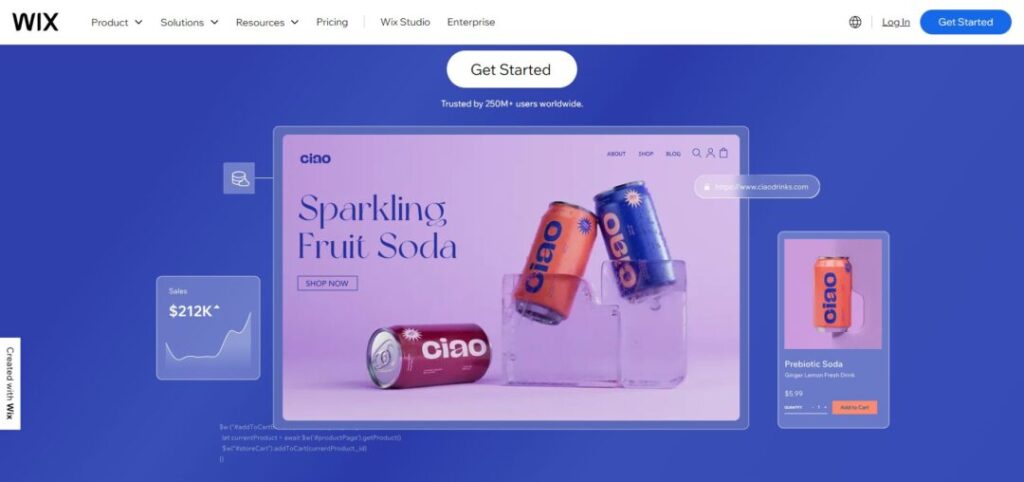
For those seeking a user-friendly and visually appealing platform to build a website without coding knowledge, Wix reigns supreme among free website builders. While understanding the limitations of the free plan is crucial, Wix empowers you to create stunning and functional websites with its drag-and-drop interface and diverse features. Here’s why Wix stands out for free website creation:
Intuitive Drag-and-Drop Editor:
Wix boasts a user-friendly drag-and-drop editor that eliminates the need for coding. Simply drag and drop elements like text boxes, images, buttons, and menus to build your website’s layout exactly how you envision it.
Extensive Free Template Library:
Get started quickly with Wix’s vast library of free, high-quality website templates. These templates cater to a wide range of industries and purposes, offering a solid foundation for your website while allowing for customization to reflect your unique brand identity.
Wix App Market:
Expand the functionalities of your free website with the Wix App Market. This marketplace offers a plethora of free and paid apps that add features like contact forms, online booking systems, social media feeds, email marketing tools, and much more.
Mobile-Responsive Design:
In today’s mobile-first world, it’s crucial for your website to look good and function seamlessly on all devices. Wix ensures your website automatically adapts to desktops, tablets, and smartphones, providing an optimal viewing experience for all your visitors.
SEO Features (Limited):
The free plan offers basic SEO (Search Engine Optimization) tools to help improve your website’s search engine ranking. While limited compared to paid plans, these features can still help you get discovered organically in search results.
Free Hosting and Subdomain:
With the free plan, Wix provides basic hosting for your website and assigns you a subdomain (e.g., [invalid URL removed]). Upgrading unlocks a custom domain name for a more professional look.
Benefits of Using Wix (Free Plan):
- Free and User-Friendly: Create a website without breaking the bank and with no coding knowledge required.
- Beautiful Templates: Get started quickly with a diverse selection of visually appealing templates.
- Drag-and-Drop Editing: Effortlessly build your website’s layout with the intuitive drag-and-drop functionality.
- Mobile-Responsive Design: Ensure your website looks great on all devices.
- App Market for Expansion: Add functionalities to your website with free and paid apps.
Understanding Free Plan Limitations:
- Limited Storage and Bandwidth: The free plan comes with storage and bandwidth restrictions, which might be insufficient for websites with extensive content or high traffic.
- Wix Branding: Free websites display Wix ads and include a Wix subdomain in the URL. Upgrading removes these limitations.
- Limited Customization: While offering a good range of customization options, the free plan might not provide the complete design freedom you desire compared to paid plans.
Alternatives for Free and Paid Website Builders:
- Free Alternatives: Explore free options like Zoho Sites or Google Sites for a simpler website creation experience, though features and customization might be limited.
- Paid Website Builders: For features like custom domains, increased storage, advanced SEO tools, and more design flexibility, consider paid website builders like Squarespace or Shopify (with paid plans catering to e-commerce needs).
By carefully evaluating your website’s needs and the limitations of the free plan, you can determine if Wix is the best free website builder for you. Wix offers a powerful and user-friendly platform to create a visually appealing and functional website, empowering even beginners to bring their online presence to life – all at zero upfront cost.
Conclusion
In a rapidly evolving business world where efficiency and adaptation are key, having the right tools to support the functionality and growth of a small business is crucial. The ten free software options we’ve explored in this article offer an array of services from project management, accounting, marketing, and customer management to team collaboration. They can dramatically enhance your business operations without straining your budget.
While these tools are free, they don’t skimp on quality and can stand up against many of their paid alternatives. Each offers unique features that cater to different needs. You might consider using several of them in tandem to create a software ecosystem that aligns with your business’s operational style and goals.
It’s essential to understand that an icing-on-the-cake budget doesn’t always translate into success. In fact, with strategic planning and the judicious utilization of these free resources, small businesses can efficiently manage their operations, spur innovation, foster a creative workforce, and compete on an even keel with bigger corporations.
Irrespective of the type of company you run, the market you’re in, or your business goals, the ten software solutions we’ve discussed here could be instrumental in your success. Remember, software is designed to help streamline processes, improve productivity, and, ultimately, boost the bottom line. Such tools, especially when free, represent not just a straightforward way to save money, but also present opportunities to gain a competitive edge. Empower your operations, embrace the potential of digitization, and scale new heights in your entrepreneurial journey!



