In a world where digital content is exchanged at the speed of light, finding your way through the labyrinth of online file sharing can be a real puzzle. That’s where the ‘best torrent clients for Mac’ step in, turning the complex into the accessible, bringing a world of multimedia content to your fingertips.
Welcome aboard, as we embark on a journey through the fascinating world of the best torrent clients for Mac in 2024. This guide, crafted with Mac users in mind, aims to introduce you to the essentials of torrenting on the MacOS platform in 2024, helping you navigate the high seas of peer-to-peer file sharing while staying safe and legal.
The best torrent clients for Mac offer more than just file exchange; they are the unsung heroes of seamless digital content distribution. These platforms provide Mac users with direct access to a vast collection of movies, music, ebooks, and software.
As Mac users, we understand the importance of having tools that are intuitive and reliable. For this reason, we’ve gathered the best torrent clients for Mac, each with its unique strengths, from superior speed to stringent security, excellent efficiency to exceptional ease-of-use.
Let’s explore the best torrent clients for Mac in 2024. Whether a seasoned sailor on the torrent seas, or a novice about to embark on your first voyage, this guide is your compass, your map, your lighthouse. It’s time to let the best torrent client for Mac guide your MacOS into exciting new digital horizons.
However, torrenting should not be approached without understanding the legal and safety concerns. Sharing files is not inherently illegal; the protocol finds use in many legal scenarios. Unlawful is the unauthorized download of copyrighted material – prevalent in several countries.
Safety cannot be compromised when torrenting. Some sites unfortunately are home to notorious elements like malware. It’s recommended to download only from trusted sites to keep your system clean.
To up your safety game, consider using a Virtual Private Network (VPN). VPNs like ExpressVPN, NordVPN, or PureVPN secure your online traffic, empowering you with enhanced privacy and protection.
10 Best Torrent Clients for Mac in 2024
Here are our picks for the 10 best torrent clients for Mac in 2024.
1. qBittorrent: An Excellent Torrent Client for Mac
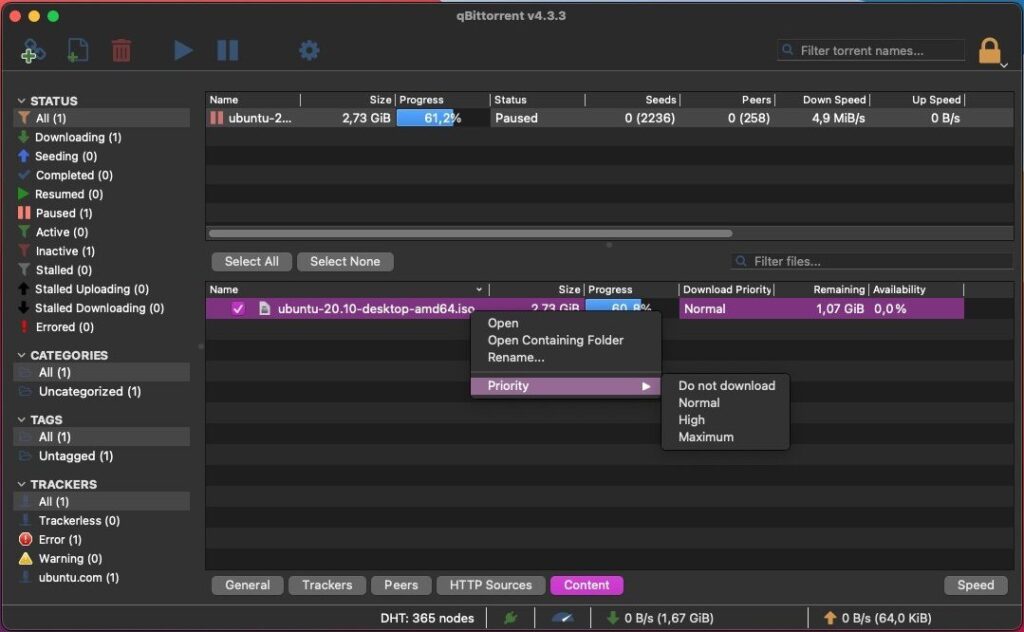
In search of a free, open-source, and secure torrent client for your Mac? Look no further than qBittorrent! This reliable service offers an attractive alternative to paid clients, boasting a user-friendly interface, advanced features, and a strong commitment to security.
qBittorrent, a dependable BitTorrent client, is designed to cater to the needs of Linux, macOS, and Windows users. Standing as a costless, open-source successor to µTorrent, it provides high usability and functionality.
The range of features it presents includes an integrated and easily extensible search engine, RSS feed support, and a dedicated tool for creating torrents. Also, it incorporates IP filtering and compatibility with various BitTorrent extensions, all geared to facilitate a seamless user experience.
Putting user security at the forefront, qBittorrent offers an ad-free environment and avoids any bundled software that could be potentially threatening. Furthermore, it empowers users to create their own torrents for efficient file sharing.
Key Features of qBittorrent:
- Open-source and freely available, with no concealed charges.
- User-friendly interface devoid of advertisements.
- Efficient implementation of a bandwidth scheduler.
- Includes IP filtering, compatible with eMule and PeerGuardian formats.
- Supports translation in more than 70 languages for increased user accessibility.
- Allows for sequential downloading.
Consider qBittorrent as your preferred torrent client for an efficient and hassle-free experience.
2. Free Download Manager
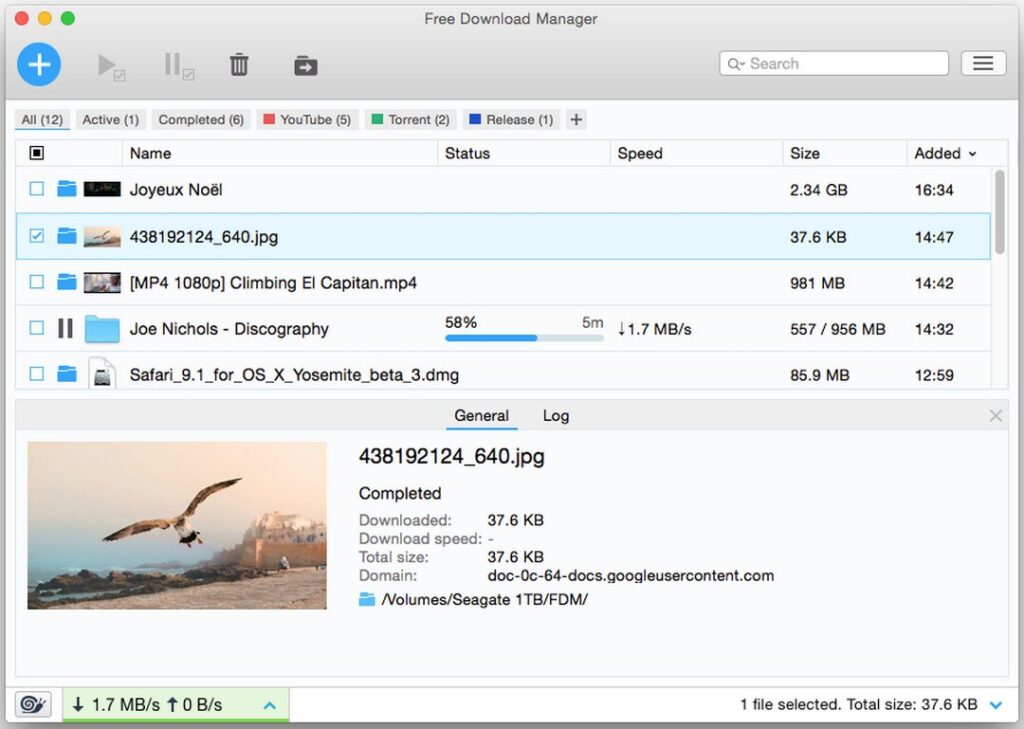
Free Download Manager (FDM) is a robust and flexible download manager that accommodates various file types, including torrents and magnet links. Suitable for multiple platforms, FDM is a powerful accelerator and organizer celebrated for its dynamism and user-friendly interface.
This software is well-acclaimed for its innovative functions, such as segmenting files to accelerate download speeds and a resume function for halted downloads. With seamless integration with popular browsers and compatibility with multiple protocols, FDM stands out as an exceptional tool.
Top Features of Free Download Manager:
- Rapid, safe, and efficient download process.
- User-friendly interface, easy-to-navigate and advertisement-free.
- Supports multiple languages and incorporates proxy support to heighten privacy.
- Enables video downloads from renowned websites.
- Facilitates downloading via torrents and magnet links.
- Corresponds with multiple protocols like HTTP, HTTPS, FTP, and BitTorrent.
- Broadens its applicability with enhanced support for audio/video files.
- Facilitates the resumption of interrupted downloads.
- Implements smart file management with a potent scheduler.
- Empowers users with customizable traffic usage.
Make Free Download Manager your choice for a smooth and efficient download experience.
3. Folx
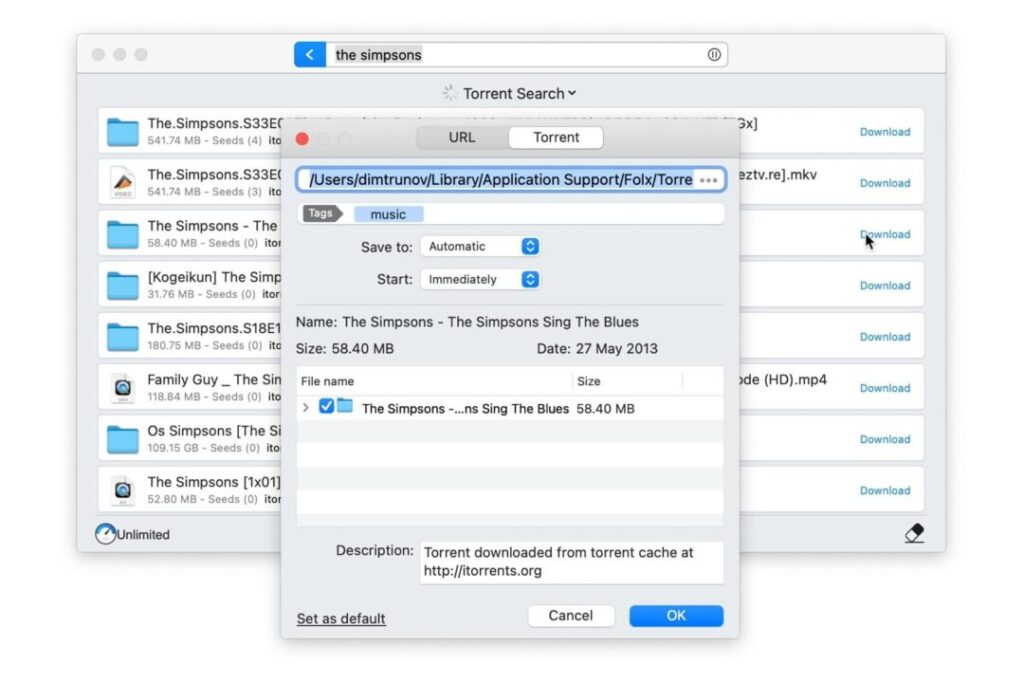
Folx, an innovative download manager designed for Mac users, simplifies your downloads and offers a refreshing, user-centered experience. Incorporating an eye-catching user interface that blends effortlessly with the Mac aesthetic, Folx ensures managing downloads feels like a natural part of your macOS experience.
Let’s spotlight some of Folx’s standout features:
- User-friendly Interface: In line with the design ethos of the Mac UI, Folx offers a robust and intuitive interface.
- Improved Download Speeds: By partitioning downloads into multiple threads, Folx assures rapid download speeds.
- Download Resumption: To save you time, Folx automatically picks up interrupted downloads where they left off.
- Flexible Task Addition: Folx provides multiple ways to add download tasks, enabling versatility in your download management.
- Smart Tagging System: Through the intelligent tagging function, Folx simplifies content organization, allowing for effortless categorization and retrieval.
- Browser Integration: Folx integrates seamlessly with various browsers, ensuring smooth download management.
Unlock the full potential of Folx with Pro!
Folx Pro offers a richer feature set designed to boost your productivity for $19.95. Upgrade to experience a more dynamic, efficient, and seamless download management experience on macOS.
4. WebTorrent Desktop
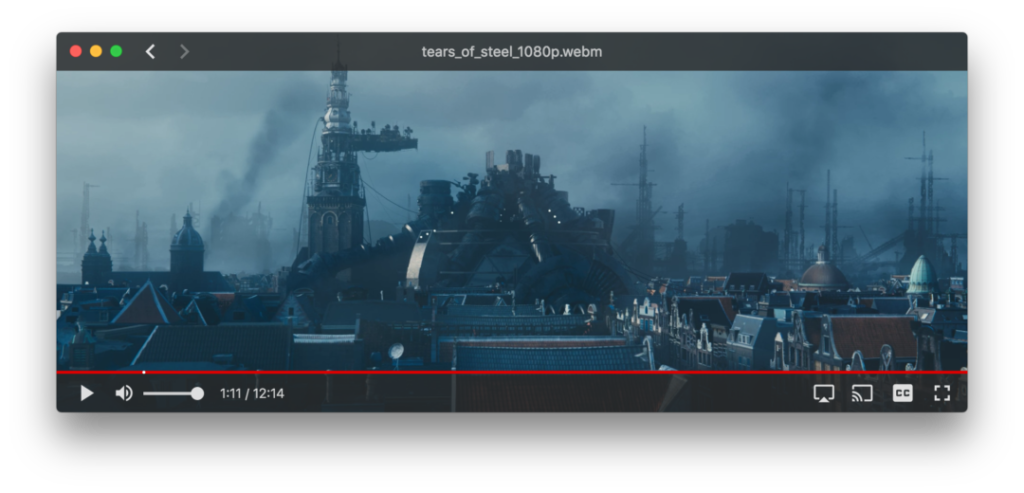
WebTorrent Desktop is a unique BitTorrent client, specially designed for streaming torrents directly from the web. This distinctive feature allows you to enjoy a wide selection of legally-sourced content, including videos, audiobooks, and music, without the typical wait time for downloading the entire file.
Let’s explore the key features of WebTorrent Desktop:
- Completely Free and Open-source: It’s free to use and, if you’re interested in how it works, you are free to explore the source code.
- Torrent File Streaming: Provides a seamless streaming experience, completely eliminating the need to wait for downloads.
- Clean User Interface without Ads: Its user-friendly interface, which is free of annoying ads, enhances your interaction with the software.
- Supports Various Devices: It can stream content to numerous devices such as AirPlay, DLNA, and Chromecast.
- Efficient Peer-to-Peer Connection: Establishes connections with platforms like instant.io and is compatible with users on uTorrent or Transmission.
- WebTorrent Protocol Support: This feature enables a wide variety of peer connections for an enriched user experience.
- Compatible with Both BitTorrent and WebTorrent Peers: Ensures a comprehensive, cross-platform torrenting experience.
5. Transmission
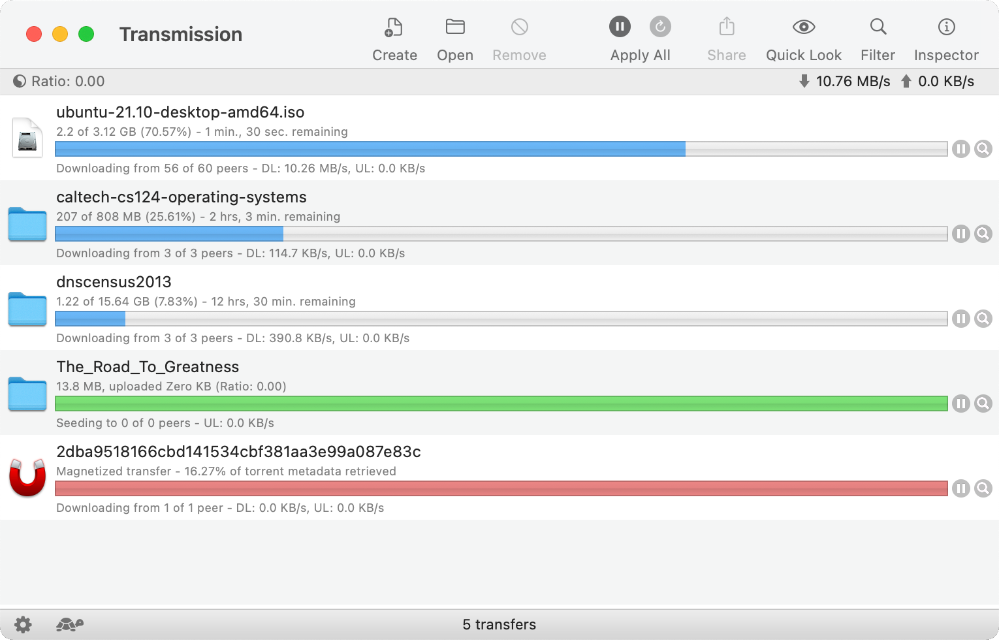
A free and open-source BitTorrent client, Transmission shines for its ability to automatically categorize your downloads. This intuitive feature allows for efficient organization of your files, saving you time and effort. Transmission also offers a powerful feature set that caters to both novice and expert torrent users.
Let’s delve into the details of what makes Transmission genuinely user-friendly:
- Simple Interface, Powerful Performance: Transmission provides a user-friendly interface without compromising on functionality. It’s lightweight on system resources, ensuring fast download speeds.
- Cross-Platform Compatibility: Transmission offers native applications for Mac, Linux, and other operating systems, making it a versatile choice across various platforms.
- Flexible for Different Needs: Transmission efficiently runs on servers and headless systems, making it a great choice for advanced users.
- Local Peer Discovery: Transmission can locate other users downloading the same torrent on your local network, potentially speeding up your downloads.
- Comprehensive Torrenting Features: Transmission provides comprehensive support for encryption, DHT, PEX, and magnet links, giving you a secure and robust torrenting experience.
6. BitTorrent
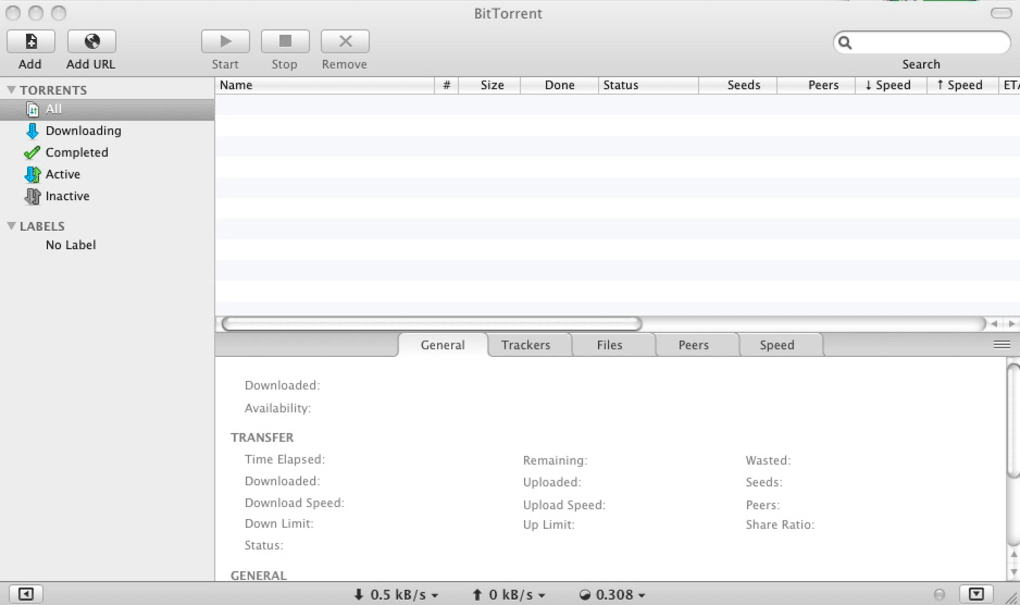
BitTorrent is a popular cross-platform torrent client that simplifies your torrenting experience. With an integrated search function, finding torrents is easy, and you can even play media files directly within the application. BitTorrent also allows for web-based downloads and remote torrent addition for added convenience.
Here’s a closer look at some of the key features of BitTorrent:
- Visually Appealing Interface: BitTorrent offers a user-friendly interface that blends functionality with visual appeal.
- Seamless Search and Playback: Find torrents quickly and play media files directly within the application, eliminating the need to switch between programs.
- Web-Based Downloads and Remote Management: Download torrents directly from your browser and manage them remotely for increased flexibility.
- Efficient Downloads and Customization Options: BitTorrent accelerates downloads and offers customization options to personalize your experience.
- Compact and Multilingual Support: Despite its small size, BitTorrent packs in a lot of features and supports over 15 languages.
In short, BitTorrent offers a comprehensive and user-friendly solution for your torrenting needs. Whether you’re a casual downloader or a power user, BitTorrent provides a versatile platform to manage your downloads effectively. Download BitTorrent today and experience the ease of efficient torrenting!
Please note: Torrenting copyrighted material can be illegal. Be sure you are only downloading files that you have the legal right to access.
7. BitLord
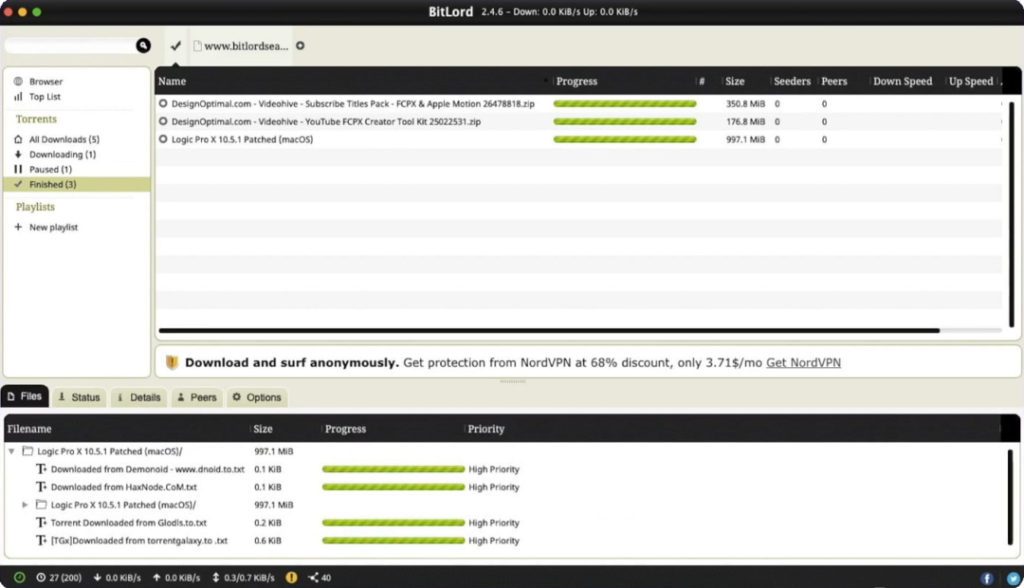
BitLord is a user-friendly and free torrent client available for Windows and Mac. It simplifies the torrenting process with a built-in search function, bandwidth controls, automatic configuration after download, download statistics, and support for RSS subscriptions.
Here are some of BitLord’s key features:
- Intuitive Interface: BitLord’s user-friendly interface makes it easy to navigate and use.
- Unified Search: Search for a variety of torrents, including videos, audio, and text files, directly within BitLord.
- Stream While You Download: Watch videos as they download, eliminating the wait for the entire file.
- Automatic Subtitles: BitLord integrates with OpenSubtitles to automatically download subtitles in your preferred language.
- Chromecast Support: Cast content directly to your TV using Chromecast for a more convenient viewing experience.
- Playlist Creation: Organize your downloaded torrents into playlists for a personalized browsing experience.
In short, BitLord offers a comprehensive and easy-to-use solution for your torrenting needs. Whether you’re a casual or frequent downloader, BitLord provides a feature-rich platform to manage your downloads effectively. Download BitLord today and explore the world of torrenting!
8. BitComet
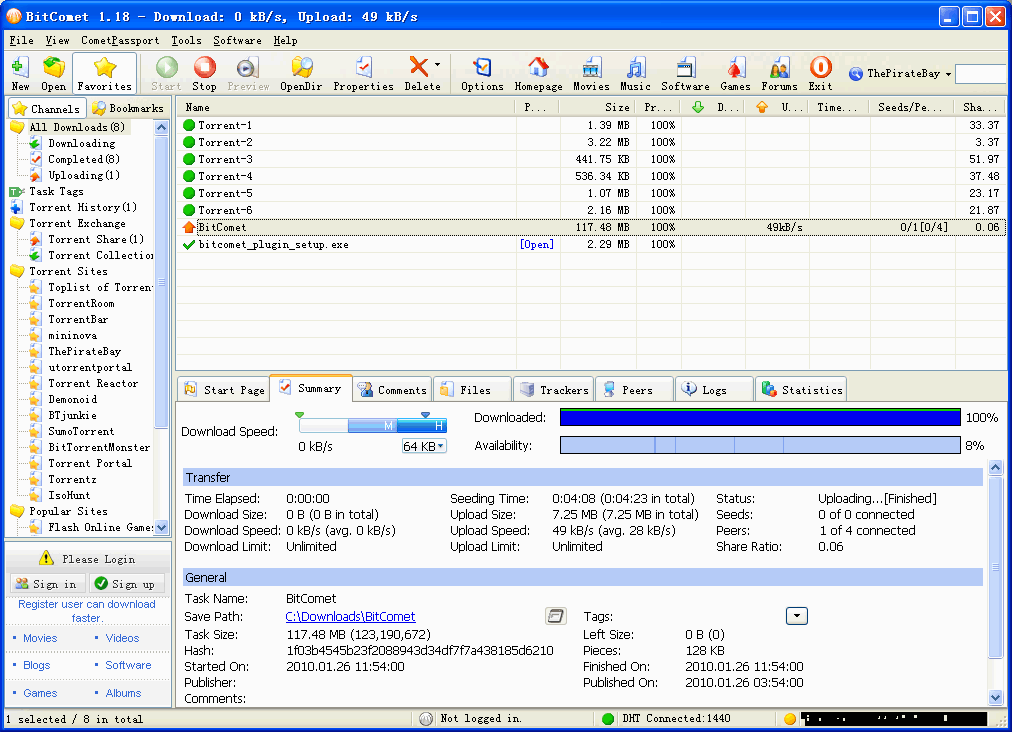
BitComet is a free, user-centric torrent client designed specifically for Windows users. Apart from supporting multiple protocols such as BitTorrent, HTTP, and FTP, the versatility of BitComet is further amplified by its availability in over 50 languages. Known for its impressive speed, intuitiveness, and innovative features, BitComet stands out in the realm of torrent clients.
Let’s delve deeper into the key features of BitComet:
- Multi-Protocol Support: Expanded beyond the scope of BitTorrent downloads, BitComet ensures the capability to download files using ancillary protocols such as HTTP and FTP, illustrating its multipurpose nature.
- Contemporary BitTorrent Features: With its finger on the pulse of BitTorrent protocols, BitComet houses the latest updates, including support for Magnet Links, DHT networks, and other advanced tracking protocols. Such adaptability fosters efficient downloads along with an extended range of accessible torrents.
- Innovative Long-Term Seeding Technology: The unique Long-Term Seeding Technology of BitComet addresses the common issue of frozen downloads due to the original seeder stepping offline. This feature actively seeks additional sources to round up your downloads efficiently.
- Smart Disk Caching: A key highlight of BitComet is its skill to conserve the hard drive’s life by judiciously caching data in memory. This action limits the hard drive accesses, thus enhancing its durability.
- Preview as You Download: Keeping user convenience at the forefront, BitComet allows for the previewing of videos during their download by downloading the starting and ending portions of the file automatically.
Summarily, BitComet offers an all-encompassing, user-oriented solution for all torrenting requirements. Owing to its cutting-edge facets and forward-thinking technology, BitComet enables a seamless and efficient downloading experience. Give BitComet a try today and delve into an unrivaled world of torrenting!
9. Deluge
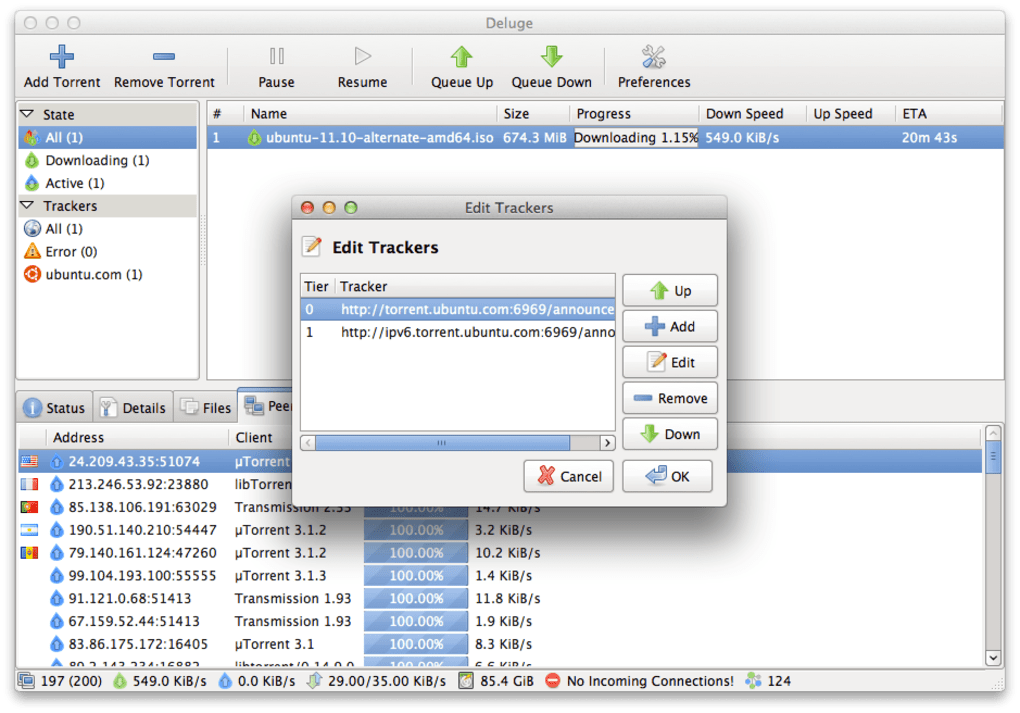
Deluge stands out as a comprehensive, cross-platform, open-source torrent client, meticulously designed to function both as a standalone desktop application and as a client-server. Deluge is equipped with features synonymous to BitTorrent clients, such as protocol encryption for safe and secure file sharing, local peer discovery for finding peers within the same local network, Peer Exchange (PEX) that enables torrent software to connect to a greater number of peers, and provisions for setting per-torrent speed limits to balance download speeds of different torrents.
Here’s a closer look at some of the key features of Deluge:
- Open-Source: Deluge is not just free, but also open-source, which means it’s constantly being improved by its community of developers.
- Works on Most Devices: Deluge runs on Windows, Mac, and Linux, so you can use it on almost any computer.
- Multiple User Interfaces: Deluge offers different interfaces to suit your needs. There’s a traditional desktop view, a web interface you can access from any browser, and even a command-line interface for advanced users.
- Customizable with Plugins: Deluge allows you to add plugins to get new features and functionality.
- Remote Management: Deluge can be controlled remotely, so you can manage your downloads even if you’re not on the same computer.
In short, Deluge is a powerful and versatile torrent client that offers a variety of features for all types of users. With its open-source development and multiple user interfaces, Deluge is a great choice for anyone looking for a flexible and customizable torrenting experience.
10. uTorrent: A Well-rounded, Free Torrent Client
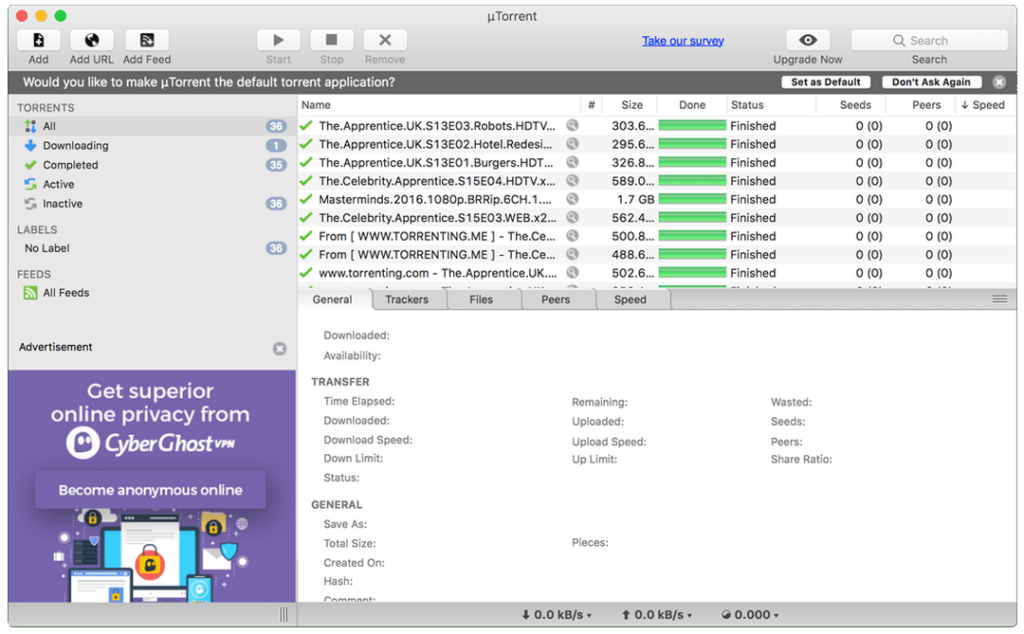
uTorrent is a versatile, free torrent client, offering compatibility across Mac, Windows, and Android platforms. It’s designed to make searching, downloading, and streaming torrents convenient and efficient, with the bonus of a built-in media player.
Key Characteristics:
- Complimentary Access: Although free, uTorrent is supported by ads to offer its services.
- Hassle-free Search and Download Mechanics: The intuitive interface lets users search for and download torrents directly within the application.
- Integrated Media Player: You can stream media files as they download, eliminating the need to wait for the download to finish.
Things to Keep in Mind:
- Bundled Software: During installation, uTorrent might suggest installing additional software. It’s recommended to carefully review these offers and decline any programs you don’t need.
- Security: Ads can sometimes pose a security risk. If this is a concern, consider using an ad blocker or an alternate client with a strong security reputation.
Summarily, uTorrent provides a versatile solution for casual torrenting. However, users should stay vigilant of the potential bundling of less needed software and the ads.
Conclusion
So, what did we learn about Mac torrent clients in 2024? There are a surprising number of great options available, each with its own strengths. Whether you need a simple interface, powerful features, or top-notch security, there’s a client out there that’s perfect for you.
The best part? These clients are constantly evolving to meet the needs of Mac users. They’re adding new features, improving security, and making the torrenting experience smoother than ever.
Here’s the key takeaway: There’s no single “best” torrent client. The best one for you depends on what you need. Consider factors like interface style, features, security, and how often you’ll use it before making your decision.
Ready to explore the world of torrenting? Great! Take some time to research these different clients and find the one that best suits your needs. Happy downloading!



