In today’s digital era, we’re inundated with information. From shopping lists to key meeting points, groundbreaking ideas to momentary inspirations, managing all this data can seem daunting. Enter the world of note-taking apps, our digital guardians against the tide of information overload. But what really are note-taking apps, and how can they transform the way you gather and organize your thoughts?
The Power of Digital Notes:
- Eclipsing Pen and Paper: The leap from traditional pen and paper to note-taking apps is monumental. These apps offer a digital haven for your notes—searchable, editable, and readily accessible. The days of rummaging through notebooks or misplacing that piece of paper with a brilliant idea are over.
- Customized Versatility: These applications are more than mere digital notebooks; they’re versatile tools that allow you to record data in multiple formats such as text, images, audio, and web clippings. This adaptability serves different learning preferences and information requirements. Whether you’re scribbling a quick note or recording a detailed discussion, these apps have you covered.
- Simplified Organization: Note-taking apps shine when it comes to tidiness. They offer categorization of notes by folders, tags, or labels, enabling you to sort your meeting reflections by project or research data by topic effortlessly. This streamlined organization saves you time and eradicates frustration.
- Reimagined Collaboration: Several note-taking apps feature dynamic collaboration possibilities. They enable note-sharing with peers, classmates, or family, facilitating collective project diligence. Visualize dynamically ideating with your team or consolidating meeting insights accessible and editable by all.
Core Features of Note-Taking Apps:
- Reliable Information Capture: At their core, these apps are designed to offer a seamless interface for text input, complemented by features such as formatting tools, bullet points, and checklists. Voice recording capabilities cater to those who wish to capture talks or spontaneous thoughts.
- Advanced Organization and Management: Going beyond mere data capture, a robust note-taking app furnishes formidable organizing tools like folders, tags, labels, and effective search functions. Categorize your notes in a manner that aligns with your preference, ensuring swift retrieval of specific data.
- Enhanced Formatting and Rich Content: Clarity and organization in notes are paramount, achieved through formatting options like bolding, italicizing, headings, and listing. Elevating the experience, some apps allow embedding of images, clippings, or sketches directly within notes, fostering better comprehension and memory.
- Universal Accessibility: In a world constantly on the move, cross-platform access to your notes is essential. Opt for apps providing web, desktop, and mobile interfaces, guaranteeing your notes are always at your fingertips, regardless of the device in use.
- Collaborative Dynamics: For many, the capacity to collectively edit and share notes is revolutionary. Seek out apps facilitating real-time edits, shared spaces, and commentary capabilities—ideal for teamwork, project oversight, or co-authored documents.
Choosing Your Ideal Note-Taking App:
With an extensive array of note-taking apps at your disposal, finding the one that best suits your needs depends on several criteria:
- Workflow Necessity: Are you in search of a straightforward app for individual use, or something more elaborate for comprehensive projects?
- Preferred Organization: Is your preference inclined toward traditional folders, a tag-based system, or perhaps a blend of both?
- Collaboration Requirement: Is sharing and jointly working on notes a priority for you?
- Platform Compatibility: Are you looking for a web-based app, desktop software, or a universally accessible option?
- Budget Considerations: While many note-taking apps provide complimentary versions, certain advanced functionalities might necessitate a subscription.
Grasping the essence and key features of note-taking apps empowers you to navigate the deluge of information, enhancing productivity like never before. So, dive in, explore your choices, discover the app that harmonizes with your workflow, and embark on a new chapter of collecting, organizing, and leveraging your thoughts and ideas innovatively.
The 12 Best Note-Taking Apps in 2024
Let’s dive into The 12 Best Note-Taking Apps in 2024 below.
1. Notion
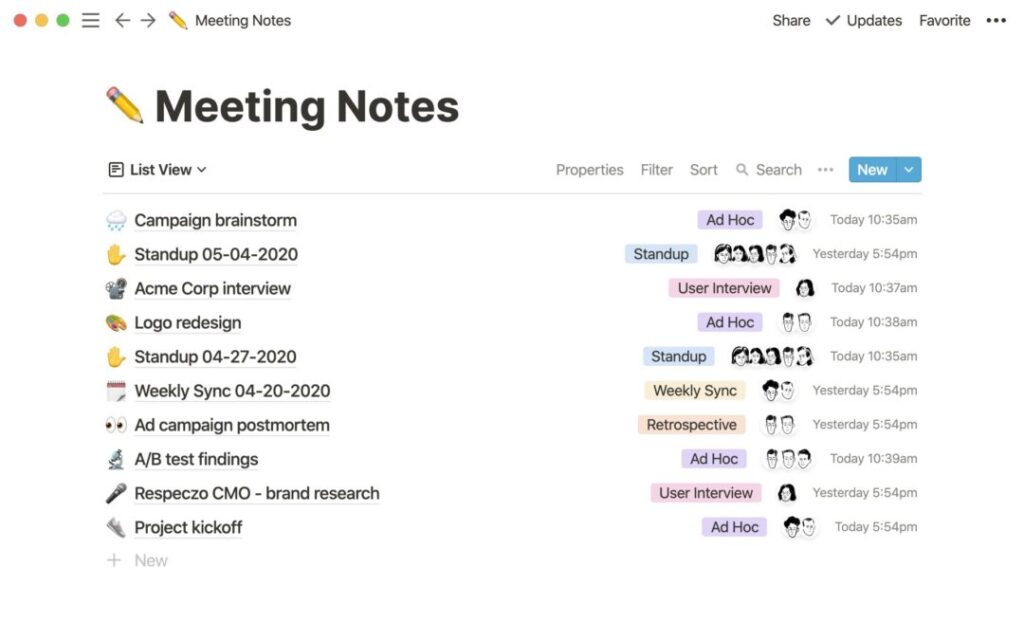
Notion has emerged as a distinctive force in the landscape of note-taking applications, stretching far beyond conventional boundaries to become an all-encompassing organizational tool. Let’s delve into the reasons that position Notion as a prominent contender among the best note-taking apps in 2024:
Beyond Notes: A Flexible Workspace:
- All-in-One Powerhouse: Notion breaks the mold of typical note-taking apps. It’s a comprehensive platform where you can handle notes, track projects, assign tasks, curate databases, and even create wikis. This adaptability positions it as the quintessential center for organizing both personal and professional spheres for a diverse group of users.
- Customizable Structure for Order: Eschewing the typical folder setup, Notion adopts a “pages” system that can nest within one another, forming a dynamic and structured hierarchy. Subpages, interlinked databases, and tailored views provide the tools you need for a thoroughly organized experience.
- Unleash Your Creativity: Notion gives you the canvas to craft your ideal workspace. Whether you want to take down quick memos, construct detailed project outlines with integrated Kanban boards, or archive in-depth knowledge bases, Notion’s malleable platform supports all these initiatives and more, catering to a wide array of project demands.
Power Features for Enhanced Workflow:
- Robust Databases: Notion’s database capability stands out with its depth. Customize your databases to organize contacts, document meeting minutes, set out project milestones, or chart product paths. With robust filters, sorting mechanisms, and view options, extracting the right information becomes effortless.
- Visualize with Kanban Boards: For those who prefer to see tasks laid out visually, Notion’s Kanban board integration within its pages is invaluable for managing projects, tracking duties, or overseeing any stage-driven process. Its intuitive drag-and-drop interface streamlines task management.
- Effortless Teamwork: Collaboration is fundamental to Notion’s design, making sharing and co-editing workspaces a breeze with colleagues, clients, or students. Tackle joint projects, compose documents, or host brainstorming sessions together—anytime, anywhere.
- Integration With the Tools You Use: Notion is a team player, interfacing smoothly with popular applications such as Slack, Google Drive, and Zapier, streamlining your workflow for greater efficiency and productivity by reducing the need to juggle between apps.
A Learning Curve Worth Navigating:
- A Wealth of Features to Master: The vast array of choices within Notion can be imposing for newcomers, with its full advantages unlocked only through navigating its breadth of functionalities.
- Consider the Premium: While Notion’s complimentary plan can get you off the ground, access to high-tier features like unrestricted guest invitations and a comprehensive version history is gated behind its premium subscriptions, a caveat for those managing bigger teams or more complex projects.
Is Notion the Right Tool for You?
Notion serves a diverse audience with specialized needs:
- Project Managers and Collaborative Teams: Notion is a boon for teams seeking a joint space to synergize their efforts, navigate task management, and encourage collective input.
- Academics and Researchers: It’s an accommodating environment for scholars and investigators to concoct databases, consolidate wikis, and organize extensive notes, complete with rich formatting options for robust knowledge compilation.
- Content Creators and Authorial Minds: For those in creative fields, Notion becomes a hub for brainstorming, scheduling editorial timelines, and fostering collaborations with co-creators or clientele.
For those whose needs are simple, seeking only basic note-taking without the bells and whistles, Notion may prove to be more than necessary. It is most beneficial for those who desire a flexible and potent organizational system as their demands evolve.
Overall, Notion stands out as a top note-taking app in 2024 by offering a powerful and versatile workspace that goes beyond traditional limitations. With its ability to manage notes, tasks, projects, and information in a single platform, Notion empowers users to organize their work and lives in a way that perfectly suits their workflow.
2. Microsoft OneNote
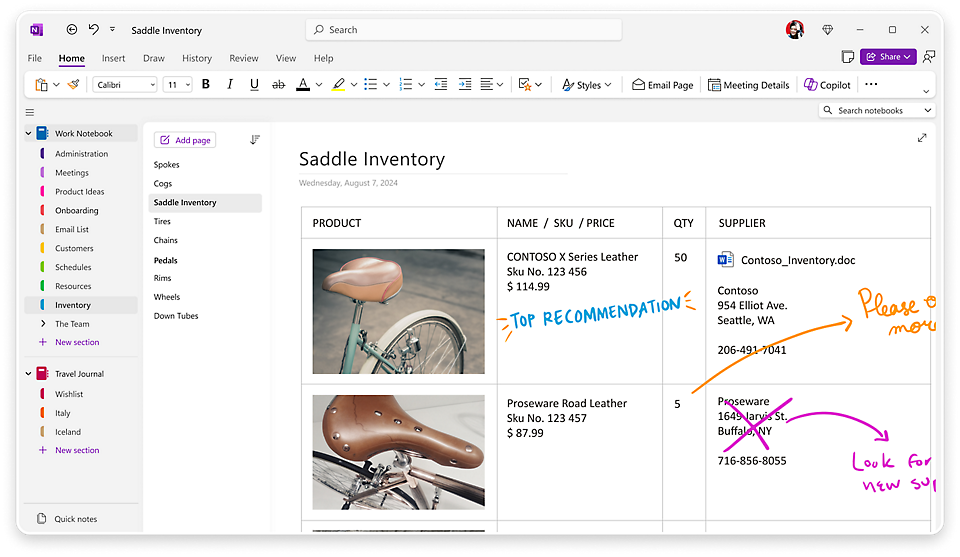
Microsoft OneNote has secured its place as a top-tier note-taking application in 2024, distinguishing itself with a mix of adaptability, universal access, and robust features that appeal to an extensive user base. Dive into the reasons why OneNote is such an attractive choice:
A Digital Notebook on Steroids:
- Complimentary and Cross-Platform: OneNote is universally available at no cost across numerous platforms—Windows, Mac, iOS, and Android. This makes it a prime pick for those needing an app that traverses multiple devices and avoids locking them into one ecosystem.
- More Than Text: Text is just the beginning with OneNote. You can record various forms of data—jot down notes with a stylus, import images, clip from the web, record audio, and capture screen snippets. This versatility speaks to varied preferences and needs for capturing information.
- Visually Structured Organization: OneNote’s method of organization emulates the familiar physical notebook, employing digital counterparts of notebooks, sections, and pages. You can set up separate notebooks for distinct endeavors, divide them into sections, and detail them further with individual pages, ensuring your information is both accessible and well-ordered.
Powerful Features for Enhanced Productivity:
- Robust Search Capabilities: The search feature in OneNote is transformative, extending beyond simple text to include handwriting, images in notes, and even audio by transcribing it. This formidable search tool ensures no piece of data eludes your grasp.
- Streamlined Collaboration: Real-time collaboration is where OneNote soars. Share notebooks with others and engage on projects or documents at the same time. It’s a boon for collective brainstorming, compiling meeting minutes, or embarking on joint research efforts.
- Seamless Microsoft Ecosystem Integration: Those embedded in Microsoft’s suite of products will find OneNote’s integration with Office applications like Word, Excel, and PowerPoint to be seamless. Movements between OneNote and other documents are fluid, with exporting options enhancing the sharing experience.
Catering to Diverse Needs:
- Educational Enhancements for Learners: OneNote serves as a scholarly aid, facilitating lecture recordings, material organization, and project collaboration. Its learning tools are designed to support students with reading challenges.
- Organization for the Overextended: As a digital planner, OneNote lets you compile checklists, program reminders, and track milestones. Those with hectic schedules will find its organizing features invaluable for keeping tabs on commitments and deadlines.
- Stylus Support with Room for Improvement: Freehand drawing with a stylus in OneNote is great for those who take pleasure in graphically mapping ideas or adding artistic flair to notes. Although the drawing experience is competent, it may not meet the high standards set by dedicated drawing applications.
A Few Considerations:
- Onboarding Time: Despite OneNote’s user-friendly facade, newcomers may need some time to fully embrace the extensive features. Delving into its capabilities and mastering the arrangement will maximize the app’s potential.
- Desktop App vs. Online Interface: The desktop application is OneNote’s tour de force, offering more powerful tools compared to its web counterpart, which is leaner on functionality, particularly in areas like advanced searching and offline access.
Is Microsoft OneNote Right for You?
OneNote has something for various kinds of users:
- Scholars and Educators: With tools that support learning and streamline educational collaboration, OneNote is a treasure for both students and teachers.
- Professionals under Pressure: Its ability to organize professional life, from to-do lists to integration with other Microsoft software, renders it an indispensable asset for the busy professional.
- Visually-Oriented Innovators: If your note-taking style is graphic and creative, OneNote caters to you with its handwriting recognition and multimedia incorporation capabilities.
Yet for the minimalists seeking straightforward note capture or those after the finest drawing precision, OneNote may offer more than is needed.
Overall, Microsoft OneNote distinguishes itself in 2024 as an exceptional note-taking platform, rich in features, widely accessible, and versatile. Whether it’s for academic purposes, professional organization, or creative note-taking, OneNote serves as a substantial tool for capturing, organizing, and managing information in our fast-paced digital world.
3. Apple Notes
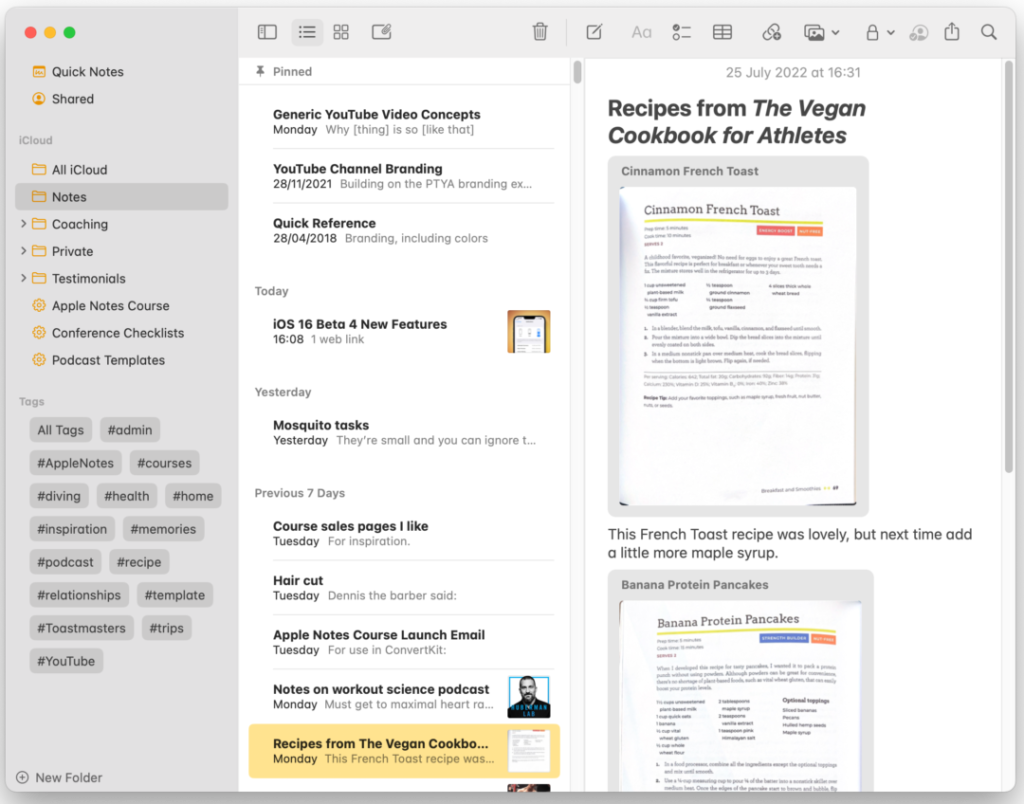
Every Apple device comes equipped with Apple Notes, and while it might look simple at a glance, its capabilities should not be underestimated. As a standout in the note-taking app arena, Apple Notes is lauded for its stellar integration within the Apple ecosystem, its user-friendly design, and a host of features that cater to an array of users. Let’s delve into why Apple Notes might just become your note-taking app of choice in 2024:
Built-in Convenience for Apple Users:
- Ready from the Get-Go: Without the need for additional downloads or account setup, Apple Notes is ready to use on any iPhone, iPad, or Mac. Syncing notes across devices is a breeze, giving you access to your thoughts and checklists whenever needed.
- An Apple Ecosystem Staple: Integrating fluidly with Apple staples like Reminders, Mail, and Siri, Apple Notes complements your workflow. From dictating notes via Siri to transforming reminders into expanded ideas, it ensures your efforts remain linked and in harmony with other apps.
- Security with a Personal Touch: Apple’s commitment to privacy extends to its notes app, with optional passcode or Face ID note locking. This extra layer gives peace of mind, especially when handling sensitive data.
Simple Interface, Powerful Features:
- Embracing Minimalism: With a design that’s all about focus, Apple Notes eliminates distractions, making it effortless to jot down thoughts or compile to-do lists while maintaining ease of use for all.
- Not Just Bare Bones: Don’t let the minimalist design fool you; Apple Notes is equipped with a solid range of text styling tools. Embellish with bold or italic fonts, organize with bullets or numbers, or include media and scanned documents to add depth to your notes.
- Folders and Tags for Order: Through the use of folders and tags, Apple Notes keeps all your musings in check. Whether by topic or project, or by applying tags for cross-reference, you’re never more than a few clicks away from your desired note.
Hidden Gems and Collaboration Features:
- Checklists with a Twist: Apple Notes livens up the humble checklist with interactive tick boxes, auto-sorting completed tasks, and keeping priorities straight—ideal for errands, action items, or outlining projects.
- Artistry and Analog with Apple Pencil: Pair an iPad with an Apple Pencil, and watch Apple Notes become a canvas for handwritten notes, artistic endeavors, or marked-up documents, invaluable for students or the creatively inclined.
- Collaboration in Its Simplest Form: While it won’t replace specialized teamwork apps, Apple Notes does allow for basic note-sharing. This can be particularly handy for swiftly pooling ideas among friends or keeping small teams aligned.
A Few Limitations to Consider:
- Offline? Somewhat Limited: Apple Notes can function offline to some degree, but the full spectrum of features, like seamless sync and collaborative editing, demands an internet connection.
- Not a Powerhouse for Professionals: For those seeking high-level customization, in-depth project management tools, or comprehensive offline accessibility, Apple Notes may fall short.
Is Apple Notes Right for You?
- Integrated Apple Product Enthusiasts: For those deeply invested in the Apple ecosystem, Apple Notes is the logical choice for its cohesion with iCloud and other Apple services.
- Fans of the Straightforward: For the minimalists and those who appreciate quick, no-fuss note-taking, Apple Notes is poised to meet—and possibly exceed—expectations.
- For the Academically and Creatively Inclined (iPad Users): With the support for Apple Pencil, those needing to translate freeform thoughts or visuals into their notes will find a friend in Apple Notes.
And yet, for the power users seeking comprehensive tools and more extensive collaboration, the journey might lead elsewhere, to an app more aligned with those sophisticated requirements.
For Apple aficionados in 2024, Apple Notes defines itself as a prime candidate in the note-taking field, offering a blend of convenience, accessibility, and security. With an emphasis on usability, it strikes a balance between basic simplicity and valuable functionality for organizing and synthesizing information.
4. Obsidian
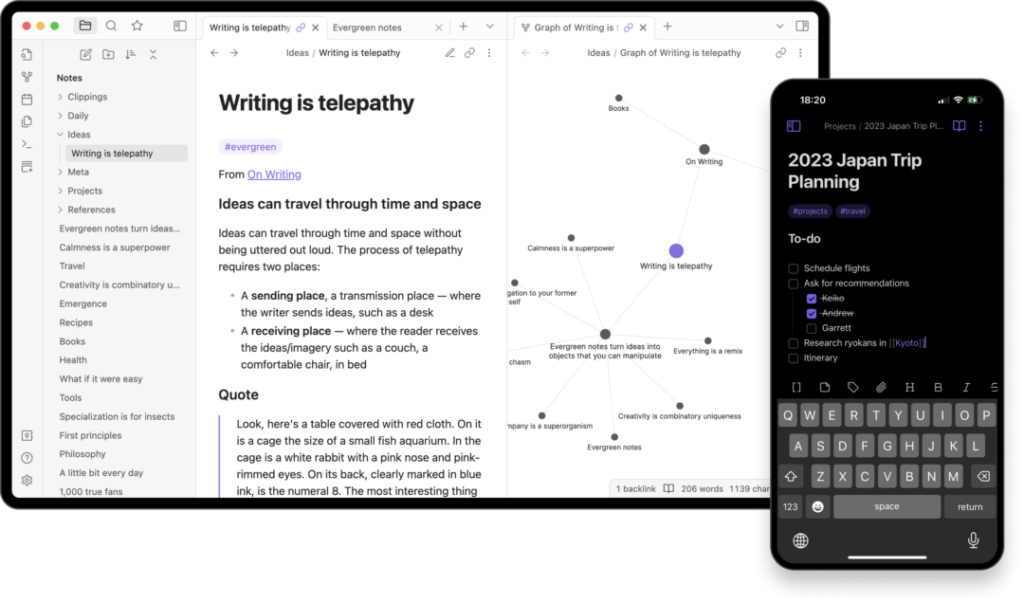
In the realm of note-taking apps, Obsidian carves out a unique niche. It caters to a specific type of user – the power user, the information architect, the knowledge enthusiast. Here’s why Obsidian deserves a spot on your list of top note-taking apps in 2024, but with a clear understanding of who it might benefit most.
Beyond Linear Thinking: A Connected Knowledge Web:
- Linking Your Thoughts: Obsidian breaks away from the traditional hierarchical approach to note-taking. Instead, it focuses on a “Zettelkasten” method, where you create individual interconnected notes. You can link your notes together using a simple wiki-style syntax, essentially building a web of knowledge. This resonates with users who think non-linearly and value making connections between seemingly disparate ideas.
- A Second Brain for Deep Thinkers: Obsidian aspires to be your digital “second brain.” It allows you to capture ideas, research findings, or even snippets of inspiration, and then link them together to form a comprehensive knowledge base. This is perfect for researchers, writers, or anyone who wants to delve deep into complex topics and explore the interconnectedness of information.
- Customization Reigns Supreme: Obsidian is a tinkerer’s paradise. It offers a high degree of customization, allowing you to tailor the interface, functionalities, and even the underlying code to your specific needs. This empowers power users to create a note-taking system that perfectly reflects their workflow and thinking style.
Powerful Features for the Discerning User:
- Markdown Mastery: Obsidian leverages Markdown, a lightweight markup language, for formatting your notes. While there’s a learning curve involved, Markdown offers a powerful and flexible way to style your notes, add code snippets, or embed multimedia content. This appeals to users who appreciate the control and flexibility Markdown provides.
- Plugins Galore: Obsidian boasts a thriving plugin community. These plugins extend the app’s functionality in various ways, from adding calendar views to your notes to enabling advanced collaboration features. This allows you to customize Obsidian to fit your specific needs and workflows.
- Offline Access: Unlike some cloud-based note-taking apps, Obsidian stores your notes locally on your device. This ensures you have complete offline access to your information, even without an internet connection. This is a major advantage for users who value privacy or need consistent access to their notes regardless of their internet connectivity.
A Niche App with a Learning Curve:
- Not for Everyone: Obsidian’s power is also its Achilles’ heel. The focus on customization, Markdown, and a non-linear approach can be daunting for new users. It requires a significant investment in time and effort to learn the ropes and build a system that works for you.
- Minimal Out-of-the-Box Features: Unlike feature-rich note-taking apps, Obsidian comes with a relatively bare-bones set of functionalities out of the box. You’ll need to leverage plugins and customize the app to achieve the level of organization or automation you might be accustomed to in other options.
Is Obsidian Right for You?
Obsidian shines for a specific set of users:
- Power Users and Deep Thinkers: If you crave a flexible and customizable system for building a connected knowledge base, and enjoy tinkering with your tools, Obsidian is a dream come true.
- Researchers and Writers: The ability to link ideas and explore complex topics extensively makes Obsidian a valuable asset for researchers and writers who need to delve deep into their subjects.
- Markdown Enthusiasts: Users comfortable with Markdown will appreciate the level of control and flexibility it offers for formatting and structuring their notes within Obsidian.
However, if you’re a casual note-taker who needs a simple app for quick capture and basic organization, or if you prefer a more user-friendly interface with readily available features, Obsidian might be an overwhelming choice.
Overall, Obsidian stands out as a top note-taking app in 2024 for those who value a non-linear, customizable, and knowledge-centric approach to information management. But be prepared to invest time and effort in learning the system to unlock its full potential.
5. Joplin
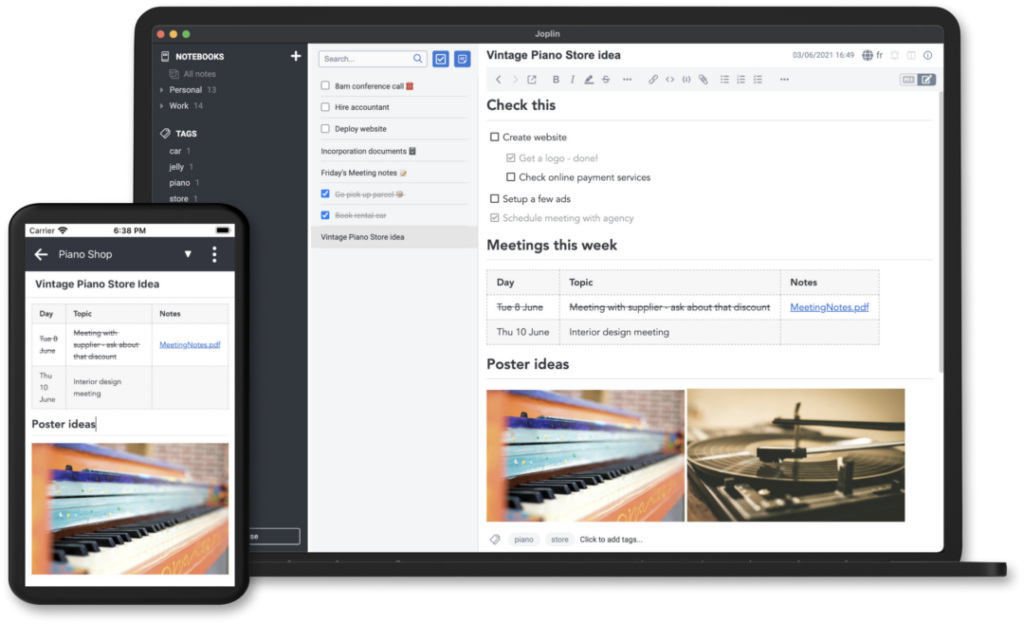
In the bustling realm of note-taking apps, Joplin distinguishes itself by offering both rich functionality and unparalleled freedom, catering to users desiring extensive features without relinquishing control of their data. Here’s an exploration of Joplin’s attributes making it a worthy contender among the best note-taking apps in 2024:
The Power of Open-Source: Transparency and User Control
- Complimentary Forever, Welcoming to All: Joplin stands apart with its completely free, open-source model. Its code is openly accessible for anyone curious enough to explore, audit, or contribute, forging a path of trust among users who prefer a transparent view into the app handling their data.
- Everywhere You Go, Joplin’s There: Whether you pledge allegiance to Windows, Mac, Linux, Android, or iOS, Joplin ensures your notes journey with you. Its wide platform support, complimented by the ability for independent developers to adapt it further, solidifies its accessibility.
- Safeguarding Your Data: With Joplin, the reins of data storage are firmly in your hands. Choose your preferred cloud service for backups, encrypt your data confidently, and enjoy peace of mind knowing you’re the sole gatekeeper of your digital thoughts.
Feature-Rich Without Sacrificing Simplicity
- Markdown Mastery: Delving into notes with Markdown not only allows for polished formatting but also grants flexibility in embedding code or media. It’s a haven for users who appreciate nuanced control over their note presentation.
- More Than Words: Joplin transcends basic text entries, offering a canvas for to-dos, web snippets, and audio recordings, among others. This multiplicity makes it a versatile companion for capturing varied forms of information tailored to individual preferences.
- Organizational Elegance: Simplify life with Joplin’s notebooks and tags – create dedicated spaces for different themes or projects and use tags for an added layer of categorization, ensuring swift retrieval and a tidy note space.
Security and Privacy at the Core
- Your Notes, Encrypted: Joplin doesn’t take chances with your data. Opt for end-to-end encryption to shield your notes from prying eyes, a feature especially valued by the privacy-minded.
- Transparent Security: As an open-source application, Joplin invites scrutiny and improvement of its code from the community, heightening security and reinforcing user trust in its defenses against vulnerabilities.
- Always Available, Internet or Not: Storing notes locally ensures they’re always within reach, regardless of your internet connection. This offline accessibility is crucial for those requiring relentless access to their information.
A Few Considerations
- Customization vs. Complexity: While rich in capabilities, Joplin might present a steeper learning curve for customization and may not boast the polished interface of some mainstream options.
- Solo, Not Social (Yet): Currently, Joplin’s capabilities for collaborative work are nascent. Note-sharing is possible, yet the lack of integrated real-time collaboration may deter those who frequently co-create content.
Is Joplin Right for You?
Joplin shines for an array of users, especially those valuing privacy, control, and open-source ethos:
- Privacy Advocates: For those who vigilantly monitor where and how their data is stored, Joplin’s focus on encryption and self-directed storage is a significant draw.
- Open-Source Aficionados: The community-driven development and transparency inherent to open-source software will resonate deeply with enthusiasts of the model.
- Markdown Familiars and Feature Seekers: Users comfortable with Markdown and desiring a rich feature set, albeit with a bit of a learning curve, will find Joplin a robust tool.
Nonetheless, if your priorities lean towards high-end collaboration features, an ultra-intuitive interface, or immediate usability without customization, Joplin might not entirely match your preferences.
Joplin emerges as a distinctive choice among 2024’s top note-taking apps for those who cherish open-source principles, data privacy, and a balanced offering of sophisticated features and personal data governance. While it may involve a slightly steeper learning curve in comparison to some peers, particularly around customization and collaborative functionalities, Joplin’s dedication to security, flexibility, and user autonomy renders it an appealing option for those seeking to curate a personal, secure note-taking ecosystem.
6. Evernote
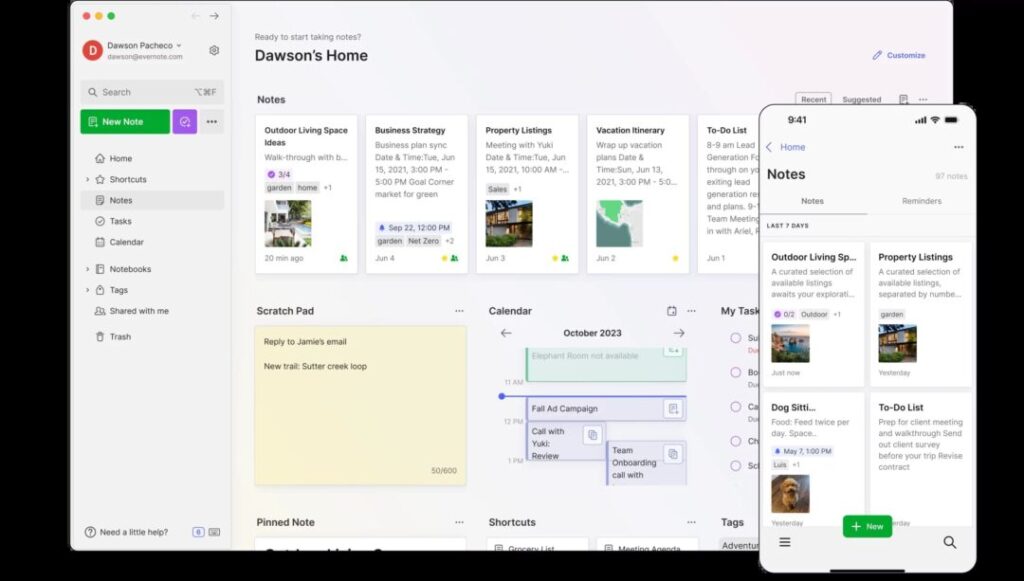
In the realm of digital note-taking apps, Evernote has long been a household name. But with a growing number of competitors vying for attention, is Evernote still a top contender in 2024? Let’s explore what Evernote offers and why it might be the perfect fit for you.
A Feature-Packed Powerhouse
- Beyond Basic Notes: Evernote transcends simple note-taking. It’s a versatile hub for all your information. Capture text notes, web clippings, to-do lists, sketches, audio recordings, and even PDFs. This flexibility allows you to compile all your thoughts and research in one place, regardless of their format.
- Robust Organization: Evernote’s organizational structure is highly effective. You can create notebooks to categorize notes by topic, project, or any other criteria. Within these notebooks, tags provide further organization, enabling a multi-layered approach to keeping your information easily accessible.
- Powerful Search: The search functionality in Evernote is incredibly robust. It doesn’t just search within the text of your notes; it also scans handwritten entries, PDFs, and text within images. This makes locating specific information effortless, no matter how it was captured.
Collaboration Made Simple
- Real-Time Collaboration: Unlike some note-taking apps, Evernote supports real-time collaboration. Share notes with colleagues or classmates and work on them together simultaneously. This makes Evernote ideal for brainstorming sessions, project planning, and team knowledge sharing.
- Version History: Evernote tracks all changes made to your notes, allowing you to view their evolution over time and revert to previous versions if needed. This feature is invaluable for ensuring that important information isn’t lost.
- Integration with Productivity Tools: Evernote integrates seamlessly with a range of popular productivity tools like Slack, Trello, and Google Drive. This interoperability streamlines your workflow by allowing you to access and share information across different platforms.
Beyond the Basics: Advanced Features
- Web Clipper: Evernote’s web clipper is a boon for research. Clip articles, entire web pages, or specific sections directly into Evernote, eliminating the hassle of copying and pasting.
- Presentation Mode: Transform notes into presentable formats quickly. This feature is useful for creating impromptu presentations based on your notes or for sharing them with a broader audience.
- Offline Access: Evernote allows you to access your notes without an internet connection, a significant benefit for frequent travelers or those working in areas with unreliable internet.
Considerations to Keep in Mind
- Free vs. Premium Plans: Evernote’s free plan includes basic features with limited storage. To fully unlock Evernote’s potential, including advanced features and greater storage, a paid subscription is required.
- Learning Curve: While Evernote is generally user-friendly, the extensive feature set can be overwhelming for beginners. Mastering its organizational structure and advanced functions takes some time.
- Clutter Potential: With so many features, Evernote might feel cluttered for users who seek a straightforward note-taking solution.
Is Evernote Right for You?
Evernote is an excellent choice for users who:
- Need a versatile note-taking app that handles various information formats.
- Value powerful search capabilities and robust organizational tools.
- Frequently collaborate on projects and need real-time note-sharing.
However, if you only require basic note-taking functionality or prefer a simpler, more streamlined interface, Evernote might be more than you need, especially if budget is a concern.
Overall, Evernote remains a top note-taking app in 2024 for users who value comprehensive features, collaboration capabilities, and robust organizational structures. While it demands a bit of investment in terms of time and possibly cost, Evernote offers a powerful suite of tools to streamline your workflow and enable effective information capture, organization, and utilization.
7. Simplenote
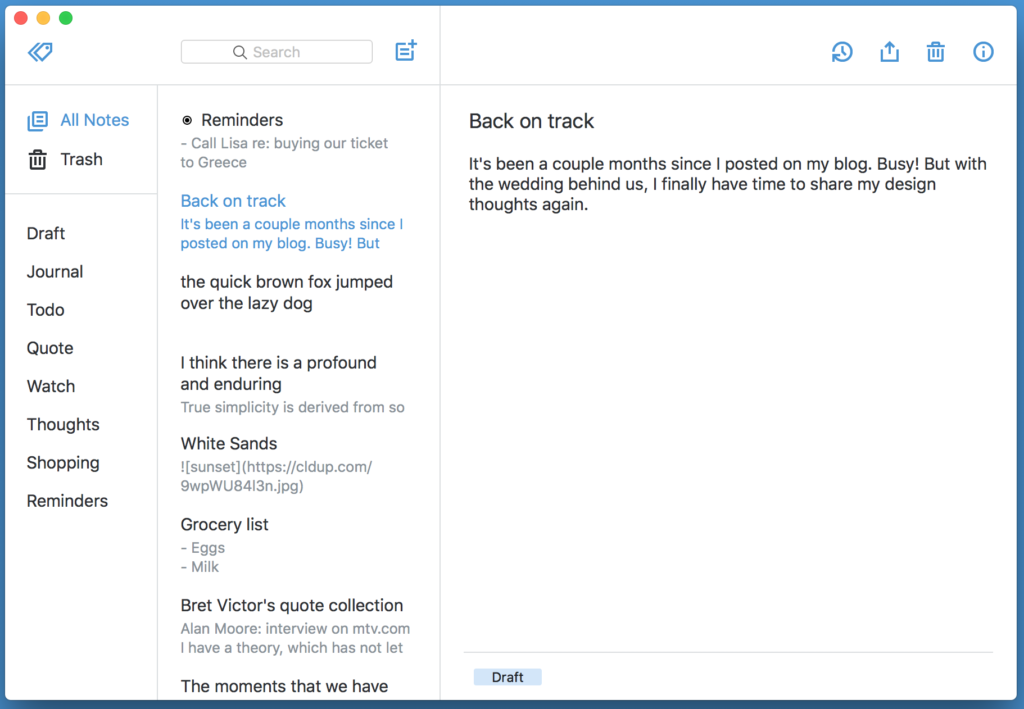
Within the thriving arena of digital note-taking apps, Simplenote garners attention for its steadfast dedication to straightforwardness and user autonomy. It’s a sanctuary for those in search of a clean, unadorned experience that highlights usability and concentration. Here’s a breakdown of why Simplenote should be among your preferred note-taking applications for 2024:
The Beauty of Simplicity: Focus on What Matters
- Streamlined Interface: Simplenote shines with its uncluttered and intuitive design. It’s a haven free from distractions and superfluous components, enabling a sole focus on your written content. Simplenote is a haven for those who are overwhelmed by feature-packed alternatives or who treasure a spartan work environment.
- Plain Text Purity: Simplenote champions the use of straightforward plain text. Absence of intricate formatting like bold or italicized text guarantees that your notes remain perpetually readable and migratable, irrespective of the device or application. This is particularly beneficial for those who demand their notes be accessible anywhere, with ease.
- Markdown Integration (Optional): For the Markdown conversant, Simplenote provides a flawless integration. It offers the capability to embellish your notes with simple formatting such as headers and lists, enhancing both organization and clarity. Nonetheless, should you opt for notes in their rawest form, Simplenote gladly accommodates with an equally effective unstyled note-taking option.
Effortless Organization for Your Notes
- Thematic Notebooks: Simplenote may value simplicity, but not at the expense of order. Craft notebooks to manage your notes under various themes or projects. This planning enables a smooth retrieval process when you return for a specific note.
- Strategic Tags for Linking Thoughts: Through a practical tagging system, Simplenote equips you to mark notes with significant identifiers. Leveraging this, you can weave a web that connects diverse ideas, a particularly powerful approach for those whose thoughts don’t follow a linear trajectory.
- Prompt Search Access: The capability to swiftly locate a note amid an abundance is what Simplenote delivers. An efficient search engine within the app ensures that the information you need is just a few keystrokes away, regardless of your collection’s size.
Focus on Security and Privacy
- Cost-Free and Open-Sourced: Simplenote is not only devoid of any price tag; it’s also built on an open-source foundation. The code is out there for scrutiny, building trust with users who hold data privacy and security in high regard.
- Selective End-to-End Encryption: While not the default, Simplenote offers optional password-based encryption. Those who take their data’s confidentiality seriously find solace in knowing they’re the sole keyholders to their informational treasure.
- Constant Syncing Without Borders: As long as the internet is available, Simplenote ensures that all of your devices reflect the most current version of your notes. This seamless synchronization means your notes are always at your fingertips.
A Few Considerations
- Bare-Bones Features: If your heart is set on a note-taking application that boasts a wide array of formatting tools, collaboration features, or the ability to include multimedia elements, Simplenote might seem austere. It thrives on elemental note-taking capacities.
- The Markdown Curve (Optional): While not obligatory, harnessing Markdown can indeed enrich your Simplenote experience. Those not yet acquainted with Markdown will face a modest learning phase, albeit with substantial resources available to assist.
Is Simplenote Right for You?
Simplenote could be the epitome of note-taking for those who:
- Desire an unadorned, focus-enhancing writing environment.
- Respect the broad compatibility and readiness of plain text.
- Hold user authority and privacy safeguards in high esteem.
Nevertheless, for those whose needs extend to extensive features for sophisticated note-taking or teamwork, or those with a preference for rich visual styling, Simplenote may not quite satisfy.
Simplenote is distinguished as a principal note-taking application in 2024 for its core values of simplicity, usability, and focusing squarely on the essential role of capturing and arranging thoughts. With its no-cost, open-source philosophy, elective advanced security measures, and trouble-free cross-device syncing, it’s a strong candidate for anyone seeking an efficient note-keeping system coupled with a sense of control over their privacy.
8. UpNote
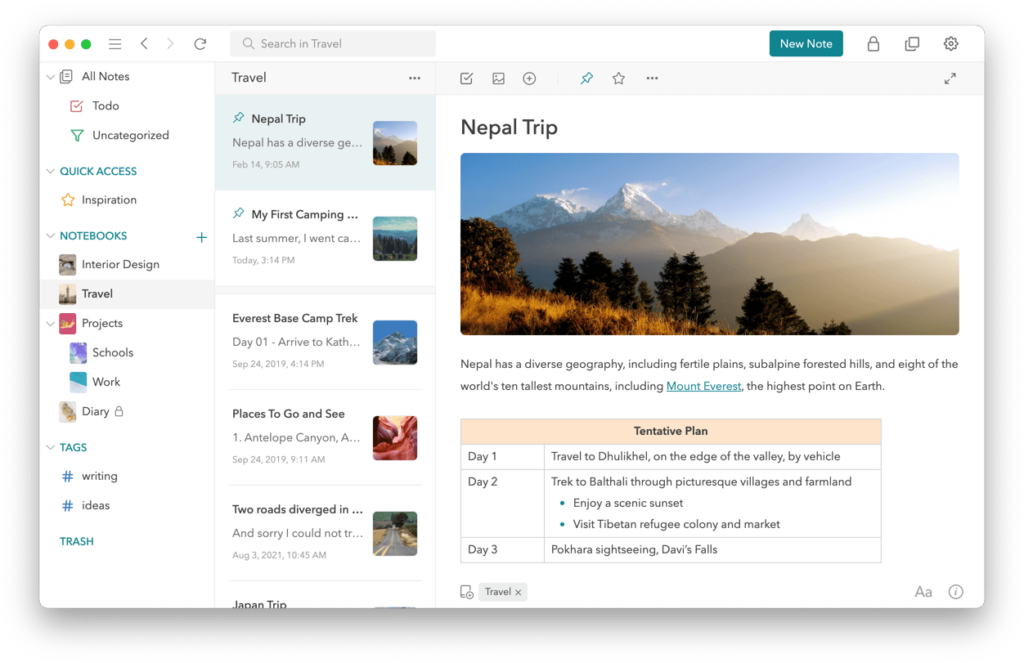
In the ever-evolving realm of note-taking apps, UpNote carves a niche for users seeking a balance of robust features and a user-friendly experience. It presents an enticing alternative for those who find Evernote too complex while needing more functionality than the simplicity of Simplenote. Here’s why UpNote deserves a spot on your list of top note-taking apps for 2024:
Feature-Rich Without Feeling Cluttered
- Intuitive Interface: UpNote excels with a balance of functionality and ease of use. Its clean, intuitive interface ensures that even beginners can quickly learn and navigate the app. Unlike many feature-laden apps, UpNote doesn’t overwhelm users with unnecessary complexity.
- Beyond Text Notes: UpNote isn’t limited to plain text. You can capture a variety of information formats, including to-do lists, web clippings, images, and code snippets. This versatility allows you to organize your information in a way that suits your needs and learning style.
- Rich Text Formatting: While UpNote embraces plain text, it also offers rich text formatting options like bold, italics, headings, and bullet points. This enhances the readability and organization of your notes without sacrificing simplicity.
Organizational Power at Your Fingertips
- Flexible Organization with Notebooks and Tags: UpNote provides a straightforward yet effective organizational setup. Create notebooks to categorize notes by project, topic, or any criteria that makes sense for you. Additionally, tags help assign relevant keywords to each note, enabling a multi-layered organizational approach.
- Pin Important Notes for Quick Access: UpNote allows you to pin essential notes to the top of your notebook list. This feature is handy for keeping frequently referenced notes readily accessible.
- Quick Access for Frequently Used Notes: The app’s sidebar includes a “Quick Access” section, where you can add frequently used notes, ensuring they’re always just a click away. This feature streamlines your workflow significantly.
Focus on Efficiency and User Experience
- Powerful Search Functionality: UpNote’s search engine is robust and efficient, allowing you to quickly find specific notes or keywords. This makes it easy to retrieve the information you need, even if your note library is extensive.
- Offline Access for Uninterrupted Workflow: By default, your notes are stored locally, allowing you to access and edit them without an internet connection. This is a vital feature for travelers or those in areas with unreliable internet.
- Elegant Themes and Customization Options: UpNote offers a variety of pre-designed themes for personalizing your experience. You can further customize your notes with different fonts and color schemes, making the app truly your own.
A Few Considerations
- Limited Collaboration Features: Currently, UpNote’s collaboration features are basic. While you can export notes for sharing, the app doesn’t support real-time collaboration. This might be a drawback for those needing advanced collaborative functionalities.
- Free vs. Premium Plans: UpNote’s free plan comes with basic features and limited storage. To fully unlock its potential—including unlimited note creation, advanced features, and cross-platform syncing—a paid subscription is required.
- Newer Player in the Game: Compared to established apps like Evernote, UpNote is relatively new. While it’s rapidly evolving, some users might prefer the stability and track record of a more mature platform.
Is UpNote Right for You?
UpNote is an excellent choice for individuals who:
- Appreciate a balance between user-friendliness and powerful features.
- Value a clean interface and intuitive navigation.
- Want to capture information in various formats beyond plain text.
- Prioritize robust search functionality and offline access.
However, if you need comprehensive collaboration features, are on a tight budget, or prefer the reassurance of a long-standing platform, UpNote might not be the best fit.
Overall, UpNote stands out as a top contender in the 2024 note-taking app landscape. Its user-friendly interface, robust features, and focus on organization and efficiency make it a compelling choice for anyone seeking a powerful yet approachable note-taking experience.
9. Google Keep
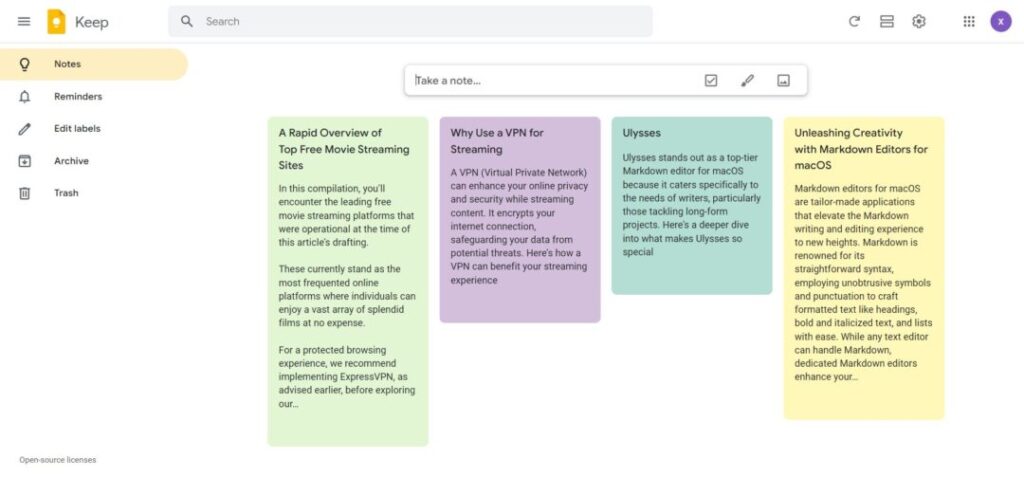
Google Keep holds a unique position in the realm of note-taking apps. While it might not boast the most features, it excels in simplicity, accessibility, and seamless integration with the Google ecosystem. Here’s why Google Keep deserves a spot on your list of top note-taking apps in 2024:
Master of the Quick Capture
- Effortless Note Taking: Google Keep is perfect for capturing fleeting thoughts and ideas on the go. Its simple interface lets you jot down a quick text note, record a voice memo, or snap a picture with minimal fuss. This makes it ideal for grocery lists, brainstorming sessions, or recording snippets of information you don’t want to forget.
- Multi-format Capture: Beyond text notes, Keep allows you to capture information in various formats. You can record voice memos, which are automatically transcribed for easy searching later. Need to remember a recipe or a product you saw in a store? Snap a picture and add it to your note. This versatility caters to different learning styles and information needs.
- Accessibility Across Devices: A major perk of Google Keep is its seamless integration with the Google ecosystem. You can access your notes from any device with a web browser or by using the Keep app on your phone, tablet, or even smartwatch. This ensures your notes are always within reach, no matter the device.
Simplicity Breeds Efficiency
- Focus on Clarity: Keep’s interface prioritizes clarity and ease of use. There are no complex menus or overwhelming features to navigate. You can create notes, color-code them for organization, and pin important ones to the top for quick access. This streamlined approach is perfect for users who value simplicity over a feature-laden, complicated interface.
- Seamless Reminders: Never forget a deadline or an important task again. Keep allows you to set reminders for your notes, triggered by location or time. Imagine setting a reminder to buy milk when you’re near the grocery store, or scheduling a notification for that important meeting you can’t miss. These built-in reminders help you stay on top of your schedule and obligations.
- Basic Collaboration Features: While not as robust as dedicated collaboration tools, Keep offers essential features for sharing notes with others. You can grant edit access to collaborators, allowing you to work on shared shopping lists, project ideas, or to-do lists easily. This is suitable for simple team tasks or quick updates within your family circle.
Integration with the Google Ecosystem
- Power of Google Search: One of Keep’s hidden strengths is its integration with Google Search. Notes you create in Keep are searchable within Google Search, making it easy to find that specific note you jotted down weeks ago about a movie recommendation or travel tip. This eliminates the frustration of digging through endless lists of notes.
- Part of Your Google Workflow: If you heavily rely on Google products like Gmail, Calendar, and Docs, Keep integrates seamlessly with them. You can easily create a Keep note from within Gmail, or add a note to your calendar event for additional context. This interconnectedness streamlines your workflow and keeps all your information centralized within the Google ecosystem.
However, Keep Has Limitations
- Not for Power Users: If you need complex organizational features, advanced formatting options, or extensive collaboration tools, Keep might feel a bit limited. It excels at quick capture and basic organization but doesn’t compete with feature-rich note-taking apps designed for power users.
- Limited Offline Functionality: While you can access and edit your notes offline to a certain extent, some functionalities like real-time collaboration or image syncing require an internet connection. This might be a dealbreaker for users who need complete offline access to their notes.
Is Google Keep Right for You?
Google Keep shines for a variety of users:
- Minimalists: If you value a clean and user-friendly interface and prioritize quick note capture across devices, Keep is a perfect fit.
- Casual Note Takers: For users who primarily need a note-taking app for capturing grocery lists, ideas, or reminders, Keep offers a simple and efficient solution.
- Google Ecosystem Users: If you’re heavily invested in the Google ecosystem, Keep’s seamless integration with other Google products enhances your overall workflow.
While Google Keep might not be the most feature-rich note-taking app on the market, its focus on accessibility, simplicity, and integration with the Google ecosystem makes it a top contender for users who value quick capture, easy organization, and a streamlined workflow.
10. Noteful
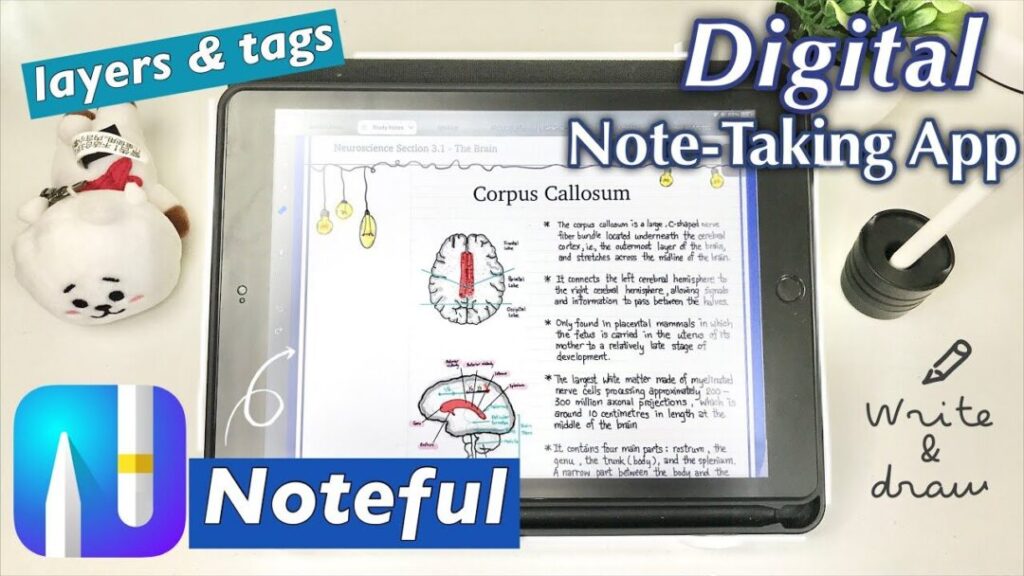
Ah, Noteful! If you’re on the hunt for a digital note-taking app that feels as natural as pen and paper, this might be your champion. While it might not be the absolute top dog in terms of sheer name recognition, there’s a passionate community of users who swear by it for a reason.
Here’s what makes Noteful stand out:
- The Pen is Mightier (Digitally): Forget clunky typing – Noteful lets you unleash your inner note-taking ninja with a variety of pen options. Ballpoint, fountain, gel – you name it, they’ve got it. You can even adjust thickness and colors to personalize your digital notebook.
- Layers, Glorious Layers: Unlike most note-taking apps, Noteful boasts a unique “layer” system. Think of it like transparent sheets on top of each other. Sketch out a mind map on one layer, then add detailed notes on another. This keeps your ideas organized and lets you focus on specific elements without the clutter. Imagine studying for a biology exam – layer one can hold your diagrams, while layer two has your detailed notes. Easy toggling keeps things focused.
- A Toolbox for the Mind: Noteful isn’t just about fancy pens. It’s a full-fledged toolbox for capturing ideas. Need to highlight something important? Grab the highlighter. Want to insert an image or a text box? No problem. There’s even a lasso tool for grabbing specific elements and a laser pointer function (perfect for presentations!).
- The Power of Audio: Sometimes, capturing a lecture or brainstorming session is best done with audio. Noteful lets you record audio alongside your notes, making it a breeze to revisit key points later.
- One-Time Purchase, Peace of Mind: Unlike many subscription-based apps, Noteful offers a one-time purchase model. Pay upfront and get access to all the features, forever. This might be a huge selling point for those who dislike recurring fees.
- Keeping it Simple: While some note-taking apps boast features that can feel overwhelming, Noteful keeps things refreshingly simple. The interface is clean and intuitive, allowing you to focus on your notes, not wrestling with the app itself.
Now, Noteful isn’t perfect. There are some limitations to consider:
- No Cloud Backup (Yet): Currently, Noteful doesn’t offer cloud backup, which can be a concern for some users. However, the developers are actively working on implementing it.
- Limited Collaboration: If real-time collaboration is your jam, Noteful might not be the best fit. It’s more geared towards individual note-taking.
- Desktop Holdout: As of now, Noteful is an iPad-exclusive app. There’s no word on a desktop or Android version yet.
So, is Noteful the absolute best note-taking app out there? It depends on your needs. But for those who prioritize a natural writing experience, organization with layers, and a one-time purchase model, Noteful offers a compelling package. It’s definitely worth a try, especially if you’re tired of the feature creep and subscription fatigue of some other options.
11. Zoho Notebook
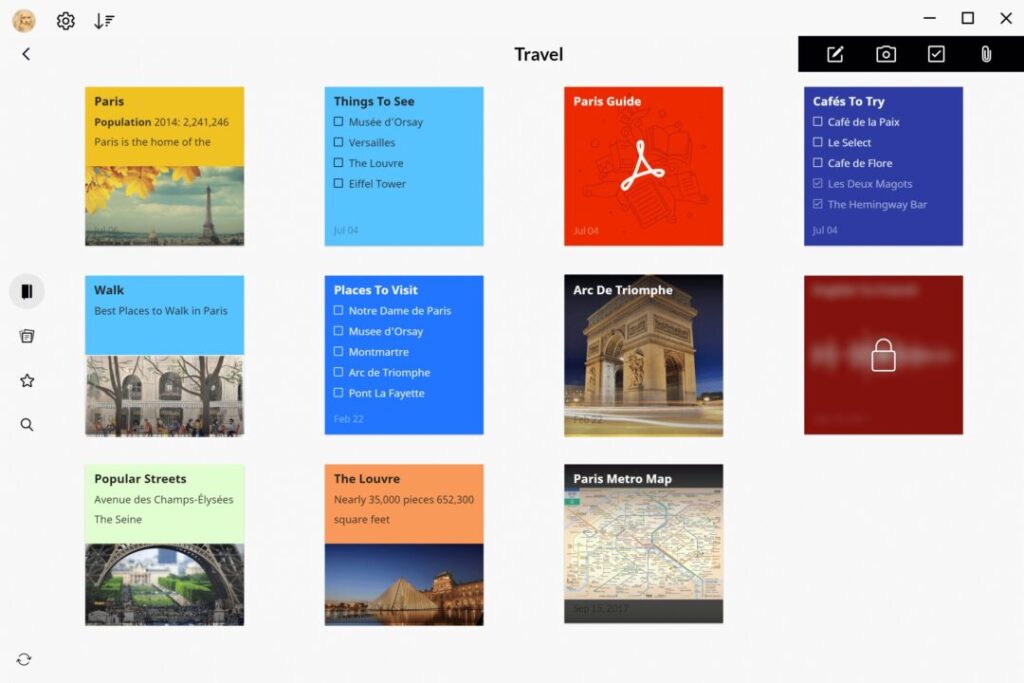
Zoho Notebook might not be the flashiest name on the note-taking app block, but it punches above its weight for several reasons. Here’s why it deserves a spot on your shortlist, especially if you’re looking for a free, powerful option:
The Aesthetics of Organization: Zoho Notebook boasts a clean, intuitive interface that makes organizing your thoughts a breeze. Think digital notebooks with color-coded tabs – you can create multiple notebooks for different subjects or projects, then color-code them for easy visual identification. Plus, each notebook can hold notes in various formats: text, images, audio recordings, and even web clippings. It’s like having a virtual binder that can handle anything you throw at it.
Free Forever, Feature Friendly: Let’s face it, subscriptions can add up. Zoho Notebook offers a completely free tier with generous storage space. This makes it a fantastic option for students, casual users, or anyone who wants a feature-rich note-taking app without breaking the bank. The free tier also lets you sync your notes across devices, which is a must-have for modern note-takers.
Collaboration Made Easy: Need to brainstorm with a classmate or work on a project with a colleague? Zoho Notebook allows real-time co-editing on notes. This makes it perfect for group projects or study sessions. Imagine jotting down ideas with a remote teammate and seeing their edits appear instantly – it’s a great way to keep everyone on the same page.
Security That Matters: Zoho Notebook takes security seriously. Your notes are encrypted at rest and in transit, giving you peace of mind that your private information stays that way. Plus, you can password-protect individual notes for an extra layer of security.
Not Just Text, A Multimedia Playground: Zoho Notebook isn’t just for text lovers. You can incorporate images, voice recordings, and even web clippings into your notes. This makes it a versatile tool for different learning styles and project needs. Imagine capturing a fleeting thought with a voice recording, then adding a relevant image and some explanatory text – Zoho Notebook lets you create a well-rounded information hub for any topic.
Beyond the Basics: While Zoho Notebook excels at the core functionality of note-taking, it offers some additional features that can be helpful. You can create checklists within notes, set reminders for important deadlines, and even utilize optical character recognition (OCR) to convert scanned documents into searchable text.
Now, Zoho Notebook isn’t without limitations. Here are a couple of things to consider:
- Limited Offline Access: While some notes can be accessed offline, full functionality requires an internet connection. This might be a dealbreaker for some users who need access to their notes on the go, especially in areas with spotty internet.
- Formatting Friendliness: Zoho Notebook’s text formatting options are decent but not mind-blowing. If you need super advanced formatting features like nested tables or custom fonts, you might find Zoho Notebook a little basic.
Overall, Zoho Notebook is a fantastic free note-taking app with a focus on organization, collaboration, and security. While it might not be the absolute top dog for everyone (especially those who prioritize extensive offline access or advanced formatting), it offers a compelling feature set that makes it a great choice for students, professionals, and anyone who wants a powerful, user-friendly note-taking tool without the hefty price tag.
12. CollaNote
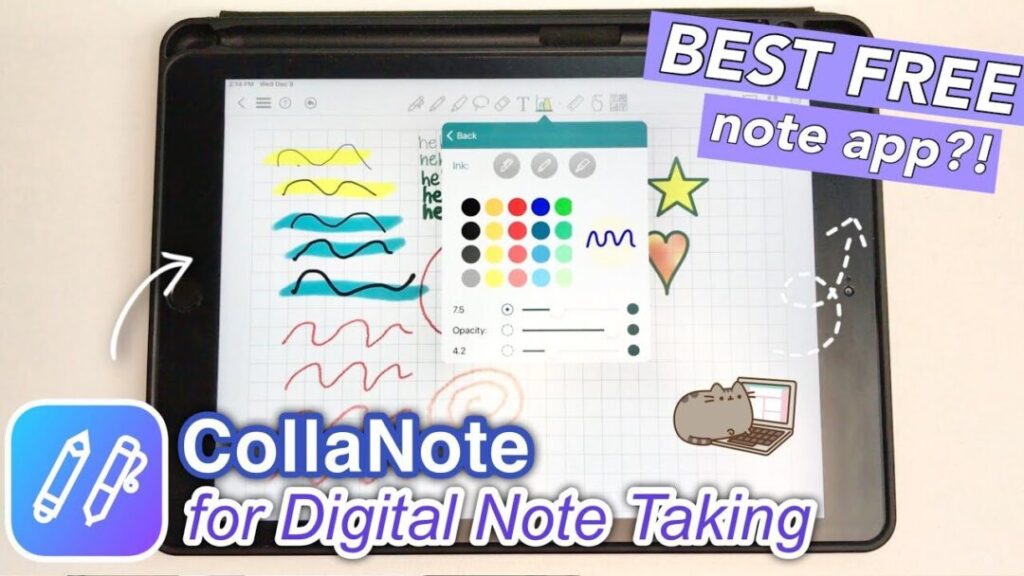
CollaNote – the app whispering sweet nothings to fans of digital note-taking with a pen-and-paper feel. While it might not be the first name that pops into everyone’s head, it’s garnered a loyal following for its unique blend of features and its commitment to being completely free. Here’s what makes CollaNote a contender for the title of “top note-taking app”:
The Joy of Digital Ink: Forget sterile typing – CollaNote lets you unleash your inner artist with a fantastic selection of writing tools. From gel pens and highlighters to calligraphy styles and brush pens, it offers a tactile experience that feels satisfyingly close to putting pen to paper. You can even adjust pressure sensitivity for a more natural writing experience.
PDF Powerhouse: CollaNote isn’t just for crafting beautiful notes from scratch. It shines when it comes to working with PDFs. Annotate documents with ease, mark up research papers, or use it as a digital planner – the possibilities are endless. Plus, CollaNote boasts impressive handwriting recognition, allowing you to convert your scribbles into searchable text within PDFs.
Real-time Collaboration, Seriously: Need to brainstorm with a classmate or work on a project with a colleague across the globe? CollaNote allows real-time co-editing on notes and PDFs. See edits appear instantly as your collaborators work alongside you – it’s perfect for keeping everyone on the same page, literally. Imagine sketching out a mind map with a remote partner and seeing their additions unfold simultaneously – a true game-changer for collaborative projects.
Organization on Fleek: CollaNote keeps your notes organized with a system of folders and tags. But wait, there’s more! It also boasts a nifty “infinite canvas” feature. Imagine a giant digital whiteboard where you can sprawl your notes and ideas freely, then zoom in to specific sections for detailed work. It’s perfect for visual learners or those who like to brainstorm non-linearly.
Free Forever, Features for All: Unlike many note-taking apps that lock features behind paywalls, CollaNote offers all its functionalities completely free of charge. This makes it a fantastic option for students, casual users, or anyone who wants a powerful note-taking app without the commitment of a subscription. Plus, there are no ads to clutter your note-taking experience.
Bonus Feature Frenzy: CollaNote throws in some extra goodies that make it even more appealing. You can record audio alongside your notes, perfect for capturing lectures or discussions. An embedded web browser lets you seamlessly research and add relevant web clippings to your notes. There’s even a handy voice memo feature for quick ideas on the go.
However, CollaNote isn’t perfect. Here are a couple of things to consider:
- Limited Platform Availability: Currently, CollaNote is only available for iPads. There’s no word on an iPhone or Android version yet, which might be a limitation for some users.
- The Learning Curve: While CollaNote is intuitive, its vast feature set can take some getting used to compared to simpler note-taking apps.
So, is CollaNote the absolute best note-taking app out there? It depends on your needs. But for those who prioritize a natural writing experience, real-time collaboration, and the freedom of a free, feature-rich app, CollaNote is a strong contender. It’s a great choice for students, professionals, and anyone who wants to unleash their creativity and take their note-taking to the next level.
Conclusion
Taking notes is a fundamental part of life, whether you’re organizing your personal goals or managing professional tasks. The act of jotting down points serves as a powerful tool to structure your thoughts and keep track of your responsibilities.
Understanding the significance of this task, we’ve meticulously compiled a list of the finest cross-platform note-taking apps. These apps are designed not only to streamline the process of note-taking but also to simplify your life as a whole.
Our selection ensures you’ll find an app that resonates with your unique needs, enabling you to capture ideas, make lists, and store information with ease and efficiency. As you peruse our recommendations, prepare to elevate your note-taking game to new heights and embrace the simplicity and clarity that come with it!



