The internet has become an essential bridge connecting the world in the ever-growing digital age. Websites serve as the “face” of individuals and enterprises online, and their importance is undeniable. However, building a website that is both aesthetically pleasing and functional can be challenging for many. High technical hurdles, significant costs, and cumbersome maintenance often deter people from creating their online presence. Thankfully, a solution has emerged: a wave of “Best Free Website Builders” designed with users in mind.
These best free website builders not only lower the technical threshold for website building, allowing even beginners to get started quickly, but they also usually do not need to pay high fees, greatly saving users’ capital costs. More importantly, they provide a variety of templates and customization options, so users can easily create a unique website according to their own needs and brand style. Whether it’s a personal blog, a corporate website, or an e-commerce platform, these website builders can meet your needs and make your online presence even better.
In this article, we’ll take a deep dive into the 9 best free website builders worth checking out in 2024. We will conduct a comprehensive evaluation of these tools from multiple dimensions, including ease of use, feature richness, template design, user support, etc. We’ll also share some tips and experiences using these website builders to help you make better use of them to build and manage your website.
Whether you are a beginner or an experienced webmaster, these best free website builders will give you a powerful boost in your online endeavors. They will help you quickly build a professional and attractive website, enhancing your brand image and market competitiveness. At the same time, these tools also provide powerful data analysis functions to help you better understand user behavior and website performance, so as to make more accurate decisions.
In this digital age, having a quality website is crucial for individuals and businesses. With the help of these best free website builders, you can easily achieve this goal, make your online presence better, and breathe new life into your career.
The 9 Best Free Website Builders in 2024
Here are our picks for The 9 Best Free Website Builders in 2024.
1. Wix
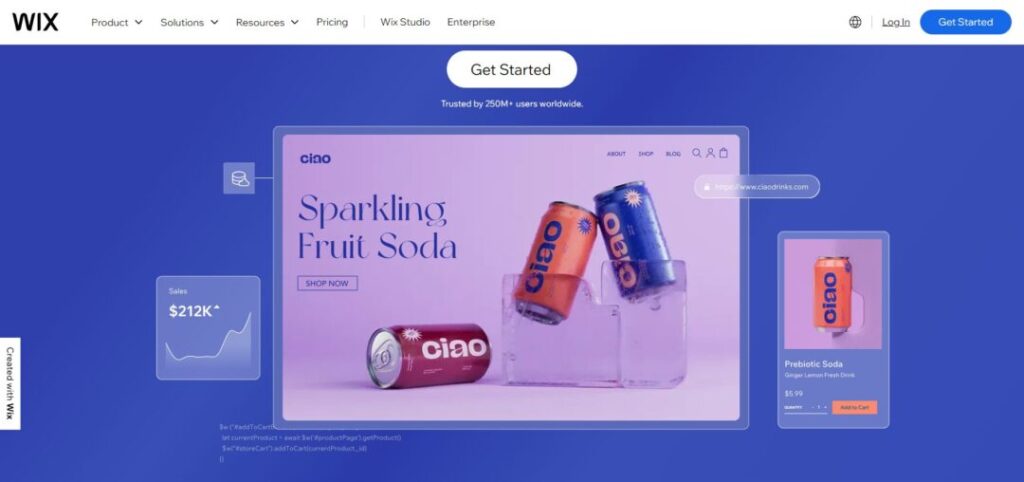
Wix stands out as a leading free website builder, renowned for its user-friendly interface and extensive feature set. Whether you’re a complete beginner with no coding experience or a small business owner looking to establish your online presence, Wix offers the tools and flexibility to create a professional website.
Here’s a closer look at some of Wix’s key features that make it a popular choice:
- Drag-and-Drop Editing: Wix’s intuitive drag-and-drop editor allows you to effortlessly add, remove, and arrange elements on your website. Simply point, click, and drag to build your dream website without needing to write any code.
- Extensive Template Library: Wix boasts a vast collection of beautiful and customizable website templates designed for various industries and purposes. From personal portfolios to business websites and online stores, you’re sure to find a template that aligns with your needs and vision.
- Powerful Design Tools: Unleash your creativity with Wix’s design tools. Customize colors, fonts, layouts, and images to personalize your website and ensure it reflects your brand identity. You can even add animations and interactive elements for a more engaging user experience.
- Mobile-Friendly Websites: In today’s mobile-first world, it’s crucial to have a website that looks great and functions flawlessly on all devices. Wix ensures your website automatically adapts to desktops, tablets, and smartphones, guaranteeing a seamless experience for all visitors.
- App Market: Extend the functionality of your website with the Wix App Market. Explore a wide range of free and premium apps that add features like online booking systems, social media feeds, email marketing tools, and more. This enables you to customize your website according to your unique requirements..
- SEO Tools: Search Engine Optimization (SEO) is essential for driving organic traffic to your website. Wix offers built-in SEO tools to help you optimize your website content and improve its ranking in search engine results.
- Free Hosting and Domain (Limited): The free Wix plan provides hosting for your website and a subdomain (e.g., [invalid URL removed]). While this is a good starting point, for a more professional image, you might consider upgrading to a paid plan that allows you to connect your own custom domain name (e.g., www.yourwebsitename.com [invalid URL removed]).
- Security and Reliability: Wix takes website security seriously. They offer secure hosting and employ various measures to safeguard your website and user data.
Beyond these core features, Wix offers additional functionalities depending on your needs, such as:
- E-commerce Features: Sell products online with Wix’s built-in e-commerce tools. Manage inventory, accept payments, and track sales – all within the Wix platform.
- Blogging Platform: Wix allows you to integrate a blog into your website, a great way to share content, engage with your audience, and improve your SEO.
- Analytics Tools: Gain valuable insights into website traffic and visitor behavior with Wix’s analytics tools. Use this data to understand your audience better and make informed decisions about your website strategy.
While Wix offers a robust free plan, it’s important to be aware of some limitations:
- Limited Storage and Bandwidth: The free plan has limitations on storage space for images, videos, and files, and bandwidth for how much traffic your website can handle. Upgrading to a paid plan can provide more resources as your website grows.
- Wix Branding: The free plan includes Wix branding displayed on your website. Switching to a premium plan eliminates this branding..
- Limited Features: Paid plans offer access to additional features and customization options.
Overall, Wix is a powerful and user-friendly free website builder that empowers beginners and professionals alike to create stunning and functional websites. With its extensive features, flexibility, and ease of use, Wix is a top contender for anyone looking to build a website without breaking the bank.
2. GoDaddy Website Builder
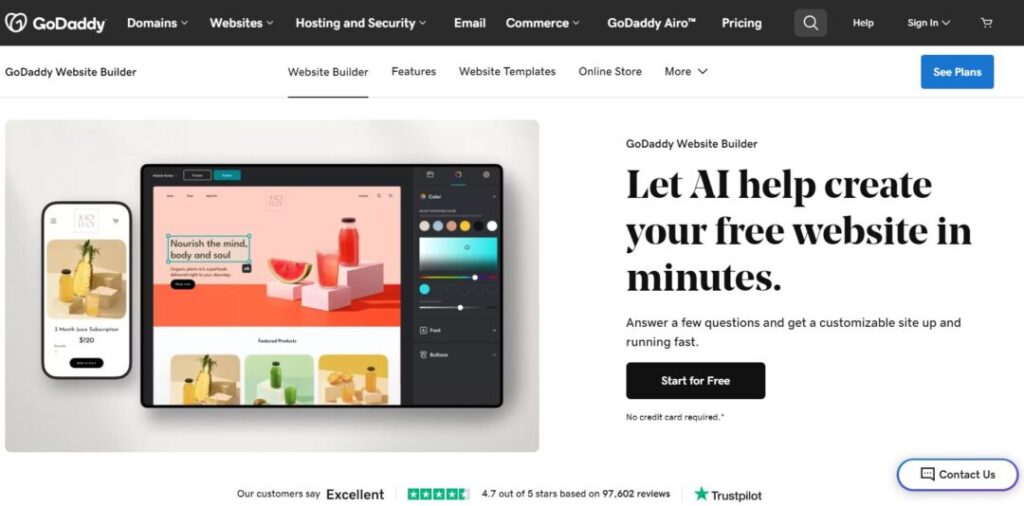
GoDaddy Website Builder is another strong contender in the free website builder arena. Known for its user-friendly interface and focus on getting you online quickly, GoDaddy is a great option for beginners with little technical experience. Here’s an overview of its main functionalities:
- Simple Drag-and-Drop Editing: Similar to Wix, GoDaddy features an intuitive drag-and-drop editor. Just point, click, and drag elements like text boxes, images, and buttons to build your website’s layout. No coding knowledge is required.
- Mobile-Responsive Websites: GoDaddy ensures your website automatically adapts to desktops, tablets, and smartphones, providing an optimal viewing experience for visitors on any device. This is crucial in today’s mobile-driven world.
- Selection of Website Templates: Choose from a library of professionally designed templates that cater to various industries and purposes, ranging from business websites and portfolios to online appointments and events.
- Marketing Tools: GoDaddy Website Builder integrates basic marketing tools to help you promote your website. These might include features like email marketing tools, social media integrations, and SEO guidance.
- Free Stock Photos and Videos: Enhance your website’s visual appeal with access to a library of free stock photos and videos provided by GoDaddy.
- Free SSL Certificate: Security is important! GoDaddy offers a free SSL certificate which encrypts data transfer between your website and visitors, providing a secure browsing experience.
- Free Domain Name Trial and Hosting (Limited): GoDaddy offers a limited-time free trial for a custom domain name (e.g., www.yourwebsitename.com [invalid URL removed] [invalid URL removed]) along with free website hosting on their platform. This gives you a professional web address but keep in mind the free trial has a time limit.
While GoDaddy Website Builder is beginner-friendly, there are some limitations to consider with the free plan:
- Limited Features: Compared to paid plans, the free plan offers a more restricted set of features for customization, design, and marketing tools.
- Limited Storage and Bandwidth: The free plan has limitations on storage space for images, videos, and files, and bandwidth for how much traffic your website can handle.
- GoDaddy Branding: The free plan includes GoDaddy branding displayed on your website. Transitioning to a paid plan eliminates this branding..
Here are some additional features available in GoDaddy’s paid plans:
- E-commerce Functionality: Sell products online with features like product listings, shopping carts, and payment processing (available in paid plans).
- Appointment Booking: Allow customers to schedule appointments directly through your website (available in paid plans).
- Advanced Analytics: Gain deeper insights into website traffic and visitor behavior with more advanced analytics tools (available in paid plans).
Overall, GoDaddy Website Builder is a solid choice for beginners seeking a quick and easy way to create a professional-looking website. Its user-friendly interface, drag-and-drop editing, and selection of free features make it a good starting point. However, if you need more features, advanced marketing tools, or a custom domain name for the long term, you might consider upgrading to a paid plan.
3. Weebly
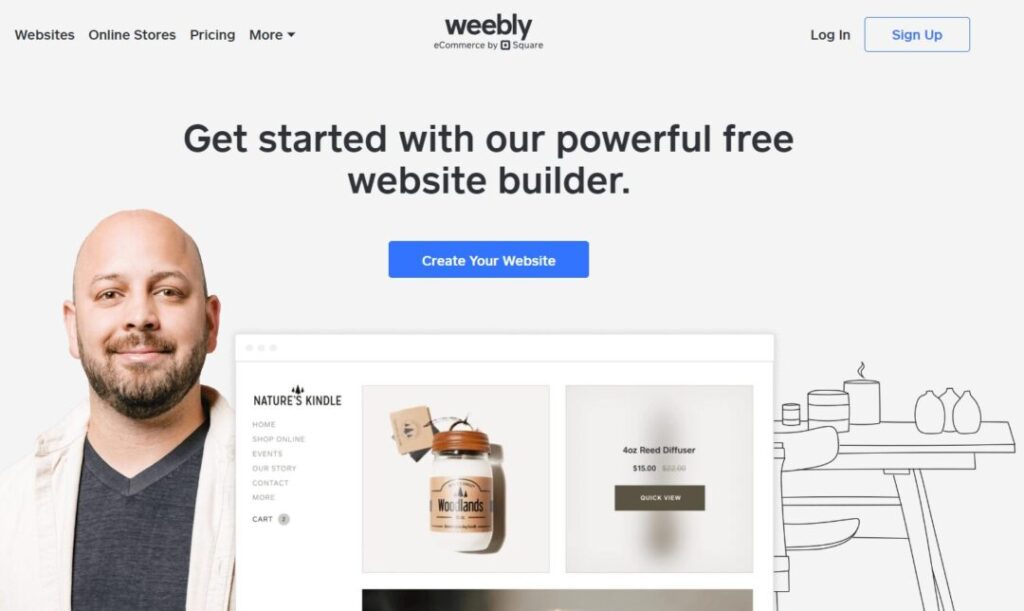
Weebly stands out as another popular free website builder known for its user-friendly drag-and-drop interface and focus on ease of use. Whether you’re an entrepreneur creating a business website, a student building a portfolio, or simply looking for an online presence, Weebly offers the tools to get you started quickly. Here’s a closer look at the features that make Weebly a strong contender:
- Intuitive Drag-and-Drop Editing: Similar to Wix and GoDaddy Website Builder, Weebly boasts a drag-and-drop editor that empowers you to effortlessly build your website by adding, removing, and arranging elements like text, images, and buttons on your web pages. No coding experience is required.
- Diverse Template Library: Weebly offers a collection of website templates catering to various industries and purposes. Find a template that aligns with your vision, whether it’s a professional business website, a creative portfolio, a personal blog, or an online store (available with a paid plan).
- App Center for Extended Functionality: Expand the capabilities of your website by exploring the Weebly App Center. Discover a wide range of free and premium apps that add functionalities like contact forms, social media integrations, marketing tools, and even appointment scheduling (availability may vary depending on the app).
- SEO Features: Weebly provides basic SEO tools to help you optimize your website content for search engines, potentially improving your website’s visibility in search results.
- Built-in Blog Platform: Integrate a blog into your website with Weebly’s built-in blogging features. This allows you to share content, engage with your audience, and contribute to your website’s SEO efforts.
- Mobile-Responsive Websites: Weebly ensures your website automatically adapts to desktops, tablets, and smartphones, guaranteeing a seamless viewing experience for visitors on any device.
- Free Hosting and Domain (Limited): Weebly offers free hosting for your website along with a subdomain (e.g., [invalid URL removed]). Upgrading to a paid plan allows you to connect your own custom domain name (e.g., www.yourwebsitename.com [invalid URL removed] [invalid URL removed]).
While Weebly provides a solid foundation for free website creation, there are some limitations to consider:
- Limited Features: The free plan offers a more restricted set of features compared to paid plans, including limitations on customization options, marketing tools, and app integrations.
- Limited Storage and Bandwidth: The free plan has limitations on storage space for images, videos, and files, and bandwidth for how much traffic your website can handle.
- Weebly Branding: The free plan includes Weebly branding displayed on your website. Shifting to a paid plan eradicates this branding.
Here are some additional features available in Weebly’s paid plans:
- E-commerce Functionality: Sell products online with features like product listings, shopping carts, and payment processing (available in paid plans).
- Advanced SEO Tools: Gain more control over your website’s SEO with advanced tools for keyword optimization and sitemap generation (available in paid plans).
- Form Builder: Create custom forms for lead generation, contact forms, and surveys (availability may vary depending on the plan).
Overall, Weebly is a strong free website builder option for beginners and those seeking a user-friendly platform to build a basic website. Its intuitive drag-and-drop interface, diverse template library, and built-in features make it a good starting point. However, if you need more advanced features, e-commerce functionalities, or a custom domain name for a professional image, you might consider upgrading to a paid plan.
4. Webflow
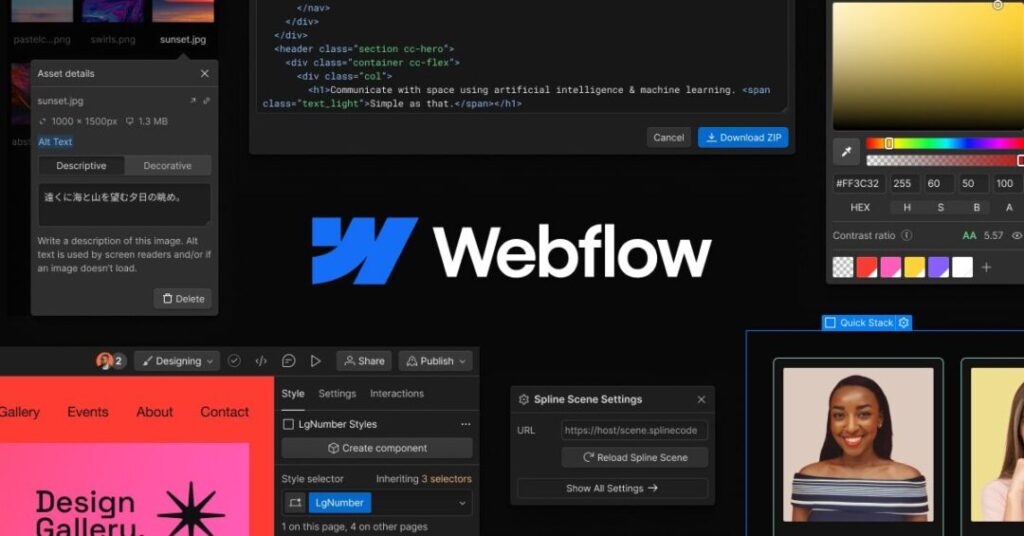
Webflow stands out from the other free website builders on this list for its unique approach. It offers a surprising level of design flexibility for a free plan, making it ideal for both beginners seeking a user-friendly interface and designers who want more creative control. Here’s a breakdown of Webflow’s key features:
- Visual Canvas Design: Unlike drag-and-drop editors, Webflow utilizes a visual canvas where you can directly manipulate website elements on the page. This offers a more hands-on design experience, allowing for precise placement and customization.
- Clean and Modern Templates: Webflow boasts a library of trendy and modern website templates suitable for various industries and purposes. However, the number of free templates might be more limited compared to other builders.
- Extensive Design Controls: Unleash your creativity with Webflow’s design tools. Fine-tune layouts, animations, interactions, and responsiveness for a truly unique website. This level of design control is often missing in other free website builders.
- CMS for Easy Content Management: Webflow integrates a Content Management System (CMS) that allows you to add, edit, and manage website content without needing to touch any code. This simplifies content updates for you or your team.
- Clean Code Generation: While you don’t need to code with Webflow, it generates clean, exportable code if you ever decide to take your website elsewhere. This can be beneficial for developers or those seeking more control in the future.
- Free Hosting and Subdomain: Webflow offers free hosting for your website with a subdomain (e.g., [invalid URL removed]). Upgrading to a paid plan allows you to connect your own custom domain name (e.g., www.yourwebsitename.com [invalid URL removed] [invalid URL removed] [invalid URL removed]).
It’s important to understand that Webflow’s free plan has some limitations compared to its paid options:
- Limited Website Projects: The free plan allows you to create only two websites.
- Branding on Free Websites: The free plan includes Webflow branding displayed on your website.
- Limited Custom Code Exports: Exporting custom code for your website might be restricted in the free plan.
Here are some additional features available in Webflow’s paid plans:
- Increased Website Projects: Create and manage more websites on your account.
- Custom Domain Name: Connect your own domain name for a professional image.
- Advanced Features: Paid plans unlock features like password protection, additional CMS collections, and more custom code export options.
Overall, Webflow is a powerful free website builder that caters to both beginners and design-oriented users. Its visual canvas design approach and extensive design controls empower you to create unique and modern websites. However, the free plan limitations and learning curve might be steeper compared to simpler drag-and-drop builders. If design flexibility and creative control are your priorities, Webflow is definitely worth exploring, even for beginners willing to invest some time in learning the platform.
5. Jimdo
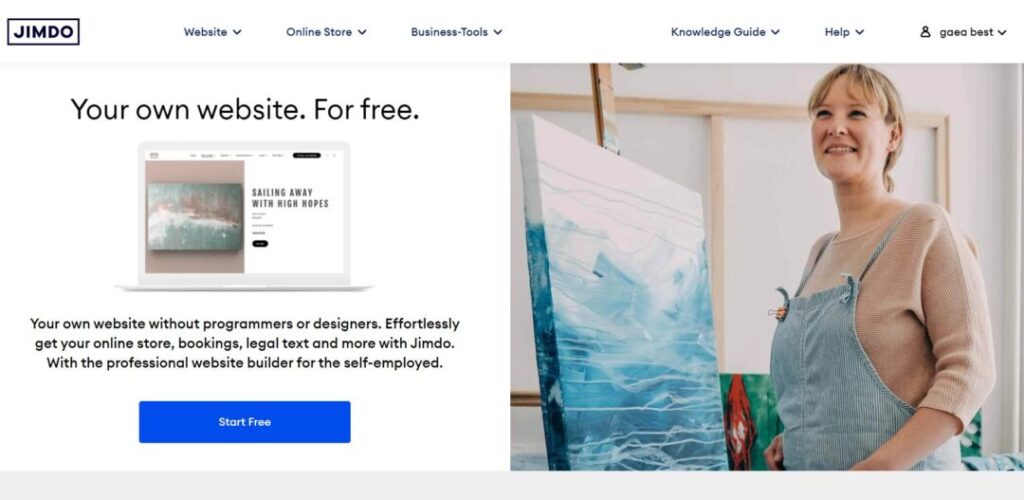
Jimdo rounds out our list of free website builders as a solid option for those seeking a user-friendly platform to create a simple and efficient website. It’s particularly well-suited for individuals or small businesses who want a basic online presence without needing extensive features or complex design tools. Here’s a closer look at what Jimdo offers:
- AI-Powered Assistant (Beta): Jimdo offers a unique feature with their AI assistant (currently in beta). This assistant can guide you through the website creation process, suggesting layouts and content based on your goals and industry.
- Drag-and-Drop Editing: While not as feature-rich as some competitors, Jimdo offers a drag-and-drop editor that allows you to add and arrange elements on your website with ease. It’s a good option for beginners who are comfortable with a visual approach.
- Mobile-Optimized Websites: Jimdo ensures your website automatically adapts to desktops, tablets, and smartphones, providing an optimal viewing experience for visitors on any device.
- Responsive Design Templates: Choose from a selection of responsive design templates that cater to various purposes, such as business websites, portfolios, or personal blogs.
- Built-in SEO Tools: Jimdo provides basic SEO tools to help you optimize your website content for search engines, potentially improving your search visibility.
- Free Hosting and Subdomain: Jimdo offers free hosting for your website with a subdomain (e.g., [invalid URL removed]). Upgrading to a paid plan allows you to connect your own custom domain name (e.g., www.yourwebsitename.com [invalid URL removed] [invalid URL removed]).
It’s important to consider the limitations of Jimdo’s free plan, especially if you have more complex website needs:
- Limited Features: The free plan offers a more restricted set of features compared to paid plans. You might have limitations on customization options, marketing tools, and app integrations.
- Limited Storage and Bandwidth: The free plan has limitations on storage space for images, videos, and files, and bandwidth for how much traffic your website can handle.
- Jimdo Branding: The free plan includes Jimdo branding displayed on your website. Switching to a paid plan will erase this branding..
Here are some additional features available in Jimdo’s paid plans:
- E-commerce Functionality (Limited): Sell a limited number of products online with basic e-commerce features in some paid plans. For more advanced online stores, other builders might be better suited.
- Password Protection: Restrict access to specific website pages with password protection (available in paid plans).
- Forms: Create custom contact forms or surveys to collect information from visitors (availability may vary depending on the plan).
- Increased Storage and Bandwidth: Paid plans offer more storage space and bandwidth to accommodate website growth.
Overall, Jimdo is a user-friendly and efficient free website builder for creating basic websites. Its AI assistant (beta) and drag-and-drop editing make it a good option for beginners. However, if you need more advanced features, extensive design control, or a robust e-commerce platform, you might need to consider a different free website builder or upgrade to a paid Jimdo plan.
6. Strikingly
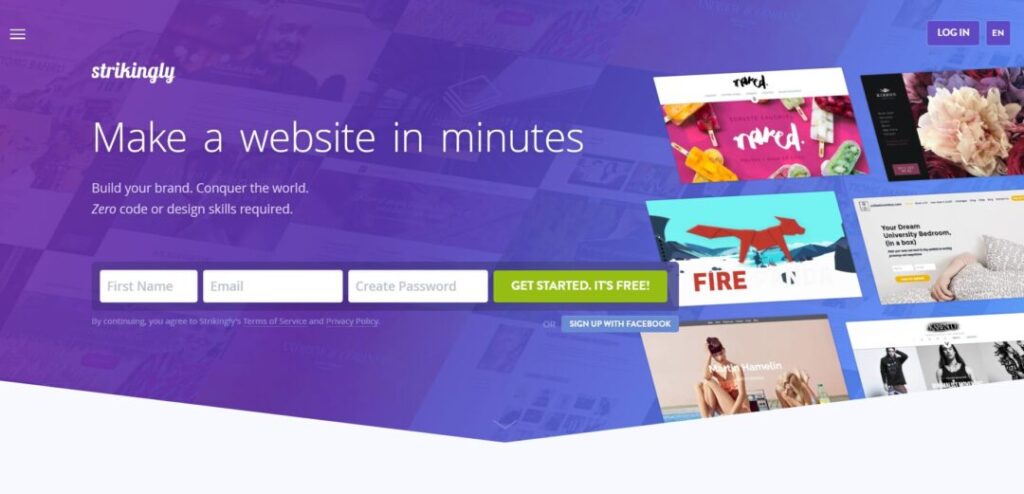
Strikingly carves a niche among free website builders by focusing on creating beautiful and impactful one-page websites. It’s a perfect solution for individuals or businesses who want a simple online presence that prioritizes visual appeal over complex functionality. Here’s a breakdown of Strikingly’s key features:
- Focus on One-Page Websites: Strikingly is built specifically for creating single-page websites. This streamlined approach makes it ideal for showcasing portfolios, landing pages, or promoting a specific product or service.
- Stunning Visual Templates: Strikingly boasts a collection of beautiful and visually captivating website templates. These templates are designed to grab attention and make a lasting impression on visitors.
- Easy Drag-and-Drop Editing: Despite its focus on pre-designed templates, Strikingly offers a user-friendly drag-and-drop editor. This allows you to customize the content, layout, and images within the template to personalize your website.
- Mobile-Responsive Design: Strikingly ensures your website looks great and functions flawlessly on all devices, from desktops to smartphones.
- Built-in Forms: Capture leads and collect visitor information with built-in forms for contact requests, email signups, or even online orders (limited in the free plan).
- Free SSL Certificate: Security is important! Strikingly provides a free SSL certificate which encrypts data transfer between your website and visitors, providing a secure browsing experience.
- Free Hosting and Subdomain: Strikingly offers free hosting for your website with a subdomain (e.g., [invalid URL removed]). Upgrading to a paid plan allows you to connect your own custom domain name (e.g., www.yourwebsitename.com [invalid URL removed] [invalid URL removed] [invalid URL removed]).
It’s important to understand that Strikingly’s free plan has limitations, especially if you need a more complex website:
- Limited to One-Page Websites: The free plan restricts you to creating single-page websites. If you need a website with multiple pages and sections, you’ll need to upgrade.
- Limited Features: The free plan offers a more restricted set of features compared to paid plans. You might have limitations on customization options, marketing tools, and integrations.
- Limited Sales Functionality: The free plan has limited functionalities for online sales. Upgrading might be necessary for more robust e-commerce features.
- Strikingly Branding: The free plan includes Strikingly branding displayed on your website. Moving to a paid plan will clear this branding.
Here are some additional features available in Strikingly’s paid plans:
- Custom Domain Name: Connect your own domain name for a professional image.
- Advanced Analytics: Gain deeper insights into website traffic and visitor behavior with more advanced analytics tools (available in paid plans).
- E-commerce Features: Paid plans unlock features like product listings, shopping carts, and payment processing for a more robust online store.
- Increased Storage and Bandwidth: Paid plans offer more storage space and bandwidth to accommodate website growth.
Overall, Strikingly is a solid free website builder for creating visually stunning one-page websites. Its focus on simplicity, beautiful templates, and drag-and-drop editing makes it ideal for beginners or those with a clear vision for a single-page online presence. However, if you need a multi-page website, advanced features, or a robust e-commerce platform, you might need to explore other free website builders or upgrade to a Strikingly paid plan.
7. Site123
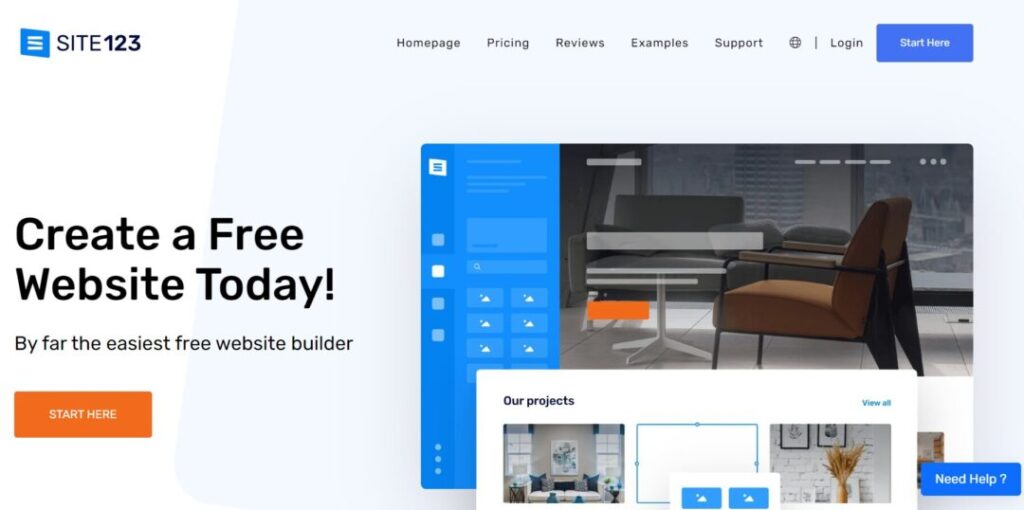
Site123 is another strong contender in the free website builder arena, particularly for those seeking a user-friendly platform with a focus on quick and easy website creation. Here’s a breakdown of Site123’s key features that make it a good option for beginners:
- Simple Interface: Site123 boasts a clean and intuitive interface that’s easy to navigate, even for users with no prior website building experience. This makes it a great starting point for anyone who wants to get their website up and running quickly.
- Drag-and-Drop Editing: Similar to other free website builders, Site123 utilizes a drag-and-drop editor that allows you to add, remove, and arrange elements on your website with ease. No coding knowledge is required.
- Responsive Design Templates: Choose from a library of responsive design templates that cater to various purposes, such as business websites, restaurants, or online portfolios. These templates automatically adapt to desktops, tablets, and smartphones, ensuring your website looks good on any device.
- Built-in Apps and Integrations: Extend the functionality of your website by exploring the built-in app and integration options offered by Site123. These might include features like contact forms, social media integrations, marketing tools, and even online appointment scheduling (availability may vary depending on the app).
- Free SSL Certificate: Security is important! Site123 provides a free SSL certificate which encrypts data transfer between your website and visitors, providing a secure browsing experience.
- Free Hosting and Subdomain: Site123 offers free hosting for your website with a subdomain (e.g., [invalid URL removed]). Upgrading to a paid plan allows you to connect your own custom domain name (e.g., www.yourwebsitename.com [invalid URL removed] [invalid URL removed] [invalid URL removed]).
While Site123 offers a beginner-friendly platform, there are some limitations to consider with the free plan:
- Limited Features: The free plan offers a more restricted set of features compared to paid plans. You might have limitations on customization options, marketing tools, app integrations, and storage space.
- Limited Bandwidth: The free plan has limitations on bandwidth, which can impact how much traffic your website can handle.
- Site123 Branding: The free plan includes Site123 branding displayed on your website. Transitioning to a paid plan eliminates this branding..
Here are some additional features available in Site123’s paid plans:
- Custom Domain Name: Connect your own domain name for a professional image.
- Advanced SEO Tools: Gain more control over your website’s search engine optimization with advanced tools (available in paid plans).
- E-commerce Functionality (Limited): Sell a limited number of products online with basic e-commerce features in some paid plans. For more advanced online stores, other builders might be better suited.
- Increased Storage and Bandwidth: Paid plans offer more storage space and bandwidth to accommodate website growth.
Overall, Site123 is a great free website builder choice for beginners seeking a quick and user-friendly platform to create a basic website. Its clean interface, drag-and-drop editing, and selection of responsive templates make it a good starting point. However, if you need more advanced features, extensive design control, or a robust e-commerce platform, you might consider upgrading to a paid Site123 plan or exploring other free website builder options.
8. Mobirise
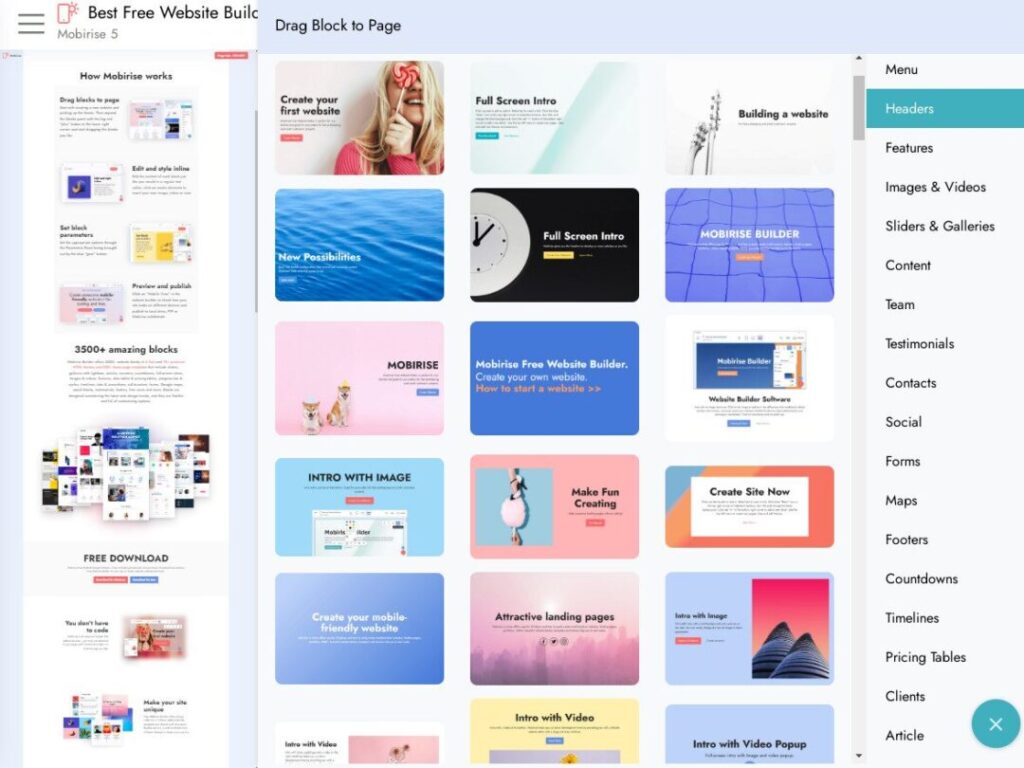
Mobirise takes a unique approach to website building compared to the other free website builders on this list. It offers a desktop app that allows you to design and build your website offline, a feature not commonly found in free website builders. Here’s a closer look at what Mobirise offers:
- Offline Website Creation: Design and build your website entirely offline using the Mobirise desktop app. This can be beneficial if you have a limited internet connection or prefer to work without distractions.
- Drag-and-Drop Editing: Within the Mobirise app, you can utilize a drag-and-drop editor to add, remove, and arrange website elements on pre-designed blocks.
- Mobile-Friendly Websites: Mobirise ensures your website automatically adapts to desktops, tablets, and smartphones, providing an optimal viewing experience for visitors on any device.
- Large Selection of Free Blocks and Templates: Mobirise offers a vast collection of free website blocks and templates that cater to various purposes. These pre-designed elements can help you build your website efficiently.
- Free Hosting and Subdomain (Limited): Mobirise offers limited free hosting for your website with a subdomain (e.g., [invalid URL removed]). You’ll need to export your website files and arrange your own hosting for full functionality. Upgrading to paid plans allows you to connect your own custom domain name (e.g., www.yourwebsitename.com [invalid URL removed] [invalid URL removed] [invalid URL removed] [invalid URL removed]).
It’s important to understand Mobirise’s free plan has limitations to consider:
- Offline Editing Requirement: Website creation happens entirely within the desktop app, so an internet connection is needed for initial download and updates but not for ongoing editing.
- Limited Free Hosting: The free plan offers limited hosting with Mobirise. You’ll need to arrange your own website hosting for full functionality.
- Export Required for Publishing: Once you design your website offline, you’ll need to export the files and upload them to a hosting provider to publish your website online.
- Limited Features: The free plan offers a more restricted set of features compared to paid plans. You might have limitations on customization options, website sections, and app integrations.
Here are some additional features available in Mobirise’s paid plans:
- Custom Domain Name: Connect your own domain name for a professional image.
- E-commerce Functionality (Limited): Sell a limited number of products online with basic e-commerce features in some paid plans. For more advanced online stores, other builders might be better suited.
- Extended Features and Extensions: Paid plans unlock additional website sections, features, and extension options.
Overall, Mobirise offers a unique free website builder option with its focus on offline website creation. This can be appealing for users who prefer to work without an internet connection. However, the requirement to export your website files and arrange your own hosting might be a hurdle for beginners. If you value ease of publishing and online website management, other free website builders might be a better fit.
9. Ucraft
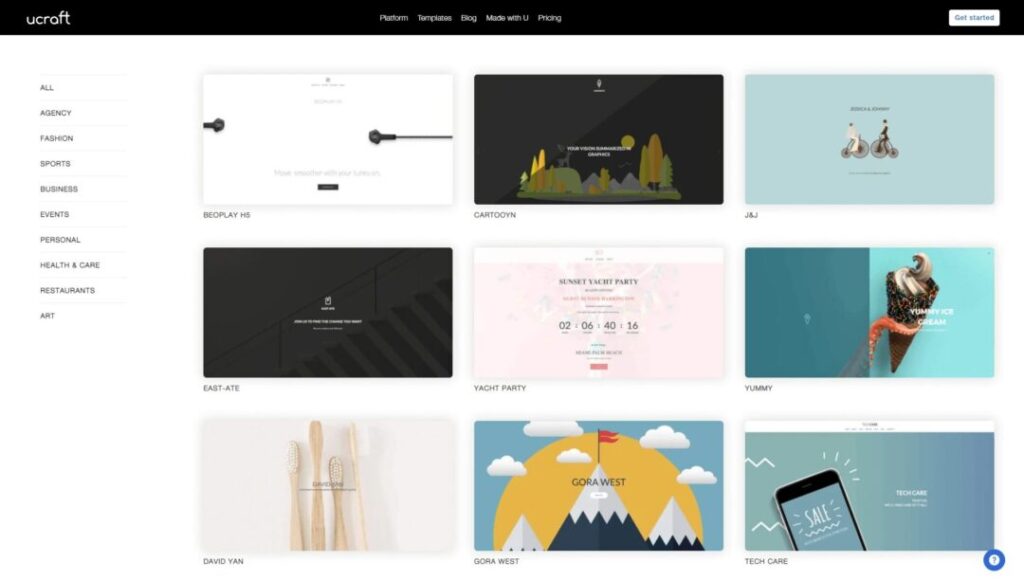
Ucraft stands out as a user-friendly free website builder that caters to both individuals and small businesses. It offers a well-rounded feature set that includes creating visually appealing websites, managing online stores, and basic SEO tools. Here’s a breakdown of Ucraft’s key features:
- Drag-and-Drop Editing: Ucraft features an intuitive drag-and-drop editor that allows you to effortlessly add, remove, and arrange elements on your website. No coding knowledge is required, making it easy for beginners to build and customize their website.
- Beautiful Website Templates: Choose from a collection of professionally designed website templates that cater to various industries and purposes, such as business websites, portfolios, or online stores.
- Multilingual Websites: Create multilingual websites to reach a wider audience. Ucraft allows you to manage content and translate your website into different languages.
- Mobile-Responsive Design: All Ucraft websites are mobile-friendly by default. They automatically adapt to desktops, tablets, and smartphones, ensuring a seamless experience for visitors on any device.
- E-commerce Functionality: Sell products online with Ucraft’s built-in e-commerce tools. Manage inventory, accept payments, and track sales – all within the Ucraft platform (availability may vary depending on the plan).
- Digital Goods Sales: In addition to physical products, Ucraft allows you to sell digital goods like ebooks, software, or online courses (availability may vary depending on the plan).
- Marketing Tools: Ucraft offers basic marketing tools to help you promote your website. These might include features like social media integrations, email marketing tools, and basic SEO (Search Engine Optimization) tools to improve your website’s ranking in search results.
- Free SSL Certificate: Security is important! Ucraft provides a free SSL certificate which encrypts data transfer between your website and visitors, providing a secure browsing experience.
- Free Hosting and Subdomain: Ucraft offers free hosting for your website with a subdomain (e.g., [invalid URL removed]). Upgrading to a paid plan allows you to connect your own custom domain name (e.g., www.yourwebsitename.com [invalid URL removed] [invalid URL removed] [invalid URL removed]).
While Ucraft offers a solid foundation for free website creation, there are some limitations to consider with the free plan:
- Limited Features: The free plan offers a more restricted set of features compared to paid plans. You might have limitations on storage space, bandwidth, the number of products you can sell, and customization options.
- Ucraft Branding: The free plan includes Ucraft branding displayed on your website. Upgrading to a paid plan removes this branding.
Here are some additional features available in Ucraft’s paid plans:
- Custom Domain Name: Connect your own domain name for a professional image.
- Increased Storage and Bandwidth: Paid plans offer more storage space and bandwidth to accommodate website growth and higher traffic volumes.
- Advanced E-commerce Features: Paid plans might offer features like abandoned cart recovery, discount codes, and product variations for a more robust online store.
- More Marketing and SEO Tools: Paid plans might provide access to additional marketing and SEO tools for more comprehensive website promotion and optimization.
Overall, Ucraft is a good free website builder option for beginners and small businesses seeking a user-friendly platform with built-in e-commerce functionalities. Its drag-and- drop editing, website templates, and basic marketing tools make it a good starting point. However, if you need a fully-fledged online store with advanced features, more customization options, or a custom domain name from the start, you might consider upgrading to a paid Ucraft plan.
Conclusion
In conclusion, the surge of digitalization has given rise to competent and accessible tools like Wix, GoDaddy Website Builder, Weebly, among others. They have successfully made their marks in our list of the 9 Best Free Website Builders in 2024. Each platform possesses its unique strengths and array of features, empowering anyone who aspires to position themselves or their enterprise online.
While these tools offer their services for free, they don’t compromise on the quality or the comprehensive features that ensure an effective, and attractive online presence. From user-friendly interfaces to diverse customization options, these platforms indeed exemplify the spirit of accessible innovation.
However, the ‘best’ tool is the one that resonates most with your personal needs and ambitions. So, as you venture into creating your digital footprint in 2024, remember this list of top 9 free website builders. Across these platforms, we’re confident that you’ll find the one that supports and elevates your vision. Let’s embrace this promising era of digital creativity and growth. Your perfect website builder awaits!



