Free Email Clients for Windows: Manage Your Inbox Like a Pro
Free email clients for Windows are software applications you download and install on your computer, allowing you to manage your email accounts directly from your desktop. Unlike webmail accessed through a web browser, email clients offer a different experience with distinct advantages.
Key Functionalities of Free Email Clients:
- Centralized Management: Manage multiple email accounts from different providers (Gmail, Yahoo, etc.) within a single application.
- Offline Access: Compose, read, and manage emails even without an internet connection (emails are synced when you reconnect).
- Advanced Organization: Utilize features like folders, labels, and filters to categorize and organize your inbox efficiently.
- Customization: Many clients allow you to personalize the interface layout and appearance to suit your preferences.
- Security Features: Some clients offer additional security features like spam filtering or encryption (functionality varies by client).
- Integration: Certain clients integrate with other productivity tools like calendars or to-do lists, streamlining your workflow.
Benefits of Using Free Email Clients for Windows:
- Improved Organization: Centralized management of multiple accounts and advanced organizational features help you stay on top of your emails.
- Offline Functionality: Compose and manage emails even without an internet connection, offering more flexibility and control.
- Customization: Tailor the interface to your liking for a more comfortable and efficient email experience.
- Potentially Enhanced Security: Some free clients offer additional security features like spam filtering or encryption for increased peace of mind.
- Cost-Effective: Free email clients provide a feature-rich alternative to paid email management services.
Examples of Free Email Clients for Windows:
- Thunderbird: A free and open-source classic known for its familiar interface, strong customization options, and extensive plugin support for added functionality.
- Outlook.com: (Free with Microsoft Account) Microsoft’s free webmail service with a desktop client offering a familiar interface for Windows users, integration with Microsoft products, and robust organizational tools.
- Zoho Mail: This free plan email client provides a feature set that rivals paid options. It caters to businesses with functionalities like custom domain emails, group mailboxes, and a clean user interface.
The best free email client depends on your individual needs. Consider factors like the importance of offline access, desired level of customization, and security features when making your choice. With a variety of options available, you can find the perfect client to streamline your Windows email management.
The Best Free Email Clients for Windows in 2024
Here are our picks for The Best Free Email Clients for Windows in 2024.
1. Thunderbird: The Free and Customizable Champion Among Email Clients
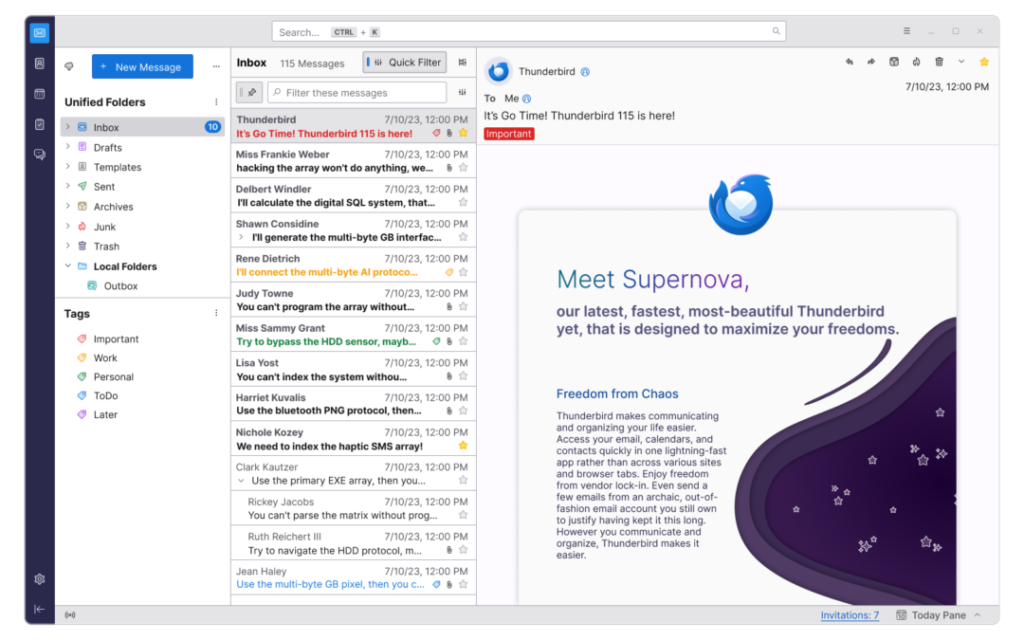
Thunderbird soars as a free and open-source email client for Windows, offering a feature-rich experience with a long history and strong community support. Here’s a closer look at what makes Thunderbird a compelling choice:
Core Functionalities:
- Multi-Account Management: Seamlessly manage multiple email accounts from various providers (Gmail, Yahoo, etc.) within a single interface.
- Offline Access: Compose, read, and manage emails even without an internet connection. Emails will synchronize when you reconnect.
- Organization Powerhouse: Utilize a robust set of features for organizing your inbox:
- Folders and Labels: Create a personalized folder structure and categorize emails with customizable labels for easy retrieval.
- Advanced Search: Leverage powerful search functionalities to find specific emails quickly and efficiently.
- Filters: Automate email organization by creating filters that automatically sort incoming messages based on criteria like sender or keywords.
- Customization Options:
- Interface Tweaks: Tailor the interface layout and appearance to your liking with themes and add-ons.
- Button Customization: Personalize the button layout for a workflow that suits your needs.
Additional Perks:
- Cross-Platform Compatibility: Thunderbird is available not just on Windows, but also on macOS and Linux, ensuring a consistent experience across devices.
- Plugin Power: Extend Thunderbird’s functionality with a vast library of plugins for features like enhanced security, calendar integration, or improved message management.
- Strong Security: While core security features are included, some plugins can further enhance security measures.
Important Considerations:
- Learning Curve: While user-friendly, Thunderbird offers a wider range of features compared to some basic email clients, so there might be a slight initial learning curve.
- Reliance on Plugins: Certain features and functionalities rely on installing additional plugins.
Overall, Thunderbird is a powerful free email client for Windows users seeking a customizable and feature-rich experience. Its multi-account management, robust organization tools, and extensive plugin support make it a versatile option for both casual users and power users alike. However, if you prefer a very simple email client or are intimidated by a wider range of settings, there might be a better fit for you.
2. Mailbird: A Free Email Client for Windows Focused on Aesthetics and Ease of Use
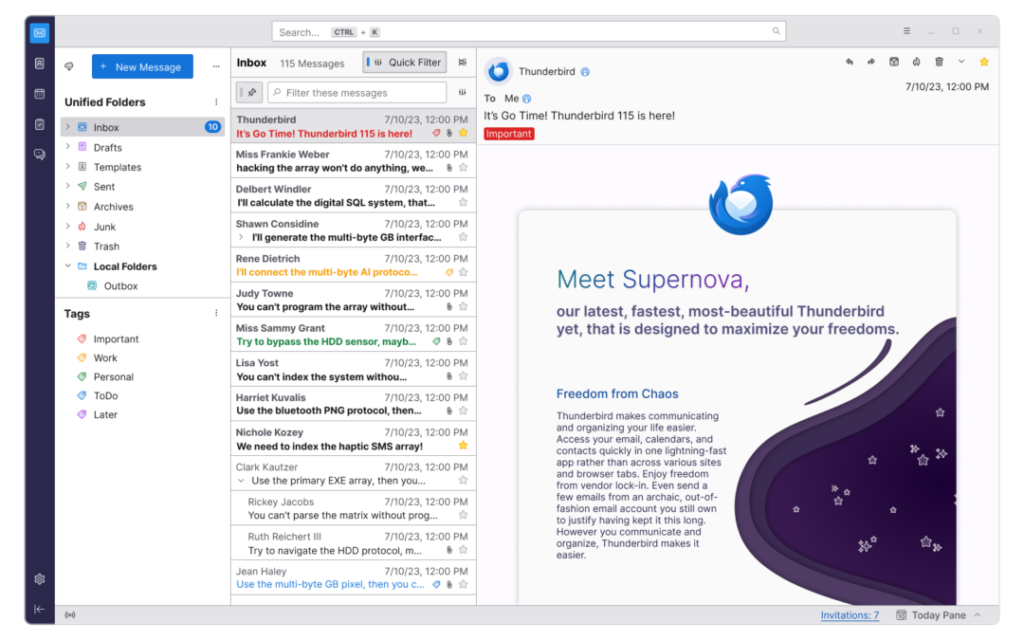
Mailbird swoops in as a free email client for Windows prioritizing a user-friendly interface and extensive customization options. It caters to those who value a visually appealing and personalized email experience. Here’s a breakdown of what Mailbird offers:
Core Functionalities:
- Multi-Account Management: Manage multiple email accounts from various providers (Gmail, Yahoo, etc.) within a single application.
- Unified Inbox: View all your emails from different accounts in a single, consolidated inbox for streamlined management.
Focus on User Experience:
- Sleek Interface: Mailbird boasts a modern and visually appealing interface that feels clean and uncluttered.
- Customization Paradise: Personalize the layout with themes, including dark mode, and rearrange modules to suit your workflow.
- Gesture Controls: (Optional) Utilize intuitive mouse gestures for faster email management (can be disabled if not preferred).
Additional Features:
- Quick Actions: Perform actions on emails with a single click, such as replying, forwarding, or deleting.
- Snooze Emails: Temporarily remove emails from your inbox and reschedule their reappearance at a more convenient time.
- Unified Search: Search across all your connected email accounts simultaneously for efficient message retrieval.
- Integration Potential: Integrates with popular services like Dropbox, Facebook, and WhatsApp (may require paid upgrades).
Important Considerations:
- Limited Features: Compared to some free email clients, Mailbird offers a more streamlined feature set, prioritizing aesthetics and user experience over extensive organizational tools.
- Freemium Model: While the core functionalities are free, some advanced features and integrations require upgrading to paid plans.
Overall, Mailbird shines as a free email client for Windows users seeking a visually appealing and user-friendly email experience. Its focus on customization and features like quick actions and snooze can enhance workflow efficiency. However, users who require robust organizational tools or advanced integrations might find the free plan limiting and may need to consider upgrading.
3. Outlook.com: A Feature-Rich Free Email Client for Windows Integrated with the Microsoft Ecosystem
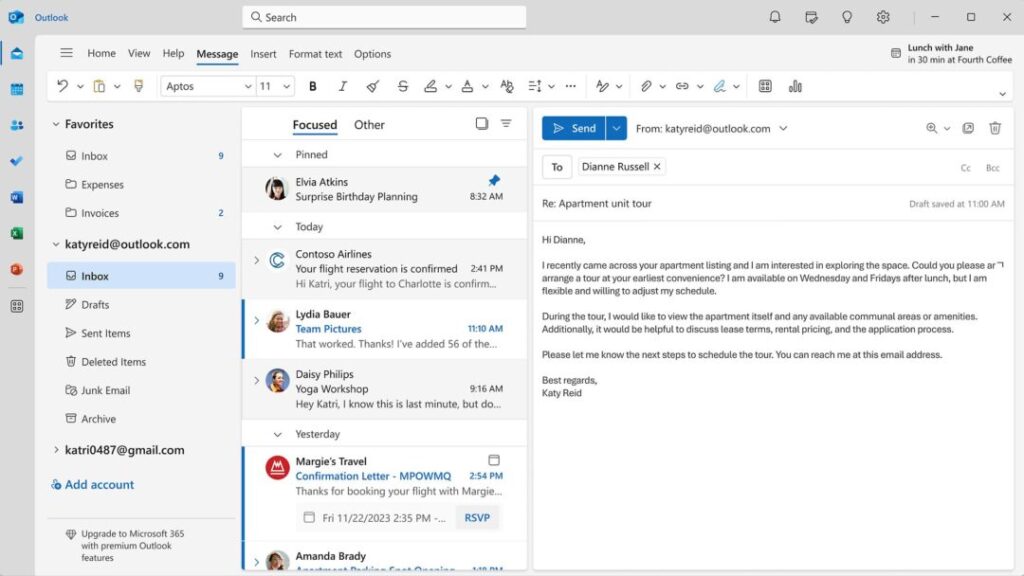
Outlook.com, offered by Microsoft, stands out as a free email client for Windows users seeking a feature-rich experience tightly integrated with the Microsoft ecosystem. Here’s a deep dive into what Outlook.com offers:
Core Functionalities:
- Multi-Account Management: Manage multiple email accounts from various providers (Gmail, Yahoo, etc.) within a single interface.
- Robust Organization Tools:
- Folders and Subfolders: Create a customized folder structure to categorize emails efficiently.
- Search Functionality: Utilize advanced search options with filters to find specific emails quickly.
- Inbox Rules: Automate email organization by setting up rules that automatically sort incoming messages based on pre-defined criteria.
- Calendar and Contacts Integration: Seamlessly integrate your email with your Microsoft Calendar and Contacts, allowing you to manage schedules, appointments, and contact information within a unified platform.
- Microsoft 365 Integration: (Optional Paid Feature) Upgrade to a Microsoft 365 subscription to unlock additional features like:
- Increased storage space for emails and attachments.
- Access to premium desktop applications like Word, Excel, and PowerPoint.
- Enhanced security features.
Additional Perks:
- Familiar Interface: For Windows users accustomed to Microsoft products, the interface will feel intuitive and familiar.
- Free Cloud Storage: Enjoy 15GB of free OneDrive cloud storage to store emails and attachments.
- Spam Filtering: Built-in spam filtering helps keep unwanted emails out of your inbox.
Important Considerations:
- Limited Customization: While offering a decent user interface, Outlook.com’s customization options might be less extensive compared to some free email clients.
- Focus on Microsoft Integration: Outlook.com shines when integrated with other Microsoft products and services. Users who are not heavily invested in the Microsoft ecosystem might find the benefits less compelling.
Overall, Outlook.com is a compelling free email client for Windows users seeking a feature-rich experience that integrates seamlessly with other Microsoft products. Its robust organization tools, calendar and contacts integration, and familiar interface make it a strong choice for those already within the Microsoft ecosystem. However, users who prioritize extensive customization or are not invested in Microsoft products might find better options elsewhere.
4. ProtonMail: The Security-Focused Champion Among Free Email Clients

ProtonMail stands out as a free email client for Windows prioritizing robust security and user privacy. It’s a perfect choice for users who handle sensitive information or simply value keeping their communication confidential. Here’s a closer look at what ProtonMail offers:
Core Functionalities:
- Multi-Account Management (Limited): While the free plan only allows one ProtonMail account, you can manage additional email accounts from other providers (Gmail, Yahoo, etc.) with limited functionality (e.g., sending/receiving emails, basic search).
- End-to-End Encryption: ProtonMail encrypts emails not only in transit but also at rest on their servers. This means only the sender and recipient can read the content, not even ProtonMail itself.
Security-Centric Features:
- Two-Factor Authentication: Add an extra layer of security to your account by requiring a second verification code when logging in.
- Self-Destructing Emails: Set emails to automatically expire after a specific timeframe, ensuring sensitive information doesn’t linger on recipients’ inboxes.
- Open-Source Software: ProtonMail’s core infrastructure is open-source, allowing independent scrutiny for vulnerabilities and fostering trust in their security practices.
Additional Perks:
- Clean Interface: A user-friendly interface that prioritizes clarity and ease of use.
- Mobile App: Manage your emails on the go with a mobile app available for Android and iOS devices.
- Limited Free Storage: The free plan offers 500MB of storage space for emails and attachments.
Important Considerations:
- Limited Features: Compared to some free email clients, ProtonMail offers a more limited feature set, focusing primarily on secure communication.
- Limited Free Storage: The free plan’s storage space might be insufficient for users with extensive email needs.
- Multi-Account Management Limitations: The free plan restricts management of additional email accounts from other providers.
Overall, ProtonMail is a compelling free email client for Windows users seeking top-notch security and privacy for their email communication. Its end-to-end encryption, two-factor authentication, and self-destructing emails make it ideal for those who prioritize confidentiality. However, users who require a wider range of features, extensive storage space, or full functionality for managing multiple email accounts might need to consider the paid plans or explore other free client options.
5. Zoho Mail: A Feature-Rich Free Email Client for Businesses and Individuals
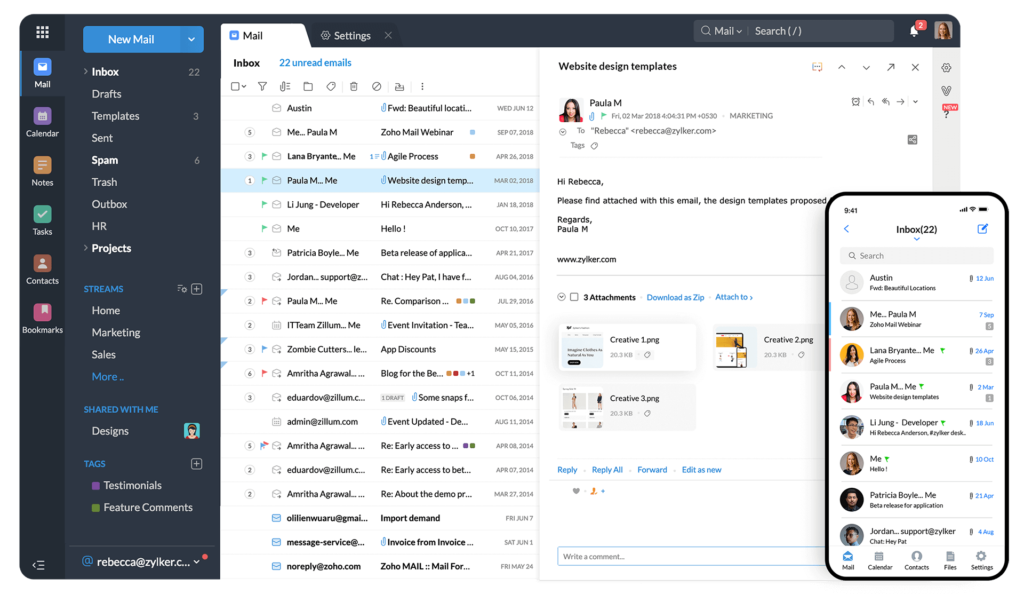
Zoho Mail carves a niche among free email clients for Windows, offering a feature set that rivals paid options and caters well to both businesses and individual users. Here’s a breakdown of what Zoho Mail brings to the table:
Core Functionalities:
- Multi-Account Management: Manage multiple email accounts from various providers (Gmail, Yahoo, etc.) within a single application.
- Robust Organization Tools:
- Folders and Labels: Organize emails with customizable folders and labels for efficient management.
- Search Functionality: Utilize search with filters to find specific emails quickly.
- Conversation View: Group related emails together for a clear and organized view of communication threads.
- Business-Oriented Features (Free Plan):
- Custom Domain Emails: For businesses, establish a professional image with email addresses using your own domain name (e.g., [email address removed]). (Limited to 5 email addresses in the free plan)
- Group Mailboxes: Create shared inboxes for teams to collaborate and manage communication efficiently. (Limited to 2 group mailboxes in the free plan)
Additional Perks:
- Clean and User-Friendly Interface: A modern and intuitive interface that’s easy to navigate.
- Free Storage Space: The free plan offers a generous 5GB of storage space for emails and attachments.
- Mobile App: Manage your emails on the go with a mobile app available for Android and iOS devices.
- Integration Potential: Integrates with other Zoho productivity tools (calendar, tasks, etc.) for a streamlined workflow (may require paid subscriptions for advanced features).
Important Considerations:
- Limited Features in Free Plan: While robust, the free plan has limitations on features like the number of custom domain emails and group mailboxes. Upgrading to paid plans unlocks these functionalities and offers additional storage space.
- Focus on Business Needs: Certain features like custom domain emails and group mailboxes cater more towards business users.
Overall, Zoho Mail shines as a free email client for Windows users seeking a feature-rich experience, especially for businesses or individuals who value organization and collaboration tools. The free plan offers a generous amount of storage and core functionalities, with the option to upgrade for additional features catering to business needs. However, users who don’t require business-oriented features or those seeking a strictly free option with unlimited functionalities might find better options elsewhere.
6. Kiwi for Gmail: Supercharge Your Gmail Experience on Windows

Calling all Gmail power users! Kiwi for Gmail swoops in as a free email client for Windows designed to elevate your Gmail experience to new heights. Here’s a breakdown of what makes Kiwi for Gmail a compelling choice:
Built for Gmail Enthusiasts:
- Native Desktop Experience: Enjoy the familiar Gmail interface and functionalities you love, but with the added benefits of a dedicated desktop application.
- Seamless Google Workspace Integration: Access and manage all your Google Workspace apps (Docs, Sheets, Slides, Calendar, Meet) directly within the Kiwi for Gmail interface, eliminating the need to switch between browser tabs or applications.
Enhanced Organization and Productivity:
- Advanced Search: Leverage powerful search functionalities that go beyond Gmail’s web interface, allowing for more precise retrieval of emails.
- Focus-Filtered Inbox: Drown out the noise! Customize your inbox view to display only emails from specific timeframes (today, yesterday, past week), marked as important, unread, with attachments, or starred. Combine these filters to keep your focus on the most relevant emails.
- Multiple Windows Support: Open multiple document windows simultaneously, allowing you to multitask efficiently and drag-and-drop content between Gmail and other Workspace apps.
Additional Perks:
- Offline Access: (Limited Functionality) Access and manage some emails even without an internet connection (requires enabling in settings).
- Account Management: Manage multiple Gmail accounts within a single application.
- Clean and Customizable Interface: Enjoy a clean interface with some limited customization options to personalize your workspace.
Important Considerations:
- Not a Standalone Email Client: Kiwi for Gmail relies on your existing Gmail account and doesn’t offer support for other email providers.
- Limited Offline Functionality: While some offline access is available, it might not be as comprehensive as with some other email clients.
Overall, Kiwi for Gmail shines as a free email client for Windows users who are deeply invested in the Gmail and Google Workspace ecosystem. Its seamless integration, advanced search functionalities, and organization tools can significantly enhance your email workflow. However, users who rely on other email providers or require extensive offline access might find limitations and need to consider alternative free email client options.
7. eM Client: Manage Emails, Calendars, Contacts, and Chats in One Place
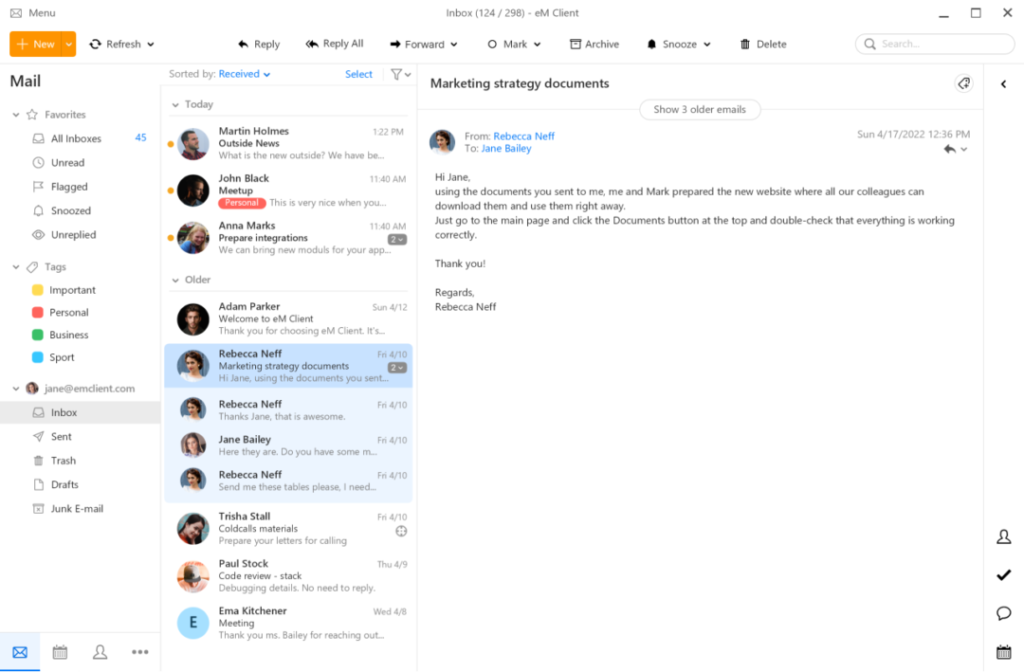
eM Client carves a niche among free email clients for Windows users seeking an all-in-one solution for managing emails, calendars, contacts, and chats. Here’s a closer look at what eM Client offers:
Core Functionalities:
- Multi-Account Management: Manage email accounts from various providers (Gmail, Yahoo, etc.) within a single application.
- Unified Inbox View: View all your emails from different accounts in a single, consolidated inbox for streamlined management.
Beyond Email:
- Calendar Integration: Manage your schedule and appointments directly within eM Client, eliminating the need to switch between applications.
- Contacts Management: Organize and maintain your contact information efficiently within eM Client.
- Chat Integration: (Limited in Free Plan) Connect with colleagues or friends through chat functionalities (availability and functionalities may vary depending on the service).
Additional Perks:
- User-Friendly Interface: A clean and intuitive interface that simplifies managing various functionalities.
- Customization Options: Personalize the layout and appearance of the interface to suit your preferences.
- Security Features: Built-in spam filtering helps protect your inbox from unwanted emails.
Important Considerations:
- Limited Features in Free Plan: The free plan restricts certain functionalities, such as chat integration and advanced calendar features. Upgrading to paid plans unlocks these functionalities and offers additional storage space.
- Focus on All-in-One Management: While offering email management, eM Client shines when used for managing calendars, contacts, and chats alongside emails. Users who only require a basic email client might find it feature-rich.
Overall, eM Client is a compelling free email client for Windows users seeking to streamline their workflow by managing emails, calendars, contacts, and chats within a single application. The free plan provides a solid foundation, with the option to upgrade for additional features. However, users who solely require a basic email client or are not interested in managing multiple functionalities within one app might find better options elsewhere.
8. Tutanota: The Security-Focused Free Email Client with Built-in Encryption
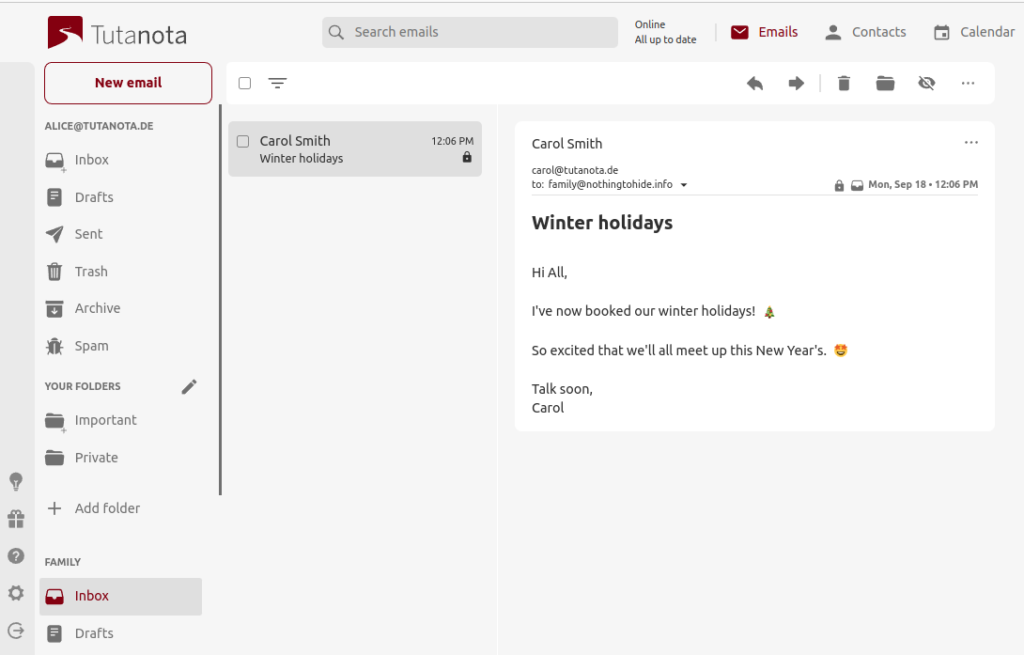
Tutanota steps forward as a free email client for Windows prioritizing top-notch security and user privacy. It’s a strong contender for users seeking a secure alternative to mainstream email providers. Here’s a deep dive into what Tutanota offers:
Security at the Forefront:
- End-to-End Encryption: Tutanota encrypts all emails by default, both in transit and at rest on their servers. This ensures only the sender and recipient can read the content, not even Tutanota itself.
- Open-Source Software: Tutanota’s core infrastructure is open-source, allowing independent scrutiny for vulnerabilities and fostering trust in their security practices.
- Two-Factor Authentication: Add an extra layer of security to your account by requiring a second verification code when logging in.
- Passwordless Login: (Optional Paid Feature) Upgrade to a paid plan for passwordless login options, eliminating the risk of compromised passwords.
Built-in Encrypted Features:
- Encrypted Calendar: Manage your schedule with an integrated calendar that uses the same end-to-end encryption as emails, ensuring the confidentiality of your appointments.
- Encrypted Notes: Take secure notes directly within Tutanota, keeping your thoughts and ideas encrypted for your eyes only. (Limited storage space in free plan)
Additional Perks:
- Clean and User-Friendly Interface: Tutanota prioritizes a clear and intuitive interface that simplifies secure communication.
- Free Storage Space: The free plan offers a decent amount of storage space for emails and notes.
- Mobile App: Manage your emails and encrypted features on the go with a mobile app available for Android and iOS devices.
Important Considerations:
- Limited Features in Free Plan: The free plan restricts storage space for notes and some advanced security features. Upgrading to paid plans unlocks these functionalities and offers additional storage space.
- Focus on Security: Tutanota excels in security features, but its feature set might be more limited compared to some other free email clients focused on organization or extensive functionalities.
Overall, Tutanota is a compelling free email client for Windows users seeking the highest level of security and privacy for their email communication. Its end-to-end encryption, built-in encrypted calendar and notes, and open-source approach make it a strong choice for security-conscious individuals. However, users who prioritize extensive features or a wider range of functionalities beyond secure communication might find Tutanota’s free plan limiting and may need to consider alternative email clients.
9. Postbox: A Feature-Rich Email Client for Windows with a Focus on Conversation View
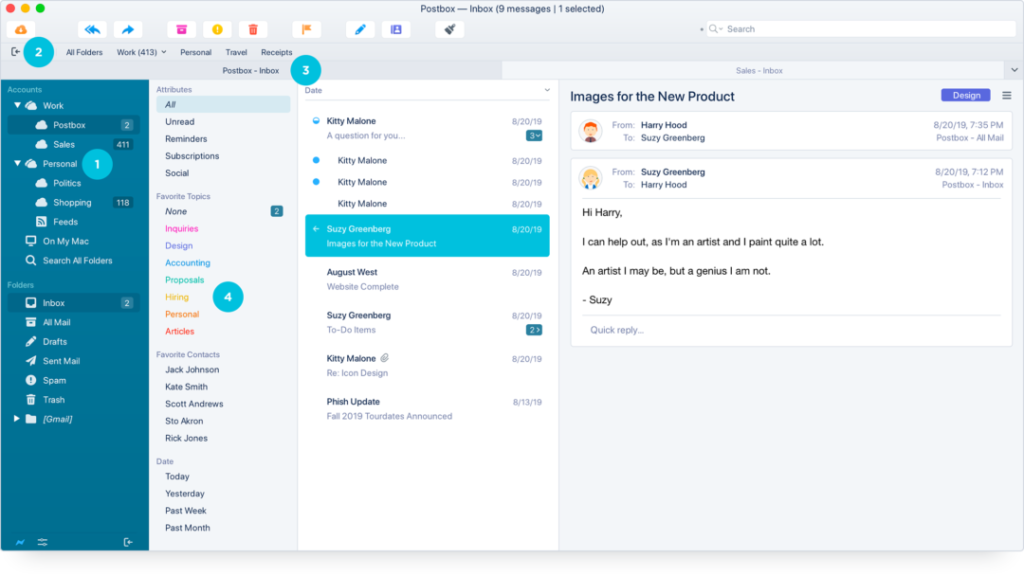
Postbox enters the arena as a free email client for Windows users seeking a feature-rich experience with a unique emphasis on conversation view. Here’s a breakdown of what Postbox offers:
Core Functionalities:
- Multi-Account Management: Manage multiple email accounts from various providers (Gmail, Yahoo, etc.) within a single application.
- Advanced Organization Tools:
- Folders and Labels: Create a customized folder structure and categorize emails with labels for efficient management.
- Powerful Search: Utilize advanced search functionalities with filters to find specific emails quickly.
- Conversation View: Postbox excels in its conversation view, threading related emails together in a chronological order for a clear and organized view of communication exchanges.
- Customization Options: Personalize the interface layout, themes, and functionalities to suit your workflow preferences.
Additional Perks:
- Themes: Choose from a variety of themes to personalize the look and feel of your email client.
- Quick Actions: Perform actions on emails with a single click, such as replying, forwarding, or deleting.
- Email Tracking: (Optional Paid Feature) Upgrade to a paid plan to see if recipients have opened or clicked on links within your emails.
- Integration Potential: Integrates with popular services like Dropbox and Evernote (may require paid upgrades).
Important Considerations:
- Limited Free Storage: The free plan offers a limited amount of storage space for emails and attachments. Upgrading to paid plans unlocks additional storage.
- Focus on Conversation View: While offering other features, Postbox particularly shines for users who prioritize a well-organized conversation view for managing email threads.
Overall, Postbox is a strong free email client for Windows users seeking a feature-rich experience with a focus on conversation view and organization tools. The customizable interface, themes, and quick actions can enhance workflow efficiency. However, users who require extensive storage space or prioritize email tracking features might need to consider the paid plans or explore alternative free email clients.
10. Mailspring: A Unified Email Client for Windows Championing Collaboration
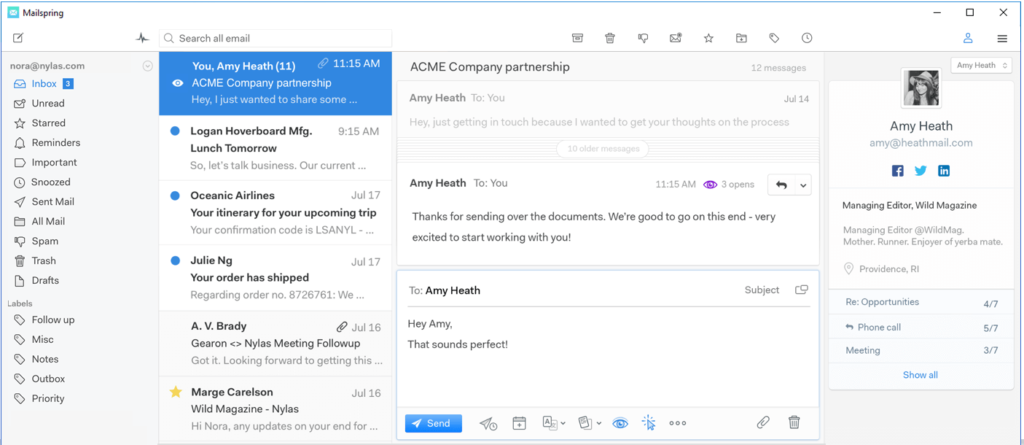
Mailspring steps into the ring as a free email client for Windows users seeking a unified platform for managing emails and fostering collaboration. Here’s a breakdown of its strengths:
Core Functionalities:
- Unified Inbox: Manage multiple email accounts from various providers (Gmail, Outlook, Yahoo, etc.) within a single consolidated inbox, streamlining your workflow and eliminating the need to switch between accounts.
- Collaboration Features:
- Shared Inboxes: Create shared inboxes for teams to collaborate on managing emails and communication efficiently. (Limited functionality in free plan)
- Notes and Tasks: Add notes and tasks directly to emails, fostering better communication and project management within teams. (Limited functionality in free plan)
Focus on User Experience:
- Clean and Modern Interface: Enjoy a sleek and intuitive interface that prioritizes ease of use and a clutter-free experience.
- Customization Options: Personalize the layout and functionalities to suit your workflow preferences.
- Multi-Pane View: Efficiently manage your inbox with a multi-pane view that allows you to preview emails, compose messages, and manage attachments simultaneously.
Additional Perks:
- Open-Source Software: Mailspring’s core infrastructure is open-source, fostering trust and transparency in its development.
- Cross-Platform Compatibility: Access your emails and collaborate seamlessly across devices with Mailspring’s availability on Windows, macOS, Linux, and mobile platforms (Android and iOS).
Important Considerations:
- Limited Features in Free Plan: The free plan restricts functionalities for collaboration features like shared inboxes and notes within emails. Upgrading to paid plans unlocks these functionalities.
- Focus on Collaboration: While offering core email management features, Mailspring shines for users who prioritize collaboration tools like shared inboxes and task management within emails.
Overall, Mailspring is a compelling free email client for Windows users seeking a unified inbox experience, a clean interface, and collaboration features for teamwork. Its open-source nature and cross-platform compatibility add to its appeal. However, users who don’t require extensive collaboration features or have limited storage needs might find other free email clients with a wider range of functionalities in the free tier.
Conclusion: Selecting the Perfect Free Email Client for You
The landscape of free email clients for Windows in 2024 offers a diverse range of options, each catering to specific user needs. Whether you prioritize security, organization, collaboration, aesthetics, or a unified inbox experience, there’s a free client waiting to streamline your email workflow.
Here’s a quick recap to guide your decision:
- Security Champions: ProtonMail and Tutanota prioritize top-notch encryption for email privacy.
- Organizational Powerhouses: eM Client and Zoho Mail excel in managing and categorizing emails with folders, labels, and advanced search functionalities.
- Collaboration Experts: Mailspring and Kiwi for Gmail shine with features like shared inboxes and task management within emails, fostering teamwork.
- Aesthetics and Customization: Mailbird offers a visually appealing interface with extensive customization options, while Outlook.com provides a familiar interface for Windows users.
Remember, the “best” free email client is subjective. Consider your priorities, explore the features highlighted throughout this article, and don’t hesitate to try out a few options to find the perfect fit for your Windows email management needs. With so many excellent choices available, you’re sure to find a free client that elevates your email experience in 2024!



