What are Free Email Clients for Mac?
Free email clients for Mac are software applications you download and install on your Mac computer. They allow you to manage your email accounts from various email service providers (like Gmail, Yahoo Mail, etc.) in one central location, instead of relying on web browsers to access your email.
Key Functionalities:
- Composing, sending, and receiving emails: This is the core functionality of any email client.
- Managing multiple email accounts: Consolidate your emails from different providers into a single inbox.
- Organization features: Tools to help you organize your inbox with features like folders, labels, tags, and filters.
- Search: Quickly find specific emails based on keywords or other criteria.
- Contact management: Store and manage contact information.
- Calendar integration (optional): Some clients can sync with your calendar app to show upcoming events alongside your emails.
Benefits of Using Free Email Clients for Mac:
- Convenience: Manage all your email accounts in one place.
- Offline Access: Reading and writing emails can be done even without an internet connection (some clients).
- Customization: Many clients offer features to personalize the look and feel of your inbox.
- Security: Some clients offer enhanced security features like encryption.
- Free: Save money compared to paid email client subscriptions.
Examples of Free Email Clients for Mac:
- Apple Mail (built-in): Simple and pre-installed, good for basic needs.
- Spark Mail: Fast, clean interface with scheduling and reminders.
- Thunderbird: Powerful and customizable, but not actively developed.
- Mailspring: Unified inbox, snoozing, templates, and keyboard shortcuts.
- AirMail: Sleek interface, threaded conversations, and scheduling (resource-intensive).
These are just a few examples, and there are many other free email clients available for Mac. Your ultimate choice hinges on your individually tailored requirements and personal inclinations.
The Best Free Email Clients for Mac in 2024
Here are our picks for The Best Free Email Clients for Mac in 2024.
1. Apple Mail: Your Built-in Mac Email Powerhouse
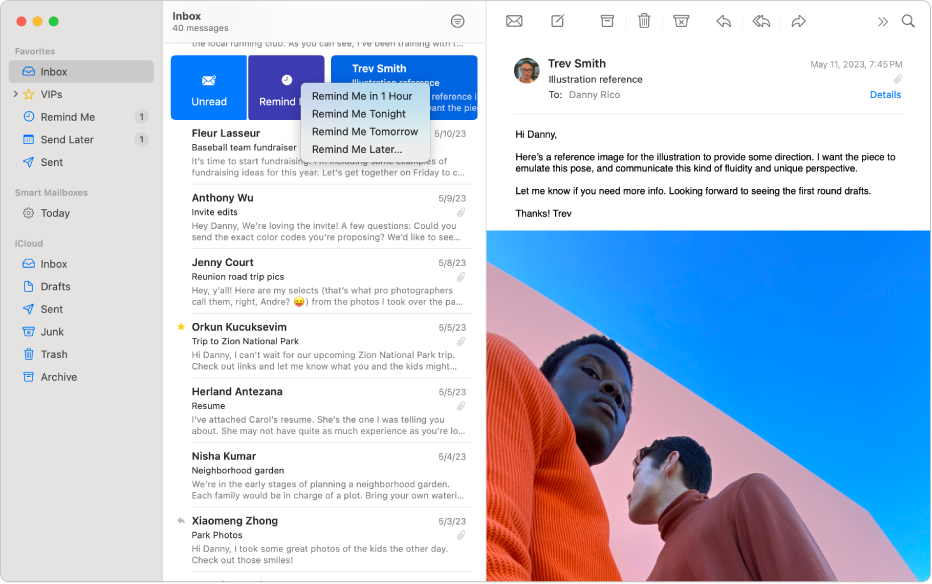
Apple Mail comes pre-installed on every Mac, making it a convenient and familiar choice for managing your email. While it might not have all the bells and whistles of some other clients, it offers a solid feature set for everyday email use. Here’s a closer look at what Apple Mail brings to the table:
- Centralized Email Management: Consolidate email accounts from various providers (Gmail, Yahoo, etc.) into a single inbox.
- Seamless Apple Integration: Apple Mail integrates smoothly with other Apple products like Contacts, Calendar, and Reminders. You can easily add email contacts to your address book, schedule meetings from emails, and set reminders for follow-up actions.
- Organization Features:
- Mailboxes: Organize emails using mailboxes, which are essentially folders. You can create custom mailboxes to categorize emails by project, sender, or any other criteria.
- Smart Mailboxes: Take organization a step further with Smart Mailboxes. These dynamic folders automatically filter emails based on your defined criteria, such as sender, recipient, subject line, or keywords. They update automatically as new emails arrive, saving you time on manual sorting.
- Flags and Tags: Prioritize important emails by marking them with flags. You can also assign tags (similar to labels in other clients) to categorize emails and improve searchability.
- Search Functionality: Apple Mail’s search function lets you quickly find specific emails using keywords, senders, recipients, dates, and other criteria.
- Rich Text Editing: Compose emails with formatting options like bold, italics, underline, and different fonts. You can also embed images and attachments.
- Threaded Conversations: View email threads where replies are grouped together, making it easier to follow conversation history.
- Sending Options:
- Schedule Email: Apple Mail allows you to schedule emails to be sent at a later date and time. This can be useful for sending emails outside of work hours or for following up at a specific time.
- Send Later: Draft an email and choose “Send Later” to temporarily put it on hold. You can then edit or review it before sending it out.
- Follow-Up Reminders: Set reminders for yourself to follow up on important emails that haven’t received a response.
- Attachment Handling: Attach files to your emails and use Mail Drop to send large files that exceed your email provider’s attachment size limit. Mail Drop creates a temporary link where recipients can download the file.
- Security Features: Apple Mail supports S/MIME encryption for added security when sending and receiving emails. You’ll need to obtain an S/MIME certificate from a certificate authority to use this feature.
Overall, Apple Mail offers a well-rounded feature set for managing your email on a Mac. It’s a great choice for users who value simplicity, tight integration with the Apple ecosystem, and all the essential email management functionalities.
2. Spark Mail: Supercharge Your Inbox with Speed and Intelligence
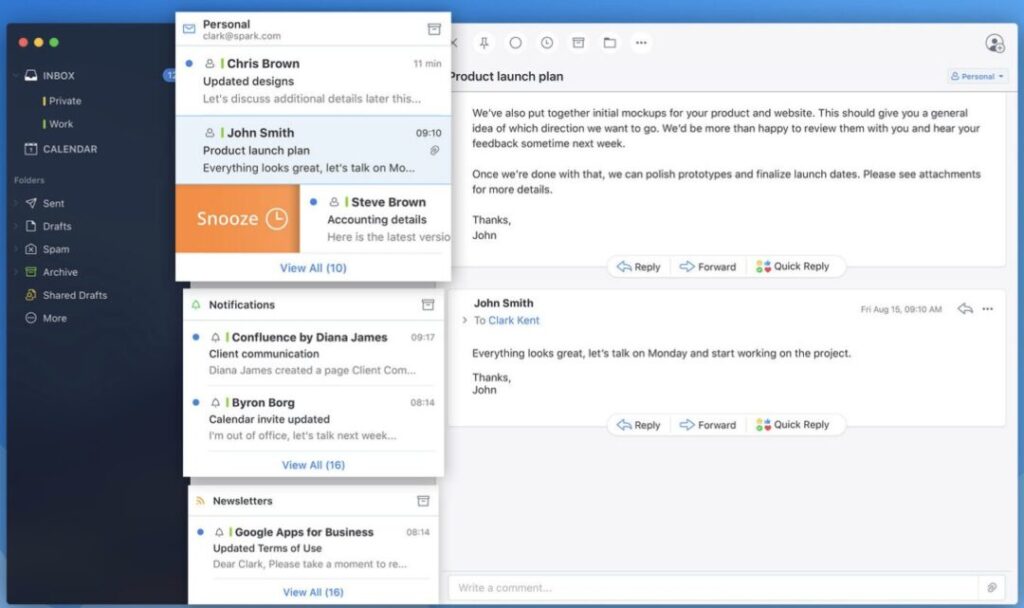
Spark Mail is a free email client for Mac known for its sleek interface, innovative features, and focus on productivity. It goes beyond basic email management to offer intelligent tools that help you streamline your workflow and get more done with your emails. Here’s a breakdown of Spark Mail’s key features:
- Blazing Speed and Performance: Spark Mail prioritizes speed and responsiveness, making it a joy to use. You’ll experience quick loading times and smooth navigation, even with large inboxes.
- Smart Inbox: Spark automatically categorizes your emails into three sections: Personal, Important, and Sent. This helps you focus on the most critical messages first and avoid getting overwhelmed by unimportant emails.
- Priority Emails: Mark important emails with a star to keep them at the top of your inbox for easy access. You can also snooze emails to temporarily remove them from your inbox and reschedule them to reappear at a designated time.
- Quick Reply and Actions: Respond to emails with short replies directly from the notification window without needing to open the full email. Spark also offers a set of quick actions like “Schedule a Meeting” or “Add to Tasks” to help you manage your workflow efficiently.
- Send Later Scheduling: Schedule emails to be sent at a specific time in the future, ensuring your messages arrive at the optimal moment.
- Reminders: Set follow-up reminders for important emails to ensure you don’t miss out on critical responses.
- Team Collaboration (Premium Feature): Spark offers optional premium features, including team inboxes for collaborative email management. This allows teams to share and manage emails, delegate tasks, and improve communication.
- Smart Search: Spark’s search function is powerful and intuitive. You can search by sender, recipient, keywords, attachments, and even specific dates and times within emails.
- Unified Inbox (Premium Feature): Manage emails from all your accounts (Gmail, Outlook, etc.) in a single, unified inbox for a streamlined workflow (available with the premium plan).
- Clean and Customizable Interface: Spark boasts a modern, minimalist interface that’s easy on the eyes and customizable to your preferences. You can choose from various themes and layouts to personalize your email experience.
- Integration with Third-Party Apps (Limited): While not as extensive as some other clients, Spark offers some integrations with popular productivity apps like Evernote and Zapier.
In summary, Spark Mail is a powerful and user-friendly email client ideal for those who value speed, organization, and intelligent features. It helps you prioritize emails, manage your time effectively, and get more done out of your inbox. If you’re looking for a free email client that goes beyond the basics and offers a touch of intelligence, Spark Mail is definitely worth a try. Keep in mind that some advanced features require a premium subscription.
3. Canary Mail: Security and AI Take Flight in Your Inbox
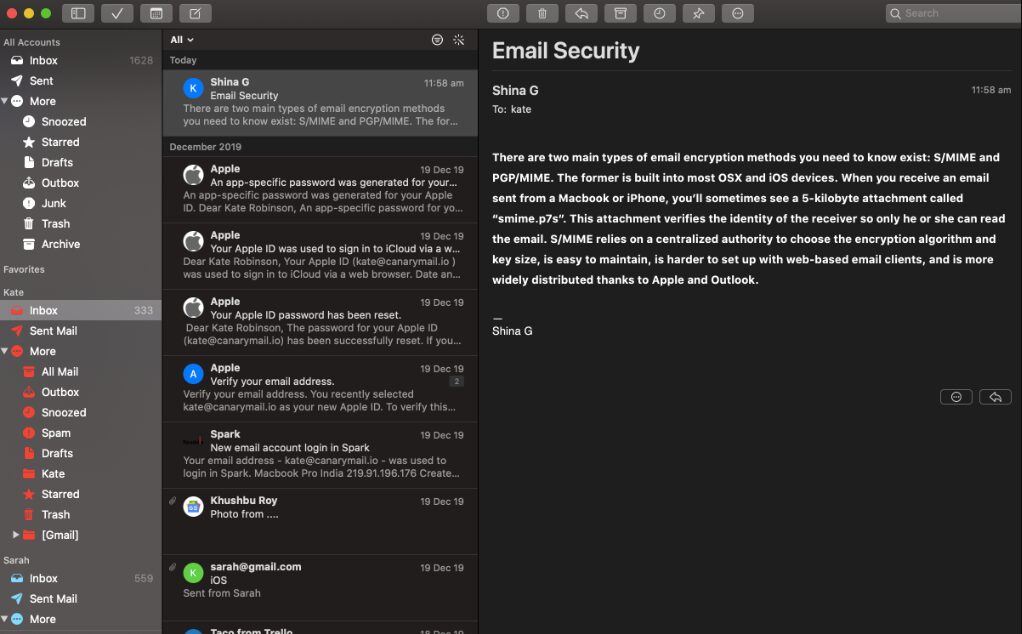
Canary Mail, a free email client for Mac, focuses on two key aspects: enhanced security and leveraging AI to simplify your email workflow. Here’s a closer look at what Canary Mail offers in its free tier:
Security Focus:
- Built-in VPN (Limited): Enjoy a free, limited built-in VPN to encrypt your internet connection while using Canary Mail, adding an extra layer of security for your email activity (usage limits may apply).
- Link Protection: Canary Mail scans email links for potential phishing attempts or malware, helping you avoid security threats disguised as links.
- End-to-End Encryption (Limited): Send and receive emails with end-to-end encryption using PGP encryption for added security. However, this feature requires your recipient to also have a PGP key. The free tier may have limitations on the number of encryptable messages.
AI-Powered Features:
- AI-Assisted Writing: Struggling to craft the perfect email? Canary Mail’s AI can suggest complete sentences or even write entire email drafts based on your desired tone and information you provide.
- Conversation Summarization: Canary Mail can summarize lengthy email threads, saving you time sifting through long conversations.
- AI Copilot Assistant: Canary Mail’s AI Copilot acts as your inbox assistant. Ask questions about your emails, get insights on your schedule, unread messages, and pending tasks, all through a chat interface.
Additional Features (Free and Paid):
- Unified Inbox: Manage all your email accounts (Gmail, Outlook, etc.) in a single inbox for a streamlined view (may require a paid subscription).
- Smart Prioritization: Canary Mail effectively arranges your emails in order of importance, helping ensure you focus on what matters most. (Free tier functionality may be limited).
- Bulk Cleaner: Declutter your inbox by easily removing unwanted emails in bulk.
- Read Receipts: See if your recipients have opened your emails (may require a paid subscription).
- Send Later Scheduling: Schedule emails for specific times for optimal delivery.
- Pin and Snooze: Pin important emails to keep them readily accessible or snooze less urgent ones to deal with them later.
Overall, Canary Mail offers a unique combination of robust security features and AI-powered assistance for a more secure and efficient email experience. While some advanced features require a paid subscription, the free tier provides a solid foundation for security-conscious users who want AI to streamline their email workflow.
4. Mailspring: A Free Email Powerhouse for Mac Users
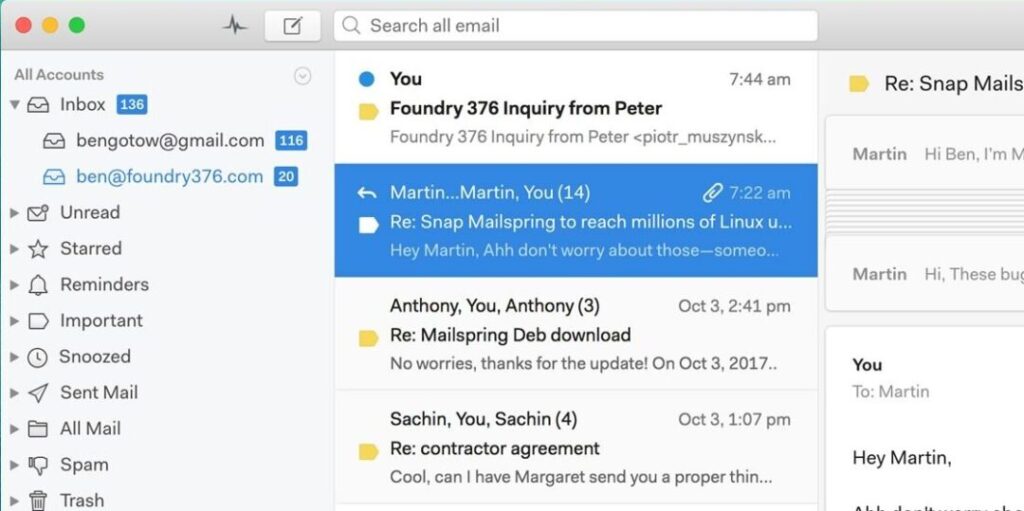
Mailspring is a free email client for Mac that emphasizes speed, customization, and a unified inbox experience. It offers a feature set that caters to both individual and power users. Here’s a breakdown of the key functionalities you get with Mailspring’s free tier:
Unified Inbox:
- Manage all your email accounts (Gmail, Outlook, iCloud, etc.) from a single, unified inbox. This eliminates the need to switch between different apps and provides a consolidated view of all your emails.
- Customizable Inbox Layout: Tailor your inbox view to your preferences. Choose from different conversation views, organize emails with custom labels, and apply filters for a streamlined workflow.
Speed and Performance:
- Lightweight and Responsive: Mailspring boasts a fast and efficient design that ensures smooth performance even with large inboxes.
- Offline Functionality (Limited): Access and manage some emails even without an internet connection (availability of specific features may be limited offline).
Organization and Productivity Features:
- Snooze Emails: Temporarily remove emails from your inbox and reschedule them to reappear at a designated time, helping you prioritize tasks.
- Send Later Scheduling: Schedule emails for optimal delivery times, ensuring your messages arrive when recipients are most likely to see them.
- Templates: Create and save email templates for frequently used messages, saving you time and effort in composing repetitive emails.
- Keyboard Shortcuts: Leverage customizable keyboard shortcuts for quick actions and navigation, streamlining your email workflow.
- Notes and Reminders: Add notes directly to emails and set reminders for follow-up actions, keeping you on top of important tasks.
Collaboration Features (Limited):
- Shared Inboxes (Premium): Share inboxes with colleagues for collaborative email management (a premium feature).
Additional Free Features:
- Unified Search: Search across all your connected email accounts with ease, using keywords, senders, recipients, and other criteria.
- Contact Management: Manage your email contacts and create contact groups for easier communication.
- Custom Themes: Personalize your email experience with a variety of themes to choose from.
While Mailspring offers premium features like shared inboxes and advanced analytics, the free tier provides a comprehensive set of tools for individuals and teams who value a unified inbox, customization options, and a focus on speed and efficiency. It’s a strong contender for those seeking a powerful free email client on their Mac.
5. Mimestream: Dive into a Native Gmail Experience on Your Mac
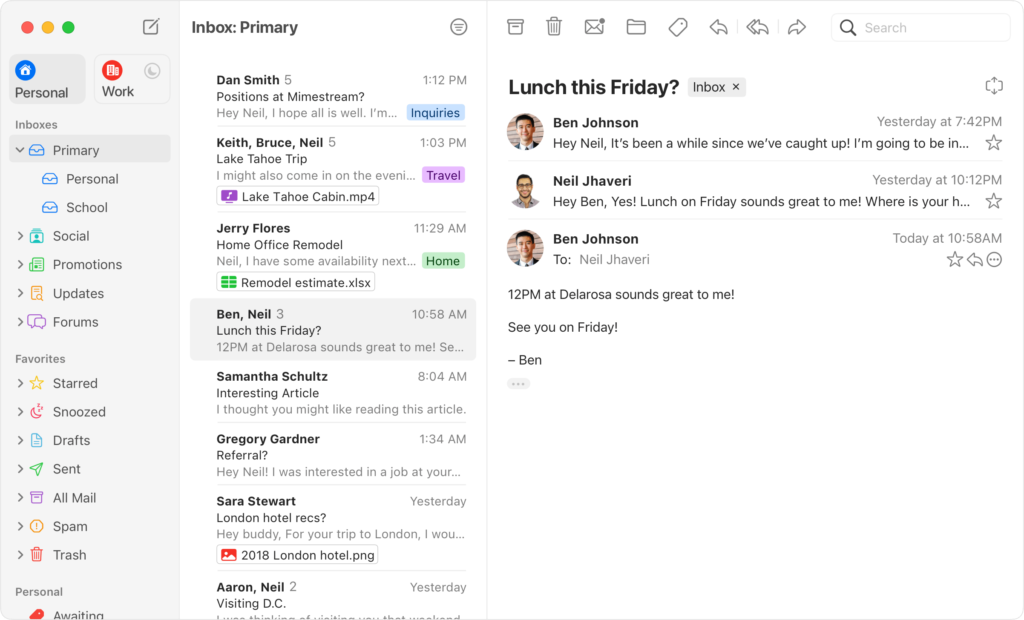
Mimestream is a free email client for Mac designed specifically for Gmail users. It offers a native-like experience, seamlessly integrating with Gmail features and functionalities while leveraging the power and familiarity of the Mac operating system. Here’s a closer look at what Mimestream brings to the table for free:
Deep Gmail Integration:
- Gmail Labels and Bundles: Mimestream fully supports Gmail labels and bundles, allowing you to organize your emails using the familiar Gmail categorization system.
- Vacation Responder: Easily configure and manage your vacation responder directly within Mimestream, ensuring you don’t miss sending automatic replies while you’re away.
- Calendar Integration: View and respond to calendar invitations directly within Mimestream, eliminating the need to switch between apps.
- Gmail Search: Utilize the full power of Gmail’s search functionality to find specific emails with ease, using advanced search operators and filters.
- Profile Photos: See the profile photos of your contacts for a more personal touch within your inbox.
Mac-Centric Features:
- Lightweight and Fast: Mimestream is designed for optimal performance on Mac, ensuring a smooth and responsive email experience.
- Native Look and Feel: Mimestream adopts the familiar look and feel of Mac applications, providing a seamless integration with your existing workflow.
- Focus Filters: Leverage macOS Focus filters to hide or show specific email accounts based on your active Focus mode, ensuring minimal distractions. (Requires macOS 13)
- Menu Bar App (Optional): Keep track of unread emails with the optional menu bar app that displays your unread count. Click on it to jump directly to your inbox.
Additional Features (Free and Paid):
- Multiple Accounts: Manage multiple Gmail accounts simultaneously within Mimestream (may require a paid subscription for advanced features).
- Conversation View Message Selection: Select and manage individual messages within a conversation thread, offering more granular control over your inbox. (Free tier functionality may be limited)
- Account Colors: Differentiate between emails from various accounts with color-coding for easier visual identification.
- Label and Star Drafts: Organize your drafts with labels and star important ones for quick access.
- Template Variables: Create email templates with placeholders for frequently used information, saving you time and effort. (May require a paid subscription)
Overall, Mimestream is a free email client built for Gmail power users on Mac. It bridges the gap between the web interface and a dedicated desktop application, offering a familiar Gmail experience with the added benefits of a native Mac app. If you heavily rely on Gmail features and want a seamless transition to your desktop, Mimestream is definitely worth exploring.
6. Thunderbird: A Feature-Rich Classic Email Client for Mac
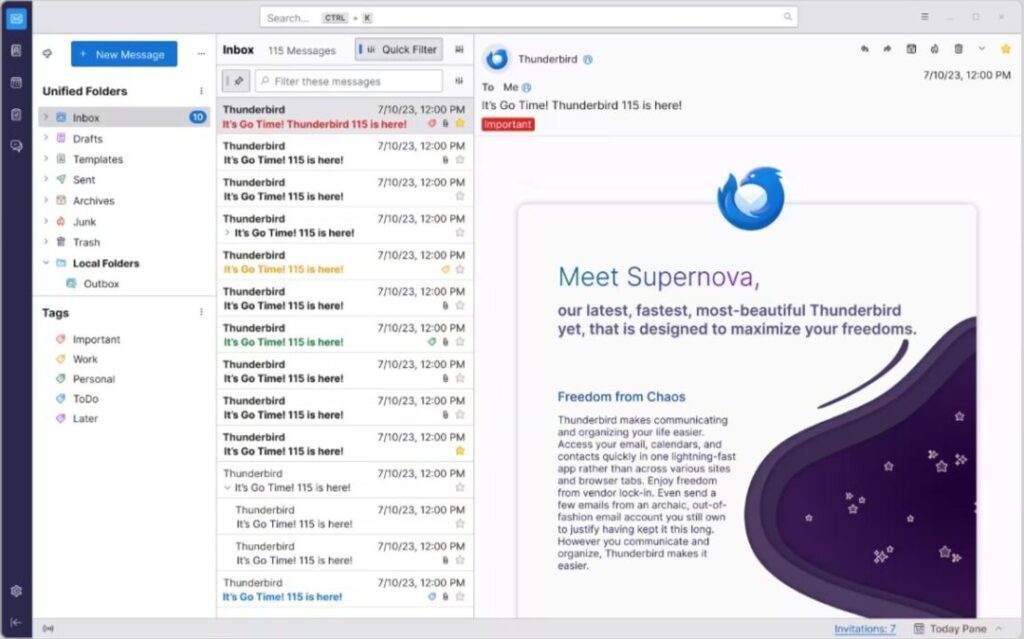
Thunderbird is a free email client for Mac with a long history and a loyal following. While its development is no longer as active as some other options, it still offers a robust feature set for power users who value customization and control. Here’s a breakdown of what Thunderbird brings to the table:
Extensive Account Management:
- Multiple Email Accounts: Manage email accounts from various providers (Gmail, Yahoo, etc.) all under one roof.
- POP3 and IMAP Support: Thunderbird supports both POP3 and IMAP protocols, giving you flexibility in how your emails are stored and accessed.
Powerful Organization Tools:
- Advanced Folder System: Organize emails using a hierarchical folder system with subfolders for even more granular control.
- Tags and Labels: Assign tags and labels to emails for easy categorization and filtering.
- Search Functionality: Utilize powerful search capabilities with filters for sender, recipient, keywords, attachments, and dates for efficient email retrieval.
Customization Options:
- Add-ons and Extensions: Enhance Thunderbird’s functionality with a vast library of free add-ons and extensions. These can add features like spell checking, calendar integration, or enhanced security.
- Themes: Personalize the look and feel of Thunderbird with a variety of themes available.
Additional Features (Free and Paid):
- Tabbed Interface: Open and manage multiple email accounts or folders simultaneously in separate tabs, similar to a web browser.
- Message Filters: Create custom filters to automatically move emails based on predefined criteria, keeping your inbox organized.
- Quick Filter Toolbar: Quickly filter emails by sender, recipient, or keywords using the intuitive quick filter toolbar.
- Encryption (Limited): Encrypt and decrypt emails using S/MIME for added security (may require additional configuration).
Important Note: While Thunderbird remains a functional email client, it’s no longer under active development. This means you may not receive the latest security updates or see significant new features added.
Overall, Thunderbird is a free email client for Mac users who value extensive customization options, powerful organization tools, and a wide range of add-ons for extended functionality. However, if you prioritize cutting-edge features and active development, you might consider other options.
7. AirMail: A Feature-Packed Email Client for Mac with a Focus on Aesthetics
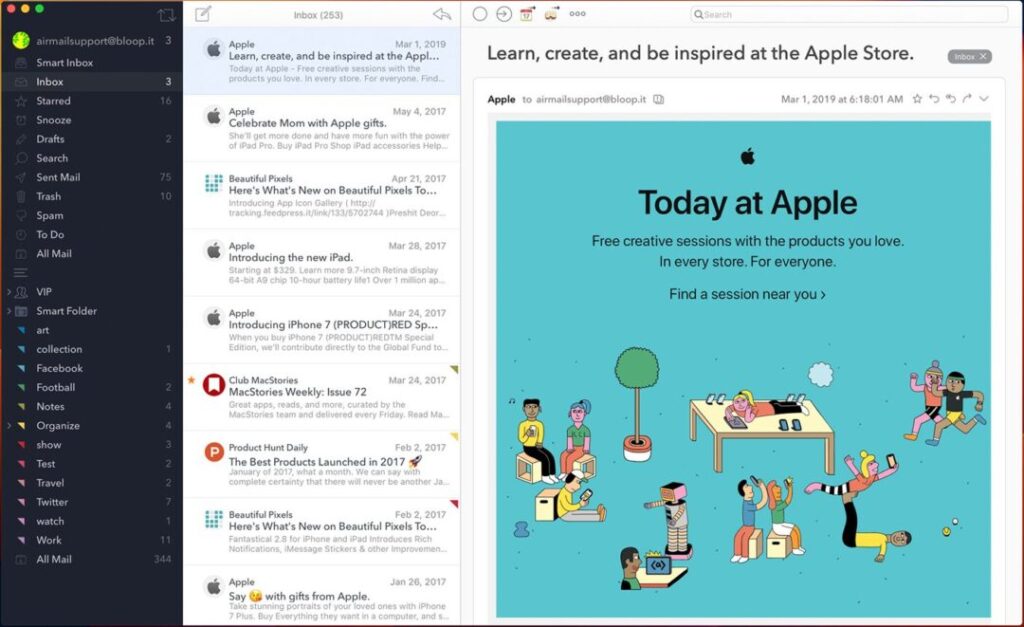
AirMail is a free email client for Mac that prioritizes a sleek interface and a wide range of features. It offers a feature set that caters to users who value aesthetics alongside functionality in their email management. Here’s a closer look at what AirMail brings to the table in its free tier:
Visually Appealing Design:
- Modern and Customizable Interface: AirMail boasts a clean and modern interface with customizable themes and layouts. You can personalize your email experience to match your preferences.
- Threaded Conversations: View email conversations in a threaded format, making it easier to follow the flow of communication.
- Customizable Contact Avatars: Set custom avatars for your contacts to add a visual touch and personalize your inbox.
Organizational Features:
- Multiple Account Management: Manage email accounts from various providers (Gmail, Yahoo, etc.) within a single application.
- Smart Mailboxes: Organize emails automatically using pre-defined rules or create custom smart mailboxes based on your specific needs.
- Advanced Search: Find specific emails quickly with powerful search functionality using keywords, senders, recipients, attachments, and dates.
Enhanced Functionality:
- Unified Inbox (Limited): View emails from all your accounts in a single inbox for a consolidated view (may require a paid subscription for full functionality).
- Scheduling: Schedule emails to be sent at a later date and time, ensuring your messages arrive at the optimal moment.
- Snooze Emails: Temporarily remove emails from your inbox and reschedule them to reappear at a designated time, helping you prioritize tasks.
- Notes and Reminders: Add notes directly to emails and set reminders for follow-up actions, keeping you on top of important tasks.
Additional Features (Free and Paid):
- Push Notifications: Receive instant notifications for new emails, even when the app is not actively running (may require a paid subscription).
- Send Later with Reminders: Schedule emails and set reminders to ensure you don’t forget to follow up on important messages.
- Customizable Swipe Actions: Configure swipe gestures for quick actions like delete, archive, or mark as read for a more streamlined workflow.
- Multiple Account Sync (Limited): Synchronize emails, contacts, and calendars across multiple devices (may require a paid subscription for full functionality).
Important Note: While AirMail offers a compelling free tier, some features like unified inbox, push notifications, and advanced account sync require a paid subscription. Additionally, AirMail can be resource-intensive on older Macs, so keep your system’s capabilities in mind.
Overall, AirMail is a free email client for Mac users who prioritize a beautiful interface, advanced organization features, and a wide range of functionalities. However, be aware of the limitations of the free tier and the potential resource usage before making it your primary email client.
8. MailMate: A Power User’s Playground for Email Management on Mac
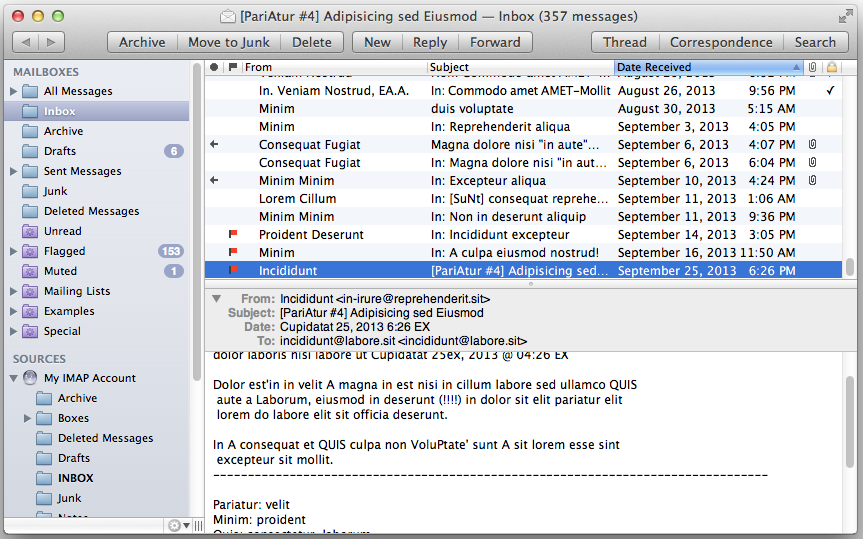
MailMate is a free email client for Mac designed specifically for users who crave extensive customization and keyboard shortcut mastery. It offers a deep dive into email management, prioritizing functionality over a flashy interface. Here’s a breakdown of what MailMate brings to the table:
Power User Focus:
- Highly Customizable Interface: Tailor the look and feel of MailMate to your exact preferences with a vast array of customization options. You can adjust layouts, fonts, colors, and behaviors to optimize your workflow.
- Keyboard Shortcut Nirvana: MailMate is a haven for keyboard shortcut enthusiasts. It offers a comprehensive set of built-in shortcuts and allows you to create custom shortcuts for virtually any action, streamlining your email management process.
- Advanced Search and Filtering: Utilize powerful search and filtering capabilities with a focus on precision. Craft complex search queries with various criteria to pinpoint specific emails and manage large inboxes efficiently.
- AppleScript Support: Automate repetitive tasks or extend MailMate’s functionality by leveraging AppleScript scripting.
Organizational Tools:
- Multiple Account Management: Manage email accounts from various providers (Gmail, Yahoo, etc.) within a single application.
- Hierarchical Folders and Tags: Organize emails using a robust folder system with subfolders for granular control. Additionally, assign tags to emails for further categorization and filtering.
- Smart Mailboxes: Create dynamic smart mailboxes that automatically filter emails based on predefined criteria, keeping your inbox organized.
Additional Features:
- Threaded Conversations: View email conversations in a threaded format for easy flow of communication.
- Message Filtering: Create custom filters to automatically move emails based on predefined criteria, helping you maintain an organized inbox.
- Message Templates: Save frequently used email templates to save time and effort in composing repetitive messages.
- Attachment Handling: Preview attachments directly within the email message and manage attachments efficiently.
- Encryption (Limited): Encrypt and decrypt emails using S/MIME for added security (may require additional configuration).
Important Note: While powerful, MailMate has a steeper learning curve compared to other email clients. Its interface might seem less intuitive for beginners, and its focus on keyboard shortcuts requires some investment in learning them for optimal use.
Overall, MailMate is a free email client for Mac users who are comfortable with customization and prioritize powerful features and keyboard shortcut control over a user-friendly interface. If you’re a power user seeking granular control over your email management and enjoy crafting the perfect workflow, MailMate is worth exploring.
9. Postbox: Boost Your Email Productivity with a Focus on Action (No Longer Actively Developed)
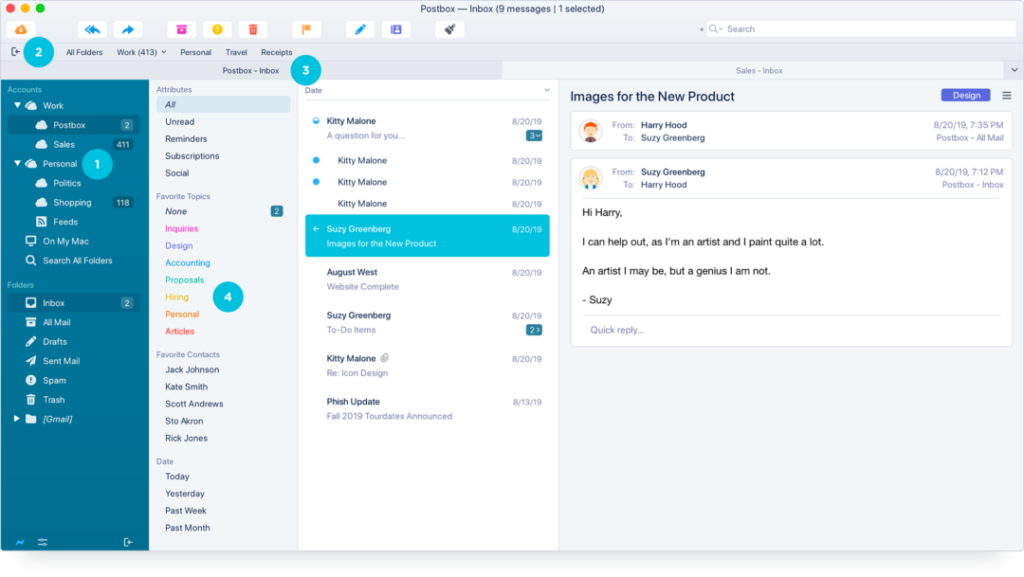
Postbox is a free email client for Mac that emphasizes email productivity and action-oriented features. While it’s no longer under active development, it still offers a solid feature set for users who value a streamlined workflow and getting things done with their emails. Here’s a look at what Postbox offers in its free tier:
Actionable Interface:
- Quick Actions: Take action on emails quickly with a set of built-in quick actions like “Reply,” “Forward,” “Delete,” or “Move to Folder.” You can customize these actions to fit your workflow.
- Threaded Conversations with Actions: View email conversations in a threaded format, with action buttons readily available next to each message for a smooth response or management process.
- Focus Pane: Focus on specific emails or threads by collapsing others, keeping your view clutter-free and prioritizing the emails that require your immediate attention.
Organizational Features:
- Multiple Account Management: Manage email accounts from various providers (Gmail, Yahoo, etc.) within a single application.
- Smart Folders: Create dynamic smart folders that automatically sort emails based on predefined criteria, helping you organize your inbox efficiently.
- Powerful Search: Search for specific emails quickly using keywords, senders, recipients, attachments, and dates.
Enhanced Functionality (Free and Paid):
- Notes and Reminders: Add notes directly to emails and set reminders for follow-up actions, ensuring you don’t miss important tasks.
- Tags and Labels: Categorize emails with tags and labels for better organization and filtering capabilities.
- Customizable Views: Personalize your inbox layout with various view options to suit your preferences.
- Themes (Limited): Choose from a limited selection of themes to customize the look and feel of Postbox (may require a paid subscription for more options).
- Templates (Limited): Create and save email templates for frequently used messages, saving time and effort (may require a paid subscription for more options).
Important Note: Since Postbox is no longer actively developed, you might not receive the latest security updates or see new features added. Additionally, some advanced features like advanced themes and templates require a paid subscription.
Overall, Postbox is a free email client for Mac users seeking an action-oriented approach to email management. While no longer under development, it can still be a valuable tool for those who prioritize a streamlined workflow, quick actions, and powerful organization features. However, be aware of the limitations of the free tier and the potential lack of future updates.
10. HEY: Tame the Email Chaos with Focus and Organization
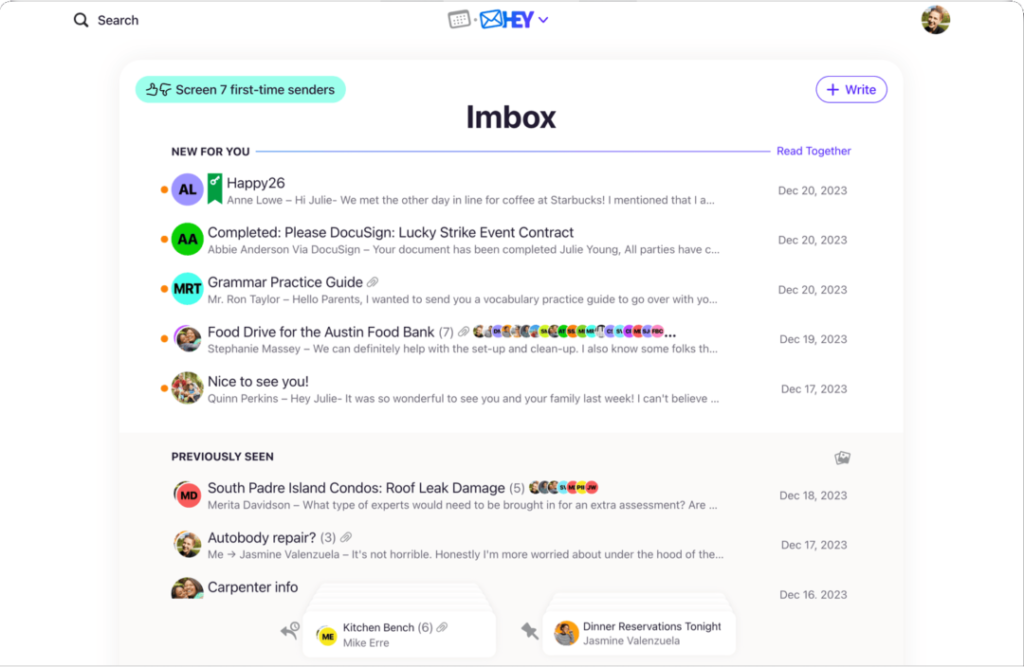
HEY is a free email client (with a unique pricing model) for Mac that takes a different approach to email management. It prioritizes organization, focus, and a clutter-free inbox experience. Here’s a breakdown of what HEY offers:
Focus on Organization:
- The “Focused Inbox”: HEY automatically filters your inbox, prioritizing important emails and placing them in the “Focused Inbox.” This helps you avoid getting overwhelmed by less critical messages.
- The “Feed”: Less important emails are placed in the “Feed,” where you can browse them at your own pace. You can customize what goes into the Feed based on senders, keywords, or other criteria.
- Ununsubscribe with a Click: Easily unsubscribe from unwanted mailing lists with a single click directly within the email. No more digging through endless unsubscribe processes.
Enhanced Functionality:
- Threaded Conversations: View email conversations in a threaded format for easy flow of communication.
- Snooze Emails: Temporarily remove emails from your inbox and reschedule them to reappear at a designated time, helping you prioritize tasks.
- Schedule Send: Schedule emails to be sent at a later date and time, ensuring your messages arrive at the optimal moment.
- Paper Trail: Keep track of all actions taken on an email, including replies, forwards, and deletions, providing a clear history of communication.
Additional Features:
- Multiple Account Management: Manage email accounts from various providers within a single application (with limitations on the free plan).
- Search Functionality: Search for specific emails using keywords, senders, recipients, and other criteria.
- Customizable Labels: Categorize emails with labels for better organization.
- Clean and Modern Interface: HEY boasts a clean and user-friendly interface that prioritizes clarity and ease of use.
Important Note: HEY’s pricing model is unique. The free plan offers limited functionality, including a 5GB storage limit and only 5 “Starter” features (like snooze or scheduled send). To unlock additional features and storage space, you’ll need to subscribe to a paid plan.
Overall, HEY is a free email client for Mac users who are tired of email overload and seek a more organized and focused inbox experience. The free tier provides a taste of its features, but unlocking its full potential requires a paid subscription. Consider if the unique approach and pricing model align with your needs before making HEY your primary email client.
Conclusion: Choosing the Perfect Free Email Client for Your Mac
The Mac email client landscape offers a diverse range of options, each catering to specific user needs and preferences. With so many choices, finding the “best” free email client comes down to your individual priorities. Here’s a quick recap to help you decide:
- For simplicity and tight Apple ecosystem integration: Apple Mail remains a solid choice, especially for basic email needs.
- For speed, organization, and intelligent features: Spark Mail offers a compelling feature set for those who want to streamline their inbox workflow.
- For security focus and AI-powered assistance: Canary Mail provides a unique combination of security features and AI tools for a more secure and efficient email experience.
- For a unified inbox, customization, and a focus on speed: Mailspring is a strong contender with its powerful features for both individuals and teams.
- For a native Gmail experience on Mac: Mimestream offers a seamless integration for Gmail users who value a familiar interface with the added benefits of a Mac app.
- For power users who prioritize customization and control: Thunderbird remains a feature-rich option, but keep in mind its limited active development.
- For those who value aesthetics and a wide range of features: AirMail offers a beautiful interface and a feature set to match, but be aware of resource usage and limitations of the free tier.
- For power users seeking ultimate control and keyboard shortcut mastery: MailMate caters to those who enjoy deep customization and a highly functional email experience (with a steeper learning curve).
- For an action-oriented approach and streamlined workflow: While no longer actively developed, Postbox can still be a valuable tool for those who prioritize quick actions and organization (be aware of limited future updates).
- For a focus on organization and taming email chaos: HEY offers a unique approach with a free tier, but unlocking its full potential requires a paid subscription.
No matter your needs, there’s a free email client on Mac that can empower you to manage your emails efficiently. Take some time to explore the options we’ve presented, consider your workflow, and choose the client that best suits your style and helps you conquer your inbox in 2024!



