Create Videos in Seconds: The Power of AI Video Generators
An AI video generator is a tool that uses artificial intelligence to create videos from textual descriptions. These text-to-video generators analyze your input and use it to automatically generate video content, incorporating elements like:
- Visuals: AI searches through vast libraries of stock footage and images to find visuals that correspond with your text.
- Narration: Some AI video generators can create voiceovers that narrate your script in different tones and voices.
- Music & Effects: Background music and sound effects are added to enhance the overall production value.
Key functionalities of AI video generators:
- Automatic Video Generation: AI Video Generators can automatically convert written scripts into videos, complete with visuals, sounds, animations, and voiceover.
- Customization Options: Users can create customized avatars and select from various templates for personalized video content.
- Voice Cloning: Some generators can replicate human voices for diverse voiceover options.
- Automated Scene Selection and Intelligent Cropping: These features enhance the presentation and flow of the video content.
- Face Swap Tools: Certain generators can interchange faces from different videos or images.
- Text-to-video conversion: Transform your ideas or scripts into video format, saving you time and resources.
- Easy to use: No video editing experience required, ideal for beginners or those short on time.
Benefits of using an AI video generator:
- Saves You Time and Resources: AI video generators significantly reduce the time and resources traditionally required to produce high-quality videos.
- Cost Reduction: By replacing the need for a professional video production team, these tools present a cost-effective solution.
- Versatility: Whether it’s promotional videos, informational content, or animated explainer videos, AI video generators offer a wide range of applicability.
- Accessibility: Most AI video generators have user-friendly interfaces and do not require extensive training or technical abilities.
- Scalability: AI video generators can produce large quantities of videos without sacrificing quality or speed of production.
Examples of AI Video Generators:
- Canva: Offers an AI-powered video generator within their design platform.
- Invideo AI: A popular online tool focused on AI video generation.
- DeepBrain AI: Provides AI video generation with realistic avatars.
In summary, AI video generators are revolutionizing video creation by offering an accessible and time-saving way to produce video content. With user-friendly interfaces and customization options, these tools empower anyone to create professional-looking videos without a hefty budget or video editing expertise.
The Best AI Video Generators in 2024
Here are our picks for the best AI video generators in 2024.
1. Runway
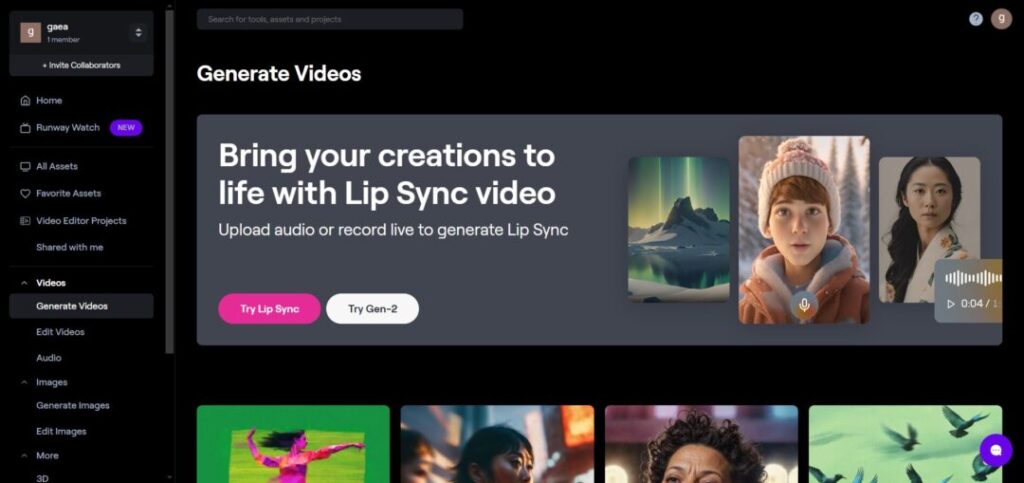
Runway isn’t your typical AI video generator; it’s a full-fledged creative suite designed to empower users of all experience levels. Imagine a platform that combines text-to-video generation with advanced editing tools and a collaborative community. That’s the magic of Runway!
Here’s a detailed overview of Runway’s features:
- Beyond Text-to-Video: Runway offers more than just transforming your written descriptions into videos. You can also bring still images to life with the “Image-to-Video” functionality.
- AI Video Editing Powerhouse: Breathe new life into existing footage! Runway boasts features like object removal (say goodbye to unwanted elements), style transfer (apply a whole new aesthetic), and green screen manipulation (effortlessly swap backgrounds) – all powered by AI.
- Multi-Modal Editing Symphony: Runway allows you to conduct the creative orchestra. Combine text prompts detailing the action, image references for specific elements, and pre-made artistic styles to meticulously craft your video’s look and feel.
- Customization Maestro: Don’t settle for generic! Fine-tune every detail of your video with Runway. Control aspects like frame rate for smooth visuals, resolution for crispness, and music to set the mood for your masterpiece.
- Open Source & Community Focused: Runway embraces open-source technology, fostering a thriving community of creators. This approach encourages knowledge sharing and collaboration, pushing the boundaries of what’s possible with AI video creation.
Runway surpasses the limitations of basic text-to-video generation. It empowers creators with a comprehensive toolbox designed to ignite their imaginations. Whether you’re a seasoned video editor or a complete beginner, Runway’s user-friendly interface and diverse features make it an invaluable tool for crafting unique and stunning video content. With its open-source philosophy and collaborative spirit, Runway is a pioneer shaping the future of AI-powered video creation.
2. Synthesia
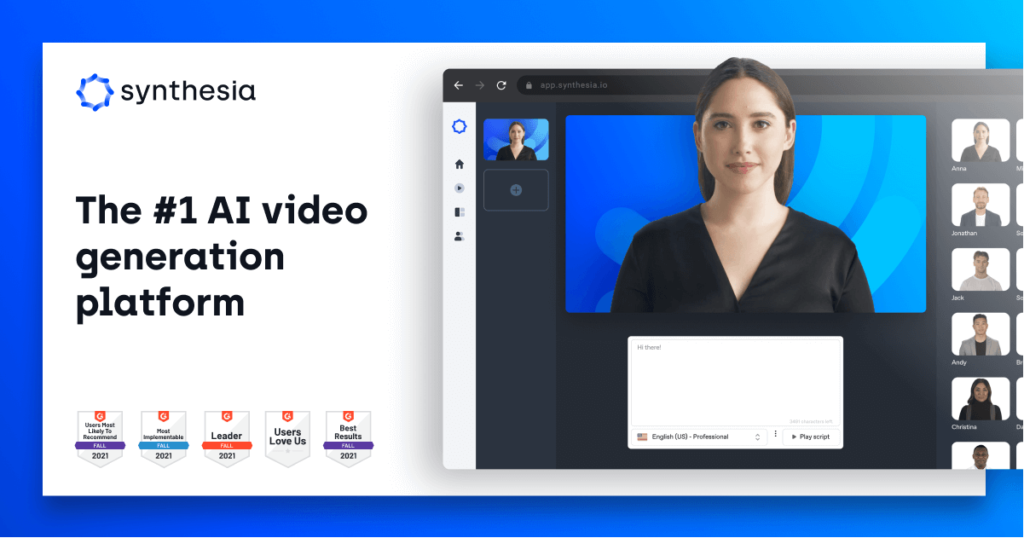
Synthesia is a groundbreaking AI Video Generator, noted for its contribution to artificial intelligence-driven video content production. It is lauded for its intuitive interface and comprehensive features that make it stand out in the field of AI video creation.
Here’s a detailed outline of Synthesia’s features:
- AI Avatars: Synthesia users can choose from a unique selection of AI avatars suitable for a variety of scenarios and adaptable to a diverse range of characters to engage any intended audience effectively.
- Realistic Lip Sync: Synthesia’s AI technology delivers lifelike lip-syncing, creating the illusion that the AI avatar is naturally voicing the provided text.
- Language and Accent Diversity: The platform supports video generation in numerous languages, affirming Synthesia’s position as a top choice for global content creators.
- Text-to-Video Conversion: With Synthesia, users only need to input the script they wish the AI avatar to enact, and the platform creates a believable video representation.
- Customizable Branding: Users also have the flexibility to incorporate branded content such as logos or specific color schemes into their videos, enhancing their brand visibility.
- Effortless Editing: Synthesia offers a user-friendly interactive dashboard for easy video editing, with options to manage scene transitions, video length, and much more.
- Efficiency and Affordability: In comparison to traditional video production methods, Synthesia provides a faster, cost-effective solution, making it an ideal choice for small business owners, digital marketers, and eLearning platforms looking to create high-quality video content regularly.
In summary, Synthesia is revolutionizing the video creation process using AI technology. It offers a versatile platform that simplifies and enhances video content production, making it accessible and cost-effective. Synthesia’s continuous innovations in AI video technology promise to further change the landscape of video content production.
3. Pictory

Pictory stands out as an AI video generator that simplifies the entire video creation process, making it accessible to everyone. It is an accessible and highly intuitive tool that allows you to create professional-grade videos with merely a few clicks.
Below are the Key Features of Pictory:
- Effortless Script-to-Video Conversion: Transform your written scripts or blog posts into engaging video content in minutes. Pictory analyzes your text, finds relevant visuals, and generates a video with matching voiceovers and music.
- Long-Form Video Summarization: Repurpose your lengthy videos like webinars, podcasts, or Zoom recordings by extracting key points and converting them into bite-sized, shareable social media clips.
- Automatic Captions: Make your videos accessible to a wider audience and cater to viewers watching without sound by generating automatic captions for your videos.
- AI-Powered Voiceovers: Choose from a variety of realistic AI voices to professionally narrate your script, eliminating the need for separate voice recording.
- Seamless Video Editing: Spruce up your videos with basic editing tools within Pictory’s platform. You can adjust scenes, add music, and incorporate branding elements for a polished look.
- Stock Media Library: Access a vast library of royalty-free stock footage, images, and music tracks to enhance your video content without copyright concerns.
- Content Repurposing Powerhouse: Transform your existing content, like blog posts or articles, into fresh video formats, maximizing the value you get from your content creation efforts.
Pictory empowers users of all skill levels to create professional-looking videos quickly and efficiently. Its user-friendly interface and intuitive features make AI video generation accessible, allowing anyone to tell their story in a captivating video format. Whether you’re a marketer, educator, or simply someone looking to share your ideas, Pictory can streamline your video creation workflow and elevate your content.
4. InVideo
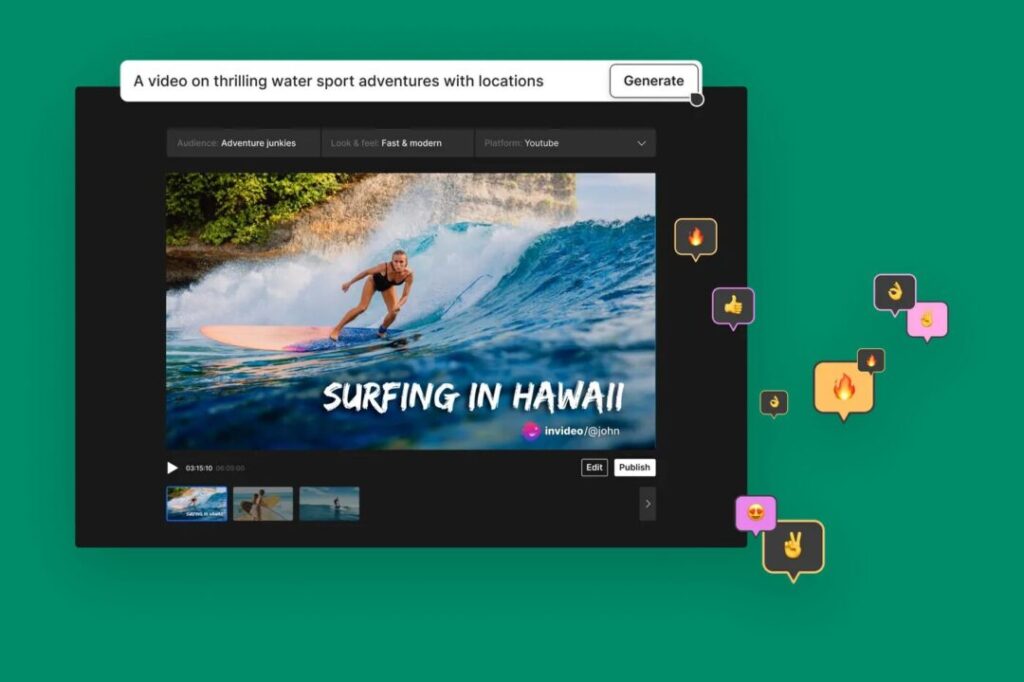
InVideo is an innovative AI video generator that empowers anyone to create compelling and engaging videos. Designed with convenience and versatility in mind, InVideo brings a fresh approach to video production that can be easily adopted by content creators of all proficiency levels.
Here’s a detailed overview of InVideo’s features:
- Effortless Text-to-Video Creation: Transform your written ideas, scripts, or even blog posts into engaging video content in minutes. InVideo analyzes your text and intelligently generates visuals, voiceovers, and music to match your vision.
- AI-Powered Editing Tools: Don’t just create videos, edit them with ease! InVideo offers basic editing tools within the platform, allowing you to refine scenes, add music tracks, and incorporate branding elements for a polished final product.
- Human-Like Voiceovers: Choose from a variety of realistic AI voices to professionally narrate your script. InVideo’s voiceovers can be customized with different accents and tones to perfectly suit your video’s style.
- Extensive Stock Media Library: Access a vast collection of royalty-free stock footage, images, and music tracks directly within InVideo. This eliminates the need for separate searches and ensures copyright compliance.
- Collaboration Made Easy: Work seamlessly with your team! InVideo offers real-time multiplayer editing, allowing multiple users to collaborate on video projects simultaneously.
- Multiple Video Formats: Create video content tailored for different platforms. InVideo allows you to easily export your videos in various formats optimized for social media like YouTube, Instagram, or Facebook.
- Freemium Model: InVideo offers a free plan with basic features, perfect for beginners or those creating occasional videos. Paid plans unlock additional features like HD exports, longer video durations, and access to premium stock media.
InVideo empowers creators of all levels with a user-friendly platform that leverages AI technology. Its intuitive interface, diverse features, and freemium model make video creation accessible and efficient. Whether you’re a marketer, educator, or social media enthusiast, InVideo can streamline your workflow and help you produce high-quality video content that resonates with your audience.
5. Colossyan
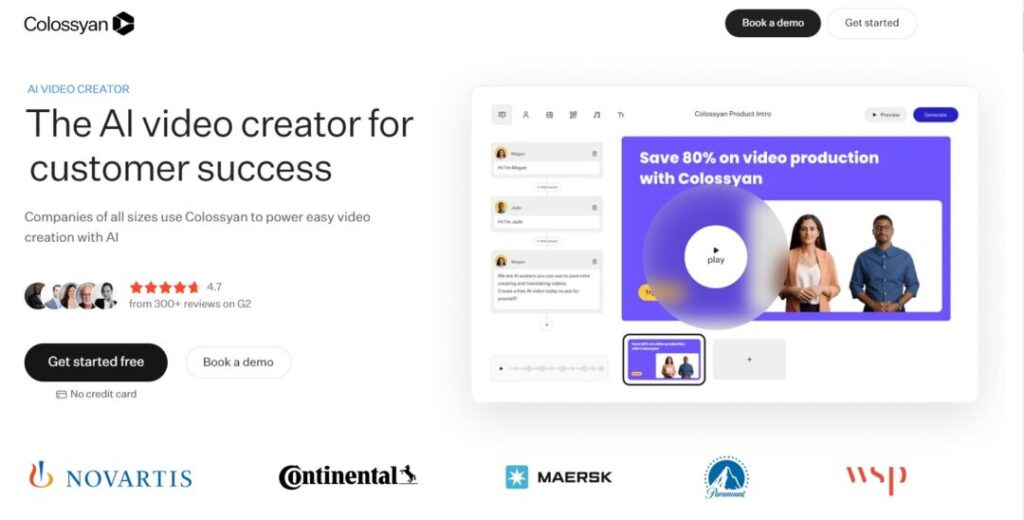
Colossyan stands out as an AI video generator specifically designed for the world of workplace learning and development. It empowers businesses to create high-quality training videos efficiently, without the need for expensive production crews or extensive editing expertise. Let’s explore the features that make Colossyan unique:
Key Features:
- Focus on Learning & Development: Colossyan is built with instructional design principles in mind. It offers templates and functionalities specifically suited for creating engaging and informative training content.
- Text-to-Video for Learning: Transform your written training materials, scripts, or even outlines into compelling video lessons. Colossyan analyzes your text and generates visuals, narration, and even quizzes to reinforce learning.
- AI-powered Avatar Presenters: Add a personal touch to your training videos with Colossyan’s library of realistic AI avatars. Choose an avatar that aligns with your brand or learning content, and let the AI handle the on-screen delivery.
- Localization in a Flash: Reach a global workforce with ease. Colossyan’s localization feature allows you to translate your video script and generate voiceovers in multiple languages, all within the platform.
- Easy Video Editing & Customization: Refine your training videos with Colossyan’s intuitive editing tools. Add music, adjust pacing, and incorporate branding elements to create a polished and professional learning experience.
- Analytics & Tracking: Measure the impact of your training videos. Colossyan provides valuable analytics to track learner engagement, completion rates, and knowledge retention.
- Seamless LMS Integration: Integrate Colossyan with your existing Learning Management System (LMS) for a streamlined workflow. This allows for easy deployment and tracking of your training content within your established learning platform.
Colossyan is more than just an AI video generator; it’s a powerful tool for learning and development professionals. By leveraging AI technology and focusing on workplace learning needs, Colossyan helps businesses create high-quality, engaging training materials quickly and cost-effectively. From instructional designers to HR specialists, Colossyan empowers professionals to create a dynamic and effective learning environment for their workforce.
6. HeyGen

HeyGen stands as a forward-thinking AI-powered video generator that encapsulates the future of video production. It’s designed as a user-friendly tool, helping to transform concepts into studio-quality videos with speed, ease, and proficiency. It optimizes artificial intelligence to spawn realistic avatars and dynamic voiceovers tailored to complement your content specifically.
The key features of HeyGen include:
- Diverse Content Sources: HeyGen unlocks the bounds of your creativity by generating videos from multiple mediums.
- Text-to-Video: Bring words to life by morphing textual ideas, scripts, or blog posts into captivating video content.
- Audio-to-Video: Revitalize existing sound files such as podcasts or voice memos by incorporating matching visuals and text to generate a versatile video experience.
- Portrait-to-Video: Lend voice to your photographs! HeyGen, with its sophisticated technology, can transform portrait snapshots into talking videos, perfect for producing personalized tutorials or explainer videos.
- AI-Engineered Avatars and Voices: HeyGen’s library furnishes a range of lifelike AI avatars for a personal touch. Choose an avatar that reflects your brand’s identity and aligns perfectly with your content. Accompany this with AI-generated voiceovers, which are available in various tones and styles.
- Seamless Customization: HeyGen’s platform facilitates easy adjustment of multiple video aspects:
- Text Overlays & Branding: Embed your videos with text overlays to emphasize critical points or integrate your branding essentials to endorse a professional appeal.
- Music and Sound Effects: Tune into HeyGen’s comprehensive library of royalty-free music tracks and sound effects to set the right tone for your video.
- Scene Editing: Use the simple, inbuilt editing tools to refine your videos according to your needs.
- Extensive Template Library: Dive headfirst into video creation using HeyGen’s collection of ready-to-use templates. These templates span various styles and layouts, saving precious time on design and format decisions.
- Accessibility and User-Friendly Design: HeyGen stands out with its emphasis on user convenience. The drag-and-drop interface makes video creation intuitive, accommodating even those with no prior editing experience.
In a nutshell, HeyGen’s multifaceted and accessible platform equips individuals to swiftly produce professional-level videos. It is an advantageous tool for marketers, educators, entrepreneurs, or anyone looking to transform thoughts into engaging videos with a distinctive touch. With its rich feature set and a strong focus on ease of use, HeyGen offers invaluable support to video creators, both rookies, and veterans.
7. Fliki
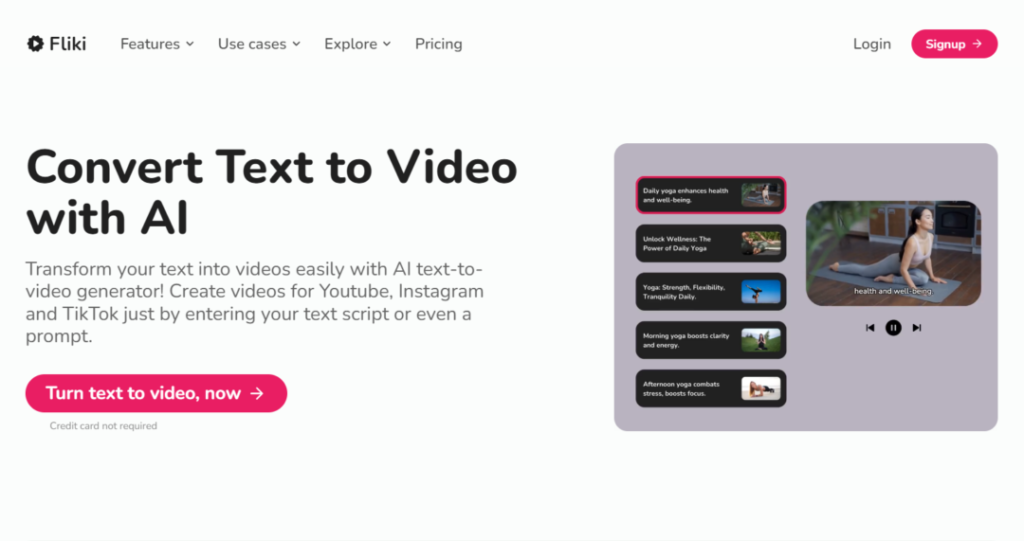
Fliki is an advanced AI video generator that effortlessly transforms your innovative ideas into captivating videos. Designed with a user-oriented focus, it utilizes the capabilities of cutting-edge AI technology and spontaneous creativity to create customized videos that adhere to your specified needs.
Distinctive features of Fliki are as follows:
- Streamlined Script to Video Conversion: Convert your written scripts, blog articles, or product labels into enthralling video content within minutes. Fliki scrutinizes your text, picks out relevant visuals, and generates a preliminary video complete with fitting voiceovers and soundtrack.
- AI-Engineered Voice Cloning: Infuse authenticity into your videos with voices that mimic yours, or create distinctive voices for varied characters. This feature eradicates the requirement for separate voice recording and layers your content with a touch of personalization.
- Integrated Video Editing Tools: Fliki’s built-in editing tools enable you to fine-tune your videos to perfection. Modify scenes as needed, curate your ideal soundtrack, integrate branding elements, and excise any redundant segments to produce a refined final product.
- Comprehensive Stock Media Library: Fliki offers you direct access to an extensive assortment of royalty-free stock footage, images, and music tracks. This function not only eliminates the hassle of external searches but also ensures copyright adherence.
- Dedicated Product Video Maker: Amplify your sales and customer engagement by leveraging Fliki’s unique feature – transforming product listings from platforms like Amazon or Airbnb into engaging product videos.
- Multilingual Support: Fliki’s prowess extends to supporting over 70 languages, thus ensuring your videos reach a worldwide audience. Create videos with voiceovers in various languages to resonate with your diverse viewer base.
- Versatile Customization Options: Fliki encourages you to tailor your videos according to your specific needs. Opt for a narration tone of your choice, adjust the video duration, and personalize the visuals to harmonize with your brand style or content orientation.
In essence, Fliki brings to the table a user-centric platform that paves the way for accessible AI video creation. With its emphasis on text-centric input, AI-generated voices, and intuitive editing tools, Fliki simplifies the video creation workflow. Consequently, it empowers you to devise professional-grade videos swiftly and efficaciously. Be it a marketer, entrepreneur, or educator, Fliki proves to be a valuable ally in crafting compelling video content attuned to your audience’s preferences.
8. D-ID

D-ID stands out from the crowd as an AI video generator that focuses on creating personalized and engaging videos featuring realistic digital humans. Unlike text-to-video generators, D-ID offers a unique approach to video creation, perfect for a variety of applications. Let’s delve into the features that make D-ID special:
Key features of the D-ID platform include:
- NUI (Natural User Interface): D-ID introduces the Natural User Interface (NUI), designed to revolutionize how people interact with digital aspects. It leverages the power of AI to create an intuitive, easy-to-navigate user experience that streamlines the video creation process.
- Personalized Deep Learning Models: D-ID employs advanced deep learning models to generate videos tailored to your specific needs. These models understand design aesthetics and user preferences to output high-quality videos optimized for engagement and retention.
- High Quality AI Voices: With its AI-driven voice models, D-ID produces realistic, nuanced voiceovers that breathe life into your content. Each voiceover is generated to sound as natural and convincing as a human voice, enhancing the overall appeal of your videos.
- Facial Animation Tools: D-ID shines with its state-of-the-art facial animation tools. These tools enable you to animate any face in your videos, adding a layer of interactivity and dynamism to your content, making it even more engaging.
- Text-To-Video Transformation: D-ID offers the capacity to transform written content into eye-catching visual narratives. Just input your script, and D-ID will take care of the rest, sourcing appropriate visuals, animations, and voiceovers to match your text content.
- Customization Options: D-ID provides a host of customization options for creators. These range from adjusting voice tones, editing video timeline, altering visual aesthetics, integrating branding elements, to setting specific video durations allowing for a truly personalized video creation experience.
- Ease of Use and Accessibility: D-ID is designed to be user-friendly and accessible. It offers a simple, intuitive interface that even beginners can navigate with ease, yielding professional-grade results without the complexities of traditional video editing.
To summarize, D-ID offers a unique and innovative approach to AI video generation. By leveraging digital avatars and realistic facial animation, D-ID empowers users to create high-impact videos that stand out from the crowd. This technology is particularly valuable for businesses and creators looking to personalize their content and add a human element to their video communication strategy. From marketing campaigns to educational materials, D-ID opens doors to new possibilities in the world of AI-powered video creation.
9. Steve AI
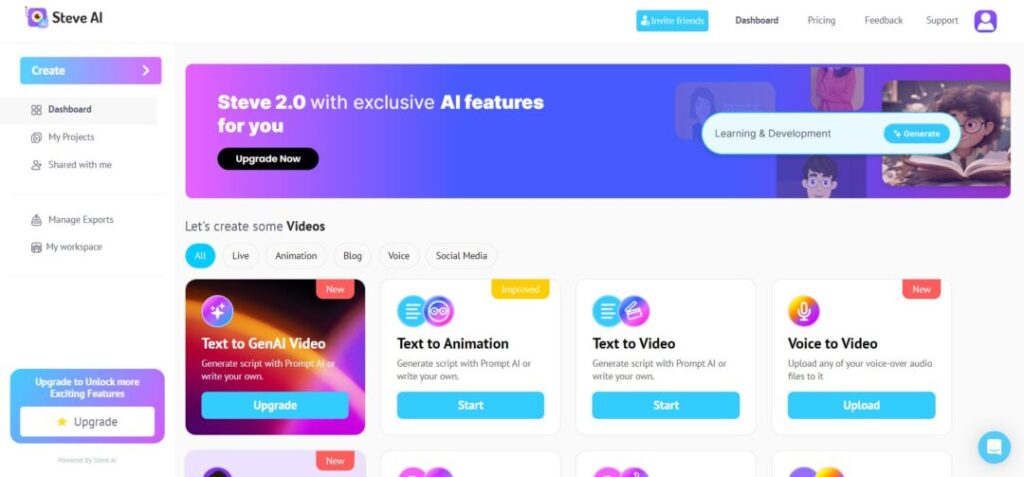
Steve AI is a cutting-edge AI video generator that allows users to create videos and animations rapidly and effortlessly. Being one of the world’s fastest AI software in the video making space, Steve AI stands out for its efficiency and high-quality output.
Here are some of the distinct features of Steve AI:
- Effortless Text-to-Video Conversion: Turn your written ideas, scripts, or even blog posts into engaging video content in minutes. Steve AI analyzes your text and intelligently generates visuals, voiceovers, and music to match your vision.
- Multiple Video Styles: Go beyond generic templates. Steve AI offers a variety of video styles to choose from, including 2D animation, 3D animation, and even live-action footage (with actors). This flexibility allows you to tailor the video aesthetic to your specific needs and target audience.
- AI-powered Voiceover Options: Select from a variety of AI-powered voices to narrate your video script. Steve AI offers different tones and accents to suit the mood and style of your content.
- Customization Controls: Don’t settle for a one-size-fits-all approach. Steve AI offers customization options so you can personalize your video. You can adjust elements like:
- Background Music & Sound Effects: Choose from a library of royalty-free music tracks and sound effects to create the perfect soundscape for your video.
- Text Overlays & Branding: Add text overlays to highlight key points or incorporate your brand elements for a professional look.
- Scene Editing: Refine your video with basic editing tools within the platform.
- Blog-to-Video Magic: Repurpose your existing blog content into engaging video format. Steve AI can analyze your blog post and extract key points to generate a concise and informative video, perfect for social media sharing.
- Free Trial & Paid Plans: Steve AI offers a free trial to test its functionalities. Paid plans unlock additional features like HD video exports, longer video durations, and access to a wider selection of video styles and music tracks.
In conclusion, Steve AI’s user-friendly interface and diverse features make it a powerful tool for anyone looking to create video content quickly and efficiently. Whether you’re a marketer, educator, or social media enthusiast, Steve AI empowers you to turn your ideas into professional-looking videos that grab attention. With its text-to-video conversion, multiple video styles, and customization options, Steve AI allows you to create engaging content without the need for extensive editing expertise.
10. PixVerse
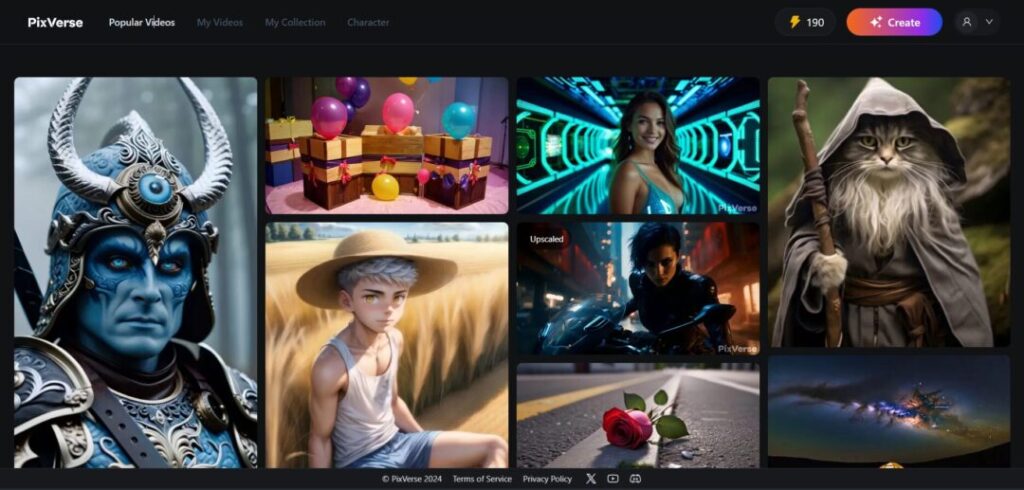
PixVerse isn’t your average AI video generator; it’s a playground for creators that ignites imaginations with its unique blend of text and image-to-video functionalities.PixVerse primarily focuses on character-based video creation, allowing users to demonstrate unique scenarios and narratives through their chosen characters.
The main features of PixVerse are as follows:
- Dual Creativity Channels: Unleash your creativity through two distinct approaches:
- Text-to-Video: Transform your written ideas, scripts, or even blog posts into captivating videos. PixVerse analyzes your text and generates visuals that match your vision, incorporating elements like animation, live-action footage, or a combination.
- Image-to-Video: Breathe life into static images! Upload a photo and watch it come alive with PixVerse’s AI, generating a dynamic video sequence that complements the image’s content.
- Style Control & Customization: Don’t settle for generic! PixVerse empowers you to personalize your video with various artistic styles. Choose from options like realistic, anime, or 3D animation to achieve the perfect aesthetic for your project.
- Negative Prompts for Fine-Tuning: Refine the creative direction with “negative prompts.” Tell PixVerse what elements you DON’T want in your video, providing more control over the generated visuals.
- Upscaling & Variant Generation: Get even more out of your creations! PixVerse offers functionalities like:
- Upscaling: Enhance the resolution of your video for a sharper and crisper final product.
- Variant Generation: PixVerse can generate multiple variations of your video based on the same prompt, allowing you to choose the one that best suits your needs.
- Open-Source & Community Focus (Optional): For those comfortable with code, PixVerse embraces an open-source philosophy, allowing you to contribute to its development. The platform also fosters a vibrant community of creators for knowledge sharing and collaboration (availability of this feature may vary).
In essence, PixVerse goes beyond basic text-to-video generation. With its dual approach of text and image inputs, diverse artistic styles, and customization options, it empowers creators to bring their unique visions to life. The open-source philosophy (where available) and collaborative community spirit further enhance PixVerse’s appeal. Whether you’re a seasoned video editor, a budding social media content creator, or simply someone looking for a spark of creative inspiration, PixVerse offers a user-friendly platform to explore the exciting world of AI-powered video generation.
11. Kaiber
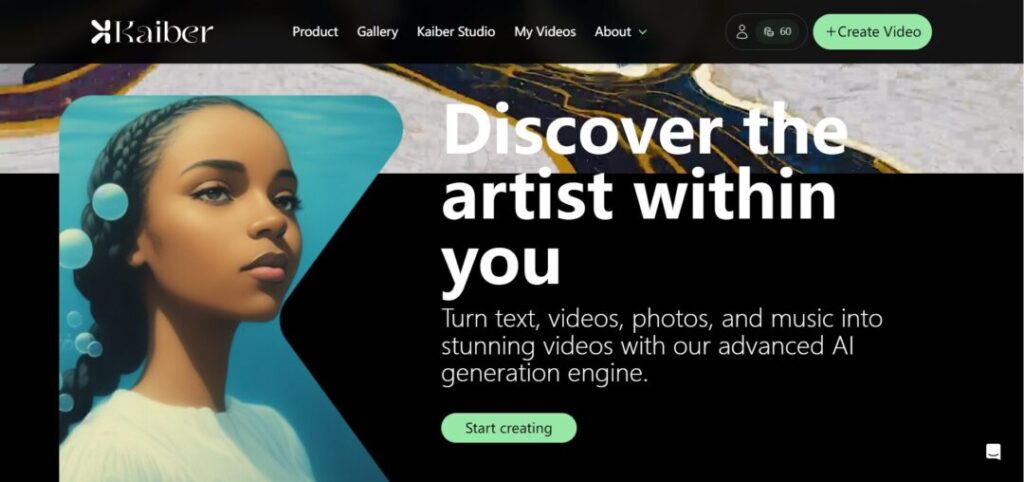
Kaiber is an AI-powered video creation platform that empowers users to transform ideas into dynamic visuals. Here’s a closer look at its functionalities:
From Various Inputs to Videos:
- Text-to-Video: Craft a compelling description of your desired video using text prompts. Kaiber’s AI will interpret your vision and generate a unique video based on your specifications.
- Photo-to-Video: Breathe life into static images! Upload a photo and watch Kaiber animate it, creating a captivating video sequence.
- Video-to-Video Transformation: Revamp existing video content. Upload a video clip and choose from various styles to transform it into something entirely new.
Advanced Generation Techniques:
- Multiple Generation Options: Kaiber offers different methods for video generation, including Flipbook (ideal for detailed control), Motion (suited for animation with camera movement), and Transform (focuses on drastic style changes).
- Customization Controls: Fine-tune your video’s appearance with adjustable settings like aspect ratio, camera movement within the video, and the level of variation from the initial scene.
- Style Selection: Choose from a library of pre-defined styles or experiment with custom settings to achieve the desired visual aesthetic for your video.
Additional Features:
- Music Integration: Upload your own music or explore Kaiber’s royalty-free music library to add an audio layer to your video creation.
- Preview and Selection: Generate multiple variations of your video concept and select the one that best matches your vision.
- Mobile-friendly Interface: Take your video creation on the go with Kaiber’s mobile-optimized interface (availability may depend on specific device).
Keep in Mind:
- Kaiber operates on a credit system, with video generation costing a certain number of credits based on complexity and length. Free plans have limited credits.
- The level of detail and control might differ between generation methods offered by Kaiber.
Overall, Kaiber empowers users with a unique and accessible approach to video creation. Whether you have a clear vision or simply want to spark creative exploration, Kaiber’s AI tools can help you bring your video ideas to life.
12. Canva
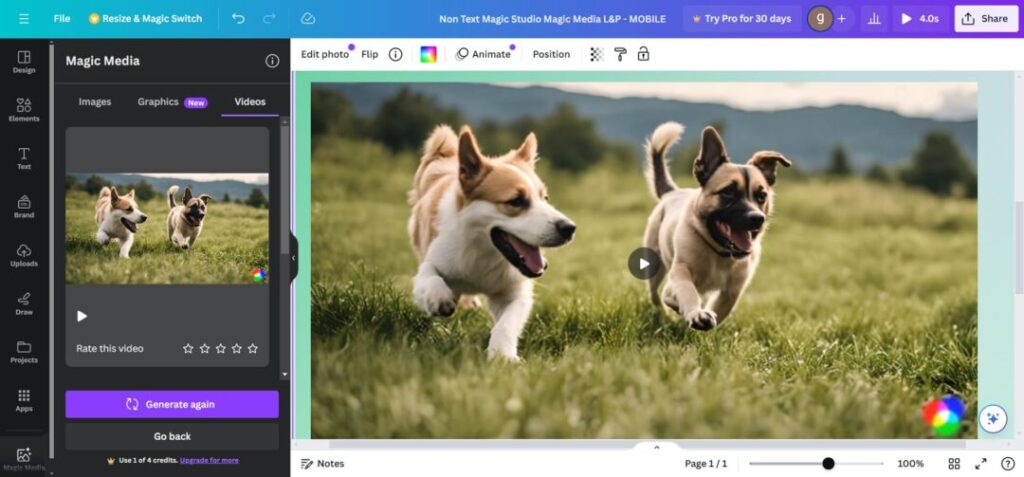
Canva, the popular design platform, has jumped into the AI video generation game with its suite of features under the umbrella of Magic Studio. Here’s a breakdown of what Canva’s AI video generator offers:
Text-to-Video Creation:
- Intuitive Interface: Access the AI video generator through the Magic Media app within Canva. Simply describe the video you envision in a text prompt, and let Canva’s AI work its magic.
- Template Inspiration: Feeling stuck? Canva offers pre-built text prompts to jumpstart your creative flow and inspire video ideas.
- Multiple Video Generation: Generate several variations of your video concept based on your initial prompt. Choose the one that best suits your needs.
AI-powered Editing and Customization:
- Free and Paid Options: Canva offers a limited number of free video generations per month. Upgrading to Canva Pro unlocks more credits for creating videos.
- Refine and Polish: While the AI generates the video, you have creative control! Edit the video with various tools like adding text, music, and other design elements from Canva’s extensive library.
- Style Selection (Limited): Currently, there’s limited control over the overall video style. However, you can enhance the visuals with various effects and filters offered by Canva.
Focus on Short-form Content:
- Ideal for Social Media: Canva’s AI video generator excels at creating short, engaging videos perfect for social media platforms like Instagram and TikTok.
- B-roll Generation: While complex long-form videos might not be its forte yet, the AI-generated videos can serve as great B-roll footage to complement your existing video projects.
Things to Remember:
- Early Stage Technology: Canva’s AI video generation is a relatively new feature and is still under development. The capabilities and functionalities might evolve over time.
- Focus on Simplicity: Canva’s AI video creation prioritizes ease of use and a user-friendly experience. If you need highly customized or intricate video content, other AI video generators might be more suitable.
Overall, Canva’s AI video generator offers a user-friendly and accessible way to create short, engaging videos. It’s a valuable tool for social media content creators, educators, or anyone who wants to add a touch of dynamism to their presentations or projects without needing extensive video editing expertise.
Conclusion
The realm of AI-assisted video generation is advancing in leaps and bounds, hinting at a thrilling horizon for creators across the board. With utilities that are forever expanding, interfaces that prioritize user-friendliness, and an enhanced emphasis on customization, these tools are obliterating obstacles in the path of video creation. As the march of AI technology goes on, we can anticipate the birth of even more sophisticated features—think real-time alterations, seamless fusion with various creative platforms, and the capacity to fashion even more intricate, nuanced video content.
What’s the underlying message? AI video generators are not poised to supplant human creativity—it’s designed to amplify it. By harnessing the might of AI, limitless individuals can convert thoughts into captivating video content, popularizing video creation, and setting the stage for a fresh chapter in visual narration. So, when you’re fired up to retell a tale, don’t hesitate to experiment with AI video generation. The results may catch you by surprise and surpass your expectations!



