Imagine your Mac’s hard drive as a sprawling, uncharted land. A partition manager becomes your trusty map and compass, allowing you to carve out sections and transform this digital wilderness into a well-organized kingdom. These sections, called partitions, are essentially independent fiefdoms within your Mac’s storage space.
Why become a digital cartographer, you ask? Here’s where a partition manager comes in handy:
- Dual Boot Bonanza: Craving the flexibility of both macOS and Windows? A partition manager lets you section off a portion of your drive for the Windows kingdom, allowing you to rule over both operating systems from a single throne (your Mac).
- Organizational Oasis: Drowning in a sea of files? Partitioning lets you create designated zones for your work documents, your ever-expanding game library, and your cherished photo and music collections. Think of it as filing cabinets for the digital age, keeping everything neat and tidy.
- Security Stronghold: Partitioning adds an extra layer of defense. If malware breaches your main macOS partition, your data tucked away in other partitions might remain safe and sound, like a hidden fortress within your digital realm.
- Beyond Boot Camp’s Borders: Apple’s built-in Boot Camp Assistant is a decent tool for creating Windows partitions, but it can feel a bit restrictive. A partition manager grants you more control, allowing you to precisely define the size of your partitions and choose the right file system format – like a ruler and compass for your digital mapmaking.
However, wielding this power comes with responsibility. Partitioning involves tinkering with the very foundation of your Mac’s storage. While the process can be smooth sailing with the right tools, backing up your data beforehand is absolutely crucial. Think of it as creating a backup map before venturing into uncharted territory.
Here are some additional treasures to keep in your digital toolkit:
- Choosing Your Weapon: Your Mac comes equipped with a built-in tool called Disk Utility. This might be enough for basic partitioning needs. But if you crave advanced features, venturing into the realm of third-party partition manager apps might be necessary.
- Partition Scheme Secrets: Partition managers let you choose from different “schemes,” which dictate how data is arranged on your drive. The two main contenders for Macs are GPT and MBR. GPT is generally the king for modern Macs with vast storage spaces.
- Backup is Your Mantra: Remember, messing with partitions is like rearranging furniture in your house. It’s best to have a detailed blueprint (your backup) in case anything goes awry. This ensures you can restore your digital belongings if anything unexpected happens during the partitioning process.
In essence, a partition manager is a powerful tool that empowers you to manage your Mac’s storage space and streamline your workflow. By understanding its capabilities and its potential benefits, you can transform your digital landscape into an organized and efficient kingdom. Just remember to create a backup plan and choose the right tools for the job, and you’ll be well on your way to becoming a master of your Mac’s digital domain.
6 Best Partition Managers for Mac in 2024
Here’s an in-depth look at the top 10 Partition Managers designed to supercharge your Mac’s performance in 2024.
1. Disk Utility
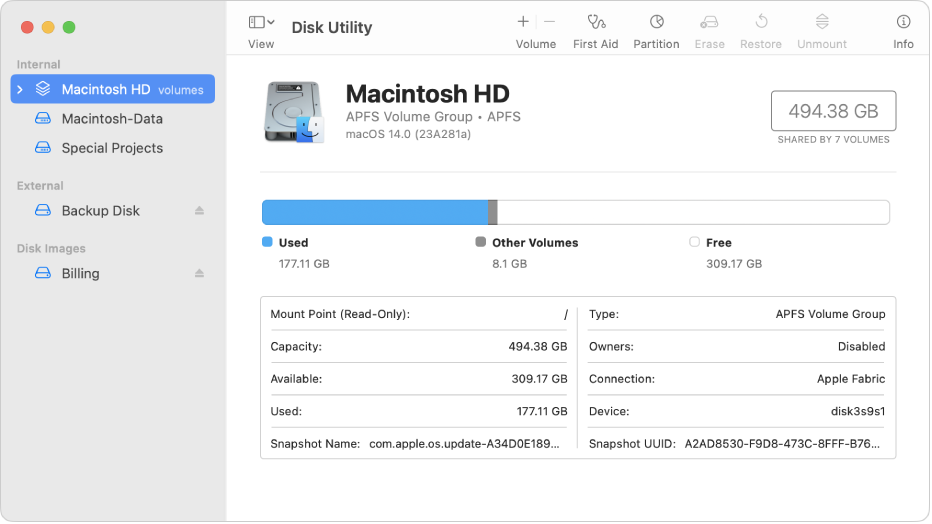
For Mac users juggling storage and organization, Disk Utility might be the underappreciated butler hiding in your app drawer. This pre-installed gem is more than just a glorified disk cleaner; it’s a full-fledged partition manager, giving you the keys to carve up your digital kingdom. But what exactly is Disk Utility, and why does it hold its crown in 2024?
The Art of Partitioning: Imagine your Mac’s storage as a sprawling, uncharted land. Disk Utility empowers you to be a digital cartographer, dividing this territory into manageable sections called partitions. These partitions act like independent fiefdoms within your storage space, letting you organize and optimize your Mac’s efficiency.
Why Disk Utility Reigns Supreme:
- Convenience is King: Pre-installed on every Mac, Disk Utility is a familiar and readily accessible solution. No need to download or hunt for extra software – it’s there the moment you boot up.
- Simple Enough for Your Grandma: Disk Utility boasts a user-friendly interface. Basic tasks like formatting drives, erasing data, and checking disk health are just a few clicks away. This makes it perfect for users who don’t need advanced features.
- Built-in Besties: Disk Utility seamlessly integrates with macOS, ensuring smooth operation and compatibility. No worries about software conflicts or compatibility issues that can plague third-party apps.
- First Aid for Your Drive: Disk Utility goes beyond partitioning. It includes a built-in “First Aid” feature that scans and repairs disk errors. This preventative maintenance can identify and fix potential problems before they snowball into data loss disasters.
- Enough Muscle for Most: For everyday tasks like creating a separate Windows partition with Boot Camp Assistant, organizing your media library, or simply erasing external drives, Disk Utility offers all the essential functionality.
Disk Utility: Not a One-Size-Fits-All Knight
While Disk Utility is a powerful tool, it’s not for everyone. Here are some things to consider:
- Limited Features for Power Users: Advanced users craving more granular control over partition schemes or specialized features like RAID configuration might find Disk Utility a bit restrictive. Third-party partition managers often cater to these advanced needs.
- Learning Curve for Complex Tasks: While basic tasks are straightforward, venturing into more complex partitioning scenarios might require consulting user guides or online tutorials.
The Verdict: A Worthy Contender in 2024
Despite some limitations, Disk Utility remains a top partition manager for Mac users in 2024. Its convenience, user-friendliness, and seamless integration with macOS make it an excellent choice for a wide range of users. For everyday partitioning needs, basic organization, and maintaining the health of your storage drives, Disk Utility is a powerful tool readily available at your service. However, for power users craving more advanced features, exploring third-party partition manager options might be worthwhile. Ultimately, the best choice depends on your specific needs and comfort level.
2. Paragon Hard Disk Manager for Mac
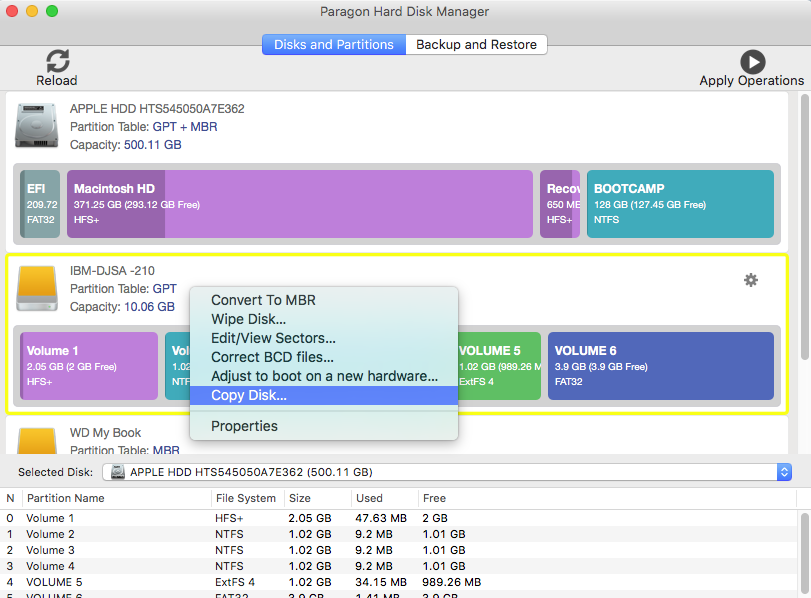
For Mac users tired of feeling like mere tenants in their own digital homes, Paragon Hard Disk Manager arrives as a liberating force. This isn’t your Mac’s basic Disk Utility – this is about taking the reins and becoming the architect of your storage destiny. Paragon empowers both casual users and tech wizards with a comprehensive toolkit that goes way beyond simple partitioning.
Here’s why, in the data-drenched year of 2024, Paragon continues to reign as a top Mac partition manager:
Usability Without the Headaches: Let’s be honest, some partition managers feel like navigating a labyrinth blindfolded. Paragon, thankfully, is different. Its interface is a breath of fresh air – clean, intuitive, and designed for humans. Think of it as a friendly roadmap to your Mac’s storage, guiding you every step of the way.
The Partitioning Powerhouse You’ve Always Wanted:
- Storage Solutions at Your Fingertips: Running out of space for your ever-growing media library? Wish you could combine partitions without breaking a sweat? Paragon lets you resize, move, create, and delete partitions with remarkable ease. It’s like having a digital contractor on call 24/7.
- Speak the Language of Your Devices: Switching between macOS and Windows? No problem! Paragon lets you format partitions to different file systems (APFS, HFS+, NTFS, exFAT, and more) so your data can seamlessly flow between devices.
- Organization is King (or Queen): If you believe a tidy digital space leads to a tidy mind, Paragon’s partition-splitting abilities will be your new best friend. Create separate kingdoms for your operating system, your precious data, and those all-important backups.
Boot Camp Bliss: For those who enjoy the best of both worlds (macOS and Windows), Paragon ensures your Boot Camp partition plays nicely. Resize, move, or even convert its file system for a smooth and harmonious dual-boot experience.
Data Recovery to the Rescue: We’ve all been there – that heart-stopping moment when you realize you’ve deleted something important. Paragon often comes equipped with data recovery tools that can bring your lost files back from the brink, even from formatted partitions.
Clone and Backup with Confidence: Upgrading your hard drive? Migrating data? Or just want peace of mind knowing your digital life is safe? Paragon lets you create perfect clones of your entire hard drive or specific partitions. Plus, schedule regular backups and let Paragon do the heavy lifting while you sleep soundly.
Secure Erasure for Total Peace of Mind: Saying goodbye to an old Mac or drive? Before you do, make sure your data is gone for good. Paragon’s secure erasure tools wipe the slate clean, making your data unrecoverable, even by the most skilled digital detectives.
Always Ahead of the Curve: Paragon doesn’t just keep up with Apple’s innovations – it embraces them. Expect seamless support for the latest Macs, macOS versions, the speed-demon APFS file system, and SSD optimization features that’ll make your storage sing.
Why Paragon Stands Out in 2024:
- Taming the Data Tsunami: In an age of ever-expanding digital footprints, efficient storage management is no longer optional – it’s essential. Paragon helps you wrangle even the most unwieldy data and make the most of your Mac’s storage, whether you’re working with a trusty hard drive, a lightning-fast SSD, or an arsenal of external drives.
- Data Privacy: Your Right, Your Security: With data breaches becoming increasingly common, Paragon’s secure data erasure tools give you the power to protect your privacy when it’s time to say goodbye to your devices.
- Harmony in a Multi-Platform World: Paragon bridges the divide between macOS and Windows, making data sharing and management a breeze, no matter your OS preference.
In short, Paragon Hard Disk Manager for Mac is the ultimate storage sidekick. It’s powerful, versatile, and surprisingly user-friendly. Whether you’re a casual user or a tech aficionado, Paragon gives you the tools to organize, optimize, and safeguard your digital life, making it a top choice for Mac users in 2024 and beyond.
3. Stellar Partition Manager
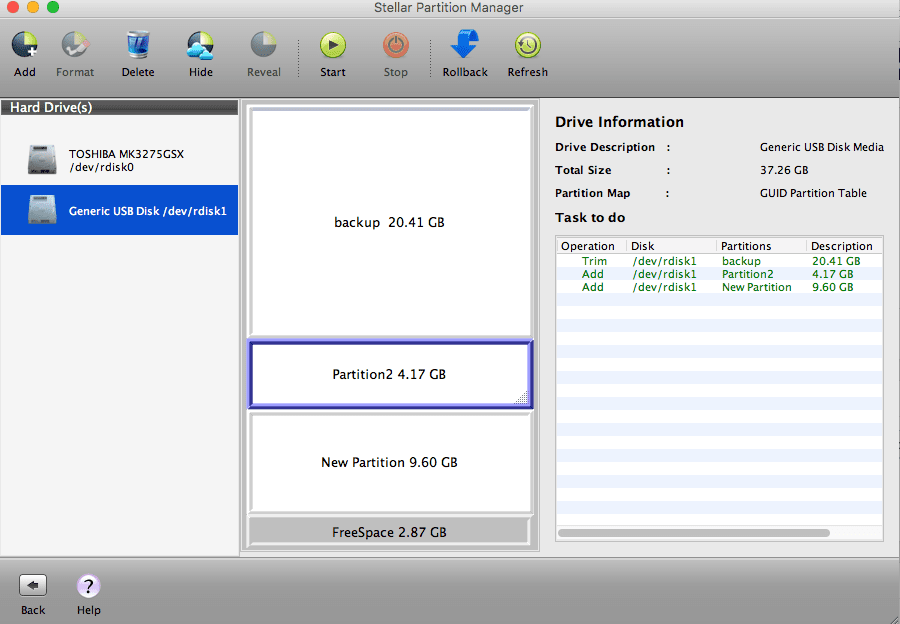
While your Mac’s built-in Disk Utility offers basic partitioning functionality, it can feel like a rusty toolbox compared to the versatility of Stellar Partition Manager. This software empowers you to become the architect of your Mac’s storage space, offering a user-friendly bridge between you and the digital landscape within. But what exactly makes Stellar Partition Manager a top contender for Mac users in 2024? Let’s delve deeper:
A Bridge for All Users: Unlike some partition managers that require advanced technical knowledge, Stellar Partition Manager prioritizes user-friendliness. Its intuitive interface boasts clear instructions and avoids overwhelming technical jargon. Whether you’re a seasoned Mac user or just starting to explore partitioning, Stellar Partition Manager makes the process approachable and efficient.
Essential Partitioning Tools at Your Fingertips:
- Reshaping Your Digital Territory: Feeling suffocated by a cluttered storage layout? Stellar Partition Manager grants you the power to create, resize, delete, and merge partitions with ease. Need to carve out more space for your ever-growing photo library? Resize a partition in a few clicks. Merging partitions is a breeze too, allowing you to consolidate fragmented space and optimize your storage utilization.
- Format Freedom: Stellar Partition Manager allows you to quickly format partitions to various file systems (like APFS, HFS+, NTFS, exFAT) – ensuring seamless compatibility with macOS, Windows, or external drives. Imagine equipping your partitions with the right language to communicate effectively with different devices.
- Hidden Gems Revealed: For added security or organization, Stellar Partition Manager lets you hide and reveal partitions at will. This allows you to create hidden “vaults” within your storage for sensitive data, keeping them out of sight from prying eyes. Need to access a hidden partition? Simply use the “reveal” function, granting you complete control over your digital landscape.
Beyond Basic Partitioning:
- Boot Camp Made Easy: Running a dual-boot setup with Windows via Boot Camp? Stellar Partition Manager simplifies the process. You can create a dedicated partition for Windows with ease, ensuring optimal allocation of your storage space.
- Data Recovery for Peace of Mind: Accidents happen, and even the most careful users might experience data loss. Stellar Partition Manager often includes a data recovery module, offering a potential lifeline to recover lost or deleted files. While not a guaranteed solution, it provides valuable insurance against data disasters.
- Disk Health Monitoring: Proactive maintenance is key to a healthy Mac. Stellar Partition Manager often includes disk health monitoring tools that scan your drives for errors and potential issues. Early detection and repair can help prevent data loss and ensure the smooth operation of your storage system.
Why Stellar Partition Manager Shines in 2024:
- The Rise of Diverse Storage Needs: As our digital lives expand, the need to manage various storage types becomes more critical. Stellar Partition Manager caters to this by facilitating seamless partitioning of traditional hard drives, high-speed SSDs, and even external drives.
- A Focus on User Experience: In an age of complex software, Stellar Partition Manager prioritizes user experience. Its intuitive interface and focus on user-friendliness make it a valuable tool for both novice and experienced Mac users alike.
- A Bridge Between Platforms: In a world where macOS and Windows coexist, Stellar Partition Manager acts as a bridge. Partition formatting capabilities allow for effortless data sharing and management across different operating systems.
In conclusion, Stellar Partition Manager for Mac goes beyond basic partitioning. Its user-friendly interface, combined with a comprehensive suite of features, empowers you to take control of your Mac’s storage space. Whether you’re a casual user seeking basic organization or a tech-savvy individual requiring advanced functionalities, Stellar Partition Manager offers the tools and functionalities to transform you into the architect of your digital domain.
4. iPartition
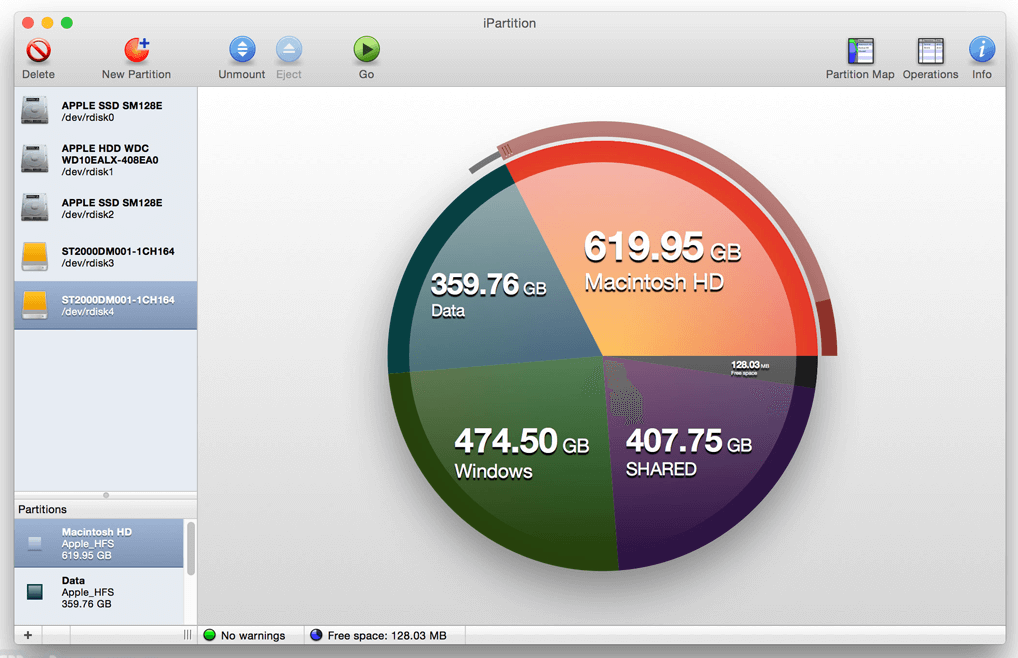
Third-party partition managers may grab all the headlines, but don’t underestimate the power of iPartition, the unassuming gem pre-installed on every Mac. Think of it as your Mac’s own Alfred, the ever-reliable butler from Batman – always there to help you manage your storage with a surprisingly robust set of tools. Whether you’re a casual user or someone who wants to dip their toes into more advanced features, iPartition remains a top contender in the ever-evolving digital landscape of 2024. Here’s why:
Convenience Reigns Supreme: Forget hunting for software or license keys. iPartition is there the moment you boot up your Mac, ready to tackle your storage woes. This instant accessibility makes it perfect for users who value convenience and a familiar interface. No need to learn a whole new program – it feels like a natural extension of your Mac’s ecosystem.
Simplicity at Its Finest: iPartition boasts a user-friendly interface that avoids technical jargon like the plague. Formatting drives, erasing data, and verifying disk health are just a few clicks away. This straightforward approach makes it ideal for anyone new to the world of disk management, or for those who simply want to get things done without getting bogged down in complex options.
A Match Made in Mac Heaven: Since iPartition is a native Mac application, it integrates seamlessly with macOS. This ensures smooth operation and compatibility, eliminating concerns about software conflicts or unexpected glitches that can sometimes plague third-party software. Think of it working hand-in-hand with your Mac, ensuring everything runs like a well-oiled machine.
The First Aid Kit for Your Drive: iPartition goes beyond just creating and resizing partitions. It includes a built-in “First Aid” feature that acts like a digital first-aid kit, scanning and repairing disk errors. Just like its physical counterpart, this preventative maintenance helps identify and fix potential problems before they snowball into major data loss disasters.
Enough Muscle for Everyday Tasks: Need to create a separate partition for Windows with Boot Camp Assistant? Organize your ever-growing photo library? Simply erase an external drive? iPartition tackles these everyday disk management needs with ease. Think of it as a well-equipped toolbox that handles most common tasks without overwhelming you with unnecessary features.
A Glimpse of Power for the Curious: While user-friendliness is king, iPartition offers a peek into more advanced features for the curious.
- Precision Partition Resizing: Need to fine-tune your storage allocation? iPartition allows for more precise resizing compared to some basic partitioning tools, giving you a bit more control over your storage space.
- RAID Configuration – A Taste of the Advanced: For power users seeking improved data redundancy and performance, iPartition provides basic RAID configuration options. While not as comprehensive as dedicated RAID software, it offers a taste of this advanced storage technology for those who want to experiment.
Why iPartition Endures in 2024:
- Free as in Fantastic: As a pre-installed application, iPartition boasts a major advantage – it’s completely free. In a world of paid software solutions, this free option makes it a budget-friendly choice for Mac users on a tightrope.
- Rock-Solid Stability and Security: Being a native Mac application, iPartition benefits from Apple’s focus on stability and security. Regular macOS updates often include bug fixes and security patches for iPartition, ensuring a reliable and secure experience when managing your disk.
- A Stepping Stone to Advanced Management: For users who eventually crave more advanced features, the experience gained with iPartition can be a valuable stepping stone. Understanding the basic principles of disk management through iPartition can ease the transition to more powerful third-party partition managers when the need arises.
In conclusion, iPartition might not be the most feature-rich option on the market, but it remains a top contender for Mac users in 2024. Its convenience, user-friendliness, seamless integration with macOS, and built-in “First Aid” feature make it a valuable tool for everyday disk management needs. While it might not cater to power users, it offers a taste of advanced features and serves as a stepping stone for those who eventually graduate to more complex partition managers. Ultimately, iPartition is your Mac’s reliable built-in butler, always ready to keep your storage space organized and healthy.
5. Disk Drill
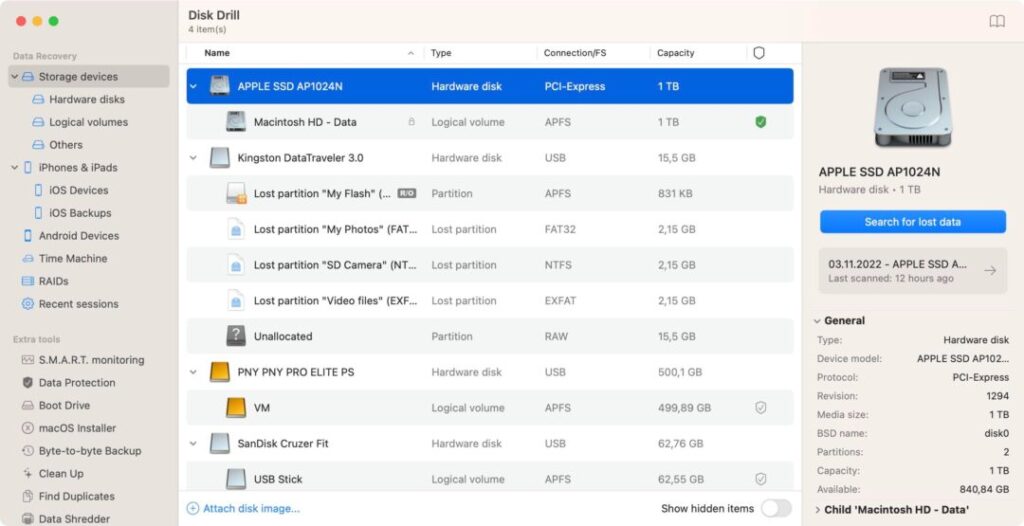
TThe name “Disk Drill” might conjure up images of construction sites, but this software is more like a digital archaeologist, unearthing lost treasures instead of demolishing them. While data recovery is its crown jewel, Disk Drill offers a surprising perk: a powerful set of partition management tools. This combination makes it a valuable companion for Mac users in 2024. Let’s explore why Disk Drill goes beyond simple recovery and offers a well-rounded solution for your storage needs.
Your Digital Lifeline: Data Recovery at Its Finest
We’ve all been there: accidentally deleted files, formatted drives, or even complete drive failures. Disk Drill swoops in as your data guardian angel, offering a potential lifeline. Its robust recovery algorithms can scan a variety of storage devices, from internal hard drives to memory cards, searching for lost or deleted files.
- A Digital Bloodhound on the Case: Disk Drill supports a vast array of file types, from precious photos and documents to music and videos. Think of it as a tireless bloodhound, sniffing out lost data across different formats.
- Unearthing Buried Treasures: Sometimes, even deleted files might be hidden from basic scans. Disk Drill’s “Deep Scan” feature delves deeper, unearthing potentially recoverable data that might have otherwise been lost forever.
- See Before You Recover: Unsure if that recovered file is the one you desperately need? Disk Drill allows you to preview files before committing to a full recovery. This “see before you believe” approach helps you prioritize and recover only the most valuable data.
More Than Just Recovery: Mastering Your Mac’s Storage
Data recovery may be its main attraction, but Disk Drill also boasts a surprisingly comprehensive set of partition management tools. Here’s how it empowers you to organize and manage your Mac’s storage space:
- Carving Out Your Digital Territory: Need a dedicated space for your ever-growing photo library? Disk Drill allows you to create new partitions with ease. Feeling cramped on a specific partition? Resize it in a few clicks to optimize your storage allocation.
- Speaking the Language of Your Devices: Disk Drill lets you format partitions to various file systems (like APFS, HFS+, NTFS, exFAT), ensuring seamless compatibility with macOS, Windows, or external drives. Imagine equipping your partitions with a universal translator to communicate effectively with different devices.
- Hidden Vaults for Extra Security: For advanced users or those seeking extra security, Disk Drill allows you to hide and reveal partitions at will. This lets you create hidden “vaults” within your storage for sensitive data, keeping them out of sight from prying eyes.
Why Disk Drill Shines in 2024:
- A One-Stop Shop for Peace of Mind: In a world where data loss anxiety is a constant threat, Disk Drill offers a safety net. Its robust data recovery features provide valuable insurance against accidental deletions, corrupted drives, and other digital disasters.
- Bridging the Platform Divide: With the rise of multi-boot setups and the continued use of Windows alongside macOS, Disk Drill’s formatting capabilities ensure smooth data sharing and management across different operating systems.
- A User-Friendly Solution for All Levels: Disk Drill offers a user-friendly interface that caters to both novice and experienced Mac users. Its data recovery process is straightforward, while the partition management tools provide enough power for basic tasks without overwhelming users with overly complex features.
In Conclusion, Disk Drill goes beyond its name. While data recovery remains its core strength, the built-in partition management tools make it a well-rounded solution for Mac users in 2024. Whether you’re a casual user seeking basic organization or a data warrior fearing the worst, Disk Drill offers a user-friendly interface, robust data recovery capabilities, and surprising partition management features – all wrapped up in a single application. It’s your Mac’s digital Swiss Army Knife, ready to tackle data loss anxieties and keep your storage space organized and healthy.
6. GParted
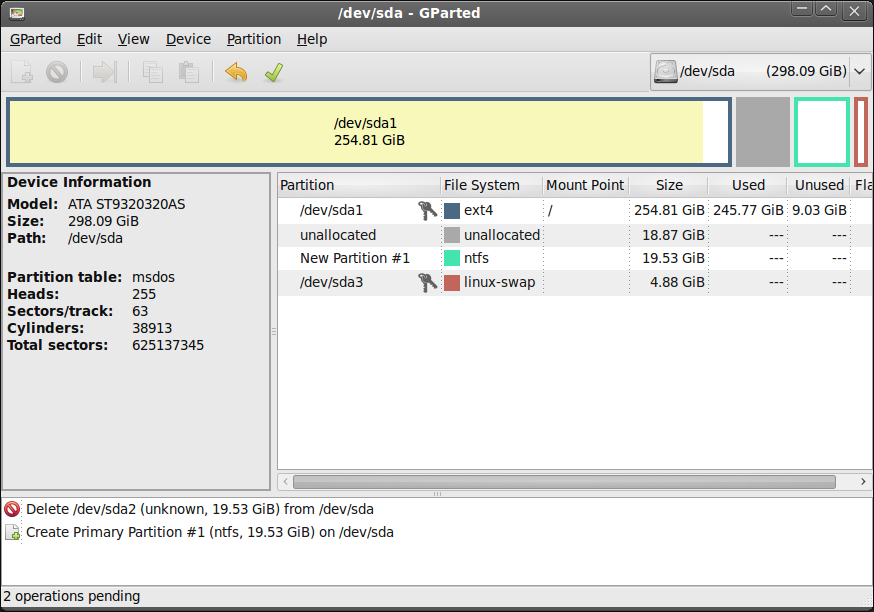
While Disk Utility reigns supreme as the pre-installed king of Mac partition management, there’s a hidden champion waiting in the wings: GParted. Don’t be discouraged by its Linux roots – this free, open-source tool packs a surprising punch for Mac users who crave more control over their storage. Here’s why GParted deserves a spot in your digital toolbox, even though it wasn’t designed specifically for macOS.
Free Software with Superpowers
Forget paying for fancy partition managers! GParted’s biggest advantage is its price tag – absolutely zero. In a world choked by subscription fees, this free option is a breath of fresh air for budget-minded Mac users, especially those willing to explore beyond the familiar confines of Apple’s ecosystem.
Master of All Trades: One Tool for Many Devices
GParted isn’t just a Mac MVP. This versatile tool shines with its cross-platform compatibility. It can work seamlessly on Windows, Linux machines, and of course, your Mac. Imagine managing partitions across your entire digital kingdom – desktops, laptops, and everything in between – with just one program. No more juggling different tools for each device!
Under the Hood: GParted’s Arsenal of Power
While GParted’s interface might have a slightly steeper learning curve compared to built-in Mac options, it offers a treasure trove of features for those who want to dig deeper:
- Fine-Tuning Your Storage: GParted grants you surgical precision over your partitions. Create, resize, delete, format, and label them with greater control than some basic tools. Think of it as having a microscopic screwdriver for your storage space, ensuring every gigabyte is optimally used.
- A Peek into the Advanced World: Power users and the simply curious will find features like creating RAID arrays (for improved performance and data redundancy) hiding within GParted. While not as comprehensive as dedicated RAID software, it offers a gateway to explore the more intricate aspects of storage management.
- Data Rescue Missions (Maybe): Data recovery isn’t GParted’s main focus, but it can sometimes act as a digital first-aid kit. It might be able to recover lost or deleted partitions, offering a potential safety net in case of accidents (although dedicated data recovery software might be more robust).
Why GParted Deserves a Spot in Your Mac Toolbox (2024):
- Cost-Effective Champion: Free software is always a win, and GParted delivers exceptional value without hidden costs. It’s a compelling choice for budget-conscious Mac users or those who prefer the open-source approach.
- Cross-Platform Compatibility: Juggling multiple devices and operating systems? GParted streamlines the process by offering a single, unified solution for partition management across the board. No need to learn the ropes of a new tool for each device.
- Power User Playground: GParted goes beyond the basics, offering features that cater to experienced users who crave more control over their storage configurations. While it might have a learning curve, the potential for power and flexibility is undeniable.
A Word of Caution: Proceed with Care
GParted’s power comes with a responsibility. Since it offers such granular control over partitions, caution is crucial, especially for beginners. Mistakes during partition management can lead to data loss. If you’re a casual user comfortable with Disk Utility, GParted might be overkill. However, for those seeking advanced features and a cross-platform solution, GParted stands as a powerful alternative in 2024.
In Conclusion, GParted might not be the most intuitive option for every Mac user. However, its free, open-source nature, cross-platform compatibility, and powerful feature set make it a compelling choice for those who want to take control of their storage. While it requires a bit more effort to learn compared to pre-installed Mac options, the potential for advanced partition management and data rescue (limited) makes GParted a valuable tool for users who like to tinker and optimize their digital world.
Conclusion
Picking the perfect partition manager for your Mac boils down to your digital lifestyle. Casual users who value simplicity might find built-in options like Disk Utility perfectly adequate. For those seeking a free, open-source solution that works across your devices, GParted is a hidden gem. And if data recovery keeps you up at night, Disk Drill offers a one-stop shop for both partition management and getting your lost files back.
There’s no single “best” partition manager – the ideal choice empowers you to wrangle your Mac’s storage with confidence. Do you crave user-friendly interfaces? Advanced features to tinker with? Or a budget-friendly option that won’t break the bank? The good news is, there’s a tool out there waiting to transform your digital kingdom into a well-organized haven. So, dive into the options we’ve explored, and find the perfect partition manager to conquer your storage needs in 2024!



