Imagine this: you’re sitting in front of your Mac, a melody swirling in your head, ready to transform inspiration into a sonic masterpiece. But how do you capture that creative spark and mold it into a polished piece of music? Enter the world of DAWs, your Mac’s secret weapon for musical domination.
DAW: Unmasking the Music Production Powerhouse
DAW, short for Digital Audio Workstation, is essentially a sophisticated software designed to be your all-in-one music production command center. Think of it as a virtual recording studio, but instead of being confined by physical space and equipment, you have a universe of sonic possibilities at your fingertips, all within your Mac.
Deconstructing the DAW DNA: Core Components
While each DAW might have its own unique flavor and workflow, they all share a common DNA, a set of core components that form the backbone of music production:
- Recording: At its heart, a DAW is a powerful recording tool. Connect a microphone to capture vocals, plug in your guitar or keyboard, or even harness the power of virtual instruments – the DAW acts as the canvas for capturing your musical ideas.
- Editing: Mistakes happen, but with a DAW, they’re nothing to fear. These software powerhouses give you surgical precision to edit your recordings. Fine-tune timing, fix wrong notes, or even rearrange entire sections of music with ease.
- Arranging: Think of this as the songwriting stage in the digital realm. Arrange your recorded parts, add intros, build choruses, and structure your song. It’s like having a digital Lego set for your music, allowing you to experiment and craft your sonic masterpiece.
- Mixing: Once you’ve laid down the tracks, it’s time to mix them into a cohesive whole. Adjust the volume of each instrument, pan them left or right in the stereo field, and add effects like reverb and delay to create depth and space.
- Mastering: The final polish! Mastering is the art of optimizing your mix for different listening environments. You’ll ensure the volume is just right, that it sounds good on various speakers, and prepare it for sharing with the world.
Why Macs and DAWs are a Match Made in Music Heaven
Macs have long been a favorite among musicians and producers, and there are good reasons for this harmonious relationship:
- macOS: The Stability Maestro: The macOS operating system is renowned for its stability and reliability. This is crucial for music production, where crashes and glitches can disrupt your creative flow. With macOS, you can focus on making music, not troubleshooting software hiccups.
- Apple’s Audiophile Legacy: Apple has a deep-rooted appreciation for audio quality. Macs often come equipped with high-quality audio components, and they play nicely with a wide range of professional audio interfaces, ensuring your music sounds its best.
- A Thriving Ecosystem of Music Software: The popularity of Macs in the music world has fostered a vibrant ecosystem of DAWs and music software specifically designed for macOS. This means you’ll have a wealth of options to choose from, each with its own unique strengths and workflows.
Finding Your DAW Soulmate: A Journey of Exploration
The best DAW for you is the one that inspires you to create. It’s like finding the perfect instrument – it should feel like an extension of your creativity. Explore different options, experiment with their features, and see which one clicks with your workflow and musical vision.
Remember, the DAW is just a tool, albeit an incredibly powerful one. Your creativity, passion, and dedication are the true driving forces behind your music. So dive into the world of DAWs on your Mac, unleash your inner musician, and let the sonic adventures begin!
The 10 Best DAWs for Mac in 2024
Here are some top-notch DAWs for Mac to consider in 2024!
1. Apple Logic Pro
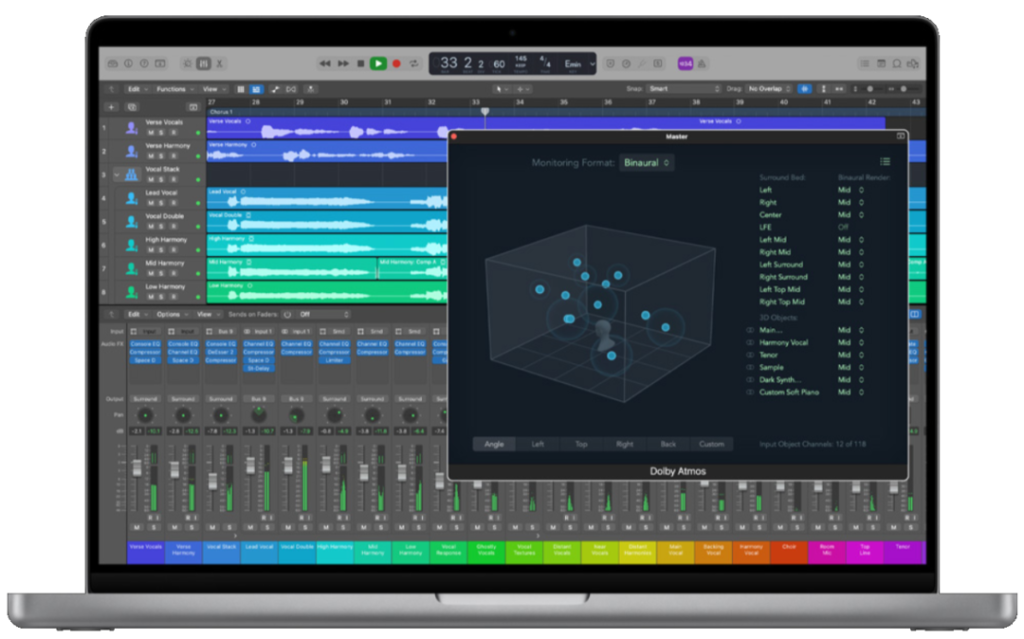
Apple Logic Pro consistently ranks as a leading Digital Audio Workstation (DAW), especially for those within the Apple ecosystem, and 2024 is no different. It’s a powerhouse that seamlessly blends professional-level features with an intuitive design, all for a price that’s surprisingly approachable given its capabilities. But what exactly makes it such a standout choice for Mac users?
Let’s delve into the key reasons:
1. Deep Integration with the Apple Ecosystem:
Developed by Apple, Logic Pro enjoys a level of integration with macOS and other Apple hardware that’s unmatched by third-party DAWs. This translates to several tangible benefits:
- Performance Optimized for macOS: Logic Pro is fine-tuned to extract maximum performance from Mac hardware, ensuring smooth operation even when handling demanding projects with numerous tracks and plugins.
- Intuitive and Familiar Interface: The software feels like a natural extension of macOS, adhering to its design language and familiar gestures, making it incredibly easy to navigate and use.
- Seamless Collaboration with Other Apple Apps: Logic Pro plays well with other Apple software like GarageBand and Final Cut Pro, allowing for smooth project exchanges and streamlined workflows for musicians who also work with video editing or other creative applications.
2. A Wealth of Instruments and Effects at Your Fingertips:
Logic Pro boasts a vast and impressive collection of software instruments, audio effects, and loops, providing a comprehensive sonic toolkit right from the start:
- Diverse Instrument Library: From realistic orchestral emulations and classic vintage synths to cutting-edge samplers and drum machines, Logic Pro offers a diverse range of instruments catering to a wide spectrum of musical genres and production styles.
- High-Quality Effects Plugins: The software comes loaded with an abundance of high-quality effects plugins, covering everything from essential mixing tools like EQs, compressors, and reverbs to creative sound-design effects and mastering-grade processors.
- Extensive Loop Library: A massive library of royalty-free loops and samples provides a convenient starting point for new projects or a source of inspiration to inject into existing compositions.
3. Professional-Grade Features for Demanding Productions:
Logic Pro isn’t just about user-friendliness; it packs a punch when it comes to professional-level features that cater to the needs of seasoned producers and musicians:
- Advanced Audio Recording Capabilities: Logic Pro excels in recording audio, offering features like multi-track recording, sophisticated comping tools for selecting the best takes, and flexible routing options for complex recording setups.
- Comprehensive MIDI Editing Environment: The software provides a robust environment for MIDI editing, featuring a piano roll editor, drum editor, score editor, and a range of tools for manipulating MIDI data with precision and flexibility.
- Powerful Mixing and Mastering Tools: Logic Pro includes a full-fledged mixing console with advanced automation capabilities, support for surround sound mixing, and a suite of mastering-grade plugins for finalizing professional-quality tracks.
4. An Unbeatable Value Proposition:
Compared to other DAWs in its class, Logic Pro offers exceptional value for money. It’s a one-time purchase that unlocks a comprehensive suite of professional-grade tools, making it a compelling choice for both aspiring and established musicians.
In Conclusion:
Apple Logic Pro continues to be a top DAW for Mac in 2024 due to its successful marriage of professional-grade features with an intuitive and accessible interface. Its tight integration with the Apple ecosystem, vast sound library, and powerful production tools make it a versatile and powerful choice for musicians of all levels. Whether you’re a seasoned pro or just starting your musical journey, Logic Pro offers a compelling package that’s hard to beat.
2. Ableton Live

Ableton Live has carved its niche as a leading Digital Audio Workstation (DAW), particularly celebrated for its innovative approach to electronic music production and live performance. In 2024, it continues to be a top choice for Mac users, thanks to its unique features and intuitive workflow. But what exactly makes Ableton Live stand out from the crowd?
Let’s explore the key reasons:
1. A Hybrid Approach: Studio and Stage in Perfect Harmony:
Ableton Live, as the name suggests, was built with both studio production and live performance in mind. This hybrid approach is where it truly shines:
- Session View for Non-Linear Workflow: Unlike traditional linear DAWs, Ableton Live features a unique “Session View.” This allows for arranging musical ideas in a non-linear fashion, triggering clips and loops on the fly, making it ideal for experimentation and live improvisation.
- Seamless Transition to Arrangement View: While Session View is perfect for jamming and sketching out ideas, Ableton Live also offers a traditional “Arrangement View” for meticulously arranging those ideas into a full-fledged song. The transition between these views is fluid, making it easy to move from brainstorming to structured production.
- Powerful Performance Features: Ableton Live is packed with features designed for live performance. These include real-time audio warping, flexible MIDI mapping, and deep integration with external hardware controllers, empowering musicians to deliver dynamic and engaging live sets.
2. A Sound Designer’s Paradise:
Ableton Live has garnered a reputation for its impressive sound design capabilities, attracting producers who love to craft unique and intricate sounds:
- Creative Effects Racks: Ableton Live’s effects racks allow for complex signal routing and creative sound manipulation. Users can chain multiple effects, modulate parameters, and create intricate sound design chains that are easily saved and recalled.
- Powerful Samplers and Synthesizers: The software comes bundled with high-quality samplers like Simpler and Sampler, along with versatile synthesizers like Operator and Wavetable, providing a rich palette for sound creation and manipulation.
- Extensive Support for External Plugins: Ableton Live seamlessly integrates with VST and Audio Units plugins, opening up a world of third-party instruments and effects to expand its sonic possibilities even further.
3. An Intuitive Workflow That Fosters Creativity:
Ableton Live’s intuitive interface and workflow are designed to minimize technical hurdles and maximize creative flow:
- Streamlined Interface: The software’s interface is clean, uncluttered, and focused on getting ideas down quickly. Key functions are easily accessible, allowing users to focus on the creative process rather than navigating complex menus.
- Drag-and-Drop Functionality: Ableton Live embraces drag-and-drop functionality for almost every task, from loading instruments and effects to arranging clips and automating parameters. This intuitive approach makes it incredibly easy to experiment and build tracks organically.
- Extensive Customization Options: Despite its intuitive design, Ableton Live offers a high degree of customization. Users can personalize the interface, key mappings, and workflow to suit their preferences.
In Conclusion:
Ableton Live remains a top DAW for Mac in 2024 because it offers a unique blend of studio production and live performance capabilities. Its intuitive workflow, powerful sound design tools, and flexible performance features make it a favorite among electronic music producers, DJs, and live performers. Whether you’re producing intricate studio tracks or crafting captivating live sets, Ableton Live provides the tools and workflow to bring your musical vision to life.
3. PreSonus Studio One

PreSonus Studio One has steadily risen in the ranks of Digital Audio Workstations (DAWs), earning a reputation for its user-friendly design, innovative features, and powerful workflow enhancements. In 2024, it stands as a top contender for Mac users seeking a versatile and intuitive DAW that doesn’t compromise on professional capabilities. But what exactly sets Studio One apart from the crowded DAW market?
Let’s delve into the key reasons:
1. A Workflow-Centric Design Philosophy:
Studio One distinguishes itself with its unwavering focus on streamlining the production process. Every aspect of the software, from its interface design to its unique features, is geared towards enhancing workflow efficiency:
- Drag-and-Drop Efficiency: Studio One fully embraces drag-and-drop functionality, allowing users to effortlessly move audio files, instruments, effects, and even entire song sections with intuitive ease. This minimizes tedious menu diving and keeps the creative flow moving.
- The Scratchpad for Experimentation: A standout feature is the “Scratchpad,” a separate workspace where users can experiment with arrangements, try out different effects chains, or test out ideas without affecting their main project. This fosters a more experimental and liberating approach to production.
- Integrated Project Page for Mastering: Studio One blurs the lines between production and mastering with its integrated Project Page. This dedicated space provides a suite of mastering tools, allowing users to finalize their tracks within the same environment, maintaining consistency and streamlining the process.
2. Powerful Tools for Composition and Arrangement:
Beyond its workflow enhancements, Studio One boasts a comprehensive set of tools that cater to both traditional and contemporary music production:
- Intuitive MIDI Editing and NoteFX: Studio One offers a flexible MIDI editor with a range of tools for manipulating notes, velocities, and other MIDI parameters. Its unique “NoteFX” feature allows for applying real-time audio effects to individual MIDI notes, opening up exciting creative possibilities.
- Impactful Instruments and Effects: The software comes bundled with a selection of high-quality virtual instruments, including samplers, synthesizers, and orchestral emulations. Its effects library is equally impressive, covering everything from essential mixing tools to creative sound design effects.
- Chord Track and Harmonic Editing: Studio One’s Chord Track simplifies the process of songwriting and harmonic arrangement. Users can define chord progressions and experiment with different voicings, and the software intelligently adapts MIDI and instrument tracks to follow the defined harmony.
3. A User-Friendly Environment for All Levels:
Studio One manages to strike a balance between professional-grade features and an approachable interface, making it suitable for both beginners and seasoned producers:
- Clean and Customizable Interface: The software’s interface is clean, well-organized, and highly customizable. Users can personalize the layout, color schemes, and window arrangements to suit their preferences.
- Comprehensive Help System and Tutorials: Studio One provides extensive documentation, tutorials, and tooltips within the software, making it easy for new users to get up to speed and explore its features.
- Active User Community and Support: PreSonus fosters an active user community and provides responsive customer support, ensuring that users have access to help and resources when needed.
In Conclusion:
PreSonus Studio One has earned its place as a top DAW for Mac in 2024 by prioritizing workflow efficiency, innovation, and user-friendliness without compromising on professional features. Its intuitive design, powerful tools, and commitment to streamlining the production process make it an excellent choice for musicians of all levels, from aspiring producers to seasoned professionals.
4. Image-Line FL Studio

Image-Line FL Studio, often affectionately nicknamed “Fruity Loops,” has come a long way from its early days as a loop-based sequencer. In 2024, it stands tall as a mature and powerful Digital Audio Workstation (DAW) that’s highly regarded, especially within the electronic music production realm. Its journey to becoming a top DAW for Mac is a testament to its continuous innovation, unique workflow, and dedicated user base. But what exactly makes FL Studio such a compelling choice for Mac users?
Let’s break down the key reasons:
1. A Legacy of Loop-Based Creativity:
FL Studio’s roots as a loop-based sequencer are deeply ingrained in its DNA, and this legacy continues to be one of its defining strengths:
- Pattern-Based Sequencing for Intuitive Beatmaking: The software’s iconic “Pattern Blocks” allow for intuitive beat creation by arranging loops, samples, and instruments on a grid. This non-linear approach is particularly appealing to producers of electronic music genres like hip-hop, EDM, and trap.
- Lifetime Updates for Continued Value: Image-Line offers lifetime updates with every purchase of FL Studio. This means that users get access to all future updates and new versions of the software without any additional cost, making it a compelling long-term investment.
- A Vibrant Community and Culture: FL Studio boasts a passionate and active user community that’s known for its collaborative spirit and willingness to share knowledge. This vibrant community contributes to a wealth of online resources, tutorials, and sample packs, fostering a supportive learning environment.
2. Evolving into a Full-Fledged Production Powerhouse:
While FL Studio excels in loop-based production, it has evolved into a comprehensive DAW capable of handling complex productions across various genres:
- Piano Roll Prowess for MIDI Editing: FL Studio’s piano roll editor is widely praised for its flexibility and features. It provides a range of tools for manipulating MIDI data, including advanced quantization, note editing, and automation capabilities.
- Powerful Mixer with Advanced Routing: The software’s mixer has matured into a capable mixing environment, offering advanced routing options, support for external plugins, and a suite of built-in effects for polishing mixes to a professional standard.
- A Growing Library of Instruments and Effects: FL Studio comes bundled with a diverse collection of instruments and effects, covering everything from synthesizers and samplers to mixing tools and mastering-grade processors. Its plugin architecture also supports VST and Audio Units, allowing users to expand their sonic palette with third-party plugins.
3. A Distinctive Workflow That Clicks with Many:
FL Studio’s workflow, while unique, has resonated with a large user base, especially those drawn to its non-linear and pattern-based approach:
- Flexible and Customizable Interface: The software’s interface, while initially appearing unconventional, is highly customizable, allowing users to arrange windows, personalize colors, and tailor the workspace to their liking.
- Browser-Centric Workflow for Quick Access: FL Studio’s browser serves as a central hub for accessing instruments, effects, samples, and projects. This browser-centric approach streamlines the process of finding and loading sounds, keeping the creative momentum going.
- A Playground for Experimentation: The software encourages experimentation with its intuitive drag-and-drop functionality, real-time audio manipulation tools, and a plethora of creative effects that inspire sonic exploration.
In Conclusion:
Image-Line FL Studio’s journey to becoming a top DAW for Mac in 2024 is a testament to its continuous evolution, unique workflow, and dedicated community. Its loop-based origins, powerful features, and intuitive design make it a favorite among electronic music producers, beatmakers, and musicians seeking a DAW that encourages experimentation and pushes creative boundaries.
5. Steinberg Cubase

Steinberg Cubase has long been a cornerstone in the world of Digital Audio Workstations (DAWs), consistently chosen by Mac users for its professional-grade capabilities, unwavering stability, and a wide array of tools that cater to diverse production demands. As we move through 2024, Cubase continues to shine, reinforcing its standing as a powerhouse in the ever-changing DAW landscape. But what is it about Cubase that keeps it at the forefront year after year?
Exploring the Core of Cubase’s Longevity:
1. A Tradition of Excellence and Forward-Thinking:
From its inception, focusing on MIDI sequencing and digital audio, Cubase has demonstrated a rich heritage. This history is reflected in its evolved feature set and dedication to expanding the possibilities of music production:
- Steadfast Stability and Efficiency: Known for its reliability, Cubase is a beacon of stability, offering seamless performance. This is essential for professionals managing complex projects, ensuring a smooth creative process and reducing the risk of disruptions.
- Innovative Features Leading the Way: Cubase has been at the forefront of introducing features now considered standard, including audio quantization, VST plugin integration, and surround sound capabilities. Its ongoing innovation secures its place as a leader in DAW technology.
- An Integrated Hardware and Software Ecosystem: Behind Cubase is Steinberg, providing a unified ecosystem of hardware and software that integrates perfectly with the DAW. This ecosystem encompasses audio interfaces, controllers, and virtual instruments, crafting a robust production environment.
2. Comprehensive Tools for Every Production Stage:
Cubase offers an extensive toolkit for every phase of music production, from the first note to the final master:
- Versatile MIDI Editing with Expression Maps: The MIDI editor in Cubase is celebrated for its adaptability and comprehensive functionality, allowing detailed note editing, automation, and expression adjustments. Expression Maps further enhance this by linking MIDI data to specific instrument articulations and parameters, enabling nuanced and expressive creations.
- Sophisticated Audio Editing Capabilities: With tools for time-stretching, pitch correction, and spectral editing, Cubase empowers users to sculpt audio with finesse—be it for timing corrections, harmonizing vocals, or crafting distinct sound effects.
- VariAudio: Revolutionizing Vocal Editing: VariAudio allows for the manipulation of audio with the flexibility of MIDI, simplifying pitch corrections, timing adjustments, and creative effects application on vocal tracks.
3. Premier Mixing and Mastering Features:
Cubase is a go-to for many mixing and mastering professionals, thanks to its advanced routing options, superior effects, and user-friendly workflow:
- Advanced Routing and Mixing Console: Its mixer provides comprehensive routing possibilities, facilitating the creation of intricate signal paths and sub-mixes. The console’s design mimics analog hardware, offering an intuitive mixing experience.
- Top-Tier Effects and Plugins: Bundled with a range of premium effects plugins—from EQs and compressors to reverbs and delays—Cubase also supports VST plugins, broadening the sonic possibilities with third-party effects.
- Integrated Loudness Metering and Analysis: Ensuring mixes meet industry standards and perform well across various platforms, Cubase includes built-in loudness metering and analysis tools.
Wrapping Up:
Steinberg Cubase’s position as a top DAW for Mac in 2024 is solidified by its historical commitment to excellence, a broad spectrum of features, and steadfast dedication to professional-grade performance. Its arsenal of tools for composing, arranging, editing, mixing, and mastering positions it as the DAW of choice for musicians, producers, and engineers seeking unparalleled quality and reliability in their music production endeavors.
6. Reason Studios Reason

Reason Studios Reason has carved a unique niche in the Digital Audio Workstation (DAW) landscape, captivating Mac users with its innovative approach to music production. In 2024, it remains a top contender, celebrated for its intuitive workflow, powerful sound design capabilities, and a virtual rack that ignites creativity. But what exactly makes Reason such a compelling choice for musicians and producers?
Let’s delve into the key reasons why Reason Studios Reason continues to be a top DAW for Mac in 2024:
1. The Power of the Virtual Rack: A Playground for Sound Exploration
Reason’s defining feature is its virtual rack, a digital representation of a hardware studio rack where users can connect and combine a vast array of instruments, effects, and utilities. This unique approach offers several advantages:
- Intuitive and Inspiring Workflow: The visual nature of the rack encourages experimentation and makes it easy to understand signal flow, routing audio and MIDI between devices as if you were connecting physical cables. This hands-on approach can be incredibly inspiring, fostering creativity and leading to unexpected sonic discoveries.
- A Modular Dream: Flexibility and Customization: Reason’s rack-based design allows for unparalleled flexibility and customization. Users can build their own signal chains, create complex effects racks, and even share their custom setups with others. This modularity empowers producers to tailor their workflow and sonic palette to their specific needs.
- A Vast Library of Instruments and Effects: Reason comes loaded with a diverse collection of high-quality instruments and effects, covering everything from classic synthesizers and drum machines to realistic acoustic instruments and studio-grade effects processors. This extensive library provides a solid foundation for any production style.
2. Seamless Integration with Other DAWs: The Best of Both Worlds
Reason can function as a standalone DAW or integrate seamlessly with other popular DAWs like Logic Pro X and Ableton Live using Rewire technology. This flexibility allows users to:
- Expand Their Sonic Arsenal: Producers can leverage Reason’s powerful instruments and effects within their primary DAW, adding new colors to their sonic palette and taking advantage of Reason’s unique sound design capabilities.
- Combine Workflows for Enhanced Efficiency: Integrating Reason with another DAW allows users to combine the strengths of both platforms. For example, they might use Reason for its intuitive sound design capabilities and then export the audio to their primary DAW for arrangement, editing, and mixing.
- Collaborate with Other Musicians Seamlessly: Rewire integration facilitates collaboration between musicians using different DAWs. They can share projects and work on music together in real-time, regardless of their preferred software.
3. A Focus on Creativity and Inspiration:
Beyond its technical prowess, Reason Studios Reason has always prioritized inspiring creativity and making music production an enjoyable experience:
- A User-Friendly Interface That Encourages Experimentation: Reason’s interface is designed to be intuitive and inviting, even for beginners. The virtual rack paradigm, combined with a clean and well-organized layout, makes it easy to get started and explore different sounds and ideas.
- A Strong Community of Users and Resources: Reason boasts a passionate and supportive community of users who share tips, tricks, and custom-made devices. This vibrant community provides a wealth of resources for learning the software and finding inspiration.
- Regular Updates and Expansions: Reason Studios is committed to continually improving and expanding Reason with regular updates, new features, and sound packs. This dedication ensures that the software remains relevant and exciting for both new and experienced users.
In Conclusion:
Reason Studios Reason continues to be a top DAW for Mac in 2024 due to its unique virtual rack workflow, its seamless integration capabilities, and its unwavering focus on fostering creativity. Its intuitive design, powerful sound design tools, and extensive library of instruments and effects make it an excellent choice for musicians and producers of all levels who seek a DAW that empowers them to explore new sonic territories and bring their musical visions to life.
7. Cockos Reaper
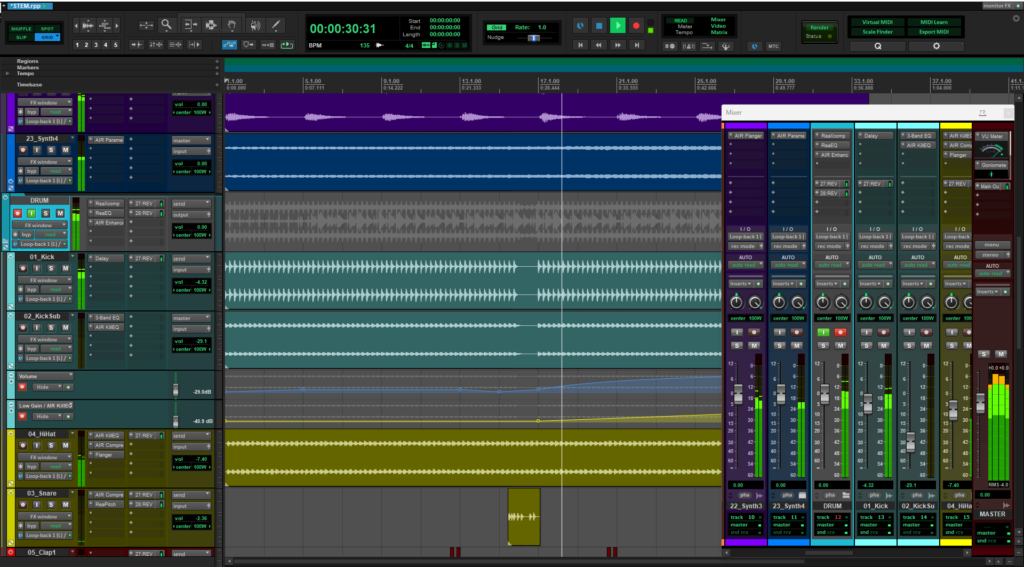
Cockos Reaper has steadily gained recognition in the Digital Audio Workstation (DAW) realm, attracting Mac users with its remarkable flexibility, affordability, and a surprising depth of features often found in more expensive counterparts. As we progress into 2024, Reaper continues to hold its own as a top DAW, appealing to a broad spectrum of users, from hobbyists to seasoned professionals. What makes Reaper such a compelling choice in the competitive DAW landscape?
Let’s explore the key reasons why Cockos Reaper remains a top DAW for Mac in 2024:
1. Unparalleled Customization: Molding the DAW to Your Workflow
Reaper stands out for its exceptional customizability, allowing users to tailor virtually every aspect of the software to their liking. This level of personalization makes it a truly adaptable DAW, catering to individual workflows and preferences.
- Highly Configurable Interface: From the color scheme and layout to the function of every button and menu, Reaper empowers users to create an interface that perfectly suits their needs. This level of control can significantly enhance productivity and comfort, especially for those with specific workflow habits.
- Powerful Scripting Capabilities: For those seeking even deeper customization, Reaper offers robust scripting capabilities through its ReaScript language. This allows users to automate tasks, create custom actions, and even extend the functionality of the DAW itself.
- Thriving Community-Driven Customization: Reaper boasts a passionate and active community that constantly develops and shares themes, scripts, and extensions. This collaborative spirit ensures a constant stream of new ways to personalize and enhance the Reaper experience.
2. Exceptional Value: Professional Features at an Affordable Price
Reaper challenges the notion that powerful DAWs have to come with hefty price tags. It offers a remarkably affordable licensing model, making it accessible to a wider range of musicians and producers.
- Flexible Licensing Options: Reaper offers both personal and commercial licenses at a fraction of the cost of many competing DAWs. This affordability removes financial barriers and makes it an attractive option for beginners, students, and independent musicians.
- Fully Functional Trial Period: Unlike many DAWs with limited trial versions, Reaper offers a fully functional, unlimited trial period. This generous policy allows potential users to thoroughly explore the software’s capabilities before committing to a purchase.
- Regular Updates with No Additional Cost: Cockos, the company behind Reaper, is known for its commitment to providing regular updates with new features, improvements, and bug fixes, all included in the initial license fee. This ensures that Reaper remains a relevant and evolving platform for years to come.
3. Cross-Platform Compatibility: Seamless Workflow Across Operating Systems
Reaper’s cross-platform compatibility ensures a smooth transition for musicians who work across different operating systems.
- Identical Features and Functionality: Whether on Mac, Windows, or Linux, Reaper offers the same features and functionality, eliminating the need to learn different workflows or adjust to varying interfaces.
- Project Portability: Collaboration Made Easy: Projects created in Reaper on one operating system can be seamlessly opened and edited on another without compatibility issues. This portability facilitates collaboration among musicians using different platforms.
4. Lightweight Yet Powerful: Efficient Performance on a Variety of Hardware
Despite its extensive features and customization options, Reaper maintains a remarkably small footprint, making it a surprisingly lightweight DAW that can run smoothly even on older or less powerful hardware.
- Optimized for Efficiency: Reaper is designed with efficiency in mind, minimizing CPU usage and maximizing performance. This allows for smoother operation, even on systems with limited resources.
- Ideal for Live Performance: Its lightweight nature and efficient performance make Reaper a suitable choice for live performances, where stability and low latency are crucial.
In Conclusion:
Cockos Reaper’s enduring appeal as a top DAW for Mac in 2024 stems from its exceptional customizability, remarkable affordability, cross-platform compatibility, and efficient performance. Its user-centric design philosophy, coupled with a passionate community and continuous development, makes it an enticing option for musicians and producers of all levels who value flexibility, affordability, and a DAW that adapts to their unique creative vision.
8. Bitwig Studio

Bitwig Studio has rapidly become a powerhouse in the Digital Audio Workstation (DAW) landscape, capturing the attention of Mac users with its cutting-edge features, visionary design, and dedication to expanding the horizons of music production. As we progress through 2024, Bitwig Studio continues to stand out as a leading choice, drawing in musicians and producers who are in search of a DAW that champions creativity, flexibility, and a fluid creative process. So, what truly makes Bitwig Studio a cut above the rest?
Here’s a closer look at why Bitwig Studio shines as a premier DAW for Mac in 2024:
1. A Creative Oasis for Sound Design: The Magic of the Poly Grid
Bitwig Studio sets itself apart with the Poly Grid, an inventive modular sound design space that enables users to forge intricate and evolving auditory landscapes with unmatched versatility.
- A Modular Dream Realized: At its core, the Poly Grid acts as a vast canvas, inviting users to link a wide range of devices—spanning instruments, effects, generators, and modulators—to craft their distinct aural inventions. This modular tactic not only spurs on experimentation but also unlocks a universe of creative potential.
- Redefining Connections: A Catalyst for Creativity: Moving beyond conventional signal paths, the Poly Grid facilitates connections between any device parameters, sparking unforeseen interactions and auditory breakthroughs. This degree of interconnectivity paves the way for genuinely innovative and stimulating outcomes.
- An Arena for Exploration: With its user-friendly drag-and-drop interface, the Poly Grid simplifies the process of experimenting with various devices and connections. Users can effortlessly interchange modules, tweak parameters in real-time, and even modulate connections themselves, yielding dynamic and evolving textures.
2. Unified Modulation System: Infusing Sounds with Life
Bitwig Studio elevates modulation to extraordinary heights with its unified modulation system, granting users the ability to manipulate almost any parameter with an array of sources, thereby infusing their sounds with motion, expressiveness, and complexity.
- Simplified Modulation Routing: Modifying parameters becomes a breeze, thanks to the straightforward act of dragging and dropping from a source to its target. This intuitive method does away with the need for intricate menus or routing matrices, facilitating a smoother experimentation process with various modulation options.
- Diverse Modulation Sources: Bitwig Studio boasts an extensive array of modulation sources, including LFOs, envelopes, step sequencers, audio signals, and external MIDI controllers. This broad spectrum allows users to craft dynamic and expressive sounds effortlessly.
- Expressions: Mastering Modulation Control: Bitwig Studio’s Expressions feature presents users with the opportunity to design custom modulation curves and behaviors via a graphical editor. This level of modulation control is unparalleled, enabling intricate and detailed expressions.
3. Streamlined Workflow and Performance Capabilities:
Beyond its revolutionary sound design features, Bitwig Studio excels with its workflow and performance functionalities, catering to the needs of both studio production and live performances.
- Clip Launcher and Arranger: Harmonizing Workflows: Bitwig Studio masterfully merges session-based workflows with conventional linear arranging. Its Clip Launcher facilitates the flexible activation of loops and scenes, while the Arranger offers a structured timeline for crafting complete tracks.
- All-inclusive Instruments and Effects: A Complete Creative Arsenal: Bitwig Studio is equipped with an expansive suite of top-tier instruments and effects, spanning a variety of genres and production techniques. From venerable synthesizers to inventive effects processors, Bitwig Studio lays a robust foundation for sonic exploration.
- Embracing Collaboration: Integration with CV and Hardware: Bitwig Studio warmly welcomes hardware integration, providing comprehensive CV/Gate support for managing modular synths and other external equipment. This approach broadens the scope for blending analog devices into the digital domain.
In Summary:
The esteemed status of Bitwig Studio as a leading DAW for Mac in 2024 is cemented by its revolutionary Poly Grid, comprehensive modulation system, and unwavering commitment to a smooth and inspiring workflow. Its pioneering features, coupled with a user-friendly interface and a zeal for pushing creative limits, render it an outstanding choice for musicians and producers eager to venture into uncharted sonic landscapes and redefine the boundaries of music production.
9. Pro Tools

Pro Tools has long been considered the industry-standard Digital Audio Workstation (DAW), synonymous with professional music production, film scoring, and post-production. As we cruise into 2024, Pro Tools maintains its reign as a top DAW for Mac, consistently delivering a robust and reliable platform trusted by countless professionals worldwide. But what exactly keeps Pro Tools at the forefront in a world brimming with DAW options?
Let’s delve into the key reasons why Pro Tools remains a top DAW for Mac in 2024:
1. The Industry Standard: A Legacy of Excellence
Pro Tools’ dominance stems from its longstanding reputation as the go-to DAW in professional studios globally. This widespread adoption translates to a wealth of advantages for users.
- Unmatched Compatibility and Collaboration: Pro Tools sessions can be seamlessly shared and opened across studios and collaborators, ensuring smooth workflows and minimizing compatibility headaches. This universal compatibility is crucial in professional settings where time is of the essence.
- A Vast Talent Pool: The ubiquity of Pro Tools means there’s a large pool of engineers, producers, and musicians proficient in its use. This makes finding collaborators or hiring skilled professionals a much simpler task.
- Industry Recognition and Credibility: Having Pro Tools experience on your resume carries significant weight in the audio industry. It signals a level of professionalism and familiarity with industry-standard tools and workflows.
2. Powerful Recording and Editing Features: Precision and Control
Pro Tools has built its reputation on its rock-solid recording and editing capabilities, providing the precision and control demanded by professional audio work.
- High-Quality Audio Engine: At the heart of Pro Tools lies a powerful audio engine renowned for its pristine sound quality, low latency, and ability to handle demanding recording sessions with ease.
- Comprehensive Editing Tools: Pro Tools offers an extensive suite of editing tools designed for both speed and accuracy. From precise audio manipulation to advanced automation features, Pro Tools empowers users to fine-tune every aspect of their recordings.
- Efficient Workflow and Shortcuts: Pro Tools is optimized for speed and efficiency, with a plethora of keyboard shortcuts and customizable workflows that streamline the editing process, particularly for large and complex projects.
3. Deep Industry Integration: A Comprehensive Ecosystem
Pro Tools doesn’t exist in isolation; it integrates seamlessly with a vast ecosystem of hardware and software, further solidifying its position as a professional’s choice.
- Avid Hardware Integration: Pro Tools pairs seamlessly with Avid’s renowned line of audio interfaces and control surfaces, offering tight hardware-software integration and a tactile workflow.
- Extensive Plugin Compatibility: Pro Tools supports a vast library of third-party plugins and virtual instruments, expanding its sonic palette and providing access to a wealth of creative tools.
- Post-Production Powerhouse: Pro Tools is a staple in post-production studios, offering advanced features for film scoring, sound design, dialogue editing, and surround sound mixing.
4. Continuous Innovation: Adapting to the Evolving Landscape
While Pro Tools has a rich history, it hasn’t rested on its laurels. Avid, the company behind Pro Tools, continues to innovate and introduce new features to keep pace with the evolving demands of the audio industry.
- Subscription Model and Flexible Options: Pro Tools now offers flexible subscription options, making it more accessible to a wider range of users while providing ongoing updates and support.
- Cloud Collaboration and Remote Workflows: Avid has introduced cloud collaboration features, allowing for remote recording, editing, and mixing, adapting to the changing landscape of the music industry.
In Conclusion:
Pro Tools’ enduring status as a top DAW for Mac in 2024 is a testament to its industry-standard reputation, powerful recording and editing capabilities, deep industry integration, and commitment to innovation. While other DAWs have emerged, Pro Tools remains a dominant force in professional audio, trusted by countless professionals for its reliability, comprehensive features, and ability to deliver exceptional results.
10. Garageband

GarageBand, the app that launched a thousand bedroom studios. You want to know why it’s still considered a top DAW for Mac users in 2024? It’s a classic for a reason! Let’s explore why.
GarageBand: The Gateway to Music Production
GarageBand has become synonymous with accessibility and ease of use, making it the go-to choice for beginners and experienced musicians alike. But don’t let its user-friendly facade fool you; beneath the surface lies a surprisingly powerful DAW capable of producing professional-quality music.
Why GarageBand Remains a Top Contender:
- It’s Free with Your Mac: You can’t beat the price! GarageBand comes pre-installed on every new Mac, instantly removing the financial barrier to entry that often prevents people from exploring music production.
- Intuitive and Approachable: GarageBand’s interface is designed to be inviting and easy to understand, even if you’ve never touched a DAW before. It guides you through the basics, making it simple to start recording, arranging, and mixing your music.
- Surprisingly Powerful Features: While GarageBand might not have the depth of features found in professional DAWs, it packs a punch. It offers multi-track recording, a library of virtual instruments and loops, built-in effects, and even basic mastering tools, more than enough to create polished tracks.
- Seamless Integration with the Apple Ecosystem: GarageBand plays beautifully with other Apple devices and software. You can easily transfer projects between your Mac, iPhone, and iPad, or even control GarageBand remotely using your Apple Watch.
Where GarageBand Might Fall Short:
- Mac Exclusive: This is a big one. GarageBand is only available for macOS and iOS, so if you’re on a Windows or Linux machine, you’re out of luck.
- Limited Advanced Features: As you progress and your productions become more complex, you might find GarageBand lacking some of the advanced features found in professional DAWs, such as comprehensive MIDI editing, advanced automation, or support for external plugins.
- “Beginner” Stigma: While completely unfounded, GarageBand sometimes carries a stigma of being a “toy” DAW. Rest assured, countless professional-quality tracks have been produced entirely within GarageBand.
GarageBand in 2024: Still Going Strong
GarageBand continues to be a fantastic entry point into the world of music production. Its accessibility, ease of use, and surprisingly powerful features make it an ideal choice for beginners, hobbyists, and even experienced musicians looking for a streamlined workflow on their Macs.
Think of it this way:
- Professional DAWs: The fully equipped kitchens of the music world, offering every tool and appliance imaginable for culinary masters to create sonic feasts.
- GarageBand: The well-stocked home kitchen, welcoming and familiar, providing all the essentials to whip up delicious musical meals without overwhelming aspiring chefs.
In 2024, GarageBand remains a testament to Apple’s commitment to making technology accessible and empowering creativity. While it might not be the right fit for everyone, it continues to inspire countless individuals to explore the magic of music production.
Conclusion
Choosing the right DAW is a deeply personal decision, kind of like finding the right instrument. What feels intuitive and inspiring to one musician might feel clunky and limiting to another. The 10 DAWs we’ve explored represent the cream of the crop for Mac users in 2024, each with its own strengths and unique approach to music production.
Whether you’re drawn to the industry-standard power of Logic Pro, the loop-based creativity of Ableton Live, the boundless possibilities of Bitwig Studio, the most important factor is finding the DAW that speaks to your creative voice.
Experiment, explore the demos, and see which workflow sparks your musical imagination. The good news is, with so many incredible options available, there’s a perfect DAW out there waiting to help you bring your musical vision to life.



