Hey there! Making the right choice in accounting software is crucial for any small business owner. It’s fantastic to see you delving into this—it shows you’re committed to efficiently managing your finances! With a plethora of options available, let’s dive into the essential aspects to consider and the fundamental features you’ll need:
Choosing the Ideal Solution: Factors to Consider
- User-Friendliness: Let’s face it, your focus is on running your business, not mastering accounting. Aim for software that boasts an intuitive interface, straightforward dashboards, and user-friendly features, even for those less acquainted with financial nuances.
- Cost: The expenses associated with software can quickly mount. Set your budget and explore the array of pricing structures available. Some solutions offer complimentary basic versions, while others feature tiered pricing dependent on functionality or user count.
- Functionality: Reflect on the specific functions you require from the software. Are you in need of comprehensive invoicing capabilities? Do you need to track inventory or integrate payroll? Compile a list of your essential needs to refine your search.
- Integration: Your accounting software should seamlessly integrate with other tools you’re using, such as your banking institution, payment gateways, or online sales platforms.
- Support: Access to dependable support can be invaluable when questions or issues arise. Seek out software backed by robust resources, attentive customer service, and, ideally, a variety of support channels.
Essential Features: The Core of Accounting Software
- Basic Accounting Functions: At its core, you’ll need:
- Tracking Income and Expenses: Effortlessly categorize transactions, keep an eye on cash flow, and gain insights into your financial standing.
- Invoicing and Billing: Generate professional invoices, set up automatic payment reminders, and facilitate online payments.
- Bank Reconciliation: Match your bookkeeping records with your bank statements to ensure precision and avert discrepancies.
- Financial Reporting: Produce vital reports, such as profit and loss statements, balance sheets, and cash flow analyses.
- Advanced Capabilities: Further Features Worth Considering
- Payroll Processing: Manage payroll, compute taxes, and handle employee records effortlessly.
- Inventory Management: Monitor inventory levels, receive notifications for low stock, and oversee purchase orders.
- Project-Based Costing: Keep track of expenses and profitability on a per-project basis.
- Time Tracking: Record work hours, create time-based invoices, and manage staff timesheets.
Top Picks: A Few Leading Options
- QuickBooks Online: A versatile giant, offering a broad spectrum of plans and features suitable for a diverse range of small businesses.
- Xero: Celebrated for its intuitive interface, robust collaboration tools, and superior inventory management capabilities.
- FreshBooks: Perfect for freelancers and service-oriented businesses requiring extensive invoicing features.
- Wave Accounting: An excellent free choice for businesses with fundamental accounting needs.
- Zoho Books: A comprehensive solution providing a harmonious blend of features within a user-friendly framework.
Remember, the optimal accounting software for your business hinges on your specific requirements. Don’t shy away from leveraging free trials to experiment with various platforms and discover the one that aligns best with your needs!
The 10 Best Accounting Software for Small Businesses in 2024
Here are our picks for The 10 Best Accounting Software for Small Businesses in 2024.
1. QuickBooks Online
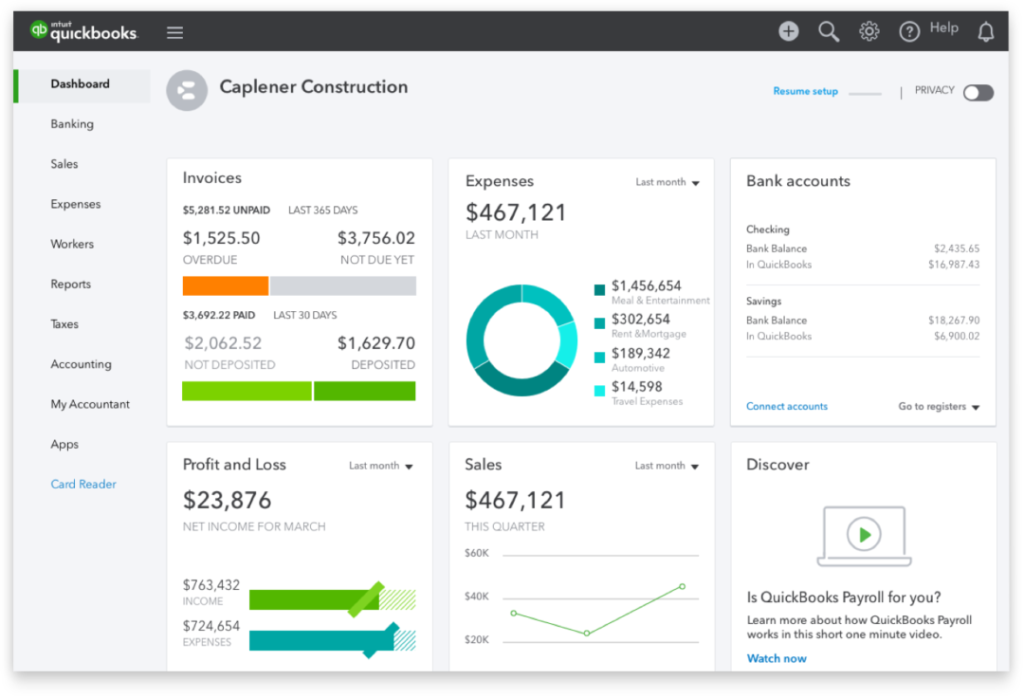
Absolutely, QuickBooks Online often rises to the top when small business owners are on the hunt for reliable accounting software. It’s become almost synonymous with streamlined financial management for the smaller players in business, and that’s no accident. Its legacy and breadth of features have been honed over time to meet the nuanced needs of its users.
So, what gives QuickBooks Online its edge? Let’s break it down:
- Intuitive Interface: QuickBooks Online gets that small business owners are not all accountants by trade. It’s crafted an interface that’s clean, logical, and user-friendly. Even if you’re new to the financial side of running a business, QuickBooks Online makes you feel like a pro.
- Loaded with Features: QuickBooks Online doesn’t skimp on functionality. It offers:
- Comprehensive Tracking of Income and Expenses: Everything is categorized and connected to your bank accounts for a full view of your financial comings and goings.
- Efficient Invoicing System: Create sleek invoices, set up payment reminders, and accept payments online, all of which contribute to a frictionless payment experience for your customers.
- Bank Reconciliation Made Easy: Forget the old-school hassle of manual matching. QuickBooks Online automates this process, keeping your books tidy and accurate.
- Insightful Reporting: Get access to straightforward reports that help you monitor your business’s financial status without needing a decoder ring.
- Unmatched Support: With QuickBooks Online, you’re never left to fend for yourself. A vast support ecosystem is at your fingertips, from online tutorials and FAQ sections to active community forums and dedicated phone support.
- Scalable Solutions: As your business flourishes, QuickBooks Online is ready to grow with you, offering different plans and features that can accommodate your expanding needs without the headache of migrating to a new system.
- Broad Integration Capabilities: QuickBooks Online plays well with others, linking up with a wide array of services and apps you already use, streamlining your operations from banking to sales.
Though it’s true that no software can be all things to all businesses, QuickBooks Online manages to tick a lot of boxes, offering versatility, a full spectrum of features, solid support, and the ability to scale. It’s a strong contender for any small business looking to keep their finances in check and their operations running smoothly.
2. Xero
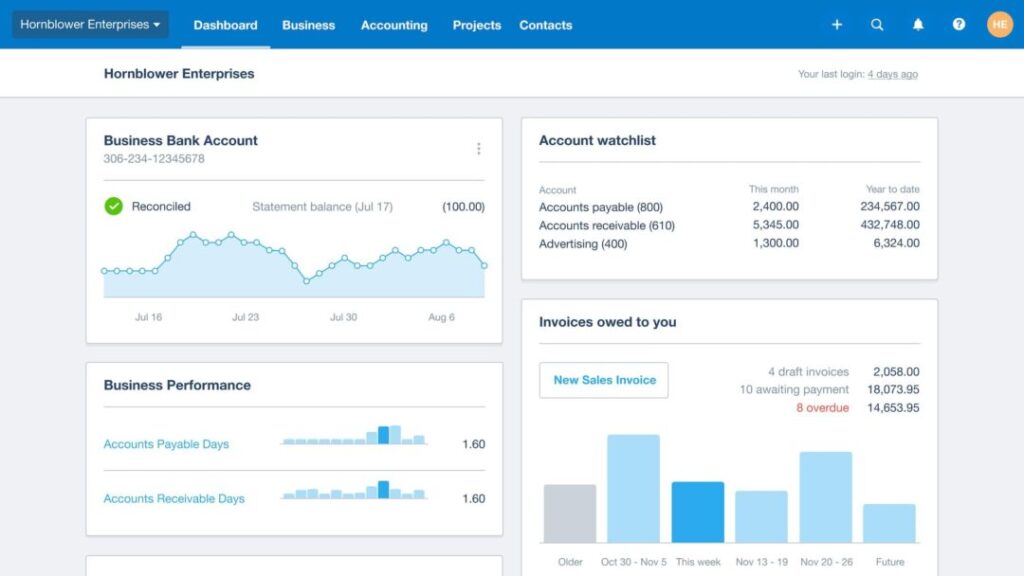
Xero stands out as a beacon in the small business accounting software sea, and it’s not hard to see why. It’s not merely a tool; it’s a powerhouse, often viewed as a leading choice—and rightfully so. Picture it as that savvy, organized pal who makes managing your finances feel effortless.
Xero, at its core, is cloud-based accounting software. But don’t let the term ‘software’ fool you; Xero is a comprehensive platform crafted with the unique needs of small businesses at its heart. It boasts a straightforward interface, robust automation abilities, and a collaborative edge that streamlines the complexities of financial management.
Here’s the scoop on what makes Xero a top pick for small business accounting needs:
- A Refreshing Take on Accounting: Gone are the days of wrestling with cumbersome software. Xero offers a refreshing, intuitive layout. It’s akin to swapping a cluttered desk for an efficient digital workspace. With Xero, anyone can confidently manage their financial transactions, craft invoices, reconcile banking activities, and maintain a transparent view of their fiscal well-being.
- Embracing Automation: For the time-strapped entrepreneur, Xero is a godsend. It’s replete with automation features that tackle the grunt work of accounting. Automatically sorting transactions, effortlessly reconciling bank feeds, and dispatching recurring invoices are just the tip of the iceberg. This liberation from mundane tasks lets you channel your energy into business growth.
- Collaboration at Its Finest: Few businesses are one-person shows. You’ve likely got a team, an accountant, perhaps a bookkeeper—all integral to your operation. Xero understands this dynamic and facilitates easy collaboration. You can set different access levels for your financial data, ensuring everyone involved can collaborate without the hassle of back-and-forth emails.
- Freedom with Cloud-Based Access: Remember being tethered to your office computer? Xero eradicates that limitation. With its cloud-based nature, your financial info is accessible on the fly, be it via laptop, tablet, or smartphone. This adaptability is invaluable for the entrepreneur who’s always on the move.
- Seamless Integrations: Xero isn’t a lone wolf; it integrates smoothly with a plethora of third-party applications. From payment solutions like Stripe and PayPal to e-commerce systems like Shopify or task management apps like Asana, Xero likely supports an integration that will sync with the tools you’re already leveraging. This interconnectedness streamlines your processes, cutting out the manual data juggling.
While it’s true that no software can claim to be the perfect fit for every business, Xero’s blend of approachability, powerful automation, collaborative capabilities, and cloud-based access positions it as an attractive option for small businesses intent on streamlining their accounting practices and bolstering their financial oversight.
3. FreshBooks
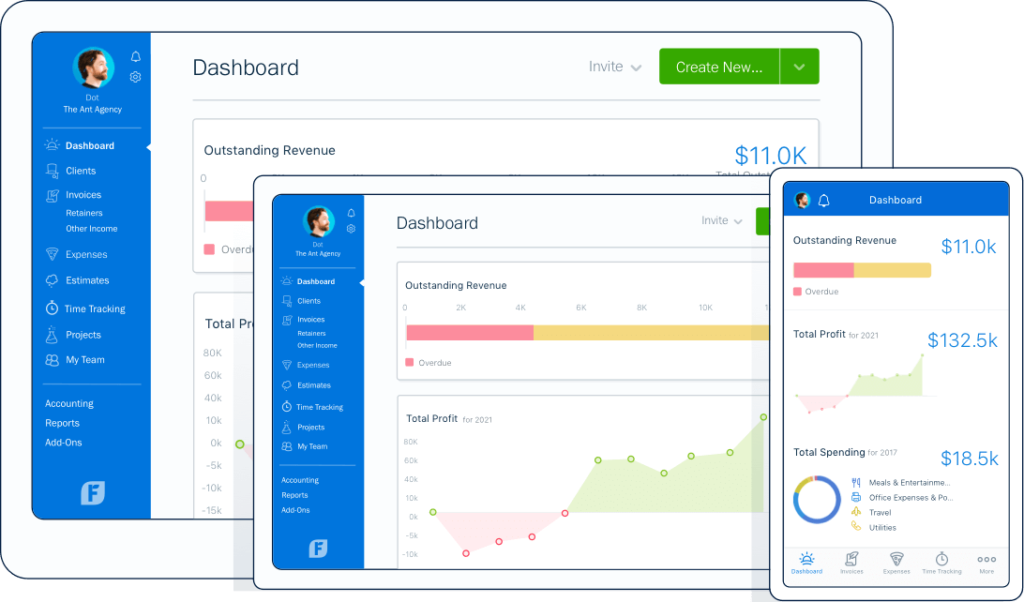
Let’s explore FreshBooks, a platform that’s been stirring excitement as a leading accounting software for small businesses. It’s not merely another option in the market; FreshBooks has earned its stripes as a front-runner, and it’s easy to see why. Picture it as your amiable, accessible financial ally, easing the burden of money management.
What exactly is FreshBooks? It’s cloud-based accounting software that zeroes in on the needs of freelancers, the self-employed, and small business owners who value straightforward and efficient tools. FreshBooks stands out for its strong invoicing, time tracking, and swift payment features.
Here are some reasons why FreshBooks is lauded in the small business accounting sphere:
- Professional Invoicing Made Easy: FreshBooks transforms invoicing from a chore into a smooth, satisfying task. You can quickly whip up invoices that look incredibly professional, tailor them with your brand’s flair, and dispatch them effortlessly. FreshBooks also equips you with features to accelerate payments, offering online payment methods, automated reminders, and the option to impose late fees.
- Flexible Time Tracking: For freelancers and small business owners, time is a valuable asset. FreshBooks offers a time tracking tool that’s easy to use for logging work on various projects or tasks. Its mobile app means you can record time on-the-go, and this information flows directly into your billing process.
- Streamlined Expense Management: Tracking expenses is essential, yet it can be a source of stress. FreshBooks eases this by enabling you to link your bank accounts and credit cards, which allows for automated expense entry. Organize expenses, photograph receipts on the spot, and create reports that simplify your financial life, especially during tax season.
- Clear, Comprehensive Reporting: Despite its simplicity, FreshBooks delivers in-depth reporting. You’ll get insightful views into your financial situation with a variety of reports, including profit and loss statements and expense reports. These are presented in a format that’s digestible, even for those who aren’t finance aficionados.
- Collaboration-Friendly Features: FreshBooks recognizes that business is a team sport, often involving close collaboration with clients. It simplifies sharing information like invoices and estimates directly with clients, ensuring clarity and reducing misunderstandings.
FreshBooks may not suit every large enterprise with intricate accounting demands, but for freelancers, solo entrepreneurs, and small businesses seeking a user-friendly platform that streamlines billing, time tracking, and expense management, it’s a transformative choice. It’s akin to having a supportive accounting coach by your side, rooting for your success at every turn.
4. Wave
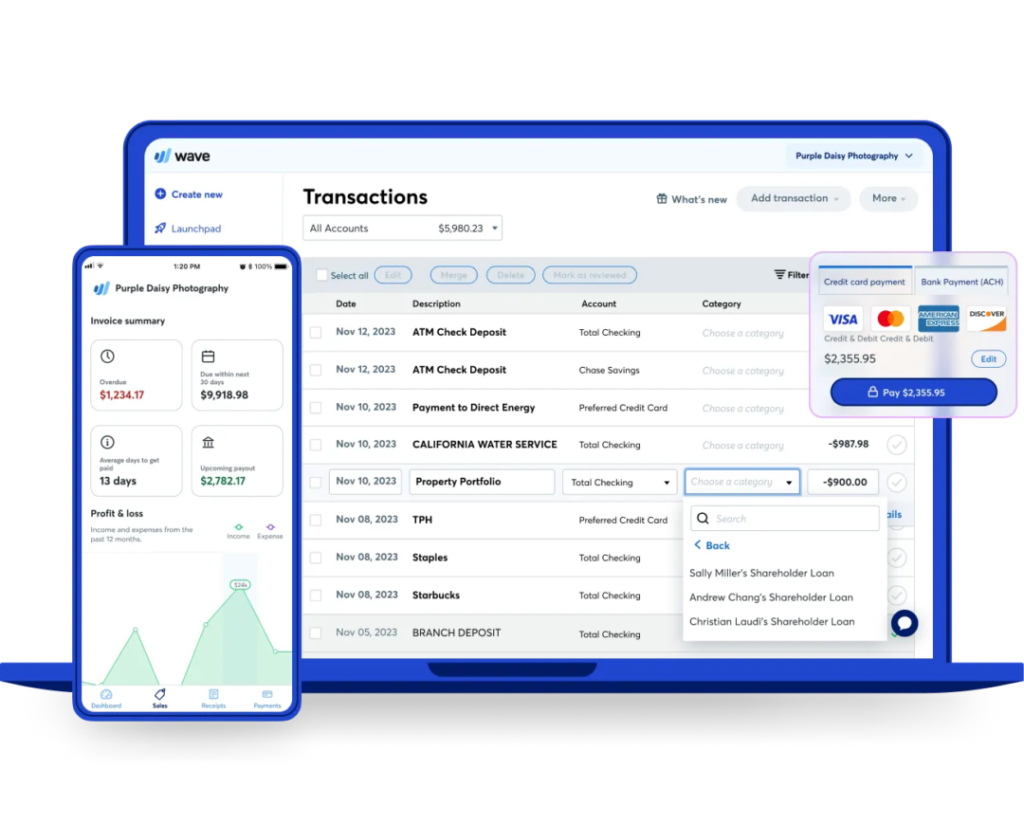
Wave has been making waves in the small business community, and it’s not hard to see why. This platform is a beacon for entrepreneurs who are juggling the numbers while keeping an eye on their budget. With Wave, you get a suite of powerful features without the price tag, which is a breath of fresh air in the world of accounting software.
Wave is like the neighbor who’s always there with a tool when you need it, except in this case, it’s for your financial management needs. It’s a cloud-based platform that caters to the independent workforce and small business operators, offering an arsenal of accounting tools at no cost. That’s right, Wave’s primary services – like invoicing, tracking expenses, and whipping up financial reports – are on the house.
Let’s delve into some of the details that make Wave a standout:
- Complimentary Accounting Tools: Wave’s most alluring feature is its price tag, or lack thereof, for its core services. This means you can oversee your finances, bill your clients, monitor incoming and outgoing payments, and pull together detailed financial reports, all without reaching for your wallet. For the up-and-coming business or the tight-budgeted startup, Wave is a financial game-changer.
- Simplified Invoicing: Timely payments are the lifeblood of any business, and Wave gets that. Their invoicing system is designed to be user-friendly and highly effective. You can craft invoices that look like they’ve come straight from a design studio, set up automatic reminders for your clients, and even arrange for invoices to be sent out periodically to your regulars.
- Organized Expense Management: Wave turns the tedious task of expense tracking into a well-oiled process. By syncing your bank accounts and credit cards, Wave pulls through your transactions automatically and sorts them out. And with their mobile app, you can capture receipts on the fly, making sure you’re always on top of your spending.
- Insightful Financial Reports: Despite being free, Wave doesn’t cut corners on financial clarity. It offers a variety of reports, including those essential profit and loss statements, balance sheets, and tax-related summaries, all to give you a transparent view of where your business stands financially.
- Additional Services at a Cost: Although Wave’s accounting tools are complimentary, they do offer extra services like payroll and payment processing for a fee. These services are fully integrated into the Wave experience, creating a smooth transition from accounting to other financial management tasks.
It’s worth noting that Wave’s complimentary offerings are supplemented by fees associated with payment processing and other premium features. But for those in search of a comprehensive, cost-effective accounting solution, Wave presents an inviting package. It’s akin to having an ever-ready accounting sidekick, minus the cost.
5. Zoho Books
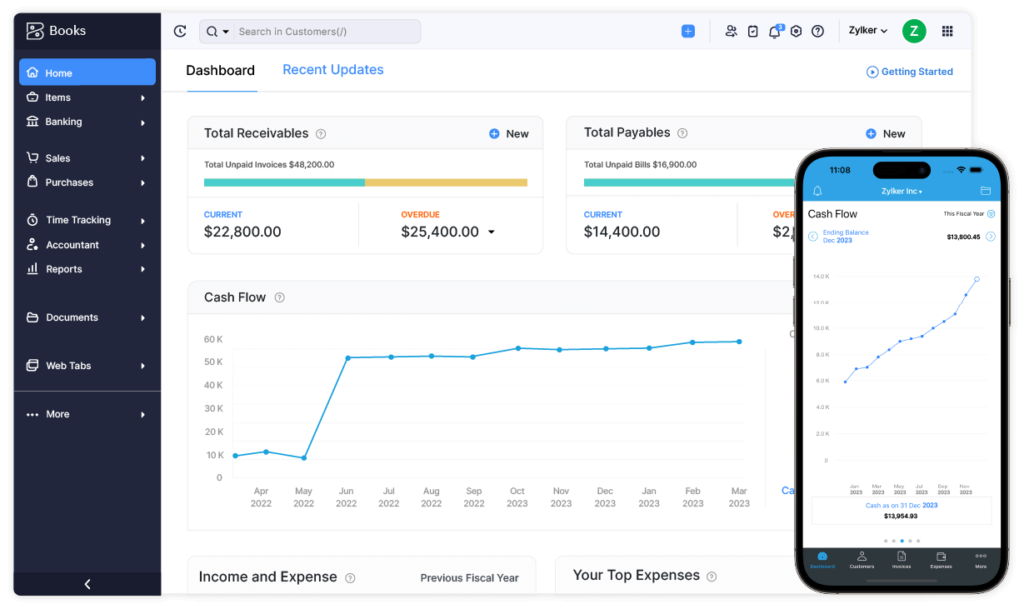
Zoho Books frequently emerges as a topic of conversation when discussing premier accounting software for small businesses. This isn’t merely talk; Zoho Books has solidified its status by providing a rich array of features, an intuitive interface, and a flexible pricing model that fits businesses of various scales.
What sets Zoho Books apart? Picture an impeccably organized, detail-focused assistant whose world revolves around accounting. That’s Zoho Books for you. Tailored for small businesses and freelancers, this cloud-based software simplifies financial management tasks. From issuing invoices and reconciling bank transactions to tracking expenses and generating detailed financial reports, Zoho Books aims to streamline these processes.
Here’s a breakdown of what makes Zoho Books an attractive option:
- Ease of Use: Zoho Books understands that not everyone is fluent in accounting. Its straightforward layout and simple navigation mean that users, regardless of their technical prowess, can manage their finances with ease.
- In-depth Invoicing and Expense Management: Zoho Books shines in making invoicing and expense tracking less daunting. Users can craft customized, professional invoices, schedule automated payment reminders, and even arrange for recurring billing for steady clients. For expenses, Zoho Books offers features to monitor spending, organize transactions, and attach receipts, simplifying tax preparation.
- Simplified Bank Reconciliation: Zoho Books makes it easy to keep your financial records accurate. By linking your bank accounts and credit cards, the software automatically imports and sorts transactions. It even adapts to your categorization habits for more precise organization over time.
- Insightful Financial Reporting: Zoho Books goes beyond mere data entry to help you understand your financial situation. It generates various reports, such as profit and loss statements, balance sheets, and cash flow statements, offering insights into your business’s fiscal health and aiding in strategic decision-making.
- Broad Integrations and Scalability: Recognizing that businesses use a variety of software tools, Zoho Books integrates with numerous third-party applications, including payment gateways, CRM platforms, and e-commerce systems. With a range of pricing plans, Zoho Books grows with your business, ensuring you only pay for what you need.
Although Zoho Books may not have the same level of recognition as some of the larger accounting software names, it has quietly earned a reputation for its comprehensive functionality, user-friendly experience, and cost-effectiveness. For small businesses and freelancers in search of a capable and accessible accounting solution, Zoho Books is a choice worth considering. It’s akin to having a dedicated accounting department at your disposal, minus the significant investment.
6. Sage 50cloud
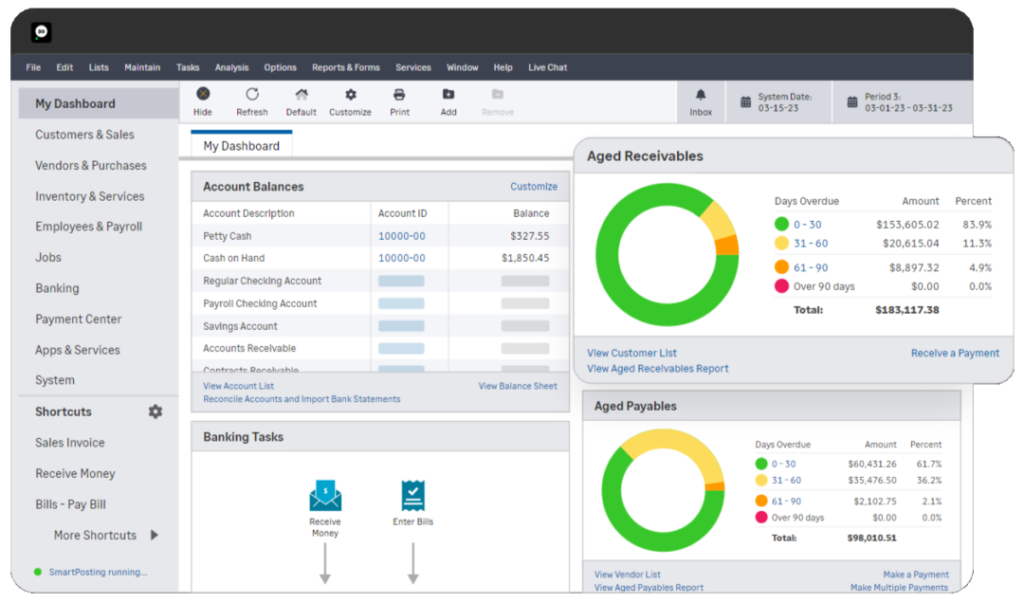
Sage 50cloud regularly emerges as a leading choice in the realm of accounting software for small businesses. Its acclaim isn’t merely a byproduct of the Sage brand’s longstanding reputation; rather, the software distinguishes itself by integrating potent accounting capabilities with cloud-based functionality and a strong emphasis on inventory management. This blend makes it particularly appealing for businesses that require meticulous oversight of their inventory as well as their finances.
What gives Sage 50cloud its edge? Imagine a dependable, tech-adept partner who’s a whiz at organizing and streamlining operations. Sage 50cloud embodies this role by marrying the comprehensive features of desktop accounting software with the adaptability and remote capabilities of the cloud.
Here are the standout features that make Sage 50cloud a top contender:
- Advanced Inventory Management: Many accounting programs offer fundamental inventory tracking, but Sage 50cloud takes it to the next level. It boasts sophisticated inventory management tools, allowing for detailed tracking by serial numbers, lot numbers, or across multiple warehouses. This level of detail is invaluable for businesses engaged in the sale of physical goods, manufacturing, or those navigating intricate supply chains.
- Hybrid Desktop-Cloud Model: Sage 50cloud is unique in its fusion of the traditional desktop software’s reliability with the modern convenience of cloud services. This combination provides the comprehensive functionality of a desktop solution with the perks of cloud access, enabling remote work, real-time collaboration with accountants, and secure, automated backups.
- Robust Financial Management: Sage 50cloud’s capabilities extend well beyond inventory. It encompasses all the fundamental accounting tasks, including creating invoices, monitoring expenses, reconciling bank statements, and compiling financial reports. These customizable reports are designed to provide deep insights into your business’s financial status, guiding you towards well-informed strategic decisions.
- Customization for Industries: Sage 50cloud is cognizant of the varying accounting demands across different industries. It offers versions specifically tailored for sectors such as manufacturing, distribution, and construction, among others. These versions are equipped with targeted features and reports to address the unique accounting challenges faced by these industries.
- Growth-Friendly Scalability: Sage 50cloud is designed to evolve with your business. It provides a spectrum of pricing options to suit businesses at different stages of growth, allowing you to begin with the necessary features and scale up as your business complexities increase.
Sage 50cloud may not have the widespread recognition of some of the larger accounting software brands, but its strong capabilities in inventory management, its hybrid approach to desktop and cloud computing, and its industry-specific customizations have made it a go-to solution for small businesses. Especially for those businesses that deal with tangible goods or operate within niche sectors, Sage 50cloud is akin to having an in-house team of accounting and inventory specialists, enhancing your ability to manage your enterprise with precision and agility.
7. NetSuite
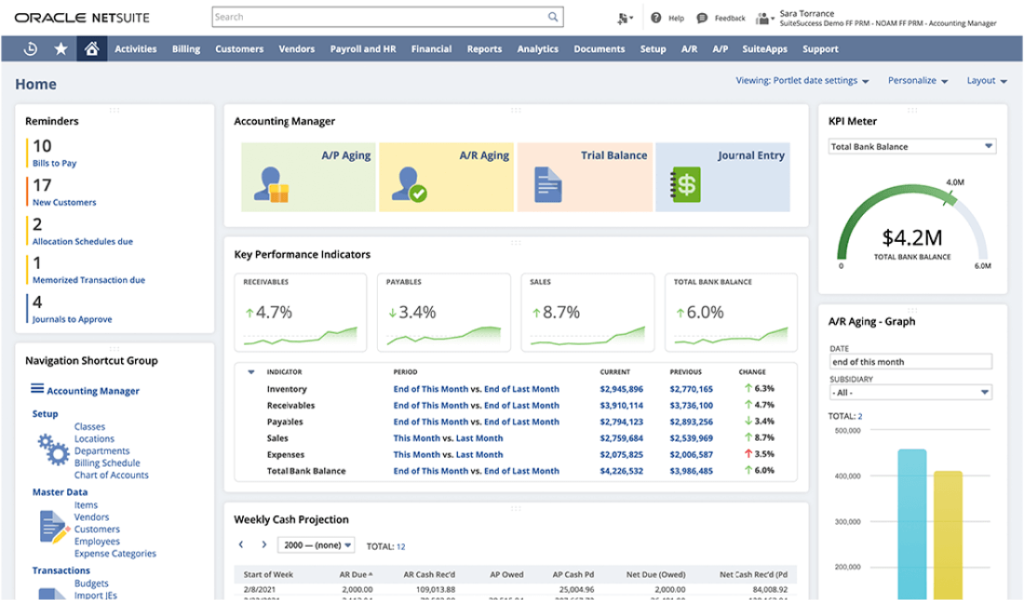
NetSuite has been making waves in the small business sector, despite its reputation as a solution more suited to larger enterprises. This cloud-based suite offers a comprehensive array of features that far exceed simple accounting tasks. It encompasses customer relationship management (CRM), e-commerce, and inventory management, among others. For small businesses with big aspirations, NetSuite presents itself as an invaluable, all-encompassing tool.
What sets NetSuite apart? Imagine a unified system at the heart of your business operations, integrating every segment for seamless functionality. That’s what NetSuite aims to be. It’s designed to eliminate data silos, offering a complete overview of your business activities, from financial operations and customer relations to stock levels and sales activities.
Diving deeper, here’s why NetSuite stands out as a top choice:
- More Than Just Accounting: NetSuite is not merely an accounting tool; it’s a full-fledged business suite that covers almost every aspect of business management. This includes financial management, CRM, inventory and order management, e-commerce, and more. Integrating these modules into one platform simplifies operations, reduces the need for multiple software tools, and ensures a smooth data flow across different departments.
- Instant Access and Insightful Reporting: Thanks to its cloud-based infrastructure, NetSuite offers instant access to your business data from any location. This capability extends to its reporting features, allowing for immediate generation of detailed reports on various aspects of your business. This level of insight supports informed decision-making with the latest data at your fingertips.
- Tailored to Your Needs: Recognizing the unique nature of each business, NetSuite provides extensive customization options. This flexibility allows you to adapt the software to fit your specific operational needs and processes. Moreover, as your business scales, NetSuite grows with you, offering additional features and capabilities to support your expanding requirements.
- Automation Excellence: NetSuite shines in its ability to automate routine tasks across different business areas. Whether it’s generating invoices, sending payment reminders, managing orders, or replenishing inventory, NetSuite streamlines these processes, allowing your team to concentrate on strategic goals.
- A Supportive Community and Assistance: With a vast and engaged user community, NetSuite offers numerous opportunities for learning, sharing, and support. Beyond the community, NetSuite also provides a range of customer support options, from online resources and forums to direct support from their team.
Although NetSuite’s comprehensive offerings come at a premium compared to more basic accounting software, its all-in-one platform is precisely what makes it so appealing. For small businesses ready to move beyond simple accounting solutions and embrace a complete enterprise resource planning (ERP) system, NetSuite is an excellent choice. It equips you with the necessary tools and insights to manage growth effectively and operate with increased efficiency.
8. Kashoo
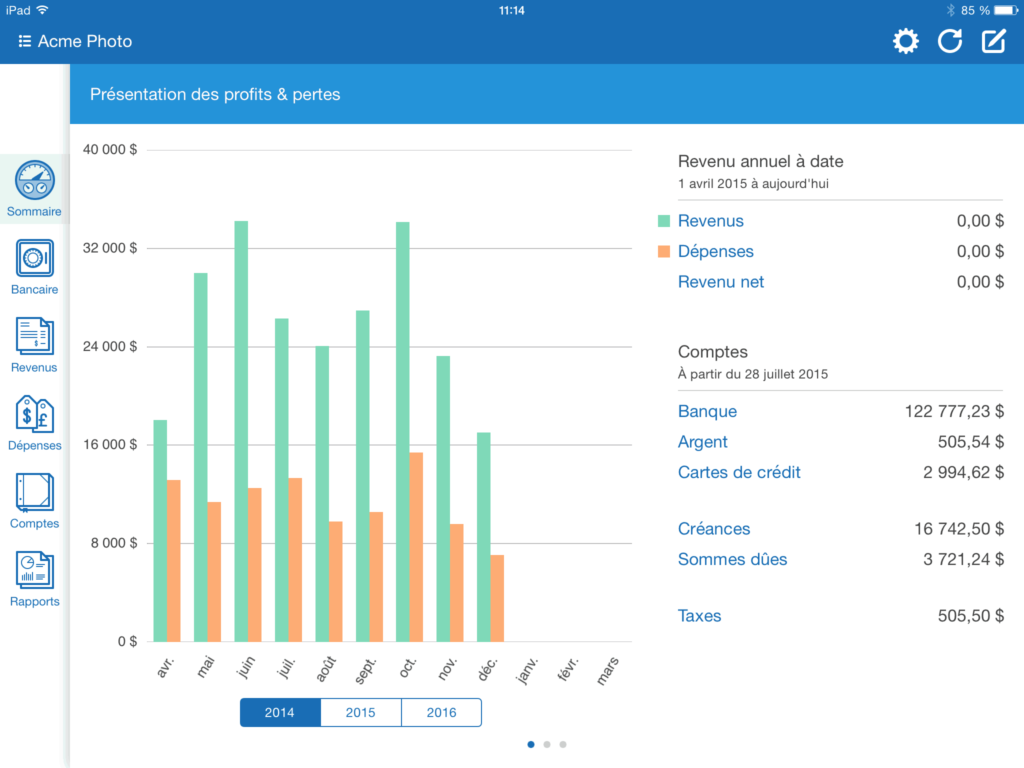
Kashoo may fly under the radar compared to the behemoths of the accounting software market, but its growing reputation is well earned. This cloud-based platform has carved out a niche for itself by offering robust accounting capabilities wrapped in a user-friendly and straightforward interface. It’s the perfect solution for small business owners and freelancers who are looking to move past the era of scattered spreadsheets and overflowing boxes of receipts without getting bogged down by overly complicated systems.
What elevates Kashoo to the top of the list for small businesses? Imagine an accounting tool that feels as intuitive as your favorite smartphone app, stripping away the fear factor from financial management.
Here are the standout features that make Kashoo a preferred choice:
- Uncomplicated Yet Powerful: Kashoo prides itself on its straightforward approach, ensuring that even the most accounting-averse users can navigate its interface with ease. The design is sleek and minimalist, guiding users with logical steps for invoicing, expense tracking, bank reconciliation, and report generation.
- Seamless Expense Management: Kashoo streamlines the way you handle expenses. With the ability to link your bank accounts and credit cards, transactions flow in automatically, or you can enter them manually on the fly with the mobile app. The software thoughtfully categorizes each transaction, though you always have the option to tweak these categories to fit your needs.
- Invoice Creation Made Quick and Personal: Crafting professional invoices with Kashoo is quick and hassle-free. It offers customizable templates and the flexibility to set up recurring billing. Plus, with integrated online payment options, the software helps ensure that payments land in your account faster.
- Insightful Reporting at a Glance: Kashoo may prioritize simplicity, but it doesn’t cut corners on its reporting features. You get access to essential financial reports that are not only comprehensive but also easy to digest, providing a transparent view of your business’s financial status.
- Easy Teamwork with Your Accountant: Collaborating with your accountant or bookkeeper is a cinch with Kashoo. Grant them access to your account, and they can dive into the financial details, assist with bookkeeping, and offer advice without any geographical barriers.
- Budget-Friendly for Your Business: Understanding the financial constraints small businesses often face, Kashoo offers its services at a competitive price point, complete with a free trial period to get a feel for the software before fully committing.
Kashoo doesn’t aim to be an all-singing, all-dancing ERP system; instead, it focuses on delivering the essential accounting features that small businesses truly need, doing so in an incredibly accessible manner. For those seeking a no-nonsense, yet potent accounting solution, Kashoo is a standout option. It’s akin to having a supportive, tech-savvy companion at your side, simplifying the financial side of your business.
9. Bench
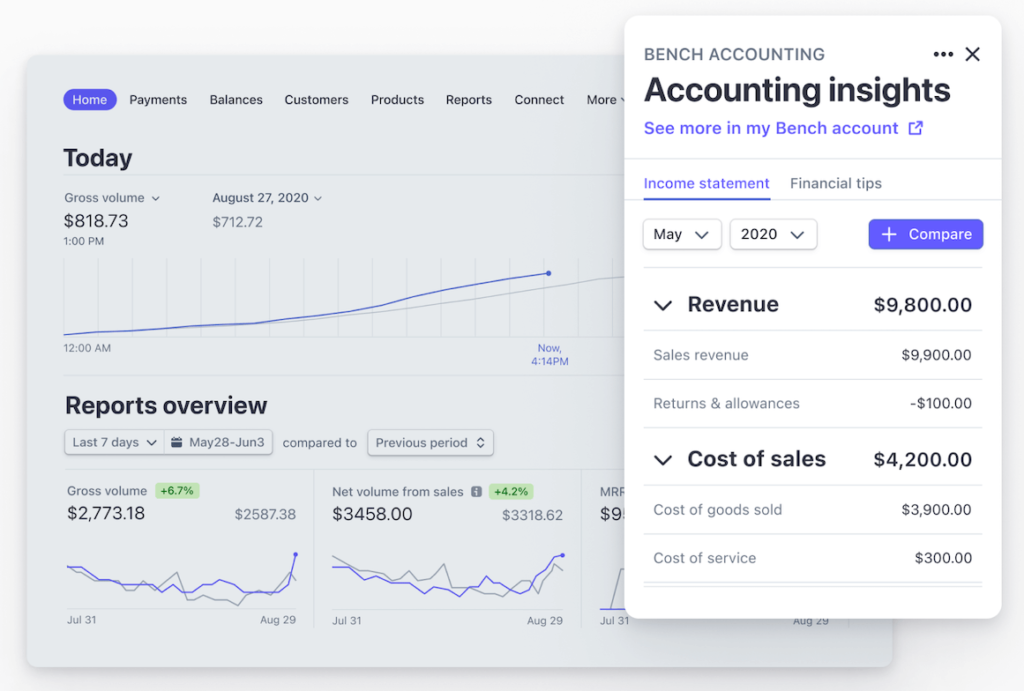
Bench is redefining the accounting software landscape, offering a breath of fresh air for small business owners. It goes beyond providing mere tools; it combines intuitive software with the expertise of a dedicated team of bookkeeping professionals. This fusion of innovative technology with human touch is what sets Bench apart as a leader in small business accounting.
What propels Bench to the forefront? Consider this: while you pour your energy into growing your business, a cadre of seasoned accounting experts is meticulously managing your finances. That’s the Bench advantage.
Diving into the features that make Bench exceptional:
- Personalized Bookkeeping Service: Bench stands out by offering more than just software. Upon enrollment, you’re paired with a bookkeeper who becomes intimately familiar with your business and financial needs. They’re responsible for all aspects of bookkeeping, including transaction categorization, account reconciliation, and financial statement preparation. It’s akin to having your own accounting department, minus the high costs.
- Integrated Software Solution: Bench’s software is crafted to complement their bookkeeping service seamlessly. It automatically imports transactions from your bank accounts and credit cards, while also allowing for the easy upload of receipts and invoices via their app. The platform features a transparent dashboard for monitoring your finances, generating reports, and engaging with your bookkeeper.
- Expert Support All Year Long: You’re never left to untangle the complexities of accounting terminology with Bench. Your bookkeeper is accessible throughout the year to field questions, offer advice, and ensure that your financial records are precise and current. They also take the initiative to spot potential tax deductions and keep you in good financial standing.
- Simplified Tax Season: Tax time is significantly less intimidating with Bench. Your bookkeeping team prepares your accounts for tax season and coordinates with your tax advisor—or helps you find one—to streamline the filing process.
- Clear, Predictable Pricing: Bench provides clear-cut pricing plans tailored to the size and needs of your business, so your monthly costs are always clear and consistent. No hidden charges, just reliable bookkeeping support.
- Empowering Your Business Focus: Bench relieves you of the bookkeeping burden, freeing you to concentrate on what’s important—growing your business. With the assurance that your financials are being expertly managed, you can make strategic decisions with confidence.
More than just software, Bench is a holistic bookkeeping solution crafted to make financial management effortless. It’s perfectly suited for small business owners, freelancers, and entrepreneurs who desire the certainty of accurate, always current books, without the need to master accounting themselves.
10. OneUp
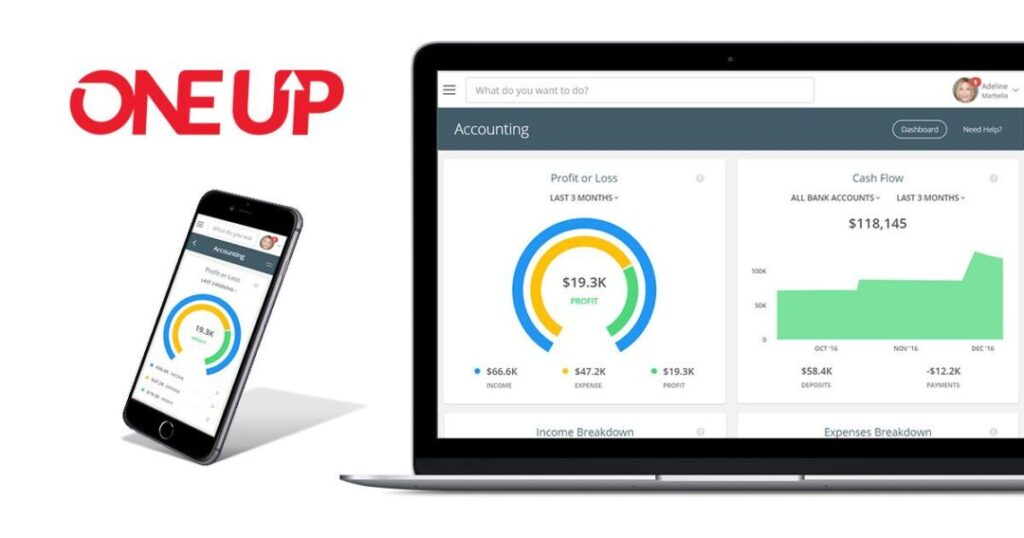
OneUp transcends the typical accounting software category, emerging as a holistic business management toolkit crafted specifically for the needs of small businesses. It seamlessly integrates robust accounting functionalities with intuitive inventory management, CRM features, and even basic production tracking, all within a singular, user-friendly interface. This integration positions OneUp as an ideal solution for small enterprises aiming to simplify their operations and secure a transparent, real-time perspective of their business performance.
What distinguishes OneUp from its competitors? Here are the standout features that endear it to small business owners:
- Unified Simplicity: OneUp simplifies business management by amalgamating accounting, inventory management, CRM, and production tracking into a single, unified platform. This consolidation means you can oversee your entire operation from one place, cutting down on complexity and saving both time and money.
- User-Friendly Design: Tailored for individuals without an accounting background, OneUp’s interface is straightforward, intuitive, and easy to navigate, making it exceptionally accessible. This user-friendliness allows you to concentrate on running your business rather than getting bogged down by complicated software.
- Streamlined Bookkeeping: OneUp streamlines numerous bookkeeping tasks, automating the process of fetching and categorizing bank transactions, generating invoices, and reconciling accounts. This automation minimizes errors and liberates hours of manual effort.
- Advanced Inventory Management: Beyond mere accounting, OneUp provides advanced inventory management tools. It enables effortless tracking of stock levels, management of various warehouses, establishment of reorder points, and automatic generation of purchase orders, ensuring optimal stock levels at all times.
- Integrated CRM Features: With built-in CRM capabilities, OneUp facilitates effective customer relationship management. It allows you to track leads, oversee customer interactions, and directly send quotes and invoices through the platform, enhancing relationship building and sales.
- Manufacturing Process Tracking: For manufacturing entities, OneUp offers basic production tracking features. You can initiate production orders, monitor raw material usage, and manage the production workflow, ensuring efficient operations and timely production.
- Insightful Real-Time Reporting: OneUp delivers real-time insights into your business’s performance through comprehensive reporting tools. You can produce tailored reports on finances, sales, inventory, and more, providing the necessary data for informed decision-making.
- Cost-Effective Pricing: OneUp presents flexible and economical pricing options tailored to accommodate businesses of varying sizes. Whether you’re a solo freelancer or a developing small business, there’s a pricing plan that aligns with your budget and needs.
For small businesses in search of a comprehensive, easy-to-use business management platform, OneUp stands out as an exemplary choice. Its extensive features, intuitive layout, and competitive pricing render it a top option for businesses eager to streamline their operations, gain a comprehensive understanding of their business landscape, and prioritize growth and success.
Conclusion
Selecting the perfect accounting software might seem daunting, but it’s definitely manageable. The various options we’ve delved into provide a spectrum of solutions, each designed to cater to distinct needs and financial constraints. The crucial step is to thoughtfully evaluate what matters most to you—be it ease of use, industry-specific functionalities, or affordability—and then choose the software that fits seamlessly with your business’s unique path. Keep in mind, proficient accounting is crucial for maintaining a thriving business, and the ideal software will become an indispensable ally in your quest for growth and prosperity in 2024 and the years to follow.



