Envision this scenario: You’re perched at your desk, with a piping hot cup of joe within reach, gearing up for the day’s challenges. Your mind races through the checklist – schedule the plumber, polish off the presentation, stock up on groceries, confirm dinner plans with your pal – when suddenly, a wave of anxiety washes over you. There’s a nagging suspicion that you’re missing something vital amidst the flurry of tasks, both big and trivial.
Enter the world of to-do list apps, your knight in digital armor, ready to rescue your day (and your peace of mind). These apps act as your brain’s own personal assistant, adept at corralling your myriad tasks into a neat, doable itinerary.
Yet, these apps are far more than mere digital reminders. Let’s delve into their real muscle:
To-Do List Apps: Your Stealthy Ally in the Battle Against Overload
These apps are ingeniously crafted to assist you in capturing, sorting, and tackling your tasks with efficiency. They serve as a command center for all your to-dos, liberating your mind to concentrate on the execution of tasks.
Here’s a look at the key features that elevate these apps to indispensable tools:
- Task Capture: Bid Farewell to Forgotten Thoughts: The charm of these apps is rooted in their straightforwardness. Whether it’s a spontaneous reminder to “purchase milk” or an elaborate plan for an upcoming project, you can record any thought instantly. Say goodbye to misplaced sticky notes and the dread of overlooking something significant.
- Organization Reigns Supreme: Picture a cluttered desk drawer overflowing with papers. Now, picture that same drawer meticulously sorted with organizers and labels. That’s the level of order a competent to-do list app brings to your tasks. Organize them by category, whether it’s “Work,” “Home,” or “Errands,” for a clean, navigable system.
- Strategic Prioritization: Master Your Day: Truthfully, tasks vary in urgency. Some demand your immediate attention; others can simmer on the back burner. To-do list apps empower you to prioritize your tasks, assigning due dates and importance levels. This approach helps you zero in on what’s critical, keeping the endless list from becoming daunting.
- Reminders: The Gentle Yet Firm Prompt: Who hasn’t forgotten a deadline until it’s nearly too late? To-do list apps serve as your dependable alarm system. Assign a time and date to each task and let the app remind you through notifications. Missed deadlines and last-minute rushes can become a thing of the past.
- Collaboration: When Team Effort Shines: These apps aren’t just for solo endeavors; they excel in collaborative settings. Share your lists with teammates, family, or friends, delegate tasks, and monitor the collective progress. This mutual responsibility can make a world of difference in joint efforts, be it at work, home, or even in leisurely pursuits like travel planning.
- Integration: The Art of Digital Synchronization: Imagine the convenience of linking your to-do list app with your calendar, email, or project management tools. This synergy allows for a fluid transfer of tasks across platforms, enhancing your productivity and reducing the need to switch gears constantly.
The Extras: Features That Give You an Edge
Beyond the standard offerings, many to-do list apps come equipped with additional bells and whistles to boost your productivity and organizational prowess:
- Recurring Tasks: Ideal for those routine to-dos that recur with regularity, such as bill payments or report submissions.
- Subtasks: Tackle formidable tasks by breaking them down into smaller, digestible actions.
- Notes and Attachments: Enhance your tasks with supplementary notes, documents, or hyperlinks for added context.
- Habit Tracking: Cultivate positive routines by setting up recurring tasks and monitoring your adherence.
- Time Tracking: Keep tabs on the time you invest in particular tasks to refine your time management skills.
Seeking Your To-Do List Soulmate: A Personal Quest
The to-do list app marketplace is brimming with diversity. From sleek, minimalistic designs to robust platforms bristling with features, there’s an app tailored to every individual’s taste and workflow.
When selecting your app, mull over:
- Your Requirements: Which features are non-negotiable for you?
- Your Workflow Style: Are you drawn to a straightforward list, or do you prefer a dynamic Kanban board?
- Your Financial Plan: Is a complimentary app sufficient, or are you prepared to invest in premium capabilities?
Feel free to test various apps until you discover the one that seamlessly aligns with your work style and helps you master your to-do list with confidence. The ultimate aim is to arm yourself with a tool that enables you to maintain order, stay driven, and take command of your daily agenda.
The 10 Best To-Do List Apps in 2024
Let’s dive into The 10 Best To-Do List Apps in 2024 below.
1. Todoist
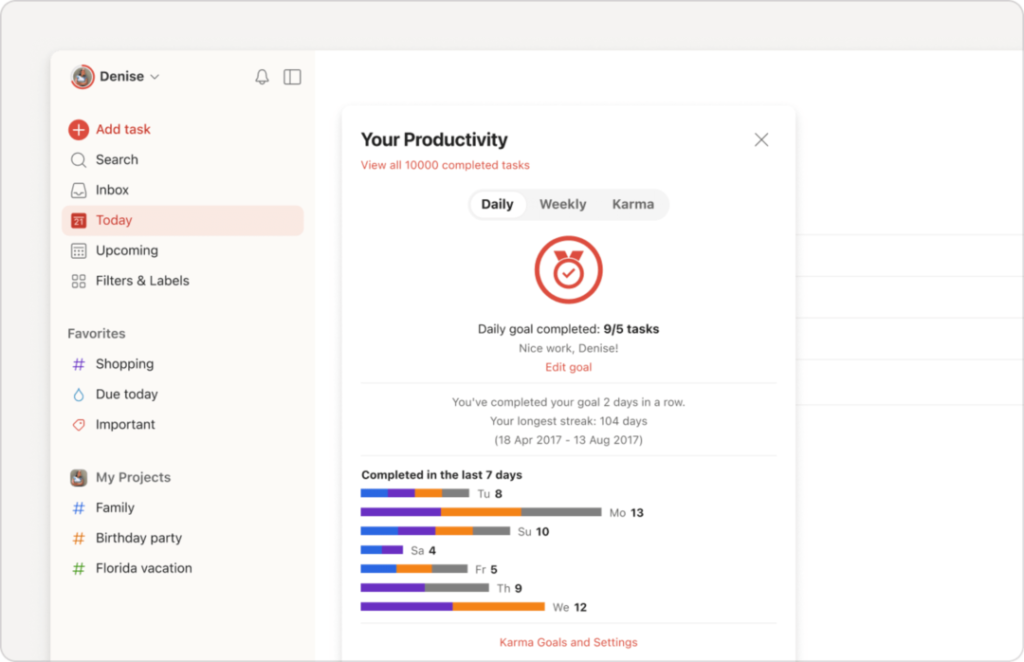
Imagine a world where your to-do list doesn’t simply exist—it flourishes. In this realm, tasks are captured with ease, organized with pinpoint accuracy, and prioritized in a manner that turns mastering your daily agenda into an exhilarating strategy game. This is the domain of Todoist, a name that consistently emerges as a front-runner in the arena of task management applications.
But what sets Todoist apart? Let’s delve into the particulars and discover the enchantment that fuels this bastion of productivity:
Todoist: Beyond a Sleek Interface (Though It’s Quite the Looker)
Todoist may pride itself on a streamlined and user-friendly design, but its real might is found in the array of powerful features and deliberate design choices that appeal to everyone from the occasional list-maker to the most ardent productivity aficionados.
Let’s examine the attributes that distinguish Todoist:
1. Streamlined Task Capture: Instantly Organize Your Thoughts
Todoist transforms the way you add tasks, accommodating you wherever you are and however your mind works.
- Natural Language Parsing: Speak your mind. Todoist grasps due dates, projects, and labels within your task descriptions, sorting them as you go. For instance, typing “Email project report to Sarah by Friday #Work” seamlessly schedules a task in your “Work” project with a Friday deadline, reminding you to email Sarah.
- Quick Add: In the midst of a busy day, employ keyboard shortcuts or the Quick Add feature to insert tasks from any interface.
- Diverse Input Options: Submit tasks through text, voice, email forwarding, or even clip web content straight into tasks with Todoist’s browser add-ons.
2. Logical Organization: Quell the Chaos
Todoist offers a customizable framework that molds to your preferred style of organization, from straightforward to meticulously detailed.
- Projects: Bundle related tasks in projects, and use colors for visual sorting.
- Sections: Break down projects into sections for more detailed organization.
- Labels: Tag and classify tasks across projects with customizable labels.
- Filters: Craft personalized views to zero in on tasks based on projects, deadlines, labels, and beyond.
3. Strategic Prioritization: Navigate Your Day with Purpose
Todoist provides the tools to prioritize tasks with precision, ensuring your focus is fixed on what’s truly important.
- Priority Levels: Apply priority tags (from P1 to P4) to visually separate urgent tasks from less critical ones.
- Due Dates: Appoint deadlines and times for tasks, with options for recurring responsibilities.
- Favorites: Star key tasks for swift retrieval.
4. Smooth Collaboration: Share in Success
Todoist simplifies teaming up on tasks, whether with coworkers, family, or friends.
- Shared Projects: Welcome others to join in on projects, delegate tasks, and converse in comments.
- Task Assignment: Assign tasks with ease to team members and monitor their completion.
- Instant Updates: Keep abreast of project changes with immediate notifications.
5. Seamless Integrations: Unite Your Digital Tools
Todoist integrates effortlessly with an array of popular applications, enhancing your workflow.
- Calendar Syncing: Merge your tasks with your calendar (Google, Apple, Outlook) for a consolidated view of your agenda.
- Email Plugins: Convert emails into tasks with a simple click using Todoist’s email add-ons.
- Cloud Attachments: Link files from cloud services such as Google Drive, Dropbox, and OneDrive.
- Zapier Connections: Pair Todoist with countless other applications through Zapier for automated processes and heightened productivity.
6. Sustained Motivation: Celebrate Your Triumphs
Todoist extends beyond mere task tracking, offering elements that keep you driven and engaged.
- Karma Points: Accumulate Karma points by completing tasks, achieving daily targets, and fostering positive routines.
- Karma Growth: Advance your Karma to access new perks and tailor your Todoist journey.
- Progress Insights: Monitor your achievements and pinpoint areas for enhancement with detailed visual data.
Todoist: Your Ally in Achieving Goals
Todoist transcends the typical to-do list application; it’s an all-encompassing productivity toolkit crafted to assist you in commandeering your tasks, collaborating with ease, and realizing your ambitions. With its intuitive layout, robust capabilities, and smooth integrations, it stands as the ideal companion for anyone aiming to instill order and concentration in their professional and personal life.
So, if you’re eager to leave behind the chaos and step into a world where your to-do list is a partner in productivity, Todoist may very well be the trusty accomplice you’ve been seeking.
2. TickTick
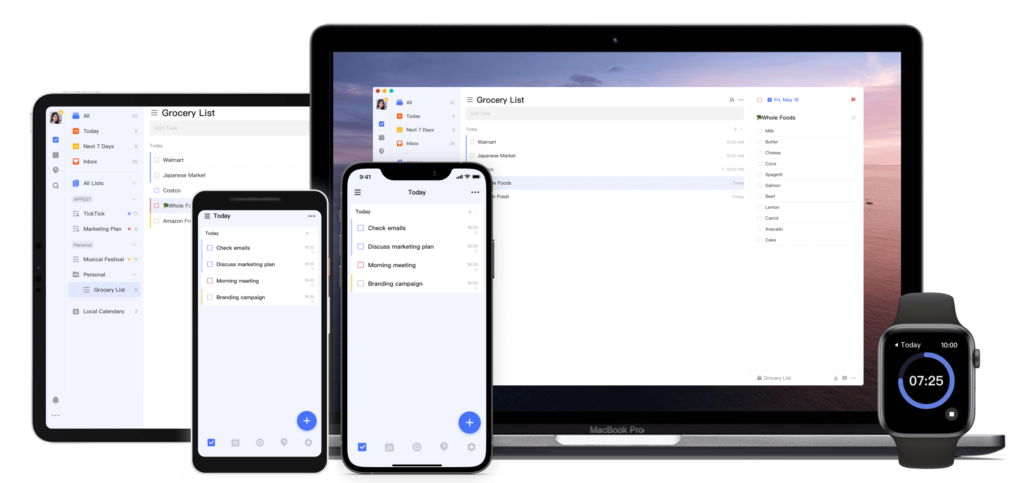
Envision a to-do list app that transcends the mundane act of ticking off tasks—it’s an oasis of calm, a tool that sharpens your focus and nurtures tranquility within. This is the ethos of TickTick, an app that elevates task management to include habit formation, time stewardship, and even elements of serenity.
TickTick distinguishes itself by acknowledging that true productivity is born from a harmonious and purposeful way of living, not just the relentless pursuit of task completion.
Let’s explore the unique qualities that make TickTick a standout in the bustling market of task management apps:
TickTick: The Intersection of Productivity and Peacefulness
TickTick captivates with its fusion of robust task management capabilities and features that encourage mental clarity and wellness. It’s akin to having a personal efficiency mentor and supporter, all within one polished application.
Delving into TickTick’s features reveals its distinctive rhythm:
1. Robust Task Management with a Touch of Versatility
TickTick delivers all the essential elements expected from a top-tier to-do list app:
- Streamlined Task Entry: Quickly capture tasks with smart language recognition, voice commands, or by importing web content directly into TickTick.
- Adaptable Categorization: Organize tasks into lists, projects, and subtasks, while utilizing tags and priorities for detailed management.
- Intelligent Reminders: Schedule tasks with recurring options or set dates like “next Tuesday” or “in 3 days,” including custom repeat patterns.
- Effortless Teamwork: Share lists, delegate tasks, and communicate with collaborators seamlessly.
2. Habit Tracking: Nurturing the Best Version of Yourself
TickTick extends its functionality to habit tracking, supporting the cultivation of beneficial life patterns:
- Specialized Habit Section: Establish and monitor habit goals, visualize your consistency, and celebrate milestones.
- Custom Schedules: Tailor habit frequencies and days to align with your lifestyle, ensuring a smooth integration into your routine.
- Encouraging Reminders: Receive prompts to maintain your habits and acknowledge your victories.
3. Pomodoro Technique Integration: Sharpen Your Focus
TickTick embraces the power of concentrated work intervals by incorporating the Pomodoro Technique:
- In-App Timer: Utilize the built-in Pomodoro timer, with adjustable work and break periods.
- Distraction-Free Environment: Engage a full-screen mode to eliminate interruptions during focused tasks.
- Concentration Insights: Keep tabs on your Pomodoro sessions and assess your focus trends.
4. Comprehensive Calendar Integration: A Harmonized Overview
TickTick synchronizes with your existing calendars, offering a comprehensive perspective on your commitments and tasks:
- Bidirectional Sync: Integrate calendar events into TickTick and display tasks in your preferred calendar app.
- Compatibility with Leading Calendars: Link with widely-used calendars such as Google Calendar, Apple Calendar, and Outlook.
- Simplified Scheduling: Position tasks on your calendar with a simple drag-and-drop, reserving time for concentrated efforts.
5. Personalization That Delights: Customize TickTick to Your Taste
TickTick champions individuality, providing numerous options to personalize your app experience:
- Aesthetic Themes and Hues: Select from an array of themes and color schemes to suit your visual taste.
- Tailored Notification Sounds: Choose alert tones that motivate you and enhance your productivity.
- Convenient Widgets: Place widgets on your home screen for at-a-glance access to your tasks and habits.
TickTick: Your Companion in Productivity and Personal Growth
TickTick shines by embracing a holistic view of productivity—one that encompasses habit development, effective time use, and personal wellness.
With its comprehensive task management system, integrated habit tracking, Pomodoro timer, and emphasis on customization, TickTick equips you to not just tackle your to-do list, but also to foster a more serene, focused, and enriched existence.
3. Microsoft To Do

Imagine a to-do list app that feels like a natural extension of your digital world, effortlessly melding with the tools you use daily. This is where Microsoft To Do excels, offering a blend of simplicity and the robust capabilities of the Microsoft ecosystem.
While some apps may dazzle with complex features, Microsoft To Do opts for an elegant simplicity, delivering a user-friendly experience that seamlessly fits into your life.
Let’s delve into what positions Microsoft To Do as a standout in the realm of task management apps:
Microsoft To Do: Where Simplicity Harmonizes with Integration
Microsoft To Do thrives by offering a clutter-free space for task management while integrating effortlessly with your Microsoft ecosystem. It’s akin to having a personal aide who’s in tune with your calendar, contacts, and priorities.
Here’s why Microsoft To Do is noteworthy:
1. Streamlined Task Management: Bringing Your Tasks to Life with Ease
Microsoft To Do simplifies how you capture and organize tasks:
- My Day: A Tailored Daily Agenda: Kickstart your day with a curated list of tasks, pulling from existing lists or adding new tasks spontaneously.
- Intelligent Suggestions: Microsoft To Do adapts to your habits, recommending tasks for your “My Day” list to help you stay focused without feeling overwhelmed.
- Effortless List Creation: Craft lists for various aspects of your life, such as work, personal, errands, or specific projects.
- Steps for Tackling Big Tasks: Break down larger tasks into smaller, actionable steps, making even the most daunting projects manageable.
2. Seamless Microsoft Ecosystem Integration: Uniting Your Digital World
Microsoft To Do serves as your task management nucleus, connecting fluidly with other Microsoft applications and services:
- Integration with Microsoft Outlook: Convert flagged emails in Outlook into tasks in To Do, ensuring you don’t miss a beat.
- Link with Microsoft Teams: Transform Microsoft Teams discussions into actionable tasks, streamlining teamwork and productivity.
- Windows 10 Synergy: Keep your tasks at your fingertips with direct access from the Windows 10 taskbar, helping you stay organized all day.
3. Effortless Collaboration: Join Forces with Ease
Collaborating on tasks with colleagues, family, or friends is straightforward with Microsoft To Do:
- Shared Lists: Invite others to collaborate on shared lists, assign tasks, and converse within the app, enhancing teamwork.
- Instant Syncing: Updates to shared lists sync in real-time, keeping everyone informed and aligned.
- Task Delegation: Allocate tasks to team members and monitor progress, streamlining project management.
4. Personalization Options: Tailoring Your Experience
Microsoft To Do may prioritize simplicity, but it also offers personalization:
- Vibrant Themes: Personalize your lists with a selection of themes, adding a splash of color to your task management.
- Custom Backgrounds: Assign unique background images to your lists for a visually engaging and customized experience.
5. Universal Access and Compatibility: Stay Connected to Your Tasks
Designed for accessibility, Microsoft To Do ensures your tasks are always within reach:
- Multi-Platform Availability: Access your tasks on any device, including Windows, Mac, iOS, Android, and web browsers.
- Offline Functionality: Continue working on your tasks offline, with automatic syncing once you reconnect to the internet.
Microsoft To Do: A Companion for Everyday Productivity
Microsoft To Do may forego the flashy features of some competitors, focusing instead on a clean, intuitive, and dependable experience that integrates seamlessly with the Microsoft ecosystem.
If a straightforward, potent to-do list app that helps you stay organized without feeling bogged down appeals to you, Microsoft To Do could be the ideal addition to your digital toolkit.
4. Apple Reminders
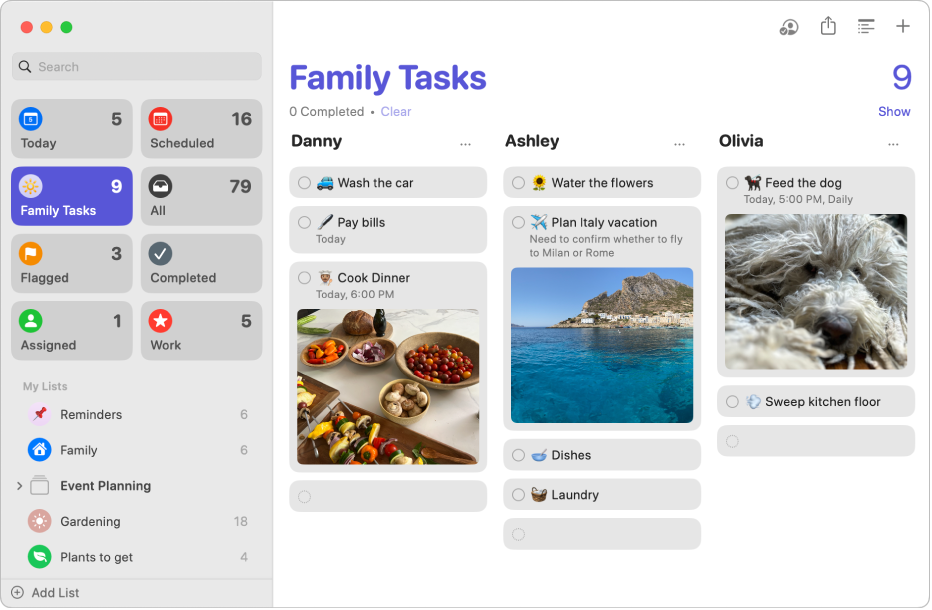
Dive into the world of Apple Reminders, a gem among to-do list applications that often doesn’t get the spotlight it deserves. Far from being just another app with a slew of complex features, Apple Reminders prides itself on its minimalist charm, flawless integration with the Apple ecosystem, and its straightforward approach to task management. It’s akin to a finely crafted, minimalist diary that’s always at your beck and call, ready to neatly jot down your tasks and thoughts without drowning you in unnecessary complexity.
However, don’t let its simplicity fool you. Beneath its unassuming exterior, Apple Reminders is a powerhouse, securing its place as a frontrunner in the realm of task management apps. Here’s a glimpse into its core strengths:
1. Seamless Apple Ecosystem Integration: A Symphony of Convenience
Apple Reminders is intricately interwoven with the Apple ecosystem, offering an unparalleled level of integration that makes task management feel like a breeze:
- Siri Integration: A simple voice command to Siri can add a reminder, eliminating the need to even open the app.
- Universal Accessibility: Whether you’re on your iPhone, iPad, Mac, or Apple Watch, your reminders stay synced across all devices, allowing for a fluid task management experience.
- Integration with Messages and Mail: Convert emails or messages into reminders effortlessly, ensuring no task is ever overlooked.
- Calendar Synchronization: View your reminders and appointments side by side in the Calendar app for a comprehensive overview of your schedule.
2. The Power of Simplicity
At first glance, Apple Reminders might seem modest, but it’s equipped with a robust set of features designed for optimal organization:
- Smart Lists: Venture beyond traditional lists with smart lists that dynamically update based on your specified criteria. Imagine a list that gathers all errand-related tasks tagged with a location.
- Detailed Task Management: Break down complex tasks into subtasks and enrich reminders with detailed notes, ensuring you have all necessary information in one place.
- Attachments: Enhance your reminders with images, documents, or links, keeping pertinent information readily accessible.
- Custom Recurring Reminders: Set reminders for regular intervals or create unique recurring patterns for those tasks that don’t fit the usual schedule.
- Location-Based Alerts: Get reminded to perform tasks based on your location, perfect for those “remember to” moments as you arrive or leave a place.
3. Effortless Collaboration
Apple Reminders excels in making task collaboration both easy and enjoyable:
- Shared Lists: Collaborate on tasks by creating shared lists with family, friends, or colleagues, ensuring everyone’s on the same wavelength.
- Instantaneous Updates: Witness real-time changes to shared lists, keeping all collaborators in sync.
- Integrated Messaging: Discuss tasks within a shared list through built-in messaging, centralizing all task-related communication.
4. Tailored Task Management
Recognizing that everyone has unique organizational preferences, Apple Reminders offers a blend of structure and personalization:
- Diverse Lists: Organize your tasks into multiple lists based on different life aspects—work, personal, projects, errands—maintaining order and clarity.
- List Customization: Personalize your lists with various colors and icons, adding a visual flair to your task management.
- Home Screen Widget: Access an overview of your upcoming tasks directly from your home screen, thanks to the Today View widget.
5. Continuous Improvement
Apple is committed to refining Reminders, introducing new features and enhancements to ensure it remains a cutting-edge tool:
- Advanced Siri Integration: Siri’s evolving intelligence makes managing your reminders through voice commands even more intuitive.
- Enhanced Collaborative Features: Apple is constantly improving collaborative functionalities, such as task assignments and progress tracking.
- Deeper App Integration: Anticipate even closer integration with other Apple apps and services, further streamlining your task management process.
Apple Reminders: The Underappreciated Productivity Ally
Apple Reminders may not boast the most flamboyant features, but its strength lies in its thoughtful design and seamless integration. It’s an app designed to fade into the background, empowering you to focus on what truly matters—accomplishing your tasks.
If you’re in search of a dependable, user-friendly, and remarkably capable to-do list app that melds perfectly with your Apple ecosystem, Apple Reminders is worth exploring. It might just surprise you with its capabilities, proving to be the often-overlooked ally in your productivity toolkit.
5. Google Tasks
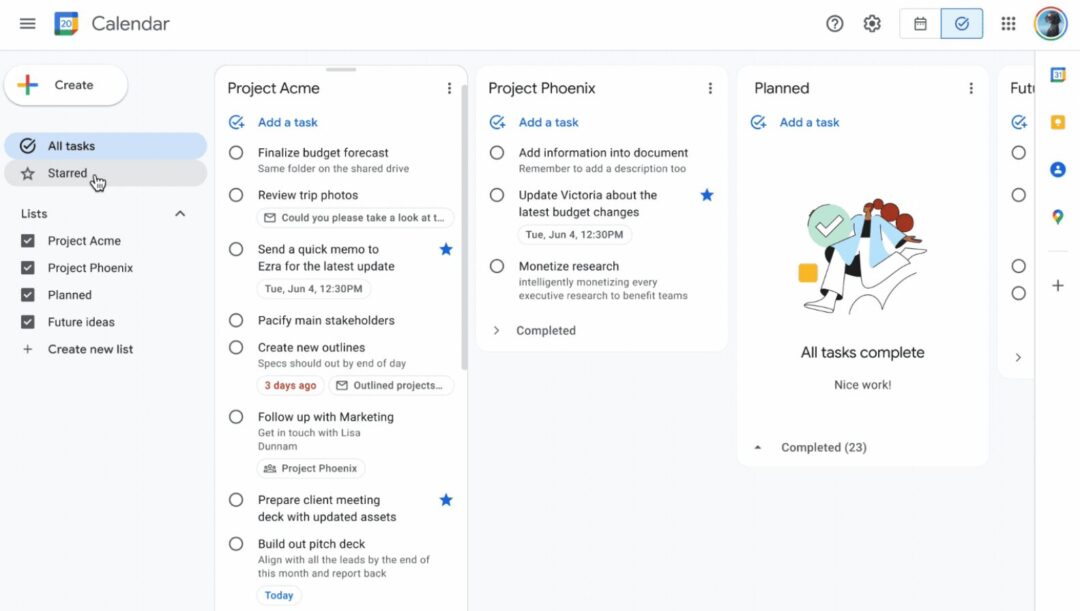
Let’s delve into the world of Google Tasks, a tool that often remains unnoticed amidst the bustling Google ecosystem. It’s easy to bypass, especially when more elaborate to-do list applications demand our attention. However, Google Tasks stands out as a hidden gem, a beacon of productivity wrapped in an unassumingly straightforward interface.
Imagine it as your reliable companion, ever-prepared to manage your to-dos, integrating flawlessly with your Google-centric lifestyle, and keeping you organized without any hassle.
Why is Google Tasks considered a top-tier choice among to-do list applications? Let’s explore:
1. Seamless Google Integration: Keeping Your Tasks Accessible
Google Tasks excels in its integration within the Google ecosystem, which is its defining feature. It’s not merely about sharing a design aesthetic; it’s the seamless integration that transforms task management into a natural part of your Google experience:
- Gmail Integration: Convert emails into tasks effortlessly with just one click, ensuring important to-dos don’t get lost in your inbox.
- Google Calendar Sync: View your tasks alongside your calendar appointments, offering a comprehensive overview of your daily priorities.
- Universal Access: Whether on your computer, phone, or tablet, Google Tasks is readily accessible, keeping you prepared at all times.
2. The Essence of Simplicity: Streamlined Productivity
Google Tasks champions simplicity, offering an intuitive and straightforward design that enhances productivity without complications:
- Quick Task Addition: Easily add tasks, either by typing or voice input, streamlining the task creation process.
- Structured Lists: Organize your tasks into distinct lists—such as work, personal, or projects—to maintain order and focus.
- Intuitive Prioritization: Adjust task priority with a simple drag-and-drop action within lists, simplifying task management.
3. Hidden Depth: Advanced Features for Organizational Efficiency
Despite its minimalist appearance, Google Tasks is equipped with robust features that cater to the needs of the organized mind:
- Subtasks for Detailed Planning: Break down complex tasks into smaller, actionable steps, making large projects more approachable.
- Comprehensive Task Descriptions: Enrich tasks with detailed notes and information, centralizing all necessary details in one spot.
- Timely Reminders: Set due dates and receive reminders to stay on track, ensuring no deadline is missed.
- Routine Task Automation: Schedule recurring tasks for daily, weekly, monthly, or custom intervals, automating your regular to-dos.
4. Effortless Collaboration: Teamwork Made Easy
Google Tasks simplifies collaboration, making it straightforward to work on tasks with others:
- Collaborative Lists: Share lists and collaborate on tasks with colleagues, family, or friends, keeping everyone aligned.
- Instant Updates: Changes to shared lists are updated in real-time, ensuring all collaborators are informed.
- Centralized Communication: Discuss tasks within the app, streamlining communication and organization.
5. Continuous Evolution: Google’s Dedication to Progress
Google is known for its commitment to enhancing its products, and Google Tasks is no exception. Anticipate new functionalities, improvements, and even closer integration with other Google services as time progresses.
Google Tasks: The Understated Champion of Productivity
While Google Tasks may lack the extensive features of some other to-do list apps, its strength lies in its ability to provide a clean, intuitive, and dependable experience that integrates seamlessly with the Google ecosystem.
For those deeply ingrained in Google’s digital environment and in search of a straightforward yet potent to-do list application, Google Tasks is an ideal match. It’s the unsung hero, ready to assist you in mastering your to-do list and freeing up your time.
6. Any.do
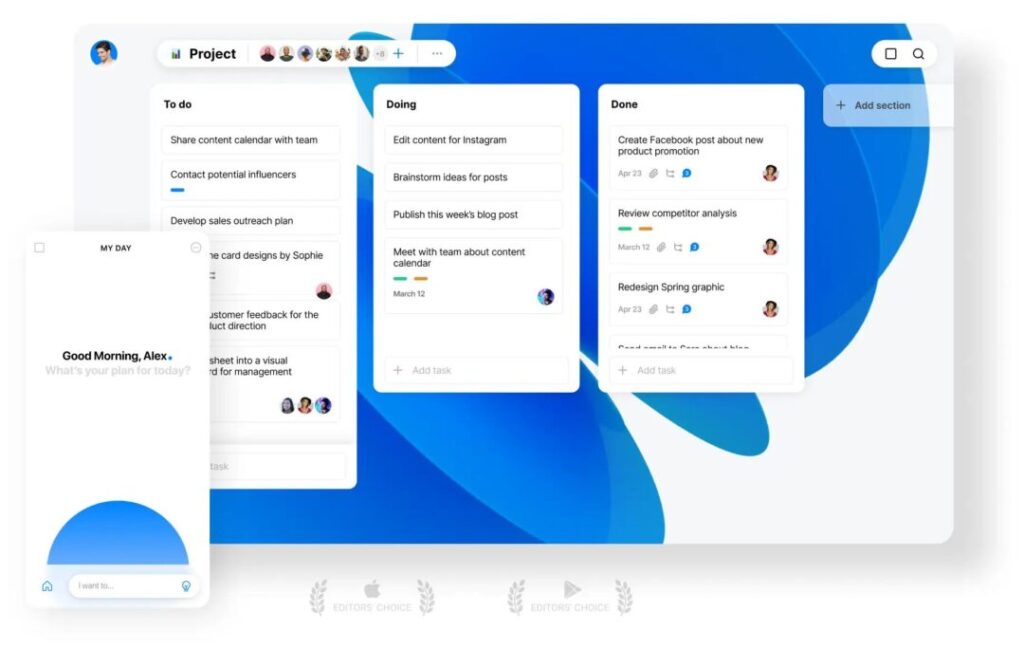
Have you ever stumbled upon an app that just naturally aligns with your workflow and thought process? That’s the essence of Any.do. It transcends the typical to-do list app category, offering a blend of a personal assistant’s meticulous organization without any of the unnecessary chatter.
Let’s unpack what sets Any.do apart in the bustling realm of task management apps:
1. Beyond Tasks: Crafting Your Day with Precision:
Any.do understands that tasks are part of a bigger picture. It integrates task management with your calendar, providing an all-encompassing snapshot of your daily commitments:
- Seamless Calendar Integration: Tasks and meetings coexist, enabling you to plan with precision and sidestep potential scheduling mishaps.
- Effortless Daily Planning: The “Plan Your Day” feature serves as your morning briefing, assisting in task prioritization and time allocation.
2. Uncomplicated Yet Robust:
Striking a balance between user-friendliness and feature-rich capability, Any.do stands out:
- User-Centric Design: The app’s interface is welcoming to both novices and seasoned users of to-do list apps.
- Adaptable Task Management: Tailor your tasks with lists, subtasks, deadlines, and file attachments for comprehensive organization.
- Dedicated Focus Mode: For those moments that demand undivided attention, Focus Mode minimizes distractions.
3. Collaboration with Ease (and a Dash of Enjoyment):
Any.do makes teaming up on tasks not just simple, but enjoyable:
- List Sharing: Effortlessly set up lists for collaboration with friends, family, or coworkers, and delegate tasks smoothly.
- Instantaneous Sync: Shared tasks update in real-time, keeping everyone informed and in sync.
- Built-In Chat Functionality: Centralize task-related discussions within the app for streamlined communication.
4. Not Just Checking Off – Habit Formation:
Any.do excels in fostering long-term habits, not just ticking off tasks:
- Masterful Recurring Tasks: Set tasks to repeat at intervals that suit your schedule, from daily routines to more intricate patterns.
- Inspirational Reminders: Personalize your nudges to stay motivated and on course.
- Visual Progress Indicators: Track your achievements with progress bars that offer tangible evidence of your hard work.
5. Your Tasks, Everywhere You Go:
Any.do’s presence spans across all your devices, ensuring continuity:
- Multi-Platform Synchronization: Transition smoothly from smartphone to tablet to desktop, or even to your smartwatch.
- Real-Time Updates: Task lists that sync immediately across all platforms keep you current wherever you are.
6. The Subtle Touches That Elevate Experience:
It’s the small, thoughtful features that can propel an app from good to exceptional, and Any.do understands this well:
- Themes to Suit Your Style: Customize the app’s aesthetics to reflect your personal taste.
- Contextual Reminders: Set reminders to activate based on your location for timely prompts.
- Voice Assistant Compatibility: Integrate tasks with Siri and Alexa for hands-free management.
Any.do: A Partner in Productivity and More
Any.do is about enhancing the task management experience, making it as pleasurable as it is efficient. It’s designed to mesh with your individual system, enabling you to reach both the monumental and the modest milestones.
If you’re in search of a to-do list app that marries potency with pleasure, Any.do is your answer. It’s ready to be the catalyst in your quest for heightened productivity.
7. Trello
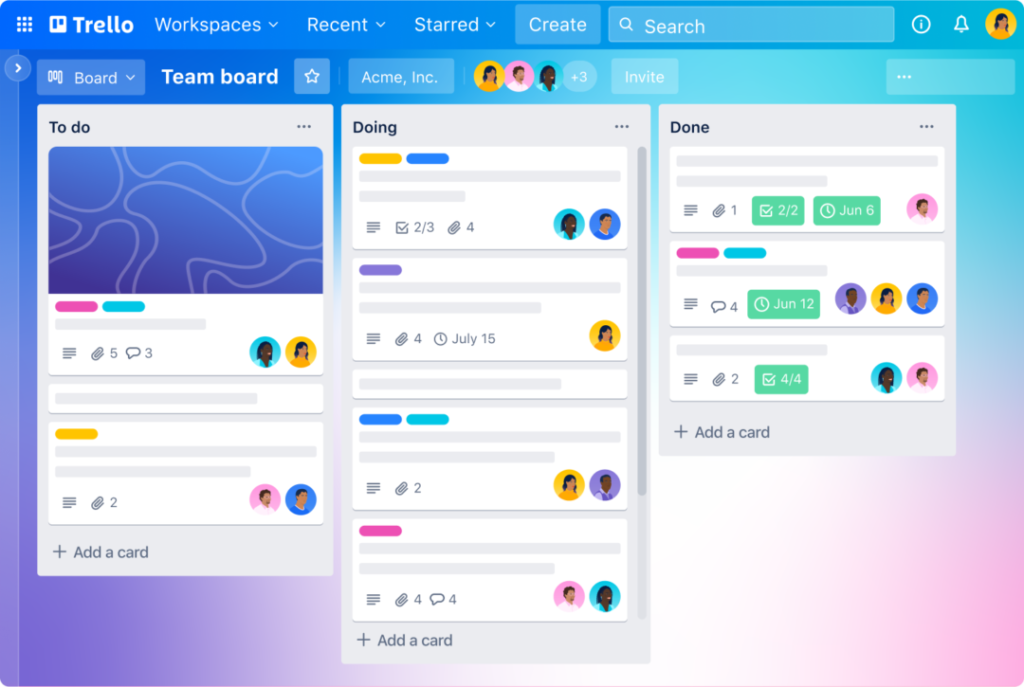
Trello! Just hearing the name probably makes you think of colorful boards, neat little cards, and that satisfying “drag-and-drop” when you finish a task. But Trello is much more than a pretty interface; it’s a versatile work management tool disguised as a friendly to-do list app.
So, what makes Trello a TOP contender in the world of productivity apps? Let me break it down for you:
1. Visual Organization That Just Makes Sense:
Trello’s magic lies in its Kanban-style system. Imagine this:
- Boards for Big-Picture Thinking: Create boards for different projects, departments, or even aspects of your life (like that dream vacation you’re planning).
- Lists for Workflow: Divide your boards into lists that represent stages of a project. Think “To Do,” “Doing,” “Done,” or get creative with your own flow.
- Cards for Actionable Tasks: Each card is a task, idea, or piece of information. You can add details, deadlines, attachments, and even collaborate with others right on the card.
2. Flexibility That Adapts to Your Style:
Trello doesn’t believe in a one-size-fits-all approach. It’s like that friend who’s always up for anything:
- From Simple To-Dos to Complex Projects: Use it for grocery lists, brainstorming sessions, editorial calendars, software development—the possibilities are endless.
- Customizable to the Core: Add labels, color-code cards, create custom fields—make Trello your own productivity playground.
- Power-Ups for Extra Functionality: Integrate with your favorite apps like Google Drive, Slack, Dropbox, and more to supercharge your workflow.
3. Collaboration That Flows:
Trello is built for teamwork, making it easy to stay on the same page with colleagues, classmates, or even family members:
- Shared Boards: Invite anyone to collaborate on a board and see their contributions in real-time.
- Assign Tasks and Set Deadlines: Keep everyone accountable by assigning cards and setting due dates.
- Discuss and Collaborate Right on Cards: Comment on cards, tag team members, and keep all communication centralized.
4. Automation That Lightens Your Load:
Let’s face it, repetitive tasks can be a drag. Trello’s automation features (called Butler) are here to save the day:
- Automate Repetitive Actions: Set up rules to automatically move cards between lists, add labels, or send notifications based on triggers you define.
- Create Custom Buttons for Frequent Actions: Streamline your workflow with one-click buttons that perform multiple actions.
- Focus on What Matters: By automating the mundane, you free up time and energy for more creative and strategic work.
5. Beyond the Boards: A Universe of Features:
Trello is constantly evolving, adding new features and integrations to enhance your experience:
- Trello Templates: Get a head start on projects with pre-built templates for various use cases.
- Mobile Apps for Productivity on the Go: Access your boards and collaborate from anywhere with Trello’s intuitive mobile apps.
- A Thriving Community and Resources: Find inspiration, tips, and support from Trello’s active community and extensive documentation.
Trello: Your All-in-One Workspace for Getting Things Done
Trello is more than just a to-do list app; it’s a flexible and visual workspace that empowers you to organize anything and everything.
Whether you’re a solopreneur juggling multiple projects, a team collaborating on a big launch, or just someone who loves to stay organized, Trello offers a fun and intuitive way to manage your work and life. It’s time to ditch the sticky notes and embrace the power of Trello!
8. Things 3
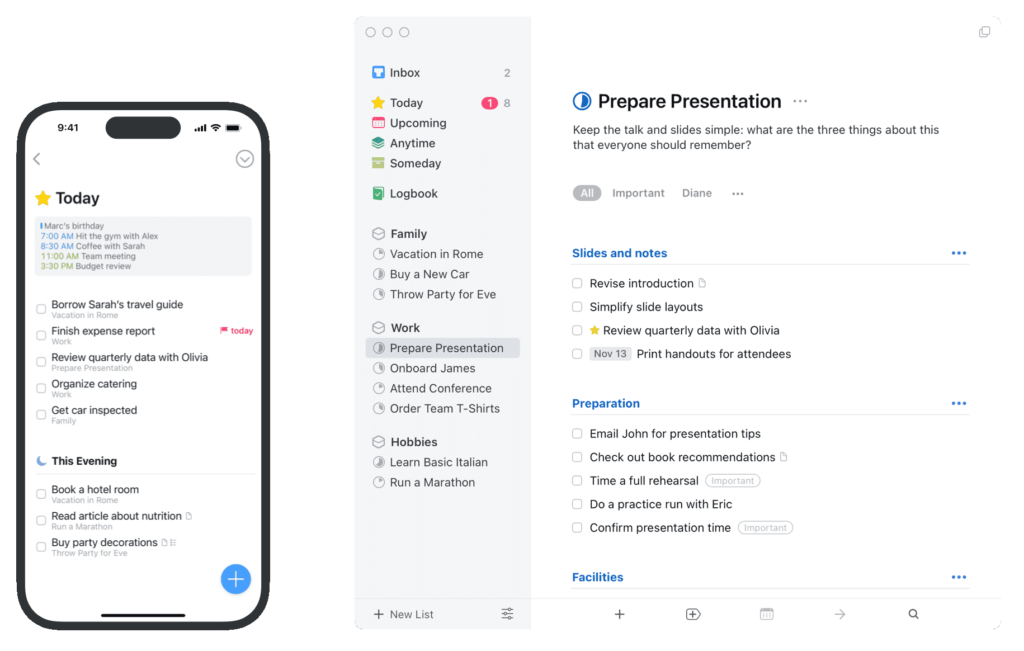
Imagine seeking out a to-do list app that doesn’t just tick boxes but actually brings delight to your daily grind. You’re not just looking for a digital assistant; you yearn for a partner that transforms task management from a chore into an empowering experience. Enter the world of Things 3.
This isn’t your run-of-the-mill task manager; Things 3 is a beacon of elegant design, a productivity platform where power meets simplicity with grace.
So, what elevates Things 3 above the sea of to-do list contenders? Let’s peel back the layers:
1. Design With You at the Helm:
Things 3 is the embodiment of the belief that managing your to-dos should feel as natural as breathing:
- A Crisp, Streamlined Interface: With its minimalist design, the app offers a sanctuary of calm for your tasks, free of feature bloat.
- Gestural Shortcuts: Efficiency is woven into its fabric, allowing you to glide through tasks and projects with simple gestures.
- Emphasis on Clarity: Every design choice, from font selection to spacing, is intentional, designed to keep you focused and undistracted.
2. Tailored Task Organization:
Things 3 molds to the shape of your workflow, offering a customizable framework for your tasks:
- Projects to Chart Your Ambitions: Corral related tasks into projects, slicing your grand visions into bite-sized pieces.
- Areas to Segment Your Roles: Categorize tasks by life’s roles and responsibilities, from professional assignments to home errands.
- Tags for Sorting with Agility: Implement tags to swiftly filter and find tasks, crafting views that mirror your preferences.
3. Masterful Daily Planning:
With Things 3, your to-do list is a dynamic ally in carving out your day:
- “Today” View for Immediate Priorities: It presents your daily tasks, allowing you to sequence and conquer them with satisfaction.
- “Upcoming” to Anticipate the Future: Strategically assign tasks to future dates or file them under “Someday” for eventual attention.
- Routine Tasks, Simplified: Automate recurring to-dos, whether they’re daily rituals or complex patterns, with ease.
4. Intuitive Task Entry:
Things 3 banishes the tedium of task input through smart, natural language recognition:
- Speak Freely, Things 3 Comprehends: Input tasks complete with deadlines and tags in everyday language, like jotting down a quick note.
- Effortless Task Capture: Pop open the Quick Entry box to stash away tasks without missing a beat in your workflow.
- Siri for Hands-Free Assistance: Enlist Siri to manage your to-do list, adding tasks as effortlessly as speaking to a friend.
5. Harmony with the Apple Universe:
Things 3 is crafted to work hand-in-glove with your suite of Apple devices:
- Cross-Device Synchronization: Keep your tasks aligned across your Mac, iPad, and iPhone.
- Apple Watch for On-the-Go Updates: Glance at your wrist to stay informed and add tasks on the fly.
- Integration with iOS Share Sheet: Quickly funnel tasks into Things 3 from any app with sharing capabilities.
6. The Devil’s in the Details:
It’s the subtle touches in Things 3 that collectively create a transformative experience:
- The “Magic Plus” for Instant Adds: This omnipresent button is your shortcut to task entry, wherever you are in the app.
- A Tagging System That Bends to Your Will: Personalize your tags, color-coding them for visual cues and combining them for custom perspectives.
- Scheduled Tasks at a Glance: Gain a chronological insight into your scheduled tasks, spread across all your projects and areas.
Things 3: Your To-Do List and More, Your Productivity Confidant
Things 3 isn’t about piling on features; it’s about curating a tranquil, orderly space for you to manage tasks and pursue your ambitions. It stands as a tribute to the art of design with intention, with the user’s needs as the cornerstone.
If you’re on the hunt for a to-do list app that’s robust yet a pleasure to use, Things 3 is your answer. It’s the productivity companion you didn’t know you needed.
9. OmniFocus
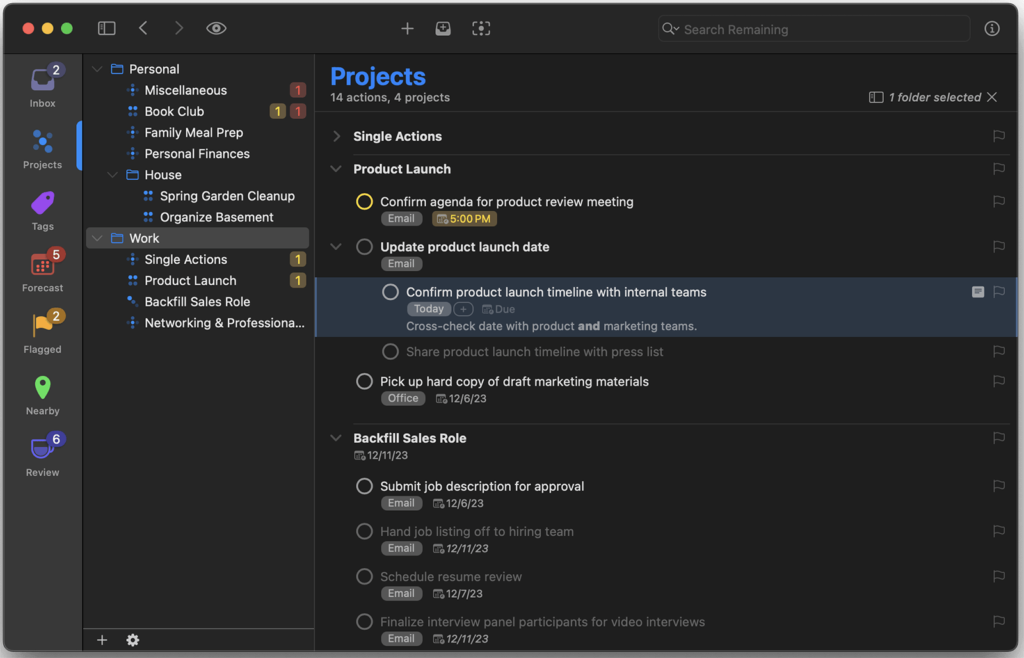
Picture this: You’re on the hunt, not for a mere to-do list, but for a system robust enough to manage your most daunting projects and aspirations. You desire an app that stands as your personal command center, guiding you from the overarching objectives down to the nitty-gritty details. This is precisely the realm where OmniFocus excels.
This tool isn’t for those who tread lightly—it’s a potent, feature-dense productivity behemoth created for the doers, the achievers, the ones who thrive on checking off boxes and moving mountains.
So, why does OmniFocus earn its stripes as a premier choice for the dedicated to-do list warriors? Let’s delve into the specifics:
1. The GTD Champion:
Rooted in David Allen’s Getting Things Done (GTD) philosophy, OmniFocus champions a stress-free approach to productivity:
- Capture Everything: OmniFocus boasts a rapid “inbox” feature for capturing tasks, ideas, and obligations as they emerge, ensuring you don’t let anything fall by the wayside.
- Clarify and Organize: Deconstruct your projects into tangible steps, allocate contexts (like “at home” or “on the phone”), and employ tags for detailed organization.
- Review and Reflect: Engage in regular reviews of your projects and tasks to stay aligned, reprioritize, and keep a lucid overview of your commitments.
2. Unparalleled Adaptability for Complex Projects:
With its layered structure and robust capabilities, OmniFocus masterfully manages complex projects:
- Nested Projects and Tasks: Craft multi-tiered projects with sub-projects and tasks in sequence, enabling you to outline intricate processes effortlessly.
- Concurrent and Sequential Tasks: Specify tasks that can proceed in tandem or require a particular sequence for completion.
- Task Dependencies and Deadlines: Implement task interdependencies (e.g., Task B awaits Task A’s completion) and set deadlines to ensure timely project progression.
3. Tailored Views for Targeted Action:
OmniFocus goes beyond mere task listing, offering various perspectives to concentrate on what’s crucial:
- Context-Specific Views: Employ filters to view tasks by context (“@computer,” “@errands,” “@waiting for”), showing only feasible actions based on your current scenario.
- Forecast View: Merge your calendar events and impending tasks for a strategic overview of your day.
- Custom Perspectives: Forge personalized views based on project, context, deadline, and other parameters to align with your workflow.
4. Streamlining Workflows through Automation:
OmniFocus integrates automation to reduce repetitive tasks and propel your projects forward:
- Scheduled Reviews: Set up routine reviews for your projects and contexts to ensure nothing slips through the cracks.
- Deferred Tasks: Assign a “defer until” date for tasks not immediately actionable, keeping your focus clear until they become pertinent.
- Recurring Tasks: Establish repeating tasks with varied recurrence patterns to keep routine tasks in check.
5. The Dream of Power Users:
OmniFocus is brimming with advanced features for those who demand detailed control over their productivity systems:
- Customizable Displays: Fine-tune the presentation of your lists and perspectives to your liking.
- AppleScript Compatibility: Leverage AppleScript to further automate tasks and processes.
- Extensive Documentation and Support: Dive into comprehensive guides, tutorials, and responsive support to fully leverage OmniFocus’s vast functionality.
OmniFocus: Not Just Any Productivity Tool
OmniFocus isn’t suited for every casual list-maker. It’s the domain of the meticulous planner, the project enthusiast, the individual who finds joy in organization and mastery.
If you’re in pursuit of a formidable system to shepherd complex projects, manage a plethora of tasks, and elevate your productivity to new heights, OmniFocus might be the keystone you’ve been missing. It’s more than a tool; it’s an investment in refining your workflow and seizing control of your time.
10. Habitica
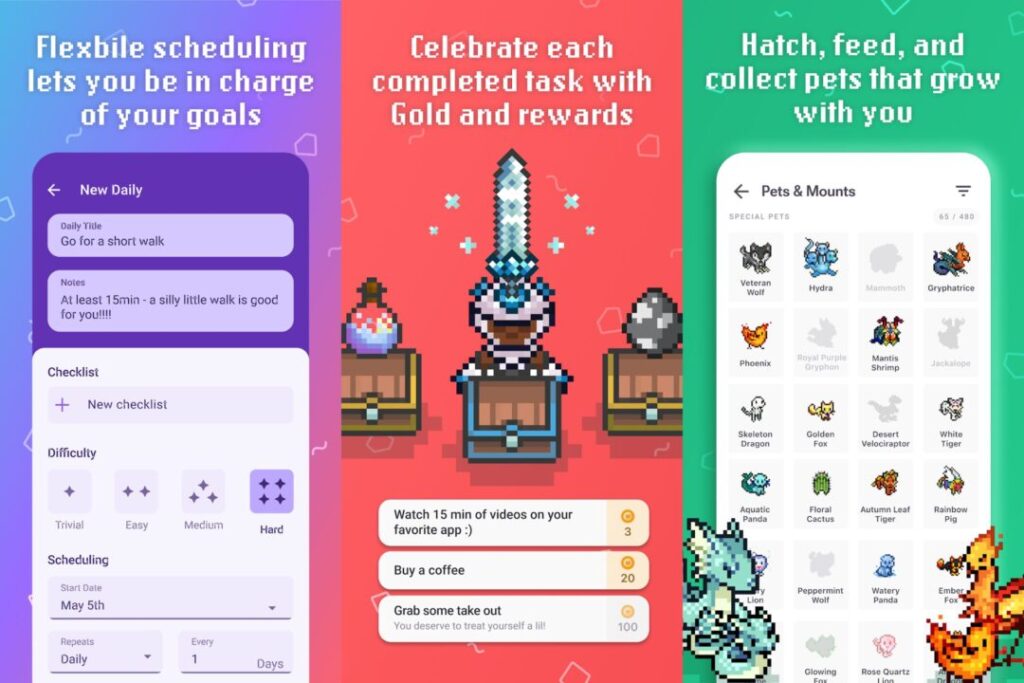
Let’s dive into the world of Habitica, where the drab “get things done” mentality is swapped for a vibrant, game-like experience. Picture your to-do list reimagined as an adventure game—this is the essence of Habitica. It’s designed to be enjoyable, compelling, and notably effective, especially when traditional productivity strategies don’t quite spark your drive.
Why does Habitica earn its spot as a standout in the realm of task management apps? Here’s the rundown:
1. Turning Tasks into Quests: A Novel Twist on Productivity
Habitica takes the everyday and infuses it with the thrill of a game. You forge an avatar that’s uniquely yours, ascend through levels, and gather gold and rewards, all by navigating through your real-world to-dos. This gaming approach harnesses our innate love for accomplishments, transforming task completion from a duty into a delight.
2. Beyond the Checklist: Habits, Daily Routines, and Incentives
Habitica’s scope extends past basic task ticking, embracing a holistic view of personal growth:
- Habits: Keep tabs on good habits you’re cultivating (think daily exercise or reading) and bad ones you’re aiming to quit (like putting things off or late-night snacking). Positive actions bring rewards, while negative ones cause your character to take a hit.
- Daily Tasks: These are the repetitive tasks that structure your day, such as taking vitamins or a morning jog. Neglecting a Daily Task chips away at your health points.
- To-Dos: The usual suspects—individual tasks like making that dentist appointment or finalizing a presentation. Wrap these up and watch your experience and gold stash grow.
3. Tailoring Your Adventure: A Personal Touch
Habitica offers immense customization, allowing you to craft an experience that resonates with you:
- Avatar Customization: Style your avatar to mirror your own flair. Progressing in the game unlocks a variety of gear, companions, and steeds.
- Personal Rewards: Design your own incentive system. Maybe it’s a new book or a night out after a week of completed tasks.
- Task Difficulty: Set the challenge level of your tasks and habits to align with your current drive and abilities.
4. Banding Together: The Power of Teamwork
Habitica builds a nurturing and motivating community environment:
- Parties: Forge alliances with friends or fellow Habiticans to conquer tasks collectively. Each person’s progress bolsters the group, adding an element of camaraderie to your accountability.
- Guilds: Align with guilds that share your passions, exchange strategies, join in on challenges, and connect with peers.
- Social Engagement: Engage in conversations, celebrate victories, and lean on the Habitica community for encouragement.
5. Cementing Habits: The Long Game
The core of Habitica’s prowess is its knack for nurturing lasting habit change:
- Progress Visualization: Watching your avatar level up and your treasure chest fill up offers a concrete sense of progress, fueling your motivation.
- Accountability and Regularity: The prospect of in-game penalties for missed tasks can be a potent incentive to stay on course.
- Entertaining and Rewarding: Habitica redefines the habit-forming journey, making it a pleasurable and gratifying endeavor.
Habitica: Not Your Average To-Do List App
Habitica isn’t just another app in the productivity arsenal—it’s a unique and magnetic tool that employs the allure of gaming and the strength of community bonds to transform habit formation and goal attainment into an exhilarating journey.
If the usual task management apps leave you uninspired and you’re looking for a zestful method to propel your life forward, Habitica offers a refreshing alternative that just might be the catalyst you need to transform your daily grind into a grand adventure.
Conclusion
Embarking on the quest for the ideal to-do list app is akin to searching for that perfect pair of sneakers – it’s a deeply personal expedition. What might be the perfect fit for one individual could be entirely unsuitable for another. The crux of the matter lies in pinpointing exactly what you desire from a productivity app.
Are you in pursuit of simplicity and user-friendliness, or does your heart yearn for an app brimming with advanced features and the ability to customize? Perhaps the thrill of gamification spurs you on, or maybe a streamlined, minimalist design is more your speed.
Fortunately, with the plethora of exceptional choices at your fingertips, there’s undoubtedly a to-do list app tailored just for you. Dive into the array of options, give a few that catch your eye a whirl, and uncover the app that not only helps you tackle your to-do list but also inspires you to reach your objectives with greater precision and enthusiasm. Here’s to mastering the art of organization!



