What is Asana?
Renowned for its efficiency, Asana stands out as a premier project management application that facilitates team collaboration and organization. Its comprehensive suite of features — including task lists, boards, and calendars, coupled with robust communication tools — ensures that workflows are streamlined and every team member is aligned.
Why Explore Alternatives to Asana?
Despite Asana’s robustness, it’s important to acknowledge that it may not be the one-size-fits-all solution for every team or project. Several reasons why you might consider alternatives include:
- Cost-Prohibitive: For expanding teams, Asana’s cost structure can be burdensome as each additional member increases the overall expense.
- Learning Curve: Asana may present a certain complexity that calls for a steeper learning curve, potentially deterring teams with varying levels of tech proficiency.
- Feature Gaps: Certain niche functionalities, like in-depth reporting, detailed time tracking, or comprehensive resource management, may be absent in Asana.
- Integration Challenges: The ability to integrate seamlessly with other tools and services may be limited, impacting workflows that rely on numerous apps.
Discovering Alternatives to Asana
The realm of project management software is replete with alternatives, each with unique selling points. Some notable mentions are:
- Trello: For its simplicity and user-friendly visual Kanban boards, Trello appeals to smaller teams and individuals who value intuitive operation.
- ClickUp: Offering an expansive feature set from task assignment to documentation, ClickUp stands as a versatile platform for teams seeking a multifaceted tool.
- Monday.com: With a visually driven interface using customizable “pulses,” or task representations, Monday.com suits teams that thrive on visual organization and customization.
- Wrike: Geared towards optimized workflow and heightened productivity, Wrike provides practical solutions like Gantt charts and real-time collaboration tools.
- Zoho Projects: As an economical pick, Zoho Projects garners attention with its robust project management toolkit that doesn’t compromise functionality for affordability.
Identifying the best alternative to Asana is contingent upon careful consideration of your team’s scale, project intricacy, and prioritized features. Keep in mind the dynamics of your team, the specific requirements of your projects, and your priority features when appraising different software options.
The Best Asana Alternatives in 2024
Let’s dive into The Best Asana Alternatives in 2024 below.
1. Trello
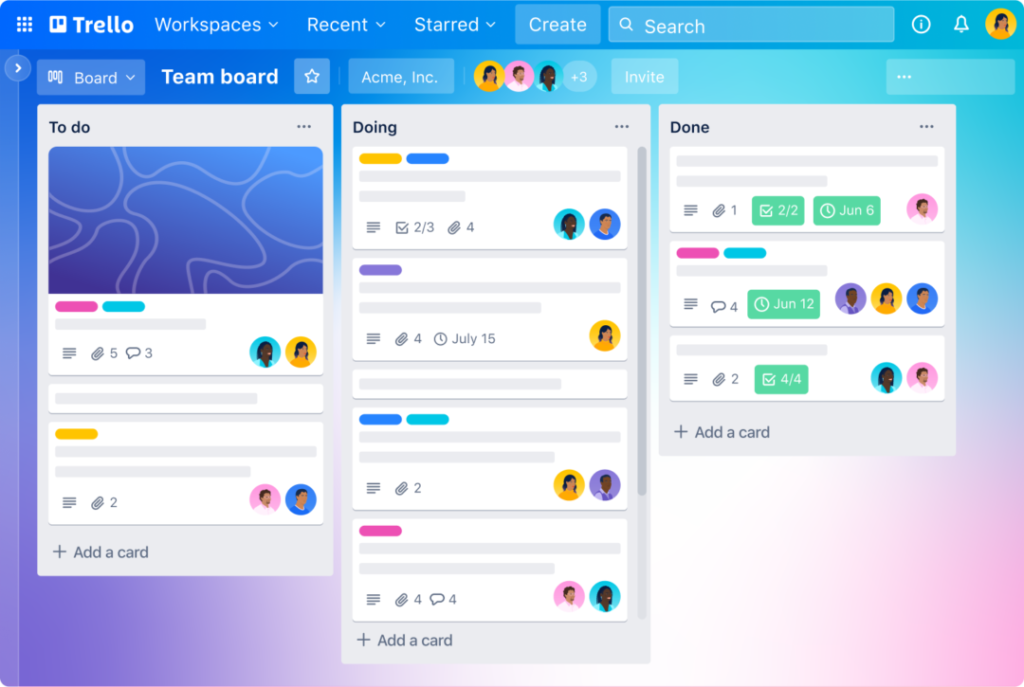
Trello has distinguished itself as a formidable contender in the project management arena, especially when considered alongside Asana. Let’s delve into why it’s hailed as a favorite for many:
User-Friendly Simplicity: The hallmark of Trello is its straightforward and user-friendly design. Contrasting with Asana’s comparatively complex interface, Trello adopts a Kanban style that epitomizes simplicity. It visualizes tasks as cards which you can conveniently shuffle across columns to signify different stages of the task’s lifecycle—be it pending, active, or completed. This ensures that project oversight remains coherent and manageable for all proficiency levels.
Tailor-Made Flexibility: With Trello, the ability to customize your managerial dashboard to align with your project’s needs is invaluable. Whether you’re orchestrating several teams or simply keeping track of personal goals, its adjustable boards stand out. Furthermore, through Power-Ups—the platform’s modular enhancements—you can leverage additional functionality to synchronize with your extant systems efficiently.
Economic Viability: One of Trello’s virtues is its free tier, offering substantial project management features without costs, underscoring its accessibility for startups or small-scale collaborations. In comparison, Asana’s free version imposes certain constraints, highlighting Trello’s propensity for providing significant value without necessitating immediate financial investment.
Visual Workflow Mastery: Trello excels at projecting your workflow’s various stages into an easy-to-digest visual format, thus pinpointing progress and potential snags in your processes. This synergy of visual management is optimal for teams that coalesce around visual cues for productivity and transparency.
Basic yet Effective Collaborative Tools: Although Trello’s collaborative functionalities might not be as extensive as Asana’s, it encompasses essential features for teamwork, including task assignments, comment sections, and file attachments. These elements ensure cohesive and collaborative efforts throughout the span of a project.
Seamless Integrations: Trello’s ability to mesh with a plethora of widely-used applications, such as Google Drive, Slack, Dropbox, and Zapier, is exemplary. This integrative capability ensures that Trello can be a central nexus in your broader workflow apparatus.
In summary, its amalgamation of ease, adaptability, cost advantages, and visual interface secures Trello’s status as a superior Asana alternative for users that prioritize a more streamlined, straight-to-the-point project management experience.
2. ClickUp
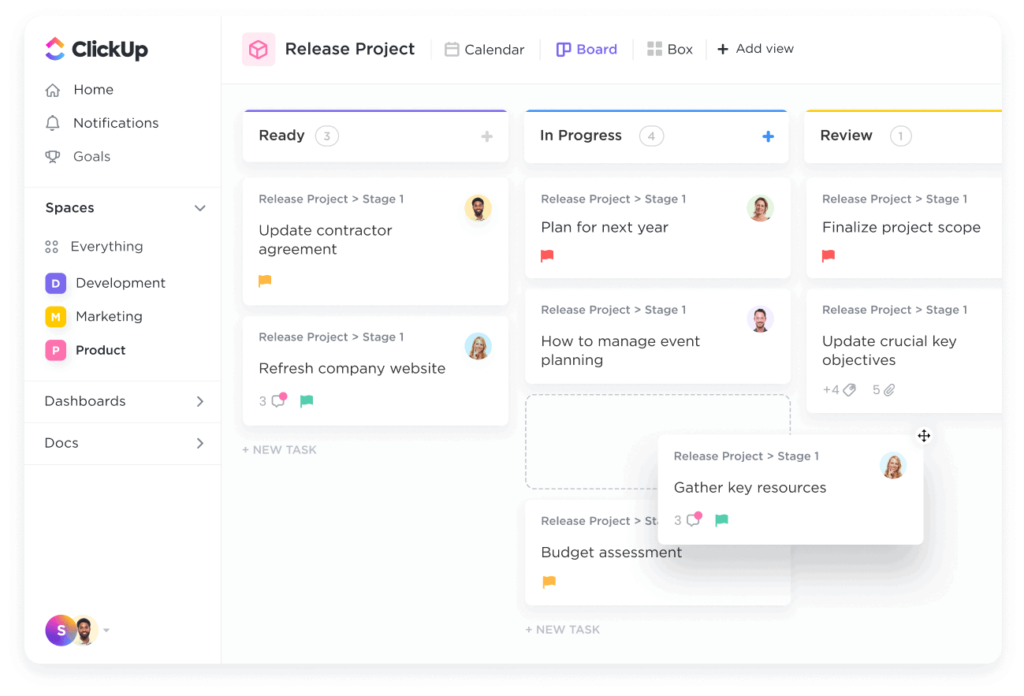
ClickUp has carved a niche for itself as a sterling alternative to Asana with a suite that’s both multifaceted and dynamic. Let’s explore what sets ClickUp apart as a premier option:
Holistic Platform: ClickUp brings more to the table than the typical project management framework. It’s an integrative platform that consolidates task management, document handling, time tracking, and communication—all crowned with an in-house email client. Such all-encompassing utility means you can ditch the juggling act between disparate tools for a more seamless experience.
Tailor-Fit Customization: Standing at the helm of customization, ClickUp places an extraordinary level of adaptability in the users’ hands. Construct custom layouts, craft personal fields, and calibrate your dashboards to reflect critical metrics. The power for ClickUp to morph into the shape of your organizational needs illustrates its versatility.
Automation Excellence: Advancing efficiency, ClickUp’s automation capabilities redefine task management. Program routine operations, craft unique trigger/response sequences, and optimize workflows, cutting back on monotony to maximize productivity. This pursuit of streamlined automation transforms day-to-day operations, prioritizing meaningful over menial tasks.
Cost Efficiency: Featuring a substantial free offering, ClickUp strikes a chord with its value, especially for individuals and nascent teams. It holds an edge over Asana’s complimentary service, with a richer feature palette that too often transcends what’s expected from a free tier.
Continuous Growth: One of ClickUp’s defining traits is its evolutionary pace, fueled by user input and innovative zest. Regular rollouts of new features ensure that ClickUp users have access to cutting-edge tools and improvements reflect current work trends.
In essence, the full-spectrum capabilities, precise customization, smart automation, and judicious price point elevate ClickUp as a formidable choice. For those scouting for a holistic, scalable, and user-responsive project management tool, ClickUp is a name to be reckoned with.
3. Monday
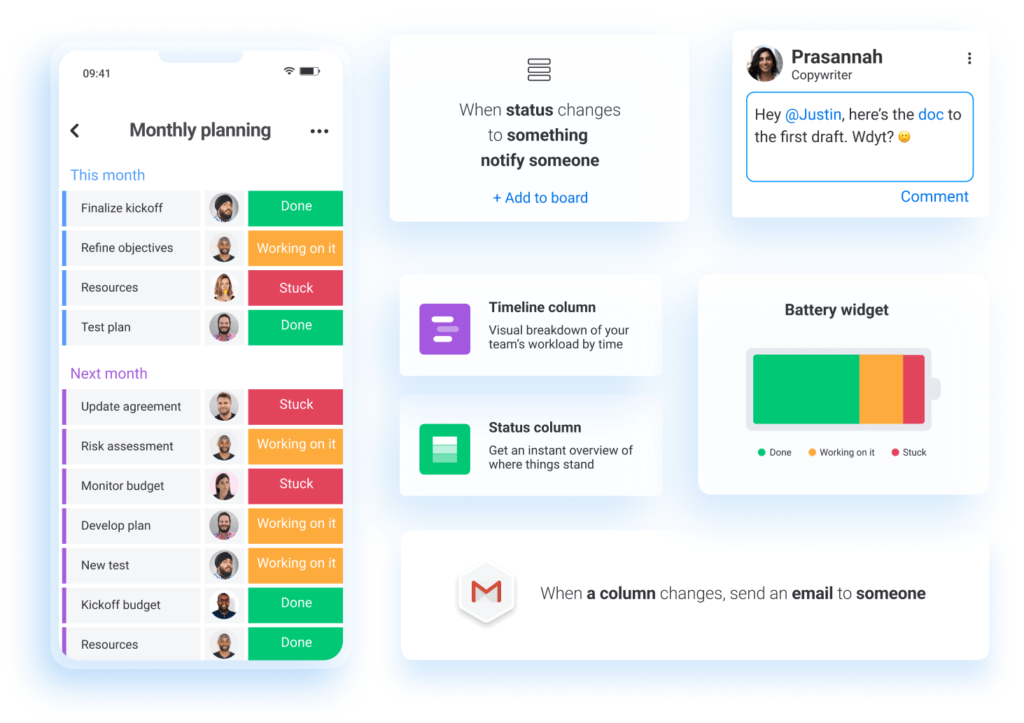
Monday.com, affectionately referred to as “Monday,” has risen in the ranks as a favored alternative to Asana, especially among teams looking for a project management platform that’s both visually compelling and straightforward to use. Let’s delve into its distinctive features:
Eye-Catching Interface: At the heart of Monday.com’s appeal is its innovative use of “pulses” to symbolize tasks, which can be arranged in a diversity of formats such as charts, timelines, Kanban boards, and calendars. This approach offers a visually stimulating method to monitor project milestones and dependencies, streamlining the process of recognizing and addressing potential obstacles.
Ease of Use Meets Customization: Monday.com is designed to be approachable for users across the spectrum of technical proficiency. The platform’s drag-and-drop functionality and clear, user-centric design simplify project setup, task assignment, and team collaboration. Beyond its straightforward design, Monday.com stands out for its flexibility, permitting extensive customization to mold its interface, views, and tools to fit varying project demands and user preferences seamlessly.
Enhanced Collaborative Dynamics: The platform places a strong emphasis on collaborative efficiency and open communication. With features that support real-time updates, commenting, and straightforward file sharing, Monday.com cultivates an environment of transparency, ensuring all team members are aligned and informed throughout the project lifecycle.
Smart Integrations and Automation: Monday.com excels in its ability to integrate smoothly with a broad array of popular services and tools, including Slack, Google Drive, and Zapier. This interoperability enhances project management by linking with other key workflow components. The platform also leverages automation to reduce manual effort in repetitive tasks, paving the way for more streamlined and efficient workflows.
Diverse Templates for Varied Needs: With an extensive selection of ready-to-use templates and features, Monday.com is adaptable to a wide range of project types and operational methodologies. Whether the focus is on marketing initiatives, sales tracking, product evolution, or HR management, the platform offers specialized templates to meet diverse functional requirements effectively.
In conclusion, Monday.com captures the essence of what teams seek in a project management solution—visual attractiveness, simplicity, collaborative spirit, customization potential, and versatile functionality. This combination positions Monday as an exemplary Asana alternative for those aiming for an intuitive and visually oriented project management experience.
4. Wrike
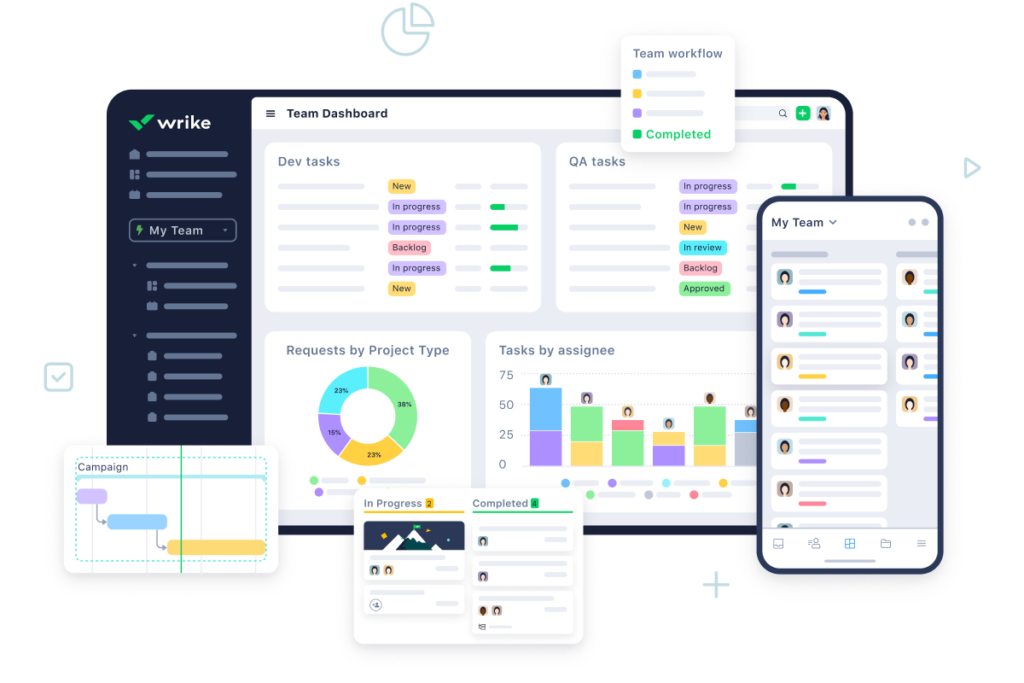
Wrike has emerged as a formidable alternative to Asana, distinguished by its comprehensive set of features tailored to enhance workflow efficiency, productivity, and team collaboration. Here are the reasons why it shines in the crowded project management space:
Emphasis on Streamlining Workflows: Wrike puts a premium on refining workflows, introducing functionalities such as automated request forms, customized workflows, and lively dashboards. This focus on automation and customization assists teams in cutting down repetitive tasks, refining their processes, and accessing immediate updates on project developments.
Masterful Resource Management: One of Wrike’s standout features is its superior resource management capabilities, which offer a transparent view of team capacities and workloads. This transparency is essential for project managers to allocate resources wisely, spotlight potential hold-ups, and ensure that the team’s efforts are maximized.
Comprehensive Reporting and Insights: Wrike stands out with its advanced reporting and analytics tools, granting teams the ability to monitor project outcomes, gauge essential metrics, and pinpoint areas ripe for improvement. This approach grounded in data empowers teams to steer their projects with precision and continuously refine their strategies for managing tasks.
Enhanced Team Collaboration: Wrike is dedicated to fostering collaboration, equipped with features that support instantaneous updates, task-specific comments, easy file sharing, and integrated chat functions. These tools guarantee that all team members remain in the loop and precisely aligned from the start to the end of each project.
Dynamic Gantt Charts for Project Visualization: The platform’s Gantt charts provide extensive project planning tools, highlighting dependencies, key milestones, and allocation of resources. This graphical view is instrumental for project managers to map out timelines, monitor progress, and swiftly identify obstacles along the path.
Unwavering Security Measures & Scalability: Security is a paramount concern for Wrike, which it addresses with stringent features like role-specific access permissions, data encryption, and two-factor authentication. This approach ensures that all project data remains secure and in compliance with the relevant industry standards. Moreover, Wrike is designed to grow with your team, effortlessly accommodating expansions in team size and project complexity.
In summary, the blend of Wrike’s dedication to enhancing workflow efficiency, its superior resource management, insightful reporting capabilities, and robust collaboration tools position it as a top choice for teams in pursuit of a comprehensive, data-informed project management solution.
5. Zoho Projects

Zoho Projects secures its place as a highly-regarded alternative to Asana, with its wallet-friendly pricing, feature-rich platform, and collaborative spirit. Here’s what makes it standout:
Economic Efficiency: Boasting a substantial free tier, Zoho Projects is the go-to for individual users and small teams working on a tight budget. This presents a stark contrast to Asana’s free tier, which can feel restrictive. Zoho Projects ups the ante with modestly priced premium plans, presenting a viable option for budget-aware businesses.
Broad Array of Features: With Zoho Projects, the toolkit at your disposal spans across:
- Gantt Charts: Bring project scheduling and dependency tracking to life, ensuring effective project mapping and supervision.
- Kanban Boards: Navigate tasks and workflow with an intuitive Kanban system, simplifying task handling with a drag-and-drop interface.
- Time Tracking: Allocate and log team hours on tasks, aiding in meticulous budget management and efficient resource distribution.
- Collaboration Tools: The suite, inclusive of immediate updates, commentary on tasks, document sharing, and integrated chatting, smoothens the collaborative process.
- Dashboards Tailored to You: Craft dashboards that echo your project’s heartbeat, with key statistics and insights readily available.
- Smooth Integration: Zoho Projects meshes with an assortment of renowned applications—including Zoho’s own CRM and invoicing tools, plus external giants like Slack and Google Drive—converging your project’s facets into one coherent flow.
Championing Collaboration: The essence of Zoho Projects lies in its teamwork-centric features:
- Collaborative Workspaces: Curate work arenas for teams or projects, promoting openness and focused communication.
- Delegation and Oversight: With ease, assign and track task responsibilities and timelines to keep your project on a steadfast course.
- Up-to-The-Minute Notifications: Keep abreast of project evolution and task shifts, courtesy of instant notifications and a live feed of activities.
- In-Built Messaging: Dialogue with teammates is streamlined through in-app chat, ensuring swift exchanges and clarification.
Additional Perks:
- Mobile Accessibility: Stay attuned to your projects anywhere with Zoho Projects’ mobile applications for both iOS and Android.
- Uncompromised Security and Growth-Friendly: Security is non-negotiable for Zoho Projects, which brings role-locked access points and encrypted data to the fore. A scalable framework means as your team’s horizons broaden, Zoho Projects effortlessly keeps pace.
To encapsulate, Zoho Projects offers a rich, budget-friendly project management avenue teeming with collaboration and customization capabilities, positioning itself as an attractive Asana rival especially for teams chasing a fluid and integrated approach to project execution.
6. Todoist
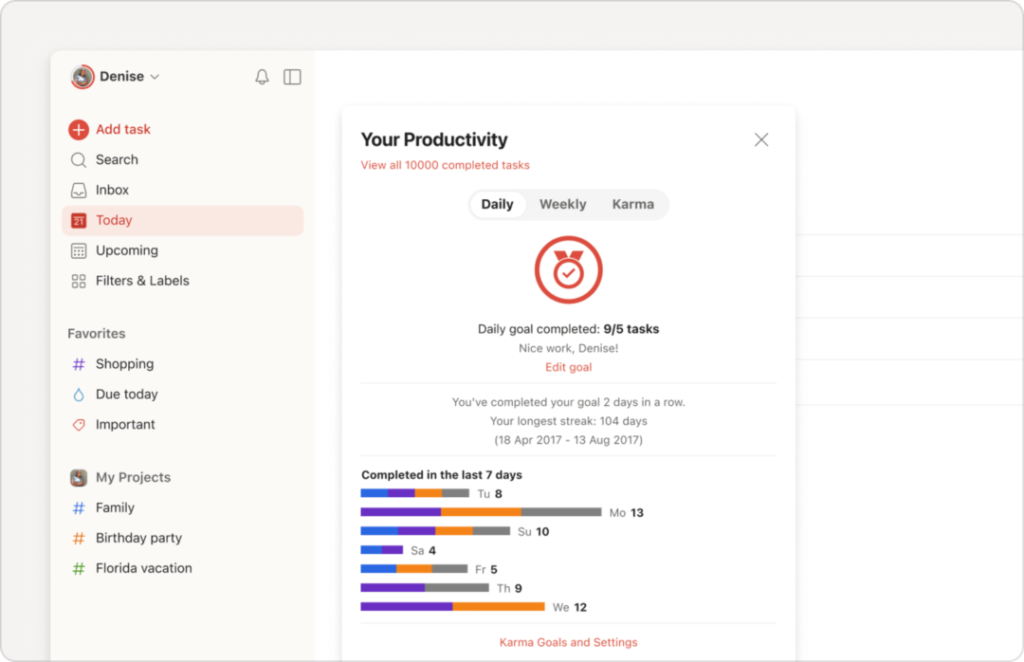
While Asana is a powerhouse for orchestrating team collaboration and managing multifaceted projects, Todoist emerges as a stellar alternative for folks and small squads in pursuit of a more straightforward, streamlined approach to handling tasks. Here’s the scoop:
Zeroed in on Boosting Individual Productivity: Todoist is all about empowering personal task management, delivering features like:
- Sleek, User-centric Design: Sporting a minimalist and intuitive design, Todoist makes it a breeze to capture, organize, and keep tabs on your tasks.
- Ease of Task Entry through Natural Language: With Todoist, you can jot down tasks in the way you think, streamlining setup and making your list management more efficient.
- Smart Prioritization and Motivation Mechanisms: Features such as distinct priority levels and the motivational “Karma” system guide you to tackle the most critical tasks head-on, ensuring you’re always on track.
- Automated Recurring Tasks and Custom Reminders: Whether it’s daily routines or important deadlines, setting up repeat reminders keeps you ahead of the game without missing a beat.
More Limited on the Collaboration Front: Although Todoist brings some teamwork capabilities to the table, including project sharing and task assignments, it lacks the depth of collaborative features found in Asana. This positions Todoist as a preferred choice for individuals and mini-teams whose collaboration needs are on the lighter side.
Adding Value with:
- Universal Access: Whether you’re on your phone, hopping onto a browser, or at your desktop, Todoist is right there with you across a wide range of platforms, ensuring your tasks are always within reach.
- Pocket-friendly Plans: From its substantial free offering perfect for solo tasks to competitively priced premium options, Todoist stands out as a cost-effective solution for users mindful of their spend.
- Seamless Integrations: By syncing up with key applications such as Google Calendar, Slack, and Zapier, Todoist effortlessly slots into your existing digital ecosystem, bridging your task management seamlessly with other workflow elements.
In essence, for those venturing for a simplified yet powerful task management tool focused on enhancing personal efficiency, Todoist presents itself as an exemplary Asana alternative. It’s tailor-made for individuals and small teams aiming for a straightforward, accessible, and economic organizing tool.
7. Basecamp
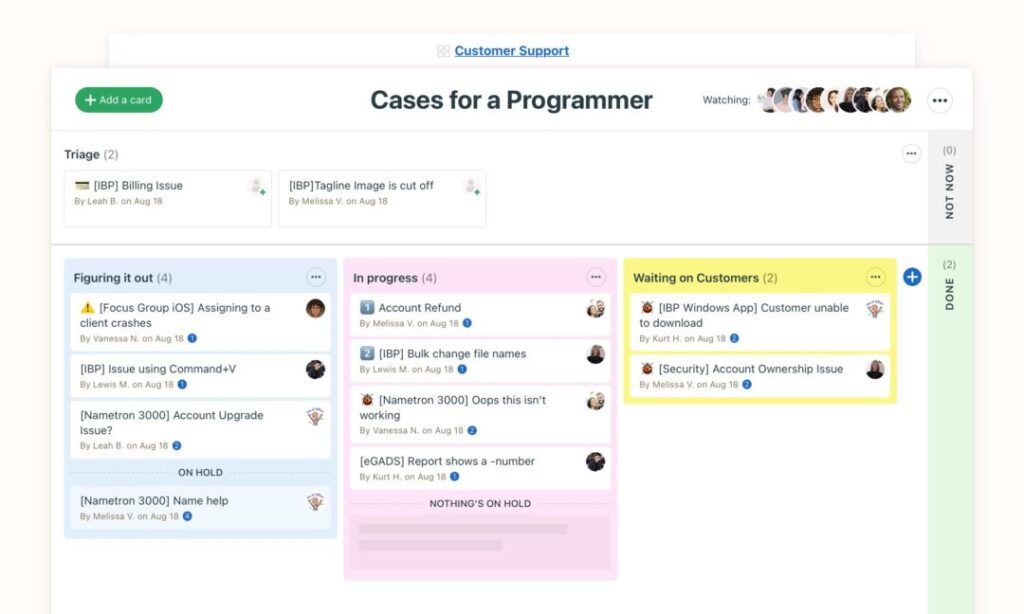
Basecamp stakes its claim as a strong contender to Asana with its distinctive take on project management and team collaboration. Unlike Asana, which delves deeply into task structuring and sorting, Basecamp serves up an integrated toolkit designed for the modern, distributed team. Here’s what sets it apart:
Effortless and Streamlined User Experience: Basecamp is the epitome of user-friendliness with its clear, uncluttered interface. In a sea of complex project management options, it’s a breath of fresh air, particularly for those who prefer simplicity over feature overload.
Championing Cohesive Team Interaction: At its core, Basecamp is built to nurture communication and work together seamlessly, highlighted by tools such as:
- Unified Message Boards: These dedicated platforms for conversation keep everyone in the loop, centralizing communication and fostering a transparent, informed team environment.
- Update Alerts in the Blink of an Eye: Notifications about the latest project shifts and updates are swift, keeping the entire team aligned and in sync.
- Collaborative File Handling and Organization: Basecamp is a one-stop solution for file sharing and document tracking, negating the need to juggle between different file management services.
Focused Yet Simple Project Handling: Whereas Basecamp facilitates essential task tracking with things like checklists and timelines, it doesn’t match Asana’s breadth of advanced project planning and personalized features. It’s best matched with straightforward projects and teams whose primary need isn’t complex task orchestration.
Additional Pros:
- Cost-conscious Pricing: Sporting a straightforward monthly charge for each user, Basecamp positions itself as an economical software solution, especially for smaller teams.
- Holistic Tool Integration: By amalgamating project management duties, communicative tasks, file collaboration, and scheduling, Basecamp cuts down on the chaos of cross-platform management.
- On-the-Move Mobile Accessibility: With its iOS and Android applications, Basecamp ensures that your projects move with you, fostering productivity and connection, everywhere you go.
Summing up, Basecamp rises as a venerated Asana rival for those who favor a straightforward, intuitive, and value-packed platform that places a premium on fostering clear communication and teamwork, rather than intricate project management capabilities.
8. Ayanza
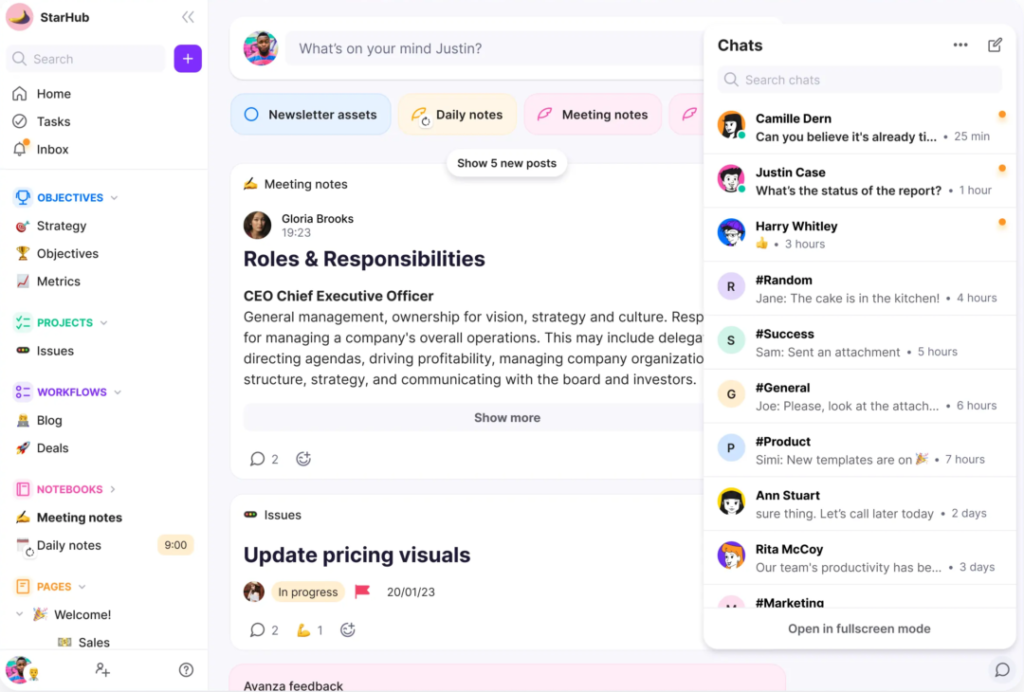
Ayanza may not ring as familiar as Asana to some, but it carves out its niche in the project management and collaboration arena with a distinctive strategy, standing out as an optimal choice for particular needs. Here’s a closer look at its offerings:
Tailored for Professional Services: Ayanza shines in catering to the specialized requirements of professional services sectors, including consultancies, legal firms, and marketing agencies. It packs a suite of features designed to address their distinct challenges:
- Resource Management Mastery: Ayanza’s prowess in managing resources helps firms efficiently map out team capabilities, assign resources with precision, and safeguard project margins.
- Simplified Time Tracking and Billing: With seamless integration of timekeeping and invoicing systems, Ayanza smooths the path from logging billable hours to issuing invoices.
- Project Budgeting and Expense Surveillance: It arms firms with the tools to finely predict project budgets, monitor outlays, and keep financials in check, ensuring budget adherence.
- Insightful Reporting and Analytics: Through its advanced analytics and reporting functions, Ayanza enables businesses to scrutinize project outcomes, pinpoint improvement zones, and gather critical insights for strategic decision-making.
Encouraging Team Interaction: Beyond its specialized focus, Ayanza doesn’t overlook the basics of team collaboration, providing fundamental cooperation tools such as task allocation, document sharing, and communiqué utilities to boost collective project effort.
Identifying Strengths and Constraints:
- Strengths: Ayanza’s laser focus on professional services underscores its utility for this sector, boasting stellar capabilities in resource orchestration, time logging, and financial management that resonate with their distinct necessities.
- Constraints: For those outside the professional services sphere, Ayanza may not hit the mark in terms of general project management. Its specialized toolset might be less appealing to projects that benefit from a broader feature set offered elsewhere.
In essence, Ayanza emerges as a prime alternative to Asana for professional services outfits on the hunt for a platform that’s crafted with their specific operations in mind. Excelling in resource allocation, time management, and financial oversight, it also covers the bases for teamwork and collaboration, making it a well-rounded choice for industry-specific project management.
9. Airtable
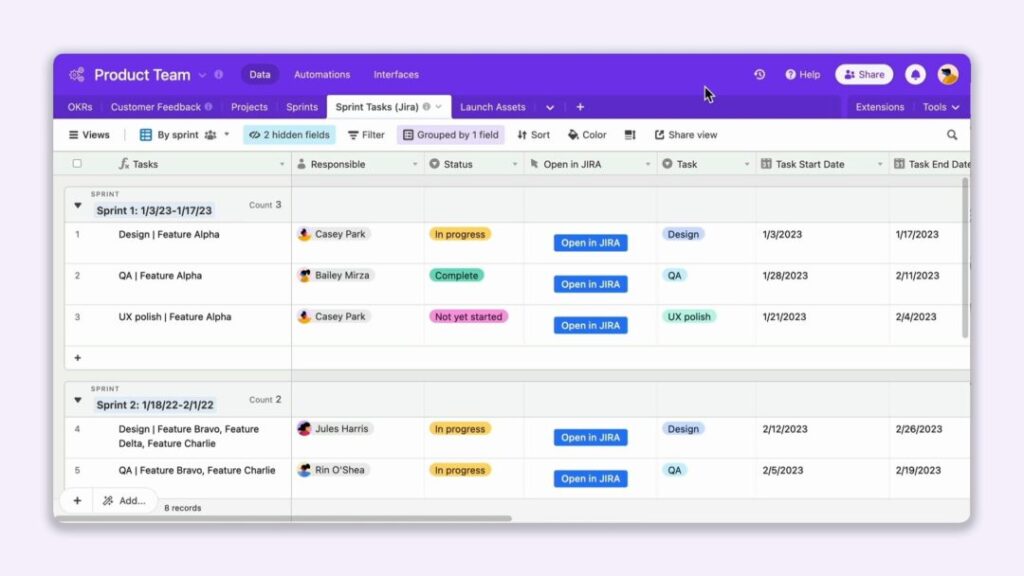
Airtable distinguishes itself as a formidable contender to Asana, particularly for those in pursuit of a platform that combines flexibility with robust data and workflow management capabilities. Here’s what makes Airtable a standout choice:
A Database-Centric Platform: Airtable sets itself apart from Asana, which is more task-centric, by functioning as an intuitive blend of spreadsheet and database. This unique composition enables the structured cataloging of diverse data forms – text, numbers, dates, attachments – making it adept at handling a myriad of project types and data management needs beyond mere task tracking.
Tailored to Your Needs: The platform shines in its adaptability, offering users the freedom to configure custom fields, views, and automations. Whether you’re setting up databases for distinct projects, squads, or processes, Airtable’s versatility allows you to navigate between various visual formats like Kanban boards, calendars, and Gantt charts for optimal data presentation.
Superior Insights and Analysis: Where Airtable really outdoes Asana is in its sophisticated reporting and analytics. The ability to craft bespoke reports and dashboards empowers teams to monitor project trajectories, decode data patterns, and extract actionable insights, catering to those who prioritize depth in performance tracking.
Facilitating Team Synergy: While not its central feature, Airtable encompasses essential collaborative tools – from task delegation and file sharing to in-record commenting – enabling seamless team engagement and information exchange on projects.
Seamless Integration Landscape: With compatibility spanning across a wide array of renowned services like Slack, Zapier, and Google Drive, Airtable ensures your projects and workflows remain interconnected with the broader ecosystem of your work tools.
Evaluating Pros and Cons:
- Pros: The platform’s customizability, comprehensive data handling, and insightful analytics position Airtable as an invaluable resource for teams demanding a multifaceted tool to manage intricate projects and datasets.
- Cons: The learning curve for Airtable might be a bit more pronounced compared to Asana, especially for newcomers prioritizing straightforward task management over comprehensive data intricacies.
In summary, Airtable presents itself as an unrivaled choice for teams or individuals in search of a highly adaptable and customizable platform for sophisticated data management, workflows, and project orchestration. Enhanced by its advanced reporting and analytical features, it caters brilliantly to teams intent on meticulous performance tracking and insightful work analysis.
10. Paymo
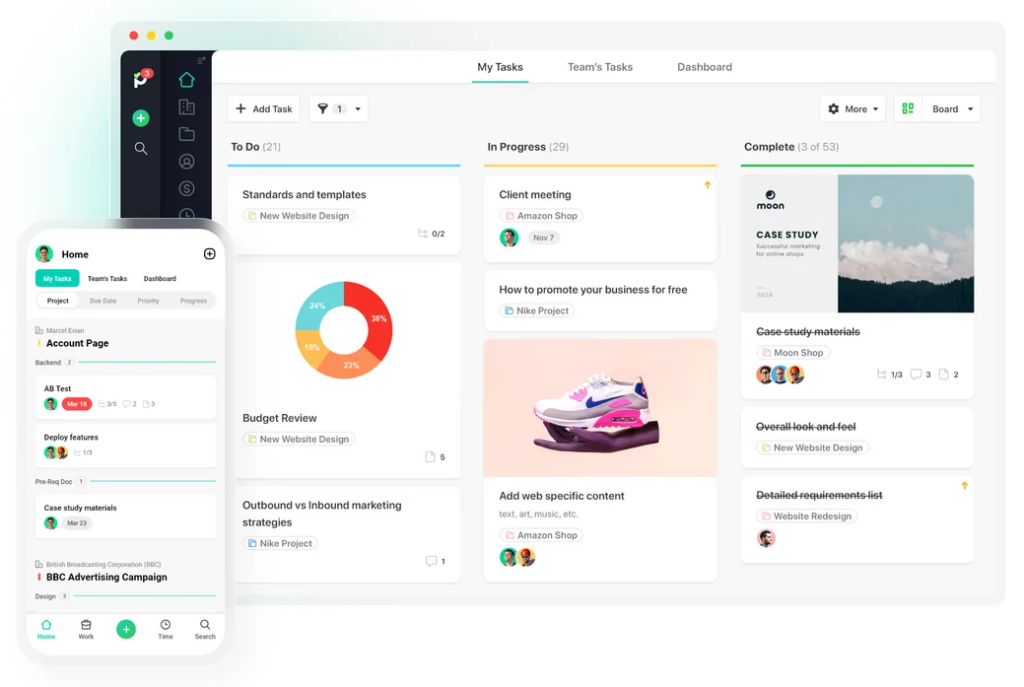
Paymo emerges as a robust contender to Asana, especially for teams and individuals for whom time management, invoicing, and financial oversight are of paramount importance. Here’s the breakdown of its key attributes:
Mastery of Time Management and Invoicing: Paymo’s prowess lies in its superior time tracking and invoicing functionalities, a boon for independent contractors, creative agencies, and service-oriented firms. Its offerings include:
- Automated Time Logging: With Paymo, the logging of hours is automated, ensuring precision and doing away with the hassle of manual timesheet entries, which directly enhances billing accuracy.
- Streamlined Billing and Expenditure Oversight: Generating invoices becomes a breeze with Paymo, integrating expense tracking to produce accurate billing effortlessly.
- Visibility into Profit Margins: Paymo enables a clear view into the financial health of projects, tracking billable time against revenue, which is invaluable for maintaining project profitability.
Holistic Approach to Project Handling: Beyond its prowess in time-related features, Paymo doesn’t skimp on comprehensive project management capabilities such as:
- Efficient Task Allocation: With Paymo, orchestrating tasks becomes systematic – assign tasks, define deadlines, and monitor task completion within any given project.
- Diverse Project Perspectives: Offering the flexibility to switch between Kanban boards, Gantt charts, and calendar views, Paymo caters to varying project management preferences.
- Synergistic Team Workspaces: The platform fosters team synergy, enabling members to converge on tasks, exchange files, and engage in communication within a unified workspace.
Balancing Pros with Cons:
- Pros: Paymo really shines when it comes to integrating time tracking with financial tasks, making it a powerhouse for those in service industries. Its auto-timing and seamless billing functions are designed to conserve time and reduce errors.
- Cons: Navigating Paymo may present a steeper learning curve when compared to Asana. Also, some users may find its customization options to be somewhat constraining.
Summarizing, Paymo positions itself as an exceptional Asana alternative for those whose work revolves around meticulous time tracking, straightforward invoicing, and keeping a keen eye on project economics. It brings to the table an array of features that address these core needs, marking it as a valuable asset for service-focused enterprises.
11. Smartsheet
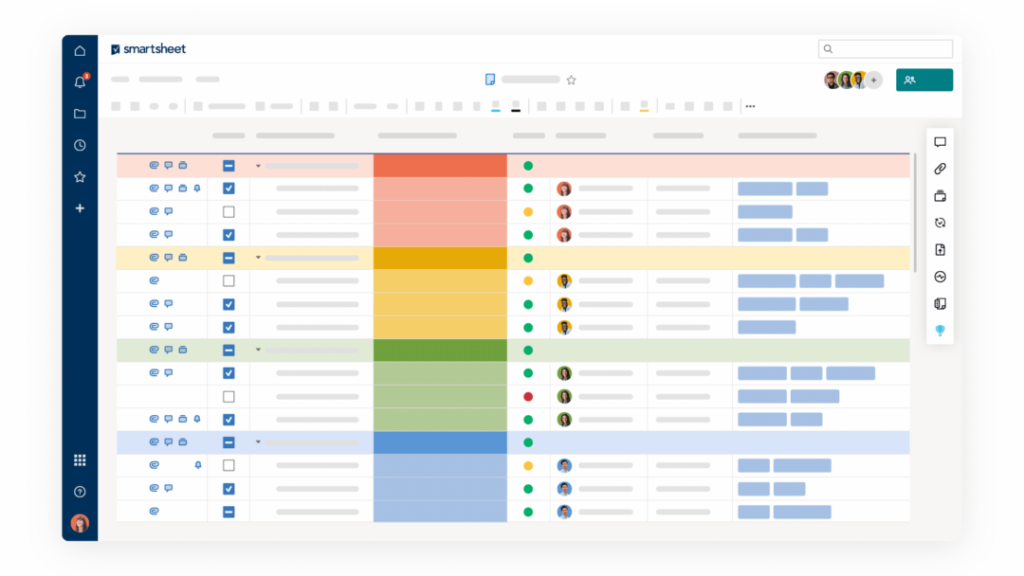
Smartsheet stands out as a formidable Asana challenger, especially for teams seeking a project management solution that privileges flexibility and a data-centric methodology. Let’s dive into its standout features:
User-Friendly Spreadsheet Interface: At its core, Smartsheet leverages a spreadsheet-like interface that feels familiar to anyone versed in spreadsheet software. This approach simplifies the transition for new users, offering a more intuitive experience compared to Asana’s project-focused layout.
Adaptable and Tailored Experience: The real power of Smartsheet lies in its adaptability. It empowers users to customize their setups extensively, from crafting sheets with bespoke formulas to designing dashboards that highlight crucial metrics and automating routine tasks with custom workflows. Such versatility is key for managing a broad spectrum of projects and information, extending well beyond mere task tracking.
Enhanced Team Collaborative Dynamics: Smartsheet excels in promoting teamwork through functionalities like direct task assignments, comments, and the sharing of files within sheets. This integration enables team members to collaborate seamlessly and share vital project data effectively.
Advanced Reporting and Data Analysis: The platform’s robust reporting and analytics tools are invaluable for teams needing to monitor project advancement, discern data patterns, and extract critical insights, supporting informed decision-making and performance tracking.
Seamless Integration with Other Tools: Smartsheet augments its utility by offering integrations with a wide range of popular tools and services, including Slack, Zapier, and Google Drive. This connectivity ensures your project data and workflows complement and enhance your broader work ecosystem.
Evaluating Strengths against Limitations:
- Pros: With its spreadsheet-inspired interface, customizable ecosystem, and potent analytics, Smartsheet offers an unparalleled resource for teams desiring a sophisticated, data-first approach to project management. It marries user-friendliness with advanced project handling capabilities.
- Cons: The level of customization Smartsheet supports may necessitate a slightly steeper learning curve or a bit more technical savvy than Asana. Moreover, its data-centric orientation might not resonate as strongly with individuals or teams preferring a straightforward, task-focused management style.
In summary, Smartsheet positions itself as an exceptional alternative to Asana for teams that prioritize a malleable and data-oriented strategy in managing projects. With its intuitive, spreadsheet-like interface, comprehensive customization options, and rigorous reporting features, Smartsheet becomes a versatile and invaluable tool for overseeing a diverse array of project types and informational needs.
12. Height.app
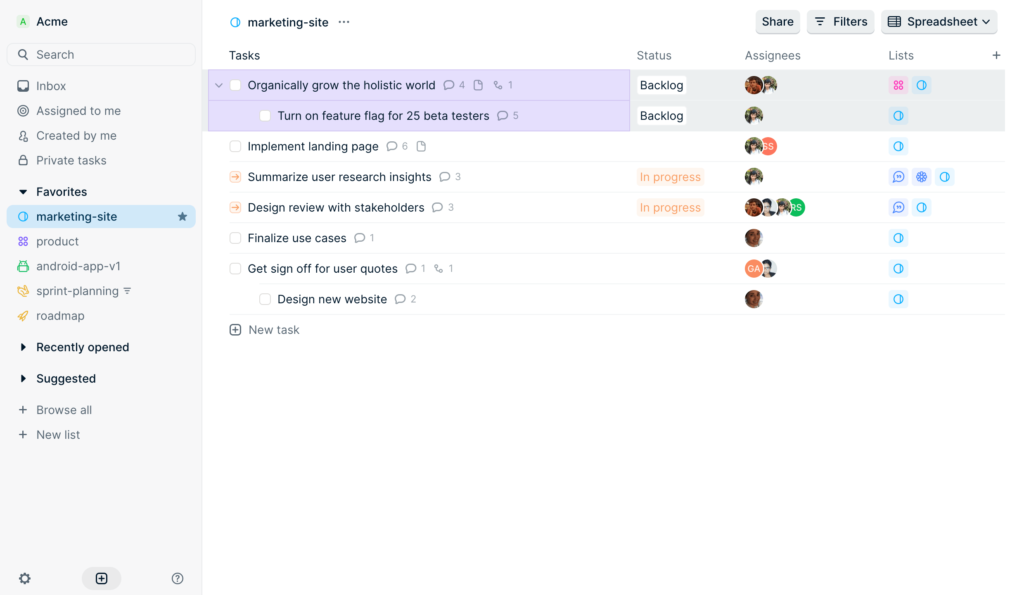
Height.app has been making waves as an up-and-coming solution in the realm of project management. Its innovative offering provides a refreshing alternative to more entrenched systems such as Asana. Here’s a closer look at what sets it apart:
A Fusion of Functionality: What gives Height.app its edge is the way it amalgamates features from heavy-hitters like Asana, Notion, and Google Sheets. This synthesis delivers a multi-faceted platform that flexibly accommodates a myriad of project management styles and data organization preferences.
Intuitive Slack Integration: The app truly excels in its seamless synchronicity with Slack. The ability to spawn tasks from Slack chats, toggle them within Height.app, and receive live updates reduces the need to juggle between apps, thus optimizing workflow efficiency.
Dedication to User-Friendliness: The creators of Height.app emphasize simplicity, resulting in an interface that’s streamlined and instantly navigable, even for novices. This straightforward approach is a considerable draw, particularly when juxtaposed with Asana’s more complex interface that may require a longer adjustment period.
Enriched by Artificial Intelligence: Height.app harnesses AI to elevate its offering. An AI assistant dubbed “Copilot” aids with predicting project timelines, allocating tasks, and making smart suggestions, thereby assisting in decision-making and work process refinement.
Customizable to Your Workflow: Beyond simplicity, Height.app doesn’t shy away from allowing users to personalize their experience. Through custom views, automated processes, and third-party integrations, the app ensures that you can mold your project management to precisely fit your operational needs.
Strengths versus Limitations:
- Pros: The ensemble of Height.app’s features – from its amalgamated functionality and Slack harmony to its AI prowess and straightforward design – make it a solid Asana substitute. It’s an attractive choice for teams that are embedded in Slack and prefer an undemanding, yet effective, project management tool.
- Cons: Given its status as a new entry, Height.app may not yet offer the breadth of features that Asana does. Also, its lean towards simplicity may fall short for those in search of more layered and complex project management capabilities.
To sum up, Height.app stands out as an ideal choice for teams in search of a project management platform that is both easy to use and smart. Its fusion of features, coupled with deep Slack integration and an emphasis on a frictionless user experience, positions it as a particularly appealing option for those aiming to consolidate their workflow and foster team cooperation.
Conclusion
In the dynamic world of project management software, 2024 has introduced us to a diverse array of Asana alternatives, each bringing their own unique strengths to the table. Whether it’s the AI-infused ingenuity of Height.app, the holistic adaptability of Smartsheet, or the time-tracking finesse of Paymo, these platforms have proven that there’s more than one way to lead a project to success.
Choosing the best Asana alternative ultimately hinges on your team’s specific needs. Do you crave a system that blends seamlessly with Slack, or are you in pursuit of rich data analytics? Are you looking for ease of use, or is deep customization at the top of your list? The good news is, the market offers a solution for every preference.
As we draw this discussion to a close, remember that the ‘best’ tool is the one that aligns closely with your operational rhythms, fosters easy adoption within your team, and scales to meet the evolving tides of your business endeavors. Whether you’re a start-up racing from the launch pad or an established enterprise steering through complex projects, these Asana alternatives are more than just tools; they’re catalysts for success and innovation.
So, take the plunge and explore these platforms. Each one is a beacon of productivity, ready to illuminate your project management path. And who knows? Among these contenders, you might just find your team’s next indispensable ally in the ceaseless quest for organized, collaborative achievement.



