Why Businesses are Choosing Free Email Marketing Software
In today’s digital marketing world, email marketing remains a powerhouse for reaching target audiences and building brand recognition. However, with a plethora of email marketing software options available, many businesses and individuals are opting for free solutions. This trend goes beyond just saving money – free software offers unique advantages that make email marketing more efficient, convenient, and flexible.
Cost-Effective Marketing Solution:
Free email marketing software cuts operational costs significantly. Within budget constraints, these platforms provide features comparable to paid software, eliminating the need for expensive marketing tools. This is a game-changer for startups and small businesses that need to prioritize resources towards core development.
Effortless User Experience:
Free email marketing software prioritizes user-friendliness. Intuitive interfaces and comprehensive tutorials ensure a smooth learning curve. Both novice and experienced marketers can quickly master the software’s functionalities, boosting work efficiency and reducing training costs. Companies save valuable time and resources by not needing extensive training programs.
Feature-Rich and Customizable:
Don’t be fooled by the “free” label. Free email marketing software offers a surprising wealth of features and customization options. Diverse email templates and editors empower businesses to create personalized content and build stronger connections with users. Additionally, automated marketing capabilities trigger email delivery based on user behavior, enabling targeted marketing campaigns. These features not only improve click-through and conversion rates but also strengthen customer engagement and loyalty.
The Takeaway: Free Can Be Powerful
Choosing the best free email marketing software unlocks significant advantages for businesses and individuals. By reducing costs, improving efficiency, and offering rich functionality, free email marketing software emerges as a valuable and cost-effective solution in today’s competitive digital marketing landscape.
Call to Action:
Ready to explore the power of free email marketing software? Research popular options like Brevo, Sender, or EmailOctopus to find the perfect fit for your needs.
1. Brevo: A Powerful Contender in the Free Email Marketing Software Arena
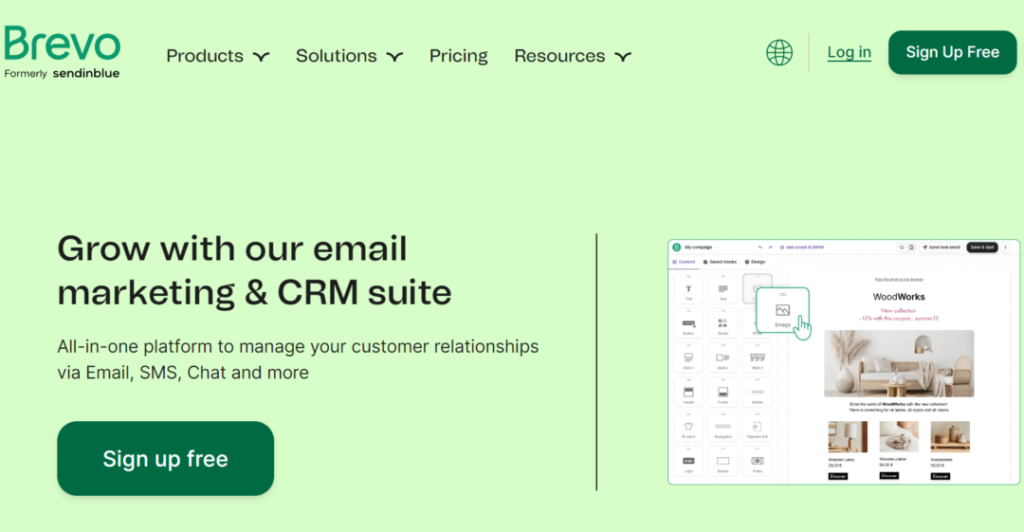
While there are many excellent free email marketing software options, Brevo (formerly Sendinblue) deserves a closer look. It offers a feature-rich free plan that can be a game-changer for businesses and individuals looking to launch effective email marketing campaigns without breaking the bank.
Here’s a breakdown of Brevo’s key features to help you decide if it’s the right fit for you:
Free Plan Highlights:
- 300 Emails per Day: Send up to 300 emails daily, allowing you to consistently nurture your audience without limitations in the free tier.
- Unlimited Contacts: Build your email list as large as you need without worrying about subscriber caps often found in free plans.
- Drag-and-Drop Email Builder: Craft beautiful and engaging emails visually using the intuitive drag-and-drop editor. No coding experience required!
- Dozens of Pre-designed Templates: Get started quickly with a wide variety of professionally designed email templates that cater to different purposes and industries.
- Landing Page Builder (Free Plan Limited): Although limited in the free tier, Brevo allows you to create basic landing pages to capture leads and grow your email list effectively.
- Signup Forms: Design and embed customizable signup forms on your website to seamlessly collect email addresses from potential customers.
- Email Segmentation (Limited in Free Plan): Organize your email list into segments based on demographics or interests for more targeted campaigns (limited segmentation capabilities in the free tier).
- Email Automation (Limited in Free Plan): Automate your email marketing with workflows triggered by specific subscriber actions (limited functionalities in the free tier).
- A/B Testing: Test different subject lines and email content to see what resonates best with your audience and optimize campaign performance (potentially limited in the free tier, check Brevo’s website for details).
- Email Analytics: Track key metrics like open rates, click-through rates, and unsubscribe rates to measure campaign effectiveness and make data-driven decisions.
Additional Features to Consider (Paid Plans):
Brevo offers a range of additional features in their paid plans, including:
- Increased email sending limits
- Advanced segmentation and automation capabilities
- SMS marketing
- CRM integration
- Webinar hosting
Is Brevo Right for You?
Brevo’s free plan is a compelling option for businesses and individuals starting out with email marketing or looking for a cost-effective solution. It offers a generous sending limit, unlimited contacts, and a robust set of features to create engaging email campaigns and manage your subscriber base effectively.
However, if you need advanced features like in-depth segmentation, complex automation workflows, or extensive A/B testing capabilities, you might need to consider upgrading to a paid plan.
Explore Brevo’s website to learn more about their free plan and pricing options to see if it aligns with your specific email marketing needs.
2. Sender: A Top Free Email Marketing Software
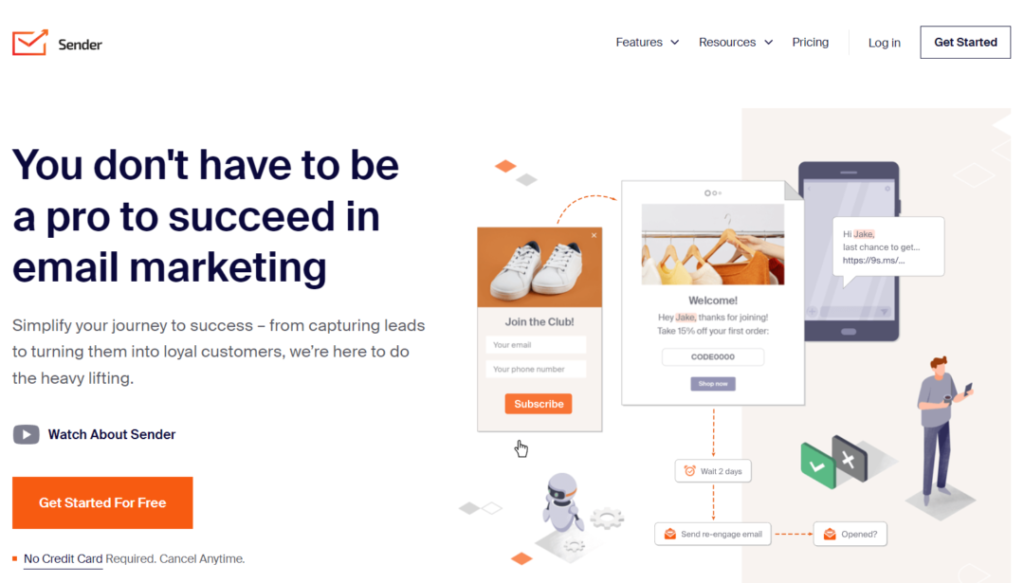
In the realm of free email marketing software, Sender stands out as a strong contender. Its generous free plan empowers businesses and individuals to launch impactful email marketing campaigns without hefty costs. Here’s a deep dive into Sender’s key features to help you determine if it’s the perfect fit for your needs:
Free Plan Highlights:
- Up to 15,000 emails per month: Sender boasts a remarkable 15,000 emails per month, allowing you to consistently engage with your audience, even with a large subscriber base. This sets Sender apart from many free plans with capped sending limits.
- Up to 2,500 subscribers: The free plan now reflects a limit on the number of subscribers you can manage. This is important to consider when choosing Sender, especially if you anticipate a larger email list.
- Drag-and-Drop Email Builder: Craft stunning and engaging emails visually with the user-friendly drag-and-drop editor. No coding knowledge is necessary to create professional-looking emails.
- Pre-Designed Templates: Hit the ground running with a library of professionally designed email templates, catering to various purposes and industries. Save time and effort while maintaining a polished look.
- Landing Page Builder (Limited in Free Plan): Design basic landing pages to capture leads and grow your email list effectively, although functionalities might be limited in the free tier.
- Signup Forms: Create customizable signup forms and embed them strategically on your website to seamlessly collect email addresses from potential customers.
- Email Segmentation (Limited in Free Plan): Organize your email list into segments based on demographics or interests for more targeted campaigns. However, segmentation capabilities might be limited in the free tier.
- Email Automation (Limited in Free Plan): Automate your email marketing with workflows triggered by subscriber actions, but functionalities might be limited in the free version. Be sure to check Sender’s website for details.
- Email Analytics: Track crucial metrics like open rates, click-through rates, and unsubscribe rates to measure campaign success and make data-driven decisions for future efforts.
Beyond the Free Plan: Paid Features
While the free plan is impressive, Sender offers additional features in their paid plans, including:
- Increased automation capabilities for complex workflows
- Advanced segmentation options for even more targeted campaigns
- SMS marketing functionality
- Priority support
Is Sender the Right Choice for You?
If you’re looking for a free email marketing software with a sky-high sending limit and the ability to manage a large subscriber base, Sender is a perfect choice. It offers a robust set of features for creating engaging email campaigns and effectively managing your audience, making it ideal for both beginners and established businesses.
However, if you require in-depth segmentation, highly complex automation workflows, or priority customer support, you might want to consider exploring their paid plans.
Visit Sender’s website to learn more about their free plan, pricing options, and feature comparison to see if it aligns with your specific email marketing goals.
3. EmailOctopus: A Free and Feature-Packed Email Marketing Software
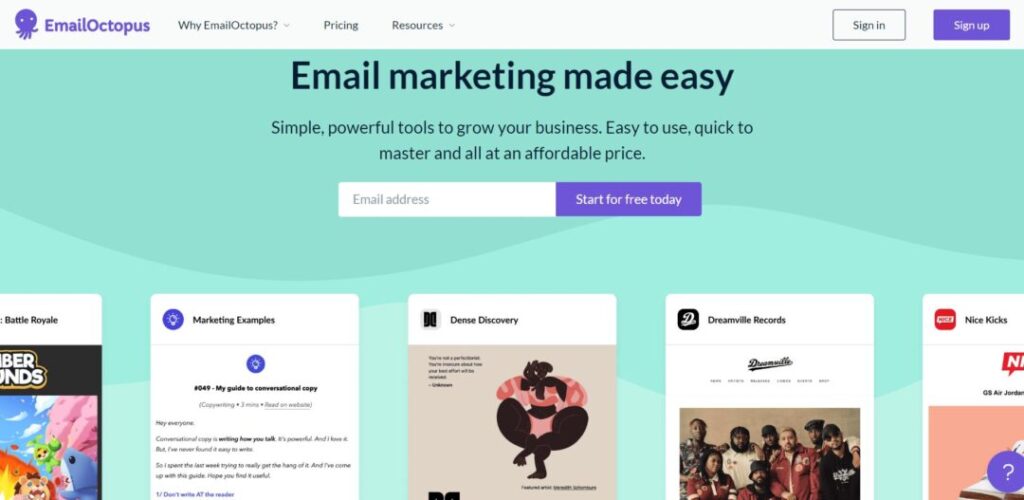
The free email marketing software landscape is brimming with options, and EmailOctopus stands out as a contender for its user-friendly interface and feature set. Let’s explore what EmailOctopus offers in its free plan to see if it aligns with your needs:
Free Plan Highlights:
- Up to 2,500 Subscribers: Build your email list to a decent size with the free plan’s 2,500 subscriber limit. This is suitable for businesses starting out or with smaller audiences.
- 10,000 Emails per Month: Send a significant volume of emails each month with the 10,000 email limit. This allows you to consistently engage with your audience without worrying about exceeding the free tier restrictions.
- Drag-and-Drop Email Builder: Craft visually appealing emails with the user-friendly drag-and-drop editor. No coding knowledge is required, making email creation accessible for everyone.
- Pre-Designed Templates: Jumpstart your email marketing efforts with a library of professionally designed templates covering various purposes and industries.
- Signup Forms: Design customizable signup forms to seamlessly collect email addresses from potential customers and grow your list effectively.
- Email Analytics: Track essential metrics like open rates, click-through rates, and unsubscribe rates to measure campaign effectiveness and improve future efforts.
Beyond the Free Plan: Paid Features
While the free plan provides a solid foundation, EmailOctopus offers additional features in their paid plans, including:
- Increased subscriber limits for larger audiences
- Advanced segmentation capabilities for more targeted campaigns
- Automation features to streamline email workflows
- Landing page creation for lead capture
- Priority support
Is EmailOctopus the Right Choice for You?
EmailOctopus is a great choice for businesses and individuals starting their email marketing journey or managing a smaller subscriber base. It offers a user-friendly interface, a decent sending limit, and essential features to create professional-looking emails and track campaign performance.
However, if you need to manage a larger subscriber base, require advanced segmentation or automation capabilities, or value priority support, you might need to consider upgrading to a paid plan.
Explore EmailOctopus’ website to learn more about their free plan, pricing options, and feature comparison to see if it aligns with your specific email marketing goals.
4. Zoho Campaigns: A Free Option for Existing Zoho Users and Budget-Conscious Businesses

While not the most prominent name in free email marketing software, Zoho Campaigns deserves a mention for its integration with the Zoho suite and its focus on providing essential features at no cost. Here’s a corrected breakdown of what Zoho Campaigns offers in its free plan:
Free Plan Highlights:
- Up to 2,000 Subscribers: Manage a decent-sized audience with the 2,000 subscriber limit. This is suitable for smaller businesses or those just starting out with email marketing.
- Up to 6,000 Emails per Month: The free plan allows you to send up to 6,000 emails each month, which may be a factor to consider when comparing it to other free options.
- Drag-and-Drop Email Builder: Create visually appealing emails using the user-friendly drag-and-drop editor. No coding knowledge required for a smooth email creation experience.
- Basic Email Templates: Access a library of pre-designed email templates to jumpstart your campaigns, although the variety might be limited compared to other free plans.
- Email Automation (Limited): Automate basic email workflows based on specific triggers. However, functionalities might be limited in the free tier.
- Landing Pages (Limited): Design simple landing pages to capture leads, although functionalities might be restricted in the free plan.
- Email Analytics: Track key metrics like open rates, click-through rates, and unsubscribe rates to gauge campaign performance.
Integration Advantage:
A significant advantage of Zoho Campaigns is its seamless integration with other Zoho applications like CRM and social media management tools. This can be particularly beneficial for businesses already invested in the Zoho ecosystem, allowing for a centralized marketing platform.
Beyond the Free Plan: Paid Features
Zoho Campaigns offers additional features in their paid plans, including:
- Increased subscriber limits for larger audiences
- Advanced segmentation capabilities for more targeted campaigns
- More sophisticated automation workflows
- A/B testing for campaign optimization
- Priority support
Is Zoho Campaigns the Right Choice for You?
Zoho Campaigns remains a solid option for businesses and individuals already using Zoho products who want a free email marketing solution that integrates seamlessly with their existing workflow. It also caters to budget-conscious users who prioritize essential features like email creation, basic automation, and analytics within the free tier.
However, if you need advanced features like in-depth segmentation, complex automation, A/B testing, or don’t utilize other Zoho applications, you might want to explore alternative free email marketing software options with a higher email sending limit per month.
Visit Zoho Campaigns’ website to learn more about their free plan, pricing structure, and feature comparison to see if it aligns with your specific email marketing needs.
5. ConvertKit: Free Plan Tailored for Creators
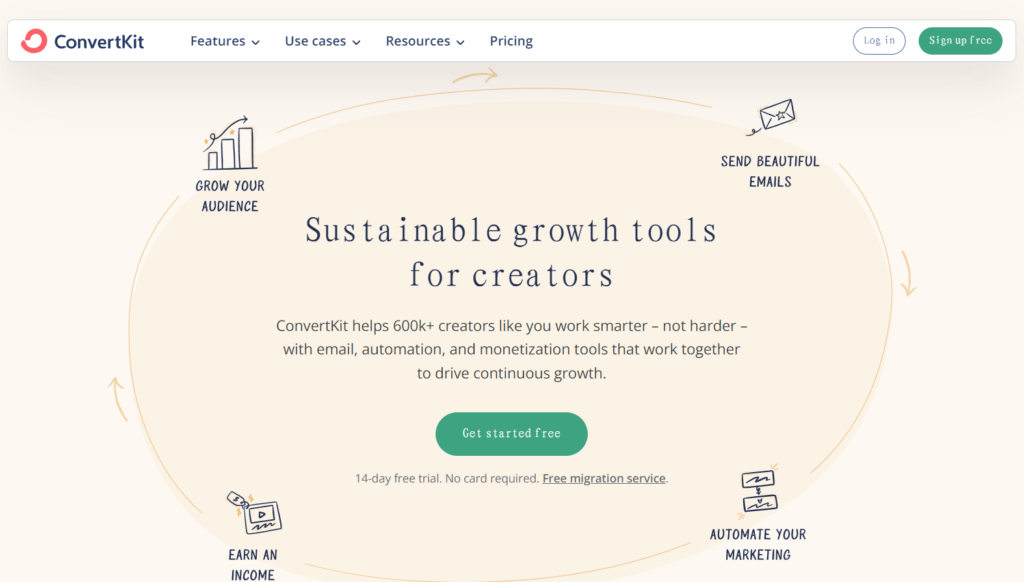
ConvertKit is a top-tier email marketing platform specifically designed for creators, including bloggers, podcasters, YouTubers, and other content creators. Known for its simplicity and robust feature set, ConvertKit helps turn casual visitors into potential customers. Let’s explore what ConvertKit offers in the free tier:
Free Plan Highlights:
- Up to 1,000 Subscribers: Build your email list to a decent size with the 1,000 subscriber limit.
- Unlimited Emails: Send an unlimited number of emails each month. This is a significant advantage for the free tier, allowing you to consistently engage with your audience without restrictions.
- Landing Pages (Limited): Design basic landing pages to capture leads, although functionalities might be limited in the free tier.
- Forms: Create customizable signup forms to seamlessly collect email addresses from potential subscribers and grow your list effectively.
- Tagging and Segmentation (Limited): Organize your audience with basic tags, but advanced segmentation capabilities might be limited in the free tier.
- Sell Digital Products: This is a unique feature for the free tier, allowing you to sell digital products directly through ConvertKit, potentially generating revenue from your email list.
- Community Support: Access ConvertKit’s community support resources.
Focus on Creators:
ConvertKit’s features and interface are designed with creators in mind. The landing page builder and sales functionality cater to those selling products or courses through email marketing.
Beyond the Free Plan: Paid Features
While the free plan is generous with unlimited emails, ConvertKit offers additional features in their paid plans, including:
- Increased subscriber limits for larger audiences
- Advanced segmentation capabilities for more targeted campaigns
- Automation workflows to streamline email marketing processes
- Visual automation builder for a user-friendly experience
- Priority support
Is ConvertKit Free Right for You?
The free tier of ConvertKit is a compelling option for creators and businesses starting out with email marketing or managing a smaller subscriber base. The unlimited emails and ability to sell digital products are significant advantages.
However, if you require advanced features like:
- In-depth segmentation for highly targeted campaigns
- Complex automation workflows
- Priority support
You might need to consider upgrading to a paid plan.
Overall, ConvertKit’s free plan is a strong contender for creators looking for a user-friendly platform with features that cater to their specific needs. The unlimited emails and ability to sell digital products make it a valuable option for those starting out.
6. MailerLite: A User-Friendly Free Option for Beginners
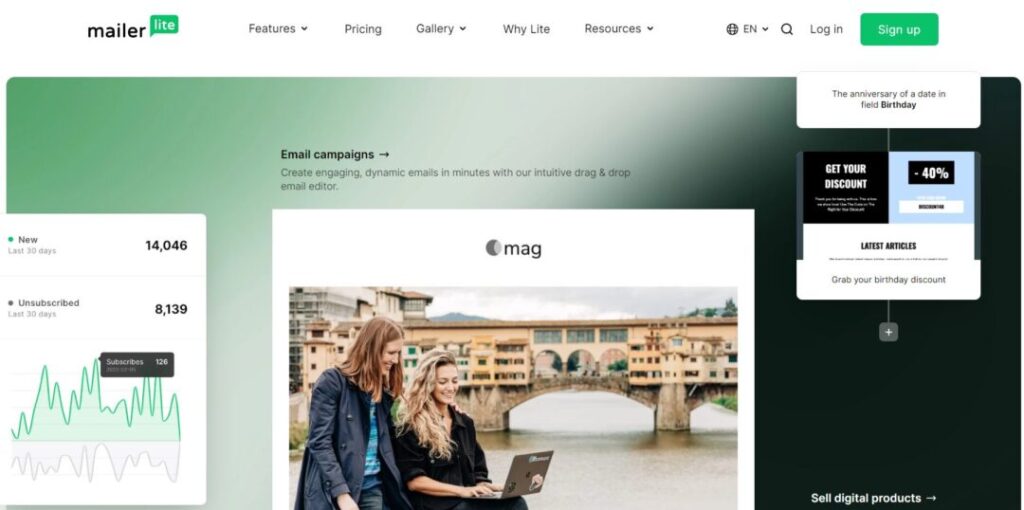
MailerLite is a free email marketing software solution known for its user-friendly interface and features tailored for beginners. Let’s delve into what MailerLite offers in its free plan to see if it aligns with your needs:
Free Plan Highlights:
- Up to 1,000 Subscribers: Build a decent-sized audience with the 1,000 subscriber limit, suitable for businesses or individuals just starting out with email marketing.
- 12,000 Emails per Month: Send a significant volume of emails each month, allowing for consistent audience engagement within the free tier.
- Drag-and-Drop Email Builder: Craft visually appealing emails with the user-friendly drag-and-drop editor. No coding knowledge required for a smooth email creation experience.
- Pre-Designed Templates: Access a library of professionally designed email templates to jumpstart your campaigns quickly and easily.
- Landing Pages (Limited): Design basic landing pages to capture leads, although functionalities might be limited in the free plan.
- Signup Forms: Create customizable signup forms to seamlessly collect email addresses from potential customers and grow your list effectively.
- Basic Automation (Limited): Automate basic email workflows based on specific triggers. However, functionalities might be limited in the free tier.
- Email Analytics: Track key metrics like open rates, click-through rates, and unsubscribe rates to gauge campaign performance and make data-driven decisions for future efforts.
Focus on User-Friendliness:
MailerLite prioritizes a user-friendly experience, making it a great choice for beginners or those new to email marketing. The intuitive interface and drag-and-drop editor ensure a smooth learning curve.
Beyond the Free Plan: Paid Features
While the free plan provides a solid foundation, MailerLite offers additional features in their paid plans, including:
- Increased subscriber limits for larger audiences
- Advanced segmentation capabilities for more targeted campaigns
- More sophisticated automation workflows
- A/B testing for campaign optimization
- Customer support via email and live chat
Is MailerLite Free Right for You?
MailerLite’s free plan is a great choice for beginners, small businesses, or solopreneurs who are starting out with email marketing and managing a smaller subscriber base. The user-friendly interface, decent sending limit, and essential features make it an easy platform to learn and navigate.
However, if you need advanced features like:
- In-depth segmentation for highly targeted campaigns
- Complex automation workflows with multiple triggers and actions
- A/B testing to optimize campaign performance
- Priority customer support
You might need to consider upgrading to a paid plan.
Overall, MailerLite’s free plan is a user-friendly and accessible option for beginners venturing into the world of email marketing. It offers the essential tools to create engaging emails, manage your audience, and track results, making it a strong contender for those starting out.
7. HubSpot Marketing Hub: Freemium Marketing Platform with Limited Email Marketing Features
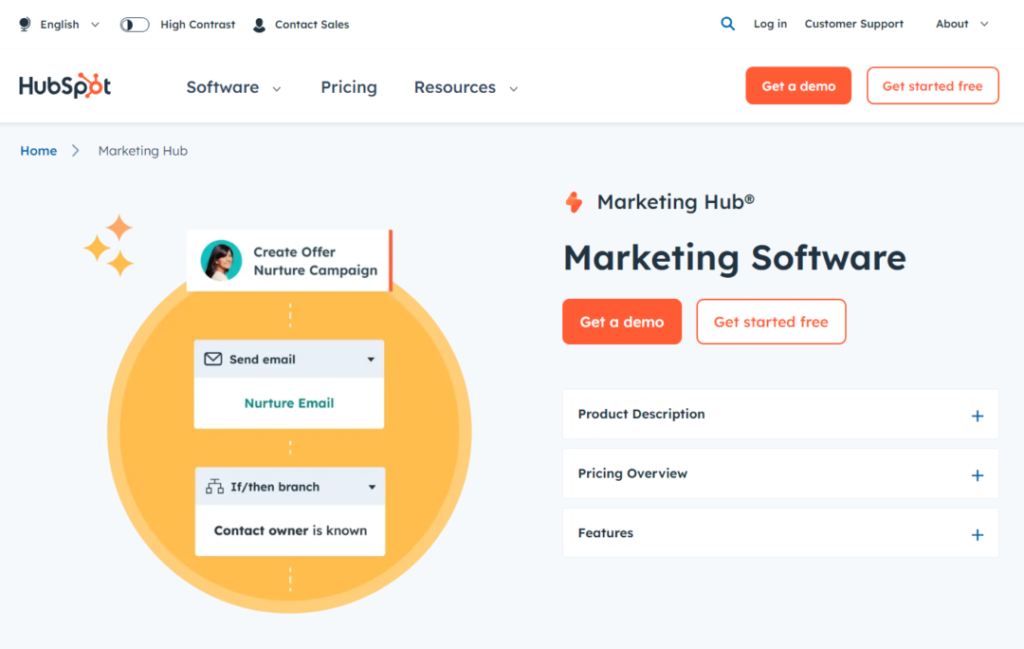
HubSpot Marketing Hub offers a free tier that can be a good starting point for businesses interested in marketing automation. It’s important to understand that the free tier has limitations on email functionality compared to dedicated free email marketing software options.
Free Tier Highlights:
- Up to 2,000 Contacts: Manage your audience within the free tier’s 2,000 contact limit. This can be suitable for smaller businesses or those starting out.
- Up to 2,000 Emails per Month: The free plan allows you to send up to 2,000 emails each month. While not ideal for large-scale email marketing, it provides some flexibility for initial campaigns.
- Drag-and-Drop Email Builder: Create visually appealing emails with the user-friendly drag-and-drop editor.
- Limited Email Templates: Access a handful of pre-designed templates to jumpstart your campaigns.
- Basic Landing Pages: Design simple landing pages to capture leads.
- CRM Lite: Manage your contacts within the HubSpot CRM Lite, a lighter version of their full CRM suite.
- Analytics Dashboard: Track basic email marketing metrics like open rates and click-through rates.
Focus on Inbound Marketing:
HubSpot’s free tier prioritizes inbound marketing strategies, attracting leads through valuable content and website optimization. While you can send emails, the sending quota is more suitable for nurturing a smaller audience or testing basic campaigns.
HubSpot vs. Dedicated Free Email Marketing Software
If your primary goal is high-volume email marketing, dedicated free options like Sender or EmailOctopus offer significantly higher sending limits and more email-specific features within their free plans.
HubSpot Free Tier Might Be Right For:
- Businesses new to marketing automation who want to experiment with landing pages, basic email marketing, and CRM Lite.
- Freelancers or solopreneurs with a smaller subscriber base (under 2,000 contacts).
However, if your needs include:
- Large-scale email marketing campaigns exceeding 2,000 emails per month
- Advanced features like segmentation, complex automation workflows, and A/B testing
You’ll likely need to explore dedicated free email marketing software or upgrade to HubSpot’s paid marketing plans.
Overall, HubSpot Marketing Hub offers a free tier as an entry point to its marketing automation platform. While it has limitations in email functionality compared to dedicated free email marketing software, it can be a valuable tool for businesses starting out with inbound marketing strategies and managing a smaller contact base.
8. Loops: A Feature-Packed Free Plan
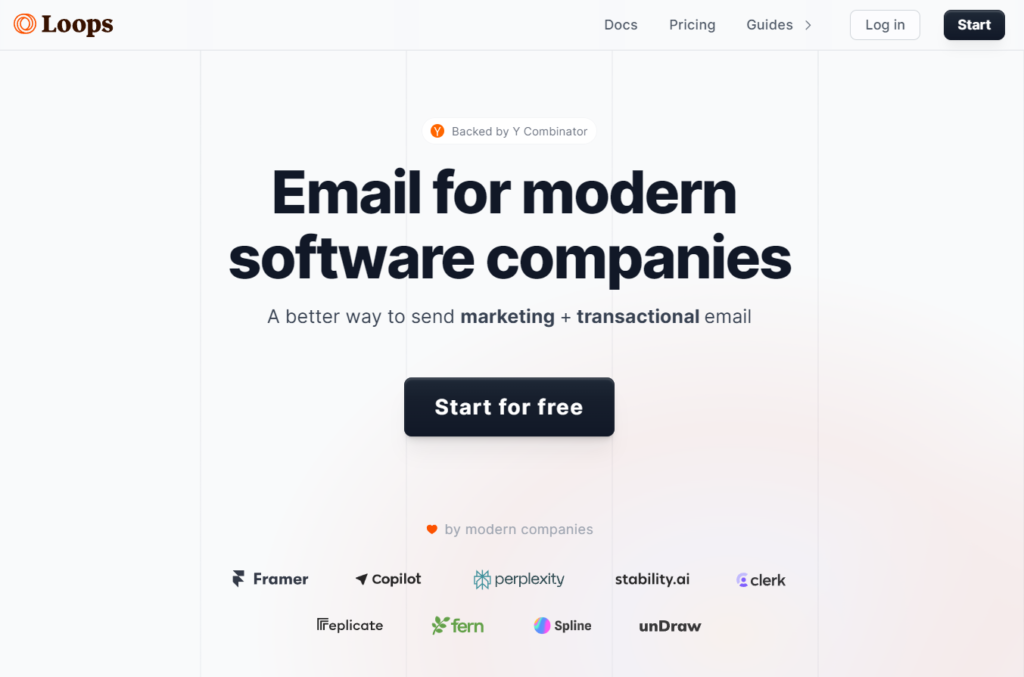
While Loops might be a new player compared to established names like Mailchimp or ConvertKit, it offers a compelling free plan for businesses and individuals seeking a modern and efficient approach to email marketing. Here’s a breakdown of what Loops offers in its free tier:
Free Plan Highlights:
- Up to 1,000 Contacts: Build a decent-sized audience, suitable for those starting out.
- Up to 2,000 Emails per Month: Send a reasonable volume of emails for consistent audience engagement.
- Drag-and-Drop Email Builder: Craft visually appealing emails with the user-friendly drag-and-drop editor. No coding knowledge required.
- Pre-Designed Templates: Jumpstart your campaigns with a library of professionally designed templates.
- Transactional Emails (Limited): Automate basic transactional emails (limited functionalities in the free plan).
- Landing Pages (Limited): Design simple landing pages to capture leads (limited functionalities).
- Signup Forms: Create customizable signup forms to collect email addresses and grow your list.
- Email Analytics: Track key metrics like open rates, click-through rates, and unsubscribe rates to measure campaign effectiveness.
Focus on Efficiency:
Loops emphasizes a streamlined user experience with modern features. The drag-and-drop editor and pre-designed templates make email creation efficient, while the free tier offers a taste of automation with transactional emails.
Beyond the Free Plan: Paid Features
Loops offers additional features in their paid plans, including:
- Increased email sending limits for high-volume campaigns
- Advanced segmentation and automation capabilities for more targeted marketing
- SMS marketing functionality for multi-channel marketing
- A/B testing to optimize email performance
- CRM integration for streamlined contact management
- Priority support
Is Loops Right for You?
If you’re looking for a user-friendly free email marketing software with a decent sending limit and a focus on efficiency, Loops is a strong contender. It provides the essentials for creating emails, managing your audience, and tracking results, making it a good option for beginners or those starting out.
However, if you require advanced features like:
- In-depth segmentation and complex automation workflows
- SMS marketing capabilities
- A/B testing for campaign optimization
- CRM integration
- Priority support
You might need to explore Loops’ paid plans or consider other free/paid email marketing solutions like Mailchimp, ConvertKit, HubSpot Marketing Hub (limited free plan functionality), or Zoho Campaigns (limited free plan functionality).
Visit Loops’ website to learn more about their free plan, pricing options, and feature comparison to see if it aligns with your specific email marketing needs.
9. SendPulse: A Free Option for Multi-Channel Marketing with Limitations
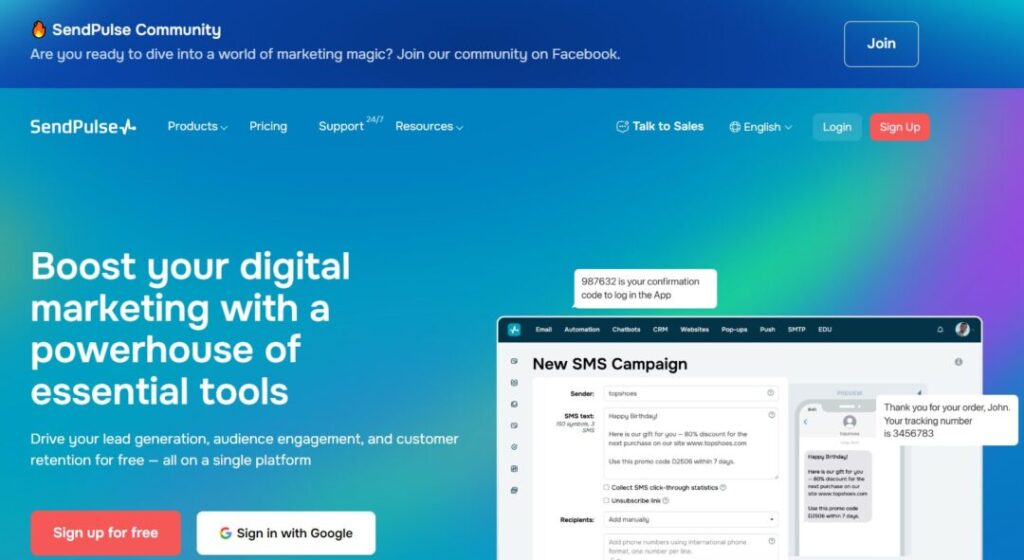
SendPulse is a multi-channel marketing platform that merits attention for its comprehensive and versatile toolset, especially in email marketing. Catering to businesses of all sizes, it’s particularly lauded for its ability to integrate various communication channels into a single campaign. Here’s a breakdown of what SendPulse offers in its free tier:
Free Plan Highlights:
- Up to 500 Subscribers: Build a small audience with the 500 subscriber limit. This is suitable for solopreneurs or businesses just starting out.
- Up to 15,000 Emails per Month: Send a decent volume of emails each month for consistent audience engagement within the free tier.
- Drag-and-Drop Email Builder: Create visually appealing emails with the user-friendly drag-and-drop editor.
- Pre-Designed Templates: Access a library of pre-designed email templates to jumpstart your campaigns.
- Landing Pages (Limited): Design basic landing pages to capture leads, although functionalities might be limited in the free tier.
- Transactional Emails (Limited): Automate basic transactional emails (limited functionalities in the free tier).
- SMS Marketing (Limited): Send up to 15 free SMS messages per month, allowing you to experiment with multi-channel marketing (limited functionality).
- Web Push Notifications (Limited): Send a limited number of web push notifications to website visitors who have opted in (limited functionality).
- Email Automation (Limited): Automate basic email workflows based on specific triggers. However, functionalities might be limited in the free tier.
- Email Analytics: Track key metrics like open rates, click-through rates, and unsubscribe rates to gauge campaign performance.
Multi-Channel Marketing Focus:
A unique aspect of SendPulse’s free plan is the inclusion of limited SMS marketing and web push notification features. This allows you to dabble in multi-channel marketing, although functionalities are restricted in the free tier.
Beyond the Free Plan: Paid Features
While the free plan offers a taste of multi-channel marketing, SendPulse offers additional features in their paid plans, including:
- Increased subscriber limits for larger audiences
- Increased email sending limits
- Advanced segmentation capabilities for more targeted campaigns
- More sophisticated automation workflows
- A/B testing for campaign optimization
- Priority support
- Removal of SendPulse branding from emails
Is SendPulse Free Right for You?
The free tier of SendPulse can be a good option for solopreneurs or businesses just starting out with email marketing, especially if you’re interested in exploring SMS marketing or web push notifications (with limitations). The 15,000 email sending limit is generous for a free plan.
However, if you need:
- A larger subscriber base (beyond 500)
- Advanced features like in-depth segmentation, complex automation, or A/B testing
- Priority support
You’ll likely need to consider upgrading to a paid plan.
Overall, SendPulse’s free plan is a good option for those seeking a free email marketing solution with a taste of multi-channel marketing functionalities. However, the limitations on subscribers, SMS messages, and web push notifications might necessitate upgrading for more advanced needs.
10. Benchmark Email: Streamlined Free Plan for Beginners in Email Marketing

Benchmark Email is a user-centric email marketing tool that caters to a variety of business sizes, offering a balance between essential features and ease of use. Their free plan is structured to aid small businesses and new marketers in launching their email campaigns. Below is an outline of the features available in Benchmark Email’s free plan:
Free Plan Highlights:
- Up to 500 Subscribers: Build a starter list, suitable for solopreneurs or small businesses just starting out.
- Up to 3,500 Emails per Month: Send a decent volume of emails for initial campaigns within the free tier. This allows for consistent audience engagement, but keep in mind the limitations compared to other free plans.
- Drag-and-Drop Email Builder: Craft visually appealing emails with the user-friendly drag-and-drop editor. No coding knowledge required, ensuring a smooth learning curve.
- Pre-Designed Templates: Access a library of professionally designed email templates to jumpstart your campaigns quickly and easily. Save time and effort while maintaining a polished look for your messages.
- Basic Automation (Limited): Automate simple email workflows based on specific triggers. This can be helpful for setting up welcome emails or birthday greetings, but functionalities might be limited in the free tier.
- Email Analytics: Track key metrics like open rates, click-through rates, and unsubscribe rates to gauge campaign effectiveness. This data allows you to understand what resonates with your audience and make informed decisions for future efforts.
- Landing Pages (Limited): Design basic landing pages to capture leads and grow your email list. However, functionalities might be limited in the free tier, potentially restricting customization options.
Focus on User-Friendliness:
Benchmark Email prioritizes a user-friendly experience, making it a great choice for beginners or those new to email marketing. The intuitive interface and drag-and-drop editor ensure a smooth learning curve for crafting email campaigns.
Beyond the Free Plan: Paid Features
While the free plan provides a solid foundation, Benchmark Email offers additional features in their paid plans, including:
- Increased subscriber limits for larger audiences (essential as your list grows)
- Advanced segmentation capabilities for more targeted campaigns (reach specific audience segments with relevant messaging)
- More sophisticated automation workflows with multiple triggers and actions (automate complex email sequences based on user behavior)
- A/B testing to optimize email performance (test different versions of your emails to see which ones perform better)
- Removal of Benchmark Email branding from emails (present a more professional image)
- Priority customer support (receive faster assistance when you need help)
Is Benchmark Email Free Right for You?
The free tier of Benchmark Email is a good option for beginners, small businesses, or solopreneurs who are starting out with email marketing and managing a smaller subscriber base. The user-friendly interface, decent sending limit for initial campaigns, and essential features make it an easy platform to learn and navigate.
However, if you require advanced features like:
- In-depth segmentation for highly targeted campaigns
- Complex automation workflows with branching options
- A/B testing to optimize campaign performance
- Priority customer support
You might need to consider upgrading to a paid plan as your list grows and your email marketing needs become more sophisticated.
Overall, Benchmark Email’s free plan is a user-friendly and accessible option for beginners venturing into email marketing. It offers the essential tools to create engaging emails, manage your audience, and track results, making it a strong contender for those starting out.
Conclusion: Choosing the Perfect Free Email Marketing Tool
The ideal free email marketing software depends on your specific needs and goals. Here’s a quick recap to guide your decision:
- For Beginners Seeking Simplicity: MailerLite and Benchmark Email offer user-friendly interfaces and essential features to create emails, manage subscribers, and track results. They’re perfect for building your foundation in email marketing.
- For businesses requiring massive sending limits: Brevo (formerly Sendinblue) and Sender stand out for their unparalleled daily sending limits in the free plan, making them ideal for businesses requiring ongoing audience engagement.
- For Those Interested in Multi-Channel Marketing (Limited): SendPulse offers a taste of multi-channel marketing with its free SMS and web push notification features (with limitations).
- For Businesses Prioritizing Efficiency: Loops emphasizes a streamlined user experience with a drag-and-drop editor and pre-designed templates, making email creation efficient.
Remember, free plans come with limitations. As your email marketing needs evolve, consider upgrading to paid plans for features like increased subscriber limits, advanced segmentation, complex automation, A/B testing, and priority customer support.
No matter your choice, take advantage of these free plans to experiment with email marketing, build your audience, and refine your strategy. With dedication and the right tools, you can leverage email marketing to connect with your audience and achieve your marketing goals.



