AI Image Generators: Unleashing Unparalleled Creativity
An AI image generator is a software program that utilizes artificial intelligence (AI) and machine learning (ML) to create or modify images. These tools can conjure up entirely new visuals or breathe new life into existing ones.
Here are the key functionalities of AI Image Generators:
- Text-to-Image Generation: Imagine a world where you describe your vision with words, and an AI tool brings it to life! This is what text-to-image generation allows you to do. Simply provide a detailed description of the image you have in mind, and the AI will generate a corresponding image based on its understanding of your text prompt.
- Image Editing and Enhancement: Don’t just create new images, but also revamp existing ones! AI image generators offer functionalities like image completion, where you can add missing elements to an image or extend its background creatively. Additionally, some tools allow for style transfer, where you can apply the artistic style of one image to another.
Now, let’s explore the advantages of using AI image generators:
- Boosted Creativity: Overcome creative roadblocks! AI image generators can spark new ideas and help you visualize concepts in ways you might not have imagined before.
- Increased Efficiency: Save precious time and effort. Generate multiple image variations in seconds, allowing for faster iteration and exploration of design ideas.
- Accessibility for All: No artistic background required! AI image generators make image creation more accessible, even for those without design expertise.
Here are some popular examples of AI image generators to explore:
- Midjourney: Known for its ability to generate dreamlike and artistic visuals.
- DALL-E: One of the pioneers in AI image generation, capable of creating realistic and high-resolution images from a textual description.
- NightCafe Creator: Offers a user-friendly interface and a vast library of artistic styles to inspire your creations.
- Canva’s AI Image Generator (within Magic Studio): A user-friendly option for creating social media graphics and other simple visuals.
In conclusion, AI Image Generators offer novel possibilities in diverse fields, from design and marketing to entertainment and research. As technology continues to evolve, the image-generating capabilities of AI are poised to redefine creative boundaries and widen the horizon of digital imagery.
The Best AI Image Generators in 2024
Here are our picks for the best AI Image Generators in 2024.
1. Midjourney

Leveraging the potential of AI to transform creative arenas, Midjourney surfaces as a groundbreaking AI image generator empowerment tool. With its unique ability to sculpt stunning visuals from textual prompts, Midjourney offers a universe of creative possibilities. Here’s a deep dive into the marvels of Midjourney:
Text-to-Imagination:
- Detailed Prompting System: Craft intricate descriptions of your desired image using natural language. Midjourney’s AI is adept at understanding complex prompts, allowing you to specify details like style, composition, lighting, and even the emotional tone of the image.
- Multiple Image Generation: Get a variety of creative options! Midjourney generates several variations of your image concept based on your initial prompt. This allows you to choose the one that best resonates with your vision.
Advanced Features for Fine-Tuning:
- Art Style Versatility: Go from photorealistic landscapes to whimsical cartoons, all within the same platform. Midjourney offers a vast library of artistic styles to inspire your creations. You can even combine styles for unique results.
- Iteration and Refinement: Refine your image concept incrementally. Midjourney allows you to provide additional prompts based on the initial results, guiding the AI towards your desired outcome. This iterative process fosters a collaborative approach to image creation.
- Beta Features (subject to change): Midjourney is constantly evolving, and beta features offer a glimpse into future functionalities. These might include things like in-painting (adding elements to existing images) and 3D image generation.
Community and Collaboration (Discord-based):
- Newbie Rooms and Tutorials: Midjourney utilizes Discord as its primary platform. New users can access dedicated “Newbie Rooms” for guidance and tutorials on using the platform effectively.
- Community Inspiration: Immerse yourself in a vibrant community of AI art enthusiasts. Explore the creations of others and share your own work to spark inspiration and exchange feedback.
Things to Consider:
- Subscription Model: Midjourney operates on a tiered subscription basis. Free access grants a limited number of image generations, while paid plans offer increased generation quotas and faster processing times.
- Learning Curve: While Midjourney offers powerful functionalities, mastering the art of crafting effective text prompts requires practice and exploration.
Overall, Midjourney is a versatile and powerful AI image generation tool ideal for both creative professionals and anyone who wants to explore the world of AI art. Its ability to translate text descriptions into captivating visuals makes it a valuable asset for designers, illustrators, and anyone with a spark of imagination.
2. DALL-E 3
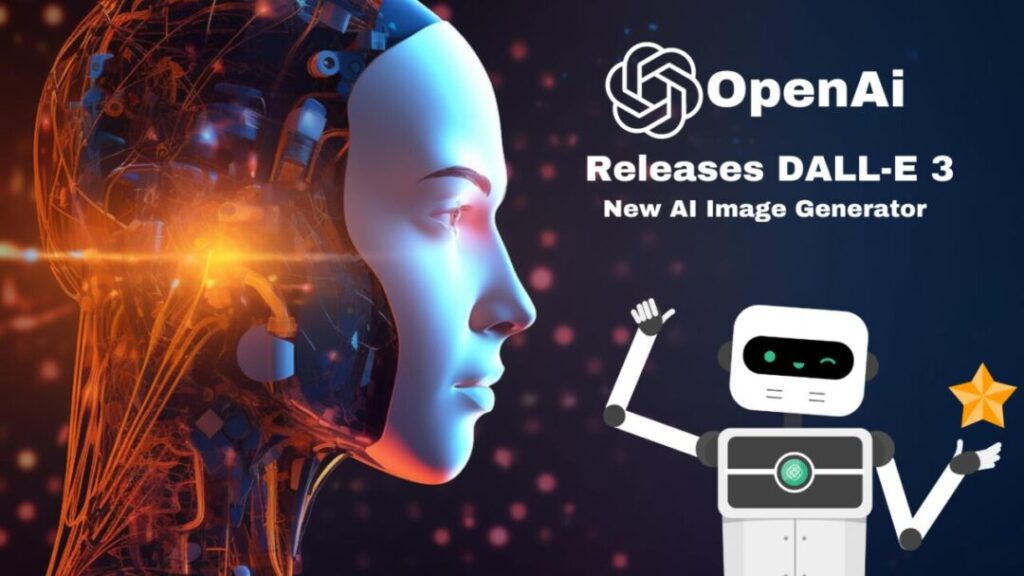
DALL-E 3 is the best AI image generator yet. Pioneering the frontier of AI-assisted art creation, DALL-E 3 by OpenAI is a marvel of technology that stands out for its ability to digitally paint vibrant and intricate visuals based purely on textual cues. Let’s delve into the features that make this tool an artistic revolution.
Text-to-Image Transformation at Its Finest:
- Highly Detailed Descriptions: DALL-E 3 boasts an impressive prowess in making sense of even the tiniest minutiae hidden in your textual prompts. It can embody various elements like light interplay, scene setup, art style, or the intended emotional resonance in the resultant image.
- Exceptional Realism: Images born from the creative cradle of DALL-E 3 often come with a touch of underlying realism, making them nearly indistinguishable from real-life photographs. This rings especially true when the task is to recreate existing objects or scenes.
Advanced Control and Customization:
- Quality Levels: Users have the option to select between “standard” and “HD” quality for the output images. While the “HD” variant outperforms in detail and compliance with the prompt, it demands more processing time and costs.
- Image Size Options: DALL-E 3 provides flexibility in choosing the size of the output image – from standard square formats to diverse rectangular dimensions. This feature enhances functionality depending on the application of the generated image.
- Outpainting Feature: This unique aspect lets you extend the boundaries of an existing image artistically. Users can add components or refine the background of a pre-existing image based on their specific instructions.
Focus on Ethical Considerations:
- Safety Measures: OpenAI stresses the need for responsible AI practices. As such, DALL-E 3 incorporates measures to restrict the generation of potential harmful content such as violent, controversial, or adult-focused imagery.
- Opt-out for Training Data: The system allows creators to opt for their images not to be employed in training future versions of DALL-E 3, granting users more ownership over their creations.
Points to Consider:
- Limited Access: At present, DALL-E 3 is not available for public use. A waitlist system grants access, with researchers and developers crafting creative applications being given priority access.
- Cost Considerations: While specifics on pricing have been kept under wraps, it is evident that usage of DALL-E 3, particularly for high-resolution or complex image generations, will incur certain costs.
In conclusion, DALL-E 3 is a shining beacon in the realm of AI-assisted image generation. Its superior image realism and detailing, paired with its emphasis on maintaining ethical standards, make it an essential resource for artists, designers, and anyone wishing to explore the depths of visual creativity. With this technology at your fingertips, imagination is the only boundary.
3. Canva’s AI Image Generator
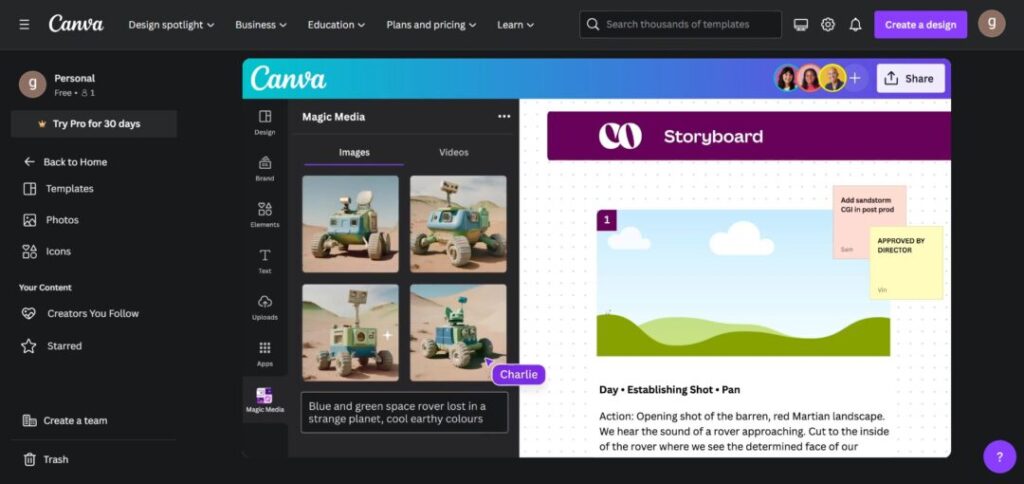
Known for empowering creativity, Canva has now ventured into AI-powered image generation with its intuitive tools integrated within the Magic Studio. Let’s explore the mesmerising possibilities that Canva’s AI Image Generator brings to the table:
Easy Transition from Text to Image:
- User-Friendly Approach: The AI Image Generator can be accessed via the Magic Media app on Canva. Simply type in the text describing your imagined graphics and let Canva’s AI turn your thoughts into visuals. There’s no need for coding skills or complicated software!
- Constant Inspiration: Canva has got your back with pre-established text prompts designed to cater to when you’re lost for ideas. This creative jumpstart helps alleviate artist’s block and inspires new concepts for AI-generated visuals.
- Multiple Image Versions: Why get one when you can have multiple? Generate numerous different versions of your graphic based on your initial prompt, enabling you to select the one that best encapsulates your vision.
Emphasis on User Accessibility and Convenience:
- Made For All: Tailored to serve a diverse audience, Canva’s AI Image Generator ensures an easy creation process, even for those not familiar with design principles.
- Affordable and Premium Versions Available: Canva offers a fixed number of free image generations each month. For more extensive design freedom, Canva Pro offers additional credits for generating AI-created images and videos.
- Integration with Design Elements: Once your AI-crafted graphic is ready, you can effortlessly weave it into existing projects on Canva. The platform allows you to experiment by adding touches from Canva’s impressive library of design elements.
Factors to Keep in Mind:
- Control over Artistic Style is Limited: While you can detail the content of the image using descriptive text, currently there’s minimal control over the artistic style of the output.
- Geared Towards Simple Graphics: Canva’s AI-image generation tends to specialize in crafting simplistic, engaging graphics. Highly intricate or detailed visuals might be a challenge to achieve.
- Progressive Technology: As the technology is still developing, the functionalities and capabilities of Canva’s image generator could potentially undergo dynamic evolution.
To conclude, Canva’s AI Image Generator emerges as a handy tool for those seeking to create visually appealing graphics in a time-efficient manner. It’s an excellent resource for digital content creators, educators, or anyone looking to infuse a creative twist to their presentations or projects without the need for extensive design skills. As the AI technology within Canva continues to advance, users can anticipate a richer spectrum of features and utilities to enhance their design journey.
4. Bing Image Creator
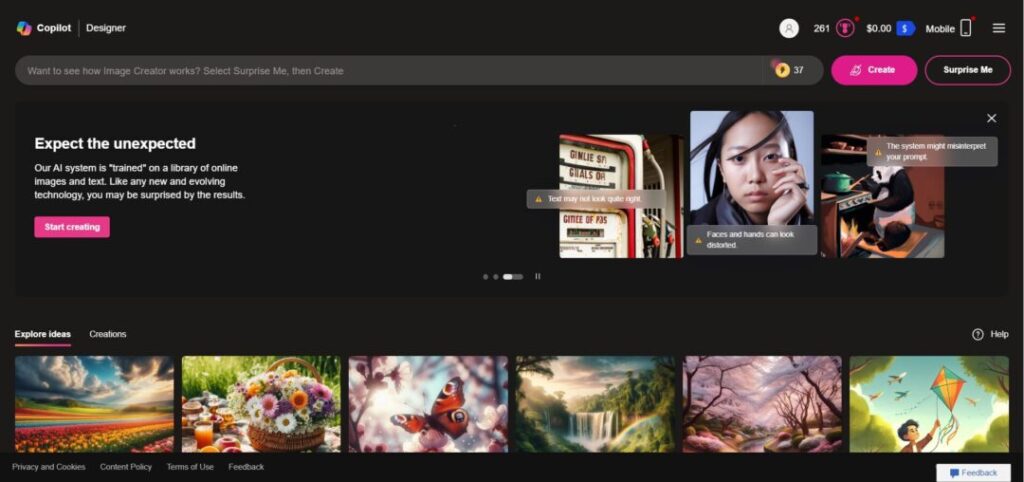
Bing Image Creator, an integrated tool within the revamped Bing and Microsoft Designer, has revolutionized the way textual ideas are brought to visual light. By leveraging the strength of AI, it morphs your articulated ideas into striking graphics. Here, we delve deeper into the wide range of features this tool brings to the design canvas:
Seamless Conversion of Text to Image:
- Comprehensive Prompts: Bing Image Creator allows you to describe your visual imagination in your words, employing natural language processing to decipher your intent and create an image that mirrors your description.
- Multiple Choices Galore: Why restrict yourself to a single visual alternative? Generate an assortment of visuals based on your initial brief, providing you with a complete landscape for your creative exploration and leading you to your preferred choice.
- Co-operation with Bing and Designer: Experience a seamless workflow as the Image Creator is readily accessible from the Bing search bar or within Microsoft Designer. This integrates and facilitates your workflow, letting you shape your text prompts and obtain immediate visual results.
Robust Features to Polish Your Creative Output:
- Subtle Style Control (At present): While the main focus is on content generation, your descriptive language can dictate the overall mood or aura of the output visual. The future holds the promise of more definitive style controls.
- Image Finishing Tools (within Designer): When used within Microsoft Designer, the Image Creator allows for the use of rudimentary editing tools like cropping, resizing, and color adjustments to finesify your AI-generated visuals.
Prioritizing Accessibility and Collaboration:
- Freemium Access: Bing Image Creator provides a fixed number of free image generations per individual user. An upgrade to Microsoft 365 subscription permits access to an increased quota for image creation.
- Cross-lingual Support: Bing Image Creator transcends language barriers by supporting numerous languages for text prompts, thus becoming accessible to an international user base.
- Integration with the Community (Potential): While not in the current scheme of things, future enhancements may consider community features that allow users to share, collaborate, and ideate on prompts and visuals.
Noteworthy Points:
- Progressive Technology: The Bing Image Creator is currently under development. Future iterations are expected to introduce more sophisticated functionalities like style control and potentially, collaboration features.
- Confined Editing Capacity (at present): Standalone Bing Image Creator does not offer extensive editing tools. For a fuller suite of editing options, integration with Microsoft Designer is advisable.
In conclusion, Bing Image Creator opens up a convenient and user-friendly avenue to harness the prowess of AI in crafting visual imagery, making it an ideal fit regardless of whether you’re conceptualizing for a project, seeking visual inspiration, or merely exploring the creative bounds of AI. As the technology advances, it promises to unfurl a wider range of features and functionalities, further pushing the boundaries of what can be conjured up with Bing Image Creator.
5. NightCafe
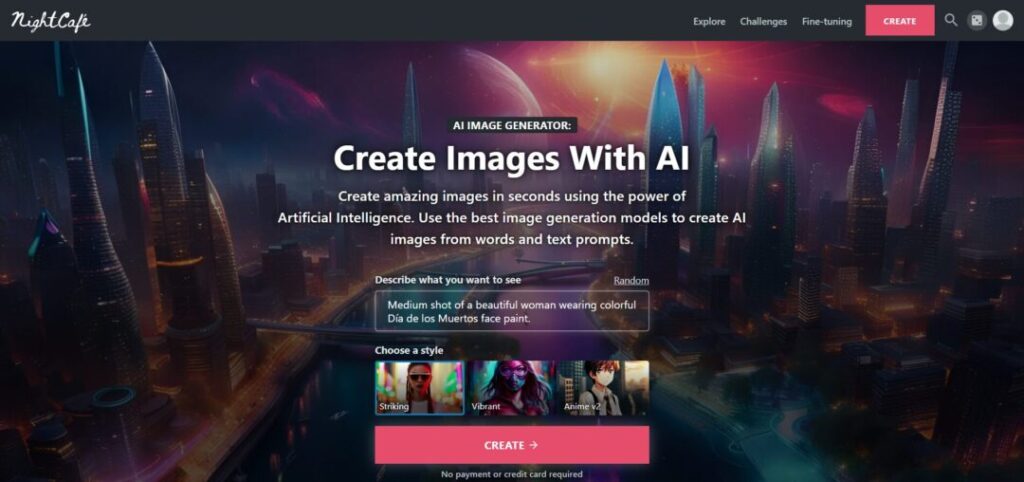
NightCafe breaks boundaries as a dynamic, user-centric platform, blending the might of Artificial Intelligence with digital artistry to transform your conceptual abstractions into captivating visuals. Let’s delve deeper into what makes NightCafe a valuable arsenal for anyone venturing into the realm of AI-generated art:
Streamlined Text-to-Image Synthesis:
- Intuitively Structured Interface: With NightCafe, you don’t need to be a coding ace to bring your visions to life. Its simplified UI allows you to describe your intended image via a text prompt, letting the platform’s AI translate your description into a bespoke artwork seamlessly.
- Assortment of AI Models: Ditching the one-size-fits-all AI model approach, NightCafe offers you an array of AI model choices, including the revered Stable Diffusion and DALL-E 2 (limited access). Explore various styles and achieve divergent visual stimuli using different models.
- Multiple Iteration Options: Don’t restrict to a solitary visual interpretation! Allow NightCafe to generate a series of image creations based on your initial idea, leading you down various artistic avenues.
Advanced Tools for Augmenting Creative Prowess:
- Style Transfer Mechanism: Reinvigorate pre-existing images by employing artistic styles of celebrated artists and art epochs. Visualise your everyday pet photo in a Van Gogh-esque manner, or your personal portrait with a Monet-inspired slant!
- ControlNet Access (with Stable Diffusion): For the seasoned user, NightCafe reserves access to ControlNet, a potent tool that accentuates your Stable Diffusion generated images’ specifics such as lighting, color intonations, and object placement, leading to a highly replicated outcome.
- Customisation of Stable Diffusion Models (Restricted Access): NightCafe further offers the making and training of bespoke Stable Diffusion models (currently in restricted access for power users), enabling the AI to generate images tailored to user-specific styles or concepts.
Active Community and Artistic Exploration:
- Bustling Community: NightCafe stimulates an exuberant online fraternity where users can share and appreciate AI-generated masterpieces, participate in competitive art challenges, and extend feedback on others’ compositions.
- Inspiring Art Repository: Browse through an expansive inventory of AI-generated art, curated by the NightCafe community. The repository serves as a muse for your projects or a place to admire the creative potential of AI.
Accessibility and Economical Aspects:
- Complementary and Upgraded Plans: NightCafe caters to everyone’s needs, offering a limited number of complimentary image generations monthly, with upgraded plans permitting additional credits and higher resolution images.
- Assorted Payment Facilities: To accommodate a varied user base, NightCafe provides several payment methods, making it a universally approachable platform.
Points of Consideration:
- Learning Trajectory for Advanced Functionalities: While NightCafe’s basic features are easy to comprehend, advanced features like ControlNet and custom Stable Diffusion models demand a steeper learning inclination.
- Processing Time Frame: Depending on the complexity and desired resolution of images, the AI-driven image generation might require additional processing time.
In essence, NightCafe serves as a dynamic and flexible platform, making AI-driven image generation accessible to all. Its intuitive interface, variety of AI models, and progressive control features open up a world where your artistic visions take on tangible, visual form. Whether you’re a professional artist, a digital art enthusiast, or someone intrigued by the fusion of AI and creativity, NightCafe is your digital canvas to explore and express.
6. Stable Diffusion
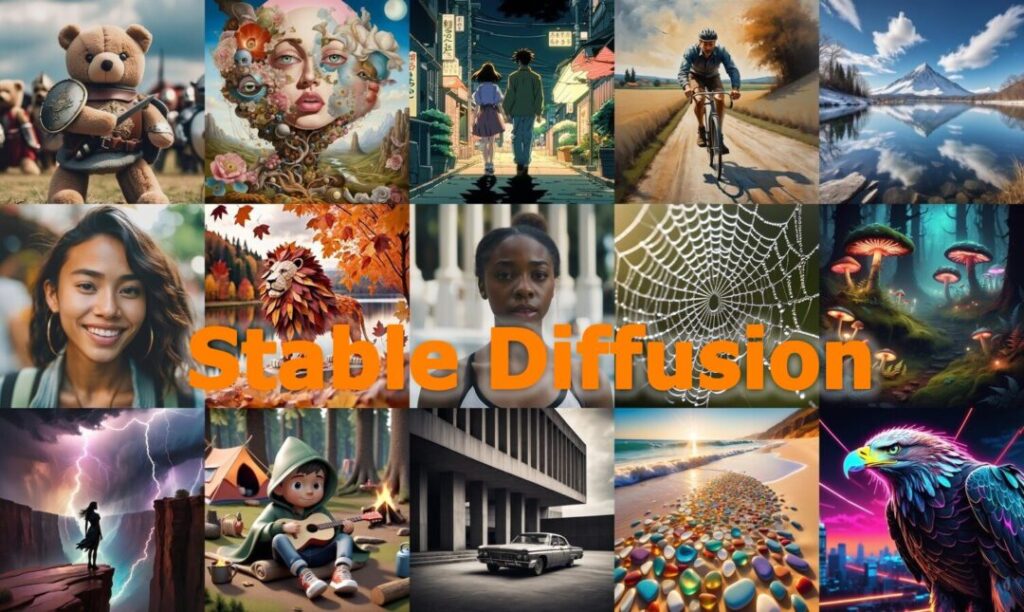
Stable Diffusion stands out as a powerhouse in AI-driven image generation. Distinct from myriad closed-source tools, Stable Diffusion is an open-source model, ensuring that it reaches a broad spectrum of users and developers. Let’s explore the key features that place Stable Diffusion in a league of its own:
Nurturing Text-to-Image Creativity:
- Precision in Prompt Engineering: The success of Stable Diffusion lies in honing finely detailed and descriptive text prompts, guiding AI towards your envisioned image. It thrives on framing intricate nuances and transforming your textual prompts into visually riveting creations.
- Venturing into Style Exploration: While formulating the content of your image, you can weave in stylistic cues. Stable Diffusion adeptly interprets references to distinct artistic styles, historical epochs, or even specific emotions to mould the aesthetic of the generated image.
Customisation and Mastery:
- Working with Diverse Encoders: Stable Diffusion is compatible with a variety of text encoders, each carrying its unique strengths. Test different encoders to witness how they perceive your prompts and convert them into visual spectacles.
- Enhancing through Denoising: Stable Diffusion employs a denoising process to refine the image throughout the generation phase. This facilitates a targeted control over distinct elements of the image, like accentuating details or modulating color palettes.
Advantages of Open-Source:
- Fuels Community-Driven Development: The open-source aspect of Stable Diffusion enhances its appeal as it reaps the benefits of contributions from an extensive developer community. This ensures continuous advancements and introduction of novel features, uplifting its functionality.
- Room for Customisation and Experimentation: Advanced users appreciate the liberty to tweak the underlying code of Stable Diffusion. This endows the platform with the capacity to offer customisation and experimentation, encouraging users to achieve unique artistic styles and effects.
Accessibility and Required Considerations:
- Necessitates Technical Knowledge: While Stable Diffusion beams with creative potential, it also demands a certain level of technical knowledge or coding familiarity for optimum usage.
- High Computational Power: Stable Diffusion can be resource-intensive in its process of image generation. To enable a smooth, uninterrupted operation, users might need a computer equipped with a potent graphics processing unit (GPU).
Venturing Beyond Conventional Limits:
- Integration Potential: Stable Diffusion can be integrated with other creative software to facilitate further image manipulation and editing post-AI generation.
- New Horizons of Applications: The open-source credibility of Stable Diffusion paves the way for exciting opportunities across diverse fields such as scientific visualisation, game development, and the creation of 3D models from 2D images.
In a nutshell, Stable Diffusion offers a dynamic and multifaceted platform that encompasses AI-enabled image creation. While it requires some level of technical acumen to exploit its full potential, its open-source nature cultivates a collaborative environment leading to constant upgradation of features. For artists, designers, and anyone intrigued by the expansive possibilities of AI in creativity, Stable Diffusion swings open doors to a universe where artistic expression and experimentation reign supreme.
7. Adobe Firefly AI Image Generator

Adobe Firefly is a transformative tool that democratizes AI image generation, providing the creative autonomy to artists, designers, and the imaginative at large. This cutting-edge web application gives you the freedom to metamorphose your abstract ideas into visually stunning representations effortlessly. Let’s uncover the myriad features that make Adobe Firefly an invaluable resource for any creative process:
Simplified Text-to-Image Realization:
- User-Friendly Interface: Adobe Firefly flaunts an uncomplicated, intuitive interface, transforming textual descriptions into unique images seamlessly through the integrated AI system.
- Experimentation with Multiple Variations: Break away from the confines of a single option with Firefly’s multiple image generation ability. It creates a gamut of alternatives based on your initial cue, enabling you to explore and select the best visual interpretation of your concept.
- Superior Quality Results (Firefly Image 3): The recent upgrade to Firefly Image 3 offers a quantum leap in output quality. Expect more refined, photorealistic images, enabling a life-like manifestation of your creative vision.
Expanded Creative Control and Customization:
- Uploading Reference Images: For an enhanced user-controllable experience, Firefly facilitates the option to upload your reference images, guiding the AI towards a specific style or integrating elements from the reference into your final generated image.
- Customizability of Aspect Ratio: Tailor your image to the precise requirements of your project by selecting from a variety of aspect ratios such as portrait, landscape, or square.
- Choice of Visual Style (Limited Options): Firefly currently provides limited yet impactful options to direct the overall aesthetic of your generated image. This allows you to experiment with photorealistic or artistic styles.
Integration within the Creative Cloud Ecosystem:
- Streamlined Workflow: Firefly’s seamless integration with other Adobe Creative Cloud applications like Photoshop enables you to effortlessly import AI-generated images and further refine them using powerful editing tools.
- Elevated Design Exploration: Firefly unlocks unexplored terrains in brainstorming ideas and discovering creative directions within the comfortable space of the Adobe ecosystem.
Enhanced Accessibility and Consistent Development:
- Freemium Accessibility Model: Firefly operates on a freemium model, offering a limited number of free image generations on a monthly basis. An upgrade to an Adobe Creative Cloud subscription provides more credits and access to advanced features.
- Frequent Innovative Updates: Adobe consistently works towards evolving Firefly, adding new features and enhancing functionalities routinely. This commitment ensures that the tool stays at the forefront of pioneering AI image generation technology.
Aspects to Consider:
- Limited Artistic Control (Currently): Firefly, in its current avatar, provides limited influence over style control, although more extensive control over artistic styles is already in the pipeline.
- Optimised for Short-Form Content: Firefly functions optimally for generating visuals suited for social media or designing elements. It’s currently less adaptable in creating highly complex images.
In essence, Adobe Firefly is a multifaceted and user-friendly innovation that makes AI image generation accessible to various users. Its streamlining interface, array of generation options, and seamless integration with Creative Cloud empowers Firefly to render life to your innovative ideas in unprecedented ways. With the ongoing evolution of technology, we can expect further expansion of Firefly’s features and functionalities, unlocking the limitless potential of AI-driven image creation within the Adobe world.
8. DreamStudio by Stability AI

DreamStudio by Stability AI stands out as a user-friendly platform that leverages the power of Stable Diffusion, a cutting-edge AI model, to transform textual descriptions into captivating visuals. Whether you’re a seasoned designer, a budding artist, or simply someone curious about the possibilities of AI, DreamStudio offers a compelling set of features:
Effortless Text-to-Image Creation:
- Intuitive Interface: DreamStudio boasts a user-friendly interface, eliminating the need for coding knowledge. Simply craft a text prompt that details your desired image, and the AI will translate your words into a unique visual creation.
- Multiple Generation Options: Don’t be limited by a single outcome! Generate several variations of your image concept based on your initial prompt. This allows you to explore different creative avenues and choose the visual that best captures your vision.
- Customizable Image Resolution: Tailor the resolution of your generated images to your specific needs. Choose from various options, ranging from social media-friendly sizes to higher resolutions suitable for printing or detailed work.
Advanced Features for Creative Control:
- Style Transfer (Beta): Breathe new life into existing images by applying artistic styles from renowned artists or specific art movements (currently in beta). Imagine your family portrait reimagined in the style of Van Gogh!
- Negative Prompts: Refine your image generation by incorporating “negative prompts” that describe elements you don’t want to appear in the final image. This allows for more precise control over the creative direction.
- SDXL Model Variations: Experiment with different versions of the Stable Diffusion model (SDXL) offered by DreamStudio. Each version may have subtle strengths in terms of detail, style, or photorealism, allowing you to explore various creative outputs.
Focus on Accessibility and Collaboration:
- Freemium Model: DreamStudio offers a limited number of free image generations per account. Upgrading to a paid plan grants you more credits and access to higher-resolution outputs.
- Multilingual Support: DreamStudio breaks down language barriers by supporting a wide range of languages for text prompts, making it accessible to a global audience.
Things to Consider:
- Early Stage Technology: DreamStudio is still under development, with features like style transfer currently in beta. We can expect ongoing improvements and feature additions in the future.
- Computational Demands: Generating complex images or using high-resolution settings can require a computer with a powerful graphics processing unit (GPU) for smooth operation.
Overall, DreamStudio by Stability AI empowers you to bridge the gap between imagination and visual creation. Its user-friendly interface, combined with advanced features like negative prompts and SDXL model variations, provide a robust platform for exploring the potential of AI-powered image generation. Whether you’re brainstorming design ideas or simply unleashing your creativity, DreamStudio offers an exciting tool to bring your visions to life. As the technology matures, we can expect DreamStudio to become an even more versatile and powerful tool for creative expression.
9. WOMBO Dream
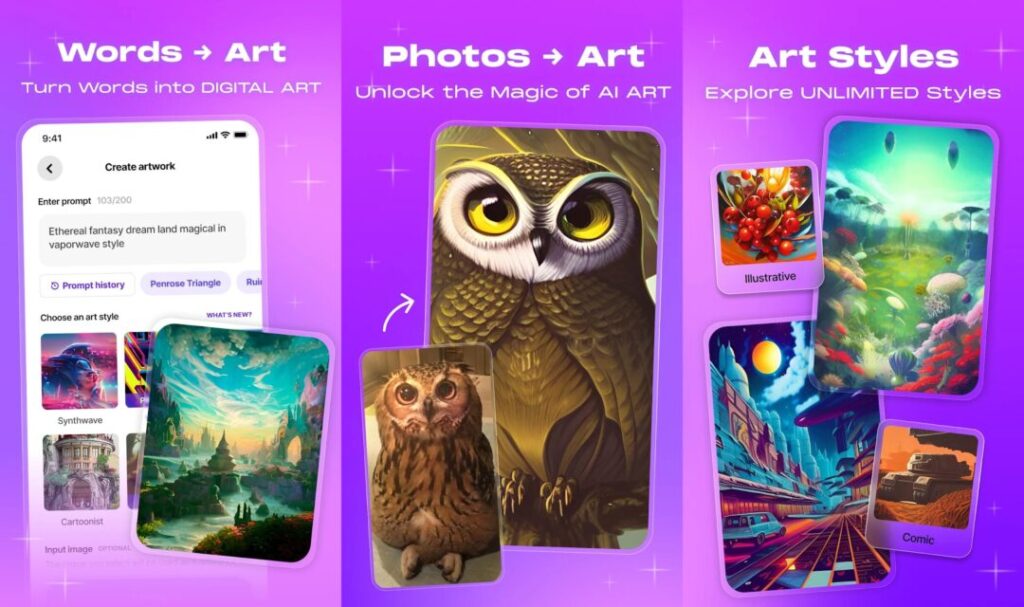
WOMBO Dream has taken the mobile world by storm, making AI art creation accessible and fun for everyone. This app allows you to transform your ideas into stunning visuals with just a few taps on your smartphone or tablet. Let’s delve into the features that make WOMBO Dream a must-have app for anyone with a spark of imagination:
Effortless Text-to-Image Creation:
- Intuitive Mobile Interface: WOMBO Dream’s mobile interface is designed for ease of use. Simply type in a text prompt describing your desired artwork, and the AI will work its magic, translating your words into a unique and whimsical image.
- Variety of Artistic Styles: Express yourself in different ways! Choose from a range of artistic styles like cyberpunk, anime, or watercolor to personalize your generated artwork and explore diverse creative directions.
- Multiple Generation Options: Don’t be limited by a single outcome! Generate several variations of your image concept based on your initial prompt. This lets you discover a range of creative possibilities and find the perfect visual match for your needs, all within the app.
Focus on Accessibility and Fun:
- Freemium Model: WOMBO Dream offers a limited number of free image generations per day. Upgrading to a paid plan grants you more credits and access to higher-resolution images.
- Social Sharing Made Easy: Instantly share your AI-generated masterpieces with friends and family. WOMBO Dream seamlessly integrates with social media platforms, allowing you to spread your artistic creations with a tap.
- Active Online Community: Connect with a vibrant community of WOMBO Dream users. Explore their creations, share your own artwork, and inspire each other’s artistic journeys, all within the app.
Unique Mobile Features:
- Image Editing Tools (Basic): While not as extensive as desktop editing software, WOMBO Dream offers basic editing tools for your AI-generated images. You can crop, resize, and make minor adjustments to further refine your creations on the go.
- Text Editing with Generation: Refine your artwork iteratively! WOMBO Dream allows you to edit your text prompt after generating an image. See how adjustments to your description influence the resulting artwork, all within the mobile app.
Things to Consider:
- Limited Control over Style: While offering various artistic styles, WOMBO Dream provides less control over fine-tuning specific stylistic elements compared to some advanced AI image generators.
- Focus on Artistic Expression: WOMBO Dream excels at generating visually striking and whimsical art. It might not be ideal for creating highly detailed or photorealistic images.
Overall, WOMBO Dream is a delightful and accessible mobile app that makes AI image generation a fun and engaging experience. With its intuitive interface, diverse artistic styles, and emphasis on community engagement, WOMBO Dream empowers you to explore your artistic side and create unique and captivating art pieces, right from your mobile device.
Whether you’re a seasoned artist seeking inspiration on the go, a casual user looking for a creative outlet, or simply someone with a curious mind, WOMBO Dream offers a fun and accessible way to experiment with the world of AI art.
10. Craiyon
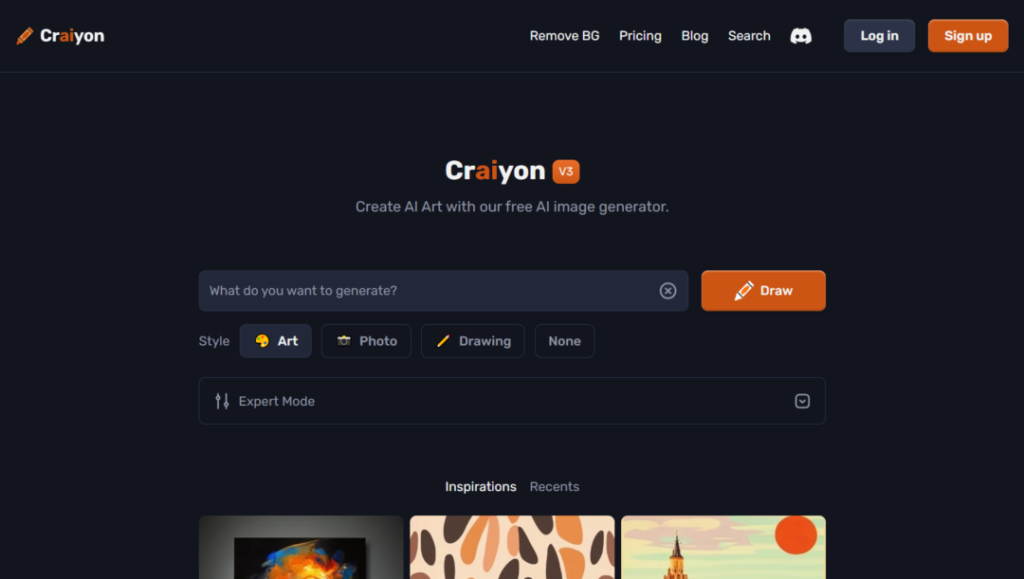
Previously named DALL-E mini, Craiyon is an exclusive yet straightforward AI image generator that permits you to reshape your imaginative ideas into arresting visual experiences. This universally accessible platform lets anyone tap into the unlimited potential of AI-generated artwork, without putting a dent in your budget. A more detailed look into Craiyon’s features will reveal why it stands as an exceptional tool for liberating your creative sense:
Simplistic Text-to-Image Creation:
- Simple Interface: Craiyon takes pride in its uncomplicated interface. Just draft an explicit textual prompt sketching out your envisioned artwork, and the AI will interpret your words into a unique visual piece.
- Multiple Image Generation: Craiyon does not confine you to a singular option. It swiftly generates nine unique images in response to your prompt, providing a broad spectrum of artistic renditions for you to analyze and select from.
- Enhancement Option (For Superior Resolution): If you become attached to a specific image but crave higher sharpness, Craiyon’s “Enhance” option allows you to bolster the resolution for a more vivid visual realization.
Focus on Accessibility and Fun:
- Fully Accessible Free of Charge: One of the standout features that make Craiyon highly attractive is that it’s completely free to use. It imposes no concealed charges or subscription fees, emerging as a favorable choice for any individual intrigued about AI art generation.
- Suitable for All Age Groups: Craiyon subsumes integrated safeguards to ensure the generated images remain safe and appropriate. You can rely on the fact that your prompts will yield visuals suitable for all family members.
- Intuitive Design for Universal Users: Craiyon’s comprehensible design ensures it remains approachable for individuals of all ages and varying technical skills. There is absolutely no prerequisite for coding expertise to commence your creative journey.
Things to Consider:
- Limited Style Control: While Craiyon presents a diverse range of generated images, it currently does not support the precise refinement of artistic styles within your prompt.
- Simpler Image Quality: When compared with some sophisticated AI image generators, the images produced by Craiyon may take on a more elementary or animated aesthetic.
To Summarize, Craiyon is an incredible, free AI image generator that turns diving into the arena of AI art creation into a feasible and enjoyable pastime for anyone. It is blessed with an effortless interface, the ability to produce multiple image renditions, and a strong focus on user safety. Craiyon stands as a profound resource for brainstorming artistic ideas, sourcing creative motivation, or merely treading in the joyous playground of AI engineering. Though it might not boast the most groundbreaking features, it stands as a robust foundation for anyone eager to dabble and uncover the magical realm of AI-created visuals.
Conclusion
The world of AI image generation is a rapidly evolving landscape, with new tools and features emerging all the time. As we’ve explored, there’s no single “best” AI image generator – the ideal choice depends on your specific needs and preferences.
For some, the focus might be on achieving highly detailed, photorealistic images, while others may prioritize artistic exploration and a variety of creative styles. Certain platforms cater to professional designers with advanced features, while others offer a user-friendly experience perfect for beginners.
The exciting aspect lies in the ever-expanding potential. AI image generation is poised to revolutionize the way we create visuals, from brainstorming design concepts to generating unique artistic expressions. As these tools become more sophisticated and accessible, we can expect even more innovative applications to emerge, transforming industries like marketing, entertainment, and even scientific visualization.
Here are some takeaways to consider when choosing an AI image generator:
- Identify your needs: What kind of visuals are you looking to create? Do you prioritize artistic style, photorealism, or a specific use case?
- Consider features: Explore the different features offered by each platform, such as text-to-image generation, style transfer, or control over image resolution.
- Think about accessibility: Do you need a free option, or are you willing to invest in a paid subscription for more advanced features?
- Embrace experimentation: Don’t be afraid to try different AI image generators and have fun exploring the creative possibilities they offer!
The future of AI image generation is bright, and with the right tool at your fingertips, you can be a part of this exciting artistic evolution. So, dive in, unleash your creativity, and see what stunning visuals you can bring to life with the power of AI.



