As we venture further into the digital age, video has risen as a dominant form of communication and storytelling. Whether you’re a budding YouTuber, a seasoned filmmaker, or a small business owner looking to expand your online presence, video editing software is an essential tool in your creative arsenal. However, with the plethora of video editing software available, making the right choice can be a daunting task, especially when working on a budget.
The good news? It’s 2024, and the landscape of free video editing software has never been more diverse or powerful. In this article, we’re going to dive into the ten best free video editing software, each offering a unique blend of features, flexibility, and ease-of-use.
So, what makes the best free video editing software? Let’s breakdown the key factors:
- Easy to Use Interface: You want software that has an intuitive interface. Even with powerful features, a complex interface can significantly impact the user experience. The top-tier programs offer streamlined interfaces that cater to beginners while providing the advanced capabilities that seasoned editors crave.
- Variety of Editing Tools: The software’s feature set is a vital consideration. A good free video editing tool should offer a range of editing options, such as trimming, cropping, adding effects and transitions, and the ability to work with different file formats and resolutions.
- Stability: There’s nothing worse than spending hours on an edit only for the software to crash. Reliable performance and stability are essential in any video editing software.
- Compatibility: You want software that runs smoothly across multiple operating systems. Whether you’re working with Windows, macOS, or Linux, your tool of choice should offer seamless, trouble-free operation.
- Community and Support: A strong community and good customer support can dramatically enhance the user experience. Look for software backed by a dedicated community, offering tutorial resources, online forums, and prompt customer support for troubleshooting technical issues.
Now, let’s delve into our curated list of the top 10 free video editing software in 2024 that demonstrate these valuable qualities, enabling you to unleash your creativity without stretching your wallet.
1. DaVinci Resolve

DaVinci Resolve is a robust video editing software developed by Blackmagic Design. Available at no cost, it’s highly regarded in the film industry due to the inclusion of advanced color correction and visual effects tools typically found in professional-grade video editing applications.
Operating System Compatibility: DaVinci Resolve functions with the following platforms:
- Windows 10
- macOS 10.14.6 Mojave and higher
- Linux CentOS 7.3
Notable Reasons for Ranking Highly Among Free Video Editing Software:
- Cutting-edge Professional Qualities: The software integrates top-tier capabilities such as 8K editing, color correction, visual effects, and audio post-production.
- Advanced Color Grading: DaVinci Resolve has sophisticated color grading features that can compete with those found in paid offerings.
- Comprehensive Video Editing Tools: The essential tools for video editing functions, like trimming, cutting, and pasting, are all present, along with advanced options like snapping, ripple, and replace.
- Specialized Workspace for Visual Effects: The Fusion module within the software offers a complete workspace for creating and customizing visual effects and motion graphics.
- Audio Editing Capabilities: The inclusion of Fairlight audio tools enables users to edit audio upwards to 1000 channels.
- Collaborative Features: The combination of advanced editing, color correction, effects, and audio post-production distinctive to this software drives productive collaborations.
- Consistent Updates: Regular updates mean users have access to the latest innovative features and improvements, demonstrating the company’s commitment to user satisfaction.
Key Features of DaVinci Resolve:
- Multi-track timelines for precise editing
- Context-specific trimming options
- 2D and 3D title templates
- Pro-level color grading features
- Raw footage optimization capabilities
- Extensive audio editing functions with Fairlight Audio tools
- Facial recognition and tracking
- Smooth animation adjustments using keyframes
- A range of transitions and effects
- Compatibility with various file formats
- Support for 3D image processing
- A comprehensive digital audio workstation
In summary, with a professional suite of features packed within a free platform, DaVinci Resolve is a formidable choice for people starting with video editing or professionals searching for cost-effective solutions.
2. Clipchamp
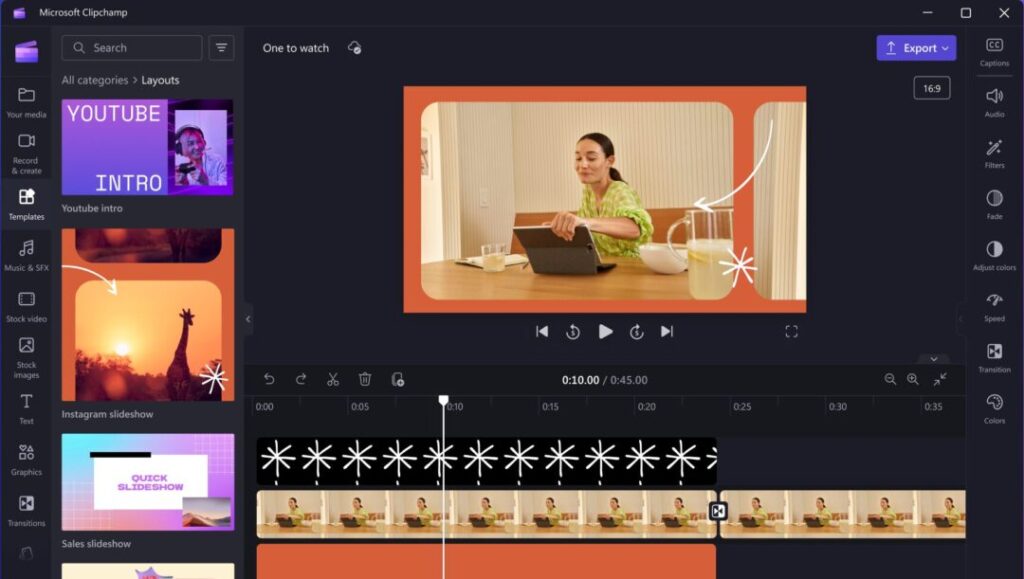
Clipchamp is a browser-based video editing tool, available for free with a range of features that appeal to both beginners and casual users. Although it provides a free plan with no watermark, access to more advanced features comes with a subscription.
Operating on a myriad of systems such as Windows, macOS, and Linux, it proves to be a versatile tool. Additionally, it works seamlessly in Microsoft Edge and Google Chrome browsers. Its native app enriches the convenience and flexibility for mobile users with compatibility with the latest versions of iOS.
Delving into Clipchamp’s features:
- Auto Captions: Users can automatically generate accurate subtitles. With support for over 80 languages, it is internationally user-friendly.
- Text to Speech: This feature proves handy by transforming text content into voice, saving users voice-over time.
- Resize Video: This feature tailor-fits videos to meet various platforms’ aspect ratio requirements.
- Speaker Coach: Aiding in refining oral presentation skills, this features provides constructive feedback to the users.
- Auto Compose: This handy feature helps automate video creation.
- Royalty-Free Elements: Users have access to a vast collection of royalty-free elements to enhance the aesthetics of their videos.
- Screen Recorder: Clipchamp enables users to capture their screen and audio directly from their browsers. It’s useful for creating demonstrations or tutorial videos.
- Templates: Whether it’s for social media platforms like TikTok or a business presentation, a variety of templates are at the users’ disposal to help initiate their project.
The tool does have its limitations. For one, unlike more advanced software, it lacks certain sophisticated features. However, given its compatibility, user-friendly interface, cost-effectiveness, and accessibility, Clipchamp is a strong contender for users seeking a straightforward video editing tool. Despite any drawbacks, it shines through with its versatility and suite of options that cater to beginners and casual video editors.
3. Hitfilm

HitFilm is a powerful video editing tool designed to meet the requirements of amateur and professional video editors alike. The software blends both editing and visual effects in one product, making it a comprehensive solution for YouTubers, vloggers, and enthusiasts.
Operating System Compatibility: HitFilm is compatible with:
- Windows (64-bit only)
- macOS
Price: HitFilm offers a free version, called HitFilm Express, with professional-grade VFX tools. For more advanced features and effects, there are paid versions available such as HitFilm Pro.
Key Features of HitFilm:
- 360° Video: Provides tools to edit and produce 360° video content, creating immersive experiences.
- Animation: Allows users to integrate animation into their projects smoothly.
- Audio: Enhances audio editing capability with a variety of audio tools and effects.
- Color Correction & Grading: Facilitates refining of visual aesthetics through color correction and grading tools.
- Cutting & Trimming: Offers precise cutting and trimming tools for perfecting each clip within the timeline.
- Up to 4K Export: Even the free version of HitFilm supports exporting videos up to Full HD, and the paid version allows up to 4K resolution.
- 3D Camera Tracking: Exclusive to HitFilm Pro, this feature allows you to add 3D effects to your 2D video.
- Free Creative Assets: Includes songs, sound effects, and templates, expanding the creative possibilities for users.
Despite the limitations of the freemium model, the substantial feature set available in the free version of HitFilm stands out, balancing itself as an excellent medium between accessible and powerful. It provides ample scope for those starting and enough depth for those wanting to explore video editing further. The paid versions of HitFilm reveal an even richer feature set, making it a competitive option amongst top-tier video editing software.
4. VideoProc Vlogger
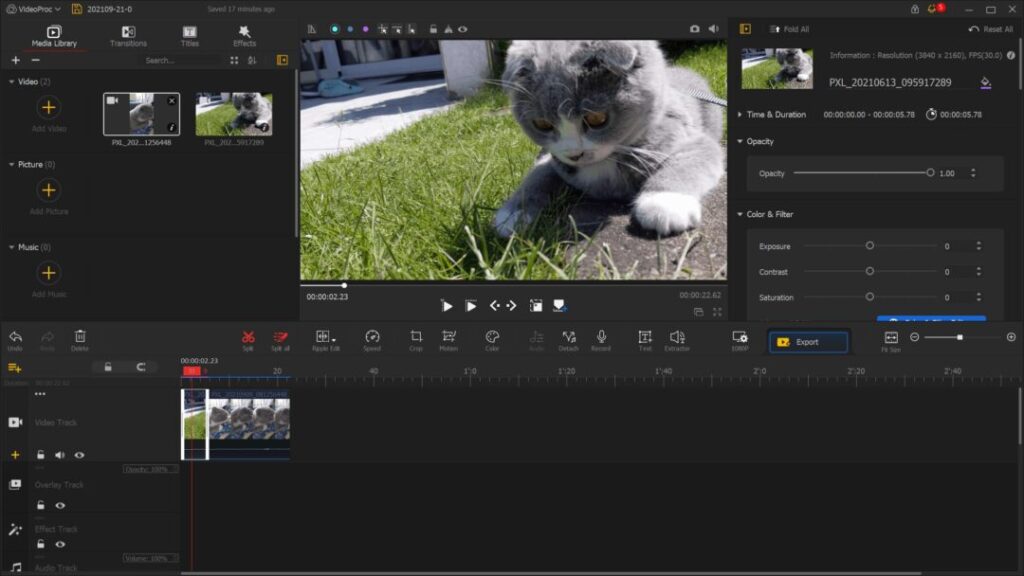
VideoProc Vlogger is a robust, free video editing tool ideal for all sorts of creators, enabling them to produce high-quality 4K videos on Windows and Mac computers.
Operating System Compatibility: VideoProc Vlogger is compatible with:
- Windows (versions 7 and onwards, both 32-bit and 64-bit supported)
- macOS (OS X 10.6 or higher)
Price: Both the Windows and Mac versions of VideoProc Vlogger are completely free of charge forever, offering a substantial feature-set without watermarks or ads.
Key Features of VideoProc Vlogger:
- Cut & Split: Facilitates making a rough cut by splitting clips into parts based on time or frames.
- Transitions: Offers over 60 presets to create seamless transitions between different scenes.
- Effects: Comes with over 50 presets for adding effects and filters to give videos a cinematic quality.
- Color & LUTs: Provides advanced color adjustment and Lookup Table (LUT) support for professional-grade color grading.
- Text: Implements text overlays to annotate and make title cards in your videos.
- Speed Control: Modify the speed of the videos to create slow-motion or fast-motion segments.
- Motion Editor: Incorporates keyframe controls for position, scale, crop, and rotation.
- Audio Tools: Provides a robust set of audio editing tools for enhancing the overall audio in the video projects.
Catering to beginners, semi-pros, and pros alike, VideoProc Vlogger aims to streamline the video editing experience. Though it’s a cost-free tool, it doesn’t compromise on its feature set, enabling users to create stunning videos with ease. Whether it’s for everyday creativity, celebrating special moments, or just for fun, VideoProc Vlogger proves to be an excellent choice for video editing.
5. Apple iMovie
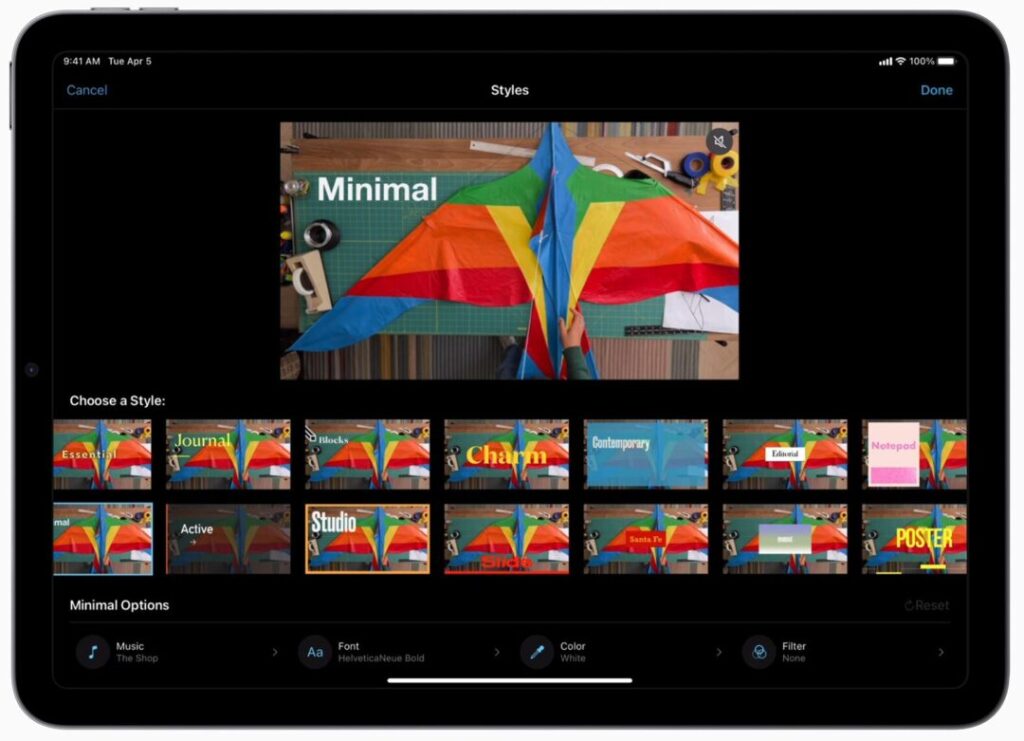
Apple iMovie is a free, straightforward-to-use, yet powerful video editing software that enables users to turn ordinary clips into captivating stories via iPhone, iPad, or Mac.
Operating System Compatibility: iMovie is an exclusive product of Apple, therefore, it is only compatible with iOS and macOS platforms.
Price: Apple iMovie is available for free to all Mac and iOS users.
Key Features of iMovie:
- Themes: Provides various preset themes that include matching titles, transitions, and music to give a consistent aesthetic feel to your projects.
- Video Speed Adjustment: Allows varying the clip playback speed for slow-motion or fast-paced scenes.
- Video Filters: Comes with a variety of filters, providing a particular tone or mood to your videos.
- Overlay Effects: Enhances storytelling by adding effects, like picture-in-picture or split-screen effects.
- Zoom Effects: Enables zooming in or zooming out on a particular section of a clip to emphasize it.
- Transitions: Offers creative transitions to smoothly switch between different scenes.
- Background Editing: Allows customizing the backgrounds for the video projects.
- Movie Trailers: Facilitates the creation of stunning, Hollywood-style movie trailers with customized studio logos, cast names, and film credits.
Apple iMovie provides a simplified user interface without compromising on its suite of editing tools, making it an excellent choice for beginners or casual users. As it is free and specifically designed for the Apple ecosystem, iMovie syncs seamlessly across devices allowing users to start editing on one device and finish on another.
6. Adobe Premiere Rush
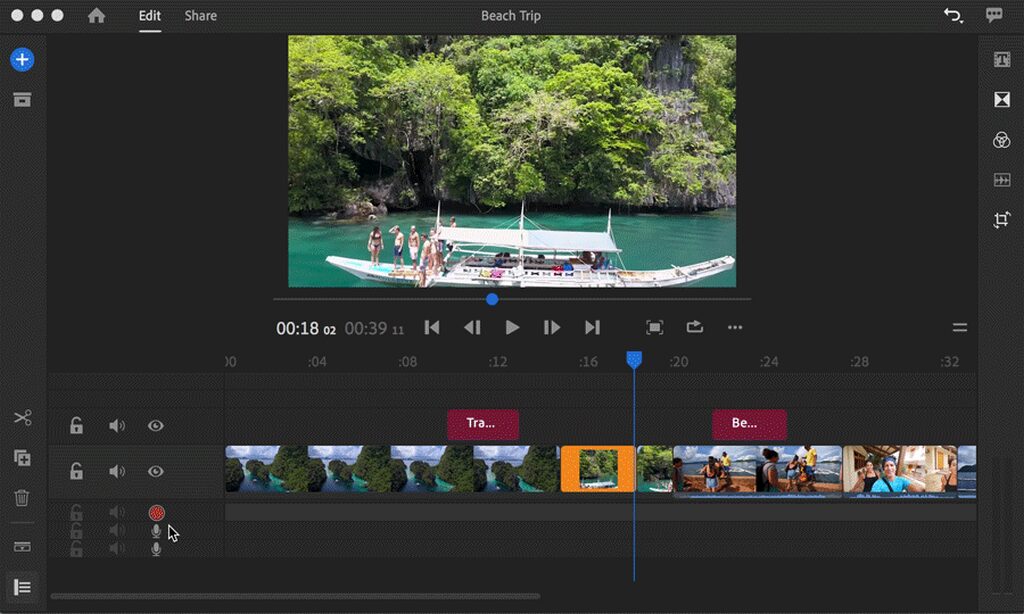
Adobe Premiere Rush is a simplified, cross-device video editing software designed for creating and sharing online content effortlessly. Aimed primarily at YouTube creators, vloggers, and multimedia content developers, it offers a more streamlined workflow than Adobe Premiere Pro while packing several useful features.
Operating System Compatibility: Adobe Premiere Rush is compatible with the following platforms:
- Windows (Requires a 64-bit operating system)
- macOS
- iOS
- Android
Price: Adobe Premiere Rush offers a free starter plan that includes access to all premium features, unlimited exports on desktop and mobile devices, and 2GB of cloud storage. To access more advanced features and increased cloud storage, users can subscribe to the paid version of Premiere Rush.
Key Features of Adobe Premiere Rush:
- Multi-Track Timeline: Supports a multi-track timeline that can auto-adjust when you add content to your project.
- User-Friendly Interface: An easy-to-use interface that’s great for beginners but also includes advanced features for more experienced editors.
- Transitions & Effects: Offers built-in transitions and effects to enhance your video content.
- Title Modification: Provides customizable title templates and options for personalizing your videos.
- Auto-Ducking: Features automatic audio ducking to ensure your audio levels are balanced throughout the video.
- Motion Graphics Templates: Access to a host of motion graphics templates from Adobe Stock and integration with Adobe’s full suite of applications.
- Cloud Sync: The ability to work anywhere and keep your projects synced across devices with 100 GB (or more) of Adobe Creative Cloud storage.
- Video Speed Adjustment: Including the ability to create fast or slow-motion effects.
- Color Corrections: Offers color correction and grading tools.
- Sharing Options: Enables export in various formats and direct sharing to social media platforms like YouTube, Facebook, and Instagram.
Adobe Premiere Rush strikes a balance between the complexity of Premiere Pro and the simplicity needed by the new breed of creators. Its flexibility over device usage and integration with the Adobe ecosystem make it an appealing option for users across different levels of expertise.
7. Kdenlive

Kdenlive, a powerful and free software, is an open-source, non-linear video editing platform developed by the KDE community. Ideally utilized by advanced users, it offers an array of sophisticated features for thorough video editing.
Operating System Compatibility: As a cross-platform application, Kdenlive is compatible with Windows, macOS, and Linux.
Kdenlive Features:
- Multi-track Video Editing: Kdenlive facilitates a virtually unlimited number of video and audio tracks for intricate editing.
- Format Flexibility: The software accommodates nearly all audio and personalizable video formats.
- Customizability: The application interface adjusts to personal workflows. Users can also create shortcuts to enhance ease of use.
- Titler Functionality: Its built-in titler helps users create engaging titles with ease.
- Effects and Transitions: An assortment of effects and transitions can be employed to enhance videography.
- Audio and Video Scopes: Kdenlive comes equipped with various audio and video scopes.
- Animation Support: Users can animate titles for more cinematic end-results.
- Preservation of Work: The software’s Auto Save function prevents loss of ongoing editing operations. Its Undo feature allows for prompt error rectification.
- Cutting Functionality: Users can divide video and audio files into smaller segments for detailed refinement.
- Composite and Transform: Users can overlay clips and alter their properties such as size and position.
Despite its feature-rich nature and catering to advanced user needs, Kdenlive retains its open-source commitment, making it entirely free to use. It’s of note that Kdenlive does present a steeper learning curve for beginners when compared with more user-friendly options. However, an open-source community is readily available for support, continuously contributing to its development and usage enhancement. In summation, Kdenlive stands as a comprehensive video creation studio, with proven appeal to content creators seeking advanced editing options.
8. OpenShot
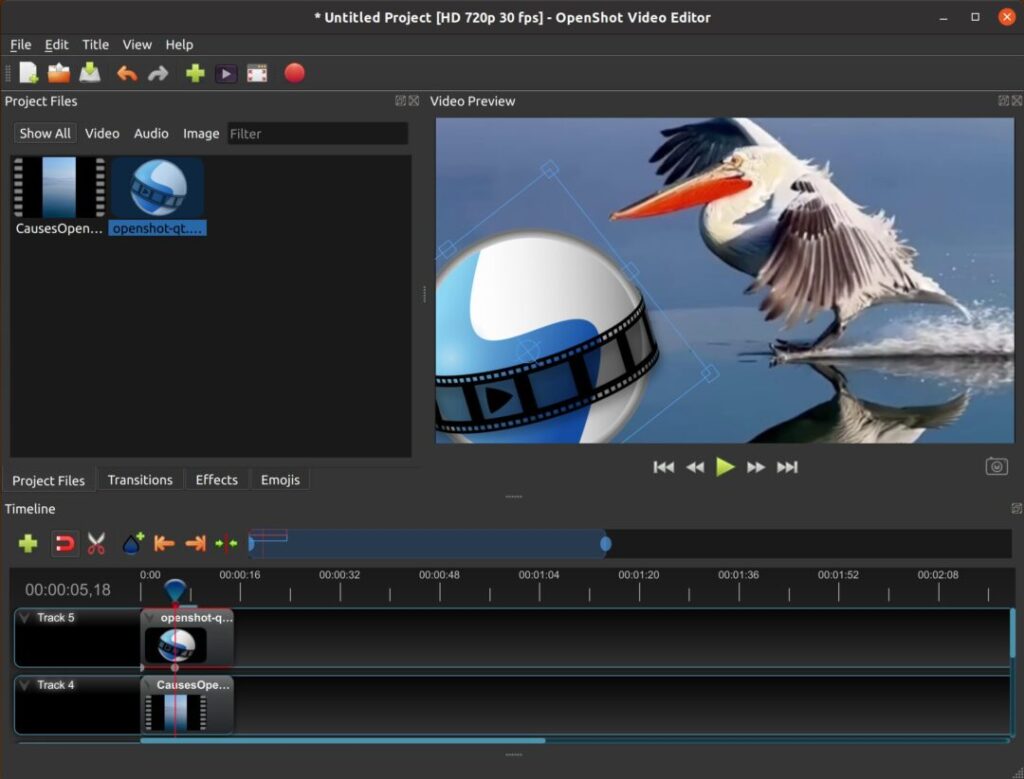
Indeed, OpenShot shines brightly in the domain of video editing software, primarily owing to its free and open-source model. The design philosophy that grounds OpenShot stems from a drive to democratize the digital creative process. It cordially invites all – from aspiring creators, independent filmmaking aficionados, to professional editors – by eliminating financial roadblocks that may curtail access to similar resources.
Envisaged with an emphasis on achieving a balance between simplicity and power, OpenShot extends an ideal working platform for users of all skill levels. The application upholds reliability and flexibility as its fundamental virtues. OpenShot understands the spectrum of operating systems its users might be utilizing. Therefore, its cross-platform compatibility assures a smooth editing experience whether you’re using Windows, macOS, or Linux. You don’t need to fret over any subscriptions or registrations, which further refines its user-friendly approach.
List of Key Features:
- Cross-Platform Editing: OpenShot supports cross-platform video editing. That means, irrespective of the OS they’re using, users can conveniently access it.
- Versatile Format Support: OpenShot caters to a diverse range of video, audio, and image formats, lending the tool a remarkable project versatility.
- Curve-based Key Frame Animations: For those looking to venture beyond basic editing, OpenShot houses the powerful tool of curve-based key frame animations.
- Multi-Track Editing: Much like its contemporaries, OpenShot also facilitates multi-track editing. This feature lets users overlay multiple video and audio clips, bestowing them with a profundity of creative control.
- Clip Resizing, Scaling, Trimming, Snapping, and Cutting: A gamut of control features, such as resizing, scaling, trimming, snapping, and cutting, simplifies the handling of video clips.
- Video Transitions and Effects: Users can imbue seamlessly flowing transitions between clips or apply captivating effects to their video clips.
- Title Creation and Editing: OpenShot marks its excellence with a commanding title creation and editing feature, complete with customizable templates.
- 3D Animated Titles and Effects: Those aiming for a dimension ahead can trust OpenShot to serve their 3D animation needs with its 3D animated titles and effects feature.
- Advanced Timeline: Offering drag-and-drop functionality, scrolling, zooming, and snapping, OpenShot’s easy-to-handle yet potent timeline escalates productivity.
In conclusion, the OpenShot software yields an extensively outfitted video editing workshop at absolutely no cost. It stands as a strong contender for beginners venturing into the field of video editing, for experienced creators on the lookout for a cost-free open-source alternative, or for businesses seeking a cost-effective yet feature-loaded apparatus for their video production essentials.
9. Shotcut
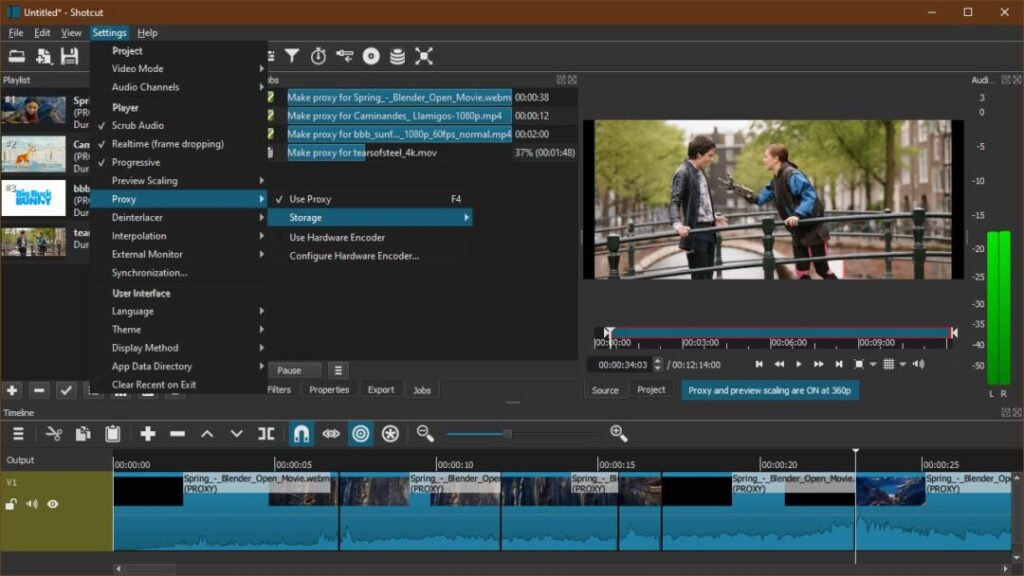
Shotcut is a free, open-source video editing software that uniquely succeeds in marrying simplicity with advanced functionality. The principle behind Shotcut is that top-tier features and comprehensible usage can exist in the same space, without any cost to the user.
Shotcut stands out due to its cross-platform compatibility. Specially designed to perform equally well on Windows, macOS, and Linux, it’s a versatile option for users with varying operating systems.
Take a look at some of Shotcut’s superb features:
- Broad Format Support: Shotcut simplifies your editing process by supporting a wide array of audio, video, and image formats.
- Webcam and Audio Capture: Capture live video and audio with ease, enabling real-time content creation.
- Audio and Video Customization: You can manipulate your audio data with options like balancing audio levels and creating surround sound. Video filters range from color grading to background removal, empowering you to make your perfect project.
- Resolution Flexibility: Shotcut is versatile, supporting anything from standard to ultra-high definition, so you’re not limited by resolution constraints.
- Timeline Editing: Its intuitive multi-track timeline allows complex manipulations of multiple video and audio tracks, giving you complete creative control.
- Hardware Support: With the inclusion of I/O cards from Blackmagic Design, Shotcut enables effortless input and output management.
- 3D Text: Add a touch of professionalism with 3D text, enhancing your videos’ overall appeal.
In summary, whether you’re a beginner or an expert in video editing, Shotcut’s robust feature set, ease of use, and cost-free availability set it apart as a valuable tool for high-quality video content creation.
10. Blender

Blender is a powerful open-source tool used not only for video editing but a wide variety of 3D capabilities. This brilliantly versatile program is absolutely free of charge, which makes it a go-to choice among designers and video editors worldwide.
As for compatibility, Blender’s design allows it to run smoothly across multiple operating systems, including Windows, macOS, and Linux. This broad compatibility solidifies Blender’s place as a versatile and accessible tool in the audiovisual creative field.
Let’s now delve into some of the standout features that make Blender a robust video editing suite:
- 3D Modeling and Sculpting: One of Blender’s core strengths is the 3D modeling and sculpting tools that allow you to create and edit models with a high level of precision and control.
- Animation & Rigging: Blender offers advanced rigging tools for animating characters and objects. With a feature set that includes automatic skinning, mirror functionality, and more, enhancing your animations has never been so attainable.
- Simulation: Blender comes equipped with powerful physics and particle simulation tools, allowing for the realistic rendering of everything from smoke and fluid dynamics to particle systems and soft body dynamics.
- Rendering: Blender supports both CPU and GPU rendering and includes options for real-time viewport preview, PBR shaders, and HDR lighting support.
- Video Editing: As a video editing tool, Blender brings to the table many essential functions, including transitions, filters, speed control, adjustment layers, and more, all handled in its powerful sequencer.
- Compositing: With its extensive compositor, Blender lets users handle everything post-production without the need to export to another program. This includes effects like keying, masking, node-based editing, and more.
- Scripting & Customization: You can personalize your working environment with Python scripting. This flexibility lets advanced users create their tools and tweak the UI for a thoroughly customizable editing experience.
In conclusion, Blender is a prime example of how open-source software can provide incredible capabilities at no cost. Whether you are a video editor, 3D artist, animator, or game designer, Blender’s rich feature set has a lot to offer. Its flexible, user-friendly design continues to draw newcomers into the world of 3D creation, while satisfying experienced users with its depth and customizability.
Conclusion
In conclusion, the digital world of 2024 provides a treasure trove of high-quality, free video editing software, designed to cater to the needs of a vast range of user types. Whether you’re dipping your toes into the world of video editing, seeking to elevate your YouTube content, or aiming for professional film production, there’s a tool out there that perfectly aligns with your unique requirements.
As we’ve explored in this comprehensive list, the best free video editing software not only grants easy access to powerful editing tools but also assures a user-friendly and stable editing process. The richness of their features, the strength of their support communities, and their commitment to remain free of charge, all play instrumental roles in opening up the world of video editing to wider audiences, dispelling the notion that quality correlates with price.
It’s worth remembering that the ten fantastic video editing software we annotated represent just a fraction of what’s available out there. In the vast sphere of video editing, you are spoilt for choice. And while this choice can be overwhelming, it ultimately allows you to find a tool that’s tailored to your distinctive style and needs.
Embarking upon your video editing journey with one (or more!) of these ten best free video editing software will undoubtedly prove to be a rewarding experience. Each tool we’ve covered here, with its unique strengths and specializations, can provide you with the means to bring your creative vision to life, shaping the way you tell your stories and communicate your ideas in 2024 and beyond. Happy editing!



