Imagery is at the heart of our digital era, with the power to tell stories, evoke emotions, and commemorate precious moments. Today, capturing these images is easier than ever, thanks to the advent of high-resolution smartphone cameras, but the true artistry begins when we delve into the post-production—this is where photo editing apps step into the spotlight. Welcome to our definitive guide, “20 Best Photo Editing Apps for Android and iPhone in 2024”
In this comprehensive guide, we will explore a collection of not only the market leaders but also the secret stars that have been shining bright in the vast sky of mobile photo editing apps. These apps promise something meaningful for everyone, from the novice hoping to elevate everyday snapshots to a creative masterpiece, to the professional seeking meticulous refinement.
The widespread notion that high-grade photo manipulation is confined to desktops or dedicated editing suites is pleasantly outdated. In their place are powerful smartphone apps that let you churn out captivating visuals in no time. Our hand-picked list caters to the full spectrum of image editing needs, featuring apps with intuitive interfaces for the novices and deeper customization options for seasoned veterans.
Remember, the ideal photo-editing app differs from person to person, largely hinging on individual requirements, skills, budget, and creative aspirations. Some might be charmed by vast filter libraries and eclectic effects, while others may prioritize comprehensive retouching capabilities or unique creative tools. This guide aims to aid you in finding the perfect editing partner, facilitating your journey from raw images to digital masterpieces. Gear yourselves up as we unveil the best mobile image editing apps that 2024 has in store.
20 Best Photo Editing Apps for Android and iPhone in 2024
Here are our picks for 20 Best Photo Editing Apps for Android and iPhone in 2024.
1. Snapseed
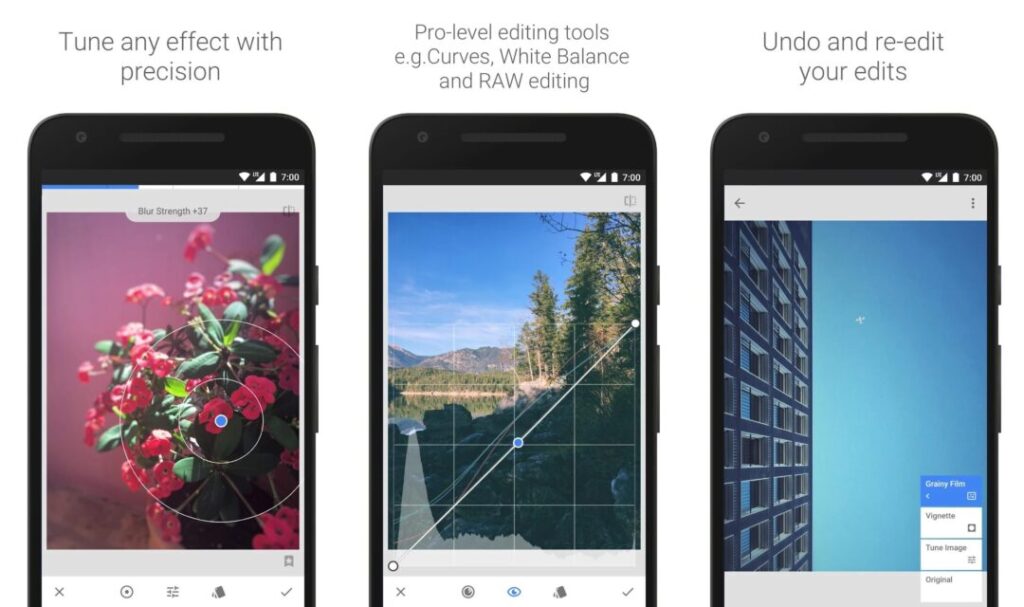
Snapseed, developed by Google, is a sophisticated and intuitive photo editing application. It’s designed for both photography hobbyists and casual users looking to enhance their images. Regardless of whether you’re a beginner hoping to up your photo editing game or a proficient expert aiming for refined tweaking, Snapseed is equipped to cater to all your needs.
What distinguishes Snapseed is not only its ability to handle complex editing tasks on a mobile platform but its capability to do so with extraordinary ease and efficiency. Its user-friendly interface and operational simplicity make Snapseed a unique choice in the mobile photo editing arena.
Now, let’s delve into some of the impressive features offered by Snapseed:
- Tune Image: Snapseed’s Tune Image feature allows users to effortlessly alter their photos’ brightness, contrast, saturation, among other aspects.
- Details: This tool allows you to bring out the minute details in your photos, rendering them sharper and more pronounced.
- Transform: Snapseed’s Transform feature adjusts perspective across vertical and horizontal axes, thus correcting any distortion caused by the camera’s angle.
- Glamour Glow: Ideal for fashion and beauty shots, this filter adds a radiant glow effect.
- Double Exposure: This feature enables the combination of two photos to create an array of artistic effects, including the notable double exposure effect.
- Selective Adjust: With this tool, users can make precise alterations to specific areas of an image.
- Brush: Snapseed offers a brush for users to selectively apply changes to their images.
- Healing: Ideal for deleting any flaws in your selfies or removing any undesired elements in any picture.
- Filters: Snapseed provides a variety of professional filters such as Noir, Black & White, and Grunge, among others.
- Frames and Texts: Additionally, Snapseed allows users to add texts and frames to their images for an added touch.
Integrated, these features enable Snapseed users to create aesthetically appealing photos for their professional portfolio or personal social media feeds. Snapseed simplifies advanced photo editing, making it accessible for all.
2. VSCO
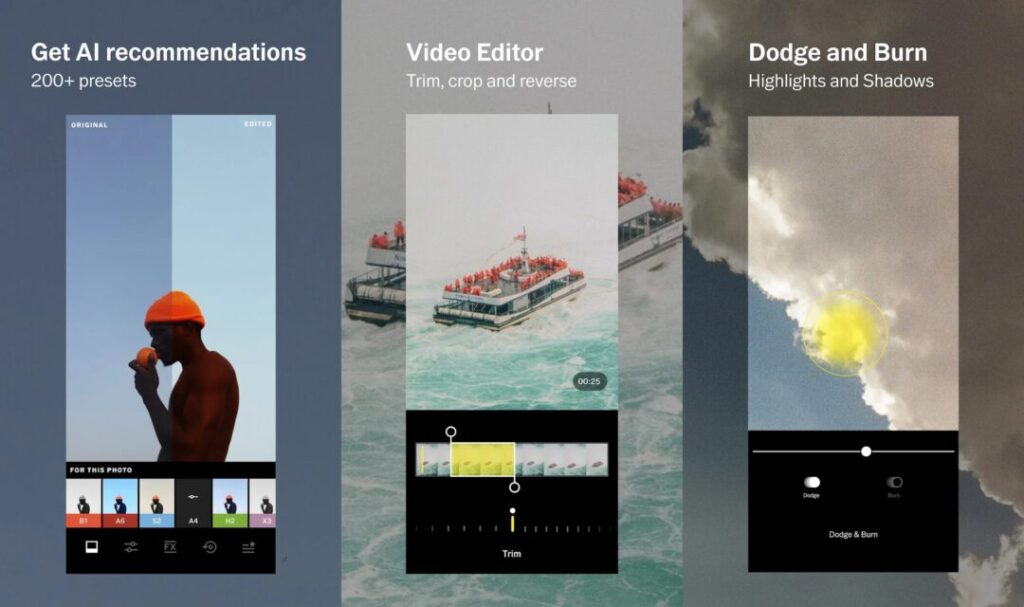
VSCO, an acronym for Visual Supply Company, is a multifaceted photo and video editing app that offers a sophisticated set of tools for content creators. It has made a sizable impact across Android and iOS platforms since its inception, gaining popularity for its professional-grade editing capabilities and social networking integration.
Regarded as one of the finest editing apps available, VSCO empowers you to transform your images and videos with a few simple taps. Its user-friendly interface, rich filter collection, and advanced editing options make it a favorite among photographers of varying skill levels. VSCO’s community platform takes things a step further, fostering an environment where users can share their work and derive inspiration from others.
Here are some key features VSCO offers:
- Filters: VSCO’s real strength lies in its filters, also known as ‘presets.’ The app boasts a wide array of beautiful filters designed to emulate analog film effects, elevating your digital captures with a nostalgic touch.
- Advanced Editing Tools: Beyond filters, VSCO provides a comprehensive suite of editing tools for granular control of images. Users can easily tweak exposure, contrast, temperature, saturation, tint, skin tone, vignetting, and grain.
- DSCO: This built-in feature allows users to create short, GIF-like videos with a variety of effects and filters.
- VSCO Montage: This storytelling tool lets you layer photos, videos, and shapes to craft unique collage-style movies.
- Borders & Recipes: The borders feature offers a range of creative framing options, while ‘recipes’ allow you to save and apply your favorite filter and editing combinations to other photos for a consistent aesthetic.
- Community: VSCO’s user community provides a platform for discovering and publishing inspirational content, offering a space for feedback and engagement.
- VSCO Membership: A subscription-based membership unlocks additional features including over 200+ presets, advanced photo and video editing tools, and early access to new tools and features.
In essence, VSCO is a feature-packed app that caters to both creative enthusiasts looking to add flair to their social media photos and serious photographers seeking an app for meticulous, detailed image editing.
3. Prisma
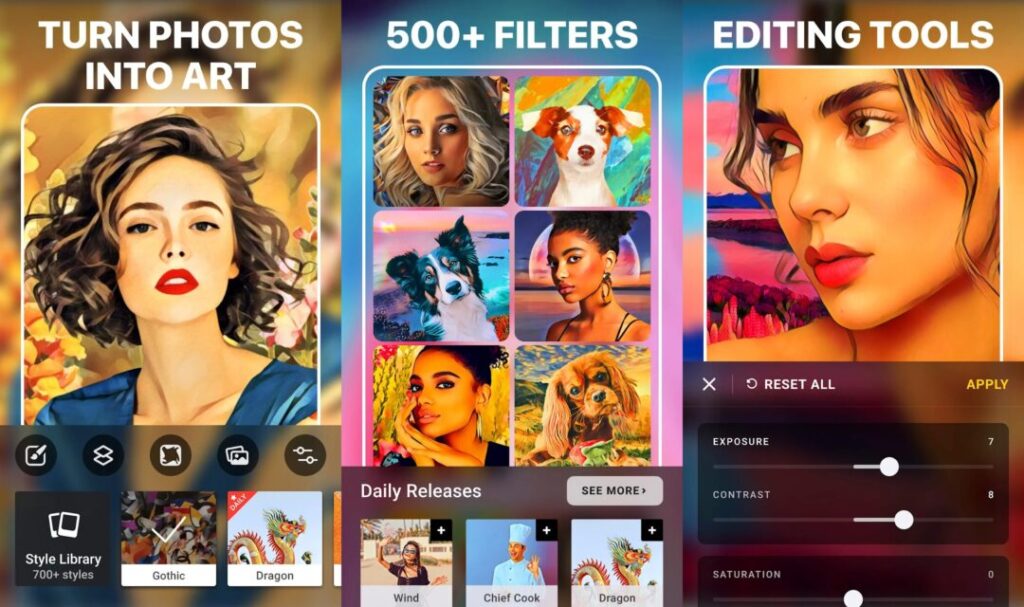
Prisma, a trendsetter in the realm of photo editing apps, has earned its mark by transforming ordinary images into extraordinary pieces of art. Its unique ability to turn any photo into a digital painting by mimicking the style of iconic artists like Picasso, Munch, or even world-famous ornaments and patterns, strikes a chord with users across Android and iOS platforms.
With Prisma, everyone can become an artist without any prior knowledge of painting or drawing. An intuitive user interface meets advanced artificial intelligence, ensuring a user-friendly experience that doesn’t compromise on creativity or style.
Listed below are some key features that Prisma offers:
- Artistic Filters: Prisma’s crown jewel, its filters, are unlike any others. By using artificial intelligence, the app can apply the style of countless famous artworks to your photos, producing stunning, painterly interpretations.
- Filter Intensity Adjustment: You can control the intensity of the filter applied, thereby providing an opportunity to mix the charm of the original photo and the artistic transformation in the right proportion.
- HD Resolution: Prisma ensures that it does not compromise on the quality of the photos. Users have the options to save their photos in HD resolution.
- Prisma Community: An exclusive platform where users can share their masterpieces, interact with the creative community, and get inspired by the amazing artworks of others.
- Daily Styles: The app introduces a new ‘daily style’, or filter, every day, which keeps users engaged with a fresh experience each time they use the app.
- Fine-tune Images: Besides artistic filters, Prisma offers standard editing tools like exposure, brightness, contrast, sharpness etc., to enhance the final output to your liking.
- Prisma Premium: With a subscription-based premium version, users get access to additional filters and styles, ad-free experience, and the ability to download images in ultra-high resolution.
Overall, Prisma offers a unique approach to image editing, bringing an artistic flair to mobile photography. It’s best suited for those looking to transform their snapshots into stunning, art-infused imagery, channelling the work of renowned artists from around the world.
4. Photoshop Express
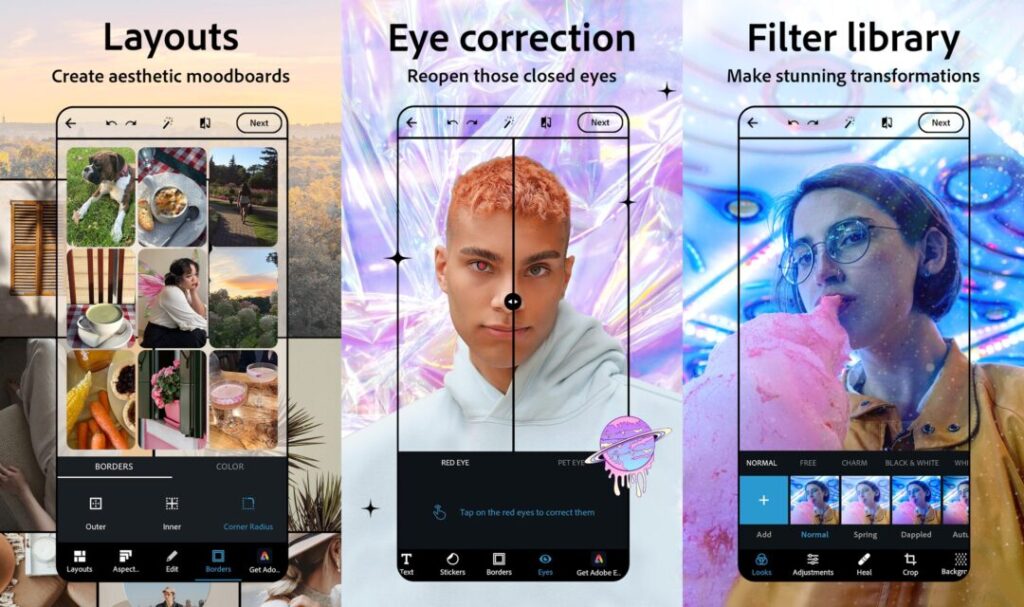
Photoshop Express, a streamlined and mobile-friendly iteration of Adobe’s flagship photo editing platform, Photoshop, offers user-friendly tools to quickly edit and transform your photos. Its robust functionality and feature suite are designed for the user on-the-go, without compromising Adobe’s reputation for top-tier editing solutions.
Compatible with Android and iOS devices, Photoshop Express meets the needs of both professional photographers and casual users who want to enhance their photos quickly and efficiently. The app encapsulates remote access, so you can functionally edit your photos whenever inspiration strikes.
Here are some notable features of Photoshop Express:
- Quick Fixes: With options for cropping, straightening, rotating, and flipping images, Photoshop Express makes quick edits a breeze.
- Spot Healing: This tool allows you to remove spots, dirt, and dust from your images efficiently. It’s perfect for cleaning up accidental blemishes or unwanted objects.
- Filters & Effects: Photoshop Express offers a plethora of filters and a variety of effects including Vibrant, Superpunch, Glow, and many others that help elevate your images.
- Adjustments: Gives you control over exposure, contrast, highlights, shadows, temperature and more so you can fine-tune your image to perfection.
- Image Resizing & Recomposition: You can easily resize your image with the predefined sizes or enter your own custom size.
- Borders and Text: You can style your images with borders and add custom text to bring more personalized elements to your photos.
- Noise Reduction: Reduces unwanted grain and speckling in night photos and other high ISO shots.
- RAW Photo Support: Photoshop Express supports RAW format photos, which is a big plus for professional photographers using the app.
- Sharing: The app not only lets you save images to your device but also facilitates sharing your edited photos to various social media platforms.
- Adobe Creative Cloud Integration: If you’re a Creative Cloud member, you can access and import your stored photos conveniently, and all your edits are synced across your devices.
In summary, Photoshop Express is a comprehensive photo editing tool, compacting the powerhouse capabilities Adobe is renowned for into a sleek, mobile platform. Regardless of whether you’re a seasoned photographer or a casual user, this app offers an impressive breadth of features to enhance your mobile photo editing experience.
5. Foodie
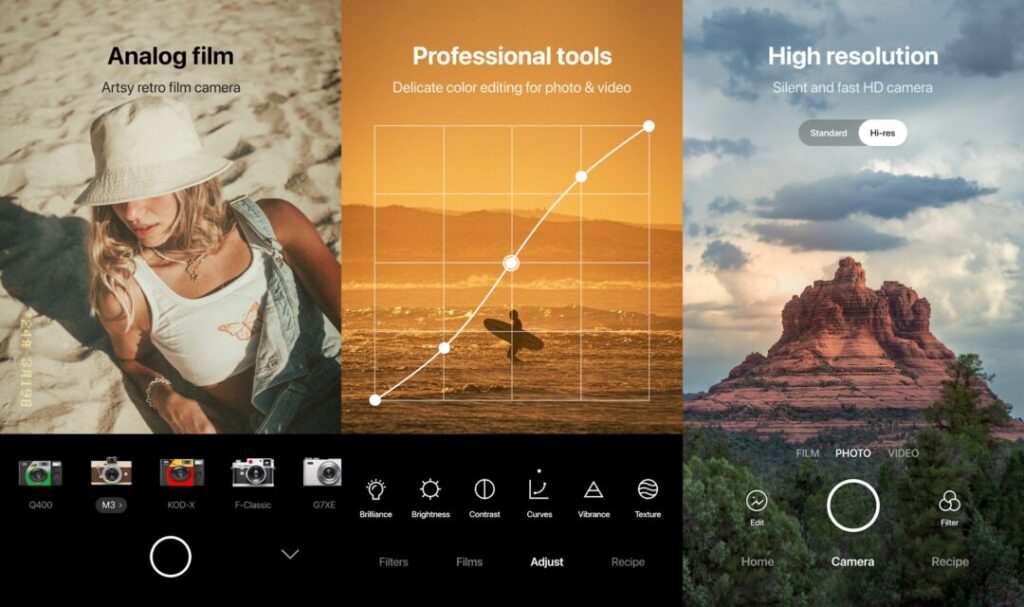
Foodie is a dedicated camera app designed exclusively for food photography. The app, developed by SNOW Inc., enhances the appearance of both dishes and the diners enjoying them. It’s widely used on both Android and iOS platforms by those who love to capture their culinary experiences.
Foodie comes with a range of features specifically engineered to elevate food photos and transform users into professional-looking food photographers. It intuitively directs users’ photographs toward vibrancy, sharp contrast, and maximum appetizing appeal.
Here are some key features Foodie offers:
- Filters: Foodie provides over 30 professional-grade live filters designed specifically to enhance the look of various types of food ranging from desserts to burgers, sushi, pastas, and beverages.
- Best Angle Feature: A unique feature of the Foodie app is the “best angle” which shows a drop-down overlay when your phone is positioned directly above the food, helping you capture the perfect top-down table shot.
- Brightness Adjustments: This feature allows you to tweak brightness levels, ensuring that your food photographs have ideal illumination.
- Blur Effect: Foodie offers a blur effect that can be used to give depth to your images and create a professional looking bokeh effect.
- Flash Correction: A feature that intelligently adjusts flash intensity to help avoid overexposed or washed out images.
- Sharing Functionality: The app offers easy sharing options to different social media platforms, letting you showcase your culinary adventures to your friends and followers.
- Timer and Flash function: To give users more control, there’s a handy countdown timer and a smart flash feature for shooting in low-light conditions.
- Editing tools: It also includes basic editing tools like crop, rotate, and filter adjustments to help fine-tune your photos post-capture.
In a nutshell, Foodie is a powerful weapon in any food lover’s arsenal, ensuring every food picture captures the deliciousness of the moment. It’s a great app for food bloggers, culinary influencers, or anyone who loves documenting their dining experiences.
6. Adobe Lightroom
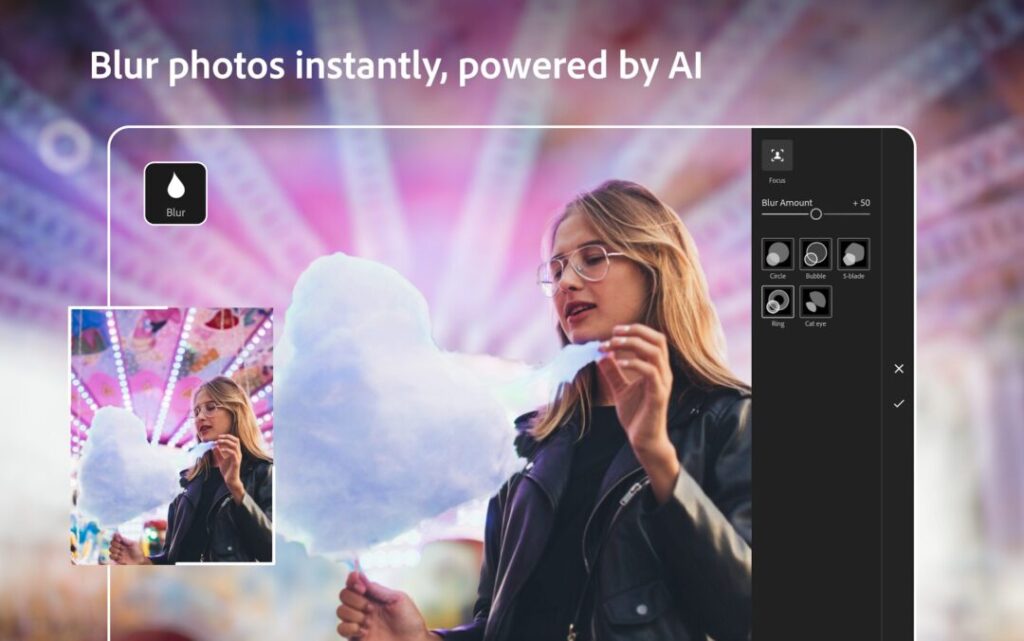
Adobe Lightroom is a powerful, user-friendly application from Adobe’s suite of photo-editing tools. It’s especially popular with photographers and photo editing enthusiasts who need to manage large volumes of images, providing an efficient workflow alongside profound editing features.
Available for both desktop and mobile platforms, Lightroom differs from traditional editing tools by focusing on non-destructive edits and treating photographs like a digital negative.
Here are some of the key features that Adobe Lightroom offers:
- RAW File Editing: Lightroom allows editing in RAW format, which is invaluable for professional photographers as it keeps the finest details of the photos intact.
- Presets: These are one-click edits which apply specific settings to any photograph instantly. Lightroom offers numerous built-in presets, and users can also create, save, and apply their own.
- Non-destructive editing: Unlike many other photo editing tools, Lightroom never alters the original photo. Any changes you make are stored as metadata, and you can undo or adjust them at any time.
- Image Management: Lightroom also acts as a powerful digital asset manager (DAM), allowing users to organize their photos using rankings, keywords, and metadata. This is particularly handy when dealing with high volumes of images.
- Advanced Color Grading: Lightroom provides in-depth color control, allowing for adjustments to individual color channels, luminance, saturation, and hue.
- Healing and Cloning: The software offers excellent tools for removing blemishes, dust specks or any unwanted spots from your photographs.
- Lens Correction: Lightroom has profiles for many different types of camera lenses, and can automatically correct lens distortion and chromatic aberration.
- Merge Tools: HDR (High Dynamic Range), Panorama, and HDR Panorama merge tools allow users to combine multiple images to create unique effects.
- Tethered Capture: Tethered capture allows your camera to be connected directly to your computer, and images are imported directly into Lightroom as they are captured.
- Adobe Creative Cloud Integration: Lightroom is tightly integrated with Adobe’s Creative Cloud, allowing a seamless transition between different Adobe products.
In summary, Adobe Lightroom is a feature-rich photography software that offers advanced editing capabilities and a comprehensive digital asset management system. It is preferred by many professionals for its non-destructive nature, its ability to handle volumes of images, and the flexibility it provides in post-processing workflows.
7. Google Photos
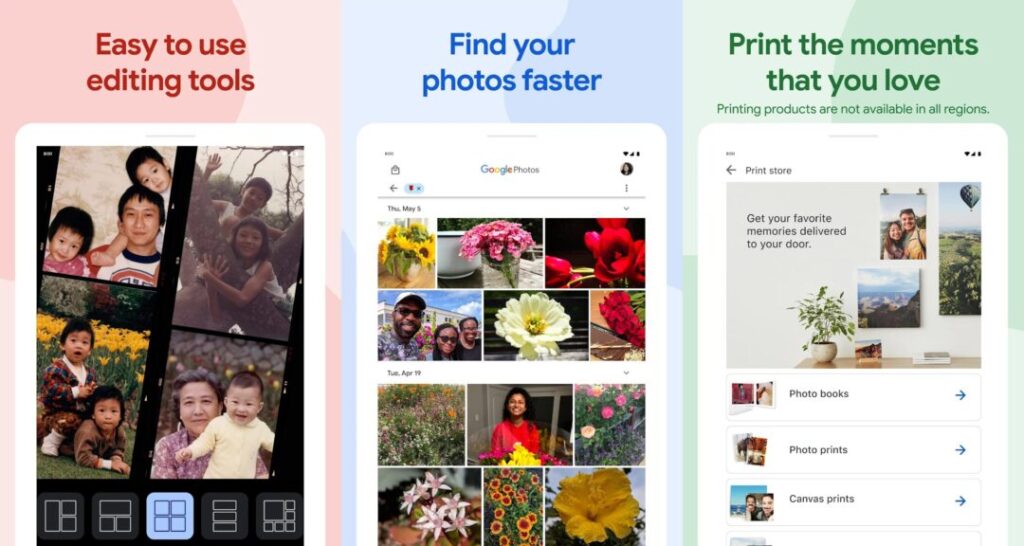
Google Photos is a cloud-based service developed by Google that provides a smart solution for storing, sharing, and managing photos and videos. It’s recognized for its effortless user interface, smart backup features, and compatibility with other Google services. Available via web browsers and as an app on iOS and Android devices, it offers storage space for a substantial number of photos and videos, subject to certain limits.
Here are the distinctive features that Google Photos brings to the table:
- Storage: Google Photos initially offered free unlimited storage for photos up to 16MP and videos up to 1080p resolution. However, since June 2021, all new photos and videos are counted against the 15GB of free storage provided with every Google account. If users exceed this storage limit, they have the option to upgrade to Google One for additional space at a certain fee.
- Advanced Search Functionality: Harnessing the power of advanced AI, Google Photos automatically tags photos based on factors like people, places, and various objects. Thus, you can readily find photos by typing in relevant phrases in the search bar.
- Shared Albums: Google Photos facilitates you to create shared albums, allowing multiple users to contribute. Hence, sharing cherished moments with loved ones is merely a click away.
- Editing Capabilities: Within Google Photos, users can find easy-to-use tools for basic photo enhancing needs, such as adjusting light and color, cropping, and adding aesthetic filters.
- Automatic Album Creation: Post an event or trip, Google Photos intelligently recommends a new album compilation, featuring your best shots. Additionally, it supplements with maps and location info, jog your memory on whereabouts of the click.
- Photo Books: Google Photos enables the creation of personalized photo books. Pick the photos, and they’ll get auto-arranged into a book which you can further customize, order, and receive at your doorstep.
- Movies, Collages, Animations, etc.: Apart from storing photos and videos, Google Photos can ingeniously generate movies, collage, animations, and other creative forms of your memories.
- Google Assistant Connectivity: Being integrated with Google Assistant, Google Photos supports voice-command based searching within your photo library.
- High-Quality Backup: Google Photos ensures high-quality backups of your photos and videos, thereby safeguarding your invaluable memories from being lost due to device failure or accidental deletion.
In conclusion, Google Photos is an efficient, intelligent photo management tool, making organizing, editing, and sharing pictures an enjoyable and secure experience. With a clear picture of its storage policies and options to expand, users can make the best out of this service.
8. Apple Photos

Available On: Android | iOS
Apple Photos is a smart and versatile photo management and editing software developed by Apple Inc. It’s integrated across all Apple devices like Mac, iPhone, iPad, and even Apple Watch, offering a convenient way to store, manage, and tweak your photos and videos.
Here are some of its prominent features:
- iCloud Integration: This feature makes all photos and videos available across all your Apple devices. When a photo or a video is taken on an iPhone, it instantly becomes accessible on a Mac or an iPad via the cloud.
- Intelligent Search and Organization: Apple Photos uses artificial intelligence to recognize faces, objects, and scenes in your images, thereby making your searches faster and more intuitive. The Photos app sorts your images into pre-determined categories like people, places, and things, simplifying browsing through your albums.
- Memories and Highlight Reels: The app creates beautifully curated albums and slideshows called Memories based on your past events, journeys, or people. The Highlight Reel is a video montage of your photos and videos, set to music.
- Photo and Video Editing Tools: Apple Photos comes with a set of powerful editing tools that let you adjust color, light, add filters, crop, and rotate your images. With video editing tools, you can trim, add filters, and even adjust the frame rate and resolution.
- Live Photos: This Apple-exclusive feature brings your images to life by creating a short video attached to each image which you can view by long pressing the photo.
- Shared Albums: You can create shared albums and invite others to view and contribute their own photos and videos, fostering a shared digital photo album experience.
- Privacy Assurance: True to Apple’s high commitment to privacy, your photos and the data linked to them remain confidential, with encryption applied both when they are in transit and at rest in iCloud.
- Photo Extension Support: You can use extensions from third-party apps right inside Photos, offering a broad range of additional filters and sophisticated editing features.
In essence, Apple Photos is a comprehensive photo management tool that is deeply integrated into the Apple ecosystem. Its blend of artificial intelligence, intuitive design, and powerful editing tools make it a go-to for Apple device users for their photo and video needs.
10. Canva

Canva is a user-friendly and feature-packed graphic design platform serving as a one-stop solution for a broad spectrum of users; from design novices to seasoned professionals. The convenient web application, also accessible on iOS and Android devices, facilitates the creation of captivating visual content with absolute ease.
Canva’s much-praised user-friendly interface is paired with an array of rich features that include:
- Extensive Template Library: Housing over a million professionally curated templates that cover categories from infographics and presentations to business cards and so much more, Canva is the perfect time-saving tool for high-quality designs.
- Drag-and-Drop Designer: Easy manipulation of design elements is facilitated by Canva’s drag-and-drop designer. Be it adding, removing, or reshuffling components, it’s made simple with this user-friendly feature.
- Customization Tools: Canva’s impressive bundle of customization options ranges from color alterations, filter applications, transparency adjustments to the incorporation of graphs. Crafting personalized designs has never been this easy!
- Resourceful Libraries: A massive database of free-to-use and premium purchasable images, icons, stickers, and shapes is available at your fingertips to sprinkle creativity into your designs.
- Flexible Text Tools: From an extensive font library to tools that manipulate text size, color, spacing, line height, and alignment, Canva offers it all.
- Real-time Collaboration: Team members can contribute, comment, and communicate on designs simultaneously, encouraging seamless collaboration and feedback exchange.
- High-quality Print Services: Canva offers to print your designs and deliver them right to your doorstep, taking care of quality control in the process.
- Integration Capabilities: Canva pairs nicely with apps like Pexels, Pixabay, and Google Drive, enabling users to effortlessly merge their favorite tools and platforms.
Everything comes at a price, and that stands true for Canva’s premium services. To access additional features beyond the basic free plan, Canva offers a premium plan – Canva Pro. This premium version unlocks a plethora of superior features like exclusive access to premium templates, graphics, images, the ability to resize your designs, save them with transparency, and more!
In essence, Canva is a compelling and interactive platform that allows users of varying expertise to create stunning designs without breaking a sweat. With the transparent layout of its free and premium services, users can opt for a plan that caters to their individual needs.
11. PicsArt

PicsArt serves as a multi-faceted photo and video editing application that reshapes the boundaries of content creation. This comprehensive platform, viewed as a creative haven by amateurs and professionals across the globe, unifies a photo app, video editor, collage maker, and drawing tool under a single umbrella. It is accessible on iOS, Android, and Windows devices.
Brimming with various features, PicsArt equips its users with:
- Extensive Editing Tools and Filters: PicsArt houses a plethora of editing tools accompanied by specialty filters for a variety of effects. Tools for managing brightness, saturation, hue, contrast along with rotation and crop tools are provided. To add a creative edge, users can utilize the artistic effects.
- Collage Building Capabilities: For the enthusiast looking to create stunning collages, the app provides various grid styles and customizable background options.
- Immersive Drawing Suite: A noteworthy feature is PicsArt’s digital drawing suite equipped with adjustable brushes, layers, and professional-grade drawing tools.
- Customizable Stickers and AI Effects: Users can create tailored stickers from personal or shared images. Furthermore, the app’s AI-powered magic effects transform the aesthetic of your image or video in a single tap.
- Photo Remix Feature: This unique utility allows users to edit an image shared by any connected user, thereby fostering a spirit of collaborative creativity.
- Engaging Challenges: PicsArt houses daily photo editing challenges that encourage user engagement and offer a platform to demonstrate their creative prowess.
- Swift Export and Sharing: Easily share your creations directly on various social media platforms with PicsArt’s sharing feature.
While the free version of PicsArt does offer a multitude of options, certain features may be restricted. For unrestricted access, PicsArt offers a premium plan – PicsArt Gold. This subscription renders an ad-free experience with premium stickers, fonts, frames, collages, and masks. The offering expands weekly, lending users a vast creative landscape and upgraded tools.
At its core, PicsArt provides not just an editing tool, but a creative sanctuary for those looking to express their artistic side, whether that relates to image editing, collage making, or sketching. It also doubles as an interactive social platform, boasting a vibrant and active community, genuinely tying together creativity and connection.
12. Lensa
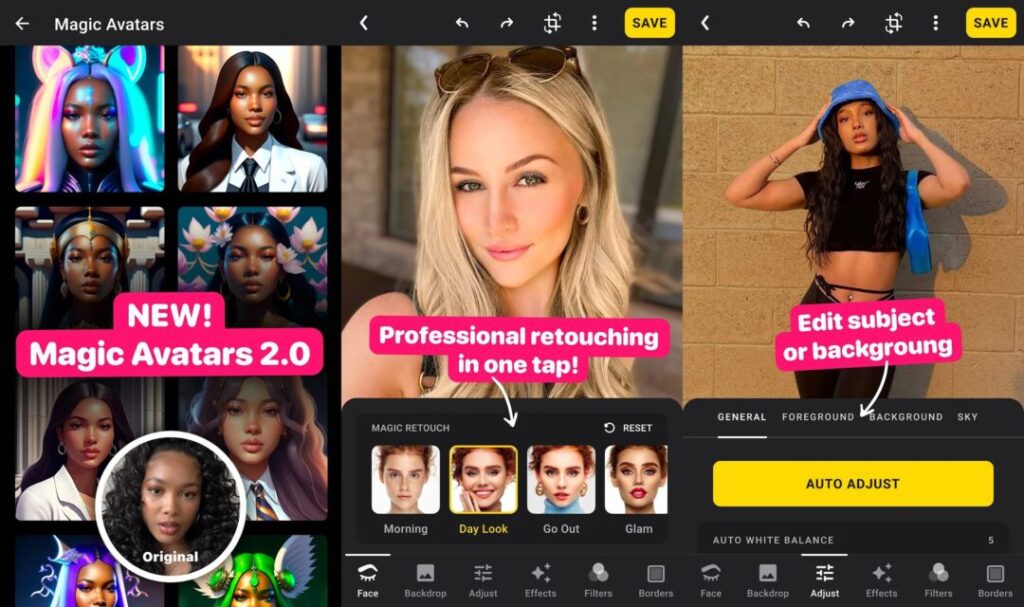
Lensa is a sophisticated photo editing tool available on Android and iOS platforms that leverages the power of Artificial Intelligence (AI) to help users perfect their photos, especially selfies. From touching up facial expressions to removing unwanted objects, Lensa brings with it an array of features that make photo editing simple yet professional.
Key features of Lensa include:
- AI-Enhanced Editing: Lensa uses AI to enhance your photos, correcting imperfections, enhancing quality, and even generating ‘Magic Avatars’ of users.
- Facial Expression Touch-ups: Perfect your selfies with tools that enable you to improve and modify facial expressions for a flawless look.
- Physical Feature Enhancement: The app allows users to highlight desirable features and downplay others, giving total control over one’s digital appearance.
- Unwanted Object Removal: Lensa helps erase unwanted elements from your photos to ensure they don’t detract from the main subject.
- Extensive Library of Filters and Themes: From subtle shades to dramatic transformations, Lensa’s extensive library of creative filters and themes enables users to change the mood and aesthetic of their images in an instant.
- Intelligent Avatar Generation: One of Lensa’s star features is the AI-driven avatar generator, which transforms your selfies into vivid, customizable avatars.
- One-Tap Magic Correction: With just a tap, improve exposure, brightness, contrast, and color balance in your images for a professional-grade output.
- Creative Control: Tools for blurring and sharpening parts of your photos, along with other creative filters and effects, let you dictate the visual narrative of your images.
- Artistic Styles: Explore an art style library for unprecedented artistic expression, enabling users to transfer their photos into works of art.
In essence, Lensa operates more than just a photo editor. It’s the go-to platform for anyone who wants to imbue their images with a polished, professional-grade aesthetic, regardless of their level of expertise in photo editing.
13. Motionleap by Lightricks
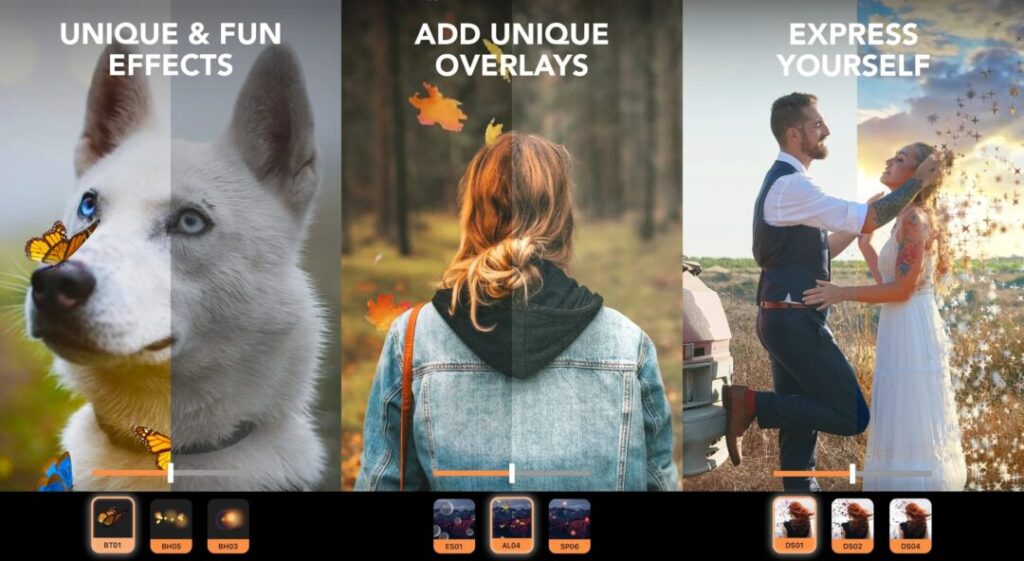
Introducing Motionleap by Lightricks – the app that brings your pictures to life with vibrant motion. Ever wished you could make the images in your picture ripple like water or your hair ripple in an unseen wind? Motionleap makes these dreams a reality. Utilizing straightforward tools, you can turn seemingly static images into dynamic mini-movies.
Geared towards social media mavens, Motionleap can help elevate your digital content game. Picture your followers’ surprise when they see your friend’s sunglasses morph into a butterfly or your pet’s tail wagging energetically in what was once a still image. With over 50 million downloads on the Google Play Store, Motionleap is making waves for its innovative approach.
Designed with user-friendliness in mind, Motionleap ensures that even novices can turn everyday pictures into striking animations. It provides a plethora of playful effects and filters, adding an extra layer of creativity to your work.
Motionleap is an invaluable asset for anyone, from social media savvy individuals seeking to update their content creation toolkit, to those on the hunt for a distinctive way to express their creativity.
Key Features of Motionleap:
- Animated Photos: With cutting-edge motion editing tools, you can transform your static photos into lively pieces of art.
- AI Art Capabilities: Leverage the power of artificial intelligence to convert text into visually engaging narratives.
- Motion Tools: Experiment with unique geometric effects to create unique visuals like rotating towers.
- Control Movement, Speed, and Style: Customize video effects and overlays to dictate the flow and aesthetic of your animations.
- Create Motion in Still Photos: Turn everyday photos into dynamic visuals that grab attention and captivate viewers.
In a nutshell, Motionleap by Lightricks is a photo animation app that pushes the boundaries of creativity. With its innovative features that allow you to animate photos, use AI for visual storytelling, and manipulate the motion in photos, it is a must-have tool in the realm of digital content creation. Designed with user-friendliness in mind, from seasoned social media enthusiasts to beginners searching for a creative outlet, everyone can find their style with Motionleap.
14. Fotor

Fotor redefines the photo editing process for all – from casual enthusiasts to seasoned professionals. This distinctive photo editing platform blends the sophistication of professional-grade tools with the simplicity of user-friendly design, enabling you to take your images to the next level.
Features of Fotor:
- Crop & Resize: Achieve the perfect composition and format for your images with Fotor’s intelligent cropping and resizing tools.
- Photo Enhancer: Ensure your photos are always impactful and vibrant with the Photo Enhancer. Adjust brightness, alter contrast, and modify saturation and sharpness with absolute precision.
- Portrait Retouching: Portraits are handled with finesse. With Fotor’s Portrait Retouching feature, you can meticulously perfect every nuance of your facial photographs.
- Remove Image Background: Isolate subjects, eliminate distractions, and awaken full creative potential with Fotor’s background removal tool.
- Unblur Image: Bring clarity back into your hazy images using Fotor’s Unblur feature.
- Photo Filters & Effects: With an extensive range of filters and effects, customize your photographs to create the desired ambiance and mood, or to simply add a dash of the unexpected.
Fotor is so much more than a collection of features. It’s a complete ecosystem of intuitive design tools, tailored to ignite creativity and transform your photographs into stunning visual statements.
It’s worth noting that Fotor extends beyond photo editing, incorporating a suite of graphic design capabilities, making it an ideal choice for anyone eager to indulge in creative artwork.
Whether you choose to utilize the feature-packed free platform or delve into the enhanced options of a premium plan, Fotor empowers you to reimagine what’s possible with photo editing.
15. LightX

LightX is a cutting-edge photo editor, harnessing the robust capabilities of Artificial Intelligence to deliver professional-quality edits quickly and efficiently. Designed with user ease-of-use in mind, LightX offers a myriad of tools, effortlessly bridging the gap between advanced technology and creative design.
Features of LightX:
- AI Photo Editor & Image Generator: LightX equips users with an AI-driven editing suite, enabling the creation of refined and artistically elevated images with ease.
- Versatile Photo Editing Tools: Jam-packed with an array of practical tools, LightX allows for manipulation of elements such as brightness, contrast, exposure, and saturation to cater to individual aesthetic preferences.
- Photo Filters: Set the ambiance and aesthetic depth of your images by employing the unique range of photo filters, which include Vintage, Retro, Drama, amongst others.
- Photo Collages, Frames, and Stickers: Garner increased expressiveness in your images through the formation of captivating photo collages, apparel of eye-catchy frames, and use of quirky stickers.
- Intelligent Background Removal & Cutouts: Navigate easily through complex edits with LightX’s AI-driven tool that seamlessly separates subjects from backgrounds and facilitates creation of perfect cutouts.
- Limitless AI Creativity: With the capacity to generate up to 10 images each day using its AI features, LightX stands as a valuable tool for users who prize quantity as much as quality.
However, it’s essential to keep in mind that while the free plan offers a wealth of features, certain AI capabilities are more limited when compared to the premium plan.
LightX is a platform that encapsulates user-friendliness in a sleek package of simple-to-use tools and features. Whether you engage in photo edits via your mobile or desktop, LightX promises a seamless, enjoyable experience.
16. Visage Lab

Wish you could easily remove blemishes and brighten your eyes in your photos? Visage Lab is a user-friendly photo editing app specifically designed to enhance facial features for a picture-perfect look. Visage Lab is a professional beauty laboratory for your facial photos. Offering a range of editing tools, this application enables users to perfect their photos with ease and precision.
Features of Visage Lab:
- Pimple and Wrinkle Remover: Visage Lab’s advanced toolset can remove skin blemishes like pimples and wrinkles to provide a clean and revitalized look to your photos.
- Eye Enhancement and Outlining: Users can outline and enhance the brightness of their eyes, making them more prominent and expressive.
- Teeth Whitening: For a sparkling smile in all your photos, the app offers a teeth-whitening tool.
- Automatic Facial Retouch: The automatic retouch feature in Visage Lab simplifies the task of enhancing facial photos, offering instant results with just a few taps.
- User-friendly Interface: With its simplified UI, Visage Lab ensures a smooth and easy photo-editing experience, even for beginners.
- High Definition Photo Retouching: The Visage Lab PRO HD includes high-definition photo retouching to ensure your photos look their absolute best.
Downsides of Visage Lab:
While Visage Lab provides a simple yet advanced toolset for photo editing, there are a few cons that users have pointed out:
- Paid features: Some of the more advanced features are only available in the ‘PRO HD’ version of the app, which requires payment. This could limit the functionality for users of the free version.
- Advertisements: The free version of the app includes advertisements, which some users have found disruptive to their editing process.
- Limitations in Editing Brushes: Some users have noted that the brushes used in editing could provide a greater level of finesse or be more customizable for optimal editing.
All things considered, Visage Lab is a powerful tool for enhancing and perfecting facial photos. It’s important to understand its limitations and that premium features may require an upgrade. For those seeking an advanced, professional-grade photo enhancement tool, Visage Lab certainly delivers.
17. InShot Video Editor
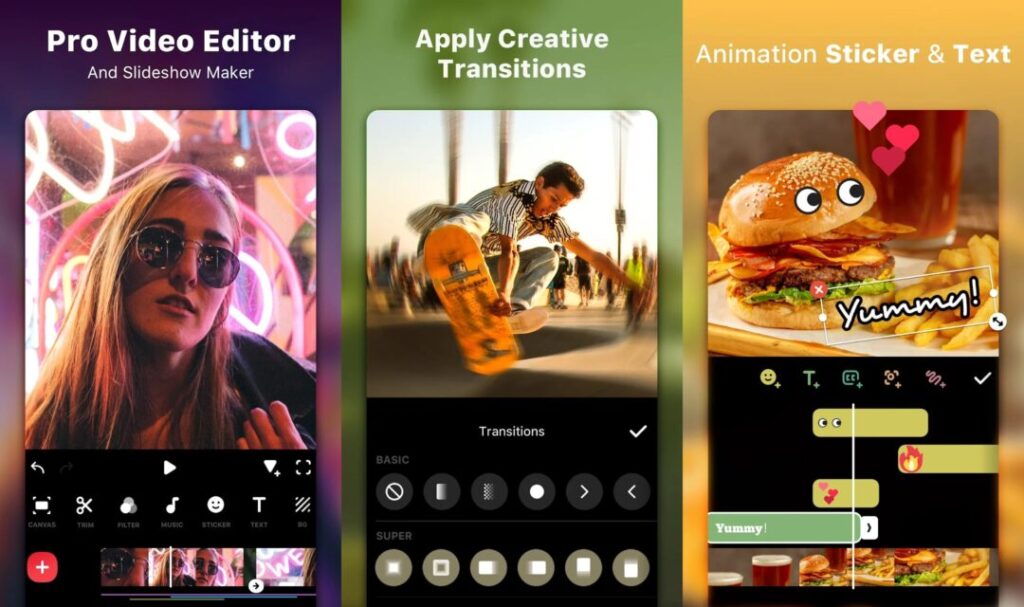
Struggling to produce eye-catching social media videos? InShot Video Editor is a versatile app packed with powerful features designed to transform video editing from a daunting task into an easy and enjoyable experience. This comprehensive video editing solution enables beginners and experienced creators alike to create captivating, professional-grade video content with just a few clicks.
Features of InShot Video Editor:
- Video Manipulation: InShot simplifies the video editing process with functions such as Precut, Duplicate, Speed, and Delete. These functions enhance your control over the video’s pace and rhythm, ensuring a smooth and engaging flow.
- Canvas Adjustments: InShot’s intuitive canvas feature allows you to tailor your video’s layout to a variety of social media platform requirements, ensuring optimal viewing on Instagram, YouTube, and more.
- Dynamic Editing Options: Personalize your video’s appearance and flow using Crop, Rotate, Freeze and Reverse functions. These tools help make your content stand out, whether through customized framing, fun rewind effects, or precisely timed pauses.
- Layering and Blend Modes: Add depth to your videos by layering text, stickers, images, and even additional videos atop the main footage. Adjust each element individually and use blend modes to create exciting, professional effects.
- Filters and Effects: Elevate the visual appeal of your videos using InShot’s collection of high-quality filters and effects. From impactful color grades to eye-catching special effects such as Glitch, these features make every video memorable.
- Soundtrack and Sound Effects: Elevate your storytelling by adding fitting background music or sound effects from the in-app library, or import your own tracks for a truly personal touch.
- Customizable Graphics: Enrich your videos with customizable text overlays and stickers from a vast library to bring your story to life in an engaging, visually compelling way.
- Effortless Sharing: Once your creation is ready, InShot makes it easy to export your video to your device or share it directly on a variety of social platforms.
To summarize, InShot Video Editor is a user-friendly, powerful tool that makes video editing an accessible and creative process for both beginners and experienced video creators.
18. Photo Lab Picture Editor
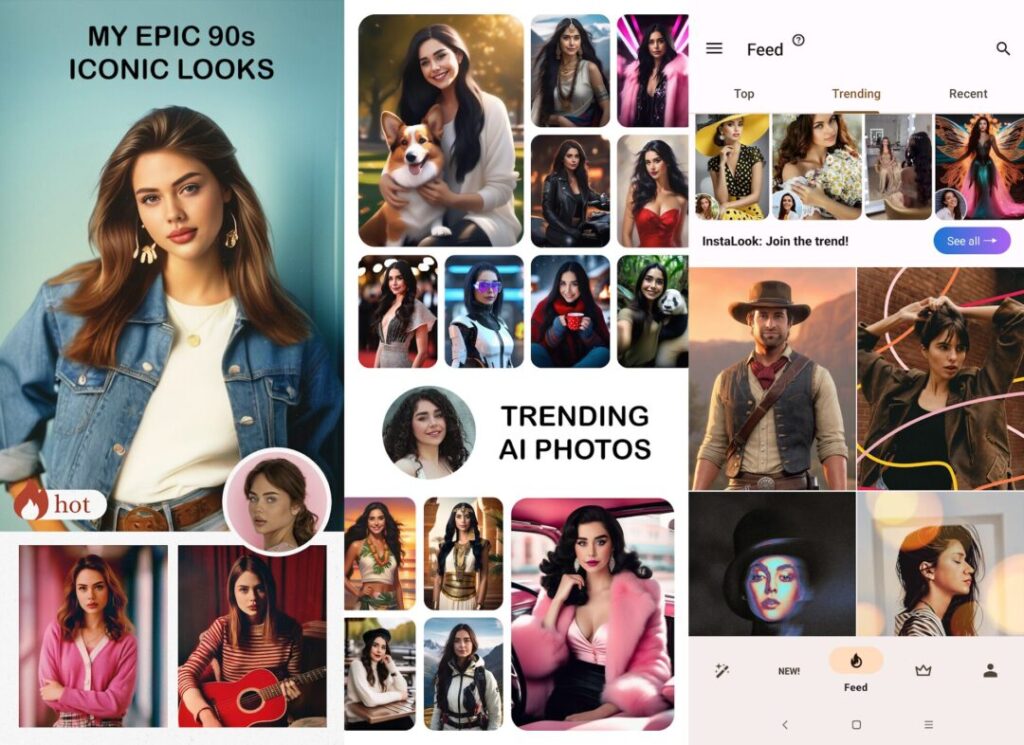
Are you looking for a quick and easy approach to photo editing, with professional-grade results at your fingertips? The AI-powered Photo Lab Picture Editor might be the tool you’ve been searching for. Laced with a variety of creative and stylish effects, Photo Lab can help transform your photos from standard snapshots to standout pieces.
Features of Photo Lab Picture Editor:
- AI-Powered Photo Editing: Photo Lab harnesses the power of artificial intelligence for affective and precise photo editing. Through features such as automatic colour correction and background removal, users can create eye-catching images with minimum effort.
- Face Filters: Personalize your photos with a diverse range of face filters, adding a fun and unique touch to your images to make them truly your own.
- Stylish Photo Effects: Photo Lab offers a wide array of engaging photo effects. These features allow you to highlight certain elements, create specific moods, or simply add a spritz of creative flair to your pictures.
- Multiple Photo Art Ideas: A pool of art ideas awaits you within the app, encouraging users to explore their creativity and conceive unique, artistic photo presentations.
- Quality Filters: Whether you want casual snaps for social media or images ready for professional use, the app’s premium quality filters ensure that your pictures always look their best.
- Swift Photo Editing: Renowned for its quick and efficient photo editing process, Photo Lab lends itself perfectly for both comprehensive editing projects and quick, on-the-fly adjustments.
- User-friendly Interface: Navigating through the app is a breeze, even for newcomers. Its intuitive interface ensures that the photo editing process is smooth and hassle-free.
Please note that some features and filters may only be accessible as part of a premium plan.
In a nutshell, Photo Lab Picture Editor is a fast, accessible, and innovative photo editing tool, well-equipped to bring your photos to life with a professional touch.
19. Vimage

Ever wished your photos could come alive? Vimage is a powerful app that lets you create cinemagraphs – captivating images with subtle movement that blur the line between still and video. Not only does it allow you to animate your images, but it also offers hundreds of moving photo effects, presets, filters, and overlays to further enhance your creative endeavors. Recognized as one of the Best of Google Play in 2018, Vimage continues to empower users through its innovative feature set and intuitive design.
Key Features of Vimage:
- Cinemagraph Creator: At its core, Vimage is a powerful tool for creating cinemagraphs. With this feature, you can illuminate your photos with subtle motion, transforming them into breathtaking pieces of moving art.
- Animate Your Image: With Vimage, static photos become dynamic masterpieces. It’s easy to breathe life into a snapshot by adding a variety of animations; subtly stirring the leaves of a tree, or lending the illusion of a slowly rolling sea, for example.
- Moving Photo Effects: Vimage offers a variety of moving effects to choose from. These effects add an extra layer of dynamism to your photos, captivating viewers’ attention.
- Presets: To streamline your creative process, Vimage provides a selection of presets. This means you can effortlessly apply a sequence of preferred adjustments all at once, saving time and maintaining consistency across your edits.
- Filters and Overlays: In addition to the animation features, Vimage offers a wide range of filters to adjust your photo’s overall tone and mood, and overlays that can be used to add creative graphic elements.
- Intuitive User Interface: Navigating through Vimage’s functions is a smooth experience thanks to its user-friendly interface. This makes it easy for both amateurs and seasoned creators to make the most of the app’s offerings.
- Share on Social Platforms: Once you’re satisfied with your unique creation, Vimage allows you to effortlessly share your work on a variety of social platforms such as Instagram, enabling you to showcase your creation to the world.
In essence, Vimage gifts users the power to infuse their photos with life, crafting visually stunning animations with a selection of effects and overlays. It’s an accessible and highly functional tool that can enhance any creative portfolio.
20. TouchRetouch
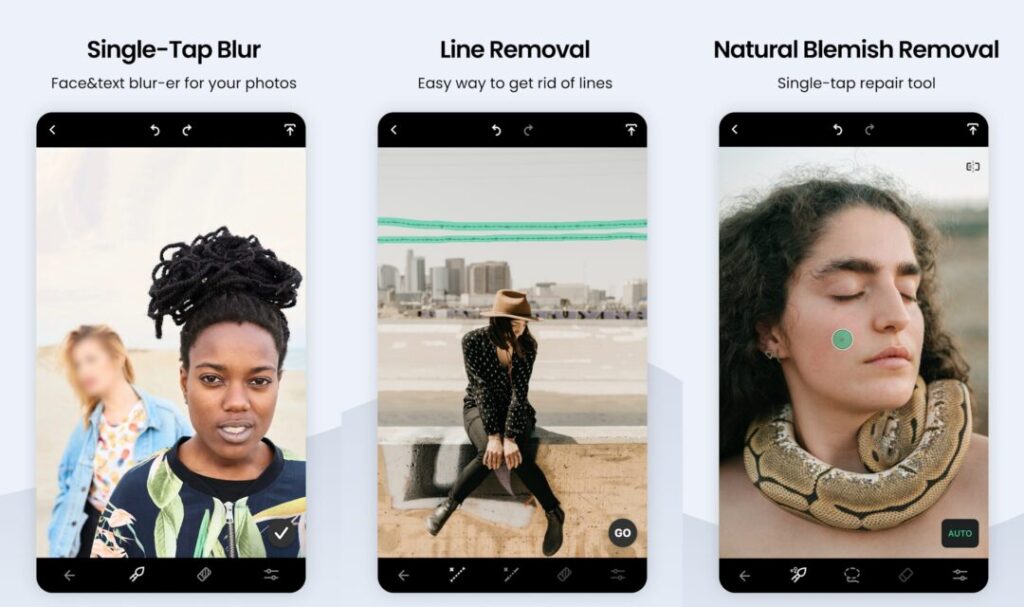
Are you a mobile photographer looking for a reliable tool to remove unnecessary objects or individuals from your cherished photos? You might find your answer in the TouchRetouch app. This handy tool is not only user-friendly but its ingenious technology is designed to shave off editing time, freeing up your schedule to capture more memorable shots.
Impressive Features of TouchRetouch:
- Object Removal: A paramount feature of TouchRetouch is its ability to seamlessly erase undesired objects from your photos. Consider, for instance, a power line obstructing the view of a breathtaking sunset. With just a few taps, TouchRetouch can whisk the power line away while maintaining the photo’s integrity and charm.
- People Removal: Occasionally, we stumble upon awe-inspiring architecture or landscapes and capture them only to later discover photobombs. TouchRetouch solves this dilemma by proficiently excising these intrusions, offering your photos the limelight they deserve.
- Brush or Lasso Tools: Depending on the size and shape of the undesired object, you can either use the Brush tool to paint over it or the Lasso tool to encircle the object and guide it out of the frame. These versatile tools empower you to control the retouching process.
- Retouch Feature: Beyond removal, TouchRetouch boasts a retouch aspect to mend minor photo imperfections that become evident post-editing. Maintaining photo authenticity is paramount, and this functionality ensures that.
- Convenience of Use: As easy as it is effective, TouchRetouch guarantees fast touch-ups even on the move, making it your go-to pocket companion for editing tasks.
- Precise Algorithm: While weeding out unwanted objects, TouchRetouch’s smart algorithm ensures the natural look of your photos remains undiluted.
The TouchRetouch app, with its suite of useful features, provides an accessible solution to common retouching challenges faced by mobile photographers. By implementing specific examples within this content, potential users can better understand the potency and applicability of this app in their everyday photography adventures.
Conclusion
In the constantly evolving field of mobile photography, the quest to capture perfect shots is unending. Equipping oneself with the right editing tools can be instrumental in this photographic journey, and this is where our list of “20 Best Photo Editing Apps for Android and iPhone in 2024” comes into play. These apps, each with its unique strengths and capabilities, cater to a wide range of editing needs.
For the fast-paced, on-the-go lifestyle, apps like TouchRetouch offer swift and clean object removals. While for the creatives diving into the colorful world of cinemagraphy, Vimage serves as an extraordinary tool. Regardless of your photographic aspiration, there’s an app ready to assist.
The crucial takeaway from this compilation is that the perfect photo editing app for you is all about personal needs and preferences. Would you prefer quick, automated edits, or are you searching for tools that offer in-depth control? Are you a fan of classic filters, or are you intrigued by the dynamic world of moving photo effects? Such introspections can guide you towards the app best suited for your style.
In 2024, the plethora of photo editing apps we have at our fingertips has expanded the creative horizons for mobile photographers, empowering them with the ability to transform ordinary shots into extraordinary frames. And with technological advancement surging, this is just the tip of the iceberg. The coming years promise further growth and innovation in the field of mobile photo editing.
Ready to explore the world of mobile photo editing? Dive into our list of the ’20 Best Photo Editing Apps for Android and iPhone in 2024′ and discover the perfect tool to bring your photographic vision to life!



